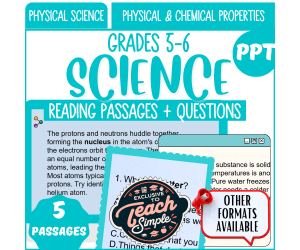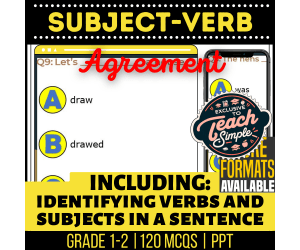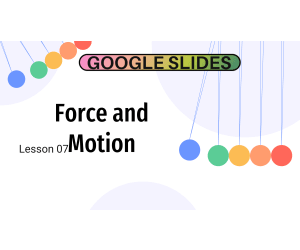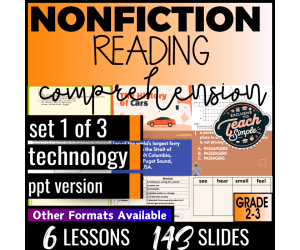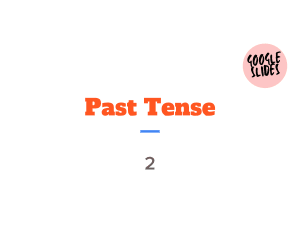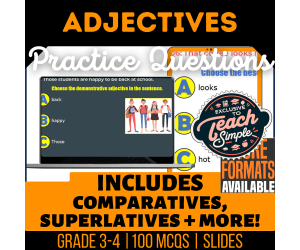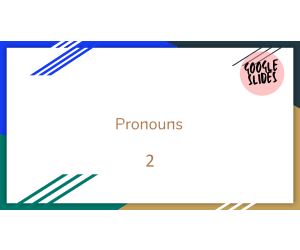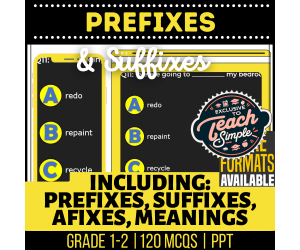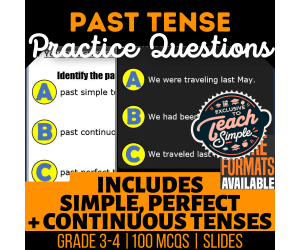2,806 products added recently
Presentations For Teachers
Simplify your preparation with a collection of presentations designed for educators. These resources cover various topics and can be customized to fit your needs. Incorporate them into your teaching to save time and enrich your lessons with quality visual content.
Science Reading Passages on Physical and Chemical Properties (PPT)
Science, Physics, Common Core, Reading Comprehension, Reading, ELA, ESL, Language Development, Resources for Teachers, Chemistry, Grade 5, 6, 7, Teacher Tools, Presentations, Tests, Quizzes and Tests, Diagrams, Assessments, Activities
Reading Passages on Physical and Chemical Properties for Physical Science (Biology) Physical and Chemical Properties: Reading Passages Physical Science - Stimulate renewed enthusiasm and curiosity in the realm of science with these vibrant science reading comprehension lessons. Bursting with vivid colors and engaging topics, these resources are designed to captivate and motivate your students, urging them to delve deeper into their scientific explorations. And the best part? As an educator, you can be at ease and confident in the effectiveness of these lessons, knowing that a significant portion of the groundwork and preparation has been meticulously taken care of for you, making the teaching process smoother and more enjoyable. What's inside? Physical & Chemical Properties Reading Passage1: Measuring Matter: Mass, Volume, and Density Reading Passage2: Physical and Chemical Properties of Matter Reading Passage 3: Physical and Chemical Changes in Matter Reading Passage4: Atoms, Elements, and Compounds Reading Passage5: Chemicals: Helpful and Harmful Product Info: 186 slides Teaching Duration: 2 Weeks Science Reading Comprehension Outline: Introducing a comprehensive resource tailored for 5th and 6th graders, this product offers enriching reading passages supplemented with illustrative pictures and graphs to clarify key concepts. Aligned with the Common Core State Standards (CCSS), it offers a hassle-free approach to teaching, given that the bulk of the preparation is already done for you. The passages present a diverse set of questions – from multiple choice to data analysis and fill-in-the-blanks. This ensures a rich blend of high-interest content and fundamental curriculum -based science themes. With its versatility, you can seamlessly integrate these lessons into various classroom settings, whether it's whole class discussions, morning exercises, independent desk tasks, small group engagements, contingency plans for substitute teachers, regular homework assignments, or even themed activities for holidays. FULL CATALOG OF DOWNLOAD LINKS HERE Grade 5/6 Links: Physical Science Part 1 - Physical and Chemical Properties Google Docs/Slides/Forms PDF PPT Word Free Supplementary Pack Accompanying Videos Physical Science Part 2 - Motion and Energy Google Docs/Slides/Forms PDF PPT Word Free Supplementary Pack Accompanying Videos Physical Science Part 3 - Electricity and Magnets Google Docs/Slides/Forms PDF PPT Word Free Supplementary Pack Accompanying Videos Life Science Part 1 - Cells, Reproduction and Genetics Google Docs/Slides/Forms PDF PPT Word Free Supplementary Pack Accompanying Videos Life Science Part 2 - Human Body Systems Google Docs/Slides/Forms PDF PPT Word Free Supplementary Pack Accompanying Videos Life Science Part 3 - Plant Parts and Ecosystems Google Docs/Slides/Forms PDF PPT Word Free Supplementary Pack Accompanying Videos Earth Science Part 1 - Plate Tectonics and Rock Cycle Google Docs/Slides/Forms PDF PPT Word Free Supplementary Pack Accompanying Videos Earth Science Part 2 - Ocean Exploration and Natural Resources Google Docs/Slides/Forms PDF PPT Word Free Supplementary Pack Accompanying Videos Earth Science Part 3 - Weather and Solar System Google Docs/Slides/Forms PDF PPT Word Free Supplementary Pack Accompanying Videos For similar products and other frees, do check out Cored Group on TeachSimple .
Author Cored Education
Rating
Tags Science, Reading, Comprehension, Vocabulary, Physics, Physical Science, PPT, Presentations, Reading Comprehension Presentations, Physics Presentations
Worm Composting in the School Garden – Info Posters for the Classroom
Life Sciences, Science, STEM, Special Resources, Montessori, Classroom Management, Resources for Teachers, Biology, Animals, Nature & Plants, Homeschool Templates, Grade 7, 8, 9, 10, 11, 12, Worksheets & Printables, Teacher Tools, Projects, Activities, Experiments, Presentations, Classroom Decor, Bulletin Boards, Posters, Door Decor
Worm Composting in the School Garden – Info Posters for the Classroom Visual Guide to Worm Composting for Grades 3–8 🪱🌿 Worm box in the school garden - Compost - Worm bin This set of three info posters provides a clear and age-appropriate introduction to worm composting. Designed for students in grades 3–6, the materials explain how a worm bin works, what can go into it, and how it contributes to sustainable gardening. The posters are ideal for classrooms with a school garden or composting project. They serve as a visual aid to help students understand the composting process and the role of worms in breaking down organic waste. The language is simple, and the illustrations are easy to follow – even for younger learners or multilingual groups. What’s included: Three printable posters (PDF) with clear illustrations and explanations Topics covered: setting up a worm bin, suitable materials for composting, and the benefits of worm composting Suitable for display in the classroom, garden area, or near the compost bin These posters support hands-on learning and can be integrated into science lessons on ecosystems, recycling, or environmental stewardship. I’ve used them in combination with a real worm box project – the students loved checking what the worms were doing and became much more aware of food waste. This resource is available in English and is designed to complement practical activities in the school garden. It’s also a nice visual reminder that even small actions – like feeding worms – can make a difference for the environment. 📍 Best wishes, Heike from Lernfitness Biology teacher (Chemistry teacher, Math teacher) Did You Know? I teach with a certified therapy dog, and together we create a positive and inspiring learning environment. 🐶✨
Author Lernfitness
Rating
Tags Science, Biology, STEM, Cover Sheet, Template, Organizer, PDF, Worm Box, Worm Bin, School Garden
Subject-Verb Agreement Practice Questions - Grades 1-2 Grammar (PPT)
ELA, Language Development, ESL, Grammar, Common Core, Resources for Teachers, Grade 1, 2, Teacher Tools, Presentations, Tests, Quizzes and Tests, Assessments, Activities
Subject-Verb Agreement Grammar Practice MCQS: 8 lessons, 120 MCQS, 280 slides ELA MCQS Overview: In this series of lessons, students will embark on an engaging exploration of the grammar skills that bring our language to life. These lessons are designed to help students identify, understand, and effectively use language arts skills in their writing and speech. Used with the free supplementary materials available for all topics, each lesson builds on the last, offering a mix of direct instruction, interactive group activities, and independent practice. Through fun and creative tasks, students will learn how to recognize grammar in sentences, understand their role in sentences and use them to enhance their own writing and speech. Subject-Verb Agreement Overview: Includes: Intro to Subject-Verb Agreement Match Subject to Verb Match Verb to Subject Additional Practice PPT Version This is the PPT editable and interactive version. There is a fillable answer sheet at the end. This download is available in GOOGLE Docs, GOOGLE Forms, GOOGLE Slides. PDF, PPT, WORD, check the links below for more details. FULL CATALOG OF DOWNLOAD LINKS HERE Grade 1/2 Links: Capitalization and Punctuation Google Docs Google Forms Google Slides PDF PPT Word Free Supplementary Materials Pack Adjectives Google Docs Google Forms Google Slides PDF PPT Word Free Supplementary Materials Pack Nouns Google Docs Google Forms Google Slides PDF PPT Word Free Supplementary Materials Pack Pronouns Google Docs Google Forms Google Slides PDF PPT Word Free Supplementary Materials Pack Verbs Google Docs Google Forms Google Slides PDF PPT Word Free Supplementary Materials Pack Prefixes & Suffixes Google Docs Google Forms Google Slides PDF PPT Word Free Supplementary Materials Pack Sentence Structure Google Docs Google Forms Google Slides PDF PPT Word Free Supplementary Materials Pack Subject-Verb Agreement Google Docs Google Forms Google Slides PDF PPT Word Free Supplementary Materials Pack ELA Review Questions Overview Questions have three answer choices. There are a handful of pictures on each test for aesthetic purposes, as well as a review sheet covering most of the topics covered in the product. Introduction or Example Sheet Each topic will include an introduction or example sheet to go through first with your students. Full Answer Keys Full answer keys and sample responses are provided so no matter how busy you are, you know you're covered! In the Supplementary Pack Interactive Ice Breakers: Fun, hands-on activities that get students thinking about adjectives right from the start. Guided Practice: Teacher-led exercises that reinforce the day’s lesson, ensuring students can confidently identify and use adjectives. Group and Partner Tasks: Collaborative activities that allow students to work together to solve problems, categorize adjectives, and create descriptive sentences. Independent Worksheets: Structured worksheets that provide individual practice and help solidify understanding of key concepts. Exit Tasks: Quick, reflective activities at the end of each lesson that assess understanding and encourage students to apply what they’ve learned. For similar downloads and other frees, do check out Cored Group on TeachSimple.
Author Cored Education
Tags Elementary, Reading, Comprehension, Vocabulary, Answers, Ccss, Common Core, Spelling, Writing, Passages
Science Reading Passage 7: Force and Motion (Google Slides)
Science, Physics, Common Core, ESL, Language Development, ELA, Reading Comprehension, Reading, Resources for Teachers, Grade 5, 6, 7, Presentations, Teacher Tools, Activities, Tests, Quizzes and Tests, Assessments
Free Reading Passage on Force & Motion for Physical Science What's inside this free product? Science Reading Comprehension Passage: Force & Motion Independent Google Slides Version: This is the independent Google Slides version containingone lesson. Product Info: 32 SLIDES (US English with Answers) Google Slides Version Teaching Duration: 90 Minutes Science Reading Comprehension Outline: Introducing a comprehensive resource tailored for 5th and 6th graders, this product offers enriching reading passages supplemented with illustrative pictures and graphs to clarify key concepts. Aligned with the Common Core State Standards (CCSS), it offers a hassle-free approach to teaching, given that the bulk of the preparation is already done for you. The passages present a diverse set of questions – from multiple choice to data analysis and fill-in-the-blanks. This ensures a rich blend of high-interest content and fundamental curriculum-based science themes. With its versatility, you can seamlessly integrate these lessons into various classroom settings, whether it's whole class discussions, morning exercises, independent desk tasks, small group engagements, contingency plans for substitute teachers, regular homework assignments, or even themed activities for holidays. FULL CATALOG OF DOWNLOAD LINKS HERE Grade 5/6 Links: Physical Science Part 1 - Physical and Chemical Properties Google Docs/Slides/Forms PDF PPT Word Free Supplementary Pack Accompanying Videos Physical Science Part 2 - Motion and Energy Google Docs/Slides/Forms PDF PPT Word Free Supplementary Pack Accompanying Videos Physical Science Part 3 - Electricity and Magnets Google Docs/Slides/Forms PDF PPT Word Free Supplementary Pack Accompanying Videos Life Science Part 1 - Cells, Reproduction and Genetics Google Docs/Slides/Forms PDF PPT Word Free Supplementary Pack Accompanying Videos Life Science Part 2 - Human Body Systems Google Docs/Slides/Forms PDF PPT Word Free Supplementary Pack Accompanying Videos Life Science Part 3 - Plant Parts and Ecosystems Google Docs/Slides/Forms PDF PPT Word Free Supplementary Pack Accompanying Videos Earth Science Part 1 - Plate Tectonics and Rock Cycle Google Docs/Slides/Forms PDF PPT Word Free Supplementary Pack Accompanying Videos Earth Science Part 2 - Ocean Exploration and Natural Resources Google Docs/Slides/Forms PDF PPT Word Free Supplementary Pack Accompanying Videos Earth Science Part 3 - Weather and Solar System Google Docs/Slides/Forms PDF PPT Word Free Supplementary Pack Accompanying Videos For similar products and other frees, do check out Cored Group on TeachSimple .
Author Cored Education
Tags Science, Elementary, Reading, Comprehension, Vocabulary, Answers, Physics, Physical Science, Ccss, Common Core
Reading Comprehension Nonfiction Set 3 Sample: All About Horses (PPT)
ELA, Reading, Writing, Common Core, ESL, Language Development, Spelling, Reading Comprehension, Creative Writing, Resources for Teachers, Grade 4, 5, Teacher Tools, Presentations, Tests, Quizzes and Tests, Assessments, Activities
Reading Comprehension Passages Nonfiction Set 3 Sample Overview No prep reading comprehension lessons, with enjoyable articles and topics. Each lesson has a blend of post-reading activities. Mixed questions to check overall understanding. Vocabulary activities, plus a writing section. Lessons also contain a bonus extension exercise at the end. Some you may like, some you may not, either way they are there if you wish to use them. Full answer keys are provided. Passage Included 3.All About Horses: How is the author preparing to become a vet when she gets older? PPT Version This is the PPT editable and fillable (when not in presentation mode) version. This download is available in GOOGLE Docs, GOOGLE Forms, GOOGLE Slides. PDF, PPT, WORD. FULL CATALOG OF DOWNLOAD LINKS HERE Grade 4/5 Links Fiction Set 1 - Animals Google Docs Google Forms Google Slides PDF PPT Word Guided Reading Materials Fiction Set 2 - Family Google Docs Google Forms Google Slides PDF PPT Word Guided Reading Materials Fiction Set 3 - Friends Google Docs Google Forms Google Slides PDF PPT Word Guided Reading Materials Fiction Set 4 - School Google Docs Google Forms Google Slides PDF PPT Word Guided Reading Materials Fiction Set 5 - Sports Google Docs Google Forms Google Slides PDF PPT Word Guided Reading Materials Nonfiction Set 1 - Birds Google Docs Google Forms Google Slides PDF PPT Word Guided Reading Materials Nonfiction Set 2 - Insects Google Docs Google Forms Google Slides PDF PPT Word Guided Reading Materials Nonfiction Set 3 - Mammals Google Docs Google Forms Google Slides PDF PPT Word Guided Reading Materials Nonfiction Set 4 - Nature Google Docs Google Forms Google Slides PDF PPT Word Guided Reading Materials Nonfiction Set 5 - Sea Animals Google Docs Google Forms Google Slides PDF PPT Word Guided Reading Materials Reading Passages Overview Each passage is especially written for Grade 4-5 students, including key vocabulary required for this age group. Topics are varied and are accompanied by colorful graphics. Topics are meant to educate, yet entertain the modern student. These passages are perfect for the modern classroom. Whereas textbooks can become outdated in no time, any changes to technology or the world will result in updates to this product. Mixed Questions The mixed questions section of each lesson includes a variation of five comprehension, vocabulary and math questions. In addition, key reading strategies are frequently covered including cause & effect, summarizing, compare & contrast and making conclusions. Two or three of the questions will be MCQs and other questions will require a written response of some kind. Full answers and example responses appear at the end of the lesson. Spelling & Vocab Each reading passage contains a variety of words and phrases designed for Grade 4-5 students. Spelling and vocab activities provide the opportunity to build fluency with these words. As it can become quite mundane doing the same activities over and over, each lesson in a set will contain a different spelling and vocab activity . Activities include: spelling games, sentence match-ups, mixed-up text and decoding words from the lesson. Writing Prompts Writing prompts are designed to continue the theme or lessons learned in the story. Students are persuaded to write in a variety of ways and each prompt includes several cues to help. As with the spelling/vocab section, writing prompts will vary. This includes research pieces, reading responses, poetry and creative writing prompts. Full Answer Keys Full answer keys and sample responses are provided so no matter how busy you are, you know you're covered! Mixed question answers provide evidence from the text, math questions contain the relevant workings. Answers are designed for use by the teacher, but also suitable as a handout to the student. Just for Fun Each lesson will have a bonus extension exercise. This is something fun to extend the lesson with. You can find these at the end of each lesson, titled Just for Fun. Just for Funs are optional. Some you may like, some you may not. Either way, they are there to do with as you wish. For similar downloads and other frees, do check out Cored Group on TeachSimple.
Author Cored Education
Tags Elementary, Reading, Comprehension, Vocabulary, Answers, Ccss, Common Core, Spelling, Writing, Passages
Reading Comprehension Nonfiction Set 1 - Technology (PPT)
ELA, Reading, Writing, Common Core, Resources for Teachers, Vocabulary, Language Development, Spelling, ESL, Creative Writing, Grade 2, 3, Teacher Tools, Presentations, Tests, Quizzes and Tests, Assessments, Activities
Reading Comprehension Passages Nonfiction Set 1 Overview Engaging nonfiction articles, each with a collection of different activities included. Articles are written for the modern classroom and topics are designed to promote enthusiasm from each student. Each lesson contains a mixed questions section to check understanding, a vocabulary or spelling activity to help remember key language introduced, and a writing exercise. Full answer keys are provided. Passages Include 1.Talking in Code: How the Navajo code talkers helped during WWII. 2.Power From the Sun: How does solar power work? 3.Roller Coasters: The science behind roller coasters. 4.The History of Cars: Who invented the car? Find out in this article. 5.The History of Ferries: Where is the oldest ferry service in the world? 6.The History of Helicopters: The advantages and disadvantages of helicopters. Additional File: History of Cars: Design a Car Printable PPT Version This is the PPT editable and fillable (when not in presentation mode) version. This download is available in GOOGLE Docs, GOOGLE Forms, GOOGLE Slides. PDF, PPT, WORD. FULL CATALOG OF DOWNLOAD LINKS HERE Grade 2/3 Links Fiction Set 1 - Nature Google Docs Google Forms Google Slides PDF PPT Word Guided Reading Materials Fiction Set 2 - Animals Google Docs Google Forms Google Slides PDF PPT Word Guided Reading Materials Fiction Set 3 - Food Google Docs Google Forms Google Slides PDF PPT Word Guided Reading Materials Fiction Set 4 - School Google Docs Google Forms Google Slides PDF PPT Word Guided Reading Materials Fiction Set 5 - Friends Google Docs Google Forms Google Slides PDF PPT Word Guided Reading Materials Fiction Set 6 - Family Google Docs Google Forms Google Slides PDF PPT Word Guided Reading Materials Fiction Set 7 - Sports Google Docs Google Forms Google Slides PDF PPT Word Guided Reading Materials Nonfiction Set 1 - Technology Google Docs Google Forms Google Slides PDF PPT Word Guided Reading Materials Nonfiction Set 2 - Nutrition Google Docs Google Forms Google Slides PDF PPT Word Guided Reading Materials Nonfiction Set 3 - Animals Google Docs Google Forms Google Slides PDF PPT Word Guided Reading Materials Reading Passages Overview Each passage is especially written for Grade 2-3 students, including key vocabulary required for this age group. Topics are varied and are accompanied by colorful graphics. Topics are meant to educate, yet entertain the modern student. These passages are perfect for the modern classroom. Whereas textbooks can become outdated in no time, any changes to technology or the world will result in updates to this product. Mixed Questions The mixed questions section of each lesson includes a variation of fivecomprehension, vocabulary and math questions. In addition, key reading strategies are frequently covered including cause & effect, summarizing, compare & contrast and making conclusions. Three of the questions will be MCQs and two will require a written response of some kind. Full answers and example responses appear at the end of the lesson. Spelling & Vocab Each reading passage contains a variety of words and phrases designed for Grade 2-3 students. Spelling and vocab activities provide the opportunity to build fluency with these words. As it can become quite mundane doing the same activities over and over, each lesson in a set will contain a different spelling and vocab activity . Writing Prompts Writing prompts are designed to continue the theme or lessons learned in the story. Students are persuaded to write in a variety of ways and each prompt includes several cues to help. As with the spelling/vocab section, writing prompts will vary. This includes research pieces, reading responses, poetry and creative writing prompts. Full Answer Keys Full answer keys and sample responses are provided so no matter how busy you are, you know you're covered! Mixed question answers provide evidence from the text, math questions contain the relevant workings. Answers are designed for use by the teacher, but also suitable as a handout to the student. Additional File One lesson will have an additional file. This is something fun to extend the lesson with. For similar downloads and other frees, do check out Cored Group on TeachSimple.
Author Cored Education
Rating
Tags Elementary, Reading, Comprehension, Vocabulary, Answers, Common Core, Spelling, Writing, Passages, Reading Comprehension Presentations
Past Tense Sample - Grammar Grade 3-4 (Slides)
ELA, Language Development, ESL, Grammar, Common Core, Resources for Teachers, Grade 3, 4, Quizzes and Tests, Teacher Tools, Tests, Assessments, Presentations, Activities, Centers
Past Tense Sample Lesson ELA MCQS Overview: In this series of lessons, students will embark on an engaging journey to explore the grammar skills that make our language vibrant and expressive. These lessons are crafted to help students identify, comprehend, and effectively apply language arts skills in both writing and speech. Accompanied by free supplementary materials available for all topics, each lesson builds on the previous one, offering a balanced mix of direct instruction, interactive group activities, and independent practice. Through fun and creative tasks, students will learn to recognize grammar within sentences, understand their function, and use them to enrich their own writing and speech. Past Tense Overview: Includes: Past Simple Past Continuous Past Perfect Mistake Finding Slides Version This is the Slides editable and interactive version. There is a fillable answer sheet at the end. This download is available in GOOGLE Docs, GOOGLE Forms, GOOGLE Slides. PDF, PPT, WORD, check the links below for more details. FULL CATALOG OF DOWNLOAD LINKS HERE Grade 3/4 Links: Adjectives Google Docs Google Forms Google Slides PDF PPT Word Free Supplementary Materials Pack Adverbs Google Docs Google Forms Google Slides PDF PPT Word Free Supplementary Materials Pack Conjunctions Google Docs Google Forms Google Slides PDF PPT Word Free Supplementary Materials Pack Nouns Google Docs Google Forms Google Slides PDF PPT Word Free Supplementary Materials Pack Pronouns Google Docs Google Forms Google Slides PDF PPT Word Free Supplementary Materials Pack Verbs Google Docs Google Forms Google Slides PDF PPT Word Free Supplementary Materials Pack Sentence Structure Google Docs Google Forms Google Slides PDF PPT Word Free Supplementary Materials Pack Present Tense Google Docs Google Forms Google Slides PDF PPT Word Free Supplementary Materials Pack Past Tense Google Docs Google Forms Google Slides PDF PPT Word Free Supplementary Materials Pack Future Tense Google Docs Google Forms Google Slides PDF PPT Word Free Supplementary Materials Pack Context Clues Google Docs Google Forms Google Slides PDF PPT Word Free Supplementary Materials Pack Defining Words Google Docs Google Forms Google Slides PDF PPT Word Free Supplementary Materials Pack Fill the Blanks Google Docs Google Forms Google Slides PDF PPT Word Free Supplementary Materials Pack Homophones Google Docs Google Forms Google Slides PDF PPT Word Free Supplementary Materials Pack Synonyms Google Docs Google Forms Google Slides PDF PPT Word Free Supplementary Materials Pack ELA Review Questions Overview Questions have three answer choices. There are a handful of pictures on each test for aesthetic purposes, as well as a review sheet covering most of the topics covered in the product. Introduction or Example Sheet Each topic will include an introduction or example sheet to go through first with your students. Full Answer Keys Full answer keys and sample responses are provided so no matter how busy you are, you know you're covered! In the Supplementary Pack Interactive Ice Breakers: Fun, hands-on activities that get students thinking about adjectives right from the start. Guided Practice: Teacher-led exercises that reinforce the day’s lesson, ensuring students can confidently identify and use adjectives. Group and Partner Tasks: Collaborative activities that allow students to work together to solve problems, categorize adjectives, and create descriptive sentences. Independent Worksheets: Structured worksheets that provide individual practice and help solidify understanding of key concepts. Exit Tasks: Quick, reflective activities at the end of each lesson that assess understanding and encourage students to apply what they’ve learned. For similar downloads and other frees, do check out Cored Group on TeachSimple.
Author Cored Education
Tags Elementary, Answers, Ccss, Common Core, Grammar, Tests, Test Prep, Assessment, Grade 3, Grade 4
Adjectives Practice Questions - Grade 3-4 Grammar (Google Slides)
ELA, Language Development, ESL, Grammar, Common Core, Resources for Teachers, Grade 3, 4, Quizzes and Tests, Teacher Tools, Tests, Assessments, Presentations, Activities
Adjectives Grammar Practice MCQS ELA MCQS Overview: In this series of lessons, students will embark on an engaging journey to explore the grammar skills that make our language vibrant and expressive. These lessons are crafted to help students identify, comprehend, and effectively apply language arts skills in both writing and speech. Accompanied by free supplementary materials available for all topics, each lesson builds on the previous one, offering a balanced mix of direct instruction, interactive group activities, and independent practice. Through fun and creative tasks, students will learn to recognize grammar within sentences, understand their function, and use them to enrich their own writing and speech. Adjectives Overview: Includes: Identifying Adjectives Gap Filling Comparatives Superlatives Additional Practice Google Slides Version This is the Slides editable and interactive version. There is a fillable answer sheet at the end. This download is available in GOOGLE Docs, GOOGLE Forms, GOOGLE Slides. PDF, PPT, WORD, check the links below for more details. FULL CATALOG OF DOWNLOAD LINKS HERE Grade 3/4 Links: Adjectives Google Docs Google Forms Google Slides PDF PPT Word Free Supplementary Materials Pack Adverbs Google Docs Google Forms Google Slides PDF PPT Word Free Supplementary Materials Pack Conjunctions Google Docs Google Forms Google Slides PDF PPT Word Free Supplementary Materials Pack Nouns Google Docs Google Forms Google Slides PDF PPT Word Free Supplementary Materials Pack Pronouns Google Docs Google Forms Google Slides PDF PPT Word Free Supplementary Materials Pack Verbs Google Docs Google Forms Google Slides PDF PPT Word Free Supplementary Materials Pack Sentence Structure Google Docs Google Forms Google Slides PDF PPT Word Free Supplementary Materials Pack Present Tense Google Docs Google Forms Google Slides PDF PPT Word Free Supplementary Materials Pack Past Tense Google Docs Google Forms Google Slides PDF PPT Word Free Supplementary Materials Pack Future Tense Google Docs Google Forms Google Slides PDF PPT Word Free Supplementary Materials Pack Context Clues Google Docs Google Forms Google Slides PDF PPT Word Free Supplementary Materials Pack Defining Words Google Docs Google Forms Google Slides PDF PPT Word Free Supplementary Materials Pack Fill the Blanks Google Docs Google Forms Google Slides PDF PPT Word Free Supplementary Materials Pack Homophones Google Docs Google Forms Google Slides PDF PPT Word Free Supplementary Materials Pack Synonyms Google Docs Google Forms Google Slides PDF PPT Word Free Supplementary Materials Pack ELA Review Questions Overview Questions have three answer choices. There are a handful of pictures on each test for aesthetic purposes, as well as a review sheet covering most of the topics covered in the product. Introduction or Example Sheet Each topic will include an introduction or example sheet to go through first with your students. Full Answer Keys Full answer keys and sample responses are provided so no matter how busy you are, you know you're covered! In the Supplementary Pack Interactive Ice Breakers: Fun, hands-on activities that get students thinking about adjectives right from the start. Guided Practice: Teacher-led exercises that reinforce the day’s lesson, ensuring students can confidently identify and use adjectives. Group and Partner Tasks: Collaborative activities that allow students to work together to solve problems, categorize adjectives, and create descriptive sentences. Independent Worksheets: Structured worksheets that provide individual practice and help solidify understanding of key concepts. Exit Tasks: Quick, reflective activities at the end of each lesson that assess understanding and encourage students to apply what they’ve learned. For similar downloads and other frees, do check out Cored Group on TeachSimple.
Author Cored Education
Tags Elementary, Answers, Ccss, Common Core, Grammar, Tests, Test Prep, Assessment, Grade 3, Grade 4
12 Lantern Cliparts – Festival of Lights, Birthday & More
Common Core, Classroom Management, Resources for Teachers, Special Resources, Social Emotional Learning (SEL), Creative Arts, Art, Graphic Arts, Montessori, Community Building, Homeschool Templates, Homeschool Curriculum, Classroom Decor, Bulletin Boards, Posters, Teacher Tools, Templates, Word Walls, Banners, Door Decor, Presentations, Worksheets & Printables
12 Lantern Cliparts – For the Festival of Lights, Birthdays, and Creative Classroom Projects 12 PNGs for teaching materials, decorations, and creative classroom use 🏮✨ PNG These lantern cliparts were created with a lot of care and attention to detail – I drew them by hand, keeping in mind how often I myself look for small but meaningful visuals to bring a little charm and color to my classroom materials. Whether you're preparing for a special holiday, making birthday cards, or just adding a cheerful touch to a worksheet, these lanterns are a flexible and friendly design resource. What's included: 12 individual lantern cliparts Format: PNG (transparent background) Ready to use in digital or printable resources Ways to use them in the classroom: These cliparts are perfect for all sorts of educational and creative projects. I’ve used them for: – Worksheets and task cards – PowerPoint presentations – Reward certificates – Bulletin board materials – Classroom decor (e.g. birthday wall, seasonal corners) – Flashcards or lesson visuals – Digital notebooks (GoodNotes, Notability, etc.) – Craft templates for events like Lantern Parades or Diwali Because they come with transparent backgrounds, they’re easy to layer and combine with your existing material. You don’t need any special design tools – they work just as well in PowerPoint, Canva, or Google Slides. Terms of Use: ✔ You may use these cliparts for personal use , classroom use , and commercial educational resources . ✔ Your own creative contribution must be clearly visible (e.g. worksheets, presentations). ✘ Please do not sell or share the individual clipart files “as-is.” This small set of lanterns brings a cozy, festive feel to your materials and can be used across the seasons – for birthday themes, festivals of light, or as decorative elements in everyday classroom life. Have fun creating with them! – Heike from @Lernfitness Best, Heike from Lernfitness Did You Know? I teach with a certified therapy dog, and together we create a positive and welcoming learning environment. 🐶
Author Lernfitness
Rating
Tags Custom Classroom Materials, Teaching Materials, Worksheets, Classroom Decorations, Decorative Elements, Cliparts, Illustrations, Lantern, Birthday, Festival Of Lights
Sentence Structure Practice Questions - Grades 1-2 Grammar (PPT)
ELA, Language Development, ESL, Grammar, Common Core, Resources for Teachers, Grade 1, 2, Teacher Tools, Presentations, Tests, Quizzes and Tests, Assessments, Activities
Sentence Structure Grammar Practice MCQS: 10 lessons, 150 MCQS, 350 slides ELA MCQS Overview: In this series of lessons, students will embark on an engaging exploration of the grammar skills that bring our language to life. These lessons are designed to help students identify, understand, and effectively use language arts skills in their writing and speech. Used with the free supplementary materials available for all topics, each lesson builds on the last, offering a mix of direct instruction, interactive group activities, and independent practice. Through fun and creative tasks, students will learn how to recognize grammar in sentences, understand their role in sentences and use them to enhance their own writing and speech. Sentence Structure Overview: Includes: Complete Sentences Sentence Fragments Subject of a Sentence Types of Sentence End Punctuation PPT Version This is the PPT editable and interactive version. There is a fillable answer sheet at the end. This download is available in GOOGLE Docs, GOOGLE Forms, GOOGLE Slides. PDF, PPT, WORD, check the links below for more details. FULL CATALOG OF DOWNLOAD LINKS HERE Grade 1/2 Links: Capitalization and Punctuation Google Docs Google Forms Google Slides PDF PPT Word Free Supplementary Materials Pack Adjectives Google Docs Google Forms Google Slides PDF PPT Word Free Supplementary Materials Pack Nouns Google Docs Google Forms Google Slides PDF PPT Word Free Supplementary Materials Pack Pronouns Google Docs Google Forms Google Slides PDF PPT Word Free Supplementary Materials Pack Verbs Google Docs Google Forms Google Slides PDF PPT Word Free Supplementary Materials Pack Prefixes & Suffixes Google Docs Google Forms Google Slides PDF PPT Word Free Supplementary Materials Pack Sentence Structure Google Docs Google Forms Google Slides PDF PPT Word Free Supplementary Materials Pack Subject-Verb Agreement Google Docs Google Forms Google Slides PDF PPT Word Free Supplementary Materials Pack ELA Review Questions Overview Questions have three answer choices. There are a handful of pictures on each test for aesthetic purposes, as well as a review sheet covering most of the topics covered in the product. Introduction or Example Sheet Each topic will include an introduction or example sheet to go through first with your students. Full Answer Keys Full answer keys and sample responses are provided so no matter how busy you are, you know you're covered! In the Supplementary Pack Interactive Ice Breakers: Fun, hands-on activities that get students thinking about adjectives right from the start. Guided Practice: Teacher-led exercises that reinforce the day’s lesson, ensuring students can confidently identify and use adjectives. Group and Partner Tasks: Collaborative activities that allow students to work together to solve problems, categorize adjectives, and create descriptive sentences. Independent Worksheets: Structured worksheets that provide individual practice and help solidify understanding of key concepts. Exit Tasks: Quick, reflective activities at the end of each lesson that assess understanding and encourage students to apply what they’ve learned. For similar downloads and other frees, do check out Cored Group on TeachSimple.
Author Cored Education
Tags Elementary, Reading, Comprehension, Vocabulary, Answers, Ccss, Common Core, Spelling, Writing, Passages
Pronouns Sample - Grades 1-2 Grammar (Slides)
ELA, Language Development, ESL, Grammar, Common Core, Resources for Teachers, Grade 1, 2, Presentations, Teacher Tools, Tests, Quizzes and Tests, Assessments, Activities
Pronouns - 1 Sample Lesson ELA MCQS Overview: In this series of lessons, students will embark on an engaging exploration of the grammar skills that bring our language to life. These lessons are designed to help students identify, understand, and effectively use language arts skills in their writing and speech. Used with the free supplementary materials available for all topics, each lesson builds on the last, offering a mix of direct instruction, interactive group activities, and independent practice. Through fun and creative tasks, students will learn how to recognize grammar in sentences, understand their role in sentences and use them to enhance their own writing and speech. Pronouns Overview: Includes: Personal Pronouns Possessive Pronouns Indefinite Pronouns Additional Practice Slides Version This is the Slides editable and interactive version. There is a fillable answer sheet at the end. This download is available in GOOGLE Docs, GOOGLE Forms, GOOGLE Slides. PDF, PPT, WORD, check the links below for more details. FULL CATALOG OF DOWNLOAD LINKS HERE Grade 1/2 Links: Capitalization and Punctuation Google Docs Google Forms Google Slides PDF PPT Word Free Supplementary Materials Pack Adjectives Google Docs Google Forms Google Slides PDF PPT Word Free Supplementary Materials Pack Nouns Google Docs Google Forms Google Slides PDF PPT Word Free Supplementary Materials Pack Pronouns Google Docs Google Forms Google Slides PDF PPT Word Free Supplementary Materials Pack Verbs Google Docs Google Forms Google Slides PDF PPT Word Free Supplementary Materials Pack Prefixes & Suffixes Google Docs Google Forms Google Slides PDF PPT Word Free Supplementary Materials Pack Sentence Structure Google Docs Google Forms Google Slides PDF PPT Word Free Supplementary Materials Pack Subject-Verb Agreement Google Docs Google Forms Google Slides PDF PPT Word Free Supplementary Materials Pack ELA Review Questions Overview Questions have three answer choices. There are a handful of pictures on each test for aesthetic purposes, as well as a review sheet covering most of the topics covered in the product. Introduction or Example Sheet Each topic will include an introduction or example sheet to go through first with your students. Full Answer Keys Full answer keys and sample responses are provided so no matter how busy you are, you know you're covered! In the Supplementary Pack Interactive Ice Breakers: Fun, hands-on activities that get students thinking about adjectives right from the start. Guided Practice: Teacher-led exercises that reinforce the day’s lesson, ensuring students can confidently identify and use adjectives. Group and Partner Tasks: Collaborative activities that allow students to work together to solve problems, categorize adjectives, and create descriptive sentences. Independent Worksheets: Structured worksheets that provide individual practice and help solidify understanding of key concepts. Exit Tasks: Quick, reflective activities at the end of each lesson that assess understanding and encourage students to apply what they’ve learned. For similar downloads and other frees, do check out Cored Group on TeachSimple.
Author Cored Education
Tags Elementary, Reading, Comprehension, Vocabulary, Answers, Ccss, Common Core, Spelling, Writing, Passages
Reading Comprehension Nonfiction Set 1 Sample - Ostrich (PPT)
ELA, Reading, Writing, Common Core, ESL, Language Development, Spelling, Reading Comprehension, Creative Writing, Resources for Teachers, Grade 4, 5, Teacher Tools, Presentations, Tests, Quizzes and Tests, Assessments, Activities
Reading Comprehension Passages Nonfiction Set 1 Sample Overview No prep reading comprehension lessons, with enjoyable articles and topics. Each lesson has a blend of post-reading activities. Mixed questions to check overall understanding. Vocabulary activities, plus a writing section. Lessons also contain a bonus extension exercise at the end. Some you may like, some you may not, either way they are there if you wish to use them. Full answer keys are provided. Passage Included 2.Ostrich: Ostrich eggs are big enough to be used as make shift cups! PPT Version This is the PPT editable and fillable (when not in presentation mode) version. This download is available in GOOGLE Docs, GOOGLE Forms, GOOGLE Slides. PDF, PPT, WORD. FULL CATALOG OF DOWNLOAD LINKS HERE Grade 4/5 Links Fiction Set 1 - Animals Google Docs Google Forms Google Slides PDF PPT Word Guided Reading Materials Fiction Set 2 - Family Google Docs Google Forms Google Slides PDF PPT Word Guided Reading Materials Fiction Set 3 - Friends Google Docs Google Forms Google Slides PDF PPT Word Guided Reading Materials Fiction Set 4 - School Google Docs Google Forms Google Slides PDF PPT Word Guided Reading Materials Fiction Set 5 - Sports Google Docs Google Forms Google Slides PDF PPT Word Guided Reading Materials Nonfiction Set 1 - Birds Google Docs Google Forms Google Slides PDF PPT Word Guided Reading Materials Nonfiction Set 2 - Insects Google Docs Google Forms Google Slides PDF PPT Word Guided Reading Materials Nonfiction Set 3 - Mammals Google Docs Google Forms Google Slides PDF PPT Word Guided Reading Materials Nonfiction Set 4 - Nature Google Docs Google Forms Google Slides PDF PPT Word Guided Reading Materials Nonfiction Set 5 - Sea Animals Google Docs Google Forms Google Slides PDF PPT Word Guided Reading Materials Reading Passages Overview Each passage is especially written for Grade 4-5 students, including key vocabulary required for this age group. Topics are varied and are accompanied by colorful graphics. Topics are meant to educate, yet entertain the modern student. These passages are perfect for the modern classroom. Whereas textbooks can become outdated in no time, any changes to technology or the world will result in updates to this product. Mixed Questions The mixed questions section of each lesson includes a variation of five comprehension, vocabulary and math questions. In addition, key reading strategies are frequently covered including cause & effect, summarizing, compare & contrast and making conclusions. Two or three of the questions will be MCQs and other questions will require a written response of some kind. Full answers and example responses appear at the end of the lesson. Spelling & Vocab Each reading passage contains a variety of words and phrases designed for Grade 4-5 students. Spelling and vocab activities provide the opportunity to build fluency with these words. As it can become quite mundane doing the same activities over and over, each lesson in a set will contain a different spelling and vocab activity . Activities include: spelling games, sentence match-ups, mixed-up text and decoding words from the lesson. Writing Prompts Writing prompts are designed to continue the theme or lessons learned in the story. Students are persuaded to write in a variety of ways and each prompt includes several cues to help. As with the spelling/vocab section, writing prompts will vary. This includes research pieces, reading responses, poetry and creative writing prompts. Full Answer Keys Full answer keys and sample responses are provided so no matter how busy you are, you know you're covered! Mixed question answers provide evidence from the text, math questions contain the relevant workings. Answers are designed for use by the teacher, but also suitable as a handout to the student. Just for Fun Each lesson will have a bonus extension exercise. This is something fun to extend the lesson with. You can find these at the end of each lesson, titled Just for Fun. Just for Funs are optional. Some you may like, some you may not. Either way, they are there to do with as you wish. For similar downloads and other frees, do check out Cored Group on TeachSimple.
Author Cored Education
Tags Elementary, Reading, Comprehension, Vocabulary, Answers, Ccss, Common Core, Spelling, Writing, Passages
Adjectives Practice Questions - Grades 1-2 Grammar (PPT)
ELA, Language Development, ESL, Grammar, Common Core, Resources for Teachers, Grade 1, 2, Teacher Tools, Presentations, Assessments, Tests, Quizzes and Tests, Activities
Adjectives Grammar Practice MCQS: 10 lessons, 150 MCQS, 350 slides ELA MCQS Overview: In this series of lessons, students will embark on an engaging exploration of the grammar skills that bring our language to life. These lessons are designed to help students identify, understand, and effectively use language arts skills in their writing and speech. Used with the free supplementary materials available for all topics, each lesson builds on the last, offering a mix of direct instruction, interactive group activities, and independent practice. Through fun and creative tasks, students will learn how to recognize grammar in sentences, understand their role in sentences and use them to enhance their own writing and speech. Adjectives Overview: Includes: Identifying Adjectives Gap Filling Comparatives Superlatives Additional Practice PPT Version This is the PPT interactive and editable version, also includes fillable answer sheet at the end. This download is available in GOOGLE Docs, GOOGLE Forms, GOOGLE Slides. PDF, PPT, WORD, check the links below for more details. FULL CATALOG OF DOWNLOAD LINKS HERE Grade 1/2 Links: Capitalization and Punctuation Google Docs Google Forms Google Slides PDF PPT Word Free Supplementary Materials Pack Adjectives Google Docs Google Forms Google Slides PDF PPT Word Free Supplementary Materials Pack Nouns Google Docs Google Forms Google Slides PDF PPT Word Free Supplementary Materials Pack Pronouns Google Docs Google Forms Google Slides PDF PPT Word Free Supplementary Materials Pack Verbs Google Docs Google Forms Google Slides PDF PPT Word Free Supplementary Materials Pack Prefixes & Suffixes Google Docs Google Forms Google Slides PDF PPT Word Free Supplementary Materials Pack Sentence Structure Google Docs Google Forms Google Slides PDF PPT Word Free Supplementary Materials Pack Subject-Verb Agreement Google Docs Google Forms Google Slides PDF PPT Word Free Supplementary Materials Pack ELA Review Questions Overview Questions have three answer choices. There are a handful of pictures on each test for aesthetic purposes, as well as a review sheet covering most of the topics covered in the product. Introduction or Example Sheet Each topic will include an introduction or example sheet to go through first with your students. Full Answer Keys Full answer keys and sample responses are provided so no matter how busy you are, you know you're covered! In the Supplementary Pack Interactive Ice Breakers: Fun, hands-on activities that get students thinking about adjectives right from the start. Guided Practice: Teacher-led exercises that reinforce the day’s lesson, ensuring students can confidently identify and use adjectives. Group and Partner Tasks: Collaborative activities that allow students to work together to solve problems, categorize adjectives, and create descriptive sentences. Independent Worksheets: Structured worksheets that provide individual practice and help solidify understanding of key concepts. Exit Tasks: Quick, reflective activities at the end of each lesson that assess understanding and encourage students to apply what they’ve learned. For similar downloads and other frees, do check out Cored Group on TeachSimple.
Author Cored Education
Tags Elementary, Answers, Ccss, Common Core, Grammar, Language Arts, Test, Test Prep, Mcq, Ela
Reading Passage: Minerals (Google Slides)
ELA, Reading, Reading Comprehension, Science, Earth and Environmental Sciences, Earth Sciences, Common Core, ESL, Language Development, Resources for Teachers, Grade 2, 3, 4, Presentations, Teacher Tools, Activities, Tests, Quizzes and Tests, Assessments
Free Reading Passage on Minerals for Earth Science What's inside this free product? Science Reading Comprehension Passage31 : Minerals Independent Google Slides Version: This is the independent Google Slides version containingone lesson with full answer keys. Product Info: 28 SLIDES (US English with Answers) Google Slides Version Teaching Duration: 90 Minutes Science Reading Comprehension Outline: Targeted for students in 3rd and 4th grades, these reading passages are enhanced with illustrations and graphs to elucidate critical points. Each lesson aligns with the Common Core State Standards, allowing you to integrate science reading practice effortlessly, knowing that minimal preparation is needed on your part. Each passage comes with a variety of questions in different formats, including multiple-choice formats, data analysis, and fill-in-the-blanks. The topics covered strike a balance between engaging content and core curriculum-based science subjects. Versatile in application, these lessons are suitable for a variety of settings such as whole-class instruction, morning activities, independent desk work, small group discussions, contingency plans for substitute teachers, homework assignments, or even special holiday-themed tasks. FULL CATALOG OF DOWNLOAD LINKS HERE Grade 3/4 Links: Physical Science Part 1 - Properties of Objects and Materials Google Docs/Slides/Forms PDF PPT Word Free Supplementary Pack Accompanying Videos Physical Science Part 2 - Position and Motion of Objects Google Docs/Slides/Forms PDF PPT Word Free Supplementary Pack Accompanying Videos Physical Science Part 3 - Light, Heat, Electricity, Magnetism Google Docs/Slides/Forms PDF PPT Word Free Supplementary Pack Accompanying Videos Life Science Part 1 - Characteristics of Organisms Google Docs/Slides/Forms PDF PPT Word Free Supplementary Pack Accompanying Videos Life Science Part 2 - Life Cycles of Organisms Google Docs/Slides/Forms PDF PPT Word Free Supplementary Pack Accompanying Videos Life Science Part 3 - Organisms and Environments Google Docs/Slides/Forms PDF PPT Word Free Supplementary Pack Accompanying Videos Earth Science Part 1 - Properties of Earth Materials Google Docs/Slides/Forms PDF PPT Word Free Supplementary Pack Accompanying Videos Earth Science Part 2 - Changes in the Earth and Sky Google Docs/Slides/Forms PDF PPT Word Free Supplementary Pack Accompanying Videos Earth Science Part 3 - Objects in the Sky Google Docs/Slides/Forms PDF PPT Word Free Supplementary Pack Accompanying Videos For similar products and other frees, do check out Cored Group on TeachSimple .
Author Cored Education
Tags Science, Elementary, Reading, Comprehension, Vocabulary, Answers, Physics, Physical Science, Ccss, Common Core
Context Clues Practice Questions - Vocabulary Grade 3-4 (Slides)
ELA, Language Development, ESL, Common Core, Resources for Teachers, Vocabulary, Grade 3, 4, Quizzes and Tests, Teacher Tools, Tests, Assessments, Presentations, Activities
Context Clues Vocabulary Practice MCQS ELA MCQS Overview: In this series of lessons, students will embark on an engaging journey to explore the grammar skills that make our language vibrant and expressive. These lessons are crafted to help students identify, comprehend, and effectively apply language arts skills in both writing and speech. Accompanied by free supplementary materials available for all topics, each lesson builds on the previous one, offering a balanced mix of direct instruction, interactive group activities, and independent practice. Through fun and creative tasks, students will learn to recognize grammar within sentences, understand their function, and use them to enrich their own writing and speech. Context Clues Overview: Includes: Definitions or Restatements Synonyms Antonyms or Opposites Examples or Explanations Slides Version This is the Slides editable and interactive version. There is a fillable answer sheet at the end. This download is available in GOOGLE Docs, GOOGLE Forms, GOOGLE Slides. PDF, PPT, WORD, check the links below for more details. FULL CATALOG OF DOWNLOAD LINKS HERE Grade 3/4 Links: Adjectives Google Docs Google Forms Google Slides PDF PPT Word Free Supplementary Materials Pack Adverbs Google Docs Google Forms Google Slides PDF PPT Word Free Supplementary Materials Pack Conjunctions Google Docs Google Forms Google Slides PDF PPT Word Free Supplementary Materials Pack Nouns Google Docs Google Forms Google Slides PDF PPT Word Free Supplementary Materials Pack Pronouns Google Docs Google Forms Google Slides PDF PPT Word Free Supplementary Materials Pack Verbs Google Docs Google Forms Google Slides PDF PPT Word Free Supplementary Materials Pack Sentence Structure Google Docs Google Forms Google Slides PDF PPT Word Free Supplementary Materials Pack Present Tense Google Docs Google Forms Google Slides PDF PPT Word Free Supplementary Materials Pack Past Tense Google Docs Google Forms Google Slides PDF PPT Word Free Supplementary Materials Pack Future Tense Google Docs Google Forms Google Slides PDF PPT Word Free Supplementary Materials Pack Context Clues Google Docs Google Forms Google Slides PDF PPT Word Free Supplementary Materials Pack Defining Words Google Docs Google Forms Google Slides PDF PPT Word Free Supplementary Materials Pack Fill the Blanks Google Docs Google Forms Google Slides PDF PPT Word Free Supplementary Materials Pack Homophones Google Docs Google Forms Google Slides PDF PPT Word Free Supplementary Materials Pack Synonyms Google Docs Google Forms Google Slides PDF PPT Word Free Supplementary Materials Pack ELA Review Questions Overview Questions have three answer choices. There are a handful of pictures on each test for aesthetic purposes, as well as a review sheet covering most of the topics covered in the product. Introduction or Example Sheet Each topic will include an introduction or example sheet to go through first with your students. Full Answer Keys Full answer keys and sample responses are provided so no matter how busy you are, you know you're covered! In the Supplementary Pack Interactive Ice Breakers: Fun, hands-on activities that get students thinking about adjectives right from the start. Guided Practice: Teacher-led exercises that reinforce the day’s lesson, ensuring students can confidently identify and use adjectives. Group and Partner Tasks: Collaborative activities that allow students to work together to solve problems, categorize adjectives, and create descriptive sentences. Independent Worksheets: Structured worksheets that provide individual practice and help solidify understanding of key concepts. Exit Tasks: Quick, reflective activities at the end of each lesson that assess understanding and encourage students to apply what they’ve learned. For similar downloads and other frees, do check out Cored Group on TeachSimple.
Author Cored Education
Tags Elementary, Answers, Ccss, Common Core, Tests, Test Prep, Assessment, Grade 3, Grade 4, Vocabulary
Lantern Cliparts – Festival of Lights, Birthdays & More
Common Core, Classroom Management, Resources for Teachers, Special Resources, Social Emotional Learning (SEL), Creative Arts, Art, Graphic Arts, Montessori, Community Building, Homeschool Templates, Homeschool Curriculum, Classroom Decor, Bulletin Boards, Posters, Teacher Tools, Templates, Word Walls, Banners, Door Decor, Presentations, Worksheets & Printables
Lantern Cliparts – For the Festival of Lights, Birthdays, and Creative Classroom Projects Set of 4 hand-drawn PNG lanterns for worksheets, decorations, and more 🎉🕯️ PNG These lantern cliparts were hand-drawn with care and created to be flexible for everyday classroom needs. Whether you’re preparing for a seasonal celebration, decorating your room, or just want to add a cheerful visual to your worksheet or slide, these simple illustrations can bring warmth and color to your materials. You’ll receive four lantern illustrations in PNG format – all pre-cropped with transparent backgrounds. That means you can use them directly in your favorite programs (PowerPoint, Canva, Google Slides, Word, etc.) without any extra editing. They work well both digitally and on printed materials. What’s included: 4 lantern cliparts in PNG format (transparent background) Designed in a cheerful and child-friendly style Ready to use – no formatting or cropping needed Possible uses: These cliparts are great for designing your own worksheets , posters , bulletin boards , lesson plans , certificates , or flashcards . I’ve also used them in PowerPoint slides , digital notebooks , and classroom games . They're especially nice for activities related to the Festival of Lights , St. Martin’s Day , Diwali , or birthday celebrations in the classroom. But they’re not limited to specific events—you can also use them just to brighten up everyday materials. Creative classroom ideas: Add a lantern to a birthday certificate Use one as a visual prompt for a writing activity ("What does light mean to you?") Print and cut them out for classroom door decorations Use in seasonal craft templates for students to decorate Terms of Use: ✔ Personal and classroom use ✔ Commercial use in educational resources is allowed (with original content) ✘ Do not resell or share the files themselves These lanterns are simple, versatile, and easy to integrate into many different contexts. A small set with big creative potential. Best, Heike from Lernfitness Did You Know? I teach with a certified therapy dog, and together we create a positive and welcoming learning environment. 🐶
Author Lernfitness
Rating
Tags Custom Classroom Materials, Teaching Materials, Worksheets, Classroom Decorations, Decorative Elements, Cliparts, Illustrations, Handmade, Lantern, Birthday
Sentence Structure Practice Questions - Grade 3-4 Grammar (PPT)
ELA, Language Development, ESL, Grammar, Common Core, Resources for Teachers, Grade 3, 4, Quizzes and Tests, Teacher Tools, Tests, Assessments, Presentations, Activities
Sentence Structure Grammar Practice MCQS ELA MCQS Overview: In this series of lessons, students will embark on an engaging journey to explore the grammar skills that make our language vibrant and expressive. These lessons are crafted to help students identify, comprehend, and effectively apply language arts skills in both writing and speech. Accompanied by free supplementary materials available for all topics, each lesson builds on the previous one, offering a balanced mix of direct instruction, interactive group activities, and independent practice. Through fun and creative tasks, students will learn to recognize grammar within sentences, understand their function, and use them to enrich their own writing and speech. Sentence Structure Overview: Includes: Declarative Sentences lnterroative Sentences Exclamatory Sentences Imperative Sentences Sentence Fragments End Punctuation PPT Version This is the PPT editable and interactive version. There is a fillable answer sheet at the end. This download is available in GOOGLE Docs, GOOGLE Forms, GOOGLE Slides. PDF, PPT, WORD, check the links below for more details. FULL CATALOG OF DOWNLOAD LINKS HERE Grade 3/4 Links: Adjectives Google Docs Google Forms Google Slides PDF PPT Word Free Supplementary Materials Pack Adverbs Google Docs Google Forms Google Slides PDF PPT Word Free Supplementary Materials Pack Conjunctions Google Docs Google Forms Google Slides PDF PPT Word Free Supplementary Materials Pack Nouns Google Docs Google Forms Google Slides PDF PPT Word Free Supplementary Materials Pack Pronouns Google Docs Google Forms Google Slides PDF PPT Word Free Supplementary Materials Pack Verbs Google Docs Google Forms Google Slides PDF PPT Word Free Supplementary Materials Pack Sentence Structure Google Docs Google Forms Google Slides PDF PPT Word Free Supplementary Materials Pack Present Tense Google Docs Google Forms Google Slides PDF PPT Word Free Supplementary Materials Pack Past Tense Google Docs Google Forms Google Slides PDF PPT Word Free Supplementary Materials Pack Future Tense Google Docs Google Forms Google Slides PDF PPT Word Free Supplementary Materials Pack Context Clues Google Docs Google Forms Google Slides PDF PPT Word Free Supplementary Materials Pack Defining Words Google Docs Google Forms Google Slides PDF PPT Word Free Supplementary Materials Pack Fill the Blanks Google Docs Google Forms Google Slides PDF PPT Word Free Supplementary Materials Pack Homophones Google Docs Google Forms Google Slides PDF PPT Word Free Supplementary Materials Pack Synonyms Google Docs Google Forms Google Slides PDF PPT Word Free Supplementary Materials Pack ELA Review Questions Overview Questions have three answer choices. There are a handful of pictures on each test for aesthetic purposes, as well as a review sheet covering most of the topics covered in the product. Introduction or Example Sheet Each topic will include an introduction or example sheet to go through first with your students. Full Answer Keys Full answer keys and sample responses are provided so no matter how busy you are, you know you're covered! In the Supplementary Pack Interactive Ice Breakers: Fun, hands-on activities that get students thinking about adjectives right from the start. Guided Practice: Teacher-led exercises that reinforce the day’s lesson, ensuring students can confidently identify and use adjectives. Group and Partner Tasks: Collaborative activities that allow students to work together to solve problems, categorize adjectives, and create descriptive sentences. Independent Worksheets: Structured worksheets that provide individual practice and help solidify understanding of key concepts. Exit Tasks: Quick, reflective activities at the end of each lesson that assess understanding and encourage students to apply what they’ve learned. For similar downloads and other frees, do check out Cored Group on TeachSimple.
Author Cored Education
Tags Elementary, Answers, Ccss, Common Core, Grammar, Tests, Test Prep, Assessment, Grade 3, Grade 4
Nouns Sample - Grades 1-2 Grammar (Slides)
ELA, Language Development, ESL, Grammar, Common Core, Resources for Teachers, Grade 1, 2, Presentations, Teacher Tools, Assessments, Tests, Quizzes and Tests, Activities
Nouns - 1 Sample Lesson ELA MCQS Overview: In this series of lessons, students will embark on an engaging exploration of the grammar skills that bring our language to life. These lessons are designed to help students identify, understand, and effectively use language arts skills in their writing and speech. Used with the free supplementary materials available for all topics, each lesson builds on the last, offering a mix of direct instruction, interactive group activities, and independent practice. Through fun and creative tasks, students will learn how to recognize grammar in sentences, understand their role in sentences and use them to enhance their own writing and speech. Nouns Overview: Includes: Common Nouns Proper Nouns Irregular Plurals Possessive Nouns Collective Nouns Slides Version This is the Slides editable and interactive version. There is a fillable answer sheet at the end. This download is available in GOOGLE Docs, GOOGLE Forms, GOOGLE Slides. PDF, PPT, WORD, check the links below for more details. FULL CATALOG OF DOWNLOAD LINKS HERE Grade 1/2 Links: Capitalization and Punctuation Google Docs Google Forms Google Slides PDF PPT Word Free Supplementary Materials Pack Adjectives Google Docs Google Forms Google Slides PDF PPT Word Free Supplementary Materials Pack Nouns Google Docs Google Forms Google Slides PDF PPT Word Free Supplementary Materials Pack Pronouns Google Docs Google Forms Google Slides PDF PPT Word Free Supplementary Materials Pack Verbs Google Docs Google Forms Google Slides PDF PPT Word Free Supplementary Materials Pack Prefixes & Suffixes Google Docs Google Forms Google Slides PDF PPT Word Free Supplementary Materials Pack Sentence Structure Google Docs Google Forms Google Slides PDF PPT Word Free Supplementary Materials Pack Subject-Verb Agreement Google Docs Google Forms Google Slides PDF PPT Word Free Supplementary Materials Pack ELA Review Questions Overview Questions have three answer choices. There are a handful of pictures on each test for aesthetic purposes, as well as a review sheet covering most of the topics covered in the product. Introduction or Example Sheet Each topic will include an introduction or example sheet to go through first with your students. Full Answer Keys Full answer keys and sample responses are provided so no matter how busy you are, you know you're covered! In the Supplementary Pack Interactive Ice Breakers: Fun, hands-on activities that get students thinking about adjectives right from the start. Guided Practice: Teacher-led exercises that reinforce the day’s lesson, ensuring students can confidently identify and use adjectives. Group and Partner Tasks: Collaborative activities that allow students to work together to solve problems, categorize adjectives, and create descriptive sentences. Independent Worksheets: Structured worksheets that provide individual practice and help solidify understanding of key concepts. Exit Tasks: Quick, reflective activities at the end of each lesson that assess understanding and encourage students to apply what they’ve learned. For similar downloads and other frees, do check out Cored Group on TeachSimple.
Author Cored Education
Tags Elementary, Reading, Comprehension, Vocabulary, Answers, Ccss, Common Core, Spelling, Writing, Passages
Reading Comprehension Fiction Set 1 Sample - Picking Cherries (PPT)
ELA, Reading, Writing, Common Core, Reading Comprehension, Creative Writing, Language Development, ESL, Resources for Teachers, Vocabulary, Grade 2, 3, Teacher Tools, Presentations, Tests, Quizzes and Tests, Assessments, Activities
Reading Comprehension Passages Fiction Set 1 Sample Overview Fascinating reading comprehension passages, each with an array of activities included. Stories are written for the modern classroom and topics are designed to promote enthusiasm from each student. Each lesson contains a mixed questions section to check understanding, a vocabulary or spelling activity to help remember key language introduced, and a writing exercise. Full answer keys are provided. For a more detailed overview, check the section under the links at the bottom of this description. Passage Included 6.Picking Cherries: Ross spends his day picking cherries but is it worth it? PPT Version This is the PPT editable and fillable (when not in presentation mode) version. This download is available in GOOGLE Docs, GOOGLE Forms, GOOGLE Slides. PDF, PPT, WORD. FULL CATALOG OF DOWNLOAD LINKS HERE Grade 2/3 Links Fiction Set 1 - Nature Google Docs Google Forms Google Slides PDF PPT Word Guided Reading Materials Fiction Set 2 - Animals Google Docs Google Forms Google Slides PDF PPT Word Guided Reading Materials Fiction Set 3 - Food Google Docs Google Forms Google Slides PDF PPT Word Guided Reading Materials Fiction Set 4 - School Google Docs Google Forms Google Slides PDF PPT Word Guided Reading Materials Fiction Set 5 - Friends Google Docs Google Forms Google Slides PDF PPT Word Guided Reading Materials Fiction Set 6 - Family Google Docs Google Forms Google Slides PDF PPT Word Guided Reading Materials Fiction Set 7 - Sports Google Docs Google Forms Google Slides PDF PPT Word Guided Reading Materials Nonfiction Set 1 - Technology Google Docs Google Forms Google Slides PDF PPT Word Guided Reading Materials Nonfiction Set 2 - Nutrition Google Docs Google Forms Google Slides PDF PPT Word Guided Reading Materials Nonfiction Set 3 - Animals Google Docs Google Forms Google Slides PDF PPT Word Guided Reading Materials Reading Passages Overview Each passage is especially written for Grade 2-3 students, including key vocabulary required for this age group. Topics are varied and are accompanied by colorful graphics. Topics are meant to educate, yet entertain the modern student. These passages are perfect for the modern classroom. Whereas textbooks can become outdated in no time, any changes to technology or the world will result in updates to this product. Mixed Questions The mixed questions section of each lesson includes a variation of fivecomprehension, vocabulary and math questions. In addition, key reading strategies are frequently covered including cause & effect, summarizing, compare & contrast and making conclusions. Three of the questions will be MCQs and two will require a written response of some kind. Full answers and example responses appear at the end of the lesson. Spelling & Vocab Each reading passage contains a variety of words and phrases designed for Grade 2-3 students. Spelling and vocab activities provide the opportunity to build fluency with these words. As it can become quite mundane doing the same activities over and over, each lesson in a set will contain a different spelling and vocab activity . Writing Prompts Writing prompts are designed to continue the theme or lessons learned in the story. Students are persuaded to write in a variety of ways and each prompt includes several cues to help. As with the spelling/vocab section, writing prompts will vary. This includes research pieces, reading responses, poetry and creative writing prompts. Full Answer Keys Full answer keys and sample responses are provided so no matter how busy you are, you know you're covered! Mixed question answers provide evidence from the text, math questions contain the relevant workings. Answers are designed for use by the teacher, but also suitable as a handout to the student. Additional File One lesson will have an additional file. This is something fun to extend the lesson with. For similar downloads and other frees, do check out Cored Group on TeachSimple.
Author Cored Education
Tags Elementary, Reading, Comprehension, Vocabulary, Answers, Ccss, Common Core, Speling, Writing, Passages
Prefixes and Suffixes Practice Questions - Grades 1-2 Grammar (PPT)
ELA, Language Development, ESL, Grammar, Common Core, Resources for Teachers, Grade 1, 2, Teacher Tools, Presentations, Assessments, Tests, Quizzes and Tests, Activities
Prefixes and Suffixes Grammar Practice MCQS: 8 lessons, 120 MCQS, 280 slides ELA MCQS Overview: In this series of lessons, students will embark on an engaging exploration of the grammar skills that bring our language to life. These lessons are designed to help students identify, understand, and effectively use language arts skills in their writing and speech. Used with the free supplementary materials available for all topics, each lesson builds on the last, offering a mix of direct instruction, interactive group activities, and independent practice. Through fun and creative tasks, students will learn how to recognize grammar in sentences, understand their role in sentences and use them to enhance their own writing and speech. Prefixes and Suffixes Overview: Includes: Intro to Prefixes Intro to Suffixes Forming Suffixes Determining Affix Word Meaning PPT Version This is the PPT editable and interactive version. There is a fillable answer sheet at the end. This download is available in GOOGLE Docs, GOOGLE Forms, GOOGLE Slides. PDF, PPT, WORD, check the links below for more details. FULL CATALOG OF DOWNLOAD LINKS HERE Grade 1/2 Links: Capitalization and Punctuation Google Docs Google Forms Google Slides PDF PPT Word Free Supplementary Materials Pack Adjectives Google Docs Google Forms Google Slides PDF PPT Word Free Supplementary Materials Pack Nouns Google Docs Google Forms Google Slides PDF PPT Word Free Supplementary Materials Pack Pronouns Google Docs Google Forms Google Slides PDF PPT Word Free Supplementary Materials Pack Verbs Google Docs Google Forms Google Slides PDF PPT Word Free Supplementary Materials Pack Prefixes & Suffixes Google Docs Google Forms Google Slides PDF PPT Word Free Supplementary Materials Pack Sentence Structure Google Docs Google Forms Google Slides PDF PPT Word Free Supplementary Materials Pack Subject-Verb Agreement Google Docs Google Forms Google Slides PDF PPT Word Free Supplementary Materials Pack ELA Review Questions Overview Questions have three answer choices. There are a handful of pictures on each test for aesthetic purposes, as well as a review sheet covering most of the topics covered in the product. Introduction or Example Sheet Each topic will include an introduction or example sheet to go through first with your students. Full Answer Keys Full answer keys and sample responses are provided so no matter how busy you are, you know you're covered! In the Supplementary Pack Interactive Ice Breakers: Fun, hands-on activities that get students thinking about adjectives right from the start. Guided Practice: Teacher-led exercises that reinforce the day’s lesson, ensuring students can confidently identify and use adjectives. Group and Partner Tasks: Collaborative activities that allow students to work together to solve problems, categorize adjectives, and create descriptive sentences. Independent Worksheets: Structured worksheets that provide individual practice and help solidify understanding of key concepts. Exit Tasks: Quick, reflective activities at the end of each lesson that assess understanding and encourage students to apply what they’ve learned. For similar downloads and other frees, do check out Cored Group on TeachSimple.
Author Cored Education
Rating
Tags Elementary, Reading, Comprehension, Vocabulary, Answers, Ccss, Common Core, Spelling, Writing, Passages
Reading Comprehension Passages Nonfiction Set 1 (Google Slides)
ELA, Reading, Language Development, Spelling, Common Core, Vocabulary, Reading Comprehension, Resources for Teachers, Writing, Creative Writing, Grade 6, 7, Teacher Tools, Presentations, Tests, Quizzes and Tests, Assessments, Activities
Reading Comprehension Passages Nonfiction Set 1 Overview Reading comprehension lessons, especially written for Grade 6-7, providing the chance to read interesting and engaging passages. Each lesson has a mix of questions to check understanding, a vocabulary or spelling activity to help remember key language introduced, and a writing exercise. Full answer keys are provided. Passages Include 1.American Bison: Find out more about North America's heaviest land animal. 2.Brown Bears: Featuring brown bears and Kodiak bears. 3.Elephant Seals: Fact: Elephant Seals spend 2 months a year on the beach! 4.Visayan Pigs: Punk rock pigs? Discover more about this endangered species. 5.Seahorses:Terrible swimmers but beautiful creatures all the same. 6.Pandas: Read about China's national symbol then write about America's. 7.Wolves: What does a wolf's howl mean? This article features that, and more! 8.Blue Jays: Can imitate other bird calls and feast on other birds' eggs! 9.Iceland: An amazing country, find out everything there is to know in this one. 10.Yogurt: Healthiest treat? Learn how yogurt is made & how it's good for us. 11.Karate: Who? How? When? Where? Did Karate all begin? 12.Clean Air: A longer article but the most important of subjects. Google Slides Version This is the Google Slides fillable and editable version. This download is available in GOOGLE Docs, GOOGLE Forms, GOOGLE Slides. PDF, PPT, WORD. FULL CATALOG OF DOWNLOAD LINKS HERE Grade 6/7 Links Fiction Set 1 Google Docs Google Forms Google Slides PDF PPT Word Guided Reading Materials Fiction Set 2 Google Docs Google Forms Google Slides PDF PPT Word Guided Reading Materials Nonfiction Set 1 Google Docs Google Forms Google Slides PDF PPT Word Guided Reading Materials Nonfiction Set 2 Google Docs Google Forms Google Slides PDF PPT Word Guided Reading Materials Reading Passages Overview Each passage is especially written for Grade 6/7 students, including key vocabulary required for this age group. Topics are varied and are accompanied by colorful graphics. Topics are meant to educate, yet entertain the modern student. The majority of these short stories contain an important message - a way of developing these young learners further. Mixed Questions The mixed questions section of each lesson includes a variation of five to six comprehension, vocabulary and Math questions. In addition, key reading strategies are frequently covered including cause & effect, summarizing, compare & contrast and making conclusions. Mixed questions require a written response (no MCQ's), full answers and example responses appear at the end of the lesson. Spelling & Vocab Each reading passage contains a variety of words and phrases designed for Grade 6/7 students. Spelling and vocab activities provide the opportunity to build fluency with these words. Activities provide clues to help assist students. Vocabulary activities include extra questions where students must write a synonym, an antonym or a sentence using a certain word. Writing Prompts Writing prompts are designed to continue the theme or lessons learned in the story. Students are persuaded to write in a variety of ways and each prompt includes several cues to help. The main focus in this product, is the student. Prompts will require the student to relate to past experiences and encourage them to discuss feelings and ways to improve. Full Answer Keys Full answer keys and sample responses are provided so no matter how busy you are, you know you're covered! Mixed question answers provide evidence from the text, Math questions contain the relevant workings. Answers are designed for use by the teacher, but also suitable as a handout to the student. For similar downloads and other frees, do check out Cored Group on TeachSimple.
Author Cored Education
Tags Elementary, Reading, Comprehension, Vocabulary, Answers, Ccss, Common Core, Spelling, Writing, Passages
Past Tense Practice Questions - Grammar Grade 3-4 (Slides)
ELA, Language Development, ESL, Grammar, Common Core, Resources for Teachers, Grade 3, 4, Quizzes and Tests, Teacher Tools, Tests, Assessments, Presentations, Activities, Centers
Past Tense Grammar Practice MCQS ELA MCQS Overview: In this series of lessons, students will embark on an engaging journey to explore the grammar skills that make our language vibrant and expressive. These lessons are crafted to help students identify, comprehend, and effectively apply language arts skills in both writing and speech. Accompanied by free supplementary materials available for all topics, each lesson builds on the previous one, offering a balanced mix of direct instruction, interactive group activities, and independent practice. Through fun and creative tasks, students will learn to recognize grammar within sentences, understand their function, and use them to enrich their own writing and speech. Past Tense Overview: Includes: Past Simple Past Continuous Past Perfect Mistake Finding Slides Version This is the Slides editable and interactive version. There is a fillable answer sheet at the end. This download is available in GOOGLE Docs, GOOGLE Forms, GOOGLE Slides. PDF, PPT, WORD, check the links below for more details. FULL CATALOG OF DOWNLOAD LINKS HERE Grade 3/4 Links: Adjectives Google Docs Google Forms Google Slides PDF PPT Word Free Supplementary Materials Pack Adverbs Google Docs Google Forms Google Slides PDF PPT Word Free Supplementary Materials Pack Conjunctions Google Docs Google Forms Google Slides PDF PPT Word Free Supplementary Materials Pack Nouns Google Docs Google Forms Google Slides PDF PPT Word Free Supplementary Materials Pack Pronouns Google Docs Google Forms Google Slides PDF PPT Word Free Supplementary Materials Pack Verbs Google Docs Google Forms Google Slides PDF PPT Word Free Supplementary Materials Pack Sentence Structure Google Docs Google Forms Google Slides PDF PPT Word Free Supplementary Materials Pack Present Tense Google Docs Google Forms Google Slides PDF PPT Word Free Supplementary Materials Pack Past Tense Google Docs Google Forms Google Slides PDF PPT Word Free Supplementary Materials Pack Future Tense Google Docs Google Forms Google Slides PDF PPT Word Free Supplementary Materials Pack Context Clues Google Docs Google Forms Google Slides PDF PPT Word Free Supplementary Materials Pack Defining Words Google Docs Google Forms Google Slides PDF PPT Word Free Supplementary Materials Pack Fill the Blanks Google Docs Google Forms Google Slides PDF PPT Word Free Supplementary Materials Pack Homophones Google Docs Google Forms Google Slides PDF PPT Word Free Supplementary Materials Pack Synonyms Google Docs Google Forms Google Slides PDF PPT Word Free Supplementary Materials Pack ELA Review Questions Overview Questions have three answer choices. There are a handful of pictures on each test for aesthetic purposes, as well as a review sheet covering most of the topics covered in the product. Introduction or Example Sheet Each topic will include an introduction or example sheet to go through first with your students. Full Answer Keys Full answer keys and sample responses are provided so no matter how busy you are, you know you're covered! In the Supplementary Pack Interactive Ice Breakers: Fun, hands-on activities that get students thinking about adjectives right from the start. Guided Practice: Teacher-led exercises that reinforce the day’s lesson, ensuring students can confidently identify and use adjectives. Group and Partner Tasks: Collaborative activities that allow students to work together to solve problems, categorize adjectives, and create descriptive sentences. Independent Worksheets: Structured worksheets that provide individual practice and help solidify understanding of key concepts. Exit Tasks: Quick, reflective activities at the end of each lesson that assess understanding and encourage students to apply what they’ve learned. For similar downloads and other frees, do check out Cored Group on TeachSimple.
Author Cored Education
Tags Elementary, Answers, Ccss, Common Core, Grammar, Tests, Test Prep, Assessment, Grade 3, Grade 4
Homophones Practice Questions - Vocabulary Grade 3-4 (Slides)
ELA, Language Development, ESL, Common Core, Resources for Teachers, Vocabulary, Grade 3, 4, Quizzes and Tests, Teacher Tools, Tests, Assessments, Activities, Presentations
Homophones Vocabulary Practice MCQS ELA MCQS Overview: In this series of lessons, students will embark on an engaging journey to explore the grammar skills that make our language vibrant and expressive. These lessons are crafted to help students identify, comprehend, and effectively apply language arts skills in both writing and speech. Accompanied by free supplementary materials available for all topics, each lesson builds on the previous one, offering a balanced mix of direct instruction, interactive group activities, and independent practice. Through fun and creative tasks, students will learn to recognize grammar within sentences, understand their function, and use them to enrich their own writing and speech. Homophones Overview: Homophones include: sent, scent, cent for, four, fore wear, where, were raise, rays, raze vane, vein, vain they're, their, there two, too, to, than, then, van Slides Version This is the Slides editable and interactive version. There is a fillable answer sheet at the end. This download is available in GOOGLE Docs, GOOGLE Forms, GOOGLE Slides. PDF, PPT, WORD, check the links below for more details. FULL CATALOG OF DOWNLOAD LINKS HERE Grade 3/4 Links: Adjectives Google Docs Google Forms Google Slides PDF PPT Word Free Supplementary Materials Pack Adverbs Google Docs Google Forms Google Slides PDF PPT Word Free Supplementary Materials Pack Conjunctions Google Docs Google Forms Google Slides PDF PPT Word Free Supplementary Materials Pack Nouns Google Docs Google Forms Google Slides PDF PPT Word Free Supplementary Materials Pack Pronouns Google Docs Google Forms Google Slides PDF PPT Word Free Supplementary Materials Pack Verbs Google Docs Google Forms Google Slides PDF PPT Word Free Supplementary Materials Pack Sentence Structure Google Docs Google Forms Google Slides PDF PPT Word Free Supplementary Materials Pack Present Tense Google Docs Google Forms Google Slides PDF PPT Word Free Supplementary Materials Pack Past Tense Google Docs Google Forms Google Slides PDF PPT Word Free Supplementary Materials Pack Future Tense Google Docs Google Forms Google Slides PDF PPT Word Free Supplementary Materials Pack Context Clues Google Docs Google Forms Google Slides PDF PPT Word Free Supplementary Materials Pack Defining Words Google Docs Google Forms Google Slides PDF PPT Word Free Supplementary Materials Pack Fill the Blanks Google Docs Google Forms Google Slides PDF PPT Word Free Supplementary Materials Pack Homophones Google Docs Google Forms Google Slides PDF PPT Word Free Supplementary Materials Pack Synonyms Google Docs Google Forms Google Slides PDF PPT Word Free Supplementary Materials Pack ELA Review Questions Overview Questions have three answer choices. There are a handful of pictures on each test for aesthetic purposes, as well as a review sheet covering most of the topics covered in the product. Introduction or Example Sheet Each topic will include an introduction or example sheet to go through first with your students. Full Answer Keys Full answer keys and sample responses are provided so no matter how busy you are, you know you're covered! In the Supplementary Pack Interactive Ice Breakers: Fun, hands-on activities that get students thinking about adjectives right from the start. Guided Practice: Teacher-led exercises that reinforce the day’s lesson, ensuring students can confidently identify and use adjectives. Group and Partner Tasks: Collaborative activities that allow students to work together to solve problems, categorize adjectives, and create descriptive sentences. Independent Worksheets: Structured worksheets that provide individual practice and help solidify understanding of key concepts. Exit Tasks: Quick, reflective activities at the end of each lesson that assess understanding and encourage students to apply what they’ve learned. For similar downloads and other frees, do check out Cored Group on TeachSimple.
Author Cored Education
Tags Elementary, Answers, Ccss, Common Core, Tests, Test Prep, Assessment, Grade 3, Grade 4, Vocabulary
Reading Comprehension and Questions Fiction Set 5 - Sports (Slides)
ELA, Reading, Language Development, Spelling, Common Core, Vocabulary, ESL, Writing, Literature, Resources for Teachers, Grade 4, 5, Teacher Tools, Presentations, Activities, Assessments, Tests, Quizzes and Tests
Reading Comprehension Passages Fiction Set 5 Overview No prep reading comprehension lessons, with enjoyable stories and topics. Each lesson has a blend of post-reading activities. Mixed questions to check overall understanding. Vocabulary activities, plus a writing section. Lessons also contain a bonus extension exercise at the end. Some you may like, some you may not, either way they are there if you wish to use them. Full answer keys are provided. Passages Include 1.Olympics: Lauren and her class get excited when talking about the Olympics. 2.Tryouts: Max is getting himself ready for the basketball tryouts. 3.Big Brienne: Kitty has the game of her life against Big Brienne. 4.A Skate on the Lake: Aimee has a nice evening at the lake with her dad and friends. 5.Baseball Boy: Mitch goes to watch the Chicago Hitters. Read about his day. 6.Running: An informative, yet light piece about running. Slides Version This is the Slides editable and fillable version. This download is available in GOOGLE Docs, GOOGLE Forms, GOOGLE Slides. PDF, PPT, WORD. FULL CATALOG OF DOWNLOAD LINKS HERE Grade 4/5 Links Fiction Set 1 - Animals Google Docs Google Forms Google Slides PDF PPT Word Guided Reading Materials Fiction Set 2 - Family Google Docs Google Forms Google Slides PDF PPT Word Guided Reading Materials Fiction Set 3 - Friends Google Docs Google Forms Google Slides PDF PPT Word Guided Reading Materials Fiction Set 4 - School Google Docs Google Forms Google Slides PDF PPT Word Guided Reading Materials Fiction Set 5 - Sports Google Docs Google Forms Google Slides PDF PPT Word Guided Reading Materials Nonfiction Set 1 - Birds Google Docs Google Forms Google Slides PDF PPT Word Guided Reading Materials Nonfiction Set 2 - Insects Google Docs Google Forms Google Slides PDF PPT Word Guided Reading Materials Nonfiction Set 3 - Mammals Google Docs Google Forms Google Slides PDF PPT Word Guided Reading Materials Nonfiction Set 4 - Nature Google Docs Google Forms Google Slides PDF PPT Word Guided Reading Materials Nonfiction Set 5 - Sea Animals Google Docs Google Forms Google Slides PDF PPT Word Guided Reading Materials Reading Passages Overview Each passage is especially written for Grade 4-5 students, including key vocabulary required for this age group. Topics are varied and are accompanied by colorful graphics. Topics are meant to educate, yet entertain the modern student. These passages are perfect for the modern classroom. Whereas textbooks can become outdated in no time, any changes to technology or the world will result in updates to this product. Mixed Questions The mixed questions section of each lesson includes a variation of five comprehension, vocabulary and math questions. In addition, key reading strategies are frequently covered including cause & effect, summarizing, compare & contrast and making conclusions. Two or three of the questions will be MCQs and other questions will require a written response of some kind. Full answers and example responses appear at the end of the lesson. Spelling & Vocab Each reading passage contains a variety of words and phrases designed for Grade 4-5 students. Spelling and vocab activities provide the opportunity to build fluency with these words. As it can become quite mundane doing the same activities over and over, each lesson in a set will contain a different spelling and vocab activity . Activities include: spelling games, sentence match-ups, mixed-up text and decoding words from the lesson. Writing Prompts Writing prompts are designed to continue the theme or lessons learned in the story. Students are persuaded to write in a variety of ways and each prompt includes several cues to help. As with the spelling/vocab section, writing prompts will vary. This includes research pieces, reading responses, poetry and creative writing prompts. Full Answer Keys Full answer keys and sample responses are provided so no matter how busy you are, you know you're covered! Mixed question answers provide evidence from the text, math questions contain the relevant workings. Answers are designed for use by the teacher, but also suitable as a handout to the student. Just for Fun Each lesson will have a bonus extension exercise. This is something fun to extend the lesson with. You can find these at the end of each lesson, titled Just for Fun. Just for Funs are optional. Some you may like, some you may not. Either way, they are there to do with as you wish. For similar downloads and other frees, do check out Cored Group on TeachSimple.
Author Cored Education
Tags Elementary, Reading, Comprehension, Vocabulary, Answers, Ccss, Common Core, Spelling, Writing, Passages