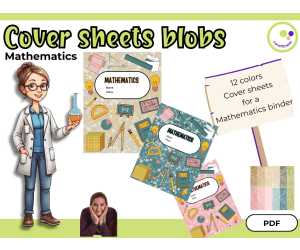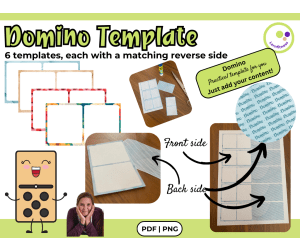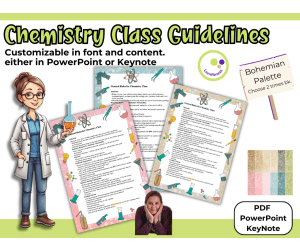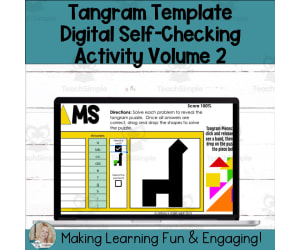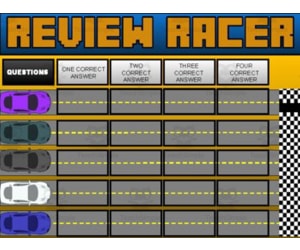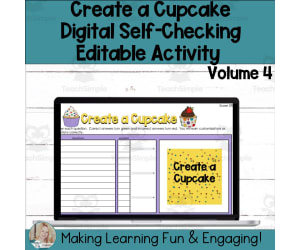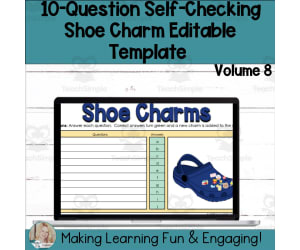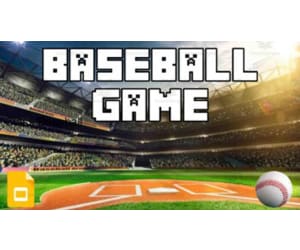2,820 products added recently
Classroom Management Templates
Classroom Management Templates are essential for teachers seeking to establish a well-organized and efficient learning environment. These templates include tools for setting class rules, daily schedules, seating charts, and behavior tracking. By implementing them, you create clear expectations and routines that help students feel secure and focused. They also assist in communication with parents and tracking student progress. Using Classroom Management Templates saves time and reduces stress, allowing you to concentrate on delivering quality instruction and fostering a positive classroom culture.
60 Blob-Style Clipart Backgrounds – For Teaching Materials, Posters,
Common Core, Classroom Management, Resources for Teachers, Special Resources, Social Emotional Learning (SEL), Creative Arts, Art, Graphic Arts, Montessori, Special Education Needs (SEN), Homeschool Templates, Homeschool Curriculum, Activities, Classroom Decor, Bulletin Boards, Posters, Teacher Tools, Templates, Word Walls, Banners, Door Decor, Presentations
60 Blob-Style Clipart Backgrounds – For Teaching Materials, Posters, and Digital Resources Hand-drawn blobs to add color and personality to your classroom designs 🎨 PNG If you're creating your own worksheets, presentations, or classroom posters, it’s nice to have design elements that make your materials feel more individual and inviting—without distracting from the content. That’s why I created these 60 background cliparts in a fun, blob-inspired style. Each element is hand-drawn using Procreate and saved as a high-quality PNG file , so they’re easy to insert into PowerPoint, Canva, Word, Google Slides, or any digital notebook like GoodNotes. You can use them for headers, cover pages, memory cards, game materials, or just to decorate your resources in a way that feels personal and clear. What’s included (all in PNG format): 12 circular blob backgrounds 12 oval backgrounds 12 wavy washi-tape blobs 12 transparent organic blobs 12 striped transparent overlays That makes 60 colorful, flexible clipart pieces you can mix and match across your projects. Ideas for use: I’ve used these blobs to decorate task cards, brighten up classroom rules, create printable posters, or make front and back covers for student folders. They also work really well for memory games or station cards. Because they’re not too detailed, they’re ideal as visual anchors without drawing attention away from your content. Usage: ✔ Personal use ✔ Commercial use allowed within the educational space – for example, in your own worksheets or printables ✘ No resale or sharing of the raw PNG files These backgrounds are meant to give your materials a light, creative touch – whether you teach young learners or older students. No fancy design software needed, just drag, drop, and go. Best, Heike from Lernfitness Did You Know? I teach with a certified therapy dog, and together we create a positive and welcoming learning environment. 🐶
Author Lernfitness
Rating
Tags Custom Classroom Materials, Classroom Management, Teaching Materials, Worksheets, Classroom Decorations, Decorative Elements, Cliparts, Backgrounds, Illustrations, Handmade
Lantern Cliparts – Festival of Lights, Birthdays & More
Common Core, Classroom Management, Resources for Teachers, Special Resources, Social Emotional Learning (SEL), Creative Arts, Art, Graphic Arts, Montessori, Community Building, Homeschool Templates, Homeschool Curriculum, Classroom Decor, Bulletin Boards, Posters, Teacher Tools, Templates, Word Walls, Banners, Door Decor, Presentations, Worksheets & Printables
Lantern Cliparts – For the Festival of Lights, Birthdays, and Creative Classroom Projects Set of 4 hand-drawn PNG lanterns for worksheets, decorations, and more 🎉🕯️ PNG These lantern cliparts were hand-drawn with care and created to be flexible for everyday classroom needs. Whether you’re preparing for a seasonal celebration, decorating your room, or just want to add a cheerful visual to your worksheet or slide, these simple illustrations can bring warmth and color to your materials. You’ll receive four lantern illustrations in PNG format – all pre-cropped with transparent backgrounds. That means you can use them directly in your favorite programs (PowerPoint, Canva, Google Slides, Word, etc.) without any extra editing. They work well both digitally and on printed materials. What’s included: 4 lantern cliparts in PNG format (transparent background) Designed in a cheerful and child-friendly style Ready to use – no formatting or cropping needed Possible uses: These cliparts are great for designing your own worksheets , posters , bulletin boards , lesson plans , certificates , or flashcards . I’ve also used them in PowerPoint slides , digital notebooks , and classroom games . They're especially nice for activities related to the Festival of Lights , St. Martin’s Day , Diwali , or birthday celebrations in the classroom. But they’re not limited to specific events—you can also use them just to brighten up everyday materials. Creative classroom ideas: Add a lantern to a birthday certificate Use one as a visual prompt for a writing activity ("What does light mean to you?") Print and cut them out for classroom door decorations Use in seasonal craft templates for students to decorate Terms of Use: ✔ Personal and classroom use ✔ Commercial use in educational resources is allowed (with original content) ✘ Do not resell or share the files themselves These lanterns are simple, versatile, and easy to integrate into many different contexts. A small set with big creative potential. Best, Heike from Lernfitness Did You Know? I teach with a certified therapy dog, and together we create a positive and welcoming learning environment. 🐶
Author Lernfitness
Rating
Tags Custom Classroom Materials, Teaching Materials, Worksheets, Classroom Decorations, Decorative Elements, Cliparts, Illustrations, Handmade, Lantern, Birthday
Red Homeschool Planner (90+ pages)
Resources for Teachers, Classroom Management, Not Grade Specific, Teacher Tools, Templates
Ready to transform your homeschooling experience? As a homeschool mom who's been in the trenches, I created this comprehensive Red Homeschool Planner because I understand firsthand what homeschool families actually need to stay organized without feeling overwhelmed. I have poured my real-world experience into crafting templates that work for daily scheduling, lesson planning, and keeping track of your kids' progress - all the things I wished I'd had when I started. With over 90 printable pages, this isn't just another planner - it is a complete system that grows with your family, helping you document meaningful milestones while keeping the paperwork manageable. Whether you are just starting your homeschool journey and need some gentle guidance, or you're a seasoned pro looking to simplify your planning routine, I have designed this resource to flex with your unique approach to home education while supporting what matters most: your family's learning goals. Daily, weekly, and monthly planning templates with ample space for scheduling and notes Complete 12-month calendar section with dedicated pages for each month Comprehensive lesson planner templates with sections for objectives, activities, and assessments Student tracking tools including attendance logs, reading lists, and grade trackers Financial organization sheets for curriculum purchases and educational expenses Field trip planning and documentation pages to enhance experiential learning My Red Homeschool Planner brings structure without sacrificing flexibility - because I know that's the sweet spot for successful home education. As a homeschool parent myself, I created this to solve real problems: less time shuffling papers means more meaningful teaching moments and genuine connections with your children. I have watched my own kids grow in confidence as they developed time management skills and took ownership of their learning journey by tracking their progress right in these pages. The planner's beautiful design (because practical doesn't have to mean boring!) combined with thoughtfully organized sections makes this a tool you will actually look forward to using throughout your homeschool year. And because I understand every family has their own style, I have made this same comprehensive planner available in pink, purple, orange, yellow, blue, green, and teal - choose the one that energizes your planning sessions or complements your existing organizing systems. If you and your students/homeschoolers enjoyed this resource, please leave a review. Thank you for your support! Tina - Big Easy Homeschooling Mom
Author Homeschool with Big Easy Homeschooling Mom
Rating
Tags Homeschool Planner, Red Homeschool Planner, Homeschool Mom Planner, Homeschool Schedule Planner, Homeschool Educational Resources, Comprehensive Red Homeschool Planner, Homeschool Organization Planner, Home Education Planner, Curriculum Planner, Homeschool Record-Keeping Planner
Editable School Therapy Dog Approval Materials
Social Emotional Learning (SEL), Special Resources, Social Skills, Special Education Needs (SEN), Life Skills, Animals, Life Sciences, Science, Classroom Management, Resources for Teachers, High School, Middle School, Elementary, Early Learning, Homeschool Resources, Not Grade Specific, Adult Education, Classroom Decor, Bulletin Boards, Projects, Activities, Door Decor, Presentations, Teacher Tools, Templates, Worksheets, Worksheets & Printables
Want to Introduce a School Dog? These Editable Templates Make It Easy! 🐶📋 Bringing a therapy dog into a school is an exciting journey, but let’s be real — it also comes with a ton of paperwork and a lot of questions from school administrators, teachers, and parents. When I started with my school dog, I quickly realized: I needed a clear way to present my plan, get approval, and answer concerns upfront. So, I put together these ready-to-use templates—and now I’m sharing them with you! 🐾 What’s Included? ✅ 3 Editable Templates for Different Stages of Approval: ✔ Introducing a School Dog – A friendly, easy-to-understand letter for teachers & parents. ✔ Therapy Dog in Training – A more formal version for school leaders & board members. ✔ Certified Therapy Dog – A final approval document to make everything official. 🎨 Five color options + black & white for easy printing 🖥️ Formats: PowerPoint, Keynote (editable & customizable) & non editable PDF 📌 How to Use These Templates 1️⃣ Choose the right template for your school’s current stage. 2️⃣ Edit the text to match your therapy dog’s training and role. 3️⃣ Share with school leadership, teachers & parents to keep everyone informed. 4️⃣ Print or present digitally to make your school dog approval process seamless. 💡 Teacher Tip: Start with the “Introducing a School Dog” template first—it sets the stage before moving into formal approval. Why This Will Save You Time & Stress ✔ No need to start from scratch—just customize & print! ✔ Helps answer common concerns from parents & staff ✔ Gives you a professional, structured plan to present ✔ Perfect for both new & experienced school dog handlers 🐕 Get Your School Dog Approved with Confidence! Whether you’re just starting out or need final approval, these templates give you a structured, stress-free way to introduce and manage your school dog program. 📥 Download now and make the process easy! 🐾✨ 📍 Best wishes, Heike from Lernfitness 🐾 Did You Know? I teach with a certified therapy dog, and together we help create a calm, engaging, and inclusive learning environment! 🐶💙
Author Lernfitness
Tags Therapy Dog, Animal-assisted Learning, Inclusive Education Tools, Therapy Dog Rules, Classroom Pet Guidelines, Therapy Dog In School, Social-emotional Learning, SEL, Dog, Approval Materials
Mathematics Binder Covers – Templates for Classroom Use
Science, STEM, Basic Science, Special Resources, Montessori, Classroom Management, Resources for Teachers, Math, Physics, Technology, Homeschool Templates, Grade 6, 7, 8, 9, Worksheets, Worksheets & Printables, Teacher Tools, Projects, Activities, Workbooks, Drawing Templates & Outlines, Templates, Graphic Organizers, Classroom Decor
Mathematics Binder Covers – Templates for Classroom Use Organize your Math handouts, notes, and units with visual clarity Simple and flexible templates to help organize your Mathematics materials In my math classes, it can be a challenge to keep things organized - especially when it comes to multiple units, lab notes, worksheets and review materials. To make it easier for my students and myself, I designed these simple binder sleeves. There are 12 different pages. The covers have a clean, colorful blob layout that is friendly but not distracting. I usually print them out and use them as cover sheets or as dividers in folders for students or teachers. They also work well for digital learning environments, e.g. as section covers in PDF files or on classroom platforms. I like that the color scheme allows students to quickly find what they are looking for, and it brings a little more structure to a subject that is often riddled with formulas and technical terms. When used as cover sheets, students can choose their favorite color for their cover sheet. This resource is handy - and has saved me a lot of time in lesson preparation and follow-up. What’s included: 12 math-themed cover pages different colors zu choose as a cover sheet as a divider between the individual Mathematics topics I've printed these on colored paper for my own binder and also used them digitally in student notebooks. Works well for both teacher organization and student-facing materials. 📍 Best wishes, Heike from Lernfitness Math teacher (Chemistry teacher, Biology teacher) in Germany Did You Know? I teach with a certified therapy dog, and together we create a positive and inspiring learning environment. 🐶✨
Author Lernfitness
Rating
Tags Science, STEM, Binder, Cover Sheet, Template, Organizer, Organize, GoodNotes, Mathematics, Math
Chemistry Binder Covers – Templates for Classroom Use
Life Sciences, Science, STEM, Inventors, Basic Science, Chemistry, Special Resources, Montessori, Classroom Management, Resources for Teachers, Homeschool Templates, Grade 7, 8, 9, 10, 11, 12, Worksheets, Worksheets & Printables, Teacher Tools, Projects, Activities, Workbooks, Drawing Templates & Outlines, Templates, Graphic Organizers, Experiments
Chemistry Binder Covers – Templates for Classroom Use Organize your chemistry handouts, notes, and units with visual clarity Simple and flexible templates to help organize your chemistry materials In my chemistry classes, it can be a challenge to keep things organized - especially when it comes to multiple units, lab notes, worksheets and review materials. To make it easier for my students and myself, I designed these simple binder sleeves. There are 12 different pages. The covers have a clean, colorful blob layout that is friendly but not distracting. I usually print them out and use them as cover sheets or as dividers in folders for students or teachers. They also work well for digital learning environments, e.g. as section covers in PDF files or on classroom platforms. I like that the color scheme allows students to quickly find what they are looking for, and it brings a little more structure to a subject that is often riddled with formulas and technical terms. When used as cover sheets, students can choose their favorite color for their cover sheet. This resource is handy - and has saved me a lot of time in lesson preparation and follow-up. What’s included: 12 chemistry-themed cover pages different colors zu choose as a cover sheet as a divider between the individual chemistry topics I've printed these on colored paper for my own binder and also used them digitally in student notebooks. Works well for both teacher organization and student-facing materials. 📍 Best wishes, Heike from Lernfitness Chemistry teacher (Biology teacher, Math teacher) in Germany Did You Know? I teach with a certified therapy dog, and together we create a positive and inspiring learning environment. 🐶✨
Author Lernfitness
Rating
Tags Science, STEM, Chemistry, Binder, Template, Cover Sheet, Organizer, Organize, GoodNotes, PDF
Pink Homeschool Planner (90+ pages)
Resources for Teachers, Classroom Management, Not Grade Specific, Teacher Tools, Templates
Ready to transform your homeschooling experience? As a homeschool mom who's been in the trenches, I created this comprehensive Pink Homeschool Planner because I understand firsthand what homeschool families actually need to stay organized without feeling overwhelmed. I have poured my real-world experience into crafting templates that work for daily scheduling, lesson planning, and keeping track of your kids' progress - all the things I wished I'd had when I started. With over 90 printable pages, this isn't just another planner - it is a complete system that grows with your family, helping you document meaningful milestones while keeping the paperwork manageable. Whether you are just starting your homeschool journey and need some gentle guidance, or you're a seasoned pro looking to simplify your planning routine, I have designed this resource to flex with your unique approach to home education while supporting what matters most: your family's learning goals. Daily, weekly, and monthly planning templates with ample space for scheduling and notes Complete 12-month calendar section with dedicated pages for each month Comprehensive lesson planner templates with sections for objectives, activities, and assessments Student tracking tools including attendance logs, reading lists, and grade trackers Financial organization sheets for curriculum purchases and educational expenses Field trip planning and documentation pages to enhance experiential learning My Pink Homeschool Planner brings structure without sacrificing flexibility - because I know that's the sweet spot for successful home education. As a homeschool parent myself, I created this to solve real problems: less time shuffling papers means more meaningful teaching moments and genuine connections with your children. I have watched my own kids grow in confidence as they developed time management skills and took ownership of their learning journey by tracking their progress right in these pages. The planner's beautiful design (because practical doesn't have to mean boring!) combined with thoughtfully organized sections makes this a tool you will actually look forward to using throughout your homeschool year. And because I understand every family has their own style, I have made this same comprehensive planner available in purple, red, orange, yellow, blue, green, and teal - choose the one that energizes your planning sessions or complements your existing organizing systems. If you and your students/homeschoolers enjoyed this resource, please leave a review. Thank you for your support! Tina - Big Easy Homeschooling Mom
Author Homeschool with Big Easy Homeschooling Mom
Rating
Tags Pink Homeschool Planner, Printable Homeschool Planner, Homeschool Record-keeping System, Homeschool Education Planner, Education Expense Tracker, Homeschool Scheduling Planners, Student Progress Tracking Tools, Comprehensive Homeschool Orgazniation Tracker, Homeschool Mom Planner, Homeschool Templates
Biology Binder Covers – Templates for Classroom Use
Life Sciences, Science, STEM, Basic Science, Special Resources, Montessori, Classroom Management, Resources for Teachers, Biology, Human Body, Homeschool Templates, Grade 7, 8, 9, 10, 11, 12, Worksheets, Worksheets & Printables, Teacher Tools, Projects, Activities, Workbooks, Drawing Templates & Outlines, Templates, Graphic Organizers, Experiments
Biology Binder Covers – Templates for Classroom Use Organize your biology handouts, notes, and units with visual clarity Simple and flexible templates to help organize your biology materials In my biology classes, it can be a challenge to keep things organized - especially when it comes to multiple units, lab notes, worksheets and review materials. To make it easier for my students and myself, I designed these simple binder sleeves. There are 12 different pages. The covers have a clean, colorful blob layout that is friendly but not distracting. I usually print them out and use them as cover sheets or as dividers in folders for students or teachers. They also work well for digital learning environments, e.g. as section covers in PDF files or on classroom platforms. I like that the color scheme allows students to quickly find what they are looking for, and it brings a little more structure to a subject that is often riddled with formulas and technical terms. When used as cover sheets, students can choose their favorite color for their cover sheet. This resource is handy - and has saved me a lot of time in lesson preparation and follow-up. What’s included: 12 biology-themed cover pages different colors zu choose as a cover sheet as a divider between the individual biology topics I've printed these on colored paper for my own binder and also used them digitally in student notebooks. Works well for both teacher organization and student-facing materials. 📍 Best wishes, Heike from Lernfitness Biology teacher (Chemistry teacher, Math teacher) in Germany Did You Know? I teach with a certified therapy dog, and together we create a positive and inspiring learning environment. 🐶✨
Author Lernfitness
Rating
Tags Science, Biology, STEM, Binder, Cover Sheet, Template, Organizer, Organize, GoodNotes, PDF
Editable Parent Letter – Inform Families About Your School Dog
Social Emotional Learning (SEL), Special Resources, Social Skills, Special Education Needs (SEN), Life Skills, Animals, Life Sciences, Science, Classroom Management, Resources for Teachers, High School, Middle School, Elementary, Early Learning, Homeschool Resources, Not Grade Specific, Adult Education, Classroom Decor, Bulletin Boards, Projects, Activities, Door Decor, Presentations, Teacher Tools, Templates, Worksheets, Worksheets & Printables
Editable Parent Letter Inform Families About Your School Dog in a Clear & Supportive Way 🐶📄 Bringing a therapy dog into your school is an exciting step, but it’s important that parents feel informed, comfortable, and confident about how the dog will be integrated into school life. Whether your dog is in training or already a certified school therapy dog, this editable parent letter gives you a professional yet approachable way to communicate with families. Save time with a ready-to-use structure, while still being able to personalize details to fit your specific school dog program. This letter template helps explain the purpose, benefits, and guidelines of having a school dog while addressing common parent questions and concerns. 🐾 What Makes This Parent Letter So Helpful? ✔ Saves You Time – A clear, structured letter that you can edit to match your school and dog’s situation. ✔ Three Customizable Versions – Whether your dog is in training or fully certified, choose the letter that fits best. ✔ Reassures Parents – Provides families with transparent information about safety, learning benefits, and school policies. ✔ Professional Yet Friendly – A warm, engaging tone that helps build trust with parents. ✔ Completely Editable – Customize in PowerPoint or Keynote, or print the ready-to-use PDF version. 📌 What’s Included? 📥 Three Different Parent Letter Versions: 📝 Therapy Dog in Training – A welcoming letter introducing the school dog’s role during training. 📑 Therapy Dog in Training (Formal Version) – A more structured, professional-style letter. 📜 Certified Therapy Dog – A letter that presents the fully trained dog and highlights its impact. 🎨 Design Options: ✔ Each version comes in five colors + a black-and-white option. 📌 Formats Included: 📄 PDF – Ready to print and use as-is. 🎞 PowerPoint & Keynote – Fully editable, allowing you to personalize names, school details, and policies. 💡 How to Use This Parent Letter 📍 Step 1: Choose the version that best fits your therapy dog program. 📍 Step 2: Edit the content (if needed) to include specific school information. 📍 Step 3: Print or email the letter to parents before introducing the dog. 📍 Step 4: Use it for school board approvals or staff meetings as a formal introduction. 💡 Bonus Tip: Laminate the letter and keep a copy in your classroom or school office for reference! 🌟 Why Teachers & Therapy Dog Handlers Love This Resource ✔ “This saved me so much time! I just edited the details, and it was ready to send.” ✔ “Parents felt reassured because everything was clearly explained.” ✔ “The different versions were perfect—I could choose the one that fit our situation best.” 🐶 Make Parent Communication Easy & Stress-Free! Having a therapy dog in school is a wonderful opportunity—but keeping parents informed is key. This editable parent letter gives you the perfect way to explain everything professionally, warmly, and clearly. 📥 Download now and confidently introduce your school dog to families! 🐾✨ 📍 Best wishes, Heike from Lernfitness Did You Know? I teach with a certified therapy dog, and together we create a positive and inspiring learning environment. 🐶✨
Author Lernfitness
Tags Therapy Dog, Animal-assisted Learning, Inclusive Education Tools, Therapy Dog Rules, Classroom Pet Guidelines, Therapy Dog In School, Social-emotional Learning, SEL, Dog, Parent Letter
Viking-Themed Door Tags – Discover and Visualize Strengths
Montessori, Special Education Needs (SEN), Special Resources, Social Emotional Learning (SEL), Social Skills, Classroom Management, Resources for Teachers, Community Building, Graphic Arts, Creative Arts, Grade 1, 2, 3, 4, 5, 6, Activities, Worksheets & Printables, Teacher Tools, Projects, Templates, Classroom Decor, Door Decor, Posters, Bulletin Boards, Banners
Viking-Themed Door Tags – Discover and Visualize Strengths A creative resource to support self-awareness and classroom community (grades 2–6) 🛡️✏️ This set of printable Viking-themed door tags helps students reflect on their personal strengths in a fun and low-pressure way. Whether you're working on self-esteem, social-emotional learning, or simply want to add a motivating activity to your classroom routine – these templates give you plenty of flexibility. The material includes 96 hand-drawn door hangers in three differentiated formats: – Pre-filled with strengths (ready to color and hang) – With gaps for students to add their own words – Completely blank for free design and writing All versions are included in both color and black-and-white, making them perfect for creative work, quiet time, or even as a thoughtful take-home project. Fonts are provided in print, tracing, and decorative styles – so you can adapt the activity to your students' level and needs. What makes it practical for teachers: I’ve used these door hangers when starting a new school year, during transition phases, or when I wanted to quietly support students’ confidence. They also work well in substitute lessons or as a calming station activity. The Viking theme adds just the right amount of playfulness without feeling too childish. Easy prep, lots of uses: Print, cut, and let students decorate their door hangers with drawings or personal messages. You can hang them on lockers, desks, or classroom walls. Some teachers also use them for class community projects or parent nights. This activity encourages self-reflection in a gentle and creative way – and reminds students that recognizing their own strengths is part of learning too. This is more than just a decoration – it’s a tool for early math learning wrapped in a bit of adventure. 📍 Best wishes, Heike from @Lernfitness Did You Know? I teach with a certified therapy dog, and together we create a positive and welcoming learning environment. 🐶
Author Lernfitness
Rating
Tags Vikings, Handdrawn, Banners, Viking Classroom Decor, Door Tags For Students, Character Building, Growth Mindset, SEL Resource, Personal Strengths Reflection, Student Self-esteem
Blank Domino Templates – With Matching Backs for Easy Printing
STEM, Science, Montessori, Common Core, Creative Arts, Graphic Arts, Resources for Teachers, Classroom Management, Math, Holiday & Seasonal, Grade 6, 7, 8, Activities, Games, Worksheets & Printables, Task Cards, Quizzes and Tests, Teacher Tools, Flashcards, Escape Room, Projects, Templates
Blank Domino Templates – With Matching Backs for Easy Printing A creative resource for designing your own domino games – in class or at home These printable domino templates offer a simple and flexible way to create your own domino-style learning games. Whether you’re planning a classroom activity, a subject-specific matching task, or even a commercial resource, this set makes the design process much easier. The download includes 6 ready-to-use templates, each laid out on a single A4 page in PDF format. Each domino comes with a color-matching reverse side labeled “Domino” – so once printed, you can fold and glue the sheet to create double-sided domino cards that feel polished and consistent. What’s included: 6 different blank domino layouts (PDF) Coordinated reverse sides for each template PNG versions of fronts and backs for flexible digital design Instructions for use (folding, gluing, optional laminating) Ideas for classroom use: I've used these templates in lessons where students create their own review materials. For example, after a unit on chemical elements or vocabulary sets, students design their own dominoes in pairs – matching concepts, definitions, or images. It’s a nice way to check understanding and encourage collaboration. Because the structure is already in place, the focus stays on content, not formatting. For digital or printable projects: You can insert your own content in programs like PowerPoint, Keynote, or Canva. Just add images or text boxes to the template and print. If you plan to laminate them, they’ll hold up well for repeated use. Commercial use is allowed under specific terms: the templates must be used as part of your own content, not shared in their original form. Attribution is requested (details provided in the download). A flexible tool for anyone who enjoys designing learning games – or wants to hand over the creative part to students! 📍 Best wishes, Heike from @Lernfitness Did You Know? I teach with a certified therapy dog, and together we create a positive and welcoming learning environment. 🐶
Author Lernfitness
Rating
Tags Educational Card Games, STEM Science Matching Game, Game, Domino, Differentiation, Template, Blank Domino Templates, Editable Domino Game, DIY Classroom Game, Matching Game
Blobs – Colorful Backgrounds for Teaching Materials and More
Common Core, Classroom Management, Resources for Teachers, Special Resources, Social Emotional Learning (SEL), Creative Arts, Art, Graphic Arts, Montessori, Special Education Needs (SEN), Homeschool Templates, Homeschool Curriculum, Activities, Classroom Decor, Bulletin Boards, Posters, Teacher Tools, Templates, Word Walls, Banners, Door Decor, Worksheets & Printables
Blobs – Colorful Backgrounds for Teaching Materials and More 13 abstract blob-style backgrounds in multiple formats (PNG, JPG, TIFF) 🎨 PNG + PDF + TIFF Sometimes, a small design element can bring new life to teaching materials, worksheets, or even classroom decorations. I created these blobs-style backgrounds to add a friendly and creative touch to the resources I use with my students – and I now use them regularly across many different formats. Each background is designed in A4 format and comes in three file types (PNG, JPG, TIFF), so you can use them easily in PowerPoint, Canva, Word, or on your digital whiteboard. I made the blobs myself using Procreate, and they’ve quickly become a go-to design element for my materials – from flashcards to worksheet covers to game boards. What’s included: 13 backgrounds in PNG format (transparent backgrounds – great for layering) 13 backgrounds in JPG format (standard image use) 13 backgrounds in TIFF format (high-resolution for print) → All in A4 size, zipped and organized Ideas for use: Backgrounds for your teaching materials and presentations Front or back cover for worksheets or student notebooks Decorative elements in learning stations or classroom posters Cards, labels, or folder dividers Digital note templates (e.g. in GoodNotes or Notability) Game boards or memory card backs Invitations or announcements I also use them for decorating name tags and bulletin boards – they bring color without being too busy or distracting. Good to know: You're welcome to use these backgrounds in your own classroom or even in your commercial teaching resources. Just make sure your own content is the focus of your final product. Redistribution of the plain files “as is” is not allowed. Best, Heike from Lernfitness Did You Know? I teach with a certified therapy dog, and together we create a positive and welcoming learning environment. 🐶
Author Lernfitness
Rating
Tags Custom Classroom Materials, Classroom Management, Wallpaper, Backgrounds, Background, Teaching Materials, TIFF, Worksheets, Classroom Decorations, Decorative Elements
Chemistry Class Guidelines – Editable in PowerPoint & KeyNote
STEM, Science, Chemistry, Physics, Life Sciences, Basic Science, Resources for Teachers, Classroom Management, Montessori, Grade 6, 7, 8, 9, 10, 11, 12, Classroom Decor, Banners, Bulletin Boards, Door Decor, Posters, Word Walls, Teacher Tools, Worksheets & Printables, Worksheets, Templates
Chemistry Class Guidelines – Editable in PowerPoint & KeyNote A clear and customizable set of rules to start your chemistry class off right 🧪📋 Whether you're starting with a new class, taking over a course mid-year, or simply want to reset expectations, having a set of clear, student-friendly guidelines can make a big difference. This editable resource gives you the flexibility to present your classroom rules in a structured, visually consistent format – while still adapting the content to your own teaching style. The rules cover core areas of classroom life: from behavior during experiments to notebook organization and grading criteria. You can choose between 12 calming "boho" color themes or two clean black-and-white versions – depending on whether you want something simple, customizable, or a bit more colorful for student binders or digital notebooks. What’s included: Editable PowerPoint and KeyNote files Non-editable PDF for quick printing 12 color themes + 2 black-and-white layouts Sections included: – Materials for class – Homework – Absences – Notebook organization – Classroom behavior – Experiments – Grading How I use it in class: I introduce these rules at the beginning of the term and give students a printed copy or add them to their digital notebooks (e.g. GoodNotes or Notability). Some even choose their favorite color version and use it as a cover page in their binder. We go over each rule together and I invite students to ask questions or offer suggestions, which helps build a shared understanding of expectations. This isn’t a rigid rule sheet – it’s a flexible tool you can shape to fit your classroom. Whether you're teaching in a lab or more theory-based setting, it gives your students something they can refer back to all year long. Just open, adjust, and you’re ready to go. 📍 Best wishes, Heike from @Lernfitness Did You Know? I teach with a certified therapy dog, and together we create a positive and welcoming learning environment. 🐶
Author Lernfitness
Rating
Tags Chemistry, Decoration, Classroom Decor, Banners, Door Decor, Decor, Science Room, Chemistry Class Guidelines, Editable, Rules
Yellow Homeschool Planner (90+ pages)
Resources for Teachers, Classroom Management, Not Grade Specific, Teacher Tools, Templates
Ready to transform your homeschooling experience? As a homeschool mom who's been in the trenches, I created this comprehensive Yellow Homeschool Planner because I understand firsthand what homeschool families actually need to stay organized without feeling overwhelmed. I have poured my real-world experience into crafting templates that work for daily scheduling, lesson planning, and keeping track of your kids' progress - all the things I wished I'd had when I started. With over 90 printable pages, this isn't just another planner - it is a complete system that grows with your family, helping you document meaningful milestones while keeping the paperwork manageable. Whether you are just starting your homeschool journey and need some gentle guidance, or you're a seasoned pro looking to simplify your planning routine, I have designed this resource to flex with your unique approach to home education while supporting what matters most: your family's learning goals. Daily, weekly, and monthly planning templates with ample space for scheduling and notes Complete 12-month calendar section with dedicated pages for each month Comprehensive lesson planner templates with sections for objectives, activities, and assessments Student tracking tools including attendance logs, reading lists, and grade trackers Financial organization sheets for curriculum purchases and educational expenses Field trip planning and documentation pages to enhance experiential learning My Yellow Homeschool Planner brings structure without sacrificing flexibility - because I know that's the sweet spot for successful home education. As a homeschool parent myself, I created this to solve real problems: less time shuffling papers means more meaningful teaching moments and genuine connections with your children. I have watched my own kids grow in confidence as they developed time management skills and took ownership of their learning journey by tracking their progress right in these pages. The planner's beautiful design (because practical doesn't have to mean boring!) combined with thoughtfully organized sections makes this a tool you will actually look forward to using throughout your homeschool year. And because I understand every family has their own style, I have made this same comprehensive planner available in pink, purple, red, orange, blue, green, and teal - choose the one that energizes your planning sessions or complements your existing organizing systems. If you and your students/homeschoolers enjoyed this resource, please leave a review. Thank you for your support! Tina - Big Easy Homeschooling Mom
Author Homeschool with Big Easy Homeschooling Mom
Rating
Tags Homeschool Planner, Homeschool Mom Planner, Homeschool Schedule Planner, Homeschool Educational Resources, Comprehensive Red Homeschool Planner, Homeschool Organization Planner, Home Education Planner, Curriculum Planner, Homeschool Record-Keeping Planner, Orange Homeschool Planner
Purple Homeschool Planner (90+ printable pages)
Resources for Teachers, Classroom Management, Not Grade Specific, Teacher Tools, Templates
Ready to transform your homeschooling experience? As a homeschool mom who has been homeschooling for several years, I created this comprehensive Purple Homeschool Planner because I understand firsthand what homeschool families actually need to stay organized without feeling overwhelmed. I have poured my real-world experience into crafting templates that work for daily scheduling, lesson planning, and keeping track of your kids' progress - all the things I wished I had when I started. With over 90 printable pages, this is not just another planner - it is a complete system that grows with your family, helping you document meaningful milestones while keeping the paperwork manageable. Whether you're just starting your homeschool journey and need some gentle guidance, or you're a seasoned pro looking to simplify your planning routine, I have designed this resource with simplicity to flex with your unique approach to home education while supporting what matters most: your family's learning goals. Daily, weekly, and monthly planning templates with ample space for scheduling and notes Complete 12-month calendar section with dedicated pages for each month Comprehensive lesson planner templates with sections for objectives, activities, and assessments Student tracking tools including attendance logs, reading lists, and grade trackers Financial organization sheets for curriculum purchases and educational expenses Field trip planning and documentation pages to enhance experiential learning My Purple Homeschool Planner brings structure without sacrificing flexibility - because I know that is the sweet spot for successful home education. As a homeschool parent myself, I created this to solve real problems: less time shuffling papers means more meaningful teaching moments and genuine connections with your children. I have watched my own kids grow in confidence as they developed time management skills and took ownership of their learning journey by tracking their progress right in these pages. The planner's beautiful design (because practical doesn't have to mean boring!) combined with thoughtfully organized sections makes this a tool you'll actually look forward to using throughout your homeschool year. And because I understand every family has their own style, I have made this same comprehensive planner available in pink, red, orange, yellow, blue, green, and teal - choose the one that energizes your planning sessions or complements your existing organizing systems. If you and your students/homeschoolers enjoyed this resource, please leave a review. Thank you for your support! Tina - Big Easy Homeschooling Mom
Author Homeschool with Big Easy Homeschooling Mom
Rating
Tags Homeschool Planner, Homeschool Organizatio, Homeschool Record Keeping, Purple Homeschool Planner, Educational Planning, Curriculum Planner, Homeschool Mom Planner, Academic Tracker, Student Progress Tracker, Home Education Planner
Editable - Self-Checking Tangram Template - Digital Activity Vol3
Resources for Teachers, Classroom Management, Not Grade Specific, Templates, Teacher Tools
Editable - Self-Checking Tangram Template - Digital Activity Vol3 The Editable - Self-Checking Tangram Template - Digital Activity Vol3 is a versatile educational tool designed to offer educators an innovative approach to evaluating student performance in a fun, interactive way. This template consists of a 10-question Tangram task card specifically tailored for Google Sheets, providing teachers with the unique opportunity to construct creative self-grading and self-checking activities. Methodology Primarily, students answer questions, which when answered correctly progressively reveal an intriguing tangram puzzle. This method allows students the freedom to approach questions in any chosen order and reinforces learning through immediate feedback. When answers are correct, they turn green on the digital sheet offering immediate praise as well as advancing them one step closer towards solving the tangram puzzle. Negative Feedback If an answer is incorrect it will change coloration into red signalling them that corrective action needs be taken. Tactile Learning This thoughtfully crafted digital activity employs drag-and-drop features empowering learners not just to solve problems but also put together a map of their aligned success. Singular or Group Use: The program can engage individual students or groups of varying sizes making it perfect for whole-class teaching approaches down scaling all the way to homework assignments reinforcing what's been learned within a school day. User Requirements:The product has been designed for Google Sheets hence necessitating having access to a complimentary Google account which is easy enough to setup if not already owned one. Differentiation Methods:: It's very adaptable across educational spectra needed instrumentally helping student advance optimally at each ones pace definitely exceeding classroom management expectations. Benefits Student engagement gets ramped up with puzzles being solved eventually upon successful answer series execution, thus affording them feelings of accomplishment while validating their learnings simultaneously. This multi-functional resource should be utilized by educators desirous engross prime interactive pedagogy techniques into those keenly adopting adaptive teaching strategies specific to their learner's individual learning paces. This product should also prove beneficial for teacher authors looking to enrich their catalogue with engaging and effective resources. Please note that the use of this resource is restricted to personal use under single-user license.
Author Digitally Yours Shop
Tags Interactive Learning, Self-checking, Digital Activity, Tangram Puzzle, Drag-and-drop, Tangram Template
Editable - Self-Checking Tangram Template - Digital Activity Vol. 2
Resources for Teachers, Classroom Management, Not Grade Specific, Templates, Teacher Tools
Product Overview: Editable - Self-Checking Tangram Template - Digital Activity Vol. 2 This is an interactive digital teaching resource designed to integrate gamified instruction across all grade levels and subject areas. This product, built with Google Sheets, offers a flexible platform for various teaching content. Tangram Focused Questions Offers ten questions related around the theme of tangrams—a geometric puzzle consisting of seven flat pieces—or any other chosen topic. Upon correct responses, parts of a mystery tangram image are revealed. If a student responds incorrectly, their answer turns red indicating the need for revision. Once corrected it changes color signifying correctness. Detailed Instructions and Supportive Materials Including detailed written instructions and tutorial video for straightforward setup. Also features two PowerPoint presentations and student recording sheets—simplifying preparations drastically. Variety in Implementation Methods Fits perfectly to varied implementation methods: whole-group class activities or small-group setups or as homework assignments—making remote instructions engaging with interactive variety over static worksheets during online schooling scenarios. Editability Enabling Differentiation in Lessons The ability to modify set questions based on learners' level aptly caters individual needs effectively fostering adaptive skills among pupils . Crafting Creative Resources Effortlessly - This tool enables educators devise creative resources easily while augmenting effective instruction without copyright infringement worries when used for personal use ensures you comply with all existing copyrights regulations thus fostering ethical behaviour amidst global fraternity of educators.
Author Digitally Yours Shop
Tags Digital Activity, Self-checking, Tangram Template, Interactive Learning, Gamified Instruction
Green Homeschool Planner (90+ pages)
Resources for Teachers, Classroom Management, Not Grade Specific, Teacher Tools, Templates
Ready to transform your homeschooling experience? As a homeschool mom who's been in the trenches, I created this comprehensive Green Homeschool Planner because I understand firsthand what homeschool families actually need to stay organized without feeling overwhelmed. I have poured my real-world experience into crafting templates that work for daily scheduling, lesson planning, and keeping track of your kids' progress - all the things I wished I'd had when I started. With over 90 printable pages, this isn't just another planner - it is a complete system that grows with your family, helping you document meaningful milestones while keeping the paperwork manageable. Whether you are just starting your homeschool journey and need some gentle guidance, or you're a seasoned pro looking to simplify your planning routine, I have designed this resource to flex with your unique approach to home education while supporting what matters most: your family's learning goals. Daily, weekly, and monthly planning templates with ample space for scheduling and notes Complete 12-month calendar section with dedicated pages for each month Comprehensive lesson planner templates with sections for objectives, activities, and assessments Student tracking tools including attendance logs, reading lists, and grade trackers Financial organization sheets for curriculum purchases and educational expenses Field trip planning and documentation pages to enhance experiential learning My Green Homeschool Planner brings structure without sacrificing flexibility - because I know that's the sweet spot for successful home education. As a homeschool parent myself, I created this to solve real problems: less time shuffling papers means more meaningful teaching moments and genuine connections with your children. I have watched my own kids grow in confidence as they developed time management skills and took ownership of their learning journey by tracking their progress right in these pages. The planner's beautiful design (because practical doesn't have to mean boring!) combined with thoughtfully organized sections makes this a tool you will actually look forward to using throughout your homeschool year. And because I understand every family has their own style, I have made this same comprehensive planner available in pink, purple, red, orange, blue, yellow, and teal - choose the one that energizes your planning sessions or complements your existing organizing systems. If you and your students/homeschoolers enjoyed this resource, please leave a review. Thank you for your support! Tina - Big Easy Homeschooling Mom
Author Homeschool with Big Easy Homeschooling Mom
Rating
Tags Homeschool Planner, Homeschool Mom Planner, Homeschool Schedule Planner, Homeschool Educational Resources, Comprehensive Red Homeschool Planner, Homeschool Organization Planner, Home Education Planner, Curriculum Planner, Homeschool Record-Keeping Planner, Orange Homeschool Planner
Review Racer (Google Slides Game Template)
Resources for Teachers, Classroom Management, Not Grade Specific, Templates, Teacher Tools
This is an easy to use Review Racer game template. This game is great to review before quizzes and tests! This game is generic and works with any subject area such as English, history, math, science, social studies, etc. Easy to follow. Lot of fun!
Author Roombop
Tags Google, Slides, Games, Review Games, Racer Language Arts
Orange Homeschool Planner (90+ pages)
Resources for Teachers, Classroom Management, Not Grade Specific, Teacher Tools, Templates
Ready to transform your homeschooling experience? As a homeschool mom who's been in the trenches, I created this comprehensive Orange Homeschool Planner because I understand firsthand what homeschool families actually need to stay organized without feeling overwhelmed. I have poured my real-world experience into crafting templates that work for daily scheduling, lesson planning, and keeping track of your kids' progress - all the things I wished I'd had when I started. With over 90 printable pages, this isn't just another planner - it is a complete system that grows with your family, helping you document meaningful milestones while keeping the paperwork manageable. Whether you are just starting your homeschool journey and need some gentle guidance, or you're a seasoned pro looking to simplify your planning routine, I have designed this resource to flex with your unique approach to home education while supporting what matters most: your family's learning goals. Daily, weekly, and monthly planning templates with ample space for scheduling and notes Complete 12-month calendar section with dedicated pages for each month Comprehensive lesson planner templates with sections for objectives, activities, and assessments Student tracking tools including attendance logs, reading lists, and grade trackers Financial organization sheets for curriculum purchases and educational expenses Field trip planning and documentation pages to enhance experiential learning My Orange Homeschool Planner brings structure without sacrificing flexibility - because I know that's the sweet spot for successful home education. As a homeschool parent myself, I created this to solve real problems: less time shuffling papers means more meaningful teaching moments and genuine connections with your children. I have watched my own kids grow in confidence as they developed time management skills and took ownership of their learning journey by tracking their progress right in these pages. The planner's beautiful design (because practical doesn't have to mean boring!) combined with thoughtfully organized sections makes this a tool you will actually look forward to using throughout your homeschool year. And because I understand every family has their own style, I have made this same comprehensive planner available in pink, purple, red, green, blue, yellow, and teal - choose the one that energizes your planning sessions or complements your existing organizing systems. If you and your students/homeschoolers enjoyed this resource, please leave a review. Thank you for your support! Tina - Big Easy Homeschooling Mom
Author Homeschool with Big Easy Homeschooling Mom
Rating
Tags Homeschool Planner, Homeschool Mom Planner, Homeschool Schedule Planner, Homeschool Educational Resources, Comprehensive Red Homeschool Planner, Homeschool Organization Planner, Home Education Planner, Curriculum Planner, Homeschool Record-Keeping Planner, Orange Homeschool Planner
Create a Cupcake Self-Checking Template Digital Resource Activity V4
Resources for Teachers, Classroom Management, Not Grade Specific, Templates, Teacher Tools
Are you on the hunt for fresh ways to engage your students with self-grading, self-checking activities that offer instant feedback? Do you want to present students with more choices? This 12-question 'Create a Cupcake' digital template for Google Sheets (Volume 4) simplifies the process of designing your own engaging, self-grading, and self-checking exercises. The template is already formulated - all you need to do is insert your content (questions) and answers. How it functions: In the self-checking 'Create a Cupcake' task, students answer questions to reveal an image and access customizations. After correctly responding to questions, students earn the chance to customize a cupcake by selecting the flavor, icing, and topping. Conversely, when students answer incorrectly, their response turns red, indicating they need to review and adjust their answer. The accompanying spreadsheet is formatted to accept up to two answers. This product is suitable for any subject area and grade level. What's included: ⭐Comprehensive Instructions (both written and video) ⭐'Create a Cupcake' Digital Resource Google Sheet Template featuring 12 Questions Essential Information: The digital resources have been developed using Google Sheets. A free Google account is required. * This is a low-preparation resource! Simply input your content, implement some protections, and it's ready to be assigned to your students!! * Who should consider this resource? Educators seeking engaging activities Educators looking for methods to differentiate and scaffold for students Teachers teaching any subject or content area Educators aiming to provide students with immediate feedback Teacher authors aiming to design engaging and effective resources
Author Digitally Yours Shop
Tags Create A , Build A, Template, Editable Template, Teacher Template, Task Card, Task Card Activity, Self-checking, Self-grading
Editable Self-Checking Template - Digital Resource Vol. 8
Resources for Teachers, Classroom Management, Not Grade Specific, Templates, Teacher Tools
Editable Self-Checking Template - Digital Resource Vol. 8 An innovative teaching resource designed to simplify the assessment process while enhancing student engagement and independent learning, it is a multi-purpose tool beneficial for educators in various settings such as public schools, homeschooling environments, and more. Unique Benefits: Self-grading and self-checking feature providing immediate feedback. Tasks are customizable suiting all subject areas or grade levels adding to its flexibility of use. Detailed written and video instructions along with PowerPoint presentation for task card creation easing customization efforts for teachers. All that educators need to do is incorportae their questions and answers into this pre-formulated template on Google Sheets then apply defined protections before assigning it to their students - a truly low-prep! Note: This product has been copyrighted by Digitally Yours Shop 2023 offering single-user license limited strictly personal use only. In Summary... The Editable Self-Checking Template - Digital Resource Vol. 8 not only boosts student comprehension through interactive learning but also eases the workload of teachers in managing classroom assessments !
Author Digitally Yours Shop
Tags Editable Template, Self-checking, Digital Resource, Immediate Feedback, Interactive Learning
Baseball Review (Google Slides Game Template)
Resources for Teachers, Classroom Management, Not Grade Specific, Templates, Teacher Tools
This is a Google Slides editable Baseball Review game template. This review game is generic and works with any subject area. On each “Single”, “Double”, “Triple” and “Home Run” slide, simply type in your question. Keep the answers to your questions jotted down, as they do not go on the Slide. Everything is already hyperlinked to go to the correct slides, so no links need to be added. Your students will have fun while reviewing content.
Author Roombop
Tags Google, Games, Slides, Review Games, Baseball Game Review, Teaching Baseball Sliding, Baseball Google Classroom, Google Classroom Games Baseball, Play Review Template, Google Classroom Baseball, Google Baseball Google Classroom
Jeopardy Game Template (Google Slides)
Resources for Teachers, Classroom Management, Not Grade Specific, Templates, Teacher Tools
This is a Google Slides editable Jeopardy game template. Jeopardy is great for a fun and interactive way to review information. You can insert all your own information and all the slides are linked for you, ready to go. If you click the question the student wants to answer it will go directly to that slide. If you click "answer" you will go directly to the answer. Features: - Game board colors match the game. It has a realistic feel. - Sounds; applause, incorrect and a timer.! Look at the bottom left of each page. - Make your own copies with a single click **Updated with Bonus files: Printable Answer Tracker: Have your students fill in the answer sheet as you play the game. They can keep track of their own score and see how well they can do. Character Money Totals: Keep track of money totals as you play. Have this on a separate tab and or have a student or all your students in charge to keep track of the totals on their own Chromebooks. Included is 3 types of totals, great for playing in groups of 2, 3 and 4. ---- 2 groups: Ketchup vs Mustard - 3 groups: Gorilla vs Lion vs Bear - 4 groups: Gorilla vs Lion vs Bear vs Tiger
Author Roombop
Rating
Tags Jeopardy Game Template, Make Your Own Jeopardy Google Slides, Google Slides Jeopardy Template, Jeopardy Template Download, Jeopardy Game For Classrooms, Jeopardy Game Teachers, Jeopardy Slides, Jeopardy Game For Students