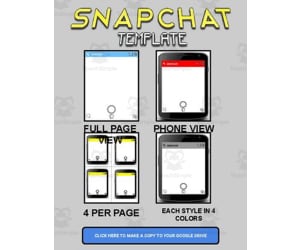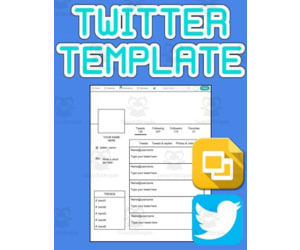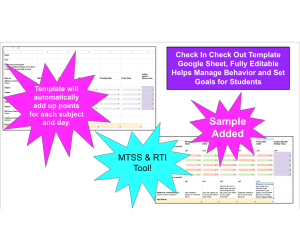2,821 products added recently
Social Skills Templates
Social Skills Templates are valuable for teaching essential interpersonal competencies in an interactive way. They provide role-play scenarios, conversation starters, and activities that focus on teamwork, active listening, and respecting others' perspectives. These templates help students practice and internalize appropriate social behaviors, which are critical for success both inside and outside the classroom. Incorporating them into your lessons can improve classroom dynamics and equip students with skills vital for their personal development.
Editable Parent Letter – Inform Families About Your School Dog
Social Emotional Learning (SEL), Special Resources, Social Skills, Special Education Needs (SEN), Life Skills, Animals, Life Sciences, Science, Classroom Management, Resources for Teachers, High School, Middle School, Elementary, Early Learning, Homeschool Resources, Not Grade Specific, Adult Education, Classroom Decor, Bulletin Boards, Projects, Activities, Door Decor, Presentations, Teacher Tools, Templates, Worksheets, Worksheets & Printables
Editable Parent Letter Inform Families About Your School Dog in a Clear & Supportive Way 🐶📄 Bringing a therapy dog into your school is an exciting step, but it’s important that parents feel informed, comfortable, and confident about how the dog will be integrated into school life. Whether your dog is in training or already a certified school therapy dog, this editable parent letter gives you a professional yet approachable way to communicate with families. Save time with a ready-to-use structure, while still being able to personalize details to fit your specific school dog program. This letter template helps explain the purpose, benefits, and guidelines of having a school dog while addressing common parent questions and concerns. 🐾 What Makes This Parent Letter So Helpful? ✔ Saves You Time – A clear, structured letter that you can edit to match your school and dog’s situation. ✔ Three Customizable Versions – Whether your dog is in training or fully certified, choose the letter that fits best. ✔ Reassures Parents – Provides families with transparent information about safety, learning benefits, and school policies. ✔ Professional Yet Friendly – A warm, engaging tone that helps build trust with parents. ✔ Completely Editable – Customize in PowerPoint or Keynote, or print the ready-to-use PDF version. 📌 What’s Included? 📥 Three Different Parent Letter Versions: 📝 Therapy Dog in Training – A welcoming letter introducing the school dog’s role during training. 📑 Therapy Dog in Training (Formal Version) – A more structured, professional-style letter. 📜 Certified Therapy Dog – A letter that presents the fully trained dog and highlights its impact. 🎨 Design Options: ✔ Each version comes in five colors + a black-and-white option. 📌 Formats Included: 📄 PDF – Ready to print and use as-is. 🎞 PowerPoint & Keynote – Fully editable, allowing you to personalize names, school details, and policies. 💡 How to Use This Parent Letter 📍 Step 1: Choose the version that best fits your therapy dog program. 📍 Step 2: Edit the content (if needed) to include specific school information. 📍 Step 3: Print or email the letter to parents before introducing the dog. 📍 Step 4: Use it for school board approvals or staff meetings as a formal introduction. 💡 Bonus Tip: Laminate the letter and keep a copy in your classroom or school office for reference! 🌟 Why Teachers & Therapy Dog Handlers Love This Resource ✔ “This saved me so much time! I just edited the details, and it was ready to send.” ✔ “Parents felt reassured because everything was clearly explained.” ✔ “The different versions were perfect—I could choose the one that fit our situation best.” 🐶 Make Parent Communication Easy & Stress-Free! Having a therapy dog in school is a wonderful opportunity—but keeping parents informed is key. This editable parent letter gives you the perfect way to explain everything professionally, warmly, and clearly. 📥 Download now and confidently introduce your school dog to families! 🐾✨ 📍 Best wishes, Heike from Lernfitness Did You Know? I teach with a certified therapy dog, and together we create a positive and inspiring learning environment. 🐶✨
Author Lernfitness
Tags Therapy Dog, Animal-assisted Learning, Inclusive Education Tools, Therapy Dog Rules, Classroom Pet Guidelines, Therapy Dog In School, Social-emotional Learning, SEL, Dog, Parent Letter
Workplace Staff Shout Out Bulletin Board, Gemstone Staff Appreciation
Special Resources, Social Emotional Learning (SEL), Social Skills, Community Building, Resources for Teachers, Not Grade Specific, Bulletin Boards, Classroom Decor, Door Decor, Templates, Teacher Tools
Staff Shout Out Bulletin Board in Bright Gemstone Design Infuse some positivity to your workplace with our Gemstone Staff Shout Out Bulletin Board! A perfect space for everybody to show their appreciation for a job well done, a kind gesture or simply grin the extra mile to any staff members. Out bulletin board will not only make your workplace looks good, it will also create a positive atmosphere in your workplace by promoting a culture of recognition and appreciation. The gemstone design will create a calming yet beautiful wall decoration too. Package Components: Board Border Design Board Bunting Design Design elements as shown on the listing's photo Individual letters that spells out as shown on the listing's photo 2 types of shout out cards - in color and also black and white design A guide for printing adjustments based on image size preferences. Please note that the display space suggested for this birthday board is roughly 4 x 6 feet. The actual measurements might vary based on your choices of letter spacing or component separation distances. Potential Uses: Serving as a way to show appreciation for any staff member who are doing a good job Encourage students or other staff member to express their gratitude Promote a positive and motivating workplace environment Software Requirements: The file is in pdf format. To open and print the file you will need to use the FREE adobe reader software. Make sure you have it installed in your computer.
Author Crafty with Calani
Rating
Tags Teacher Shout Out, Staff Recognition, Staff Appreciation, Shout Out Board, Workplace Motivation, Team Recognition, Office Appreciation, Staff Shout Out Bulletin Board, Gemstone Staff Shout Out, Gemstone Staff Appreciation
Viking-Themed Door Tags – Discover and Visualize Strengths
Montessori, Special Education Needs (SEN), Special Resources, Social Emotional Learning (SEL), Social Skills, Classroom Management, Resources for Teachers, Community Building, Graphic Arts, Creative Arts, Grade 1, 2, 3, 4, 5, 6, Activities, Worksheets & Printables, Teacher Tools, Projects, Templates, Classroom Decor, Door Decor, Posters, Bulletin Boards, Banners
Viking-Themed Door Tags – Discover and Visualize Strengths A creative resource to support self-awareness and classroom community (grades 2–6) 🛡️✏️ This set of printable Viking-themed door tags helps students reflect on their personal strengths in a fun and low-pressure way. Whether you're working on self-esteem, social-emotional learning, or simply want to add a motivating activity to your classroom routine – these templates give you plenty of flexibility. The material includes 96 hand-drawn door hangers in three differentiated formats: – Pre-filled with strengths (ready to color and hang) – With gaps for students to add their own words – Completely blank for free design and writing All versions are included in both color and black-and-white, making them perfect for creative work, quiet time, or even as a thoughtful take-home project. Fonts are provided in print, tracing, and decorative styles – so you can adapt the activity to your students' level and needs. What makes it practical for teachers: I’ve used these door hangers when starting a new school year, during transition phases, or when I wanted to quietly support students’ confidence. They also work well in substitute lessons or as a calming station activity. The Viking theme adds just the right amount of playfulness without feeling too childish. Easy prep, lots of uses: Print, cut, and let students decorate their door hangers with drawings or personal messages. You can hang them on lockers, desks, or classroom walls. Some teachers also use them for class community projects or parent nights. This activity encourages self-reflection in a gentle and creative way – and reminds students that recognizing their own strengths is part of learning too. This is more than just a decoration – it’s a tool for early math learning wrapped in a bit of adventure. 📍 Best wishes, Heike from @Lernfitness Did You Know? I teach with a certified therapy dog, and together we create a positive and welcoming learning environment. 🐶
Author Lernfitness
Rating
Tags Vikings, Handdrawn, Banners, Viking Classroom Decor, Door Tags For Students, Character Building, Growth Mindset, SEL Resource, Personal Strengths Reflection, Student Self-esteem
Snapchat Template (Editable on Google Slides)
Special Resources, Social Skills, Not Grade Specific, Templates, Teacher Tools
The use of this Snapchat template is a great way to engage and gain the interest of your students. Best of all, this resource is available in both printable pdf format as well as a Google Slides editable format. This Snapchat template allows students to create conversations. Included is; full page view phone view four to a page multiple color options Some use examples; Have a conversation between characters in a novel Have a conversation with a historical person Have a conversation between friends or family for a creative writing activity When your students are finished, they can save a picture of their conversation template.
Author Roombop
Tags Social Media, Google Classroom, Messaging, Google
Twitter Template (Editable on Google Slides)
Special Resources, Social Skills, Not Grade Specific, Templates, Teacher Tools
The use of social media is a great way to engage and gain the interest of your students. Best of all, this resource is available in both printable pdf format as well as a Google Slides editable format. This Twitter template allows students to add text and pictures to a “Twitter Template”. The template is locked, so your students can’t mistakenly move or delete the background. It comes with a “5 Tweet Template” with instructions and two blank Twitter templates. Use this to: Have your students discuss a character or setting in a novel Focus on a historical person Focus on a Geographic area Use it in science and have your students record their information When your students are finished, they can save a picture of their Twitter template.
Author Roombop
Tags Social Media, Google, Communication, Fake Twitter Template For Students, Google Slides Twitter Template, Twitter Template Google Slides, Twitter Template For Students, Twitter Google Slides Template
Workplace Staff Shout Out Bulletin Board, Ocean Staff Appreciation
Special Resources, Social Emotional Learning (SEL), Social Skills, Community Building, Resources for Teachers, Not Grade Specific, Bulletin Boards, Classroom Decor, Door Decor, Templates, Teacher Tools
Staff Shout Out Bulletin Board in Cute Ocean Design Infuse some positivity to your workplace with our Fin-Tastic Staff Shout Out Bulletin Board! A perfect space for everybody to show their appreciation for a job well done, a kind gesture or simply grin the extra mile to any staff members. Out bulletin board will not only make your workplace looks good, it will also create a positive atmosphere in your workplace by promoting a culture of recognition and appreciation. The Ocean design will create a calming yet beautiful wall decoration too. Package Components: Board Border Design Board Bunting Design Design elements as shown on the listing's photo Individual letters that spells out as shown on the listing's photo 2 types of shout out cards - in color and also black and white design A guide for printing adjustments based on image size preferences. Please note that the display space suggested for this birthday board is roughly 4 x 6 feet. The actual measurements might vary based on your choices of letter spacing or component separation distances. Potential Uses: Serving as a way to show appreciation for any staff member who are doing a good job Encourage students or other staff member to express their gratitude Promote a positive and motivating workplace environment Software Requirements: The file is in pdf format. To open and print the file you will need to use the FREE adobe reader software. Make sure you have it installed in your computer.
Author Crafty with Calani
Rating
Tags Teacher Shout Out, Staff Recognition, Staff Appreciation, Shout Out Board, Workplace Motivation, Team Recognition, Office Appreciation, Staff Shout Out Bulletin Board, Fin-Tastic Staff Shout Out, Ocean Staff Appreciation
Hangouts Template (Editable on Google Slides)
Special Resources, Social Skills, Not Grade Specific, Templates, Teacher Tools
The Hangouts Template (Editable on Google Slides ) The Hangouts Template (Editable on Google Slides ) is a modern, creative educational tool fashioned to seize student curiosity whilst simultaneously delivering educational merit. Flexibility & Usability: Ideal for a diverse range of grade levels due to its customizable feature. Can be put to use during entire teaching sessions, incorporated into small group activities or as intriguing homework assignments. Educational Value Across Subjects: Adapts across various subjects like social studies or language arts. Students can create conversations between novel characters, historical figures or chat exchanges between friends and family in creative writing exercises. This boosts critical thinking abilities and creativity. This resource combines both digital technology and academics into one effective package. Resource Package Details: Included in the package are an iPhone App Screen Layout and Android App Screen Layout. It also has a main contact list layout with six varied message layouts that replicate those on Google Hangouts. All these elements are readily editable via Google Slides in real time but the background remains locked preventing any accidental alterations or deletions by students. Digital & Interactive Accessibility A stand-out feature is students being able to save their work conveniently as an image format - promoting responsibility over work while ushering traditional classroom tasks into the digital age.. Conclusively, whether you're teaching public school classes remotely due to pandemic-induced changes or homeschooling children individually - The Editable Hangouts Template offers a modern, interactive learning strategy for today's generation.
Author Roombop
Tags Interactive Learning, Digital Technology, Educational Tool, Creativity, Engagement
Reddit Template (Editable on Google Slides)
Special Resources, Social Skills, Not Grade Specific, Templates, Teacher Tools
The Reddit Template allows students to create simulated Reddit pages about class topics. This engaging social media-style resource is available in editable Google Slides and printable PDF formats. Students can add text and images to subreddit pages and comment sections without altering the background template. The locked background provides structure for students to discuss characters, settings, historical figures, geographic areas, or science concepts. Teachers can implement this versatile resource in whole or small groups. Students can save their completed Reddit pages to share. The packet includes blank Reddit templates and instructions to guide students. This social media-inspired tool sparks student interest and creativity in a variety of subjects and activities.
Author Roombop
Tags Social Media, Google, Communication, Slides Reddit, Reddit Template
Spotify Song Album Template (Editable on Google Slides)
Special Resources, Social Skills, Not Grade Specific, Templates, Teacher Tools
This Spotify Review template and presentation is an engaging writing activity. Best of all, this resource is available in both printable pdf format as well as a Google Slides editable format. This Spotify template allows students to add text and pictures to a “Spotify Template”. The template is locked, so your students can’t mistakenly move or delete the background. It comes with an album list template, and a playlist/song list template. Each of these templates come in dark and light versions. There are also writing line versions great for printing. Use this to: Have your students discuss a character or setting in a novel Focus on a historical person Focus on a Geographic area Use it in science and have your students record their information When your students are finished, they can save a picture of their Spotify template.
Author Roombop
Tags Social Media, Communication, Google, Playlist Google Slides Template, Spotify Playlist Google Slides Template, Spotify For Teachers
Check In Check Out Template (For Behavior Management, RTI, MTSS)
Special Resources, Social Emotional Learning (SEL), Social Skills, Special Education Needs (SEN), Grade 2, 3, 4, 5, 6, 7, 8, 9, 10, 11, 12, Templates, Teacher Tools
In this resource, you will receive a Check In Check Out template through Google Sheets. This is FULLY EDITABLE! This is a great tool in your toolkit for any school that uses MTSS, and RTI, and will enhance your toolkit for management and changing behavior. The template is set up to add up the points for the day as well as for each subject. Don't need a certain subject? Just delete the row! Don't want a certain feature that is on the template, go ahead and delete and edit what works for you, your teachers, and your counselors at your school. To learn more about the template, take a look at the sheet that is labeled "Sample Sheet" and you will get a sense of how this can be used with parents and teachers. For older students, engage them to think of a goal they would like to work on. For younger students, parents and teachers can come up with the most pressing and needed goal to help students become more successful in the classroom. Parents and teachers can access online via Google Sheets. There is a drop-down point system of "0", "1", and "2". 0 means the goal was not met. 1 means the student met the goal with reminders. 2 means, the goal was met. You can also tweak the point system as well as the descriptions for each point level. The sheet contains 5 days of the week with 5 subjects listed. Need more subjects? Just add another row and copy and paste the row above to get the automatic point sum feature. The link to this resource is in a Google Document. Click on the link and when prompted to "make a copy", click "yes". You will then have your own copy of the template. This resource can improve student behaviors and help manage classroom disruptions.
Author Jennifer Moyer Taylor
Tags Behavior Management, MTSS, RTI, Classroom Management, Check In Check Out, Behavior. Modification, Sel, Social-emotional Learning, School Counseling
Workplace Staff Shout Out Bulletin Board, Dinosaurs Staff Appreciation
Special Resources, Social Emotional Learning (SEL), Social Skills, Community Building, Resources for Teachers, Not Grade Specific, Bulletin Boards, Classroom Decor, Door Decor, Templates, Teacher Tools
Staff Shout Out Bulletin Board in Cute Dinosaurs Design Infuse some positivity to your workplace with our Dinomite Staff Shout Out Bulletin Board! A perfect space for everybody to show their appreciation for a job well done, a kind gesture or simply grin the extra mile to any staff members. Out bulletin board will not only make your workplace looks good, it will also create a positive atmosphere in your workplace by promoting a culture of recognition and appreciation. The dinosaurs design will create a calming yet beautiful wall decoration too. Package Components: Board Border Design Board Bunting Design Design elements as shown on the listing's photo Individual letters that spells out as shown on the listing's photo 2 types of shout out cards - in color and also black and white design A guide for printing adjustments based on image size preferences. Please note that the display space suggested for this birthday board is roughly 4 x 6 feet. The actual measurements might vary based on your choices of letter spacing or component separation distances. Potential Uses: Serving as a way to show appreciation for any staff member who are doing a good job Encourage students or other staff member to express their gratitude Promote a positive and motivating workplace environment Software Requirements: The file is in pdf format. To open and print the file you will need to use the FREE adobe reader software. Make sure you have it installed in your computer.
Author Crafty with Calani
Rating
Tags Teacher Shout Out, Staff Recognition, Staff Appreciation, Shout Out Board, Workplace Motivation, Team Recognition, Office Appreciation, Staff Shout Out Bulletin Board, Dinosaurs Staff Shout Out, Dinosaurs Staff Appreciation
Workplace Staff Shout Out Bulletin Board, Candy Staff Appreciation
Special Resources, Social Emotional Learning (SEL), Social Skills, Community Building, Resources for Teachers, Not Grade Specific, Bulletin Boards, Classroom Decor, Door Decor, Templates, Teacher Tools
Staff Shout Out Bulletin Board in Bright Sweet Candy Design Infuse some positivity to your workplace with our Sweet Candy Staff Shout Out Bulletin Board! A perfect space for everybody to show their appreciation for a job well done, a kind gesture or simply grin the extra mile to any staff members. Out bulletin board will not only make your workplace looks good, it will also create a positive atmosphere in your workplace by promoting a culture of recognition and appreciation. The candy design will create a calming yet beautiful wall decoration too. Package Components: Board Border Design Board Bunting Design Design elements as shown on the listing's photo Individual letters that spells out as shown on the listing's photo 2 types of shout out cards - in color and also black and white design A guide for printing adjustments based on image size preferences. Please note that the display space suggested for this birthday board is roughly 4 x 6 feet. The actual measurements might vary based on your choices of letter spacing or component separation distances. Potential Uses: Serving as a way to show appreciation for any staff member who are doing a good job Encourage students or other staff member to express their gratitude Promote a positive and motivating workplace environment Software Requirements: The file is in pdf format. To open and print the file you will need to use the FREE adobe reader software. Make sure you have it installed in your computer.
Author Crafty with Calani
Rating
Tags Teacher Shout Out, Staff Recognition, Staff Appreciation, Shout Out Board, Workplace Motivation, Team Recognition, Office Appreciation, Staff Shout Out Bulletin Board, Candy Staff Shout Out, Sweet Stafff Appreciation Board
Facebook Template (Editable on Google Slides)
Special Resources, Social Skills, Not Grade Specific, Templates, Teacher Tools
The use of social media is a great way to engage and gain the interest of your students. Best of all, this resource is available in both printable pdf format as well as a Google Slides editable format. This Facebook template allows students to create an about page, a photos page and a friends page. Each page has text boxes for your students to change. The template is locked, so your students can’t mistakenly move or delete the background. If you choose to print the PDF, have your students draw the images and write up their own Facebook profile. Use this to: Have your students discuss a character or setting in a novel Focus on a historical person As an art activity When your students are finished, they can save a picture of their Facebook template.
Author Roombop
Tags Social Media, Google, Communication, Facebook Google Slides Template, Facebook Page Template Editable, Free Facebook Templates For Students, Spanish Facebook Template, Facebook Profile Template Google Docs, Editable Facebook Template
Workplace Staff Shout Out Bulletin Board, Staff Appreciation Board
Special Resources, Social Emotional Learning (SEL), Social Skills, Community Building, Resources for Teachers, Not Grade Specific, Bulletin Boards, Classroom Decor, Door Decor, Templates, Teacher Tools
Staff Shout Out Bulletin Board in Boho Rainbow Design Infuse some positivity to your workplace with our Boho Rainbow Staff Shout Out Bulletin Board! A perfect space for everybody to show their appreciation for a job well done, a kind gesture or simply grin the extra mile to any staff members. Out bulletin board will not only make your workplace looks good, it will also create a positive atmosphere in your workplace by promoting a culture of recognition and appreciation. The boho rainbow design will create a calming yet beautiful wall decoration too. Package Components: Board Border Design Board Bunting Design Design elements as shown on the listing's photo Individual letters that spells out as shown on the listing's photo 2 types of shout out cards - in color and also black and white design A guide for printing adjustments based on image size preferences. Please note that the display space suggested for this birthday board is roughly 4 x 6 feet. The actual measurements might vary based on your choices of letter spacing or component separation distances. Software Requirements: The file is in pdf format. To open and print the file you will need to use the FREE adobe reader software. Make sure you have it installed in your computer. Potential Uses: Serving as a way to show appreciation for any staff member who are doing a good job Encourage students or other staff member to express their gratitude Promote a positive and motivating workplace environment
Author Crafty with Calani
Tags Teacher Shout Out, Staff Recognition, Staff Appreciation, Shout Out Board, Workplace Motivation, Team Recognition, Office Appreciation, Staff Shout Out Bulletin Board, Rainbow Shout Out Board, Boho Rainbow Staff Board
35 Jamboard Templates
Special Resources, Social Skills, Not Grade Specific, Templates, Teacher Tools
Jamboard is an collaberative whiteboard developed for the Google Suite. It works great when having an online class meeting via Google Meet or Zoom. You can share your screen or invite the students to join your jamboard. They will then have access to adding and editing all in real time. This resource is 35 different templates that are ready to be created in your Google Account with a single click. You can recreate new blank templates over and over with ease. Simply open the included PDF, choose the template you want and click the "make a copy" link. You can then share your new jamboard with your students. These templates use the background of a jamboard, so your students won't move around the preset theme. Along with each template is a description on how you can use it. Before purchasing, make sure you have access to Jamboard :)
Author Roombop
Tags Jamboard, Template, Google Meet, Jamboard Template Free, How To Make A Jamboard Template, Jamboard Timeline Template, Storyboard Template Google Docs, Free Jamboard Templates
Workplace Staff Shout Out Bulletin Board, Megaphone Staff Appreciation
Special Resources, Social Emotional Learning (SEL), Social Skills, Community Building, Resources for Teachers, Not Grade Specific, Bulletin Boards, Classroom Decor, Door Decor, Templates, Teacher Tools
Staff Shout Out Bulletin Board in Megaphone Design Infuse some positivity to your workplace with our Megaphone Staff Shout Out Bulletin Board! A perfect space for everybody to show their appreciation for a job well done, a kind gesture or simply grin the extra mile to any staff members. Out bulletin board will not only make your workplace looks good, it will also create a positive atmosphere in your workplace by promoting a culture of recognition and appreciation. The Megaphone design will create a calming yet beautiful wall decoration too. Package Components: Board Border Design Board Bunting Design Design elements as shown on the listing's photo Individual letters that spells out as shown on the listing's photo 2 types of shout out cards - in color and also black and white design A guide for printing adjustments based on image size preferences. Please note that the display space suggested for this birthday board is roughly 4 x 6 feet. The actual measurements might vary based on your choices of letter spacing or component separation distances. Potential Uses: Serving as a way to show appreciation for any staff member who are doing a good job Encourage students or other staff member to express their gratitude Promote a positive and motivating workplace environment Software Requirements: The file is in pdf format. To open and print the file you will need to use the FREE adobe reader software. Make sure you have it installed in your computer.
Author Crafty with Calani
Rating
Tags Teacher Shout Out, Staff Recognition, Staff Appreciation, Shout Out Board, Workplace Motivation, Team Recognition, Office Appreciation, Staff Shout Out Bulletin Board, Megaphone Staff Appreciation, Megaphone Staff Shout Out
Skype Template (Editable on Google Slides)
Special Resources, Social Skills, Not Grade Specific, Templates, Teacher Tools
Skype Template: A Creative and Interactive Learning Resource The Skype Template, editable on Google Slides , offers a unique and engaging platform for students to showcase their creativity. This tool is optimal for educators in both the public school setting as well as homeschooling parents. By leveraging the familiar interface of Skype, this resource integrates education with current technology for an enriching learning experience across various subjects. How It Works: The flexibility of the template caters to a myriad of classroom activities. Examples include: whole group assignments wherein students generate dialogues between historical figures or individual tasks where they create exchanges between personal contacts. It also has potential as homework where students script meaningful dialogues involving friends or relatives. Product Features: This product comes in PDF and Google Slides formats–perfect for either physical classrooms or virtual learning environments. iPhone App Screen Layout Android App Screen Layout Skype Main Contact List Layout - Plus six distinct messaging layouts and a layout simulating video chat! An Interactive Educational Tool: An exciting aspect about this resource is its interactivity: each page features editable text boxes that can be personalized according to your students' needs while safeguarding against accidental backing out (the backgrounds are locked). This personification emphasis not only adds authenticity but also promotes writing skills by making composition fun! Saving Work: FInally, completed work can be saved easily–a celebration of your student's abilities while demonstrating successful application!
Author Roombop
Tags Interactive Learning, Communication Skills, Technology In Education, Digital Resources, Creative Writing
Editable School Therapy Dog Approval Materials
Social Emotional Learning (SEL), Special Resources, Social Skills, Special Education Needs (SEN), Life Skills, Animals, Life Sciences, Science, Classroom Management, Resources for Teachers, High School, Middle School, Elementary, Early Learning, Homeschool Resources, Not Grade Specific, Adult Education, Classroom Decor, Bulletin Boards, Projects, Activities, Door Decor, Presentations, Teacher Tools, Templates, Worksheets, Worksheets & Printables
Want to Introduce a School Dog? These Editable Templates Make It Easy! 🐶📋 Bringing a therapy dog into a school is an exciting journey, but let’s be real — it also comes with a ton of paperwork and a lot of questions from school administrators, teachers, and parents. When I started with my school dog, I quickly realized: I needed a clear way to present my plan, get approval, and answer concerns upfront. So, I put together these ready-to-use templates—and now I’m sharing them with you! 🐾 What’s Included? ✅ 3 Editable Templates for Different Stages of Approval: ✔ Introducing a School Dog – A friendly, easy-to-understand letter for teachers & parents. ✔ Therapy Dog in Training – A more formal version for school leaders & board members. ✔ Certified Therapy Dog – A final approval document to make everything official. 🎨 Five color options + black & white for easy printing 🖥️ Formats: PowerPoint, Keynote (editable & customizable) & non editable PDF 📌 How to Use These Templates 1️⃣ Choose the right template for your school’s current stage. 2️⃣ Edit the text to match your therapy dog’s training and role. 3️⃣ Share with school leadership, teachers & parents to keep everyone informed. 4️⃣ Print or present digitally to make your school dog approval process seamless. 💡 Teacher Tip: Start with the “Introducing a School Dog” template first—it sets the stage before moving into formal approval. Why This Will Save You Time & Stress ✔ No need to start from scratch—just customize & print! ✔ Helps answer common concerns from parents & staff ✔ Gives you a professional, structured plan to present ✔ Perfect for both new & experienced school dog handlers 🐕 Get Your School Dog Approved with Confidence! Whether you’re just starting out or need final approval, these templates give you a structured, stress-free way to introduce and manage your school dog program. 📥 Download now and make the process easy! 🐾✨ 📍 Best wishes, Heike from Lernfitness 🐾 Did You Know? I teach with a certified therapy dog, and together we help create a calm, engaging, and inclusive learning environment! 🐶💙
Author Lernfitness
Tags Therapy Dog, Animal-assisted Learning, Inclusive Education Tools, Therapy Dog Rules, Classroom Pet Guidelines, Therapy Dog In School, Social-emotional Learning, SEL, Dog, Approval Materials
Pinterest Template (Editable on Google Slides)
Special Resources, Social Skills, Not Grade Specific, Templates, Teacher Tools
Pinterest Template (Editable on Google Slides ) This educational tool provides a fun and modern approach to instruction. The Pinterest Template (Editable on Google Slides ) is an interactive resource that teachers can use to engage their students in a variety of subjects, from special resources to social skills. It's compatible with the popular Google Classroom platform and comes in both printable PDF format and as an editable Google Slides document. The uniqueness of this tool lies in its ability to mimic social media platforms that resonate with today’s learners. The Pinterest template has been designed so students can easily add text and pictures without altering or deleting the locked-in background design. Included are three distinct Pinterest board templates; each available in two styles - full size or with text boxes: Ideal for whole group lessons, Perfect for small group tasks, Suitable for individual work or homework assignments. With this dynamic template, learning activities become flexible as they can be tailored according to your teaching objectives or student needs. Students may use it for creating character analysis boards from their favorite books, showcasing quotes from famous authors, presenting facts about historical figures — even compiling images related to specific geographic regions. In a science class setting: The template serves as an organized space where students can document their research findings – adding images underlining scientific phenomena or quoting renowned scientists’ theories and discoveries. The completed project doesn't need be lost – every student has capability not only present it but also save picture their 'Pinterest' board reference later! The versatility of this teaching resource makes it an excellent addition to any educator's toolkit – promoting creativity engagement while prioritising content comprehension retention. So why wait? Make learning more exciting with the Pinterest Template (Editable on Google Slides )!
Author Roombop
Tags Interactive, Educational Tool, Google Slides, Engagement, Social Skills
Youtube Template (Editable on Google Slides)
Special Resources, Social Skills, Not Grade Specific, Templates, Teacher Tools
The Youtube Template: An Innovative Teaching Tool Editable on Google Slides, The Youtube Template strikes a neat balance between modern technology and traditional educational values. Its design fosters student creativity, captures interest, and strengthens writing skills making it ideal for educators in various settings such as public schools or homeschool communities. Strategically configured to represent YouTube's knowledge-sharing platform while protecting academic rigor, the students can access both preset information and blank templates for creative exercises. To uphold consistency and avoid disruption during work, images on these templates are embedded — protecting them from accidental moves or deletions. Diverse & Flexible Application Historical Figure Studies: Utilize this template to let your students write about them. Geographical Studies: Foster creative presentations about different geographical areas through these slides. Literary Analysis: Encourage deeper engagement with character analysis using this unconventional approach. Promising Resource for Interactive Activities This resource presents itself as an excellent tool for interactive group assignments where each group creates their 'youtuber' presentation. An Investment into Significant Skill Developments Social Skills development through brainstorming sessions during project planning Digital resource utilization including Google Classroom tools Creative thinking promotion Fostering intensive research work Presentation abilities enhancements. Friendly Format Options You have the flexibility to choose between printable PDFs or go paperless with Google Slides depending on your requirement – truly catering to diverse classroom structures & needs! I encourage all forward-thinking educators out there not to hesitate in immersing their contemporary classroom environments deeper into 21st century learning models with the 'Youtube Template.' Make the fascinating journey of education straightforward yet enjoyable for every student!
Author Roombop
Tags Youtube, Google Slides, Teaching Tool, Creativity, Writing Skills
Workplace Staff Shout Out Bulletin Board, Teariffic Staff Appreciation
Special Resources, Social Emotional Learning (SEL), Social Skills, Community Building, Resources for Teachers, Not Grade Specific, Bulletin Boards, Classroom Decor, Door Decor, Templates, Teacher Tools
Staff Shout Out Bulletin Board in Bright Tea-Theme Design Infuse some positivity to your workplace with our Tea-Riffic Staff Shout Out Bulletin Board! A perfect space for everybody to show their appreciation for a job well done, a kind gesture or simply grin the extra mile to any staff members. Out bulletin board will not only make your workplace looks good, it will also create a positive atmosphere in your workplace by promoting a culture of recognition and appreciation. The tea-theme design will create a calming yet beautiful wall decoration too. Package Components: Board Border Design Board Bunting Design Design elements as shown on the listing's photo Individual letters that spells out as shown on the listing's photo 2 types of shout out cards - in color and also black and white design A guide for printing adjustments based on image size preferences. Please note that the display space suggested for this birthday board is roughly 4 x 6 feet. The actual measurements might vary based on your choices of letter spacing or component separation distances. Potential Uses: Serving as a way to show appreciation for any staff member who are doing a good job Encourage students or other staff member to express their gratitude Promote a positive and motivating workplace environment Software Requirements: The file is in pdf format. To open and print the file you will need to use the FREE adobe reader software. Make sure you have it installed in your computer.
Author Crafty with Calani
Rating
Tags Teacher Shout Out, Staff Recognition, Staff Appreciation, Shout Out Board, Workplace Motivation, Team Recognition, Office Appreciation, Staff Shout Out Bulletin Board, Teariffic Staff Appreciation Board, Teariffic Staff Shout Out
Dog-Themed Scattergories – A Fun & Educational Game About Dogs! 🐶🎲
Social Emotional Learning (SEL), Special Resources, Social Skills, Life Skills, Animals, Life Sciences, Science, Common Core, Biology, STEM, Grade 5, 6, 7, 8, 9, 10, Projects, Activities, Drawing Templates & Outlines, Worksheets & Printables, Worksheets, Task Cards, Games, Word Searches, Templates, Teacher Tools
Dog-Themed Scattergories – A Fun & Educational Game About Dogs! 🐶🎲 A Fun Way to Learn, Laugh, and Think – All About Dogs! Whether you’re teaching animal education, therapy dog awareness, or just looking for a creative classroom activity, this Dog-Themed Scattergories Game is a perfect choice! Students will think fast, get creative, and expand their vocabulary while playing this classic word game—now with a fun, dog-inspired twist. It’s a great way to spark discussions about responsible pet ownership, dog behavior, and working dogs while encouraging teamwork and critical thinking. 🐾 Why This Game is a Must-Have for Your Classroom ✔ Engaging & Fun – Students love the challenge of coming up with unique answers before time runs out! ✔ Encourages Quick Thinking – Builds vocabulary, critical thinking, and problem-solving skills. ✔ Great for Therapy Dog Programs – Perfect for discussing therapy dogs, service dogs, and how animals help people. ✔ No Prep Needed – Just print and play! Ideal for busy teachers and last-minute lesson plans. ✔ Versatile & Adaptable – Works for elementary, middle, and high school students, plus ESL learners. 📌 What’s Inside? 📜 Printable Dog-Themed Scattergories Game (PDF) ✔ Multiple game sheets with different dog-related categories ✔ Simple instructions for classroom or small-group play ✔ Ready-to-print format for easy use 💡 How to Play This Game in Class 📍 Step 1: Pick a Letter. Randomly choose a letter of the alphabet. 📍 Step 2: Set the Timer. Give students a set time (e.g., 1-2 minutes). 📍 Step 3: Brainstorm Dog-Themed Words! Students write down words that match the category AND start with the chosen letter. 📍 Step 4: Score Points. Unique answers earn points—if multiple students write the same word, they don’t get points! 📍 Step 5: Celebrate the Winner. The student with the most unique answers at the end wins! Bonus Idea: Use this game as an icebreaker, brain warm-up, or substitution lesson—it’s a fantastic way to keep students engaged! 🌟 Why Teachers Love This Game ✔ “A fantastic way to get students thinking fast while learning about dogs!” ✔ “Perfect for therapy dog discussions and a great addition to my classroom activities.” ✔ “Simple, fun, and no prep—I just printed it and played with my students.” 🐶 A Fun, Educational Game That’s All About Dogs! This Dog-Themed Scattergories Game isn’t just fun—it helps students develop language skills, think critically, and learn more about dogs in an interactive way. Whether you use it in an animal studies unit, therapy dog discussion, or as a creative brain break, your students will love it! 📥 Print it today and bring dog-themed fun into your classroom! 🐾✨ 📍 Best wishes, Heike from Lernfitness Did You Know? I teach with a certified therapy dog, and together we create a positive and inspiring learning environment. 🐶✨
Author Lernfitness
Tags Therapy Dog, Animal-assisted Learning, Inclusive Education Tools, Therapy Dog In School, Social-emotional Learning, SEL, Dog, Scattergories, Game, Substitution Lesson
Workplace Staff Shout Out Bulletin Board, Taco Staff Appreciation
Special Resources, Social Emotional Learning (SEL), Social Skills, Community Building, Resources for Teachers, Not Grade Specific, Bulletin Boards, Classroom Decor, Door Decor, Templates, Teacher Tools
Staff Shout Out Bulletin Board in Taco Design Infuse some positivity to your workplace with our Taco Staff Shout Out Bulletin Board! A perfect space for everybody to show their appreciation for a job well done, a kind gesture or simply grin the extra mile to any staff members. Out bulletin board will not only make your workplace looks good, it will also create a positive atmosphere in your workplace by promoting a culture of recognition and appreciation. The Taco design will create a calming yet beautiful wall decoration too. Package Components: Board Border Design Board Bunting Design Design elements as shown on the listing's photo Individual letters that spells out as shown on the listing's photo 2 types of shout out cards - in color and also black and white design A guide for printing adjustments based on image size preferences. Please note that the display space suggested for this birthday board is roughly 4 x 6 feet. The actual measurements might vary based on your choices of letter spacing or component separation distances. Potential Uses: Serving as a way to show appreciation for any staff member who are doing a good job Encourage students or other staff member to express their gratitude Promote a positive and motivating workplace environment Software Requirements: The file is in pdf format. To open and print the file you will need to use the FREE adobe reader software. Make sure you have it installed in your computer.
Author Crafty with Calani
Rating
Tags Teacher Shout Out, Staff Recognition, Staff Appreciation, Shout Out Board, Workplace Motivation, Team Recognition, Office Appreciation, Staff Shout Out Bulletin Board, Taco Staff Appreciation, Taco Staff Shout Out
Workplace Staff Shout Out Bulletin Board, Fruit Staff Appreciation
Special Resources, Social Emotional Learning (SEL), Social Skills, Community Building, Resources for Teachers, Not Grade Specific, Bulletin Boards, Classroom Decor, Door Decor, Templates, Teacher Tools
Staff Shout Out Bulletin Board in Sweet Fruit Design Infuse some positivity to your workplace with our Fruit Staff Shout Out Bulletin Board! A perfect space for everybody to show their appreciation for a job well done, a kind gesture or simply grin the extra mile to any staff members. Out bulletin board will not only make your workplace looks good, it will also create a positive atmosphere in your workplace by promoting a culture of recognition and appreciation. The Fruit design will create a calming yet beautiful wall decoration too. Package Components: Board Border Design Board Bunting Design Design elements as shown on the listing's photo Individual letters that spells out as shown on the listing's photo 2 types of shout out cards - in color and also black and white design A guide for printing adjustments based on image size preferences. Please note that the display space suggested for this birthday board is roughly 4 x 6 feet. The actual measurements might vary based on your choices of letter spacing or component separation distances. Potential Uses: Serving as a way to show appreciation for any staff member who are doing a good job Encourage students or other staff member to express their gratitude Promote a positive and motivating workplace environment Software Requirements: The file is in pdf format. To open and print the file you will need to use the FREE adobe reader software. Make sure you have it installed in your computer.
Author Crafty with Calani
Rating
Tags Teacher Shout Out, Staff Recognition, Staff Appreciation, Shout Out Board, Workplace Motivation, Team Recognition, Office Appreciation, Staff Shout Out Bulletin Board, Sweet Staff Appreciation Board, Fruit Staff Shout Out