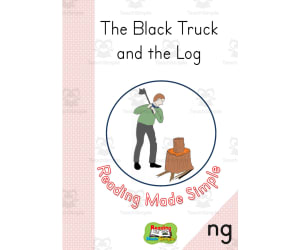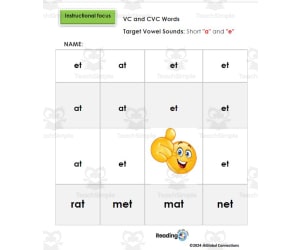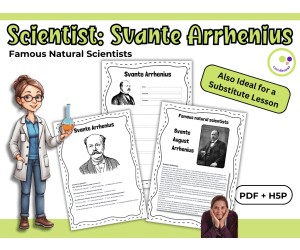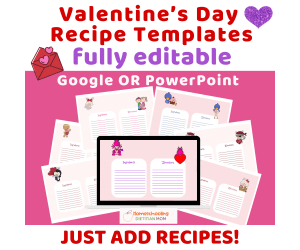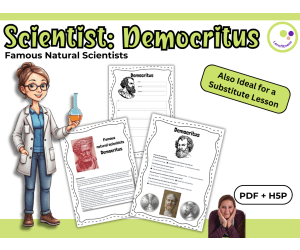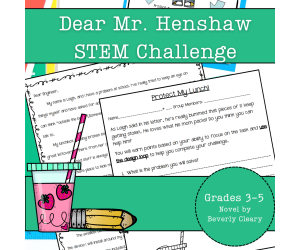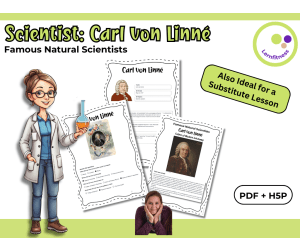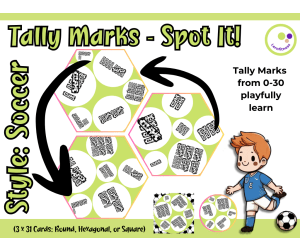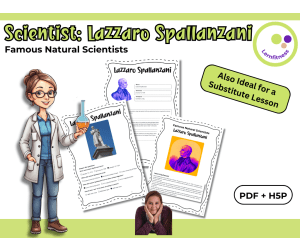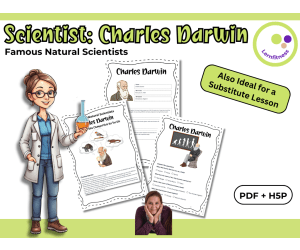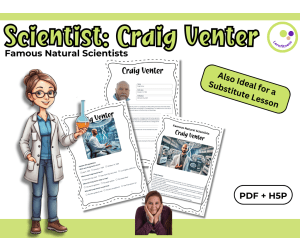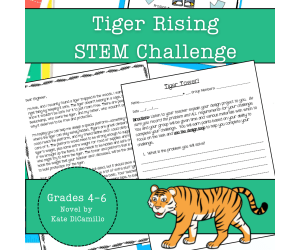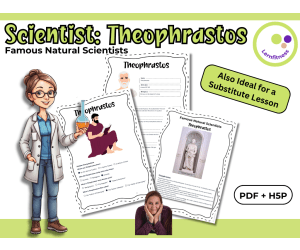3,315 products added recently
Science Projects
Bring scientific concepts to life with projects that encourage experimentation and observation. This collection includes biology studies, chemistry experiments, physics demonstrations, and environmental research. By integrating these science projects into your teaching, you can inspire curiosity and critical thinking.
ng Decodable Reading Book Level 1: 14
ELA, Language Development, Pre-Reading, Phonics, Reading, Kindergarten, Preschool,
Phonic Reading Book 14: 'ng' Words This decodable reader focuses on 'ng' words and provides practice with 'ck', 'oo', 'ee', 'ch', 'sh', and 'th' previously learned. It tells a simple story about Tom going into the woods with his dog Jiff to get a log. The minimal pictures encourage gaining meaning from text rather than guessing. Part of the highly structured, multisensory Reading Made Simple program, this book works well for beginning readers, struggling readers, special needs, ELLs. It can be used by parents, teachers, tutors and suits whole group, small group, or individual settings. The repetitive words build confidence and fluency. This research-based phonics approach is successful for various learning styles. These books are tested and loved even by 9-year-olds. Use along with RMS printables /flashcards">flashcards and introductions that provide comprehensions support.
Author Lilibette's Resources
Tags Ng, , Ng Digraph, Ng Phonics, Ng Phonic Reader, Ng Decodable Reading Book, Phonic Reading Scheme, Free Download And Print Phonic Books
Reading Passage 7: Force and Motion (Word)
ELA, Reading, Reading Comprehension, Science, Physics, Common Core, ESL, Language Development, Resources for Teachers, Grade 5, 6, 7, Worksheets & Printables, Worksheets, Assessments, Teacher Tools, Tests, Quizzes and Tests
Free Reading Passage on Force and Motion for Physical Science What's inside this free product? Science Reading Comprehension Passage: Force & Motion Independent Word Version: This is the independent Word version containingone lesson. Product Info: 8 PAGES (US English with Answers) Word Version Teaching Duration: 90 Minutes Science Reading Comprehension Outline: Introducing a comprehensive resource tailored for 5th and 6th graders, this product offers enriching reading passages supplemented with illustrative pictures and graphs to clarify key concepts. Aligned with the Common Core State Standards (CCSS), it offers a hassle-free approach to teaching, given that the bulk of the preparation is already done for you. The passages present a diverse set of questions – from multiple choice to data analysis and fill-in-the-blanks. This ensures a rich blend of high-interest content and fundamental curriculum-based science themes. With its versatility, you can seamlessly integrate these lessons into various classroom settings, whether it's whole class discussions, morning exercises, independent desk tasks, small group engagements, contingency plans for substitute teachers, regular homework assignments, or even themed activities for holidays. FULL CATALOG OF DOWNLOAD LINKS HERE Grade 5/6 Links: Physical Science Part 1 - Physical and Chemical Properties Google Docs/Slides/Forms PDF PPT Word Free Supplementary Pack Accompanying Videos Physical Science Part 2 - Motion and Energy Google Docs/Slides/Forms PDF PPT Word Free Supplementary Pack Accompanying Videos Physical Science Part 3 - Electricity and Magnets Google Docs/Slides/Forms PDF PPT Word Free Supplementary Pack Accompanying Videos Life Science Part 1 - Cells, Reproduction and Genetics Google Docs/Slides/Forms PDF PPT Word Free Supplementary Pack Accompanying Videos Life Science Part 2 - Human Body Systems Google Docs/Slides/Forms PDF PPT Word Free Supplementary Pack Accompanying Videos Life Science Part 3 - Plant Parts and Ecosystems Google Docs/Slides/Forms PDF PPT Word Free Supplementary Pack Accompanying Videos Earth Science Part 1 - Plate Tectonics and Rock Cycle Google Docs/Slides/Forms PDF PPT Word Free Supplementary Pack Accompanying Videos Earth Science Part 2 - Ocean Exploration and Natural Resources Google Docs/Slides/Forms PDF PPT Word Free Supplementary Pack Accompanying Videos Earth Science Part 3 - Weather and Solar System Google Docs/Slides/Forms PDF PPT Word Free Supplementary Pack Accompanying Videos For similar products and other frees, do check out Cored Group on TeachSimple .
Author Cored Education
Tags Science, Elementary, Reading, Comprehension, Vocabulary, Answers, Physics, Physical Science, Ccss, Common Core
Emoji VC and CVC RAN Word Play
ELA, Language Development, Pre-Reading, Preschool, Grade 1, Activities
Introduction: This packet contains four RAN charts with a surprise emoji to make learning VC and CVC letter patterns a bit more engaging and interactive. Objective: to help students quickly recognize and pronounce VC letter patterns and support bleding CVC words. Order, Outline and Steps: Chart 1: Focuses on VC patterns with short ‘a’ and ‘e’ sounds. Chart 2: Targets VC patterns with short ‘e’ and ‘i’ sounds. Chart 3: Targets VC letter patterns with short 'a' and ' u' Chart 4: CVC words wtih short 'a' and 'e'. All charts have CVC words with a mix of real and nonsense words for varied practice. Grades or Ages: RAN charts are ideal for students beginning to learn phonics. Ideal for kinder/ first grade or reading intervention K-3. Implementation Format: The Ran charts can be used for individual practice or part of guided reading lessons. Answer Keys: Not applicable, as the charts are for pronunciation and decoding practice. How to Use and Variations: Students can work through the charts sequentially or focus on specific vowel sounds they find challenging. Improve auditory discrimination skills with RAN charts . For variation, let students act out their own emoji after they decod all the words. Standards: RAN, or Rapid Automatized Naming, involves quickly naming a sequence of random letters, numbers, objects, or colors, and is a predictor of reading ability. These charts support foudational reading standards. File Types: PDF format. Number of Pages: There are four pages, one for each RAN chart.
Author JkGlobal Connections- Structured Literacy for Reading Success
Tags RAN, Reading Fluency, Blending Vc And Cvc Words , Nonsense Words, SOR
Jacques Monod – Fact Sheet, Quiz & Interactive PDF incl. H5P
Life Sciences, Science, STEM, History, Social Studies, Biographies, Inventors, Basic Science, Physics, Biology, Grade 6, 7, 8, 9, 10, 11, 12, Worksheets, Worksheets & Printables, Quizzes, Quizzes and Tests, Teacher Tools, Projects, Activities
Scientist Jacques Monod - Fact Sheet, Quiz & Interactive Version (PDF & H5P) Jacques Monod – Gene Regulation and the Logic of Life Fact Sheet, Quiz & Interactive Exercises (PDF + H5P) 🧬⚙️ This 45-minute resource introduces students in grades 9–11 to Jacques Monod – a French molecular biologist whose work helped uncover how genes are turned on and off. In many biology classes, students learn what DNA is and how proteins are made. But the question of how cells know which genes to activate – and when – often stays abstract. Monod, together with François Jacob, studied this in bacteria and developed the model of the lac operon. It’s a great example of how cells respond to their environment, and it laid the groundwork for much of what we know about gene regulation today. To make this topic more tangible, I’ve created a compact, ready-to-use lesson that breaks it down into manageable parts. It includes an informational text, a fact sheet, quiz questions with answers, and a creative partner task. The material comes in color and black-and-white versions, plus there’s a digital H5P version. What’s included: A clear, student-friendly text about Jacques Monod and the lac operon A fact sheet to help students sort and retain key information Quiz questions with an answer key – good for review or independent work A task where students design and exchange their own questions in pairs Printable PDF and interactive H5P formats for flexible use 💻 Answer key included ✅ I’ve used this resource during our genetics unit, especially when moving from DNA basics to regulation and gene expression. It also fits well in discussions about how scientific models are developed and tested. The partner task works well in small groups or for homework – depending on your setup. 🚀 Download now and bring the legacy of Jacques Monod into your biology lessons today! 📍 Best wishes, Heike from Lernfitness Did You Know? I teach with a certified therapy dog, and together we create a positive and inspiring learning environment. 🐶✨
Author Lernfitness
Tags Science, Biology, Famous Scientists Lesson, H5P, Interactive Science Exercises, STEM, History, Scientists, Jacques Monod, Molecular Biology
Svante Arrhenius – A Look at the Scientist Behind the Ion Theory
Life Sciences, Science, STEM, Social Studies, Biographies, Inventors, Basic Science, Physics, Chemistry, Technology, Grade 6, 7, 8, 9, 10, 11, Worksheets, Worksheets & Printables, Quizzes, Quizzes and Tests, Teacher Tools, Projects, Activities
Svante Arrhenius – A Look at the Scientist Behind the Ion Theory Comprehension Activities A classroom-ready reading and comprehension activity ⚗️📘 (PDF + H5P) ⚗️📘 A printable and digital resource for grades 7–10 science and cross-curricular teaching 🧪🧠 This resource introduces students to Svante Arrhenius, a Swedish chemist best known for his work on electrolytic dissociation and the behavior of ions in solution. His theories laid the groundwork for how we understand acids, bases, and conductivity – topics that still form a core part of chemistry education today. The material is structured to be simple and flexible. It includes a short informational text in student-friendly language, along with a worksheet and quiz questions. The tasks are designed so students can work independently or in pairs. It’s suitable for both regular lessons and substitute teaching – no special background knowledge is needed. What’s included: Reading text on Svante Arrhenius and his scientific contributions Profile worksheet to summarize the main ideas Quiz questions with an answer key Two optional extension tasks: – Students write their own questions based on the text – Exchange and answer questions in pairs Formats: – PDF (printable and digital) – DOCX (editable text only) – H5P (interactive version for LMS use, no images) How it works in the classroom: I’ve used this type of resource during units on acids and bases or to give context to chemical theories. It also works well when introducing the idea of scientific models and how theories develop over time. The included H5P version makes it easy to assign digitally. Students can complete the quiz independently and get feedback right away. The extra tasks are helpful for early finishers or when you want to add peer interaction to a quiet reading lesson. Print it, share it, or upload it – and the lesson’s ready. Have fun exploring the world of science with your students! Warmly, Lernfitness Did You Know? I teach with a certified therapy dog, and together we focus on creating a positive and inspiring learning environment.
Author Lernfitness
Rating
Tags Science, Famous Scientists Lesson, H5P, Interactive Science Exercises, STEM, Scientists, Chemistry, Acid-base Theory, Dissociation, Svante Arrhenius
Recipe Book and Cookbook - Life Skills Template - Valentines Day
Life Skills, Special Resources, Writing, ELA, Language Development, Strategies, Reading, Technology, Science, Resources for Teachers, Middle School, High School, Homeschool Resources, Elementary, Templates, Teacher Tools, Centers, Activities, Crafts, Projects, Task Cards, Worksheets & Printables
Editable Recipe Templates - Create a Recipe Book or a Cookbook - 10 Unique Love-Themed Template Designs for Valentines Day (or any other time of year as is appropriate). Each recipe template: Can be printed with the chosen recipes handwritten onto the cards Can be edited using Google Slides or PowerPoint - Font styles can be changed and more. Links to recipe ideas are included as well. This is a project that can be worked on individually or as a team. Students will practice using Google Slides or PowerPoint software which will increase their knowledge of creating products in these creative software programs. Students will practice typing and/or handwriting. Students can give the finished products to a special friend or family member. Students can try out the recipes in the school kitchen as is possible. A lovely home economics and family consumer sciences project. Students will be developing research skills when they utilize the included links to find recipes and choose ones that they think sound yummy. Finding, choosing, and trying out new recipes are all life skills that will be helpful into adulthood, especially if students are given the opportunity to try out any of the recipes. Students will have fun doing this crafty, unique activity, and they will be learning at the same time. Recipes contain ingredients in specific amounts (math), and have to be followed like a lab experiment to complete and end up with a successful finished product. Two zipped files are included: one non-editable pdf file and one editable PowerPoint file that can be used with Google slides which is a free program.
Author Homeschooling Dietitian Mom
Tags Life Skills Template, Templates, Teacher Helps, Valentine, Health Templates, Home Economics, Family And Consumer Science, Food And Nutrition, Writing Prompts, Research Projects
Theodor Schwann – Fact Sheet, Quiz & Interactive PDF (incl. H5P)
Life Sciences, Science, Biology, STEM, History, Social Studies, Biographies, Inventors, Basic Science, Nature & Plants, Grade 6, 7, 8, 9, Worksheets, Worksheets & Printables, Quizzes, Quizzes and Tests, Teacher Tools, Projects, Activities
Theodor Schwann – Fact Sheet, Quiz & Interactive Version (PDF & H5P) This lesson-ready material introduces students to Theodor Schwann 🧪 and his contribution to one of the most important concepts in biology: the cell theory 🔬. While many students in grades 7 to 10 already know that all living things are made of cells, they often don’t know where this insight comes from – or who helped uncover it. In this lesson, students explore the work of Theodor Schwann, who, together with Matthias Schleiden, laid the foundation for modern cell biology. The materials are designed to fit into a 45-minute session ⏱️ and work well in both print and digital formats. I’ve used them in regular biology lessons as well as for independent learning phases or when a quick but meaningful sub plan was needed. The resource includes a short, accessible reading passage about Schwann’s scientific discoveries. After reading, students fill in a fact sheet 📝 to summarize key information, and then answer quiz questions to check their understanding. What worked really well in my class was the final task: students created their own questions based on the material and exchanged them with a partner. It led to some thoughtful discussions and helped them reflect on what they had actually learned 💬. You’ll find two versions of the printable PDFs – one in color 🎨 and one in black and white. The included H5P version offers a digital alternative for interactive use, especially useful on learning platforms or digital boards (note: the H5P version contains no design elements, just the interactive tasks). Included: Informational text about Theodor Schwann Fact sheet task Quiz questions with answer key Creative student task (write your own questions) Printable PDFs (color & B/W) H5P interactive version The materials are self-explanatory and suitable for classroom use, homework, or digital learning 💻. 🚀 Download now and bring the legacy of Theodor Schwann into your biology lessons today! 📍 Best wishes, Heike from Lernfitness Did You Know? I teach with a certified therapy dog, and together we create a positive and inspiring learning environment. 🐶✨
Author Lernfitness
Tags Science, Biology, Famous Scientists Lesson, H5P, Interactive Science Exercises, STEM, History, Scientists, Cytology, Theodor Schwann
Democritus – Introducing a Pioneer of Atomic Theory | PDF + H5P
Life Sciences, Science, STEM, History: World, History, Social Studies, Biographies, Inventors, Basic Science, Human Body, Grade 6, 7, 8, 9, Worksheets, Worksheets & Printables, Quizzes, Quizzes and Tests, Teacher Tools, Projects, Activities
Democritus – Introducing a Pioneer of Atomic Theory Informational text, profile worksheet, and interactive quiz (PDF + H5P) 🧪📄 This resource introduces students to Democritus, one of the earliest thinkers to describe the idea of atoms. Although his theories were based on philosophy rather than experimental science, his work laid the foundation for what would later become atomic theory. The material is designed for use in grades 7–10 and works well in both subject-specific chemistry lessons and interdisciplinary settings such as history of science or philosophy of science. What’s included: Informational text on Democritus Printable profile worksheet Answer key for the profile Quiz questions based on the text (with solutions) Two extension tasks: – Students write their own questions about the text – Exchange and answer questions with a partner File formats: – Printable and digital PDF – Editable .docx version (text only) – H5P version for interactive use in LMS platforms (no images) How I use it: The material can be used as part of a chemistry unit introducing atomic models or scientific thinking. I’ve also used it in non-specialist substitute lessons, since the tasks are self-explanatory and include answer keys. Students first read the text and complete a short profile about Democritus, then move on to quiz questions for comprehension. The optional extension tasks promote active engagement and peer interaction, and are ideal if you want to add 10–15 extra minutes to the lesson. This resource works in traditional classroom settings, for independent work, or in digital environments thanks to the H5P version. It’s also useful for differentiating – more advanced students can create and exchange their own questions, while others focus on the basics. No extra prep required – just print or upload, and the lesson is ready to go. Have fun exploring the world of science with your students! Warmly, Lernfitness Did You Know? I teach with a certified therapy dog, and together we focus on creating a positive and inspiring learning environment.
Author Lernfitness
Rating
Tags Science, Famous Scientists Lesson, H5P, Interactive Science Exercises, STEM, History, Scientists, Democritus, Atomic Theory, Chemistry
Dear Mr. Henshaw STEM Experiment + STEM Project for Grades 3, 4, 5
Science, Technology, Engineering, STEM, Grade 3, 4, 5, Experiments, Activities, Projects, Diagrams, Teacher Tools, Graphic Organizers, Rubrics
Leigh Botts from Dear Mr. Henshaw needs your help! This STEM project encourages problem-solving as students plan and construct a device that will help protect Leigh's lunch from a sneaky thief. Perfect for blending literature with science, it allows students to explore engineering concepts using simple supplies while promoting teamwork and critical thinking. What’s Inside This Resource: Student Letter: A pleading letter from Leigh introduces the challenge, linking the story to a real-world engineering task. Design Loop Graphic: A visual students can attach to their science journals, serving as a step-by-step guide throughout the activity. Detailed Instructions: Choose to print the guide as a packet or have students record each stage in their journals for an interactive experience. Teacher Tips: Practical guidance for crafting a clear problem statement with time constraints, materials, and success criteria tailored to your classroom. Skills Your Students Will Build: ✔ Problem-Solving: Identify obstacles and create inventive solutions. ✔ Engineering Design: Navigate the design loop—plan, construct, test, and refine. This page can easily be enlarged for a classroom poster. ✔ Critical Thinking: Assess their prototype’s performance and pinpoint ways to enhance it. ✔ Teamwork: Collaborate effectively to accomplish shared goals. Versatile Classroom Application: Whether as guided instruction or part of an integrated literature and science unit, this STEM activity encourages students to think creatively, document their process, and meet science and engineering standards. The rubric included is based on engineering concepts, but can also be used as a nonfiction writing rubric for cross-curricular options. Why Educators Love This Resource: ⭐ “My students were fully engaged, combining their passion for reading with STEM!” ⭐ “Simple to set up and encourages creativity and teamwork.” ⭐ “A seamless connection between literature and science for cross-curricular learning!” Encourage your students to solve Leigh’s challenge and experience the excitement of engineering with this standards-aligned STEM adventure!
Author Kel's Klass
Tags 4th Grade Science Project, 4th Grade Science Experiment, 5th Grade Science Project, 5th Grade Science Experiment, Engineering Diagram, Science Graphic Organizer, Science Rubric, 3rd Grade Science Project, 3rd Grade Science Experiment, Dear Mr. Henshaw
Antoine Laurent de Lavoisier – Exploring the Father of Modern Chemistr
Life Sciences, Science, STEM, Social Studies, Biographies, Inventors, Basic Science, Physics, Chemistry, Biology, Grade 6, 7, 8, 9, 10, 11, Worksheets, Worksheets & Printables, Quizzes, Quizzes and Tests, Teacher Tools, Projects, Activities
Antoine Laurent de Lavoisier – Exploring the Father of Modern Chemistry A structured reading and worksheet resource for grades 8–10 (PDF + H5P) ⚗️📚 A printable and digital resource for grades 8–10 science and cross-curricular teaching 🧪🧠 This classroom resource gives students the chance to learn about Antoine Laurent de Lavoisier, the scientist often referred to as the “father of modern chemistry.” Known for his work on the conservation of mass and his role in naming elements like oxygen and hydrogen, Lavoisier helped shape the way we think about matter and chemical reactions today. The material combines a clear, student-friendly text with structured tasks to support understanding and engagement. It’s designed to be flexible enough for regular science lessons, independent study, or even substitute teaching—no special background knowledge is needed. What’s included: Informational text about the life and work of Antoine Lavoisier Profile worksheet for summarizing key points Quiz questions with complete answer key Two optional follow-up activities: – Students write their own questions based on the text – Partner exchange and answer Formats: – PDF (print or digital use) – Editable DOCX (text only, no design) – H5P (interactive version for digital platforms, no images) In the classroom: This resource works well alongside lessons on chemical reactions, the law of conservation of mass, or the history of scientific discovery. I’ve used it both as an introduction to a new unit and as a quiet reading activity when students needed structured but independent work. The H5P version is especially useful for blended learning or homework, allowing students to check their answers and work at their own pace. A practical way to link modern scientific concepts to one of their earliest thinkers—with no extra prep required. Have fun exploring the world of science with your students! Warmly, Lernfitness Did You Know? I teach with a certified therapy dog, and together we focus on creating a positive and inspiring learning environment.
Author Lernfitness
Rating
Tags Science, Famous Scientists Lesson, H5P, Interactive Science Exercises, STEM, Scientists, Chemistry, De Lavoisier, Father Of Modern Chemistry, Antoine Laurent De Lavoisier
Dog Breeds Coloring Domino – Fun and Educational Game
ELA, Language Development, ESL, Special Resources, Science, Basic Science, Life Sciences, Animals, Biology, STEM, Grade 6, Projects, Activities, Classroom Decor, Drawing Templates & Outlines, Worksheets & Printables, Coloring Pages, Worksheets, Word Walls, Games
Dog Breeds Domino – A Calm Coloring & Matching Game for Elementary Students This printable domino game is a quiet and creative way for students to explore different dog breeds while practicing matching skills and early reading. The cards are all black and white, so students can color them themselves – something my third graders always look forward to. It gives them a sense of ownership over the material and creates a nice break from more structured tasks. The idea is simple: each domino shows either a dog breed name or a drawing, and students have to find the correct pairs. The illustrations are clear and recognizable, even without color, so they work well for younger learners or students still developing their vocabulary. The breed names are printed in an easy-to-read font, which helps build confidence in early readers. I’ve used this activity in a few different contexts: – as a quiet task for early finishers – in small group centers – during indoor recess on rainy days – or as part of a broader unit on animals and pets It also opens up room for short, low-pressure conversations – for example, “Which one do you think is the fastest?” or “Would you want a dog like that at home?” If you work with a therapy or school dog, like I do, it’s a great way to bring that connection into the classroom without needing a full lesson plan. The file includes 20 domino cards that you can print and cut out. I recommend using heavier paper or laminating the cards if you plan to reuse them. Depending on the group, you can let students color all the cards first or wait until they’ve completed a match. This is one of those activities that feels more like a calm puzzle than a “game” – which is exactly what some students need in a busy school day. 💛 Warmest wishes, Heike from Lernfitness & Happy Joe 🐶✨ Did You Know? I teach with my certified therapy dog Happy Joe, and together we focus on creating a positive and inspiring learning environment.
Author Lernfitness
Tags Dog, Therapy Dog, Coloring Cards, School Dog, Biology, Dog Breeds, Animal Domino Game, Dog Breeds Activity, Animal Vocabulary Game, Coloring And Learning Game
Science Tools & Lab Safety Bingo Game Printables
STEM, Chemistry, Science, Classroom Management, Resources for Teachers, Elementary, Pre-K, Homeschool Resources, Projects, Activities
Bring excitement and hands-on learning to your science classroom with this engaging Science Tools Bingo Game ! Perfect for elementary and middle school students, this printable bingo game is a fun way to introduce or review important lab tools, chemistry equipment, and lab safety rules in a memorable way. With colorful, kid-friendly images of beakers, goggles, test tubes, lab coats, thermometers, Bunsen burners, and more—students will build science vocabulary while playing a game they love. Great for science labs, STEM days, or a mad scientist-themed party! What’s Included In This Bingo Pack ? 30 unique Science Tools Bingo cards Calling cards with clear images and science-related terms Easy-to-follow instructions – just print and play Perfect for individual, small group, or class-wide use This Pack is Perfect For: Science lab introductions Chemistry units or STEM weeks Mad scientist day or classroom parties Lab safety and equipment review Homeschool or co-op science lessons Turn your classroom into an exciting learning lab with this Science Tools Bingo Game—a fun, no-prep way to reinforce lab safety and spark curiosity about the world of science!
Author Perfect_Printables
Rating
Tags Science Tools Bingo, Chemistry Bingo Game, Mad Scientist Bingo, Science Lab Safety Game, Science Classroom Activity, Science Bingo Printable, Lab Equipment Bingo, Stem Bingo Game, Science Party Game, Classroom Science Game
Therapy Dog Introduction Presentation – Editable PowerPoint & Keynote
Social Emotional Learning (SEL), Special Resources, Social Skills, Special Education Needs (SEN), Life Skills, Animals, Life Sciences, Science, Classroom Management, Resources for Teachers, High School, Middle School, Elementary, Early Learning, Pre-K, Adult Education, Not Grade Specific, Projects, Activities, Teacher Tools, Presentations, Graphic Organizers
Bringing a School Dog to Your Classroom? This Editable Presentation Makes It Easy! 🐶📚 Are you planning to introduce a school dog but not sure how to get started? Getting approval from administrators, staff, and parents can feel overwhelming—but don’t worry, you don’t have to figure it all out on your own. When I introduced my own school dog, I needed a way to clearly explain the benefits, answer concerns, and outline how everything would work. So, I created this editable presentation to help structure the conversation. It worked so well that I’m now sharing it with you—so you don’t have to start from scratch! This customizable PowerPoint & Keynote presentation gives you a solid foundation to introduce your school dogin a professional, structured, and engaging way. 🐾 Why This Presentation Will Help You ✔ Saves You Time – A structured presentation is already made—you just add your own details! ✔ Fully Editable – Customize it with your dog’s name, photos, and school-specific policies. ✔ Helps You Get Approval – Use it in meetings with teachers, administrators, parents, and school boards. ✔ Addresses Common Concerns – Covers allergies, student interactions, safety, and daily routines. ✔ Perfect for New Handlers – If this is your first time introducing a school dog, this will guide you through the process. 📌 What’s Included? 📜 Editable Presentation in Two Formats: 🎞 PowerPoint (PPTX) & Keynote (Mac) – Choose the format that works best for you. 📌 Topics Covered in the Slides: 🐶 Why Have a School Dog? – The benefits for students, teachers, and the school environment. 🐶 Rules & Responsibilities – What staff and students need to know. 🐶 Safety Considerations – Managing allergies, fears, and interactions. 🐶 Daily Routine & Expectations – How the school dog fits into everyday learning. 🐶 Steps for Getting Approval – A structured way to present your plan. 💡 How to Use This Presentation 📍 Step 1: Edit the Slides – Add your school dog’s details, school policies, and any specific requirements. 📍 Step 2: Present to Staff & Administrators – Use it at teacher meetings, school board discussions, or parent Q&A sessions. 📍 Step 3: Prepare for Questions – The slides cover all key concerns, so you’ll feel confident presenting. 📍 Step 4: Introduce It to Students – Once approved, use the slides to help students understand how to behave around the dog. 🌟 What Teachers Are Saying ✔ “This made introducing our school dog so much easier! It gave me a clear plan and professional slides to support my proposal.” ✔ “I was nervous about getting approval, but this presentation covered everything I needed to explain.” ✔ “It saved me so much time! I just added my dog’s name and our school’s info, and I was ready to go.” 🐶 Make Your School Dog Introduction a Success! Bringing a school dog into the classroom is a wonderful opportunity—but proper planning is essential. This ready-to-use, editable presentation will help you explain everything clearly, gain approval, and ensure that your school dog is welcomed into the community in the best way possible. 📥 Download it now and take the first step toward making your school dog a reality! 🐾✨ 📍 Best wishes, Heike from Lernfitness Did You Know? I teach with a certified therapy dog, and together we create a positive and inspiring learning environment. 🐶✨
Author Lernfitness
Tags Therapy Dog, Animal-assisted Learning, Inclusive Education Tools, Therapy Dog Rules, Classroom Pet Guidelines, Therapy Dog In School, Social-emotional Learning, SEL, Therapy Dog Introduction
Blank Writing & Activity Sheets – Spring Theme
Science, Life Sciences, Seasons, Holiday & Seasonal, Summer, Spring, Common Core, Handwriting, Writing, ELA, Homeschool Templates, Activities, Worksheets & Printables, Worksheets, Projects, Classroom Decor, Bulletin Boards, Posters, Teacher Tools, Templates, Coloring Pages
Blank Writing & Activity Sheets – Spring Theme Flexible, decorative pages for writing, drawing, music, or custom classroom materials 🌸✏️ PNG + PDF These printable pages are designed to bring a little seasonal color and calm into your classroom. With soft spring-themed decorations and no pre-set lines, you can use them in almost any subject or context. Whether your students are writing stories, solving math problems, or composing short pieces of music, these sheets give them a gentle, creative frame to work within. What I appreciate about using open-format pages like these is the flexibility. Sometimes, we just need something that’s visually appealing but still leaves space for our own content – and that’s exactly what this resource offers. What’s included: A selection of blank decorative worksheets in a spring design No lines, so you can add your own structure (or none at all) Soft seasonal visuals – not too distracting, but motivating PDF format – for printing or digital notebooks (GoodNotes, Notability, etc.) PNG Format Ideas for classroom use: I’ve used these sheets in many ways over the years – as writing paper for creative assignments, as a quiet-time drawing prompt, or even for student-made math problems. Some students enjoy using them for reflection journals or personal check-in pages. They're also great for differentiated use: students can write a paragraph, draw a process, list keywords, or create a mind map – all on the same page layout. If you’re working in a digital environment, the files can easily be inserted into apps like GoodNotes and filled in with a stylus. Sometimes it’s the small details – like giving students a beautiful sheet of paper – that makes an activity feel more special and worth their time. Best, Heike from Lernfitness Did You Know? I teach with a certified therapy dog, and together we create a positive and welcoming learning environment. 🐶
Author Lernfitness
Rating
Tags Blank Writing, Activity Sheets, Spring, Summer, Decorative Pages, Writing, Drawing, Custom Classroom Materials, Seasonal, Worksheets
Scientist Carl von Linné – Fact Sheet, Quiz, and Interactive Exercises
Life Sciences, Science, Biology, STEM, History: World, History, Social Studies, Nature & Plants, Animals, Grade 7, 8, 9, 10, Worksheets, Worksheets & Printables, Quizzes, Quizzes and Tests, Teacher Tools, Projects, Activities
Discover Carl von Linné – The Father of Modern Taxonomy Carl von Linné, also known as Carolus Linnaeus, revolutionized the classification of living organisms and is widely regarded as the "Father of Modern Taxonomy". But did you know his work also laid the foundation for modern biology? This comprehensive teaching resource introduces your students in grades 7–10 to Linné’s groundbreaking contributions to the natural sciences. Designed for a 45-minute lesson, it combines engaging informational content with interactive and creative tasks to provide an inspiring and memorable learning experience. What’s Included: Concise Informational Text: A clear and engaging overview of Carl von Linné’s role in science. Fact Sheet Activity: Encourages students to organize knowledge and work creatively. Quiz with Solutions: Promotes fun, interactive learning and self-assessment. Additional Exercises: Students can create their own questions and collaborate in pairs to deepen their understanding. Flexible Formats: Includes a color and black-and-white printable PDF, as well as interactive H5P tasks for digital learning. Why You’ll Love This Resource: Time-Saving: Perfect for teachers who need a ready-to-go, well-structured lesson. Versatile Use: Ideal for biology, history of science, or cross-curricular lessons in English and science classes. Promotes Independence: Solutions are included, allowing students to check their work and explore the topic at their own pace. Interactive and Engaging: Tasks are designed to keep students actively involved while learning about Carl von Linné’s legacy. Whether you use it for a regular lesson, substitute teaching, or as part of a digital learning activity, this resource will make Carl von Linné’s contributions come alive for your students. Bring Carl von Linné’s fascinating world of science into your classroom and inspire your students to see history and science in a whole new light! Have fun exploring the world of science with your students! Warmly, Lernfitness Did You Know? I teach with a certified therapy dog, and together we focus on creating a positive and inspiring learning environment.
Author Lernfitness
Tags Science, Biology, Famous Scientists Lesson, H5P, Interactive Science Exercises, STEM, History, Scientists, Carl Von Linné, Taxonomy
Weather: Kindergarten Science Project
Science, Earth and Environmental Sciences, Earth Sciences, Kindergarten, Preschool, Grade 1, 2, Activities, Projects
Weather: Kindergarten Science Project Product Overview: Weather Topic for Kindergarten A comprehensive resource designed to educate young minds on weather phenomena is here. This 50-page bundle of differentiated activities and worksheets provides educators with a collection of ideas for effective learning in Pre-kindergarten, Kindergarten and Grade 1. Mainly adhering to the UK's National Curriculum guidelines on Science and Geography, it serves as an excellent teaching aid. Yet, its use isn't restricted to just the UK; teachers globally can use this resource fruitfully. Adaptability The product offers adaptability regardless of group sizes—from whole classroom sessions to one-on-one - and even makes intriguing homework assignments. It is equally intended for single or mixed-age group classes, containing general introductions to diverse weather subtopics. Added Features of the Weather: Kindergarten Science Project Weather charts: Includes symbology with innovative symbol designs. Puzzles: Mystery themed puzzles around "What is the weather like today?" theme. Weahter Diary templates: Designed to cultivate pupils' curiosity about their environment. Fostering Creativity & Reinforcement Learning Drawing exercises embedded with information about Beaufort Scale measurements & relevant windspeeds foster creativity. Nature-themed activities are paired with well-chosen popular sayings based on Weather stimulate learners' participation & interest Cross-curricular activity suggestions have been included throughout these sheets that reinforce learning across subjects This package signifies reliable strategies tested over several years in the classroom, which prove its practical utility— an exciting mix of engaging activities and thoughtful resources. In conclusion, Weather: Kindergarten Science Project successfully caters as a sturdy guide for any educator passionate about teaching this naturally fascinating subject. What is included? 1 PDF file See also: A matching set of fully differentiated weather puzzles https://teachsimple.com/product/weather-wordsearches-and-other-puzzles Clouds: A presentation for kindergarten Weather Vocabulary Flashcards: suitable for creating a word wall! https://teachsimple.com/product/weather-vocabulary-flashcards-phonetically-coded Clouds: Kindergarten Science Project - great for a mini project as part of a weather project! https://teachsimple.com/product/clouds-mini-project-resource-pack
Author Lilibette's Resources
Rating
Tags Weather, Curriculum, Activities, Science, Geography, Kindergarten Science Project
Tally Marks Game – Learning to Count with a Soccer Twist
Montessori, Math, Numbers, Early Math, Counting, Algebra, Decimals, Science, STEM, Special Resources, Preschool, Grade 1, 2, 3, 4, 5, 6, Activities, Games, Worksheets & Printables, Task Cards, Quizzes and Tests, Teacher Tools, Quizzes, Projects, Flashcards
Tally Marks Game – Learning to Count with a Soccer Twist Similar to Dobble / Spot it! A hands-on matching game for grades 1–6 (PDF – Dobble / Spot It! style) ⚽📊 This resource is a playful way to help students practice tally marks while staying active and engaged. The game is based on the popular “Find the Twin” concept (similar to Dobble or Spot It!) and helps children recognize and count tally lines quickly and confidently. Each card shows six symbols – including different tally mark patterns – and players have to find the matching pair between any two cards. The game encourages concentration, quick visual comparison, and number recognition, all while reinforcing how tally marks work. What’s included: 93 cards total → 3 full sets with 31 cards each 3 versions: → round cards → cut-friendly square cards → hexagonal cards All with clear, child-friendly visuals Instructions for flexible classroom use How I’ve used it in class: I like to use this game in small math stations or as a warm-up activity. It’s also a favorite for early finishers or during quieter times when a bit of movement and interaction is helpful. You can laminate the cards for long-term use, or simply print them on heavier paper. The game works in pairs or small groups – and students pick up the rules quickly. Beyond basic counting, the game helps introduce how we group numbers for clarity, which is a useful step toward early data handling and bar graphs. And the sporty theme adds just the right amount of energy. Print, cut, and play – no prep needed, and lots of learning packed into a simple activity. Warm regards, Lernfitness Did You Know? I teach with a certified therapy dog, and together we focus on creating a positive and inspiring learning environment.
Author Lernfitness
Rating
Tags Math, Foreign Languages, Game, Spot It, Educational Card Games, Visual Math Activity, Find The Match, Tally Marks, Tally Charts
Who Has It? – Chemical Elements Game (1–118) – 3 Levels of Differentia
STEM, Science, Chemistry, Physics, Life Sciences, Earth and Environmental Sciences, Basic Science, Special Resources, Social Emotional Learning (SEL), Special Education Needs (SEN), Homeschool Templates, Grade 6, 7, 8, 9, 10, 11, Activities, Games, Worksheets & Printables, Task Cards, Quizzes and Tests, Teacher Tools, Quizzes, Worksheets, Projects, Flashcards
Who Has It? – Chemical Elements Game (1–118) – 3 Levels of Differentiation A cooperative chemistry card game for grades 7–10 to review atomic numbers, element names, and symbols 🧪🎯 This resource is a classroom game that helps students become more confident with the chemical elements – from hydrogen to oganesson. The game follows the well-known “I have… who has?” format and is designed to reinforce students’ understanding of element names, symbols, and atomic numbers in a playful and interactive way. To support different learning levels, the material includes three differentiated versions of the full game, each with 118 element cards: With element names for both question and answer (beginner level) Only the “I have…” part includes the name , the question uses the symbol/number (intermediate level) Without element names – players must match based on symbol and atomic number alone (advanced level) Each version builds on the last and can be used flexibly depending on students' prior knowledge. The game works best with medium to large groups and encourages students to listen carefully, stay engaged, and support one another. What’s included: 3 full card sets (118 cards per set = 354 total) Differentiated by content and level of language support Clear instructions for printing, laminating, and use Ideal for individual, pair, or group work How I use it in class: I’ve played this game both at the end of a chemistry unit and as a fun opener when starting the periodic table. It’s also perfect for substitute lessons or for classes with mixed ability levels. Since each student needs to be ready when their card comes up, it fosters attention and collaboration. This is one of those games where learning happens almost by accident – students are so focused on playing that they internalize atomic numbers and symbols without even noticing. A simple, engaging way to bring structure, repetition, and movement into chemistry class – no extra prep needed. If you're looking for an easy way to help students become more confident with the periodic table, this might be worth trying in your classroom. Best, Heike from Lernfitness Did You Know? I teach with a certified therapy dog, and together we create a positive and welcoming learning environment. 🐶
Author Lernfitness
Rating
Tags Game, Educational Card Games, Chemistry, Physics, STEM Science Matching Game, Chemical Elements, Periodic Table Matching Game, Who Has It, STEM, Who Has It?
Therapy Dog Rules Poster – Clear & Friendly Guidelines for School Dog
Social Emotional Learning (SEL), Special Resources, Social Skills, Special Education Needs (SEN), Life Skills, Animals, Life Sciences, Science, Classroom Management, Resources for Teachers, High School, Middle School, Elementary, Early Learning, Pre-K, Homeschool Resources, Not Grade Specific, Classroom Decor, Bulletin Boards, Projects, Activities, Worksheets & Printables, Posters, Door Decor, Banners, Word Walls
Therapy Dog Rules Poster Helping Students & Dogs Feel Safe and Happy! 🐶✨ Having a therapy dog in school is a wonderful experience. There’s something truly special about how dogs help students feel calmer, more focused, and even more motivated to learn. But to make sure that both students and the dog feel safe and comfortable, we need clear and easy-to-understand rules. That’s why I created this Therapy Dog Rules Poster—so that everyone knows how to interact respectfully and kindly with the school dog. 🐾 Why This Poster is a Must-Have for Your Classroom or School ✔ Gives students clear expectations – Kids need to know how to behave around a therapy dog, and this poster makes it easy to remember! ✔ Reduces stress for the dog – When students understand the rules, therapy dogs feel more relaxed and happy in their school environment. ✔ Supports social-emotional learning – Encourages empathy, patience, and responsibility—great lessons that go beyond just interacting with a dog. ✔ Works in any classroom setting – Whether you’re welcoming a therapy dog regularly or just preparing for a visit, these guidelines help create a smooth and positive experience for everyone. 📌 What’s Inside? 📜 A Printable Therapy Dog Rules Poster ✔ Simple, easy-to-follow rules that students can understand at a glance ✔ Friendly, inviting design to make the message clear and approachable ✔ Available in multiple formats for flexible printing and display 💡 How to Use This Poster in Your Classroom or School 📍 Introduce the rules before the first therapy dog visit. Go over the rules together and talk about why they’re important. Encourage students to share how they think dogs might feel in different situations. 📍 Keep it in a visible spot. Hang it up in the classroom, hallway, or near the therapy dog’s resting area. The more students see it, the easier it will be for them to remember! 📍 Use it as a discussion starter. Talk about respect, kindness, and responsibility—not just toward therapy dogs, but in everyday interactions with people too. 📍 Encourage positive behavior. When students follow the rules, acknowledge their effort! You can even let them read a story to the therapy dog as a reward. Why Teachers & Schools Love This Poster ✔ “The perfect way to set clear expectations before our therapy dog visits!” ✔ “The visuals make it easy for younger students to understand.” ✔ “Students now remind each other of the rules, which makes everything so much smoother!” 🐶 A Small Change That Makes a Big Difference Therapy dogs bring so much joy into schools, but a well-prepared environment makes all the difference. This friendly and easy-to-read poster helps students understand exactly how to interact with a school dog in a safe and kind way. 📥 Print it today and help create a positive, stress-free experience for your school’s therapy dog! 🐾✨ 📍 Warmly, Heike from Lernfitness Did You Know? I teach with a certified therapy dog, and together we create a positive and inspiring learning environment. 🐶✨
Author Lernfitness
Tags Therapy Dog, Animal-assisted Learning, Inclusive Education Tools, Therapy Dog Rules, Classroom Pet Guidelines, Therapy Dog In School, Social-emotional Learning, SEL, Dog, Dog Guidelines
Scientist Lazzaro Spallanzani Fact Sheet, Quiz + Interactive Exercises
Life Sciences, Science, Biology, STEM, History: World, History, Social Studies, Animals, Human Body, Grade 7, 8, 9, 10, Worksheets, Worksheets & Printables, Quizzes, Quizzes and Tests, Teacher Tools, Projects, Activities
Discover Lazzaro Spallanzani – A Scientist Who Changed How We See Life Did you know that Lazzaro Spallanzani made incredible discoveries about how living organisms work? From figuring out how digestion happens to showing that life doesn’t just appear out of nowhere (disproving spontaneous generation), Spallanzani was a true pioneer of biology. His experiments opened the door to modern microbiology and helped us understand processes that we often take for granted today. This teaching resource is designed to help your grades 7–10 students learn about Spallanzani’s life and his groundbreaking experiments in a fun and interactive way. It’s perfect for a 45-minute lesson, with everything you need to make the topic engaging and easy to understand. What’s Included: Concise Informational Text: A clear and engaging overview of Lazzaro Spallanzani’s role in science. Fact Sheet Activity: Encourages students to organize knowledge and work creatively. Quiz with Solutions: Promotes fun, interactive learning and self-assessment. Additional Exercises: Students can create their own questions and collaborate in pairs to deepen their understanding. Flexible Formats: Includes a color and black-and-white printable PDF, as well as interactive H5P tasks for digital learning. Why You’ll Love This Resource: Time-Saving: Perfect for teachers who need a ready-to-go, well-structured lesson. Versatile Use: Ideal for biology, history of science, or cross-curricular lessons in English and science classes. Promotes Independence: Solutions are included, allowing students to check their work and explore the topic at their own pace. Interactive and Engaging: Tasks are designed to keep students actively involved while learning about Lazzaro Spallanzani’s legacy. Whether you use it for a regular lesson, substitute teaching, or as part of a digital learning activity, this resource will make Lazzaro Spallanzani’s contributions come alive for your students. Bring Lazzaro Spallanzani’s fascinating world of science into your classroom and inspire your students to see history and science in a whole new light! Have fun exploring the world of science with your students! Warmly, Lernfitness Did You Know? I teach with a certified therapy dog, and together we focus on creating a positive and inspiring learning environment.
Author Lernfitness
Tags Science, Biology, Famous Scientists Lesson, H5P, Interactive Science Exercises, STEM, History, Scientists, Lazzaro Spallanzani, Digestion
Scientist Charles Darwin Fact Sheet, Quiz + Exercises | PDF + H5P
Life Sciences, Science, Biology, STEM, History: World, History, Social Studies, Animals, Biographies, Grade 6, 7, 8, 9, Worksheets, Worksheets & Printables, Quizzes, Quizzes and Tests, Teacher Tools, Projects, Activities
Discover Charles Darwin – The Scientist Who Changed How We See Life Did you know that Charles Darwin’s ideas about evolution completely transformed the way we understand the natural world? His theory of natural selection explained how species change over time and adapt to their environments. Though controversial in his time, Darwin’s work laid the foundation for modern biology and continues to shape scientific thinking today. This teaching resource is designed to introduce your grades 7–10 students to Darwin’s revolutionary ideas in a way that’s engaging and easy to understand. Perfect for a 45-minute lesson, it combines clear explanations with interactive and creative activities to bring Darwin’s discoveries to life in the classroom. What’s Included: Concise Informational Text: A clear and engaging overview of Charles Darwin’s role in science. Fact Sheet Activity: Encourages students to organize knowledge and work creatively. Quiz with Solutions: Promotes fun, interactive learning and self-assessment. Additional Exercises: Students can create their own questions and collaborate in pairs to deepen their understanding. Flexible Formats: Includes a color and black-and-white printable PDF, as well as interactive H5P tasks for digital learning. Why You’ll Love This Resource: Time-Saving: Perfect for teachers who need a ready-to-go, well-structured lesson. Versatile Use: Ideal for biology, history of science, or cross-curricular lessons in English and science classes. Promotes Independence: Solutions are included, allowing students to check their work and explore the topic at their own pace. Interactive and Engaging: Tasks are designed to keep students actively involved while learning about Charles Darwin’s legacy. Whether you use it for a regular lesson, substitute teaching, or as part of a digital learning activity, this resource will make Charles Darwin’s contributions come alive for your students. Bring Charles Darwin’s fascinating world of science into your classroom and inspire your students to see history and science in a whole new light! Have fun exploring the world of science with your students! Warmly, Lernfitness Did You Know? I teach with a certified therapy dog, and together we focus on creating a positive and inspiring learning environment.
Author Lernfitness
Tags Science, Biology, Famous Scientists Lesson, H5P, Interactive Science Exercises, STEM, History, Scientists, Evolution, Darwin
Craig Venter – Fact Sheet, Quiz & Interactive PDF incl. H5P
Life Sciences, Science, STEM, History, Social Studies, Biographies, Inventors, Basic Science, Biology, Human Body, Grade 6, 7, 8, 9, 10, 11, 12, Worksheets, Worksheets & Printables, Quizzes, Quizzes and Tests, Teacher Tools, Projects, Activities
Scientist Craig Venter - Fact Sheet, Quiz & Interactive Version (PDF & H5P) Craig Venter – Sequencing the Human Genome and the Future of Synthetic Biology Fact Sheet, Quiz & Interactive Exercises (PDF + H5P) 🧬🧪 This 45-minute resource introduces students in grades 9–12 to Craig Venter – a biologist and geneticist who played a major role in decoding the human genome and pushing the boundaries of synthetic biology. Most students know that DNA holds our genetic information, but they’re often surprised to learn how recently the full human genome was sequenced – and how intense the race to do so actually was. Venter took a different approach from public research teams and became one of the first to publish a full genome sequence. Later, he even worked on building synthetic cells – raising big questions about what defines life. To explore this complex but highly relevant topic, I’ve put together a compact and structured lesson. It includes an informational text, a fact sheet, quiz questions with answers, and a creative task for pairs. All materials are available in color and black-and-white, plus there’s an H5P version for digital classrooms. What’s included: A student-friendly overview of Craig Venter and the Human Genome Project A fact sheet to help students sort key information Quiz questions with answer key for review or independent work A creative task where students come up with their own questions and exchange them in pairs Available as printable PDF and interactive H5P 💻 Answer key included ✅ I’ve used this material in lessons on genetics, biotechnology, and current developments in biology. It also works well when discussing how science and society interact – for example, when ethical questions arise from new technologies. The flexible format fits both group work and individual tasks. 🚀 Download now and bring the legacy of Craig Venter into your biology lessons today! 📍 Best wishes, Heike from Lernfitness Did You Know? I teach with a certified therapy dog, and together we create a positive and inspiring learning environment. 🐶✨
Author Lernfitness
Tags Science, Biology, Famous Scientists Lesson, H5P, Interactive Science Exercises, STEM, History, Scientists, Craig Venter, Human Genome Project
Chemistry Binder Covers – Templates for Classroom Use
Life Sciences, Science, STEM, Inventors, Basic Science, Chemistry, Special Resources, Montessori, Classroom Management, Resources for Teachers, Homeschool Templates, Grade 7, 8, 9, 10, 11, 12, Worksheets, Worksheets & Printables, Teacher Tools, Projects, Activities, Workbooks, Drawing Templates & Outlines, Templates, Graphic Organizers, Experiments
Chemistry Binder Covers – Templates for Classroom Use Organize your chemistry handouts, notes, and units with visual clarity Simple and flexible templates to help organize your chemistry materials In my chemistry classes, it can be a challenge to keep things organized - especially when it comes to multiple units, lab notes, worksheets and review materials. To make it easier for my students and myself, I designed these simple binder sleeves. There are 12 different pages. The covers have a clean, colorful blob layout that is friendly but not distracting. I usually print them out and use them as cover sheets or as dividers in folders for students or teachers. They also work well for digital learning environments, e.g. as section covers in PDF files or on classroom platforms. I like that the color scheme allows students to quickly find what they are looking for, and it brings a little more structure to a subject that is often riddled with formulas and technical terms. When used as cover sheets, students can choose their favorite color for their cover sheet. This resource is handy - and has saved me a lot of time in lesson preparation and follow-up. What’s included: 12 chemistry-themed cover pages different colors zu choose as a cover sheet as a divider between the individual chemistry topics I've printed these on colored paper for my own binder and also used them digitally in student notebooks. Works well for both teacher organization and student-facing materials. 📍 Best wishes, Heike from Lernfitness Chemistry teacher (Biology teacher, Math teacher) in Germany Did You Know? I teach with a certified therapy dog, and together we create a positive and inspiring learning environment. 🐶✨
Author Lernfitness
Rating
Tags Science, STEM, Chemistry, Binder, Template, Cover Sheet, Organizer, Organize, GoodNotes, PDF
Tiger Rising STEM Experiment + STEM Project for Grades 4, 5, 6
Science, Technology, Engineering, STEM, Grade 4, 5, 6, Experiments, Activities, Projects, Diagrams, Teacher Tools, Graphic Organizers, Rubrics
This hands-on activity combines creativity and problem-solving as students design and build a tower for the safety of the tiger in the novel, Tiger Rising. Perfect for integrating literature and science, this challenge encourages students to apply engineering principles using simple materials while fostering teamwork and critical thinking. What’s Inside This Resource: Student Letter: A letter from Rob Horton introduces the challenge, linking the story to a real-world engineering task. Design Loop Graphic: A visual students can attach to their science journals, serving as a step-by-step guide throughout the activity. Detailed Instructions: Choose to print the guide as a packet or have students record each stage in their journals for an interactive experience. Teacher Tips: Practical guidance for crafting a clear problem statement with time constraints, materials, and success criteria tailored to your classroom. Skills Your Students Will Build: ✔ Problem-Solving: Identify obstacles and create inventive solutions. ✔ Engineering Design: Navigate the design loop—plan, construct, test, and refine. This page can easily be enlarged for a classroom poster. ✔ Critical Thinking: Assess their prototype’s performance and pinpoint ways to enhance it. ✔ Teamwork: Collaborate effectively to accomplish shared goals. Versatile Classroom Application: Whether as guided instruction or part of an integrated literature and science unit, this STEM activity encourages students to think creatively, document their process, and meet science and engineering standards. The rubric included is based on engineering concepts, but can also be used as a nonfiction writing rubric for cross-curricular options. Why Educators Love This Resource: ⭐ “My students were fully engaged, combining their passion for reading with STEM!” ⭐ “Simple to set up and encourages creativity and teamwork.” ⭐ “A seamless connection between literature and science for cross-curricular learning!” Encourage your students to provide a safe haven for the tiger (and Rob and Sistine?) and experience the excitement of engineering with this standards-aligned STEM adventure!
Author Kel's Klass
Tags 4th Grade Science Project, 4th Grade Science Experiment, 5th Grade Science Project, 5th Grade Science Experiment, 6th Grade Science Project, 6th Grade Science Experiment, Engineering Diagram, Science Graphic Organizer, Science Rubric, Tiger Rising
Grey Squirrels: Kindergarten Science Projects
Science, Life Sciences, Biology, Kindergarten, Preschool, Grade 1, Teacher Tools, Lesson Plans, Activities, Projects, Worksheets & Printables, Worksheets
Squirrels: Kindergarten Science Projects Although the photos are of grey squirrels, the lesson notes can equally apply to red squirrels. The Squirrels' Kindergarten Science project is ideal for a mini topic. Use our Lesson notes to help you plan lessons. I like to help teachers use creatures that are commonly seen by children to explore the natural world, which is the building block of science. By using creatures with which children are familiar, we can cover much of the science curriculum in a way that the children will remember. Science lessons can be transformed as both pupils and teachers become engaged in the project, asking questions to stimulate further enquiry. Lesson objectives: Help your pupils to learn about squirrels to describe squirrels, learn about their anatomy a Learn about the squirrel's habitat Learn about the squirrel's behaviour To encourage pupils to compare squirrels with other animals they may have seen or studied. Contents: This kindergarten Science project has 33 pages of resources. It includes: Squirrel's information notes for so that teachers have the answers to hand and can feel knowledgeable about their subject without taking precious time to research for the lesson Lesson notes and ideas to help you plan 18 Differentiated worksheets/activities which will provide you with ample for all abilities The worksheets cover Parts of a squirrel Labelling a squirrel (characteristics) Diet Habitat Writing paper for recording Comprehension sheets And more! The Squirrel worksheets can be used with: See our S quirrel PowerPoint which can be used to introduce your science project, or use it to conclude your mini-series of lessons. What is included? One 35 page PDF Lots of supporting materials to help you teach a great kindergarten science project More: A good display is vital to capture children's interest and make the classroom a vibrant learning environment. Our resources help you to make such a display: Squirrels Photo pack
Author Lilibette's Resources
Rating
Tags Squirrel Worksheets, Grey Squirrels, Squirrels, Animals, Habitats, Autumn, Squirrels Project, Squirrels Unit Study, Kindergarten Science Projects, Nature
Editable Parent Letter – Inform Families About Your School Dog
Social Emotional Learning (SEL), Special Resources, Social Skills, Special Education Needs (SEN), Life Skills, Animals, Life Sciences, Science, Classroom Management, Resources for Teachers, High School, Middle School, Elementary, Early Learning, Homeschool Resources, Not Grade Specific, Adult Education, Classroom Decor, Bulletin Boards, Projects, Activities, Door Decor, Presentations, Teacher Tools, Templates, Worksheets, Worksheets & Printables
Editable Parent Letter Inform Families About Your School Dog in a Clear & Supportive Way 🐶📄 Bringing a therapy dog into your school is an exciting step, but it’s important that parents feel informed, comfortable, and confident about how the dog will be integrated into school life. Whether your dog is in training or already a certified school therapy dog, this editable parent letter gives you a professional yet approachable way to communicate with families. Save time with a ready-to-use structure, while still being able to personalize details to fit your specific school dog program. This letter template helps explain the purpose, benefits, and guidelines of having a school dog while addressing common parent questions and concerns. 🐾 What Makes This Parent Letter So Helpful? ✔ Saves You Time – A clear, structured letter that you can edit to match your school and dog’s situation. ✔ Three Customizable Versions – Whether your dog is in training or fully certified, choose the letter that fits best. ✔ Reassures Parents – Provides families with transparent information about safety, learning benefits, and school policies. ✔ Professional Yet Friendly – A warm, engaging tone that helps build trust with parents. ✔ Completely Editable – Customize in PowerPoint or Keynote, or print the ready-to-use PDF version. 📌 What’s Included? 📥 Three Different Parent Letter Versions: 📝 Therapy Dog in Training – A welcoming letter introducing the school dog’s role during training. 📑 Therapy Dog in Training (Formal Version) – A more structured, professional-style letter. 📜 Certified Therapy Dog – A letter that presents the fully trained dog and highlights its impact. 🎨 Design Options: ✔ Each version comes in five colors + a black-and-white option. 📌 Formats Included: 📄 PDF – Ready to print and use as-is. 🎞 PowerPoint & Keynote – Fully editable, allowing you to personalize names, school details, and policies. 💡 How to Use This Parent Letter 📍 Step 1: Choose the version that best fits your therapy dog program. 📍 Step 2: Edit the content (if needed) to include specific school information. 📍 Step 3: Print or email the letter to parents before introducing the dog. 📍 Step 4: Use it for school board approvals or staff meetings as a formal introduction. 💡 Bonus Tip: Laminate the letter and keep a copy in your classroom or school office for reference! 🌟 Why Teachers & Therapy Dog Handlers Love This Resource ✔ “This saved me so much time! I just edited the details, and it was ready to send.” ✔ “Parents felt reassured because everything was clearly explained.” ✔ “The different versions were perfect—I could choose the one that fit our situation best.” 🐶 Make Parent Communication Easy & Stress-Free! Having a therapy dog in school is a wonderful opportunity—but keeping parents informed is key. This editable parent letter gives you the perfect way to explain everything professionally, warmly, and clearly. 📥 Download now and confidently introduce your school dog to families! 🐾✨ 📍 Best wishes, Heike from Lernfitness Did You Know? I teach with a certified therapy dog, and together we create a positive and inspiring learning environment. 🐶✨
Author Lernfitness
Tags Therapy Dog, Animal-assisted Learning, Inclusive Education Tools, Therapy Dog Rules, Classroom Pet Guidelines, Therapy Dog In School, Social-emotional Learning, SEL, Dog, Parent Letter
Scientist: Theophrastos – Fact Sheet, Quiz, and Interactive Exercises
Life Sciences, Science, Biology, STEM, History: World, History, Social Studies, Nature & Plants, Grade 8, 9, 10, 11, Worksheets, Worksheets & Printables, Quizzes, Quizzes and Tests, Teacher Tools, Projects, Activities
Discover Theophrastos – The Botanist and Scientist Behind the Philosopher Theophrastos is often recognized as a philosopher, but did you know he is also considered the "Father of Botany" and one of the most influential natural scientists in history? With this resource, your students in grades 7–10 will explore Theophrastos’s groundbreaking contributions to biology, particularly his pioneering work in plant science. Designed for a 45-minute lesson, this material blends engaging content with interactive and creative activities to bring his achievements to life. What’s Included: Concise Informational Text: A clear and engaging overview of Theophrastos’ role in science. Fact Sheet Activity: Encourages students to organize knowledge and work creatively. Quiz with Solutions: Promotes fun, interactive learning and self-assessment. Additional Exercises: Students can create their own questions and collaborate in pairs to deepen their understanding. Flexible Formats: Includes a color and black-and-white printable PDF, as well as interactive H5P tasks for digital learning. Why You’ll Love This Resource: Time-Saving: Perfect for teachers who need a ready-to-go, well-structured lesson. Versatile Use: Ideal for biology, history of science, or cross-curricular lessons in English and science classes. Promotes Independence: Solutions are included, allowing students to check their work and explore the topic at their own pace. Interactive and Engaging: Tasks are designed to keep students actively involved while learning about Theophrastos’ legacy. Whether you use it for a regular lesson, substitute teaching, or as part of a digital learning activity, this resource will make Theophrastos’ contributions come alive for your students. Bring Theophrastos’ fascinating world of science and philosophy into your classroom and inspire your students to see history and science in a whole new light! Have fun exploring the world of science with your students! Warmly, Lernfitness Did You Know? I teach with a certified therapy dog, and together we focus on creating a positive and inspiring learning environment.
Author Lernfitness
Tags Science, Biology, Famous Scientists Lesson, H5P, Interactive Science Exercises, STEM, Theophrastos, History, Scientists, Botanic