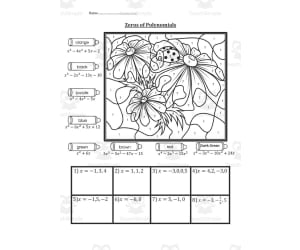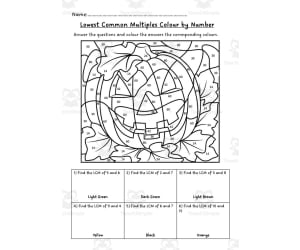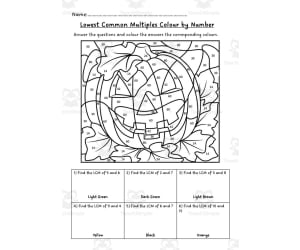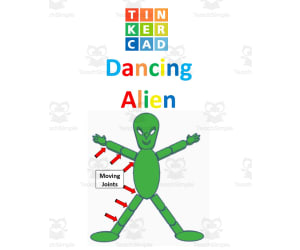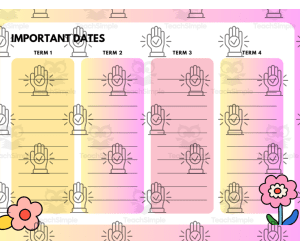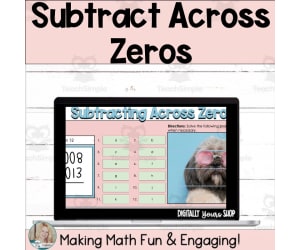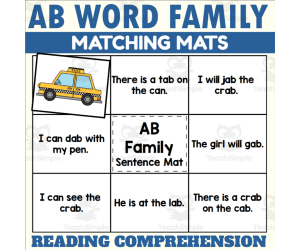6,678 products added recently
Page 729 - Newest Teaching Resources
Zeros of Polynomials Color by Number Activity
Math, Algebra, Grade 9, 10, 11, 12, Worksheets & Printables, Worksheets
Zeros of Polynomials Color by Number Activity Engage secondary math students with this 2-page zeros of polynomials color by number printable. Students solve problems to find the zeros of polynomials, then color in the corresponding sections on the fun coloring page. An answer key is provided for students to check their work. This stand-alone activity is perfect for individual practice or collaborative solving in class or as homework. It reviews an essential algebra skill in a novel way that will appeal to learners. Extend the activity by having students explain how they found the zeros or describe the relationship between a polynomial's factors and its zeros. I create standards-based, engaging math resources for secondary teachers. Browse my store for more activities like Square Numbers Color by Number, Collecting Like Terms Color by Number, and Dividing Decimals by Whole Numbers Color by Number. Everything is designed to make math meaningful for students.
Author Mrs. B Secondary Math
Tags Zeros Of Polynomials, Polynomials, Color By Number Worksheet, Color By Code, Math Printable, Algebra Homework, Algebraic Expressions
Probability Color by Number Activity
Math, Fractions, Grade 3, 4, 5, 6, Activities
If you teach math and are looking for engaging resources for your students, I have just the resources for you! What You Get: This is a ProbabilityColor by Number Activity.It is a 4-page printable that includes a page of problems to solve, a coloring page, and an answer key for both. How To Implement This Color by Number Activity: You should print off enough copies of the worksheet for each student to have. On the first page, students will find the probability for each scenario on the page. They will go to the next page and colour the corresponding question number with the correct colour from the table. Students can use the answer key to check their answers before they begin coloring . ThisColor by Number Activityis a great way to review these math skills. This can be completed independently. You can also have students work together to solve the problems. This is a great activity for homework or early finishers. I hope you enjoy! Here Are More of My Resources for You to Enjoy: St. Patrick’s Day Puzzle Template Areas of Compound Shapes Color by Number Activity Square Numbers Color by Number Activity Collecting Like Terms Color by Number Activity Dividing Decimals by Whole Number Color by Number Activity My Storefront Can Be Found Here: Mrs. B’s Secondary Math
Author Mrs. B Secondary Math
Tags Probability Worksheet, Fractions Practice, Fractions Worksheet, Ratios, Color By Number, Color By Code, Math Homework, Small Group Math, Color By Number Activity
Lowest Common Multiples Color by Number Activity
Math, Patterns, Multiplication and Division, Division, Grade 3, 4, 5, Worksheets & Printables, Worksheets
If you teach math and are looking for engaging resources for your students, I have just the resources for you! What You Get: This is aLowest Common Multiples Color by Number Activity.It is a 1-page printable that includes a page of problems to solve and a coloring page. An answer key is not included. How To Implement This Color by Number Activity: You should print off enough copies of the worksheet for each student to have. On the first page, students will find the lowest common multiple for each problem on the page. They will colour the corresponding question number with the correct colour from the table. Students can double-check their answers before they begin coloring . ThisColor by Number Activityis a great way to review these math skills. This can be completed independently. You can also have students work together to solve the problems. This is a great activity for homework or early finishers. I hope you enjoy! Here Are More of My Resources for You to Enjoy: St. Patrick’s Day Puzzle Template Areas of Compound Shapes Color by Number Activity Square Numbers Color by Number Activity Collecting Like Terms Color by Number Activity Dividing Decimals by Whole Number Color by Number Activity My Storefront Can Be Found Here: Mrs. B’s Secondary Math
Author Mrs. B Secondary Math
Tags Math Worksheet, Math Printable, Lowest Common Multiples, Color By Number Printable, Color By Number Activity, Coloring Page
(US) Lowest Common Multiples Color by Number Activity
Math, Patterns, Multiplication and Division, Division, Grade 3, 4, 5, Worksheets & Printables, Worksheets
Lowest Common Multiples Color by Number Activity Students will strengthen their understanding of lowest common multiples with this engaging 2-page color by number printable. The first page features 10 problems where learners find the LCM and match it to the corresponding color in the key. An answer sheet allows self-checking before coloring the image on page two. This independent or collaborative activity is well-suited for whole class, small groups, homework, or early finishers in grades 3-5. The color by number format transforms an essential math skill into a fun puzzle-solving challenge. Check out more activities from this shop like the St. Patrick's Day Puzzle, Areas of Compound Shapes, Square Numbers, Collecting Like Terms, and Dividing Decimals. Discover engaging resources for teaching math concepts creatively.
Author Mrs. B Secondary Math
Tags Color By Number Printable, Color By Number Activity, Math Coloring Printable, Lowest Common Multiples, Multiplication Worksheet, Small Group Math
(UK) Lowest Common Multiples Color by Number Activity
Math, Patterns, Multiplication and Division, Division, Grade 3, 4, 5, 6, Worksheets & Printables, Worksheets
Lowest Common Multiples Color by Number Activity (UK) Engage students in finding lowest common multiples with this 2-page printable math resource. The first page features a series of lowest common multiple problems for students to solve. After finding the solutions, they will color the corresponding question number on the second page using the provided color key. An answer key is included for students to check their work. This independent or collaborative activity is perfect for reteaching, reinforcement, or assessments. Use it for whole group instruction, small group remediation, independent practice, or as a homework assignment for extra math fact fluency. Check out more engaging math printables like St. Patrick's Day Puzzles, Areas of Compound Shapes Activities, Dividing Decimals Color by Numbers, and more at Mrs. B's Secondary Math Shop.
Author Mrs. B Secondary Math
Tags Multiples, Multiplication, Lowest Common Multiples, Color By Number, Math Color By Code, Math Printable, Small Group Math
Free Fuzzy Monsters Emotions Menu-- Feelings Chart
Special Resources, Social Emotional Learning (SEL), Life Skills, Kindergarten, Preschool, Grade 1, Charts, Teacher Tools
Fuzzy Monsters Emotions Menu - Feelings Chart Help young students recognize and label emotions with this printable emotions menu. It promotes social-emotional learning by visually supporting 10 common human feelings. Cute monster characters depict happy, sad, angry, scared, tired, bored, excited, proud, worried, and loved. Use this emotions chart in individual or whole-group lessons on feelings, or as a reference poster for identifying emotions. It assists emerging readers and nonverbal students through facial expression images. Black and white versions are also included. With this engaging resource, check in on students' emotions or introduce new feelings. Watch them light up when seeing characters they relate to. Soon this will become a classroom staple for understanding emotions in early childhood and elementary grades.
Author The Feelings and Friends Teacher
Tags Emotions, Feelings, Feelings Menu, Emotions Menu, Feelings Choice Board, Emotions Choice Board, Emotions Visual, Emotions Poster, Feelings Poster, Feelings Visual, Free Feelings Charts, Free Feelings Chart, Free Printable Emotions Chart, Visual Feelings Chart, Feelings Chart Free, Monster Emotions Printable
Evaluating Limits Color by Number Activity
Math, Algebra, Grade 9, 10, 11, 12, Activities
Evaluating Limits Color by Number Activity Students will strengthen their skills in evaluating limits with this engaging 2-page color by number printable. The first page features a variety of limit problems to solve. Using the answer key, students will color in the corresponding question number on the adjacent page. With space for work and an answer key, this independent or collaborative activity is perfect for algebra classes or as enrichment for early finishers. Use it to review limits or assess student understanding with the built-in self-check. For more engaging secondary math resources, including puzzles, worksheets, and other color by number activities, visit my store at [website link removed].
Author Mrs. B Secondary Math
Tags Evaluating Limits, Algebraic Expressions, Expressions, Equations, Limits, Math Worksheet, Color By Number, Color By Code, High School Math
TinkerCAD step-by-step instructions for Derby Car
Special Resources, Science, Technology, Engineering, Grade 5, 6, 7, 8, 9, 10, 11, 12, Activities, Projects
TinkerCAD step-by-step instructions for Derby Car. Students only need to know the bare basics to complete this. I tested this with a fifth-grade class and most could complete it with no help. Designed to print with no supports for easy printing. Include TinkerCAD tool guide! Has a content page. Great beginners’ tool for learning to make 3D models and learn TinkerCAD. TinkerCAD is a free online program that makes 3D model that work on 3D printers, laser etching machines, water jets, plasma cutters and many more!! Tinkercad is an easy-to-use, browser-based computer-aided design (CAD) software developed by Autodesk. It is primarily used for creating and designing 3D models, particularly in the field of 3D printing. Tinkercad is popular among beginners and hobbyists due to its intuitive interface and simplified tools. Here are some key features and uses of Tinkercad: 1) 3D Modeling: Tinkercad allows users to create 3D models by combining basic shapes and manipulating them using tools such as scaling, rotating, and moving. It provides a wide range of primitive shapes like cubes, spheres, cylinders, and more, which can be customized to create complex designs. 2) Design Customization: Users can apply various modifications to their designs, including resizing, rounding edges, adding text, creating holes, and aligning objects. These tools help in refining the models and making them suitable for specific purposes or fitting them with other components. 3)Import and Export: Tinkercad supports the import of existing 3D models in STL and OBJ formats, allowing users to modify and incorporate them into their designs. It also offers export options to save the designs as STL files, which are widely used in 3D printing. 4) Collaboration and Sharing: Tinkercad provides features for collaboration, allowing multiple users to work on the same project simultaneously. It enables real-time sharing and editing, making it convenient for team projects or educational purposes. 5) Electronics Integration: One notable aspect of Tinkercad is its integration with electronics. It offers a range of electronic components, including resistors, LEDs, motors, and microcontrollers, which can be used to create interactive models and prototypes. Users can simulate circuit connections and test their designs before implementation. 6) Educational Tool: Tinkercad is widely used in educational settings, particularly for teaching students about 3D design, modeling, and prototyping. Its simple interface and beginner-friendly tools make it accessible to users of all ages and skill levels. Overall, Tinkercad is a versatile and user-friendly CAD software that allows individuals to create and customize 3D models. Whether you're a hobbyist, student, or professional, Tinkercad provides a valuable platform for designing, prototyping, and exploring the world of 3D printing and modeling. Total pages: 65 pages Commands to be learned: Group Ungroup Align Mirror Duplicate Holes Solids Rotate Move Drop Subjects: Geometry Engineering Career and technical education Types: Projects Handouts Printables
Author MontyWorks
Tags TinkerCAD, 3D Printing, 3D Printer, Projects
TinkerCAD step-by-step instructions for Dancing Alien
Special Resources, Science, Technology, Engineering, Computer Science, Grade 5, 6, 7, 8, 9, 10, 11, 12, Activities, Projects
TinkerCAD step-by-step instructions for Dancing Alien. Students only need to know the bare basics to complete this. I tested this with a fifth-grade class and most could complete it with no help. Designed to print with no supports for easy printing. Include TinkerCAD tool guide! Has a content page. Great beginners’ tool for learning to make 3D models and learn TinkerCAD. TinkerCAD is a free online program that makes 3D model that work on 3D printers, laser etching machines, water jets, plasma cutters and many more!! Tinkercad is an easy-to-use, browser-based computer-aided design (CAD) software developed by Autodesk. It is primarily used for creating and designing 3D models, particularly in the field of 3D printing. Tinkercad is popular among beginners and hobbyists due to its intuitive interface and simplified tools. Here are some key features and uses of Tinkercad: 1) 3D Modeling: Tinkercad allows users to create 3D models by combining basic shapes and manipulating them using tools such as scaling, rotating, and moving. It provides a wide range of primitive shapes like cubes, spheres, cylinders, and more, which can be customized to create complex designs. 2) Design Customization: Users can apply various modifications to their designs, including resizing, rounding edges, adding text, creating holes, and aligning objects. These tools help in refining the models and making them suitable for specific purposes or fitting them with other components. 3)Import and Export: Tinkercad supports the import of existing 3D models in STL and OBJ formats, allowing users to modify and incorporate them into their designs. It also offers export options to save the designs as STL files, which are widely used in 3D printing. 4) Collaboration and Sharing: Tinkercad provides features for collaboration, allowing multiple users to work on the same project simultaneously. It enables real-time sharing and editing, making it convenient for team projects or educational purposes. 5) Electronics Integration: One notable aspect of Tinkercad is its integration with electronics. It offers a range of electronic components, including resistors, LEDs, motors, and microcontrollers, which can be used to create interactive models and prototypes. Users can simulate circuit connections and test their designs before implementation. 6) Educational Tool: Tinkercad is widely used in educational settings, particularly for teaching students about 3D design, modeling, and prototyping. Its simple interface and beginner-friendly tools make it accessible to users of all ages and skill levels. Overall, Tinkercad is a versatile and user-friendly CAD software that allows individuals to create and customize 3D models. Whether you're a hobbyist, student, or professional, Tinkercad provides a valuable platform for designing, prototyping, and exploring the world of 3D printing and modeling. Total pages: 74 pages Commands to be learned: Group Ungroup Align Mirror Duplicate Holes Solids Rotate Move Drop Subjects: Geometry Engineering Career and technical education Types: Projects Handouts Printables
Author MontyWorks
Tags TinkerCAD, 3D Printing, 3D Printer, Projects
TinkerCAD step-by-step instructions for Rocket
Special Resources, Science, Technology, Engineering, Computer Science, Grade 5, 6, 7, 8, 9, 10, 11, 12, Activities, Projects
TinkerCAD step-by-step instructions for Rocket. Students only need to know the bare basics to complete this. I tested this with a fifth-grade class and most could complete it with no help. Designed to print with no supports for easy printing. Include TinkerCAD tool guide! Has a content page. Great beginners’ tool for learning to make 3D models and learn TinkerCAD. TinkerCAD is a free online program that makes 3D model that work on 3D printers, laser etching machines, water jets, plasma cutters and many more!! Tinkercad is an easy-to-use, browser-based computer-aided design (CAD) software developed by Autodesk. It is primarily used for creating and designing 3D models, particularly in the field of 3D printing. Tinkercad is popular among beginners and hobbyists due to its intuitive interface and simplified tools. Here are some key features and uses of Tinkercad: 1) 3D Modeling: Tinkercad allows users to create 3D models by combining basic shapes and manipulating them using tools such as scaling, rotating, and moving. It provides a wide range of primitive shapes like cubes, spheres, cylinders, and more, which can be customized to create complex designs. 2) Design Customization: Users can apply various modifications to their designs, including resizing, rounding edges, adding text, creating holes, and aligning objects. These tools help in refining the models and making them suitable for specific purposes or fitting them with other components. 3)Import and Export: Tinkercad supports the import of existing 3D models in STL and OBJ formats, allowing users to modify and incorporate them into their designs. It also offers export options to save the designs as STL files, which are widely used in 3D printing. 4) Collaboration and Sharing: Tinkercad provides features for collaboration, allowing multiple users to work on the same project simultaneously. It enables real-time sharing and editing, making it convenient for team projects or educational purposes. 5) Electronics Integration: One notable aspect of Tinkercad is its integration with electronics. It offers a range of electronic components, including resistors, LEDs, motors, and microcontrollers, which can be used to create interactive models and prototypes. Users can simulate circuit connections and test their designs before implementation. 6) Educational Tool: Tinkercad is widely used in educational settings, particularly for teaching students about 3D design, modeling, and prototyping. Its simple interface and beginner-friendly tools make it accessible to users of all ages and skill levels. Overall, Tinkercad is a versatile and user-friendly CAD software that allows individuals to create and customize 3D models. Whether you're a hobbyist, student, or professional, Tinkercad provides a valuable platform for designing, prototyping, and exploring the world of 3D printing and modeling. Total pages: 101 pages Commands to be learned: Group Ungroup Align Mirror Duplicate Holes Solids Rotate Move Drop Subjects: Geometry Engineering Career and technical education Types: Projects Handouts Printables
Author MontyWorks
Tags TinkerCAD, 3D Printing, 3D Printer, Projects
TinkerCAD step-by-step instructions for One Piece Catapult
Special Resources, Science, Technology, Engineering, Grade 5, 6, 7, 8, 9, 10, 11, 12, Activities, Projects
TinkerCAD step-by-step instructions for One Piece Catapult. Students only need to know the bare basics to complete this. I tested this with a fifth-grade class and most could complete it with no help. Designed to print with no supports for easy printing. Include TinkerCAD tool guide! Has a content page. Great beginners’ tool for learning to make 3D models and learn TinkerCAD. TinkerCAD is a free online program that makes 3D model that work on 3D printers, laser etching machines, water jets, plasma cutters and many more!! Tinkercad is an easy-to-use, browser-based computer-aided design (CAD) software developed by Autodesk. It is primarily used for creating and designing 3D models, particularly in the field of 3D printing. Tinkercad is popular among beginners and hobbyists due to its intuitive interface and simplified tools. Here are some key features and uses of Tinkercad: 1) 3D Modeling: Tinkercad allows users to create 3D models by combining basic shapes and manipulating them using tools such as scaling, rotating, and moving. It provides a wide range of primitive shapes like cubes, spheres, cylinders, and more, which can be customized to create complex designs. 2) Design Customization: Users can apply various modifications to their designs, including resizing, rounding edges, adding text, creating holes, and aligning objects. These tools help in refining the models and making them suitable for specific purposes or fitting them with other components. 3)Import and Export: Tinkercad supports the import of existing 3D models in STL and OBJ formats, allowing users to modify and incorporate them into their designs. It also offers export options to save the designs as STL files, which are widely used in 3D printing. 4) Collaboration and Sharing: Tinkercad provides features for collaboration, allowing multiple users to work on the same project simultaneously. It enables real-time sharing and editing, making it convenient for team projects or educational purposes. 5) Electronics Integration: One notable aspect of Tinkercad is its integration with electronics. It offers a range of electronic components, including resistors, LEDs, motors, and microcontrollers, which can be used to create interactive models and prototypes. Users can simulate circuit connections and test their designs before implementation. 6) Educational Tool: Tinkercad is widely used in educational settings, particularly for teaching students about 3D design, modeling, and prototyping. Its simple interface and beginner-friendly tools make it accessible to users of all ages and skill levels. Overall, Tinkercad is a versatile and user-friendly CAD software that allows individuals to create and customize 3D models. Whether you're a hobbyist, student, or professional, Tinkercad provides a valuable platform for designing, prototyping, and exploring the world of 3D printing and modeling. Total pages: 49 pages Commands to be learned: Group Ungroup Align Mirror Duplicate Holes Solids Rotate Move Drop Subjects: Geometry Engineering Career and technical education Types: Projects Handouts Printables
Author MontyWorks
Tags TinkerCAD, 3D Printing, 3D Printer, Projects
Class Parent Resource Bundle
Resources for Teachers, Classroom Management, Kindergarten, Preschool, Grade 1, 2, 3, 4, 5, Classroom Decor
The Class Parent Resource Bundle is a comprehensive digital file containing 11 pages of informative and practical resources for class parents. As a class parent, you understand the importance of supporting the teacher and creating a positive learning environment for all students. This bundle is designed to provide you with the essential tools and knowledge you need to excel in this role. The Class Parent Resource Bundle offers various resources that focus on a range of issues and strategies, including effective communication, getting to know and engaging parents, coordinating events, and supporting fundraising efforts. You will find templates and examples of class letters, newsletters, and communication plans, which you can customize and use to your benefit. The Class Parent Resource Bundle also features a wealth of great ideas for activities and events, such as Back-to-School Night, Parent-Teacher Conferences, and end of year celebrations. We have included creative ways to promote and raise funds for school events and initiatives that can help you get the best of both worlds: having fun and raising money for a good cause. The bundle comes with tips on how to handle delicate situations and work effectively with different personalities, making your role as class parent more enjoyable and productive. Plus, you will also find resources that provide effective strategies on how to communicate with teachers, other class parents, and school administrators, so you can build and maintain excellent relationships with all stakeholders. In summary, the Class Parent Resource Bundle is a comprehensive guide designed to help you be an effective and productive class parent. It is easy to use, and all materials can be customized to suit your specific needs. Grab your copy today and be on your way to making your child's school experience a memorable one! You will get a PDF(5MB)DIGITAL file. Download will NOT have the watermark mark. Nothing will be shipped. 11 pages.
Author Chaotic Education
Tags Resources, Class Parent , Preschool , Kindergarten , Grade 1, Grade 2, Grade 3, Grade 4, Grade 5
Subtracting Across Zeros Digital Self-Checking Math Activity
Math, Addition and Subtraction, Subtraction, Grade 4, Activities
Subtracting Across Zeros Digital Self-Checking Math Activity Target Audience: 4th Grade Students Content Area: Mathematics Main Subtopic: Subtraction This cutting-edge teaching resource turns subtraction instruction into a dynamic, engaging experience. Here is how it works: The activity consists of a set of 12 subtraction problems to be solved on Google Sheets. The fun part? As students solve the problems correctly, parts of a scrambled mystery picture become visible. The interactive sheets immediately indicate correct (green) and incorrect (red) answers. In addition to basic problem-solving, this activity promotes critical thinking as students work out their solutions on whiteboards or scratch paper before entering them in designated cells on the sheet. There's an included student recording sheet for tracking thought processes and understanding mistakes or areas needing reinforcement. Educator-Friendly & Versatile Tool Ideal for differentiated instruction! Morning Work or Bell Ringer Activities H/W Assignments A Class-Exit Check-In Method Math Warm-Ups Starters Answer Keys save time checking while detailed student records inform data-driven interventions better. It's eco-friendly too!
Author Digitally Yours Shop
Tags Subtraction, Digital Activity, Math, Self-checking, Google Sheets
TinkerCAD step-by-step instructions for Catapult
Special Resources, Science, Technology, Engineering, Grade 5, 6, 7, 8, 9, 10, 11, 12, Activities, Projects
TinkerCAD step-by-step instructions for Catapult. Students only need to know the bare basics to complete this. I tested this with a fifth-grade class and most could complete it with no help. Designed to print with no supports for easy printing. Include TinkerCAD tool guide! Has a content page. Great beginners’ tool for learning to make 3D models and learn TinkerCAD. TinkerCAD is a free online program that makes 3D model that work on 3D printers, laser etching machines, water jets, plasma cutters and many more!! Tinkercad is an easy-to-use, browser-based computer-aided design (CAD) software developed by Autodesk. It is primarily used for creating and designing 3D models, particularly in the field of 3D printing. Tinkercad is popular among beginners and hobbyists due to its intuitive interface and simplified tools. Here are some key features and uses of Tinkercad: 1) 3D Modeling: Tinkercad allows users to create 3D models by combining basic shapes and manipulating them using tools such as scaling, rotating, and moving. It provides a wide range of primitive shapes like cubes, spheres, cylinders, and more, which can be customized to create complex designs. 2) Design Customization: Users can apply various modifications to their designs, including resizing, rounding edges, adding text, creating holes, and aligning objects. These tools help in refining the models and making them suitable for specific purposes or fitting them with other components. 3)Import and Export: Tinkercad supports the import of existing 3D models in STL and OBJ formats, allowing users to modify and incorporate them into their designs. It also offers export options to save the designs as STL files, which are widely used in 3D printing. 4) Collaboration and Sharing: Tinkercad provides features for collaboration, allowing multiple users to work on the same project simultaneously. It enables real-time sharing and editing, making it convenient for team projects or educational purposes. 5) Electronics Integration: One notable aspect of Tinkercad is its integration with electronics. It offers a range of electronic components, including resistors, LEDs, motors, and microcontrollers, which can be used to create interactive models and prototypes. Users can simulate circuit connections and test their designs before implementation. 6) Educational Tool: Tinkercad is widely used in educational settings, particularly for teaching students about 3D design, modeling, and prototyping. Its simple interface and beginner-friendly tools make it accessible to users of all ages and skill levels. Overall, Tinkercad is a versatile and user-friendly CAD software that allows individuals to create and customize 3D models. Whether you're a hobbyist, student, or professional, Tinkercad provides a valuable platform for designing, prototyping, and exploring the world of 3D printing and modeling. Total pages: 51 pages Commands to be learned: Group Ungroup Align Mirror Duplicate Holes Solids Rotate Move Drop Subjects: Geometry Engineering Career and technical education Types: Projects Handouts Printables
Author MontyWorks
Tags TinkerCAD, 3D Printing, 3D Printer, Projects
TinkerCAD step-by-step instructions for Thug Life Sunglasses
Special Resources, Science, Technology, Engineering, Grade 5, 6, 7, 8, 9, 10, 11, 12, Activities, Projects
TinkerCAD step-by-step instructions for Thug Life Sunglasses. Students only need to know the bare basics to complete this. I tested this with a fifth-grade class and most could complete it with no help. Designed to print with no supports for easy printing. Include TinkerCAD tool guide! Has a content page. Great beginners’ tool for learning to make 3D models and learn TinkerCAD. TinkerCAD is a free online program that makes 3D model that work on 3D printers, laser etching machines, water jets, plasma cutters and many more!! Tinkercad is an easy-to-use, browser-based computer-aided design (CAD) software developed by Autodesk. It is primarily used for creating and designing 3D models, particularly in the field of 3D printing. Tinkercad is popular among beginners and hobbyists due to its intuitive interface and simplified tools. Here are some key features and uses of Tinkercad: 1) 3D Modeling: Tinkercad allows users to create 3D models by combining basic shapes and manipulating them using tools such as scaling, rotating, and moving. It provides a wide range of primitive shapes like cubes, spheres, cylinders, and more, which can be customized to create complex designs. 2) Design Customization: Users can apply various modifications to their designs, including resizing, rounding edges, adding text, creating holes, and aligning objects. These tools help in refining the models and making them suitable for specific purposes or fitting them with other components. 3)Import and Export: Tinkercad supports the import of existing 3D models in STL and OBJ formats, allowing users to modify and incorporate them into their designs. It also offers export options to save the designs as STL files, which are widely used in 3D printing. 4) Collaboration and Sharing: Tinkercad provides features for collaboration, allowing multiple users to work on the same project simultaneously. It enables real-time sharing and editing, making it convenient for team projects or educational purposes. 5) Electronics Integration: One notable aspect of Tinkercad is its integration with electronics. It offers a range of electronic components, including resistors, LEDs, motors, and microcontrollers, which can be used to create interactive models and prototypes. Users can simulate circuit connections and test their designs before implementation. 6) Educational Tool: Tinkercad is widely used in educational settings, particularly for teaching students about 3D design, modeling, and prototyping. Its simple interface and beginner-friendly tools make it accessible to users of all ages and skill levels. Overall, Tinkercad is a versatile and user-friendly CAD software that allows individuals to create and customize 3D models. Whether you're a hobbyist, student, or professional, Tinkercad provides a valuable platform for designing, prototyping, and exploring the world of 3D printing and modeling. Total pages: 33 pages Commands to be learned: Group Ungroup Align Mirror Duplicate Holes Solids Rotate Move Drop Subjects: Geometry Engineering Career and technical education Types: Projects Handouts Printables
Author MontyWorks
Tags TinkerCAD, 3D Printing, 3D Printer, Projects
TinkerCAD step-by-step instructions for Snowflake Ornament
Special Resources, Science, Technology, Engineering, Grade 5, 6, 7, 8, 9, 10, 11, 12, Activities, Projects
TinkerCAD step-by-step instructions for Snowflake Ornament Students only need to know the bare basics to complete this. I tested this with a fifth-grade class and most could complete it with no help. Designed to print with no supports for easy printing. Include TinkerCAD tool guide! Has a content page. Great beginners’ tool for learning to make 3D models and learn TinkerCAD. TinkerCAD is a free online program that makes 3D model that work on 3D printers, laser etching machines, water jets, plasma cutters and many more!! Tinkercad is an easy-to-use, browser-based computer-aided design (CAD) software developed by Autodesk. It is primarily used for creating and designing 3D models, particularly in the field of 3D printing. Tinkercad is popular among beginners and hobbyists due to its intuitive interface and simplified tools. Here are some key features and uses of Tinkercad: 1) 3D Modeling: Tinkercad allows users to create 3D models by combining basic shapes and manipulating them using tools such as scaling, rotating, and moving. It provides a wide range of primitive shapes like cubes, spheres, cylinders, and more, which can be customized to create complex designs. 2) Design Customization: Users can apply various modifications to their designs, including resizing, rounding edges, adding text, creating holes, and aligning objects. These tools help in refining the models and making them suitable for specific purposes or fitting them with other components. 3)Import and Export: Tinkercad supports the import of existing 3D models in STL and OBJ formats, allowing users to modify and incorporate them into their designs. It also offers export options to save the designs as STL files, which are widely used in 3D printing. 4) Collaboration and Sharing: Tinkercad provides features for collaboration, allowing multiple users to work on the same project simultaneously. It enables real-time sharing and editing, making it convenient for team projects or educational purposes. 5) Electronics Integration: One notable aspect of Tinkercad is its integration with electronics. It offers a range of electronic components, including resistors, LEDs, motors, and microcontrollers, which can be used to create interactive models and prototypes. Users can simulate circuit connections and test their designs before implementation. 6) Educational Tool: Tinkercad is widely used in educational settings, particularly for teaching students about 3D design, modeling, and prototyping. Its simple interface and beginner-friendly tools make it accessible to users of all ages and skill levels. Overall, Tinkercad is a versatile and user-friendly CAD software that allows individuals to create and customize 3D models. Whether you're a hobbyist, student, or professional, Tinkercad provides a valuable platform for designing, prototyping, and exploring the world of 3D printing and modeling. Total pages: 30 pages Commands to be learned: Group Ungroup Align Mirror Duplicate Holes Solids Rotate Move Drop Subjects: Geometry Engineering Career and technical education Types: Projects Handouts Printables
Author MontyWorks
Tags TinkerCAD, 3D Printing, 3D Printer, Projects
TinkerCAD step-by-step instructions for Christmas Swirl Ornament
Special Resources, Science, Technology, Engineering, Grade 5, 6, 7, 8, 9, 10, 11, 12, Activities, Projects
TinkerCAD step-by-step instructions for Christmas Swirl Ornament. Students only need to know the bare basics to complete this. I tested this with a fifth-grade class and most could complete it with no help. Designed to print with no supports for easy printing. Include TinkerCAD tool guide! Has a content page. Great beginners’ tool for learning to make 3D models and learn TinkerCAD. TinkerCAD is a free online program that makes 3D model that work on 3D printers, laser etching machines, water jets, plasma cutters and many more!! Tinkercad is an easy-to-use, browser-based computer-aided design (CAD) software developed by Autodesk. It is primarily used for creating and designing 3D models, particularly in the field of 3D printing. Tinkercad is popular among beginners and hobbyists due to its intuitive interface and simplified tools. Here are some key features and uses of Tinkercad: 1) 3D Modeling: Tinkercad allows users to create 3D models by combining basic shapes and manipulating them using tools such as scaling, rotating, and moving. It provides a wide range of primitive shapes like cubes, spheres, cylinders, and more, which can be customized to create complex designs. 2) Design Customization: Users can apply various modifications to their designs, including resizing, rounding edges, adding text, creating holes, and aligning objects. These tools help in refining the models and making them suitable for specific purposes or fitting them with other components. 3)Import and Export: Tinkercad supports the import of existing 3D models in STL and OBJ formats, allowing users to modify and incorporate them into their designs. It also offers export options to save the designs as STL files, which are widely used in 3D printing. 4) Collaboration and Sharing: Tinkercad provides features for collaboration, allowing multiple users to work on the same project simultaneously. It enables real-time sharing and editing, making it convenient for team projects or educational purposes. 5) Electronics Integration: One notable aspect of Tinkercad is its integration with electronics. It offers a range of electronic components, including resistors, LEDs, motors, and microcontrollers, which can be used to create interactive models and prototypes. Users can simulate circuit connections and test their designs before implementation. 6) Educational Tool: Tinkercad is widely used in educational settings, particularly for teaching students about 3D design, modeling, and prototyping. Its simple interface and beginner-friendly tools make it accessible to users of all ages and skill levels. Overall, Tinkercad is a versatile and user-friendly CAD software that allows individuals to create and customize 3D models. Whether you're a hobbyist, student, or professional, Tinkercad provides a valuable platform for designing, prototyping, and exploring the world of 3D printing and modeling. Total pages: 23 pages Commands to be learned: Group Ungroup Align Mirror Duplicate Holes Solids Rotate Move Drop Subjects: Geometry Engineering Career and technical education Types: Projects Handouts Printables
Author MontyWorks
Tags TinkerCAD, 3D Printing, 3D Printer, Projects, Christmas
Smores Emotions Menu-- Feelings Chart and Reference Poster
Special Resources, Social Emotional Learning (SEL), Life Skills, Kindergarten, Preschool, Grade 1, Charts, Teacher Tools
S'mores Emotions Menu: Feelings Chart and Reference Poster Help young students recognize, label, and understand emotions with this printable emotions menu. It promotes social-emotional learning by visually labeling 10 common feelings like happy, sad, angry, and more. Cute themed characters depict corresponding facial expressions to further cement understanding. Use this versatile resource in many ways: individual and whole-group lessons on feelings, a reminder tool for struggling students, alongside other SEL activities, a reference poster in the classroom, with nonverbal students, and to introduce new emotions. When checking in with students or teaching about feelings, this emotions menu makes an excellent visual support. The easy-to-use menu aids early learning students, preschoolers, kindergartners, and 1st graders. It includes a full color version and a black and white version for flexibility.
Author The Feelings and Friends Teacher
Tags Emotions Menu, Feelings Menu, Emotions Choice Board, Feelings Choice Board, Emotions Visual, Feelings Visual, Feelings Poster, Emotions Poster, Emotions, Feelings
Popsicle Themed Feelings and Emotions Menu-- Feelings Chart For Kids
Special Resources, Social Emotional Learning (SEL), Life Skills, Kindergarten, Preschool, Grade 1, Charts, Teacher Tools
Popsicle Themed Feelings and Emotions Menu promotes Social Emotional Learning by helping students recognize, label, and understand different emotions people experience. This visual support poster labels 10 common feelings like happy, sad, angry, and more. Cute popsicle characters depict facial expressions for each emotion so students make connections. Use this resource in lessons about feelings, as a reference tool when students share emotions, or with nonverbal students. Display in the classroom or office as an emotions chart. Introduce new feelings with the poster. Send home to practice identifying emotions with families. Adapt for whole class, small groups, or independent work. The emotions menu comes in full color and black and white. Engaging graphics appeal to young learners. Aligns with SEL standards for self-awareness and self-management. Simplified descriptions help early elementary students expand emotional vocabulary.
Author The Feelings and Friends Teacher
Tags Emotions , Emotions Choice Board, Emotions Menu, Feelings, Feelings Menu, Feelings Choice Board, Feelings Resources, Emotions Resources, Feelings Visuals, Feelings Posters
Snowflake Themed Emotions & Feelings Menu-- Reference Poster
Special Resources, Social Emotional Learning (SEL), Life Skills, Kindergarten, Preschool, Grade 1, Posters, Classroom Decor
Snowflake Themed Emotions & Feelings Menu The Snowflake Themed Emotions & Feelings Menu is a comprehensive, visually appealing reference poster designed specifically for early learning. The resource targets preschoolers, kindergarteners, and first-grade students. Social Emotional Learning (SEL) A vital facet of this teaching resource centers on nurturing Social Emotional Learning. This key area aids students in understanding various emotions and feelings effectively. This tool depicts different emotions through illustrations of facial expressions linked to ten distinct feelings. Moreover, the charming characters incorporated in this menu aim to attract student's attention effectively. Flexibility and Individualism Recognizing that every student exhibits unique needs and interests, this emotion chart provides an added advantage for those with specific appeals or tendencies towards nonverbal communication. Such individuals can make substantial use of visual aids from these resources. Potential Uses The resource can be used as an assistive tool during individual lessons or as a constant reminder during school hours. They could also be incorporated into different emotion-related activities for a hands-on understanding of feelings. Placement Strategies Clever positioning within classrooms or offices can help learners who need frequent referencing throughout the day. For example, placing it near interactive boards where it would be easily visible most frequently stimulates self-paced learning indirectly. Variations And Accessibility Made available in both full color and black-and-white versions gives educators the flexibility to choose what best suits their needs or use both strategically for various purposes.This PDF-based printable menu ensures ease-of-accessibility across multiple devices and platforms allowing teachers to focus primarily on teaching effectively. So whether facilitating comprehension about varied emotions or mastering nonverbal communication skills, this snowflake-themed menu simplifies expressing 'feelings', and thus, significantly contributing to the holistic growth of students from their foundational years.
Author The Feelings and Friends Teacher
Tags Social Emotional Learning, Emotion Recognition, Visual Aids, Nonverbal Communication, Early Learning
WH Questions with Pictures
ELA, Strategies, Reading, Preschool, Grade 1, 2, Teacher Tools, Assessments, Activities
WH Questions with Pictures is a great resource for students to practice the use of question words through writing questions based on illustrations presented to them. In this WH Questions with Pictures booklet students will go through 35 different pictures and answer what, who, when, where, and which questions regarding each picture. Once students complete the first 35 cards they will write their own who, what, when, where, why, and how questions using the remaining 5 picture cards with the worksheet included. This practice will help students identify colors, differences, and patterns in an environment and form better questions. In this WH Questions with Pictures resource, each page contains two of the same cards with illustrations. Each card presents an illustration and a question using the words who, what, when, where, and which. Under each illustration there are multiple choice answers that go from two options to five options. This WH Questions with Pictures was designed for students in Kindergarten, First grade, and Second grade. These are great conversation starters as well as for practice. These can be used in groups, literacy centers , pairs of students, or individually. This WH Questions with Pictures comes in a PDF file with a total of 38 pages.
Author Soumara Siddiqui
Tags WH Questions With Pictures, WH Question
Math About Me - Building a Positive Math Community from Day One!
, Grade 5, 6, 7, 8, Activities
Math About Me - Building a Positive Math Community from Day One! Math About Me is an engaging activity designed for middle school math classrooms. The idea revolves around students constructing their own Math Profiles, integrating elements of personal discovery with mathematical exploration to create a positive classroom atmosphere right from the start. Features: Versatility: Ideal for whole-class teaching or small groups or pairs. Promotes Dialogue: Encourages students to share and discuss their profiles, boosting interaction and broadening perspectives. Inclusive Instructions: Comes with step-by-step guides for both teachers and students ensuring smooth implementation. Easily Accessible: Printable Profile sheets along with student instructions are included for seamless execution. Bonus: The tool masterfully breaks ice among students promoting maximum participation– demystifying Mathematics further making it more accessible and appealing in their eyes. It aids you in fostering an environment that cherishes diversity at skill levels preparing conducive grounds for collective growth throughout the year! This resource creates a lively learning community centered around Mathematics Appreciation where each student gets to express through these Mathematical Autobiographies thereby creating connections amid shared expertise or interests. Action Step: To truly tap into your students' potential whilst igniting an enduring passion for mathematics, incorporate Math About Me into your teaching practice today. Secure your download now!
Author Matemaths
Tags Math Exploration, Positive Classroom, Math Discussion, Math Profiles, Student Engagement
Japanese Style Bookmarks
Creative Arts, Art, ELA, Art History, Reading, Not Grade Specific,
Bring the vibrant culture of Japan into your classroom with these eight beautifully illustrated Japanese bookmarks. Printed on cardstock, these 2 x 6 inch bookmarks feature unique Japanese artwork to ignite curiosity about diverse cultures andComplement reading lessons. Use the included reading strategy prompts on each bookmark to encourage deeper thinking during independent reading. Students can jot down story predictions, summarizations, personal connections, and more. The visually engaging bookmarks make wonderful gifts too! Explore Japanese culture through vibrant artistic details on the bookmarks. Recognize unique artistic styles across cultures to develop cultural awareness. Spark lively discussions by using the artwork as a visual stimulus related to history. Our multicultural bookmarks aim to make reading extra exciting! The highly versatile products supplement art and reading lessons for varied ages. Implement the inexpensive resources in whole group lessons, independent work, or as creative gifts. Let the gorgeous designs encourage a lifelong love of reading.
Author Homeschooling Dietitian Mom
Tags Japan, Japanese Clipart, Japanese Bookmarks, Culture, Bookmarks, Multi-Cultural Activity, Reading, Comprehension
AB Word Family Sentence Reading Comprehension Mats
ELA, Reading, Preschool, Grade 1, Activities
Practice reading AB words in sentences with this AB word matching mat activity. Students will read the simple sentences on the mat then place the picture that matching the word on top of the word. Students will practice blending onset and rime to reach each AB word. Each sentence includes AB words and simple sight words. What will You Get? * 1 AB word sentence reading mat * 1 set of picture cards in color * 1 set of picture cards in black and white To complete this activity, students will read the sentence on each mat and then match the pictures to the correct sentence. They can do this by simply laying the picture on top of the mat or use one of the other ways mentioned below. Ways to Use: * Simply lay the images on top of the sentence. * Use hook and loop fasteners to attach the images. * Use a baking sheet and magnets to attach the images. * Print the mats and black and white cards on colored cardstock for a colorful center Students will love the hands on nature of this activity. They are able to manipulate the images for a tactile approach to demonstrate their learning. Each mat is perfect for a literacy center or used as an assessment of how well students can read AB words and identify pictures that match each word. When to Use: * Literacy Center * Morning Work * Reading Center * Small Group Activity * Hands On Assessment Skills Assessed: * Reading Simple Sentences * Reading Comprehension This activity is low prep. The mats just need to be printed out. The cards need to be printed and cut out. The activity can be laminated if desired for durability. Once created, this resource can be used over and over.
Author The Connett Connection
Tags AB Word Family, Reading Comprehension, Reading CVC Words, Literacy Center, CVC Words, Reading Mats