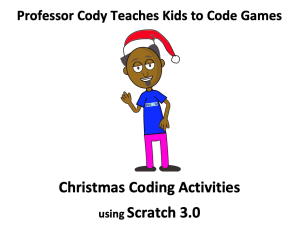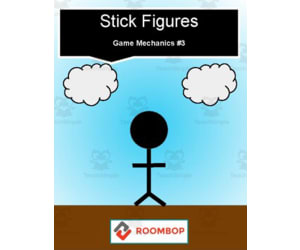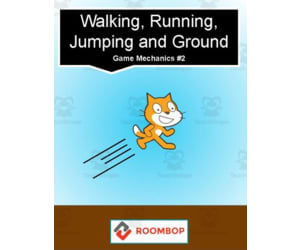2,840 products added recently
Computer Science Games
Prepare your students for the digital age with games that teach coding principles and problem-solving. This collection includes programming puzzles, logic challenges, and algorithm games. By integrating these computer science games into your curriculum, you can foster computational thinking and technical skills.
Scratch: Game Mechanics Bundle
Science, Technology, Computer Science, Grade 3, 4, 5, 6, 7, 8, 9, 10, Games, Activities
Introducing the Scratch: Game Mechanics Bundle This comprehensive teaching tool is well-suited for grades 3 through 10. Designed to guide students in creating their own games using Scratch, this platform is ideal for exploring Computer Science subjects. Understanding Game Mechanics Built around understanding game mechanics, students start with basic elements like Sprites scrolling, running, walking and jumping. As they further hone their skills, they master more advanced techniques fundamental to designing video games. This includes the logic that powers complex features in 3D games and platformers. Flexible for Both Students and Educators Independent Study: Suitable for students with some understanding of Scratch already under their belts; Educator-driven Instruction:Able to be used as an engaging component in whole-group instruction or computer-science driven small-group exercises; Setting Assignments:Makes homework much more exciting by encouraging students to create pieces they are proud of while deepening understanding of game development. Diverse File Types & Platforms Supported The bundle provides multiple file types making it adaptable across various platforms ensuring its reach no matter what your digital classroom setup may look like. It's specifically developed towards enriching science curriculum standards which simplifies teaching coding principles and modern IT literacy goals through hands-on engagement cleverly disguised as fun game creation sessions! In Summation... This resource encourages progress at individual pace offering plenty chances for trial and error before mastering a skill set eventually. Note though that the joyfulness weaved into learning process via creative gaming undertakings doesn't discard the value instilled during traditional teachings, but supplements them resulting in well-rounded education fostering the next generation's digital minds!
Author Roombop
Tags Scratch, Game Mechanics, Computer Science, Video Games, Educational Resource
Code 5 Christmas Activities & Games using Scratch
Science, Technology, Computer Science, Grade 5, 6, 7, Activities, Games
These five coding activities can be used by children as young as 8, as they start off incredibly simple and then become gradually more complex with the last activity providing some challenging coding even for high school students. To really stretch learning each activity comes with a number of exciting challenges that should be completed before moving on to the next activity . The activities and games help develop understanding of many programming concepts - for example sequences, selection, repetition, the use of variables and the use of functions and procedures. To provide even more support, five video tutorials have been produced. Each video tutorial links with one of the activities/games. This really is a fun and engaging way to introduce young people to coding. The programming language used is a visual language called Scratch. That is used in thousands of schools around the world. In this case it is the browser based version that is used. Here is a list of the activities and games included: Activity 1 - Decorating the living room for Xmas Activity 2 - Santa can Dance! Activity 3 - What do you want for Xmas? Activity 4 - The Reindeers have escaped! Activity 5 - Are you on the naughty or nice list?
Author Edulito
Tags Computer Science, Coding, Scratch, Christmas, Xmas, Holidays, Fun, Games, Activities
Scratch: Stick Figures (Game Mechanics #3)
Science, Technology, Computer Science, Grade 3, 4, 5, 6, 7, 8, 9, 10, Games, Activities
Scratch: Stick Figures (Game Mechanics #3) An invaluable teaching aid designed to enhance the computer science knowledge and skills of students from grades 3 to 10. It focuses primarily on developing character within a gaming context with stick figures serving as learnable starter characters. What Will You Learn Creating an animated stick figure Utilizing the figures within game mechanics Fundamental principles of computer science translated into practical application Suitable For This package is versatile enough for both public school teachers and homeschoolers teaching whole group instruction or smaller breakout sessions. Additionally, it works as an effective homework tool because of its step-by-step tutorial style layout. Prerequisites To fully benefit from Scratch: Stick Figures (Game Mechanics #3), a basic understanding of Scratch is necessary. Cross-Curricular Appeal This product, although classified under 'Computer Science', seamlessly integrates into interdisciplinary curricula focusing on technological literacy or even creative arts due to its suitability across different grade levels and learning stages. Delivery Format You'll receive the guide as a PDF file, containing detailed, easy-to-follow lesson plans accompanied by visual diagrams for extra support. It ensures that your students can smoothly begin their journey in game scripting regardless of your teaching experience level. In Summary: Lead your students towards mastery in creating simple characters crucial not only for games but other digital animations too with Scratch: Stick Figures (Game Mechanics #3)!
Author Roombop
Tags Game Development, Computer Science, Animation, Character Creation, Teaching Resource
Scratch: Walking, Running, Jumping and Ground (Game Mechanics #2)
Science, Technology, Computer Science, Grade 3, 4, 5, 6, 7, 8, 9, 10, Games, Activities
Scratch: Walking, Running, Jumping and Ground (Game Mechanics #2) This educational resource is primarily designed for educators seeking to instruct their students about the fundamentals of sprite movement in game development. Teachers can delve into the realms of computer science by demonstrating how to animate characters that can walk, run and jump realistically within a digital environment. The guide acquaints learners with not only movement but also showcases how they can implement a basic 'ground' guide ensuring that any jumps made by a character are met with a tangible surface governed by gravitational principles. Note that it's crucial for students to familiarize themselves with Scratch before diving into this product. This ensures maximum benefit from these comprehensive lesson plans while successfully expanding their knowledge base about Scratch game mechanics. Ideal Teaching Tool This product serves as an ideal teaching tool for both public school teachers and homeschoolers alike. It could be integrated within: Whole group sessions Sessions within smaller classroom clusters focused on more individualized learning Homework assignments About The Product: 'Scratch: Walking, Running, Jumping & Ground – Game Mechanics #2' is packed full of useful insights guaranteed to captivate young technophiles engaging in Computer Science studies. It shines due its diverse applicability across multiple education settings making it a remarkable addition to any modern-day educator's toolkit.
Author Roombop
Tags Sprite Movement, Game Mechanics, Animation, Computer Science, Educational Resource