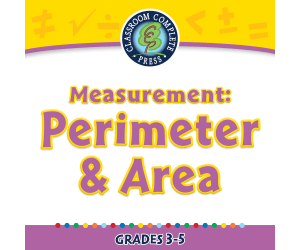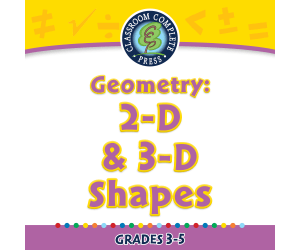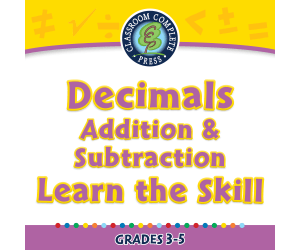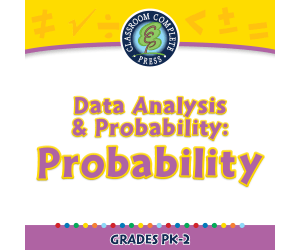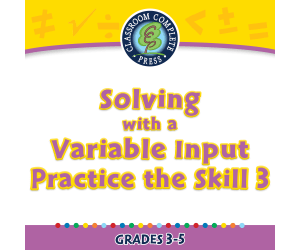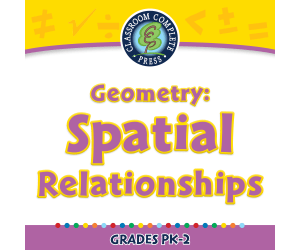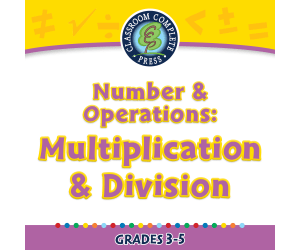4,852 products added recently
Page 38 - Math Lesson Plan Template
Simplify your math lesson preparation with templates that help you outline objectives, materials, and assessments. These resources ensure that you cover essential concepts systematically. Use them to deliver coherent and efficient math instruction.
Measurement: Perimeter & Area - FLASH-MAC
Math, Measurements, Grade 3, 4, 5, Teacher Tools, Lesson Plans
Measurement: Perimeter & Area - FLASH-MAC A meticulously comprehensive teaching resource designed for grades 3 to 5, addressing the concepts of perimeter and area. Aligns with common math curriculum expectations for this developmental stage. Incorporates engaging activities promoting strong mastery in measurement concepts from pre- assessment tasks through to timed drill exercises. Versatility of Use Be it full classroom sessions, focused high-impact group lessons, or homework assignments for reinforcement; this tool can be employed in every educational setting. Engagingly Interactive The resource includes stimulating games such as memory match game, board game and spinner game embedding learning into playtime scenarios thus effectively aiding student comprehension. Multilingual Accessibility Its multilingual feature with English default voiceover and text options along with additional Spanish serves bilingual classrooms or homeschooling environments striving for English-Spanish competency well. All-encompassing Tools Includes math manipulatives and printables that offer concrete visual aids hence aiding better comprehension among visually-oriented learners. An exclusive guide created solely for teachers provides sage recommendations on structured content delivery while SMART Response Assessment supports effective progress tracking thereby keeping learning at par alongside curricular requisites. Ease of Use The Zip file format housing MAC software eases usability alongside ensuring quick document retrieval maintaining focus on student learning achievements. In conclusion, b Measurement: Perimeter & Area - FLASH-MAC is a significant educational product targeting educators aspiring to bestow upon students a well-rounded comprehension of both the perimeter and area from early academic stages.
Author Classroom Complete Press
Tags Measurement, Perimeter, Area, Math Lesson Plan, Math Curriculum
Geometry: 2-D & 3-D Shapes - FLASH-PC
Math, Geometry, Grade 3, 4, 5, Teacher Tools, Lesson Plans
Geometry: 2-D & 3-D Shapes - FLASH-PC This is an advanced educational resource designed for third, fourth and fifth-grade educators that offers in-depth insights into the world of Geometry. The dynamic software aids understanding of both 2-dimensional and 3-dimensional shapes, thus providing a platform for practical application of geometric concepts. Title: Featured Resources: A zip file containing software compatible with PC. An initial assessment setup to gauge students' current knowledge. Carefully structured lesson plans covering all important geometric aspects. Routine tasks engagingly presented as timed drill activities making learning fun and interactive while aiding revisions and practice sessions. Title: Unique Features: The programme comes with a well-drafted teacher guide that gives step-by-step instructions to ensure ease of implementation in various teaching scenarios such as: Apart from conventional lessons, there are interactive educational games such as memory match game, board game, there also included which significantly reinforces the learning process making it more enjoyable than typical traditional methods." Title: Performance Tracking System: The integrated SMART Response assessment system can efficiently track progress offering real-time feedback on either individual student or overall class performance. This feature aids teachers in making immediate beneficial interventions when necessary. Geometry: 2-D & 3-D Shapes - FLASH-PC, thus sets itself apart as a distinctive fusion of technological innovation aimed not just for delivering streamlined mathematical lessons but also ensuring fun-filled learning experiences fostering active engagement among students. It constructs a successful bridge between traditional teaching methods and modern digital platforms with the clear aim – promote effective and enjoyable Geometry learning.
Author Classroom Complete Press
Tags Geometry, 2D Shapes, 3D Shapes, Math Worksheet, Geometry Activity
Measurement: Temperature & Currency - PC Software
Math, Measurements, Kindergarten, Preschool, Grade 1, 2, Teacher Tools, Lesson Plans
Overview This resource, Measurement: Temperature & Currency - PC Software, is designed to educate preschool to grade 2 students about temperature and currency measurements. With a perfect blend of learning and interactivity, it provides lesson plans for educators leading to an enhanced teaching experience. Pre- assessment Feature The pre- assessment feature enables teachers to understand individual student's strengths and weakness areas before starting the actual lessons. This paves the way for personalized teaching approaches during individual interactions or small group assignments. Real-World Problems & Timed Activities The resource offers real-world word problems that connect classroom teachings with everyday experiences around us. Timed drill activities make mathematical practice more refined and swift. Educational Tools & Guide Packed in the resource are math tools like charts diagrams etc., designed especially for visual learners. The comprehensive teacher guide acts as an aiding tool throughout various concept explorations involved in measuring temperature and currency. Multilingual Support This software features both English and Spanish voice-overs, catering to diverse classrooms without language being a limitation. Apart from these features, there is also space for fun educational games involving active students' participation ensuring they gain fundamental understanding of measurement concepts fundamentally soundly. An Invaluable Addition Apart from whole-class instruction, this complete PC-based software can be incorporated into diversified instructional methods such as small-group work homework assignments etc., fostering a fun yet mathematically rich environment subtly ingrained various sections of the resource.. An all-in-one solution that is adaptable to next-generation learners' needs!
Author Classroom Complete Press
Tags Math Lesson Plan, Digital Math, Digital Currency, Measurements, Temperature
Number of the Week Unit: All About Number 2
Math, Numbers, Kindergarten, Preschool, Lesson Plans, Teacher Tools
The Number of the Week Unit: All About Number 2 This is a comprehensive teaching resource designed for preschool and kindergarten teachers aiming to introduce young learners to fundamental mathematical concepts. The unit boasts over 102 pages of meticulously crafted activities. Content Overview Worksheets: An array of worksheets that range from handwriting to dot painting focused on the number two. Fine Motor Skill Activities: Numerous activities that encourage fine motor skill development such as cutting out shapes or tracing lines. Educational Posters: Over 40 posters for visual reinforcement during lessons, including a mini version for individual student projects. Real-Life Photos: Ten different photos depicting groups of two for practical context in instruction. Numeracy Tools This unit also includes hands-on numeracy tools such as: Selective Sorting Mats/Cards: Including groups containing two items each. Inclusive Counting Snacks Mats: A unique tool designed especially with young learners in mind. A Puzzle Focused Exclusively on the Number Two: This further encourages critical thinking skills in students. Suitable For Various Teaching Approaches & Learning Objectives The unit provides over 25 additional activity pages catering towards specific learning objectives– from tracing exercises encouraging penmanship development to captivating mazes reinforcing problem-solving skills. Whether used as number-of-the-week resources or review material, this product guarantees continuity throughout your lesson plans. Units are available for numbers zero through twenty corresponding with the standards of early level mathematics curriculum.
Author Simply Schoolgirl
Tags Number 2, Preschool, Kindergarten, Math Activities, Hands-on Learning
Data Analysis & Probability: Probability - FLASH-MAC
Math, Statistics, Grade 1, 2, Teacher Tools, Lesson Plans
Data Analysis & Probability: Probability - FLASH-MAC FLASH-MAC is a multifunctional teaching resource designed to enhance the education process for first and second graders. While it caters to a broad Mathematics syllabus, it offers specific focus on the subject of Statistics. Purpose: The primary objective of this tool is to support an in-depth understanding of Probability under Data Analysis. It captures core curriculum content through: Pre- assessment features: This helps in identifying student strengths and weaknesses. Organized lesson plan: A layout designed for teachers ensuring all important topics are covered. Real-world word problems: This promotes practicality aiding learner problem-solving skills outside school. Timed drill activities: Fostering quick mathematical response beneficial in enhancing comprehension speed. Gaming Aspect: In order to make learning fun and engaging, FLASH-MAC incorporates various games within its framework. These include: A Memory Match Game A Board Game A Spin-the-wheel Game. The games can be used as whole group activities or can be beneficial when divided into small groups; they could also be issued as homework assignments making learning outside school enjoyable. Cultural Diversity & Language Varieties: The versatile FLASH-MAC tool understands cultural diversity which is why it not only has English voice over and text but also includes Spanish options fitting different language preferences. User Convenience: For user convenience, all these features have been meticulously consolidated into one zip file compatible with MAC software. This indicates high regard for user needs offering convenience of access right at the fingertips. In conclusion, Data Analysis & Probability: Probability - FLASH-MAC offers educators ease while putting forward thorough educational value catering specifically towards comprehension of probability through data analysis in innovative ways stimulating effective cognitive development among first and second grade learners.
Author Classroom Complete Press
Tags Math Activity, Data Analysis, Probability, Distant Learning, Pre-assessment
Geometry: Composing Geometric Shapes - Practice the Skill 1 - PC Software
Math, Geometry, Common Core, Kindergarten, Preschool, Grade 1, 2, Teacher Tools, Lesson Plans
Geometry: Composing Geometric Shapes - Practice the Skill 1 - PC Software Geometry: Composing Geometric Shapes - Practice the Skill 1 - PC Software is a specialized educational resource designed to enhance Geometry lessons. This tool targets fundamental understanding of geometric shapes composition. This software suits preschoolers to second-grade students, fostering shape recognition skills from an early age. It offers practice in distinguishing between larger and smaller shapes, and understanding size differences within a pair of shapes. The software can be used as a standalone activity or integrated into lesson plans. Different instruction methods can adopt it for group class-time activities or individual homework tasks. To appeal to diverse learners, the software provides both English and Spanish language options. The exercises align with rigorous standards such as the NCTM (National Council of Teachers of Mathematics) guidelines and Common Core State Standards,. They also integrate STEM initiatives seamlessly within their content. This resource features intuitive math tools crafted for simplicity and usability beneficial to young learners. When implemented into curriculum planning through group sessions or individual practice lessons, this tool helps students grasp crucial geometric concepts necessary for academic progress in Math studies during early learning years.
Author Classroom Complete Press
Tags Composing, Geometric, Shapes, Math Skills, Digital Math
Measurement: Measuring Length - Practice the Skill 2 - MAC Software
Math, Measurements, Common Core, Kindergarten, Preschool, Grade 1, 2, Teacher Tools, Lesson Plans
Measurement: Measuring Length - Practice the Skill 2 - MAC Software This is a powerful teaching resource that serves to make learning, not just fun but deeply educational too. The product zeroes in on imparting one of the fundamental math concepts – measuring length. It caters to students straddling preschool, kindergarten, as well as first and second grades. The software delivers engaging activities designed to build learners' proficiency in measuring lengths. Its core feature is timed drills where students are driven to estimate lengths and heights of a multitude of objects shown through real-life images. This unique technique augments practical learning experiences since it puts into practice approximation skills required in everyday life situations. The tool also bundles several valuable math tools constructed to enhance student understanding on this topic. These work closely with the drill activities en route ensuring students form a strong foundation about measurement concepts while enjoying their learning journey at the same time. In recognition of our multifaceted learner community, it isn't restricted by languages barriers either. By default English voice-over and text is available; however Spanish voice-over and text option has been incorporated catering particularly for ESL/ ELL learners or those partaking in bilingual education environments. Its high standard rating comes from its adherence with national educational standards satisfying Common Core State Standards requirements and complementing STEM initiatives alongside alignment with NCTM principles paving path for commendable academic performance among students. It operates smoothly on MAC operating systems allowing educators relying on modern technological methods an effortless execution of their lesson plans across various academic contexts-be it traditional school classrooms or homeschooling environments- its implementation can be adapted flexibly either for whole group instruction or small group setups depending upon your teaching strategy's specific needs. This complete resource is neatly packaged into a single zip file containing the MAC software promoting needed ease-of-use for teachers striving towards efficient teaching practices whilst focusing squarely on student growth as well. In conclusion, Measurement: Measuring Length - Practice the Skill 2 - MAC Software is a comprehensive instrument ready to assist educators in delivering high standard lessons focused on the essential subject of measuring length. With an ideal balance maintained between educational content and interactive engagement, this dynamic teaching aid is perfectly suited for today's learning environments.
Author Classroom Complete Press
Tags Measuring Activity, Length, Digital Math, Measurement Lesson, Math Lesson
Geometry: Transformations & Symmetry - Practice the Skill 2 - PC Software
Math, Geometry, Common Core, Kindergarten, Preschool, Grade 1, 2, Teacher Tools, Lesson Plans
Geometry: Transformations & Symmetry - Practice the Skill 2 - PC Software This unique educational resource is aimed to enhance understanding of transformations and symmetry in geometry. This software focuses on offering curriculum-based content through engaging, timed drill activities specifically designed for preschoolers to grade 2 students. Key Features: Dual Language Compatibility: The software includes default English and Spanish voiceover options. Aligns with prominent standards: It aligns with Common Core State Standards, STEM initiatives, and National Council of Teachers of Mathematics (NCTM) standards. Versatile Application: Can function effectively in a whole class instruction or small group activity setup. Even supports independent study or homework assignments conveniently. Purchase Details: Included in your purchase is one zip file specifically for use on PCs. This ensures user-friendly access allowing you as an educator to focus more on guided instruction rather than technological difficulties. This interactive software does not merely present information but enables practice-based learning—the most effective method known for fortifying mathematical understanding amongst young learners grappling complex geometric concepts such as transformations & symmetry.</p
Author Classroom Complete Press
Tags Digital Math, Math Lesson Plan, Geometry Lesson, Math Skills, Transformation
Geometry: 2-D & 3-D Shapes - FLASH-MAC
Math, Geometry, Grade 3, 4, 5, Teacher Tools, Lesson Plans
Geometry: 2-D & 3-D Shapes - FLASH-MAC FLASH-MAC is a comprehensive teaching resource designed to facilitate the effective instruction of two-dimensional and three-dimensional shapes. This outstanding geometric tool is suitable for grade 3, grade 4, and grade 5 classrooms, emphasizing concrete application through practical word problems. A crucial aspect of its design rests on its adherence to curriculum-based content, supporting educators with structured lesson planning while keeping learners engaged through a variety of activities such as timed drills. Before introducing new concepts, teachers can gauge students' existing understanding of geometry using pre-assessment materials. This educational aid is ideal for both individualized learning and larger group settings. To support various learning strategies, it provides diverse math tools like printables which can reinforce independent study or be used as homework assignments. The teaching tool enhances student engagement through interactive games. To strengthen recall and pattern recognition abilities essential in mastering geometry basics a memory match game is incorporated in the product design; A collaborative board game fosters teamwork among learners by presenting them with shared geometric challenges; A customizable spinner game further diversifies the range of engaging activities on offer depending on class size or particular learning objectives; To track progress effectively throughout these student-focused activities, this resource includes SMART Response assessment software. Teachers can therefore determine if any solutions need improvement or additional reinforcement during live activity sessions Note: Considering language diversity within classrooms; English voiceover and text are standard features within this product but it also has an option for Spanish voiceover text—is making the tool accessible to an even wider audience. In Summation: Indeed,'Geometry: 2-D & 3-D Shapes - FLASH-MAC' significantly enhances teaching efficiency while at the same time stimulating active participation among young learners by engaging them in a fun, interactive learning environment.
Author Classroom Complete Press
Tags Software (Mac)
Number & Operations: Decimals - Addition & Subtraction - Learn the Skill - PC Software
Math, Decimals, Common Core, Grade 3, 4, 5, Teacher Tools, Lesson Plans
Number & Operations: Decimals - Addition & Subtraction - Learn the Skill - PC Software A comprehensive and detailed teaching resource specifically designed to aid educators in imparting knowledge about adding and subtracting decimals. This useful resource can serve as a vital tool for teachers in public schools, homeschoolers, or any education-oriented setting looking to enrich their mathematics curriculum. Product Focus This significant software focuses on enhancing students' understanding of Number and Operations for grades 3-5 with an emphasis on decimals, addition, and subtraction. It provides an intelligible layout of curriculum-based content representing real-world word problems to stimulate students' decision-making skills. Tools and Features The notable aspect of this product lies in its simplicity while fostering a deep understanding of the subject matter. Features math tools that facilitate thorough engagement with mathematical concepts at this level. Ideal tool that could be used during whole group instruction due to its extensive coverage or even small group instruction facilitating more targeted learning. Multilingual Features The software incorporates English voice over alongside text while also including Spanish voice over plus text options. This accommodates diverse learners by encouraging multilingual exposure and culture-sensitive pedagogy which broadens their scope in terms of language fluency. Educational Standards Alignment The content fully adheres to Common Core State Standards whilst supporting STEM initiatives. Additionally, aligns perfectly with NCTM standards rendering it invaluable for any up-to-date educator striving for excellence in instruction delivery by adhering strictly to set educational guidelines. - Downloadable Zip File: Enclosed within one zip file that is easily downloadable onto your PC makes accessibility straightforward. - Lesson Plans Integration: Educators can conveniently introduce this into lesson plans thereby making learning engaging, interactive yet meaningful for learners whether it serves as homework assignments or as a featured topic during classwork sessions contributing towards creating well-rounded thinkers prepared for tasks outside theoretical setups; hence fostering academic growth and progress substantively. Integrating Number & Operations: Decimals - Addition & Subtraction - Learn the Skill - PC Software into your teaching repertoire indeed promises to be an insightful choice that brings life to decimal addition and subtraction while reinforcing number operation skills.
Author Classroom Complete Press
Tags Math Skills, Math Lesson Plan, Decimals, Subtracting Decimals, Operations
Multiply by "Ten" Task Cards - 60 Task Cards
Math, Calculus, Early Math, Basic Operations, Numbers, Multiplication and Division, Multiplication, Grade 1, 2, 3, 4, 5, Centers, Activities, Teacher Tools, Assessments, Lesson Plans, Quizzes and Tests, Worksheets & Printables, Task Cards
Your students will love multiplying by 10 (trust us, it’s their favorite number) with these 60 task cards! The 10 times table is a math milestone that your students will master in no time with the help of these cards—because multiplying by 10 is easier than convincing your dog to fetch a ball. Ways to Use: Class Warm-Up: Start the lesson with a quick task card challenge to get them thinking math! Partner Power: Let students quiz each other for some team spirit. Independent Practice: Use for focused solo work during math centers or quiet time. Competitive Fun: Host a multiplication relay race with the task cards for extra excitement. Quick Check-In: Instantly assess students’ progress and identify where they might need a little more practice. Advantages: Zero Stress: Multiplying by 10 is as easy as adding a zero—and these cards make it fun! Prep-Free: Just print, distribute, and watch your students’ math skills soar. Engagement Guaranteed: Keep students hooked with interactive and dynamic activities. Versatile: Use for individual practice, group work, or pair up students for friendly challenges. Your students will be multiplying by 10 in no time—no magic required! Just these task cards.
Author Ponder Palette Plazza
Tags Multiplication, Multiplication Worksheets, Multiplication Task Cards, Task Cards, Math Task Cards, Numbers, Multiplication Activities, Mental Math Activities
Data Analysis & Probability: Probability - FLASH-PC
Math, Statistics, Grade 1, 2, Teacher Tools, Lesson Plans
Data Analysis & Probability: Probability - FLASH-PC A comprehensive resource targeted at Grade 1 and Grade 2 students, with an emphasis on the field of statistics. Overview: Made to make learning probability easier and more engaging. Loaded with curriculum-based content for support in teaching Data Analysis and Probability effectively. Main Features: Pre- assessment materials: Tools to teste students' prior understanding. Detailed lesson plans: Designed specifically for ease of adaptation to varying stages of learning. "Real-world" word problems: Practical tasks designed to show probability's everyday role in the world around us. 'Time drill' activities:To boost speed and precise execution when tackling issues related to probability. In addition, other features include helpful math tools that fit different teaching environments. A handy teacher guide also comes as part of this educational package offering tips about how best to leverage all this resource has on offer! Fostering Fun While Learning: Besides these aspects, integrated memory match games, board games and spinner games themed around Data Analysis & Statistics make learning enjoyable. Serving Diverse Learners: A noteworthy aspect about FLASH-PC is its inclusivity - not limited just English-speaking learners but extends support via Spanish voice-over and text options ensuring no learner misses out because of language barriers. "SMART Response"- a modern tool included causes periodic assessments enabling teachers monitor progress over time while identifying areas needing attention. Summary: In short, Data Analysis & Probability: Probability - FLASH-PC is an excellent resource for educators wishing to elevate their teaching of statistics.
Author Classroom Complete Press
Tags Software (PC), Spanish Math Lesson Plan, Data Analysis, Probability, Statistics
Algebra: Equations - Solving with a Variable Input - Practice the Skill 3 - FLASH-MAC
Math, Algebra, Common Core, Grade 3, 4, 5, Teacher Tools, Lesson Plans
FLASH-MAC: Comprehensive Algebra Teaching Resource FLASH-MAC is a comprehensive teaching resource that enhances the understanding of Algebra among Grade 3, Grade 4 and Grade 5 students. It mainly focuses on solving equations with a variable input. This resource conducts timed drill activities to ensure repetitive practice in line with curriculum -based content. The tool prompts students to solve mathematical equations using provided values as variables, boosting procedural fluency and reinforcing learners' abilities to proficiently use variables. Inclusive Math Learning Tools The resource comes bundled with conducive math implements contributing substantially towards creating an interactive learning environment. This makes it an asset for students who thrive on experiential learning methods. Beyond theoretical learning, this product enhances problem-solving skills. Versatility: Includes both English and Spanish voice overs alongside text options making it suitable for multilingual classrooms or homeschool settings. In alignment: The contents comply with Common Core State Standards, STEM initiatives and NCTM guidelines thus maintaining high standards of educational practice. Apt Educational Resource The utility of FLASH-MAC extends from introducing new algebraic concepts during gradewide group sessions up to providing focused instruction in small group settings. Assigning these drills as homework can reinforce school concepts while developing individual problem-solving abilities. Housed within captivating designs that engage children in Algebra lessons - FLASH-MAC also equips them with pertinent mathematical comprehension needed at their respective grade levels. As software compatible across Mac-based platforms, it eases your digital lesson planning process through readily available resources. /<
Author Classroom Complete Press
Tags Software (Mac)
Geometry: Spatial Relationships - PC Software
Math, Geometry, Kindergarten, Preschool, Grade 1, 2, Teacher Tools, Lesson Plans
Geometry: Spatial Relationships - PC Software: An Essential Teaching Resource Geometry: Spatial Relationships - PC Software is an invaluable teaching resource, primarily for educators focused on mathematics for preschool, kindergarten, grade 1 and grade 2 levels. It finely concentrates on the subject of geometry and spatial relationships. An Interactive Learning Experience This software delivers a seamless integration of various fundamental learning tools such as: A pre- assessment measure to gauge students initial understanding of concepts. Detailed lesson plans to systematically educate learners. Intriguing word problems based on real-world scenarios which promotes critical thinking. Timed drill activities to foster quick recall skills in a lively environment. Innovative Educational Games Besides the primary teaching material, this software also offers interactive math tools that help turn complex mathematical ideas into enjoyable experiences. Notably included are fun yet educational spin-off games like the 'memory match game', 'board game', and 'spinner game'. These can easily be integrated into either group workshops or individual learning programs thereby encouraging joint problem-solving abilities amongst students. Linguistically Inclusive Learning Material . The Geometry: Spatial Relationships - PC Software extends its reach beyond English-speaking students as it includes Spanish versions for voice-overs and text content thus extending equal opportunity to acquire knowledge despite language boundaries often faced in multicultural classrooms or bilingual homeschooling setup. The Teacher Guide & Printable Resources . To assist teachers in delivering lessons effectively, this educational tool comes with a guide that provides beneficial tips on navigating through each lesson plan. It further arms educators with printable resources which can be used as supplementary material for homework assignments or additional practice tasks. User-friendly Access This efficient teaching resource is delivered in a simple zip file that is compatible with personal computers, thereby eliminating the often tedious installation processes associated with certain educational software solutions. In essence, Geometry: Spatial Relationships - PC Software serves as an innovative tool packed not only with curriculum-based content but also creative additional elements designed to shape confident young mathematicians who excel in understanding spatial relationships aspects of geometry while relishing the learning process.
Author Classroom Complete Press
Tags Spatial Relationships, Geometry, Math Lesson, Digital Math, Geometry Skills
Number & Operations: Multiplication & Division - Practice the Skill 1 - PC Software
Math, Algebra, Common Core, Grade 3, 4, 5, Teacher Tools, Lesson Plans
Number & Operations: Multiplication & Division - Practice the Skill 1 - PC Software This is an anschaulich PC software targeting Grade 3 to Grade 5 learners. It serves as an educational tool that assists in teaching multiplication and division concepts under number operations. The product includes a chapter mini that facilitates understanding of these mathematical operations. Key features: Timed drill activities for engaging students in multiplying provided equations. These can be employed for individual exercises, group work or homework depending upon the comprehension level of students. Default English audio and script plus Spanish voiceover and text option to favor diverse student populations. Incorporates math tools aiding during problem-solving phases, offering interactive ways to reinforce taught concepts. Educational Standards: The resource strictly conforms with both Common Core State Standards (CCSS) and National Council of Teachers of Mathematics (NCTM) guidelines. , assuring nationwide aligned grade-appropriate content. Curriculum Continuity: We ensure the integration of multiplication and division topics into Algebra sections promoting coherence across various areas in Math curriculum . Digital Compatibility: The software is available in user-friendly zip file format, supporting different devices expanding its usage beyond classrooms thus facilitating home-based learning more smoothly amidst the current situation. Individual-paced navigation promotes custom progression benefiting skill mastery thereby assisting teachers as well homeschooling parents enhance their kid's enthusiasm towards Algebra and improve their mathematic abilities. In Summary, the Number & Operations: Multiplication & Division - Practice the Skill 1 - PC Software is a comprehensive, adaptable and user-friendly tool paving way for interactive teaching strategies in Algebra mainly focusing on multiplication and division.
Author Classroom Complete Press
Tags Operations, Digital Math, Multiplication, Division, Math Skills
I WONDER - Are There Different Types Of Triangles | Animated Video
STEM, Geometry, Math, Grade 1, 2, 3, 4, 5, 6, 7, 8, Teacher Tools, Lesson Plans
Video Introduction An amazing video designed for the students to learn more about STEM. I WONDER - Are There Different Types Of Triangles | Animated Video Lesson Do you like STEM subjects? what is your favorite one? Have you ever tried to plant a seed? If yes, tell us more about it. Or have you ever tried to invent something? If yes, tell us more about it. And how do you think it will help us? Have you ever seen a microorganism under a microscope? What was it? And how it looked like? Mathematics is a marvelous subject. Let' sharpen our brains and solve some equations. Do you like timetable tricks? What is your favorite one? Do you know how to code? Have you ever created an app or a game before? If yes, how was it like? I WONDER - Are There Different Types Of Triangles | Animated Video Lesson The video is perfect for encouraging the researching skills for the students, while learning more about this fantastic topic. I WONDER - Are There Different Types Of Triangles | Animated Video Lesson This friendly designed video is suitable for students at school, homeschooling, and as a group activity. Format Available in MP4 format.
Author Educational Voice
Tags Are There Different Types Of Triangles, Are There Different Types Of Triangles Video, Different Types Of Triangles, Different Types Of Triangles Facts, Different Types Of Triangles Facts For Kids, Different Types Of Triangles Video
Geometry: Area, Volume & Surface Area - Practice the Skill 2 - FLASH-MAC
Math, Geometry, Common Core, Grade 3, 4, 5, Teacher Tools, Lesson Plans
Geometry: Area, Volume and Surface Area - Practice the Skill 2 - FLASH-MAC FLASH-MAC is a meticulously crafted digital teaching resource that places special emphasis on imparting fundamental geometry concepts. This teaching aid includes an exciting collection of interactive timed drills that offer students the opportunity to hone their skills evaluating area, volume, and surface area calculations on different shapes such as cubes and rectangular prisms. Designed Specifically for Educators This acclaimed learning resource specifically targets Grade 3 to 5 students. It incorporates engaging lesson plans that comply with Common Core State Standards, while also endorsing STEM educational initiatives. Furthermore, it closely aligns with well-respected guidelines set by the National Council of Teachers of Mathematics (NCTM). Inclusive Education The highlight of FLASH-MAC is its commitment to inclusion and diversity.The software package includes English voice-over narrations and text instructions suitable for all learners. For user convenience, it features a Spanish translation option for diverse language abilities within student groups. All required tools are conveniently packaged into one software file compatible with Mac operating systems. Bonus math tools designed particularly to facilitate overall student understanding. The software proves effective across various scenarios such as classroom practices or homeschooling routines. Incorporate this essential tool into your mathematics curriculum instantly! Experience how this trusted tool revolutionizes strategy approaches in unraveling complex geometric calculations involving area, volume & surface areas effectively while fostering greater enthusiasm toward learning geometry among students.
Author Classroom Complete Press
Tags Software (Mac)
Pictorial Math Multiplication Flashcards | SPACE x4
Special Resources, Special Education Needs (SEN), Math, Addition and Subtraction, Addition, Multiplication and Division, Division, Place Value, Grade 2, 3, 4, Teacher Tools, Lesson Plans, Worksheets & Printables, Flashcards, Activities
Pictorial Math Multiplication Flashcards | SPACE x4 This teaching resource is deemed perfect for boosting math comprehension in the 2nd, 3rd, and 4th-grade students. Considering that visual learning has significant importance in the modern-day teaching methodology, this product uses vivid space-themed backgrounds and full-color images to explain multiplication facts from one through ten. The set includes three types of pictorial instructions for each multiplication fact on one page: The first type shows the fact number with an integrated factor demonstrating the multiplication process. The second reveals the fact number with factors at the bottom arranged in rows; concurrently, it takes advantage of repetition as a valuable teaching technique. The third version provides learners with a relevant part of an equation related directly to their current subject of study. Made compactly smaller than standard A4 cards for easy use and handling by young pupils. Each multiple series has been allocated specific colors aiding quick categorization and reference. Potential Utilization Opportunities Include: Serving as handy class resources when laminating into flip-through books or pinned onto bulletin boards providing year-long visual cues to students. A tool during group activities or individual tasks giving educators flexibility while designing lesson plans keeping classrooms engaged while making math learning less daunting yet fun-filled Experience ! A creative classroom décor which greatly assists teachers during word problem explanation sessions. In essence, Pictorial Math Multiplication Flashcards | SPACE x4 not only strengthens primary understanding around multiplication concepts (like repeated addition) but also serves as versatile instruction materials. This thirteen-page complete package presented in PDF format bundles these beneficial math tools all together enhancing excitement and interest during math sessions among elementary students. 13 - page PDF resource with three types of pictorial explanation for multiplication FACTS and FACTORS , for your bulletin boards , your classroom walls , your screens and your custom made task cards and books .
Author WORDS ASIDE
Tags Math Flashcards, Multiplication, Visual Learning, Decor, Bulletin Board, Fun Math, Math Center, Math Station, Factors And Facts, Words Aside
Geometry: Decomposing Geometric Shapes - Learn the Skill - PC Software
Math, Geometry, Common Core, Kindergarten, Preschool, Grade 1, 2, Teacher Tools, Lesson Plans
Geometry: Decomposing Geometric Shapes - Learn the Skill - PC Software Highlight:This practical teaching resource is designed to boost learning in preschool, kindergarten, and first and second grades. It provides a comprehensive cover on geometry, focused on decomposing geometric shapes. This aligns perfectly with Common Core State Standards and STEM initiatives. The learning approach: Curriculum -based content introduces learners to core concepts through real-life word problems enhancing understanding of principles involved in decomposing shapes. The software package also includes useful math tools to further sharpen their skills. Versatility at its Best Easily adapts to any setting or presentation manner. Suitable for large group environments such as traditional classrooms or smaller homeschool settings guided by an educator. Friendly interface design enables use for individual study activities or homework assignments. Inclusivity Focused The resource appeals to both English-speaking students and Spanish-speaking students. Standard features include English voiceover and text. However, for Spanish-speaking students or bilingual contexts there's also an alternate option featuring Spanish voice over and text integrated into this digital learning aid. Installation Made Easy No complicated installations! Just one zip file ensures educators can set up quickly without hassles thereby focusing more on creating engaging lesson plans while students uncover interactive modules dedicated solely for education enrichment within the software package itself. In Summary: Geometry: Decomposing Geometric Shapes - Learn the Skill - PC Software has been crafted keeping "versatility" as its key mantra making it perfect for any classroom scenario; be it groups or lone learners by arming educators with relevant lesson guides while affording an interesting platform making mathematical grasp less daunting. It's math-made-easier with smart use of technology!
Author Classroom Complete Press
Tags Decomposing Activity, Decomposing Shapes, Geometry Lesson, Geometry Activity, Shapes Lesson
Geometry: Shapes - Practice the Skill 2 - FLASH-MAC
Math, Geometry, Common Core, Grade 1, 2, Teacher Tools, Lesson Plans
FLASH-MAC: A Comprehensive Geometry Teaching Resource Geometry: Shapes - Practice the Skill 2 , popularly known as FLASH-MAC, is an invaluable teaching resource designed for students in grades 1 and 2. This tool serves curriculum -based content that to students through timed drill activities. It primarily focuses on comprehension and identification of geometrical shapes. Focussed Learning Approach The core focus here is on comprehending Geometry shapes, especially 3-D figures.. Students are presented with various three-dimensional figures to identify. This interactive approach provides an engaging educational experience that aids students in honing their observational skills while deepening their knowledge of geometry. Innovative Math Tools This module features unique math tools that assist learners throughout their exercises. The use of diagrams and templates offer visual cues, which significantly enhance the learner's understanding of complex geometric concepts. Language Support & Inclusiveness To accommodate a diverse set of learners, 'Geometry: Shapes - Practice the Skill 2' offers both English and Spanish voice over options with corresponding text translations. This ensures an inclusive learning environment accommodating bilingual classrooms or learners whose first language may not be English. The content aligns with Common Core State Standards as well as STEM initiatives ensuring high-quality instruction according to current national standards for mathematics subjects. The content also adheres to guidelines from the National Council of Teachers of Mathematics (NCTM), thus promoting best practice methods within teaching circles This single software file can be integrated seamlessly into various teaching methods including group instructions or thought-provoking homework assignments. It operates specifically on Mac systems making it simple for educators - public school or homeschooling alike - who aim to deliver fruitful math lesson plans focused on geometry.
Author Classroom Complete Press
Tags Software (Mac)
Geometry: Transformations & Symmetry - Practice the Skill 3 - PC Software
Math, Geometry, Common Core, Kindergarten, Preschool, Grade 1, 2, Teacher Tools, Lesson Plans
Geometry: Transformations & Symmetry - Practice the Skill 3 - PC Software Geometry: Transformations & Symmetry - Practice the Skill 3 - PC Software is an innovative teaching resource designed to empower students with a deep understanding of fundamental Geometry concepts, such as transformations and symmetry. Appropriate for educators in both public schools and the homeschooling setting. Main Features: Transformation and symmetry practice drills, curriculum -based activities that challenge students to outline half-completed shapes, reinforcing their understanding of symmetry lines—essential for developing spatial skills from a young age. An ensemble of math tools, that reinforce key strengthen cognitive skills in young learners—particularly essential for preschoolers, kindergartners, and grade 1-2 pupils. An exclusive focus on Geometry (transformation & symmetry), versatile enough to be employed during whole-group lessons, small-group collaboration sessions or as independent homework assignments. A unique dual English-Spanish voice-over feature accompanied by text options—an advantage making it suitable for multi-lingual classrooms or environments where Spanish is predominantly spoken at home. The contents of this software meet rigorous academic standards including the Common Core State Standards (CCSS) endorsed by numerous U.S education departments and States instructional quality commissions along with STEM initiatives—making it highly recommended to establish foundational knowledge necessary for high school level Geometry courses down the road. Additionally, being written specifically as per NCTM's guidelines ensures is was crafted directly by professional math practitioners themselves — delivering exponential value into your ward's education journey. This learning tool comes packaged neatly inside one simple ZIP file capable of running smoothly on all PC systems—a modern and effective elementary Math teaching resource. It is available for immediate installation and use. Embark on a Journey into the World of Shapes, Patterns, and Symmetry Experience quality education with Geometry: Transformations & Symmetry - Practice the Skill 3 - PC Software!
Author Classroom Complete Press
Tags Geometry Lesson, Math Lesson, Digital Lesson, Digital Math, Symmetry Activities
Jungle Love Curriculum Pack
Creative Arts, Art, ELA, Math, Numbers, Language Development, Vocabulary, Science, Life Sciences, Animals, Kindergarten, Lesson Plans, Teacher Tools
If your students are studying animal habitats or are about to begin a jungle unit, I have just the resource to provide you with everything you need and more! This is a Jungle Love Curriculum Pack complete with an abundance of printable resources and engaging activities for students to complete. This curriculum was designed for your preschool students. The curriculum goal is to introduce the children to, and explore the jungle habitat, while increasing their knowledge-base and skill level utilizing thematic-related activities. The vocabulary that students will focus on is jungle, luau, hula, tropical, humid, island, natives, rainforest, camouflage, and interdependent. This curriculum will come with a letter of the week (J) and colors of the week (green and beige). This curriculum pack includes: --Sensory Table Ideas --Art Activities --Cooking Experience --Community Time --Math Activities --Home/School Connection Ideas --Science Table Enrichments --Science Concepts/Activities --Prop Box Ideas/Dramatic Play Enrichments --Movement and Motor --Playground/Walk Activities --Transition/Waiting Ideas --Block Area Enrichments --Flannel Board --Teacher Made Enrichment Ideas --Field Trip Ideas --Supplemental Learning Ideas/Activities At the start of this pack, you will receive a list of supplies needed for activities and projects. The worksheets, activities, and tasks included in this pack are intended to be completed in a variety of formats – whole group, small group, and independent work. I hope you enjoy! You can find more resources at my storefront here: https://teachsimple.com/contributor/learning-foundations Here are other similar resources for you to enjoy: https://teachsimple.com/product/day-and-night-curriculum-pack https://teachsimple.com/product/gingerbread-man-curriculum-pack https://teachsimple.com/product/friendship-curriculum-pack https://teachsimple.com/product/bushel-basket-of-apples-curriculum-pack https://teachsimple.com/product/at-the-grocery-store-curriculum-pack
Author Learning Foundations
Tags Reading Curriculum, Preschool Curriculum, Cross Curricular, Literacy, Jungle Love, Jungle Animals, Science Experiment, Community, Crafts
Best Value for Money for Elementary Math
Math, Numbers, Grade 3, 4, 5, Teacher Tools, Lesson Plans
Best Value for Money for Elementary Math is a vital teaching tool, specifically designed to elucidate the concept of evaluating the best value for money. This resource holds immense relevance to students in grades 3, 4, and 5, relating exactly to their maths curriculum with prime focus on numbers. The package comprises an easily usable Microsoft PowerPoint lesson plan spanning over eight comprehensible slides. Each slide presents convenient real-life examples conceived intuitively to introduce and enhance comprehension of this crucial life skill in a practical context. The learning journey commences successfully from a properly structured title slide and concludes smartly on an end slide. Educators have the liberty to deploy this detailed guide strategically during whole-group sessions encouraging active group discussion about understanding value for money based on different variables reflected through every example. This package can also be used intensively in small-group settings as breakout exercises promoting cooperative learning or even assigned as home tasks where pupils can delve deeper into these theories independently. This resource is not only beneficial from an educational outlook but also scores high on technical usability since it is available in Microsoft PowerPoint format, enabling hassle-free edits depending upon precise class needs or student capabilities. Finally, amidst everything else, Best Value for Money for Elementary Math does more than merely explaining theory; it includes actual everyday scenarios making classroom learning link directly with the outside world and making the concept of value-for-money incredibly relatable and understandable through its carefully crafted slides.
Author Brian's Math Topics
Tags Value For Money, Elementary Math, Teaching Resource, Interactive Learning, Real-world Applications
Number & Operations: Multiplication & Division - FLASH-PC
Math, Multiplication and Division, Division, Grade 3, 4, 5, Teacher Tools, Lesson Plans
Number & Operations: Multiplication & Division - FLASH-PC This teaching tool has been crafted for students at levels ranging from Grade 3, Grade 4, to Grade 5 and covers the core mathematics subjects of multiplication and division. The resource aligns seamlessly with curriculum standards and supplements traditional classroom learning. The teaching program starts with a carefully designed pre- assessment that feeds into engaging lesson plans aimed at providing clarity in mathematical concepts. A key feature of this resource is the application of multiplication and division concepts through word problems that simulate real-world situations. Fostering Proficiency Through Practice: In order to become proficient, students need extensive practice. Timed drill activities comprised within this package test both speed and accuracy. A detailed teacher guide further supports this aim providing step-by-step guidance for every topic covered. Interactive Learning Games: Ditching conventional monotonous methods of teaching math, FLASH-PC resource integrates interactive games such as memory match game, a spinner game,, along with an exciting board game which encourages student participation during class hours individually or in small groups. Language Accessibility: The product offers English voice-over instructions/texts followed by Spanish alternatives accommodating learners irrespective of their primary language spoken at home or school environment settings; thus making it comprehensive enough to handle homework assignments and parent-student interactive learning sessions at home. No additional software or specific file types needed for operation making it user-friendly and universally compatible! Holistic Mathematics Acumen Enhancement: With our goal being refinement in a student's foundational knowledge regarding multiplication & division, FLASH-PC serves as an indispensable tool for educators. It can function as a standalone course material or supplement existing lesson plans depending on individual classroom needs. This comprehensive resource encapsulates multifaceted educational dimensions thereby ensuring that teaching remains interesting and fruitful session after session.
Author Classroom Complete Press
Tags Software (PC)