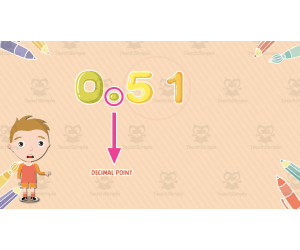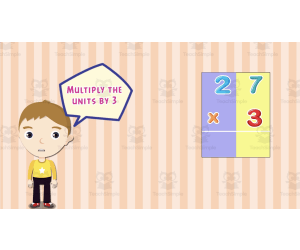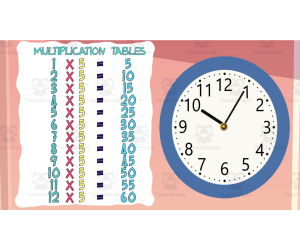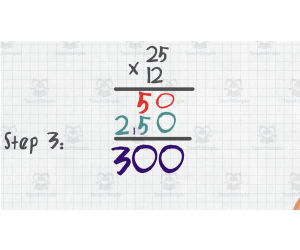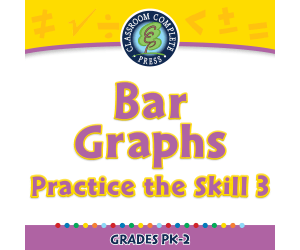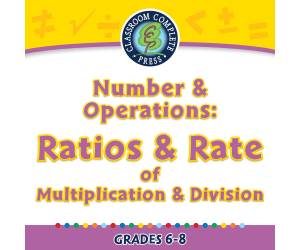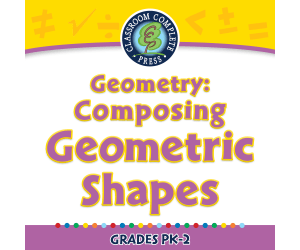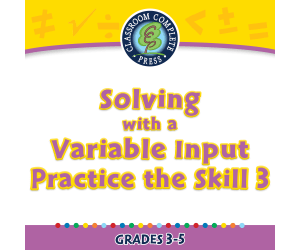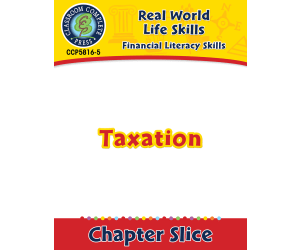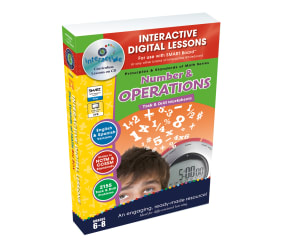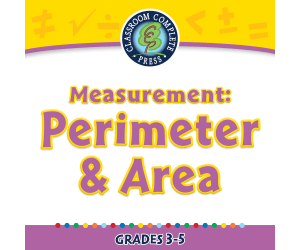2,837 products added recently
Math Lesson Plans
Strengthen your math instruction with lesson plans that make numbers approachable and fun. Covering a variety of topics, these resources include hands-on activities and real-world applications. Incorporate these plans to build confidence and proficiency in mathematics among your students.
All About Decimals | Animated Math Video Lesson
Math, Decimals, Grade 2, 3, 4, 5, Lesson Plans, Teacher Tools
All About Decimals | Animated Math Video Lesson Overview All About Decimals | Animated Math Video Lesson is an interactive and engaging teaching aid, designed explicitly for Grade 2, 3, 4, and 5 math students. It uses unique animations to simplify the understanding of the complex concept of decimals in a fun and enjoyable way. Video Format & Usage The lesson is encapsulated in an MP4 file format. As such it is perfect for: An introductory lesson for beginners, A quick recap session for seasoned learners needing to refresh their decimal knowledge, An eye-catching supplement during mathematical exercises in classrooms or at home. Versatility & Adaptability This animated video lesson has excellent adaptability with various instructional settings. It can be used: In classroom settings either whole or small-group teachings, In homeschooling environments as a solo study guide or homework assignment tool, In before-after school programs due to its alignment with standardized practices. To Sum Up... The tailoring of All About Decimals | Animated Math Video Lesson, takes children on an immersive journey from initially learning about decimals as a subject concept towards becoming critical thinkers. Such deviation into deeper layers allows them not only just comprehend the numerical problems but also interact proficiently with complex issues relating to decimals.
Author Educational Voice
Tags Decimals, Math Education, Interactive Learning, Animated Lesson, Problem Solving
All About Subtraction 0-20 | Animated Math Video Lesson
Math, Addition and Subtraction, Subtraction, Preschool, Grade 1, 2, Lesson Plans, Teacher Tools
All About Subtraction 0-20 | Animated Math Video Lesson A key aspect of primary math education is building proficiency in basic arithmetic, with subtraction being a critical skill to master. For educators looking for a versatile and engaging tool to complement their curriculum, the All About Subtraction 0-20 Animated Math Video Lesson provides an interactive source of instruction. Concept Focus and Instructions This animated video lesson focuses on subtracting numbers ranging from 0-20. It thoughtfully guides students step-by-step through the process of subtracting numbers – providing an inviting platform for learners to not only understand but also enjoy math. With its engaging approach and clear instructions, this resource ensures that students can grasp the concept comfortably and effectively. Usage Scenarios Schools: Teachers in public school classrooms can use it as part of their daily teaching routine or even as a consolidation activity after a subtraction lesson. Homeschooling: Homeschoolers may find it beneficial because it allows them to pause and review points where necessary - tailoring the learning journey to suit individual needs. Tutor Sessions: For small groups or one-on-one sessions, this video serves as an excellent guide through subtraction problems—it fosters interaction among learners while encouraging them to explore subtraction challenges together. Homework assignments: As homework assignments, educators can utilize this resource as reinforcement material—helping cement fundamentals learned during class time independently at home. From Kindergarten till Grade 2 educators can rely on this resource—thus providing continuity and consistent aid throughout these crucial developing years. Although focused specifically on Mathematics—and more precisely on Subtraction—this tool also helps foster listening skills due to its animated format which requires students' attention throughout the session. The All About Subtraction 0-20 | Animated Math Video Lesson comes as one MP4 file – easy to download and versatile enough to be incorporated into various platforms used by educators today: from personal computers or interactive boards inside classrooms to handheld devices for remote learning setups. Overall Bridging the gap between fun and learning, this math video lesson is designed to ignite learners' interest while enhancing their subtraction skills—making it a vital tool in any educator's resources.
Author Educational Voice
Tags Subtraction, Animated Math Lesson, Interactive Learning, Math Video, Primary Education
All About Multiplying 1 Digit | Animated Math Video Lesson
Math, Multiplication and Division, Division, Grade 2, 3, 4, Lesson Plans, Teacher Tools
All About Multiplying 1 Digit | Animated Math Video Lesson Equip your learners with the vital skill of multiplying single-digit numbers with our engaging, 9-minute animated math video lesson, 'All About Multiplying 1-Digit'. Created particularly for Grade 2, Grade 3 and Grade 4 students, this interactive video resource serves as an informative guide on mastering the concepts related to multiplying one digit. The animation breathes life into mathematical principles presenting them in a straightforward and digestible manner that children will find appealing. Its comprehensive design takes pupils step-by-step through different multiplication problems, enabling them to practice their skills in a supportive learning environment. As they progress through the video content, each step enhances their understanding of how to work with one-digit multiplication effectively. This highly adaptable teaching resource can easily become part of your lesson plan and may be employed in a variety of educational settings. It may serve as: An introductory aid at the start of your multiplication unit during whole group instruction A reinforcement tool during small breakout sessions where learners can interact and collaborate on tasks related to single digit multiplication If homework assignments are part of your curriculum structure, this video acts perfectly as supplemental material that children can use for self-study at home. They can replay it multiple times if needed until they fully understand how to multiply by a single digit confidently. As an accessible digital download (in MP4 format), storing and accessing this resource is convenient for every educator whether they teach in public schools or facilitate homeschooling lessons. 'All About Multiplying 1 Digit | Animated Math Video Lesson': Bringing Fun Into Learning & Strengthening Numeral Skills With its enticing graphics and articulate explanations suitable for Grades 2-4 students' comprehension level, this video lesson brings fun into learning while strengthening learners' numeral skills necessary for subsequent grades.
Author Educational Voice
Tags Multiplication, Single Digit, Math Video, Interactive, Teaching Resource
All About Subtraction 1-5 | Animated Math Video Lesson
Math, Addition and Subtraction, Subtraction, Preschool, Grade 1, Lesson Plans, Teacher Tools
All About Subtraction 1-5 | Animated Math Video Lesson This teaching resource is an engaging video lesson designed to guide kindergarteners and first-grade learners through the process of subtracting numbers between 1 and 5. The content comes in readily accessible mp4 file format, allowing flexibility for diverse learning setups like traditional classrooms, homeschooling, or remote online education. Description: The six-minute animated math video breaks down the concepts of subtraction in an easy-to-understand format. The immersive visuals add fun elements that appeal to young learners, while the detailed walkthrough helps students grasp how to solve basic subtraction problems independently. Adaptable: Can be used within whole-group discussions, smaller focus groups or individual instruction. Versatile: Its simplicity ensures it can be leveraged during live sessions or as enriching homework reinforcement. Precision Design: Focused on audience simplicity, this educational tool nurtures numeracy skills while supporting student's journey towards mathematical proficiency. In Conclusion This valuable educational resource elevates the process of subtracting numbers from 1 through 5 into a fun-filled exploration. It can be utilized well across all settings—traditional classrooms, small tutoring groups or homeschool endeavors.
Author Educational Voice
Tags Subtraction, Math Video, Animated Lesson, Kindergarten, First Grade, Subtraction Video Kindergarten
All About Addition 0-20 | Animated Math Video Lesson
Math, Addition and Subtraction, Addition, Preschool, Grade 1, 2, Lesson Plans, Teacher Tools
This animated math video lesson is all about adding numbers 0-20. Students will love this engaging and interactive video that takes them step-by-step on how to add numbers and solve addition problems in a fun way. This video serves as a great introduction or review video for your learners. This is a 6-minute math video lesson.
Author Educational Voice
Tags Addition Problems, Adding Numbers, Math Activity, Math Videos, Video Lessons
All About Using Timetables | Animated Math Video Lesson
Math, Multiplication and Division, Division, Grade 3, 4, 5, Lesson Plans, Teacher Tools
All About Using Timetables Animated Math Video Lesson The All About Using Timetables Animated Math Video Lesson is a tool uniquely designed for simplifying the learning process for Grade 3, Grade 4, and Grade 5 students. This invaluable resource is exclusively crafted for math educators seeking an engaging approach in teaching multiplication and timetable concepts. Product Features An animated math video approximately 11 minutes long. Serves as both an introductory tool and a review material. To support learning effectively, it provides step-by-step guidance on how to proficiently handle timetables Lively animations and colorful visuals make learning interactive and engaging more than traditional methods. The flexibility of the All About Using Timetables Animated Math Video Lesson allows it to be utilized in various educational settings be it a full classroom lecture or smaller settings like tutoring sessions or even homeschooling situations. Ease of Access Bundled as a single MP4 file, this resource is easily accessible across different digital platforms without requiring additional software or applications. Teachers can conveniently integrate into their lessons whether they are conducting classes remotely or at school. They even have the option to assign this dynamic video lesson as homework if it best suits their teaching strategy. In summary,the All About Using Timetables Animated Math Video Lesson , with its versatile approach towards making multiplication concepts easier through timetable analysis, will prove enormously useful for teachers who aim to enhance student's grasp using engaging resources.<footer
Author Educational Voice
Tags Timetable Usage, Multiplication Problems, Animated Math Video, Interactive Learning, Flexible Teaching
All About Long Multiplication | Animated Math Video Lesson
Math, Multiplication and Division, Division, Grade 3, 4, 5, Lesson Plans, Teacher Tools
This animated math video lesson is all about long multiplication. Students will love this engaging and interactive video that takes them step-by-step on how to solve long multiplication problems in a fun way. This video serves as a great introduction or review video for your learners. This is a 6-minute math video lesson.
Author Educational Voice
Tags Long Multiplication, Math Assessment, Math Lesson Plan, Interactive Lesson, Math Video
Basic Operations & Word Problems Math Interactive Notebook
Math, Addition and Subtraction, Basic Operations, Early Math, Grade 2, 3, 4, Worksheets & Printables, Word Problems, Teacher Tools, Lesson Plans
Help your students confidently master Virginia Math SOL 3.CE.1 with this complete resource designed to strengthen their skills in addition, subtraction, estimation, and problem solving . This product covers every part of the 2023 VA SOL 3.CE.1 , ensuring your students can estimate, represent, solve, and justify solutions to single-step and multi-step problems with whole numbers up to 1,000. Perfect for classroom instruction, small group review, or independent practice, this resource includes detailed notes pages, hands-on practice sheets, and digital teaching tools that make math meaningful and accessible for every learner. What’s Inside This set includes everything you need to teach and reinforce key 3rd grade math concepts: CUBES Strategy Pages – Teach students how to analyze and break down word problems step-by-step. UPS Check Strategy Pages – Build critical thinking with a structured approach to problem solving. Problem Solving Strategies & Key Word Pages – Help students identify what operation to use and why. Identity and Commutative Properties of Addition – Reinforce essential properties with clear examples. Balancing Equations Activities – Strengthen algebraic thinking skills. Rounding and Estimating Practice – Teach students how to make quick, reasonable estimates. Single and Multi-Step Word Problems – Real-world applications that build confidence and mastery. Subtraction with Regrouping Strategies – Includes traditional and “Minus 1” methods for flexibility in learning. Flexible Notes and Practice Pages Each concept comes with teacher-friendly notes pages and student practice sheets . Notes are available in two sizes : Full-page format – Ideal for projection or binder organization. Notebook format – Perfectly sized for composition notebooks or interactive journals. Save paper by printing two to a page —or go completely digital! Digital Access Included This resource includes two interactive links inside the PDF: A Google Slides version for digital note-taking. A Slide Show version optimized for projectors or interactive boards . Each link prompts you to make your own copy, giving you full flexibility to edit or present through Google Slides, Keynote, or PowerPoint . Why Teachers Love It Teachers appreciate how this resource combines explicit instruction, strategy support, and skill practice aligned directly with the VA SOL 3.CE.1 standard. With both print and digital options, it’s perfect for blended learning, math centers, or test preparation . Give your students the confidence they need to succeed with this VA SOL 3.CE.1 Addition and Subtraction Resource Pack —a must-have for every 3rd grade math classroom!
Author SchoolingSara
Rating
Tags Math, Basic Operations, Word Problems, Addition, Subtraction, Balancing Equations, Contextual Problems
Data Analysis & Probability: Bar Graphs - Practice the Skill 3 - MAC Software
Math, Graphing, Common Core, Kindergarten, Preschool, Grade 1, 2, Teacher Tools, Lesson Plans
Data Analysis & Probability: Bar Graphs - Practice the Skill 3 - MAC Software This is a dedicated teaching aid designed to fortify student understanding of bar graphs, an integral part of data analysis and probability. This resource additionally caters to bi-lingual learning environments, containing features for both English and Spanish languages. Rigorously crafted, it accords with the Common Core State Standards and meets STEM initiatives. It echoes standards signed by the National Council of Teachers of Mathematics (NCTM), which reinforces its applicability in varied educational settings – be it in traditional public school classrooms or modern homeschooling arrangement. Ideal for preschoolers up through 2nd-grade students: This all-inclusive software offers adjustable drills focused on interpreting bar graphs. Prompts learners to respond to specific questions derived from given graphical data—an exercise that sharpens their analytical skills. The routines are timed; promoting learning approach underpinned by speed and accuracy. Accommodates Math tools conducive for comprehensive learning experiences. This dynamic software comes as a convenient zip file suitable for Mac platforms. Harnessing this digital tool affords teachers limitless ways to personalize teaching methods based on distinct student capabilities—an excellent pick both for whole group instruction or small group learning sessions or even as an engaging homework assignment. Using the Data Analysis & Probability: Bar Graphs - Practice the Skill 3 -MAC Software is not just teaching math—it's effectively preparing young minds towards becoming critical thinkers amid real-world uncertainties encountered every day.
Author Classroom Complete Press
Tags Math Lesson Plan, Data, Probability, Bar Graphs, Math Skills
Measurement: Measuring Weight - Practice the Skill 1 - FLASH-MAC
Math, Measurements, Common Core, Grade 1, 2, Teacher Tools, Lesson Plans
Measurement: Measuring Weight - Practice the Skill 1 - FLASH-MAC This comprehensive teaching resource enhances understanding of weight measurement. Steadily designed for grade 1 and grade 2 learners, it integrates proficiency with curriculum-based content, thereby enriching Mathematics learning. Aligns with Educational Standards Educators express reassurance due to its alignment with Common Core State Standards and National Council of Teachers of Mathematics (NCTM). Thus, you can implement this tool confidently as it is based on educational research and best practices. User-Friendly Interface The software included has an extremely user-friendly interface that encourages interactive student involvement. It promotes group instruction as teachers can project images onto a smartboard or screen, making it feasible for students to answer collectively. Promotes Group Learning & Individual Practice An effective small-group activity during math centers or workstations where learners discuss their answers before making a collective selection. Included timed drill activities are apt for individual practice sessions where each pupil independently applies their knowledge on their Macs. The diverse methods enhance student involvement while simplifying progress measurement for educators focusing on improvement in mathematical fluency under Measurements subcategory. Dual-Language Option A standout feature is its dual-language option; English voice-over driven by default but also includes Spanish text narration. This flexibility considers language diversity within classrooms catering towards both monolingual and bilingual learners stimulating inclusivity along education. With Measurement: Measuring Weight - Practice the Skill 1 - FLASH-MAC instructors receive an efficient tool that assists young learners to familiarize themselves with foundational weight measurement concepts while tracking advancement swiftly allowing real-time modification strategies without compromising quality education standards across diversely-spread classrooms today.
Author Classroom Complete Press
Tags Software (Mac)
Measurement: Measuring Time - PC Software
Math, Time, Kindergarten, Preschool, Grade 1, 2, Teacher Tools, Lesson Plans
Measurement: Measuring Time - PC Software A resourceful product aimed to make time concepts easier to understand and impart for preschool, kindergarten, Grade 1, and Grade 2 educators. Features: Pre- assessment tool: Helps teachers gauge students' basic understanding of the subject matter. Outcome-based lesson plans: Serve as strong teaching strategies that are concise yet thorough. Real-world word problems:Add practicality to lessons helping students connect theory with real-life scenarios. Timed drill activities:Increase student engagement by improving quick thinking and logical reasoning skills. Creative Learning Components: The Memory Match Game & Board Game - Enhance children's assessment competencies through fun learning techniques The Spinner Game - A creative/testing methodology for children's learning progression. Tailored Language Support : This software offers English voiceover and text standardly, but it also provides Spanish voiceover and text competently addressing bilingual educational needs. This thoughtful integration boosts its usability beyond specific demographics. Aids Teaching : We provide a comprehensive teacher guide for successful integration into lesson structures. Notably there are printable reinforcing materials available serving traditional learning methodologies fostering holistic teaching support for both educators & students alike. This intuitive software makes teaching aspects of Measurement notably simple with interactive tools complementing curriculum-driven techniques broadly suitable in varied class formats as well as homework assignments.This promotes adaptive learners rooted in today's digital age.
Author Classroom Complete Press
Tags Math Lesson Plan, Measuring Time, Time Lesson Plan, Digital Math, Digital Clock
Number & Operations: Ratios & Rate of Multiplication & Division - FLASH-PC
Math, Multiplication and Division, Division, Grade 6, 7, 8, Teacher Tools, Lesson Plans
The Number & Operations: Ratios & Rate of Multiplication & Division - FLASH-PC A valuable teaching resource designed specifically for 6th to 8th grade math educators, this product delves into the distinct concepts of ratios and rate of multiplication and division. This forms a critical part of the number and operations curriculum. Key Features: An informative pre- assessment to gauge current understanding levels. A detailed lesson plan to guide effective instruction Real-world word problems that nurture practical applications skills Timed drill activities aimed at honing learners' speed and accuracy Multiple Learning Tools: Printables: Serve as ready-to-use materials. Memory Match Games: Stimulate cognizance. Board Games: Incorporate fun into learning process. Spiener Games: Add randomness while testing knowledge simultaneously, making learning more exciting. A Handy Teacher Guide: This offers insights on how best to utilize these resources within various settings such as whole group lessons or small group sessions. The material also extends homework assignment possibilities. The product comes with default voice over and text in English, but has an alternative option in Spanish too to cater for diverse language needs within different classrooms today. In conclusion, this product brings all vital elements required for effective teaching together – being equipped with assessment tools, lesson plan guides among stimulating interactive activities making it more than just another math teaching resource. Hence 'The Number & Operations: Ratios & Rate of Multiplication & Division - FLASH-PC' becomes a real necessity for any math educator aiming for better student engagement and improved mathematical proficiency.
Author Classroom Complete Press
Tags Software (PC)
Multiply by "Eight" Task Cards - 60 Task Cards
Math, Calculus, Early Math, Counting, Numbers, Basic Operations, Multiplication and Division, Multiplication, Grade 1, 2, 3, 4, 5, Assessments, Teacher Tools, Lesson Plans, Quizzes and Tests, Centers, Activities, Task Cards, Worksheets & Printables
Ready to multiply your students’ skills—and have a little fun along the way? These 60 multiplication task cards are all about conquering the 8-times tables (because 8 is the new cool, right?). With 60 cards and a variety of activities, you’ll have your students multiplying like math pros in no time. Ways to Use: Math Warm-Up: Begin your lesson with a few quick card challenges to get everyone’s brain in gear. Partner Practice: Students can quiz each other, helping each other out (and making math a team sport). Independent Practice: Let students work solo with the cards—quiet and focused. Interactive Games: Use the cards for math races, scavenger hunts, or timed drills to add some excitement. Quick Assessments: These cards double as a perfect way to check student progress in a flash. Advantages: Targeted Practice: Focusing on the 8-times tables, students build confidence with each card. Zero Prep: Simply print and use—no extra planning needed! Fun & Flexible: Keep students engaged with interactive learning. Versatile: Use them in pairs, individually, or with the whole class. Track Progress: Check where students need more practice and where they’re excelling. Get these task cards today—your students will thank you (and so will your sanity)!
Author Ponder Palette Plazza
Tags Multiplication, Multiplication Worksheets, Multiplication Task Cards, Multiplication Activities, Numbers, Task Cards, Math Task Cards, Mental Math
Data Analysis & Probability: Pictographs - Practice the Skill 3 - PC Software
Math, Graphing, Common Core, Kindergarten, Preschool, Grade 1, 2, Teacher Tools, Lesson Plans
Data Analysis & Probability: Pictographs Practice the Skill 3 - PC Software The Data Analysis & Probability: Pictographs Practice the Skill 3 PC Software is a dedicated resource for educators. It offers an interactive platform to help students understand Pictographs under the scope of Data Analysis and Probability skills. Features: Practice Drills: The software comes with timed practice activities which not only enhance understanding of pictographs but also encourage time management abilities in students. Bilingual Support: Facilitating inclusivity, the tool offers both English and Spanish voice-over options and text. This makes it an ideal learning resource for multilingual or ESL students. In line with academic standards: The content aligns with STEM initiatives and Common Core State Standards, incorporating NCTM guidelines in its crafting process. The Tool is versatile enough to be effective in various settings like public schools for whole group instructions or for small study groups as well as independent homework assignments. Tech Compatibility: The software package comes nested inside a downloadable zip file specifically optimized for ease of integration on PC platforms. Aimed at aiding young learners across Preschool to Grade 2 classrooms, this software simplifies complex graphing subtopics within Maths subjects through engagingly interactive drills thus fostering concept retention efficiently amongst them. An invaluable addition to your educational toolkit; guiding young minds towards clarity of complex mathematical concepts while nurturing proficiency in their skills effectively through digital innovation merged seamlessly with tailored instructional content. </p
Author Classroom Complete Press
Tags Digital Math, Digital Graphs, Pictographs, Math Skills, Data
Number & Operations: Grouping Objects & Number Lines - Practice the Skill 3 - MAC Software
Math, Number Lines, Common Core, Kindergarten, Preschool, Grade 1, 2, Teacher Tools, Lesson Plans
Teaching Resource Title: Number & Operations: Grouping Objects & Number Lines - Practice the Skill 3 - MAC Software Aspiring to create an encompassing and practical learning experience for preschool, kindergarten, and early elementary-level students (grades 1 and 2), this software – developed specifically for Mac devices - blends the essentials of number operations into a single platform. Core subjects included in this teaching resource are Mathematics and Sub-subjects that focus on Number Lines. The heart of this resource lies in understanding two fundamental concepts – Grouping Objects and the use of Number Lines. It navigates students through a chapter mini that offers curriculum -based content majorly through practice activities which have been designed as timed drills. A crucial element is the completion of number lines by the students themselves. Accompanying these drills are valuable math tools designed to enhance learning efficiency. This software leaps over language barriers offering voice-over instruction coupled with text not only in English but also Spanish, aiding bilingual learners or those striving to be. Fulfilling Common Core State Standards demonstrates how aligned this teaching asset is with today’s educational needs while adhering strictly to guidelines set forth by The National Council of Teachers of Mathematics (NCTM). The tool's relevance does not stop there; it steps into STEM initiatives appealing broad-base learners. This invaluable classroom component proves versatile enough for whole group engagement when projected onto smart boards or individual computer stations during class time. Small group intervention sessions could utilize it effectively during targeted mathematic instructions or even as homework assignments due to its user-friendly interface made accessible at home on student’s own computer systems. The entire package comes in one simple zip file keeping organization easy meanwhile getting you started quickly without any fuss! Whether used as part larger lesson plans or standalone supplemental material, “Number & Operations: Grouping Objects & Number Lines - Practice the Skill 3” provides ample opportunities for creative incorporation into any educator’s strategy thereby consolidating young learner's math skills.
Author Classroom Complete Press
Tags Math Lesson Plan, Digital Math, Number Lines, Grouping Objects, Operations
Geometry: Triangles & Pyramids - FLASH-PC
Math, Geometry, Grade 3, 4, 5, Teacher Tools, Lesson Plans
Geometry: Triangles & Pyramids - FLASH-PC FLASH-PC bolsters students' understanding of the shapes and concepts crucial to geometric passion. This instructional resource is exceptionally advantageous for any educator striving to enhance children's proficiency in Geometry. It's an essential tool for public school teachers executing their geometry unit or homeschoolers interested in supplementing their child's mathematics learning. Pre- assessment Test The product provides a pre- assessment test, allowing educators to gauge students' prior knowledge levels on the subject material before embarking on the lessons. Teachers can effectively tailor instruction and target problem areas up front, maximizing educational impact. Inclusive Lesson Plan The package contains a lesson plan that outlines structure of each lesson about triangles and pyramids while correlating directly with established curriculum standards; making preparation easier, but engagement and comprehension higher. Word Problems & Timed Drills Activities Word problems: These activities help learners connect mathematical theory with practical application, making teaching more relevant impressively. Timed drill activities:Learners not only reinforce taught concepts but also build cognitive speed alongside accuracy through these drills. Educational Games For Engagement Included are multiple games (memory match game, board game, spinner game) designed creatively keeping young minds engaged while demonstrating geometrical principles entertaining way! "SMART Response" A SMART Response Assessment promotes effective review by assessing learner comprehension in real-time; it instantly lets you know what needs reinforcement before moving onto the next topics! Voice Over Text Options : Benefits students whose primary language is Spanish— ensuring no learner gets left behind because of language barriers hence offering inclusive education to all! Extras: Included are printables and math tools to enhance the hands-on learning experiences. Indeed, FLASH-PC really is an-all-in-one product that provides a comprehensive suite of fun, engaging and effective resources for teaching Geometry: Triangles & Pyramids.
Author Classroom Complete Press
Tags Software (PC)
Geometry: Composing Geometric Shapes - MAC Software
Math, Geometry, Kindergarten, Preschool, Grade 1, 2, Teacher Tools, Lesson Plans
Geometry: Composing Geometric Shapes - MAC Software A comprehensive teaching resource designed to assist educators in teaching basic geometric concepts. This beneficial curriculum-based content is packed with features that make learning geometry more accessible and engaging. Software Features The software extensively covers the subject of 'Composing Geometric Shapes'. It has been developed with numerous elements aimed at facilitating your instruction, irrespective of whether you're a public school teacher or homeschooling parent. Its diverse usage options allow it to be utilized for entire class exercises, small breakout groups, or individual take-home assignments. Preparatory Mini Assessment:A mini assessment tool helps gauge students' understanding before diving into lessons. Tailored Lesson Plan:An intricately designed lesson plan aids in effectively covering all key concepts. Contextual Learning:The software incorporates real-world word problems into study material for better concept grasp and retention amongst students. Timed Drills:ncludes quick fact-check assessments or speed challenges to help stimulate student engagement. Educational Games: Incorporates games like Memory Match Game & Spinner Game along with classic board games aimed at making learning enjoyable while solidifying geometric shape knowledge. The appended teacher guide makes using this resource a breeze and ensures optimum benefits can be drawn from it. Also included are printable materials for versatile offline use. Multilingual Support In its primary language English (both textually and via voiceovers), this software doesn't leave behind Spanish-speaking learners; featuring equivalent Spanish text and voiceovers offers inclusivity across demographics. Compatibility & Target Student Population The 'Geometry: Composing Geometric Shapes-MAC Software' is delivered as a Mac compatible zip file. It is expected to be an invaluable asset for making geometry instruction interactive and enriching, particularly for Preschool, Kindergarten, Grade 1 and Grade 2 learning levels.
Author Classroom Complete Press
Tags Geometry, Geometric, Shapes, Digital Math, Math Lesson
Data Analysis & Probability: Circle Graphs - Practice the Skill 2 - FLASH-MAC
Math, Statistics, Common Core, Grade 1, 2, Teacher Tools, Lesson Plans
Data Analysis & Probability: Circle Graphs - Practice the Skill 2 - FLASH-MAC This resource is perfect for both public school teachers and homeschool educators. It offers enriching material designed to augment learners' understanding of data analysis and probability using circle graphs. This program matches Common Core State Standards, STEM initiatives, and adheres to NCTM guidelines which makes it a strong addition to Grade 1 and Grade 2 math curriculum . Hands-on Practice Approach The key attribute of this courseware is its practice-based method. Students are posed with questions based solely on a provided circle graph from each mini chapter. This strategy incrementally develops their skills whilst enhancing their critical thinking abilities. Multilingual Support and Accessibility This product goes a step further than being just an English-language application with only text-based content. Our ambition was to reach as broad a student base as possible so we also included voice-over features for better accessibility. Acknowledging multilingual learning requirements in modern-day education environments, we have integrated Spanish voice-over along with corresponding text that presents unique functionality rarely seen in usual teaching resources. A Maths Tools Segment: Included under one MAC-compatible digital suite, this feature enhances the courseware even further; providing meaningful learning experiences for students navigating through statistics as part of fundamental math lesson plans. Interactivity dominates throughout — helping them visualize the practised concepts more vividly thereby fortifying retention rates too. Versatile Integration With Multiple Lesson Modalities: This resource subtly blends into various teaching strategies ensuring convenience for teachers while keeping student engagement levels at an optimum. It can be used during full-class teaching sessions, tailored for smaller group activities targeting specific learner groups needing more focus or simply attached to homework tasks as additional practice work scenarios. Essentially, its versatility guarantees that you have diverse teaching strategies at your disposal whenever needed.
Author Classroom Complete Press
Tags Software (Mac)
Algebra: Equations - Solving with a Variable Input - Practice the Skill 3 - FLASH-MAC
Math, Algebra, Common Core, Grade 3, 4, 5, Teacher Tools, Lesson Plans
FLASH-MAC: Comprehensive Algebra Teaching Resource FLASH-MAC is a comprehensive teaching resource that enhances the understanding of Algebra among Grade 3, Grade 4 and Grade 5 students. It mainly focuses on solving equations with a variable input. This resource conducts timed drill activities to ensure repetitive practice in line with curriculum -based content. The tool prompts students to solve mathematical equations using provided values as variables, boosting procedural fluency and reinforcing learners' abilities to proficiently use variables. Inclusive Math Learning Tools The resource comes bundled with conducive math implements contributing substantially towards creating an interactive learning environment. This makes it an asset for students who thrive on experiential learning methods. Beyond theoretical learning, this product enhances problem-solving skills. Versatility: Includes both English and Spanish voice overs alongside text options making it suitable for multilingual classrooms or homeschool settings. In alignment: The contents comply with Common Core State Standards, STEM initiatives and NCTM guidelines thus maintaining high standards of educational practice. Apt Educational Resource The utility of FLASH-MAC extends from introducing new algebraic concepts during gradewide group sessions up to providing focused instruction in small group settings. Assigning these drills as homework can reinforce school concepts while developing individual problem-solving abilities. Housed within captivating designs that engage children in Algebra lessons - FLASH-MAC also equips them with pertinent mathematical comprehension needed at their respective grade levels. As software compatible across Mac-based platforms, it eases your digital lesson planning process through readily available resources. /<
Author Classroom Complete Press
Tags Software (Mac)
All About Polygons | Interactive Math Video Lesson
Math, Geometry, Grade 2, 3, 4, Lesson Plans, Teacher Tools
Get ready to explore the world of polygons with this exciting "All About Polygons" math video lesson from TeachSimple! Designed to make learning fun and interactive, our 2-minute animated video is a fantastic addition that will elevate your teaching experience and captivate young learners. This versatile MP4 file can be easily used in your lessons, making it the ideal tool for introducing or reviewing polygons. With its vibrant animation, students can effortlessly grasp key concepts such as sides, vertices, and interior angles in an engaging and visually appealing manner. As they venture into the fascinating realm of polygons, the interactive lesson is sure to spark your students' curiosity and fuel their passion for mathematics. Our aim at TeachSimple is to empower educators like you with quality resources that leave a positive impact on their learning journey. Investing in this "All About Polygons" math video lesson is more than just adding a resource - it's opening doors to new geometric adventures for both you and your students. Bring this exceptional educational asset into your classroom today for endless opportunities in discovering geometry!
Author Educational Voice
Tags Geometry Video, Polygons, Shapes, Math Lesson, Angles
Geometry: Transformations & Symmetry - Practice the Skill 3 - MAC Software
Math, Geometry, Common Core, Kindergarten, Preschool, Grade 1, 2, Teacher Tools, Lesson Plans
Geometry: Transformations & Symmetry - Practice the Skill 3 - MAC Software MAC Software is a world-class educational resource that has been created with great attention to detail. It is designed for forward-thinking educators who aim to make complex Geometry concepts simple and easy for their students. The focus of the content within this product lies in 'Transformations' and 'Symmetry', woven into interesting practice skill exercises. The Learning Experience This software expertly integrates enjoyable learning with technology, creating a relaxed environment for students to understand Geometry. A very effective approach taken by this teaching aid, where interactive activities are used; enabling young learners to do certain tasks such as completing shapes by finding their other half along the symmetry line. One distinct feature of the program is its language adaptability; both English and Spanish versions available makes it versatile for use amongst bilingual schools or classes. Educational Standards Alignment This teaching resource uniquely aligns itself with prominent educational entities like: The Common Core State Standards (CCSS) National Council Of Teachers Mathematics (NCTM) principles Focused on STEM initiatives, this ensures that the knowledge delivered meets curricula requirements around various education systems. Tech-friendly and Versatile Use Across Grades Specially slated for use among Preschool through Grade 2 pupils studying Maths under subtopic Geometry; MAC Software encapsulates one zip file making it compatible with all MAC devices suggesting easy accessibility at any given time or location. The versatility of its application stands out, due to its adaptability across multiple classroom teachings like large group lectures, smaller concentrated groups or individual homework tasks assignments. By being uncomplicated yet effective in covering all difficult topics, Geometry: Transformations & Symmetry - Practice the Skill 3 – MAC Software shines as a prime example of modern edutech tools efficiently providing wholesome educational solutions while keeping learning dynamic and enjoyable."
Author Classroom Complete Press
Tags Symmetry, Transformations, Math Skills, Digital Math, Geometry Lesson
Financial Literacy Skills: Taxation Gr. 6-12+
Life Studies, Math, Money, Grade 6, 7, 8, 9, 10, 11, 12, Teacher Tools, Lesson Plans
Financial Literacy Skills: Taxation Gr.6-12+ A superior quality teaching resource developed particularly for learners from grades 6-12+. This tool proselytizes challenging topics like taxation, asset and debt management, negotiation skills, and much more. It is ideal for both formal school teachers as well as homeschooling parents. The resource simplifies the complicated terrain of financial literacy by endowing students with essential knowledge to manage everyday economic challenges confidently. Starting from understanding bank loans to avoiding credit card traps, this guide extensively nourishes a learner's financial wisdom. Cash Flow Understanding & Negotiation Skills Development The guide emphasizes the importance of cash flow comprehension. In addition, it develops stellar negotiation skills amongst students - an indispensable virtue while buying commodities or assets! Credit Score Significance & Enhancement Tips The subject of credit scores is deeply analyzed in this module—the keys to improving these scores and comparing different score scales are all provided thoroughly! A Deeper Look into Car Ownership & Homeownership Basics Successful Domestic Budgeting This guide also dissects car ownership basics—like maintenance costs and depreciation effects. Similarly, helpful instructions for responsible homeownership are imparted. It also decodes the enigma around taxation—a critical aspect affecting one’s future income. Global economics insight coupled with local content keeps the learning versatile! An Excellent Pedagogic Tool that Stands Out! The standout feature? Its student-centric approach! Graphical organizers accompany reading passages making comprehension a breeze! Engaging real-world exercises keep learning practical—and fun components like crosswords & worksheets -and-printables/word-searches">word searches retain the enjoyable factor! Effective comprehension quizzes at the end ensure solid concept understanding! Aligned to State Standards & Bloom's Taxonomy All content meets state standards and Bloom’s Taxonomy model. Also, enjoy the convenience provided by a reproducible format—ideal for group or classroom teaching. This downloadable 29-page PDF is your true ally in teaching money management, negotiating skills and understanding taxation. Taught Subjects & Usage Flexibility This resource covers primary subjects like Math & Life Studies—touching upon sub-category ‘Money’. It offers flexibility of usage—whole groups teaching, study groups, assignments or self-study material! Regardless of your instruction method—the ‘Financial Literacy Skills: Taxation Gr.6-12+’ is a dependable accomplice.
Author Classroom Complete Press
Tags Financial Literacy, Taxation, Economic Planning
Number & Operations - Digital Lesson Plan Gr. 6-8 - FLASH-PC
Math, Numbers, Grade 6, 7, Teacher Tools, Lesson Plans
Overview The Number & Operations - Digital Lesson Plan Gr. 6-8 - FLASH-PC is a high-qu ality teaching resource, helping educators teach Math effectively to students in grades 6 to 8. This math program offers over 320 unique activities spread across more than 80 interactive screen pages. Coverage of Curriculum Standards and Key Concepts The lesson plan covers all expectations within the NCTM and Core Curriculum Math standards for Numbers & Operations. It includes problems related to key concepts like: Place value, Fractions, Decimals, Multiplication, Division ratios, Percentsages. Rigorous Practice for Students We understand that continuous practice helps in retention, hence the course contains: An impressive total of 60 pre- assessment activities. Around forty word problems centered on real-life scenarios encouraging practical application. , Further there are additional opportunities for learners through series of: An additional 225 drill problems designed for procedural proficiency skills strengthening. , Favouring All Types of Learners: Interactivity and Inclusivity Inclusion of math tools like imperial and metric measures along with English and Spanish Text-to-Speech capabilities encourages ease in comprehension for diverse learners. Teachers can facilitate both, online and offline learning with interactive lessons online and printable materials. Test Prep Resources This plan includes comprehensive assessments designed to acquaint students with exam format and instill confidence before the upcoming assessments. Gaming Elements: Learning Becomes Fun For enhancing engagement, the software has fun elements like memory match games board games as well as spinner games making the learning process enjoyable and keeping up the motivation levels high. Evaluation: Success is Trackable Lastly at the end of every chapter an assessment quiz analyses student progress timely acting as a feedback mechanism rendering this digital lesson plan not only highly useful but also efficient. In Conclusion This education product caters to all aspects foundational number operations understanding requires navigating middle school mathematics whether used for a whole group or small group or individually assigned homework.
Author Classroom Complete Press
Tags Software (PC)
Measurement: Perimeter & Area - FLASH-MAC
Math, Measurements, Grade 3, 4, 5, Teacher Tools, Lesson Plans
Measurement: Perimeter & Area - FLASH-MAC A meticulously comprehensive teaching resource designed for grades 3 to 5, addressing the concepts of perimeter and area. Aligns with common math curriculum expectations for this developmental stage. Incorporates engaging activities promoting strong mastery in measurement concepts from pre- assessment tasks through to timed drill exercises. Versatility of Use Be it full classroom sessions, focused high-impact group lessons, or homework assignments for reinforcement; this tool can be employed in every educational setting. Engagingly Interactive The resource includes stimulating games such as memory match game, board game and spinner game embedding learning into playtime scenarios thus effectively aiding student comprehension. Multilingual Accessibility Its multilingual feature with English default voiceover and text options along with additional Spanish serves bilingual classrooms or homeschooling environments striving for English-Spanish competency well. All-encompassing Tools Includes math manipulatives and printables that offer concrete visual aids hence aiding better comprehension among visually-oriented learners. An exclusive guide created solely for teachers provides sage recommendations on structured content delivery while SMART Response Assessment supports effective progress tracking thereby keeping learning at par alongside curricular requisites. Ease of Use The Zip file format housing MAC software eases usability alongside ensuring quick document retrieval maintaining focus on student learning achievements. In conclusion, b Measurement: Perimeter & Area - FLASH-MAC is a significant educational product targeting educators aspiring to bestow upon students a well-rounded comprehension of both the perimeter and area from early academic stages.
Author Classroom Complete Press
Tags Measurement, Perimeter, Area, Math Lesson Plan, Math Curriculum