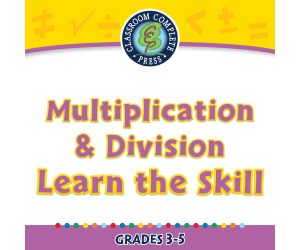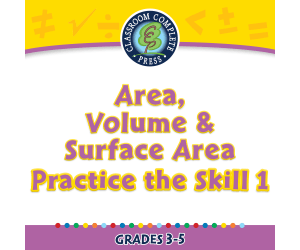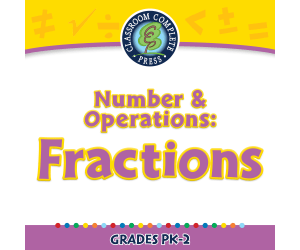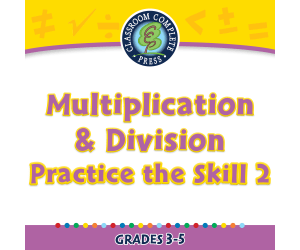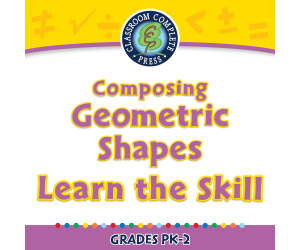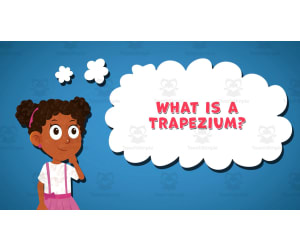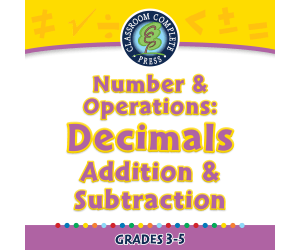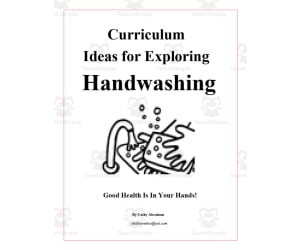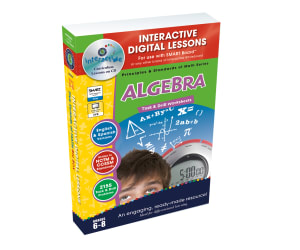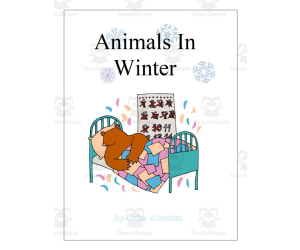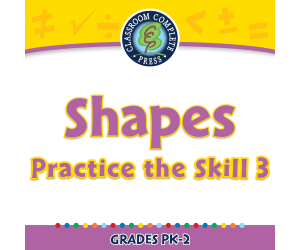3,476 products added recently
Page 41 - Math Lesson Plan Template
Simplify your math lesson preparation with templates that help you outline objectives, materials, and assessments. These resources ensure that you cover essential concepts systematically. Use them to deliver coherent and efficient math instruction.
Geometry: Shapes - Learn the Skill - MAC Software
Math, Geometry, Common Core, Kindergarten, Preschool, Grade 1, 2, Teacher Tools, Lesson Plans
Geometry: Shapes - Learn the Skill - MAC Software An educator-friendly tool designed to enhance geometric understanding! This software is specifically created for students from preschool through grade 2. It provides curriculum-based content that adheres to proven teaching practices, aligns with the Common Core State Standards and STEM initiatives, and is written according to NCTM guidelines. A resource featuring: A chapter mini involving 'Learn the Skill' word problems related to geometry shapes. Dual-language feature – English and Spanish voice overs along with corresponding text. Digital math tools for engaging, interactive learning experiences. Possible application settings: In a whole-group setting for collective comprehension among all pupils simultaneously. In small groups encouraging cooperation and peer learning environments, or even as homework assignments reinforcing individual understanding at home. Ease of Use: The content is delivered via MAC compatible software contained within one zip file for easy installation across various Mac operating systems avoiding software compatibility issues. The Significance: No matter if you are an experienced teacher exploring ways to enrich your geometry lessons or a homeschooling parent desiring effective educational resources, this software stands as an invaluable asset aiding young learners in grasping pivotal skills not only in Math classrooms but beyond into their everyday lives too.
Author Classroom Complete Press
Tags Geometry Lesson, Shapes Lesson, Math Lesson, Math Activity, Digital Math
Number & Operations: Multiplication & Division - Learn the Skill - FLASH-MAC
Math, Multiplication and Division, Division, Common Core, Grade 3, 4, 5, Teacher Tools, Lesson Plans
Number & Operations: Multiplication & Division FLASH-MAC The Number & Operations: Multiplication & Division - Learn the Skill - FLASH-MAC is an excellent teaching resource specially designed to supplement learning for third to fifth graders. This software fills a critical role in the math curriculum and acts as a bridge to understand multiplication and division, two of essential components of mathematical world. Educational Flexibility This product places an emphasis on hands-on learning through real-world word problems. These are tailored for different skill levels, offering educators the versatility to cater lessons for varying learning dynamics. It can be used in whole-group instruction, small groups, or individual assignments at home or school setting. Diverse Learning Tools The Flash Mac features unique interactive math tools that function as visual aids enhancing student comprehension. This resource provides opportunities for learners to engage actively with their studies beyond conventional classroom methods thus building early problem-solving skills. Inclusive Linguistic Features An exceptional attribute of this software pertains to its inclusive linguistic functions - default English voice over with text while also accommodating Spanish speaking students by providing Spanish voice over and texts too. A must-have tool for linguistically diverse classrooms or when focusing on enhancing bilingual skills. Educational Standards Compliance Your commitment could be meeting Common Core State Standards (CCSS), STEM initiatives or aligning lessons according to National Council of Teachers of Mathematics (NCTM) guidelines; this teaching tool adheres strictly these guidelines ensuring comprehensive educational coverage at par with national standards. If you're preparing third-graders for their first encounter with multiplication and division, or reinforcing fourth-graders' existing knowledge, or propelling fifth graders beyond classroom lessons - Number & Operations: Multiplication & Division Mac-based software covers your needs.
Author Classroom Complete Press
Tags Software (Mac)
Geometry: Area, Volume & Surface Area - Practice the Skill 1 - FLASH-MAC
Math, Geometry, Common Core, Grade 3, 4, 5, Teacher Tools, Lesson Plans
Geometry: Area, Volume & Surface Area - Practice the Skill 1 - FLASH-MAC Geometry: Area, Volume & Surface Area - Practice the Skill 1 - FLASH-MAC is a comprehensive software platform indispensable for educators in public schools and homeschooling environments. This teaching resource emphasizes on the Geometry subtopics of area, volume and surface area. Curriculum -based Content This tool includes a collection of 'practice the skill' activities that are timed. The exercises require learners to calculate areas of different squares and rectangles optimizing their proficiency in geometry while enhancing their speed in problem solving – an invaluable skill across multiple subjects. Inbuilt Math Tools The package incorporates various math tools designed to be used during drills or separate lessons for enriched engagement and improved understanding. These features provide practicality whilst ensuring convenience for both teachers and students alike. Multicultural Provisions Taking into account today's multicultural classrooms, every student has been considered. For inclusivity purposes, this software provides voiceovers along with text options offered both English as well as Spanish languages thereby catering to language diversity among learners across various backgrounds. Complies with Common Core State Standards. Promotes STEM initiatives. NCTM standards adherence assures education quality matching Grades 3 through 5 learning outcomes requirements . Ease-of-Use Flexibility The easy-to-use Mac compatible product allows flexible implementation possibilities including usage during lessons within school settings or assigning drills for homework- ensuring consistent practice outside classrooms too. With only one product file involved within its structure makes data manipulation effortless providing more time to focus on what really counts - teaching!
Author Classroom Complete Press
Tags Software (Mac)
Number & Operations: Fractions - MAC Software
Math, Fractions, Kindergarten, Preschool, Grade 1, 2, Teacher Tools, Lesson Plans
Number & Operations: Fractions - MAC Software is a comprehensive software tool designed for educators. It's aimed at strengthing students' comprehension of fractions. The software covers pre-schoolers, kindergarteners, and students in grades 1 and 2. The Structure of the Software: Built around curriculum-centered content, this interactive tool starts with a focus-oriented pre- assessment test. This follows by a detailed lesson plan on number operations and fractions. This module unravels mathematical complexities and the concept of fractions through real-world word problems scaling from very basic to advanced levels. Educational Resources: TImed drill activities: Designed for developing swift numeric-concept application among learners. Additional handy math tools. Printable resources available for classroom settings fostering whole group instruction or smaller focused group engagements. Included Fun Element: Gaming elements like memory match game, board game, and spinner game are included which combine learning with play time while ensuring maximum engagement from learners. Add-Ons Features: User-friendly guides: To facilitate smooth navigation through the material. A Spanish voice-over text alternative has been added alongside its default English voice-over text option making it usable by non-English speakers or ESL students without compromising learning effectiveness. Packaged within one zip file for Mac systems only, it's user-friendly installation procedure ensures educators can set up quickly given tight definitions in today’s teaching environment. The Number & Operations: Fractions - MAC Software leans toward mathematical education primarily focusing sub-topics related to operations involving fractions. It serves as an innovative guide mapping out operational mathematics knowledge that suits diverse teaching methods preference while ensuring effective learning outcomes amongst your classroom population.
Author Classroom Complete Press
Tags Operations Worksheet, Numbers Lesson, Fractions Assessment, Fractions Lesson, Digital Math
Algebra: Patterns - Practice the Skill 1 - FLASH-MAC
Math, Algebra, Common Core, Grade 3, 4, 5, Teacher Tools, Lesson Plans
FLASH-MAC: A Versatile Math Learning Tool Algebra: Patterns - Practice the Skill 1 - FLASH-MAC is a comprehensive educational software tailored for students in Grade 3, Grade 4, and Grade 5. It primarily focuses on enhancing understanding of Algebraic patterns. Features: The software integrates timed drill activities as well as various math tools, encouraging students to complete patterns. This stimulates their problem-solving abilities while honing their algebra skills. The flexibility of this product allows educators to use it either for whole group classroom teaching, small study groups or even as individual self-study materials or homework assignments according to student learning needs and pace. A unique feature that sets this product apart is its inclusivity for users from different ethnic backgrounds with English voice over and text as default but also offers Spanish voiceover along with text option . Educational Standards: This product aligns seamlessly with the Common Core State Standards and STEM initiatives. It has been crafted adhering to NCTM (National Council Of Teachers Of Mathematics), thus ensuring that it upholds key benchmarks in delivering high-quality math education suitable for any school curriculum specifically focusing on Algebra. Ease of Use: All essential files which encapsulate the entire lesson plan are available upon download, eliminating additional preparation work by educators. This allows teachers to focus solely on improving student comprehension rather than administrative tasks which could hinder teaching roles otherwise.</p
Author Classroom Complete Press
Tags Software (Mac)
Number & Operations: Multiplication & Division - Practice the Skill 2 - MAC Software
Math, Algebra, Common Core, Grade 3, 4, 5, Teacher Tools, Lesson Plans
Number & Operations: Multiplication & Division - Practice the Skill 2 - MAC Software The 'Number & Operations: Multiplication & Division - Practice the Skill 2' is a MAC software teaching resource targeted at grade-three, four, and five students to advance their mathematic skills. Its precise emphasis on number operation skills in pertinence to multiplication and division makes it indispensable for educators desiring to enhance their mathematics curriculum . This educational application includes thorough mini chapter brimming over with timed drill activities that allow students to practice multiplication and division. Through this interaction, learners get a chance to work on equations illustrated all through the module which creates an individual pace for enhancing mathematical comprehension that can be made effective for both whole groups and smaller subsets of students. This special tool broadens its training capability by offering constructive math tools embedded within the software itself. Learners are equipped with tools crafted ingeniously simplifying tangled math procedures resulting in increased competency in numeracy abilities. Evidently noteworthy is the fact that this tool has been designed considering language barriers as it includes voice overs in English and Spanish paired up with text options, making it inclusive of varied student demographics. Fulfilling not just but exceeding Common Core State Standards while having perfect alignment with STEM initiatives provides teachers absolute confidence they’re providing resources compatible with internationally recognized educational norms. Besides this, having National Council of Teachers of Mathematics (NCTM) standards as a benchmark ensures delivery of an education superior quality specializing on number operations. Packed uniquely into a simple-to-handle zip file compatible exclusively with MAC operating systems simplifies processes thanks to its compatibility hence becoming user-friendly excellently suitable for teachers preferring digital lesson plans. Perfectly customized according to algebra subtopics under the Mathematics subject within grade three-to-five academic curriculum , Number & Operations: Multiplication & Division-Practice The Skill 2-MAC Software serves as a robust pillar illustrating computational foundations duly onto young minds shaping them into future mathematicians dealing with real-world numeracy issues confidently and efficiently. It is worth noting that this tool is advantageous for public school teachers, private tutors, homeschool educators, or anyone intending to amplify a child's mathematics skills in their care.
Author Classroom Complete Press
Tags Math Lesson Plan, Division Skills, Digital Math, Operations, Math Practice
Geometry: Composing Geometric Shapes - Learn the Skill - FLASH-MAC
Math, Geometry, Common Core, Grade 1, 2, Teacher Tools, Lesson Plans
Geometry: Composing Geometric Shapes - Learn the Skill - FLASH-MAC FLASH-MAC is a resource designed for Grade 1 and Grade 2 students, aiming to enhance their understanding of Geometry. This teaching material emphasizes on composing geometric shapes, incorporating real-world word problems to instil a profound comprehension of Geometry's practical applications. This resource is primarily in English, both for voice over and text, but also offers a Spanish option. It aligns with the Common Core State Standards, making it an advantageous tool for teachers striving for curriculum-based resources that convey elaborate concepts in an engaging manner. Inclusions: Math Tools: To encourage practice beyond formal learning setting; these can be used individually or within groups. They enhance student engagement and supplement classroom instructions. Tech Compatibility: The software is compatible with Mac systems allowing seamless integration into regular teaching schemes whether at home or school-based settings ensuring continuity in learning experience without compromising quality. Educational Standards: It adheres strictly to STEM standards and NCTM guidelines; maintaining academic merit while keeping students immersed in Mathematics. Showing all the above aspects make "Geometry: Composing Geometric Shapes - Learn the Skill - FLASH-MAC" a crucial resource that teachers should consider integrating into their current curriculum plan.
Author Classroom Complete Press
Tags Software (Mac)
Number & Operations: Addition & Subtraction - PC Software
Math, Numbers, Kindergarten, Preschool, Grade 1, 2, Teacher Tools, Lesson Plans
Number & Operations: Addition & Subtraction - PC Software This is an enriched teaching resource designed to facilitate educators in delivering effective learning around numbers and operations with the main focus on addition and subtraction. Key Features: Includes curriculum-based content and an initial pre- assessment to gauge students' proficiency level A step-by-step approach to teaching addition and subtraction, crafting a simple yet engaging exercises for preschoolers Contains real-world word problems and timed drill activities for continuous practice on basic arithmetic fundamentals Gamification features such as memory match games, board games, etc. helps infuse enjoyment in learning thereby significantly boosting student engagement Inclusive design consideration having both English and Spanish voice over along with text translations caters linguistic diversity within classrooms worldwide A Special Note for Educators: The software is accompanied by a thorough teacher guide offering effective techniques for applying this tool as part of group or individual coaching. Tech Details: This software comes as a compact zip file made specifically compatible across multiple devices used either at school premises or home by homeschoolers. To sum up, Whether you're guiding kindergarteners through their first steps towards mathematical literacy or reinforcing basic number operations skills among grade 1-2 level students - this dedicated math resource serves as an ultimate support system.
Author Classroom Complete Press
Tags Math Lesson, Digital Math, Addition, Subtraction, Operations
Curriculum Math Tools - Protractor Tool - FLASH-MAC
Math, Algebra, Grade 1, 2, 3, 4, 5, 6, 7, 8, Lesson Plans, Teacher Tools
Curriculum Math Tools - Protractor Tool - FLASH-MAC This is an extensive teaching resource, ideally crafted to support educators and optimized for MAC software. It helps in creating immersive and interactive learning experiences for the students of grade 1 through to grade 8. Standards Compatibility: NCTM (National Council of Teachers of Mathematics) Common Core Standards STEM standards The tool provides guidance on mathematical sub-disciplines like Number & Operations, Algebra, Geometry, Measurement, Data Analysis & Probability. Versatility & Adaptability This protractor tool can be used in various educational scenarios such as whole group sessions or smaller study groups. It can also be assigned as supplemental homework or used as an assessment tool to gauge student understanding. Therefore it facilitates both home-schooling and public school teaching scenarios. Kinesthetic Learning Enhancement The application enables hands-on manipulation during geometrical problem-solving exercises enabling real-time observation effects influenced by measurements within angles using protractors. Included in the toolkit: A comprehensive product file ready for immediate download upon purchase which makes usage stress-free. Special Mention: Algebra Teaching The Curriculum Math Tools-Protractor-FLASH MAC enhances understanding and empowerment around complex calculations required in algebraic studies thus standing out especially within algebra teaching scenarios. To Summarize: This tool promises educators an improved level instruction while assuring learners an elevated engagement level due to its practical capabilities packaged finely into its user-friendly interface ready for use right off shelf. </p+
Author Classroom Complete Press
Tags Software (Mac)
Algebra: Expressions - Multiplication & Division - Learn the Skill - FLASH-PC
Math, Algebra, Common Core, Grade 3, 4, 5, Teacher Tools, Lesson Plans
Algebra: Expressions - Multiplication & Division - Learn the Skill - FLASH-PC An educational resource catering to students from 3rd through 5th grade, aimed at aiding the teaching of multiplying and dividing algebraic expressions. This compact chapter mini serves as a handy guide that presents curriculum-aligned content through real-world problem-solving examples. Benefits: Useful for whole group instruction or small study groups, and even as additional homework assignments. Caters different learning preferences enhancing classroom sessions. Incorporates math instruments related to these topics making it versatile in various educational settings. Accommodates linguistic diversity by offering English and Spanish voiceovers. Highly beneficial for non-native English speakers or those undergoing language immersion programs. Standards Alignment: This tool not only aligns with the Common Core State Standards but also contributes efficiently towards any STEM initiative being pursued within your institution. It meets the requirements set forth by the National Council of Teachers of Mathematics (NCTM). Digital Accessibility: Available in a single digital software file compatible with PCs. It brings critical thinking and problem-solving skills directly from theoretical mathematical principles into tangible applications for young learners. To conclude, Algebra: Expressions - Multiplication & Division- Learn the Skill- FLASH PC is not just a teaching guide but an invaluable tool that fits seamlessly into any current instructional practice whilst keeping students actively engaged throughout their journey of mastering algebraic expressions – multiplication and division included.</p
Author Classroom Complete Press
Tags Software (PC)
Measurement: Measuring Length - Practice the Skill 2 - FLASH-MAC
Math, Measurements, Common Core, Grade 1, 2, Teacher Tools, Lesson Plans
Measurement: Measuring Length - Practice the Skill 2 - FLASH-MAC This educational resource offers teachers, both in the classroom setting and at home learning environment,a practice tool in comprehending length measurements. The core of this teaching material centers around organizing practical timed drills to help students understand and estimate lengths and heights of objects presented. It uses real-life image aids that make learning not just factual but also relatable. Students are provided with math tools that are intended to foster their mathematical skills further. These tools are basic yet essential instruments designed for engaged hands-on student learning which is significant when it comes to mathematics. Note: Not only is this resource available with default English voice-over and text but it also includes Spanish voice-over and text options making it bilingual friendly. The teaching 'Material': Available for whole group instructions, small cluster discussions, or as an independent homework assignment. Educators’ Aid:This aligns seamlessly with Common Core State Standards as well as STEM initiatives. NCTM endorsement:The product content follows NCTM (National Council of Teachers of Mathematics) standards augmenting its credibility. Target Audience:The product primarily targets Grade one and Grade two learners under subsubject Measurements in Math subject area effectively making foundational measurement related concepts accessible. Pretty Compatible:This software based product can be used conveniently by Mac users hence complementing tech-friendly classrooms or home schools. In conclusion, this single-file-product equipped educators with a smart teaching resource matching pace and levels of elementary students aiding their learning journey more intuitively.
Author Classroom Complete Press
Tags Software (Mac)
Unit Fractions Activity - Bingo Game - Fraction Symbols - Boards 1-5
Math, Fractions, Grade 2, 3, 4, Lesson Plans, Teacher Tools
Unit Fractions Bingo is an engaging math game for practicing unit fractions. Students match fraction symbols, circles, squares, or strips on their bingo board to the calling cards. This multi-use game includes 5 colorful bingo boards plus calling cards. To play, give each student a board. Shuffle the calling cards and draw one. Students cover the matching fraction on their board. The first to cover 3 spaces in a row wins! For more variety, use the alternate calling card sets featuring different fraction models. Laminate materials for durability. This fraction resource allows flexible implementation for whole, small groups or independent practice. Extend learning with supporting products like matching games, number bonds, skip counting bingo and times tables games. Unit Fractions Bingo makes learning fractions fun!
Author Colleen's Cosmic Collection
Tags Unit Fractions, Math Games, Fraction Games, Fraction Activities, Common Fractions, Math Activities, Unit Fraction Games, Math Bingo, Cccfba, Cccfbus
Spiders and Bats Curriculum Pack
Creative Arts, Art, ELA, Math, Early Math, Measurements, Language Development, Pre-Reading, Science, Life Sciences, Animals, Kindergarten, Lesson Plans, Teacher Tools
If your students are studying spiders and bats or are about to begin an insects unit, I have just the resource to provide you with everything you need and more! This is a Spiders and Bats Curriculum Pack complete with an abundance of printable resources and engaging activities for students to complete. This curriculum was designed for your preschool students. The curriculum goal is to assist children in differentiating between facts and misconceptions related to spiders and bats – commonly associated with Halloween – in a way in which encourages fear and is often not scientifically based. The vocabulary that students will focus on is nocturnal, mammals, abdomen, thorax, arachnid, web, spin, echo, and cave. This curriculum will come with a letter of the week (B) and color of the week (black). This curriculum pack includes: --Sensory Table Ideas --Art Activities --Cooking Experience --Community Time --Math Activities --Home/School Connection Ideas --Science Table Enrichments --Science Concepts/Activities --Prop Box Ideas/Dramatic Play Enrichments --Movement and Motor --Playground/Walk Activities --Transition/Waiting Ideas --Block Area Enrichments --Flannel Board --Teacher Made Enrichment Ideas --Field Trip Ideas --Supplemental Learning Ideas/Activities At the start of this pack, you will receive a list of supplies needed for activities and projects. The worksheets, activities, and tasks included in this pack are intended to be completed in a variety of formats – whole group, small group, and independent work. I hope you enjoy! You can find more resources at my storefront here: https://teachsimple.com/contributor/learning-foundations Here are other similar resources for you to enjoy: https://teachsimple.com/product/dental-health-curriculum-pack https://teachsimple.com/product/earth-day-curriculum-pack https://teachsimple.com/product/discovering-dinosaurs-curriculum-pack https://teachsimple.com/product/lazy-crazy-days-of-summer-curriculum-pack https://teachsimple.com/product/chinese-new-year-curriculum-pack https://teachsimple.com/product/animals-in-winter-curriculum-pack
Author Learning Foundations
Tags Preschool Curriculum, Spiders, Bats, Math Activity, Measurement, Counting, Halloween, Color Of The Week, Letter Of The Week, Vocabulary
I WONDER - What Is A Trapezium | Animated Video Lesson
STEM, Geometry, Math, Grade 1, 2, 3, 4, 5, 6, 7, 8, Lesson Plans, Teacher Tools
Video Introduction An amazing video designed for the students to learn more about STEM. I WONDER - What Is A Trapezium | Animated Video Lesson Do you like STEM subjects? what is your favorite one? Have you ever tried to plant a seed? If yes, tell us more about it. Or have you ever tried to invent something? If yes, tell us more about it. And how do you think it will help us? Have you ever seen a microorganism under a microscope? What was it? And how it looked like? Mathematics is a marvelous subject. Let' sharpen our brains and solve some equations. Do you like timetable tricks? What is your favorite one? Do you know how to code? Have you ever created an app or a game before? If yes, how was it like? I WONDER - What Is A Trapezium | Animated Video Lesson The video is perfect for encouraging the researching skills for the students, while learning more about this fantastic topic. I WONDER - What Is A Trapezium | Animated Video Lesson This friendly designed video is suitable for students at school, homeschooling, and as a group activity. Format Available in MP4 format.
Author Educational Voice
Tags What Is A Trapezium, What Is A Trapezium Video, Trapezium, Trapezium Facts, Trapezium Facts For Kids, Trapezium Video, Trapezium Video For Kids, Trapezium Shape, Shapes Video, Shape
Number & Operations: Fractions - FLASH-MAC
Math, Fractions, Grade 1, 2, Teacher Tools, Lesson Plans
Number & Operations: Fractions - FLASH-MAC This educational resource is a comprehensive teaching tool designed to simplify the concept of fractions in number and operations for first and second-grade students. This essential teaching aid comes packed with research-based, grade-appropriate content that supports math learning in an engaging manner. A Rounded Approach to Learning Employing an intricately rounded approach to learning, the resource encapsulates multiple facets including: a pre- assessment segment, rich lesson plan, practice exercises with real-world word problems, and time-constrained drill activities. Each segment aims at providing learners with a thorough understanding of critical mathematical concepts while fostering their problem-solving skills. Creative Inclusions & Diverse Needs catered too... Beyond just instruction-dependent resources, this package includes printable material for hands-on activities. Students will find enjoyment while reinforcing their knowledge through creative inclusions such as a memory match game, board game and spinner game. Additionally mindful of the diverse needs of today’s classrooms or homeschool environments; the product features options for English text along with voice over support not just in English but also Spanish. The Crowning Feature... The crowning feature of this resource is arguably its inclusion of SMART Response assessment tools which make it simpler than ever for educators to monitor student progress. Compatible with Mac operating systems; educators have unprecedented flexibility regarding how they implement this resource – be it relayed during whole groups sessions as part of instructed lessons or used by smaller groups working independently or even assigned as individual homework tasks to consolidate classroom teachings at home. In essence, Numer & Operations: Fractions - FLASH-MAC is not just another addition to your curriculum—it's more like adding streamlining power into your teaching repertoire. This blazes the trail for individualized, streamlined learning experiences that resonate soundly with diverse cohorts of first and second-grade students.
Author Classroom Complete Press
Tags Software (Mac)
I WONDER - Can Pyramids Have Different Shaped Bases | Animated Video
STEM, Geometry, Math, Grade 3, 4, 5, 6, 7, 8, 9, Lesson Plans, Teacher Tools
Video Introduction An amazing video designed for the students to learn more about STEM. I WONDER - Can Pyramids Have Different Shaped Bases | Animated Video Lesson Do you like STEM subjects? what is your favorite one? Have you ever tried to plant a seed? If yes, tell us more about it. Or have you ever tried to invent something? If yes, tell us more about it. And how do you think it will help us? Have you ever seen a microorganism under a microscope? What was it? And how it looked like? Mathematics is a marvelous subject. Let' sharpen our brains and solve some equations. Do you like timetable tricks? What is your favorite one? Do you know how to code? Have you ever created an app or a game before? If yes, how was it like? I WONDER - Can Pyramids Have Different Shaped Bases | Animated Video Lesson The video is perfect for encouraging the researching skills for the students, while learning more about this fantastic topic. I WONDER - Can Pyramids Have Different Shaped Bases | Animated Video Lesson This friendly designed video is suitable for students at school, homeschooling, and as a group activity. Format Available in MP4 format.
Author Educational Voice
Tags Can Pyramids Have Different Shaped Bases, Can Pyramids Have Different Shaped Bases Video, Pyramids, Pyramids That Have Different Shaped Bases, Pyramids That Have Different Shaped Bases Video, Pyramids That Have Different Shaped Bases Video For Kids
I WONDER - Where Did The Romans Use Roman Numerals | Animated Video
History: Ancient, History, Social Studies, History: Europe, Numbers, Early Math, Math, Grade 4, 5, 6, 7, 8, 9, 10, Lesson Plans, Teacher Tools
Video Introduction An amazing video designed for the students to learn more about history. I WONDER - Where Did The Romans Use Roman Numerals | Animated Video Lesson Do you like history? Which topic do you really enjoy about history? Have you ever read an interesting fact about the Vikings? If yes, can you mention them? What do you like most about the Victorian era? Can you name all the Tudors? Have you ever wondered how people used to live in ancient Japan and ancient China? Do you know any interesting facts about ancient Egyptians and the Pharaohs? Have you ever visited South America? What do you know about Incas and Aztecs? Celtic culture was really one of a kind, can you name any of the places that Celts used to live in? Imagine yourself living during the ancient Roman empire, how your life will look like? Ancient Greece was an amazing place to live in. What do you know about ancient Greek life? I WONDER - Where Did The Romans Use Roman Numerals | Animated Video Lesson The video is perfect for encouraging the researching skills for the students, while learning more about history. I WONDER - Where Did The Romans Use Roman Numerals | Animated Video Lesson This friendly designed video is suitable for students at school, homeschooling, and as a group activity. Format Available in MP4 format.
Author Educational Voice
Tags Where Did The Romans Use Roman Numerals, Where Did The Romans Use Roman Numerals Video, Roman Numerals, Roman Numerals Video, Roman Numerals Facts, Roman Numerals Video For Kids, Roman Numerals Facts For Kids
Number & Operations: Decimals - Addition & Subtraction - FLASH-PC
Math, Decimals, Grade 3, 4, 5, Teacher Tools, Lesson Plans
Number & Operations: Decimals - Addition & Subtraction - FLASH-PC Number & Operations: Decimals - Addition & Subtraction - FLASH-PC is an invaluable teaching resource aimed at honing decimal and number operations mastery. Tailored for grades 3 through 5, it proves indispensable for educators in diverse settings including public school teachers and homeschoolers. The main objective of this resource focuses on number operations related to decimal addition and subtraction, delivering comprehensive instructions based on standard curriculum guidelines. It features a pre- assessment component that enables instructors to determine their students' knowledge level before launching into the lesson plan. The content offered includes real-world word problems necessitating solutions within a set time period (timed drill activities), which are instrumental in sharpening mathematical problem-solving skills as well as cognitive processing speed and accuracy. This educational tool contains supplementary materials inclusive of printable resources paired with a complementary teacher guide that can effectively streamline instructional processes. The package also comprises memory match games, spinner games, and board games conceived to stimulate student participation while reinforcing learning objectives succinctly. In further consideration for non-native English speakers or educators employed in English as Second Language (ESL) classrooms, this product offers Spanish voice over coupled with text options ensuring an inclusive learning environment catering to bilingual education dynamics as well. An outstanding feature worthy of emphasis is the included SMART Response assessment , enabling teachers to monitor individual student progress precisely post-instructional exercise execution. Digital Adaptability – An Added Benefit This software-based tool provides immense value extending beyond traditional classroom settings due its adaptability towards digital transformation – a notable mention would be its applicability even as homework assignments, contributing significantly towards comprehensive development in mathematical proficiency specifically dealing with decimal operations among young learners.
Author Classroom Complete Press
Tags Software (PC)
Handwashing Curriculum Pack
Creative Arts, Art, Social Studies, ELA, Language Development, Vocabulary, Math, Early Math, Science, Basic Science, P.E. & Health, Health, Kindergarten, Lesson Plans, Teacher Tools
If your students are learning about handwashing or are about to begin a hygiene unit, I have just the resource to provide you with everything you need and more! This is a Handwashing Curriculum Pack complete with an abundance of printable resources and engaging activities for students to complete. This curriculum was designed for your preschool students. The curriculum goal is to assist children in developing healthy habits, and to give them an appreciation for and an understanding of the benefits of handwashing. The vocabulary that students will focus on is germs, anti-bacterial, bacteria, disinfect, clean, sanitary, unsanitary, illness, hygiene, and healthy. This curriculum pack includes: --Sensory Table Ideas --Art Activities --Cooking Experience --Community Time --Math Activities --Home/School Connection Ideas --Science Table Enrichments --Science Concepts/Activities --Prop Box Ideas/Dramatic Play Enrichments --Movement and Motor --Playground/Walk Activities --Transition/Waiting Ideas --Block Area Enrichments --Flannel Board --Teacher Made Enrichment Ideas --Field Trip Ideas --Supplemental Learning Ideas/Activities At the start of this pack, you will receive a list of supplies needed for activities and projects. The worksheets, activities, and tasks included in this pack are intended to be completed in a variety of formats – whole group, small group, and independent work. I hope you enjoy!
Author Learning Foundations
Tags Healthy Habits, Handwashing, Preschool Math, Hygiene, Vocabulary Cards, Cross-curricular, Learning Foundations, Sensory Table Ideas, Transition Ideas
Algebra - Digital Lesson Plan Gr. 6-8 - FLASH-MAC
Math, Algebra, Grade 6, 7, Teacher Tools, Lesson Plans
Algebra - Digital Lesson Plan Gr. 6-8 - FLASH-MAC: A Comprehensive Teaching Resource The Algebra - Digital Lesson Plan Gr. 6-8, tailored especially for grades 6 to 8, consists of a whopping total of over 320 individual activities across more than 80 interactive screen pages. Covered Concepts Algebraic Expressions Linear Equations Linear Functions Graping Linear Functions The lessons offered are based on NCTM and Core Curriculum Math Standards bringing adequate opportunities to grasp and master each concept. Type of Exercises We offer two types of exercises within this system, namely: "Task-based" Exercises "Drill-based" Exercices Diverse Learning Tools Included The program is enriched with various tools like imperial and metric features along with English-Spanish Text-to-Speech options on each ready-made screen adding to its usability for learners from diverse backgrounds. Digital Learning Challenges Included Within the Package: Real-life based word problems (Around forty instances). A considerable count(225) drill problems added in for enhancing procedural proficiency skills. To measure comprehension depth among the students regarding content—the package includes quizzes at the end of every chapter. ``` ``` *Note: A special inclusion also embraces printables along with interactive lessons revealing several application possibilities like whole group classes, small group studies, or even homework assignments. In a bid to keep the users' interests alive, a provision of memory match game, board game and spinner game is also made.
Author Classroom Complete Press
Tags Software (Mac)
Animals in Winter Curriculum Pack
ELA, Math, Early Math, Language Development, Vocabulary, Science, Basic Science, Kindergarten, Lesson Plans, Teacher Tools
If your students are studying hibernation or are about to begin an animal unit, I have just the resource to provide you with everything you need and more! This is an Animals in Winter Curriculum Pack complete with an abundance of printable resources and engaging activities for students to complete. This curriculum was designed for your preschool students. The curriculum goal is to present the concept of hibernation, and how various animals live and survive during the winter and adapt to seasonal changes. The vocabulary that students will focus on is hibernation, cave, migrate, South, climate, Artic, dormant, mammal, and torpor. This curriculum will come with a letter of the week (B) and a color of the week (gray). This curriculum pack includes: --Sensory Table Ideas --Art Activities --Cooking Experience --Community Time --Math Activities --Home/School Connection Ideas --Science Table Enrichments --Science Concepts/Activities --Prop Box Ideas/Dramatic Play Enrichments --Movement and Motor --Playground/Walk Activities --Transition/Waiting Ideas --Block Area Enrichments --Flannel Board --Teacher Made Enrichment Ideas --Field Trip Ideas --Supplemental Learning Ideas/Activities At the start of this pack, you will receive a list of supplies needed for activities and projects. The worksheets, activities, and tasks included in this pack are intended to be completed in a variety of formats – whole group, small group, and independent work. I hope you enjoy! I can be contacted for questions and concerns at childcarediva@aol.com .
Author Learning Foundations
Tags Animals In Winter, Reading Curriculum, Math Curriculum, Language Arts, Sensory Tables, Field Trip Ideas, Hibernation, Vocabulary, Dramatic Play
Geometry: Shapes - Practice the Skill 3 - PC Software
Math, Geometry, Common Core, Kindergarten, Preschool, Grade 1, 2, Teacher Tools, Lesson Plans
Geometry: Shapes - Practice the Skill 3 - PC Software This software is designed to improve competency in Geometry and simultaneously enhance language skills for learners from Preschool to Grade 2. It provides a comprehensive exploration of various shapes in a user-friendly manner. Key Features: Focused content: Covers curriculum -centric topics like understanding shapes and solid figures. Timed drill activities: Tests students' knowledge, fostering quick thinking and problem-solving mindset. Interactive math tools: Fosters hands-on learning experiences for better retention of concepts than rote memorization. Bilingual texts with voice-overs: English default text with read aloud functionality as well as Spanish text option along with relative Spanish voice-overs to promote multilingualism among learners. This tool isn’t just limited for individual use; it’s great for both whole-group teaching or small-group learning sessions according to the educator's preference. It could also serve as an efficient homework tool that makes assignment more engaging! All the material aligns perfectly well with the Common Core State Standards, STEM initiatives, and is written in NCTM format. The ease of access through a downloaded zip file on your PCs further adds value. Please Note: Don't let the software(PC File) type deter you away from this useful tool! And remember, every day comes in as an opportunity to learn something new!
Author Classroom Complete Press
Tags Math Lesson Plan, Geometry Lesson Plan, Shapes Lesson, Math Skills, Math Practice
Measurement: Measuring Length - Practice the Skill 2 - MAC Software
Math, Measurements, Common Core, Kindergarten, Preschool, Grade 1, 2, Teacher Tools, Lesson Plans
Measurement: Measuring Length - Practice the Skill 2 - MAC Software This is a powerful teaching resource that serves to make learning, not just fun but deeply educational too. The product zeroes in on imparting one of the fundamental math concepts – measuring length. It caters to students straddling preschool, kindergarten, as well as first and second grades. The software delivers engaging activities designed to build learners' proficiency in measuring lengths. Its core feature is timed drills where students are driven to estimate lengths and heights of a multitude of objects shown through real-life images. This unique technique augments practical learning experiences since it puts into practice approximation skills required in everyday life situations. The tool also bundles several valuable math tools constructed to enhance student understanding on this topic. These work closely with the drill activities en route ensuring students form a strong foundation about measurement concepts while enjoying their learning journey at the same time. In recognition of our multifaceted learner community, it isn't restricted by languages barriers either. By default English voice-over and text is available; however Spanish voice-over and text option has been incorporated catering particularly for ESL/ ELL learners or those partaking in bilingual education environments. Its high standard rating comes from its adherence with national educational standards satisfying Common Core State Standards requirements and complementing STEM initiatives alongside alignment with NCTM principles paving path for commendable academic performance among students. It operates smoothly on MAC operating systems allowing educators relying on modern technological methods an effortless execution of their lesson plans across various academic contexts-be it traditional school classrooms or homeschooling environments- its implementation can be adapted flexibly either for whole group instruction or small group setups depending upon your teaching strategy's specific needs. This complete resource is neatly packaged into a single zip file containing the MAC software promoting needed ease-of-use for teachers striving towards efficient teaching practices whilst focusing squarely on student growth as well. In conclusion, Measurement: Measuring Length - Practice the Skill 2 - MAC Software is a comprehensive instrument ready to assist educators in delivering high standard lessons focused on the essential subject of measuring length. With an ideal balance maintained between educational content and interactive engagement, this dynamic teaching aid is perfectly suited for today's learning environments.
Author Classroom Complete Press
Tags Measuring Activity, Length, Digital Math, Measurement Lesson, Math Lesson
Data Analysis & Probability: Pictographs - Learn the Skill - MAC Software
Math, Graphing, Common Core, Kindergarten, Preschool, Grade 1, 2, Teacher Tools, Lesson Plans
Introduction Data Analysis & Probability: Pictographs - Learn the Skill - MAC Software is a curriculum-based tool designed to improve students' understanding of data analysis and probability using pictographs. This interactive resource enables learners to tackle engaging real-world word problems. Educational Standards Compliance This educational tool aligns with Common Core State Standards, fitting effortlessly into STEM initiatives. Developed according to the guidelines set by the National Council of Teachers of Mathematics (NCTM), it offers assured validity and relevance in enhancing children's data representation skills. Aimed Audience and Features The software caters perfectly to children transitioning from preschool up through grade 2, focusing mainly on math, particularly graphing concepts. MAC software comes as a zip file making digital access easy for educators across different educational settings, including group work sessions or individual tasks for independent learning. Inclusion of math tools within the software aids teachers illustrate abstract concepts visually thus enabling comprehensive understanding surrounding these mathematical domains for students. Bilingual Support The resource looks forward toward promoting bilingual education trends by presenting options in both English and Spanish languages–resultantly broadening accessibility across varied linguistic backgrounds. In Summary Data Analysis & Probability: Pictographs - Learn The Skill - MAC Software unfolds as an effective platform towards sharpening young minds' problem-solving skills. It raises their confidence in data analyses–a skill pertinent in classroom learning as well as larger life scenarios.
Author Classroom Complete Press
Tags Math Lesson, Digital Lesson, Digital Math, Pictographs, Graph Skills