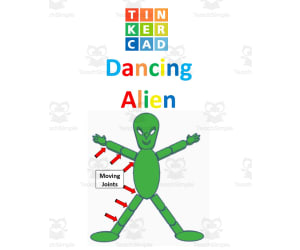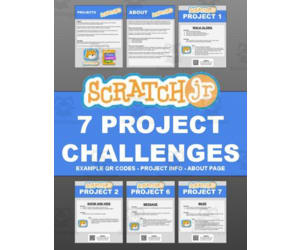2,807 products added recently
Computer Science Projects
Introduce your students to the world of computer science with projects that teach coding and problem-solving. This collection includes creating simple programs, developing websites, and exploring algorithms. By integrating these projects into your teaching, you can foster technical skills and innovation.
AI Ethics for Young Learners - Artificial Intelligence Book
Strategies, Reading, ELA, Reading Comprehension, Research, Technology, Science, Computer Science, Engineering, STEM, Grade 3, 4, 5, 9, 10, 11, 12, Activities, Projects, Teacher Tools, Assessments, Lesson Plans, Literacy Readers, Outlines, Rubrics, Writing Prompts, Worksheets & Printables
Unravel the fascinating realm of artificial intelligence through "AI Ethics for Young Learners - Artificial Intelligence," an all-inclusive textbook crafted to inculcate AI concepts and ethical values in young minds in an interesting and young-friendly manner. Offering in-depth information starting from AI in daily life examples such as assistants and video games to more complex topics such as biased computer algorithms, issues of data privacy, fundamental concepts of cybersecurity, and AI use, this SEO-friendly kids’ book is most suited to class 4 to class 12 settings, providing young minds with empowerment to learn AI basics, identify ethical issues, and become responsible digital participants. With 90 chapters spread throughout AI learning patterns in young minds, ethical issues in decision-making algorithms, robot AI while maintaining system security, program accountability in AI, and AI in the coming age of medicine, creativity, and environmental protection, this AI book by subject experts is ideal to disrupt young minds with AI-related critical thinking skills through practical AI examples and ethical tales of AI adventures in society. Tags: AI ethics education in kids, AI textbook in classroom education, AI education in teen brains, ethical AI learning book, classroom learning books in grade 4 to grade12 levels. Why Parents/Schools Love It: Engaging and Age-Appropriate Content: Reduces complex AI and ethics topics to simple and relatable stories and examples that hold the attention of young learners without causing an overload. Encourages Critical Thinking and Responsibility: Students learn to second-guess AI decisions, to perceive bias, and to claim responsibility for their actions as advocates for the appropriate use of technology in daily life. Comprehensive Curriculum Support: With 90 chapters, it leads the students from the basics of AI through advanced ethical dilemmas; perfect for STEM lessons, homeschooling, or classroom discussions. Values and Safety: Stressing the importance of privacy, fairness, and human judgment in AI-all important to giving parents peace of mind that aligns with family values. Inspires Innovation: This lets the kids come up with their own ethical AI ideas and concepts, which can trigger their innovative thinking to make them future-ready in the tech arena. Targeted Classes for Students : It can be seen from the thorough evaluation of the contents and suitability of the material in the book that it is ideally suited for students from grades 4 through 12 as mentioned in the title page. The contents begin with explanatory pieces that are simple and accessible in terms of the examples they use such as “What is Artificial Intelligence?" and examples such as smart assistants in basic forms for earlier grades (4-6), then move into advanced examples such as bias in algorithms, the issue of privacy laws and cybersecurity threats and ethical problem-solving for advanced students from grades 7-12. The text is written in simple sentences and analogies (as in the explanation given in “How A.I. Learns Like Playing a Game"), and sophisticated technical terms are avoided in this manner and can be suited for the entire spectrum mentioned. Copyright/Terms of Use : This Book was copyrighted by Syed Hammad Rizvi. Please do not give out or sell copies of this resource or any part of it. Furthermore, do not post this resource on the Internet in such a way that people can download this resource. By the way, you can modify this resource, but only for your personal or school-class usage. Please note that if you would like to share this resource with your peers, licensing options for additional copies are available via Teachsimple. Thank you for your compliance with this usage agreement. This product is delightedly presented to you by Syed Hammad Rizvi
Author Creative Book Store
Rating
Tags AIEthicsForKids, ArtificialIntelligenceBook, AIEducationForTeens, EthicalAIForYoungLearners, STEMBooksForStudents, AIBasicsForGrades4to12, DataPrivacyForKids, BiasInAIExplained, ResponsibleTechForYouth, AIAndEthicsCurriculum
TinkerCAD step-by-step instructions for Dancing Alien
Special Resources, Science, Technology, Engineering, Computer Science, Grade 5, 6, 7, 8, 9, 10, 11, 12, Activities, Projects
TinkerCAD step-by-step instructions for Dancing Alien. Students only need to know the bare basics to complete this. I tested this with a fifth-grade class and most could complete it with no help. Designed to print with no supports for easy printing. Include TinkerCAD tool guide! Has a content page. Great beginners’ tool for learning to make 3D models and learn TinkerCAD. TinkerCAD is a free online program that makes 3D model that work on 3D printers, laser etching machines, water jets, plasma cutters and many more!! Tinkercad is an easy-to-use, browser-based computer-aided design (CAD) software developed by Autodesk. It is primarily used for creating and designing 3D models, particularly in the field of 3D printing. Tinkercad is popular among beginners and hobbyists due to its intuitive interface and simplified tools. Here are some key features and uses of Tinkercad: 1) 3D Modeling: Tinkercad allows users to create 3D models by combining basic shapes and manipulating them using tools such as scaling, rotating, and moving. It provides a wide range of primitive shapes like cubes, spheres, cylinders, and more, which can be customized to create complex designs. 2) Design Customization: Users can apply various modifications to their designs, including resizing, rounding edges, adding text, creating holes, and aligning objects. These tools help in refining the models and making them suitable for specific purposes or fitting them with other components. 3)Import and Export: Tinkercad supports the import of existing 3D models in STL and OBJ formats, allowing users to modify and incorporate them into their designs. It also offers export options to save the designs as STL files, which are widely used in 3D printing. 4) Collaboration and Sharing: Tinkercad provides features for collaboration, allowing multiple users to work on the same project simultaneously. It enables real-time sharing and editing, making it convenient for team projects or educational purposes. 5) Electronics Integration: One notable aspect of Tinkercad is its integration with electronics. It offers a range of electronic components, including resistors, LEDs, motors, and microcontrollers, which can be used to create interactive models and prototypes. Users can simulate circuit connections and test their designs before implementation. 6) Educational Tool: Tinkercad is widely used in educational settings, particularly for teaching students about 3D design, modeling, and prototyping. Its simple interface and beginner-friendly tools make it accessible to users of all ages and skill levels. Overall, Tinkercad is a versatile and user-friendly CAD software that allows individuals to create and customize 3D models. Whether you're a hobbyist, student, or professional, Tinkercad provides a valuable platform for designing, prototyping, and exploring the world of 3D printing and modeling. Total pages: 74 pages Commands to be learned: Group Ungroup Align Mirror Duplicate Holes Solids Rotate Move Drop Subjects: Geometry Engineering Career and technical education Types: Projects Handouts Printables
Author MontyWorks
Tags TinkerCAD, 3D Printing, 3D Printer, Projects
ScratchJr: 7 Project Challenges
Science, Technology, Computer Science, Preschool, Kindergarten, Grade 1, 2, 3, 4, 5, Projects, Activities
It isn't always necessary to remember syntax in programming, but it is extremely important to learn the concepts behind programming. This resource includes 7 project challenges for students working with Scratch Jr. They introduce the meanings of the different buttons through simple, interactive projects . All the project challenges are scaffold and build on each other, where the student learns different skills along the way. Each project consists of questions that you can ask the students, a challenge for them to complete and hints if they get stuck. Each project page includes a QR code that links the students to a animated gif showing what the final outcome of the project should look like. Scratch Jr is great for the 5-7 age range however it works for all ages. Scratch Jr is a great way to introduce programming to anyone.
Author Roombop
Tags Scratchjr, Scratch Jr Projects, Scratch Jr Work, Scratch Challanges
TinkerCAD step-by-step instructions for Rocket
Special Resources, Science, Technology, Engineering, Computer Science, Grade 5, 6, 7, 8, 9, 10, 11, 12, Activities, Projects
TinkerCAD step-by-step instructions for Rocket. Students only need to know the bare basics to complete this. I tested this with a fifth-grade class and most could complete it with no help. Designed to print with no supports for easy printing. Include TinkerCAD tool guide! Has a content page. Great beginners’ tool for learning to make 3D models and learn TinkerCAD. TinkerCAD is a free online program that makes 3D model that work on 3D printers, laser etching machines, water jets, plasma cutters and many more!! Tinkercad is an easy-to-use, browser-based computer-aided design (CAD) software developed by Autodesk. It is primarily used for creating and designing 3D models, particularly in the field of 3D printing. Tinkercad is popular among beginners and hobbyists due to its intuitive interface and simplified tools. Here are some key features and uses of Tinkercad: 1) 3D Modeling: Tinkercad allows users to create 3D models by combining basic shapes and manipulating them using tools such as scaling, rotating, and moving. It provides a wide range of primitive shapes like cubes, spheres, cylinders, and more, which can be customized to create complex designs. 2) Design Customization: Users can apply various modifications to their designs, including resizing, rounding edges, adding text, creating holes, and aligning objects. These tools help in refining the models and making them suitable for specific purposes or fitting them with other components. 3)Import and Export: Tinkercad supports the import of existing 3D models in STL and OBJ formats, allowing users to modify and incorporate them into their designs. It also offers export options to save the designs as STL files, which are widely used in 3D printing. 4) Collaboration and Sharing: Tinkercad provides features for collaboration, allowing multiple users to work on the same project simultaneously. It enables real-time sharing and editing, making it convenient for team projects or educational purposes. 5) Electronics Integration: One notable aspect of Tinkercad is its integration with electronics. It offers a range of electronic components, including resistors, LEDs, motors, and microcontrollers, which can be used to create interactive models and prototypes. Users can simulate circuit connections and test their designs before implementation. 6) Educational Tool: Tinkercad is widely used in educational settings, particularly for teaching students about 3D design, modeling, and prototyping. Its simple interface and beginner-friendly tools make it accessible to users of all ages and skill levels. Overall, Tinkercad is a versatile and user-friendly CAD software that allows individuals to create and customize 3D models. Whether you're a hobbyist, student, or professional, Tinkercad provides a valuable platform for designing, prototyping, and exploring the world of 3D printing and modeling. Total pages: 101 pages Commands to be learned: Group Ungroup Align Mirror Duplicate Holes Solids Rotate Move Drop Subjects: Geometry Engineering Career and technical education Types: Projects Handouts Printables
Author MontyWorks
Tags TinkerCAD, 3D Printing, 3D Printer, Projects
Research Organizer & Essay Assignment: Bill Gates
Social Studies, History, History: USA, Science, Technology, Computer Science, Grade 8, 9, 10, 11, 12, Activities, Projects, Worksheets & Printables, Worksheets
It's hard to imagine modern life without the contributions of Microsoft and its founder, Bill Gates. This resource provides your students with the opportunity to independently learn about and summarize the life of the businessman and computer scientist with this engaging research planner and essay assignment. This carefully scaffolded and easy-to-assign-AND-assess resource has been designed to guide student learning from Bill Gates fact-collection to the careful development of a five-paragraph research essay. Teaching this resource could not be easier! Start by handing out the background research and note-taking worksheet (you could also ONLY hand this out if you want a shorter lesson!). Once students have found their facts and sources, provide them with the essay outline activity, which guides them step-by-step through the requirements of a short research essay. From there, drafting their essay, using the provided peer review checklist, and submitting their final draft will be no problem at all. And then you can assess their work with the provided Common Core rubric! Use this entire resource as a complete research lesson or just part of it as a short research activity or sub plan! This TeachSimple download includes: - A Bill Gates essay writing assignment with directions, requirements, research essay writing tips, a peer review checklist, and Common Core-tied grading rubric - An editable rubric, provided as a link, that lets you make adjustments to the grade values and guidelines. This link is provided as as Google Sheet specifically built for integration into Google Classroom, although you can also modify it for use in other Learning Management Systems (LMSs) - A Bill Gates biography and note-taking worksheet that will guide your students through information gathering. This straightforward two-page handout includes instructions for background research, a fun drawing section, and an area to cite quality sources and organize conducted research - A research essay outlining worksheet, so students build on their Bill Gates notes in a clear and simple manner as they build their work towards a draft and final paper - All 6-pages of this lesson are provided in full-color and B&W versions Although this resource can be fitted for any secondary Language Arts classroom, it has been carefully designed to work best in grades 8 through 11. The included rubric is subtly but specifically tied to Common Core ELA Standards for Language (3) and Writing (2 and 7). This resource is provided as a print-ready, bookmarked, and adjustable PDF file. The rubric is also included as an editable Google Sheet. This resource contains 6 pages and 1 Google Sheet.
Author The Language of Educational Art, LLC
Tags Research, Essay, Rubric, Notetaking, Outlining, Bill Gates
Coding with HTML: Famous Figure Social Media Project
Science, Technology, Computer Science, Research, Grade 5, 6, 7, 8, 9, 10, 11, 12, Projects, Activities
Coding with HTML: Famous Figure Social Media Project The resource, Coding with HTML: Famous Figure Social Media Project , is a proficient teaching material adeptly designed to involve students in grades 5 through 12. This interactive tool excellently combines the principle of learning by doing, coupled with enticing student curiosity about infamous figures from history as well as the contemporary world. In this lesson plan, students are inspired to create a social media profile for a high-profile figure that piques their interest or whom they appreciate. Enforcing both research and creativity requirements allows them to hunt for authentic data regarding their selected personality and showcase it imaginatively on the constructed social media network. To ensure no critical information is overlooked while fabricating these profiles, a thorough social media research organizer helps organize student research - prompting experiential learning mirroring real-world like tasks. Merging Unique Education Disciplines Of particular note is the fusion of different educational disciplines; Computer Science meets History or Social Studies. As students dive into profiling significant figures they learn HTML coding – valuable in today's increasingly digital era. Versatility in Education Setups This resource effectively caters to diverse educational setups: Ideal for whole-group discussions where each student presents their coded profiles contributing towards collaborative learning, Tailored perfectly for small group projects, Suitable as individual homework assignments ensuring comprehensive understanding among students. In conclusion,: The tool delivers an approach providing structure wedded with creative freedom necessary in engaging younger minds while preparing them significantly for global digital challenges.
Author WhyMaker
Tags Coding, HTML, Famous Figures, Social Media Project, Research
Coding with Python: Storing Information Project
Science, Technology, Computer Science, Grade 6, 7, 8, 9, 10, 11, 12, Projects, Activities
Coding with Python: Storing Information Project A comprehensive teaching resource designed explicitly for educators teaching grades 6 through 12. It is a richly detailed and functional material that targets essential computer science standards and easily integrates into daily instruction, thus ensuring the comprehension and application of the Python programming language. The use of this resource in your educational settings will enrich the students' understanding as they journey from grassroots levels to sophisticated concepts. It has thoughtfully been scaffolded, starting with fundamental topics up until complex ones such as dictionaries in Python. Considering reinforcement learning theory, students would appreciate multiple activities each day that reinforce previously learned knowledge progressively. Key Learning Areas This project enables students to master several key areas with precision and clarity: Data types Variables Functions loops Lists & slicing routines All these are fundamental building blocks towards becoming proficient coders, which eventually lead to dictionaries - a pivotal attribute that further sharpens their coding skills. Packed For Various Instruction Methods This project is ideal for whole group instruction due to its engaging content structure but also proves valuable for small targeted groups or individualized home assignments due to its adaptability and contextual approach. The material comes well-organized as an easy-to-navigate PDF file type assisting both hardcopy production or device screen viewing without compromising on quality. It professionally prepares pupils by giving them hands-on coding experience used heavily across technology-focused industries today. Benefits Beyond Classroom Confines: By integrating Coding with Python: Storing Information Project into your curriculum_, you are equipping learners not only for successful task completion but fostering foundation-building skills required in higher-level programming disciplines such as Computer Science. These are benefits universally appreciated beyond classroom confines. Teachers can be assured that this resource complies even when introducing STEM concepts at primary stages or promoting Advanced Placement participation at maturing academic phases.
Author WhyMaker
Tags Python Programming, Data Types, Variables, Functions, Loops