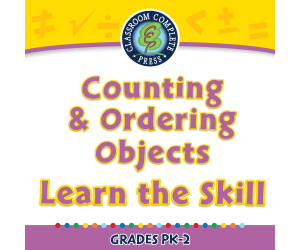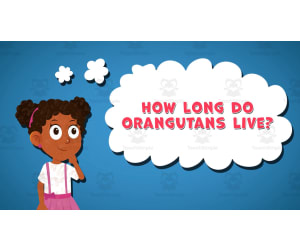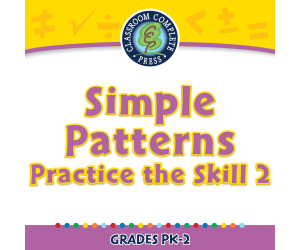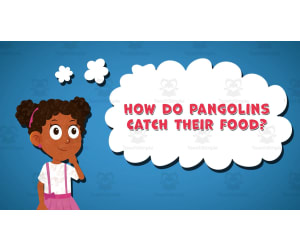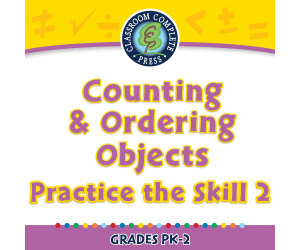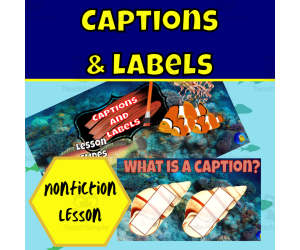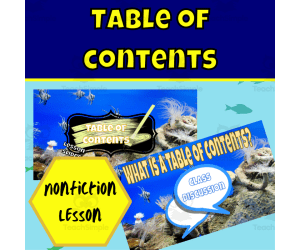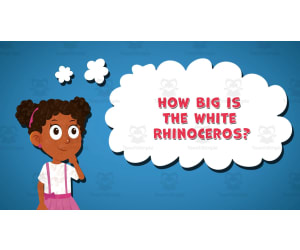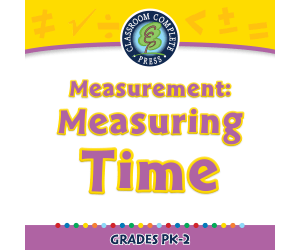3,333 products added recently
Page 19 - First Grade Lesson Plans
Nurture your first graders' curiosity with lesson plans specially designed for their developmental stage. These resources cover essential skills in literacy, math, and more, using engaging activities. Use them to create a supportive and stimulating learning environment for your students.
High Frequency Sight Words: Match and Print - FLASH-PC
ELA, Language Development, Vocabulary, Grade 1, 2, Teacher Tools, Lesson Plans
High Frequency Sight Words: Match and Print - FLASH-PC An indispensable resource for educators, High Frequency Sight Words: Match and Print - FLASH-PC focuses on strengthening comprehension of Dolch Sight words. This teaching tool, ideal for Grade 1 and Grade 2 learners, aids in vocabulary development while enhancing their overall language skills. Main Features: Match and print activities: Curriculum -focused engaging tasks that simplify lesson planning. Dolch sight word flashcards: Aids in speedy recognition of common words consequently expanding vocabulary. Useful for both individual teaching and group engagement. Catered to Different Learning Paces & Styles: The tool's graphic organizers are structured differently to accommodate individual comprehension levels – perfect for differentiated instruction plans based on a student's specific requirements. This multifaceted product is useful not only during whole-group instruction but also sparks engagement during dynamic small group interactions. It provides ample support materials apt for homework assignments or one-on-one sessions making it flexible enough for mixed ability classrooms. User-friendly Software Integration: The High Frequency Sight Words: Match and Print - FLASH-PC is simple to use via a PC without requiring an overhaul of existing tech systems. This convenience allows educators more time developing diversified educational experiences rather than collating resources manually. In Summary... The High Frequency Sight Words: Match and Print – FLASH-PC serves as an essential teaching aid designed specifically to elevate early elementary level language arts proficiency. Its dynamic instructional methods pave the way to seamless vocabulary enhancement among students."
Author Classroom Complete Press
Tags Software (PC)
I WONDER - Are There Different Types Of Triangles | Animated Video
STEM, Geometry, Math, Grade 1, 2, 3, 4, 5, 6, 7, 8, Teacher Tools, Lesson Plans
Video Introduction An amazing video designed for the students to learn more about STEM. I WONDER - Are There Different Types Of Triangles | Animated Video Lesson Do you like STEM subjects? what is your favorite one? Have you ever tried to plant a seed? If yes, tell us more about it. Or have you ever tried to invent something? If yes, tell us more about it. And how do you think it will help us? Have you ever seen a microorganism under a microscope? What was it? And how it looked like? Mathematics is a marvelous subject. Let' sharpen our brains and solve some equations. Do you like timetable tricks? What is your favorite one? Do you know how to code? Have you ever created an app or a game before? If yes, how was it like? I WONDER - Are There Different Types Of Triangles | Animated Video Lesson The video is perfect for encouraging the researching skills for the students, while learning more about this fantastic topic. I WONDER - Are There Different Types Of Triangles | Animated Video Lesson This friendly designed video is suitable for students at school, homeschooling, and as a group activity. Format Available in MP4 format.
Author Educational Voice
Tags Are There Different Types Of Triangles, Are There Different Types Of Triangles Video, Different Types Of Triangles, Different Types Of Triangles Facts, Different Types Of Triangles Facts For Kids, Different Types Of Triangles Video
Adjectives Supplementary Materials - Grades 1-2 Grammar (PDF)
ELA, Language Development, ESL, Grammar, Common Core, Resources for Teachers, Grade 1, 2, Teacher Tools, Lesson Plans, Outlines, Quizzes, Quizzes and Tests, Tests, Assessments, Worksheets, Worksheets & Printables
Adjectives Supplementary Materials Note: This download DOES NOT include the tests themselves. You can still make use of these materials without them but they are recommended. Download in a format of your choice in the "Links" section below. In the Supplementary Pack Interactive Ice Breakers: Fun, hands-on activities that get students thinking about adjectives right from the start. Guided Practice: Teacher-led exercises that reinforce the day’s lesson, ensuring students can confidently identify and use adjectives. Group and Partner Tasks: Collaborative activities that allow students to work together to solve problems, categorize adjectives, and create descriptive sentences. Independent Worksheets: Structured worksheets that provide individual practice and help solidify understanding of key concepts. Exit Tasks: Quick, reflective activities at the end of each lesson that assess understanding and encourage students to apply what they’ve learned. Links: Includes: Identifying Adjectives Gap Filling Comparatives Superlatives Additional Practice Google Docs Google Forms Google Slides PDF PPT Word FULL CATALOG OF DOWNLOAD LINKS HERE Grade 1/2 Links: Capitalization and Punctuation Google Docs Google Forms Google Slides PDF PPT Word Free Supplementary Materials Pack Adjectives Google Docs Google Forms Google Slides PDF PPT Word Free Supplementary Materials Pack Nouns Google Docs Google Forms Google Slides PDF PPT Word Free Supplementary Materials Pack Pronouns Google Docs Google Forms Google Slides PDF PPT Word Free Supplementary Materials Pack Verbs Google Docs Google Forms Google Slides PDF PPT Word Free Supplementary Materials Pack Prefixes & Suffixes Google Docs Google Forms Google Slides PDF PPT Word Free Supplementary Materials Pack Sentence Structure Google Docs Google Forms Google Slides PDF PPT Word Free Supplementary Materials Pack Subject-Verb Agreement Google Docs Google Forms Google Slides PDF PPT Word Free Supplementary Materials Pack ELA Review Questions Overview Questions have three answer choices. There are a handful of pictures on each test for aesthetic purposes, as well as a review sheet covering most of the topics covered in the product. Introduction or Example Sheet Each topic will include an introduction or example sheet to go through first with your students. Full Answer Keys Full answer keys and sample responses are provided so no matter how busy you are, you know you're covered! For similar downloads and other frees, do check out Cored Group on TeachSimple.
Author Cored Education
Tags Elementary, Reading, Comprehension, Vocabulary, Answers, Ccss, Common Core, Spelling, Writing, Passages
Geometry: Composing Geometric Shapes - Practice the Skill 2 - FLASH-MAC
Math, Geometry, Common Core, Grade 1, 2, Teacher Tools, Lesson Plans
Geometry: Composing Geometric Shapes - Practice the Skill 2 - FLASH-MAC The Geometry: Composing Geometric Shapes - Practice the Skill 2 tool provides an engaging way for educators to teach and reinforce understanding of composing geometric shapes in students. It is specifically designed to support grade 1 and grade 2 curricula, making it beneficial for teachers who focus on basic geometry. Captivating Active Learning Experience This interactive software encourages active learning through a series of timed drill activities. In these exercises, students are asked to correctly identify pairs of shapes as either similar or congruent—a crucial skill in foundational geometry. Teachers may choose to use this resource during whole group instruction, small group tasks or even assign it as homework, accommodating diverse teaching needs. In-class Instruction: Useful during whole group instruction. Tailored Tasks: Can be leveraged during small group tasks. Hone at Home: Suitable even as a homework assignment. Focused Real-world Application & Understanding Included with this tool are helpful math tools designed to enhance comprehension and application in real-world contexts. This feature engages visual learners by transforming theoretical knowledge into tangible practice. Languages Supported Dual-language classrooms benefit from both English and Spanish voice over versions along with corresponding text—increasing its reach across linguistically diverse student groups without compromising core content accuracy or quality. Educational Standards Alignment The content aligns importantly with Common Core State Standards (CCSS) for Mathematics. This effective teaching aid also meets National Council of Teachers of Mathematics (NCTM) guidelines. Easy and Effective Teaching with Mac Software This standalone product file requires Mac software, making math class more effective by reducing time spent on lesson planning. No additional purchases are necessary once downloaded—and it aligns with both home and a traditional classroom teaching. Investing in resources like this can ensure a sturdy foundation is provided upon which students can continue building their mathematical knowledge from grades 1-2—and onwards!
Author Classroom Complete Press
Tags Software (Mac)
Number & Operations: Counting & Ordering Objects - Learn the Skill - PC Software
Math, Numbers, Common Core, Kindergarten, Preschool, Grade 1, 2, Teacher Tools, Lesson Plans
Number & Operations: Counting & Ordering Objects - Learn the Skill - PC Software An excellent teaching resource designed to enhance comprehension of 'Counting' and 'Ordering Objects' concepts under the 'Number and Operations'. This user-friendly software offers practical, real-world word problems , facilitating a deeper understanding of these essential mathematical ideas. Key Features: Accessibility: Default English voice over assistance with text support. Spanish voiceover integration acknowledging our multicultural context. Versatility: Suited for whole group lessons, peer-guided small study groups or independent work like homework assignments. Provides a flexible approach adaptable to various teaching requirements. Ideal For: Learners in the early education years (Preschool-Grade 2) studying Math under Numbers category due to its interactive functions. Homeschoolers looking for well-rounded lesson plans. Achieving Benchmarks Effortlessly The Number & Operations: Counting & Ordering Objects - Learn The Skill - PC Software adeptly aligns with established benchmarks like Common Core State Standards (CCSS). It’s incredibly useful for educators striving for these goals within cornerstone subjects such as Mathematics while incoporating STEM initiatives– all compiled meticulously according to National Council Of Teachers Of Mathematics (NCTM) guidelines. User-friendly Access Method The software can be easily accessed by downloading it from its single zip file format onto your personal computer, ensuring educational resources are just a click away whenever required. This accessibility promotes effective teaching across schools or individual classes without geographical barriers hindering quality education delivery.
Author Classroom Complete Press
Tags Numbers, Digital Math, Counting, Ordering Objects, Operations
I WONDER - How Long Do Orangutans Live | Animated Video Lesson
STEM, Animals, Life Sciences, Science, Biology, Grade 1, 2, 3, 4, 5, 6, 7, 8, Lesson Plans, Teacher Tools
Video Introduction Animal kingdoms are full of fascinating wonders to learn. This video is designed for the students to learn more about animals in different countries. I WONDER - How Long Do Orangutans Live | Animated Video Lesson Do you like animals? what is your favorite one? Do you own a pet? If yes, tell us more about it, like what its name? And what do you like most about it? What are the animal kingdoms? Can you write down the characteristics of each animal class like mammals, birds, reptiles, amphibian, fish and mollusks. Do you know that some animals can sing, can you name any of them? What is the largest and the smallest mammal in the world? What is the largest and the smallest bird in the world? What is the largest and the smallest fish in the world? I WONDER - How Long Do Orangutans Live | Animated Video Lesson The video is perfect for encouraging the researching skills for the students, while learning more about these fantastic animals. I WONDER - How Long Do Orangutans Live | Animated Video Lesson This friendly designed video is suitable for students at school, homeschooling, and as a group activity. Format Available in MP4 format.
Author Educational Voice
Tags How Long Do Orangutans Live, How Long Do Orangutans Live Video, Orangutans, Orangutan, Orangutans Facts, Orangutans Facts For Kids, Orangutans Video, Orangutans Video For Kids, Orangutan Video
Number & Operations: Addition & Subtraction - Practice the Skill 1 - MAC Software
Math, Numbers, Kindergarten, Preschool, Grade 1, 2, Teacher Tools, Lesson Plans
Number & Operations: Addition & Subtraction - Practice the Skill 1 - MAC Software This valuable teacher's resource is designed to increase competency in Number and Operations focusing on addition and subtraction. This interactive MAC software, downloadable as a zip file, is suitable for early learners from preschool level to grades one and two. The software adheres strictly to the Common Core Standards while meeting STEM initiative targets. It follows guidelines set by the National Council of Teachers of Mathematics (NCTM), ensuring optimal alignment with contemporary educational standards. Key Features: Captivating, curriculum -oriented content consolidated through timed drill activities. These drills challenge students to promptly solve addition and subtraction problems hence fostering fluency. Inclusion of crucial mathematical tools within the timed drills for ease of use by students. A bilingual feature offering both English voice-over and text as default with an added Spanish voice-over option inclusive of corresponding Spanish text. This element supports bilingual classrooms or homeschooled children for whom Spanish may be their first language at home. The software's wide grade level range enhances its versatility for consecutive academic years or varying levels within a single class year. In addition to traditional classroom lessons, it can be utilized in small group sessions addressing different skill levels or even assigned as practice homework. Bridging Classroom Teaching With Interactive Learning Integrating Number & Operations: Addition & Subtraction - Practice the Skill 1 - MAC Software within your routine resources aids in grooming confident young mathematicians who master not just understanding but application of mathematical concepts as well.</p
Author Classroom Complete Press
Tags Math Lesson, Addition, Subtraction, Operations, Digital Math
Emergency Substitute Plans | Literacy & Math Editable Sub Tub
, Kindergarten, Preschool, Grade 1, Teacher Tools, Lesson Plans
The Emergency Substitute Plans | Literacy & Math Editable Sub Tub resource is filled with 100+ pages jam-packed with everything you need in the event of a last minute absence! This resource has a note to the teacher to explain how to setup a sub binder and the best use for the sub tub! All you have to do is print these off for your substitute (or store them for your teammates to access) and you're good to go for your day off. The plans includes reading, writing, math and more! There is no limit to what your subs can do with these plans.
Author Kindergarten Cafe
Tags Sub Tub Plans, Substitute Plans, Editable Math Lesson, Editable Literacy Lesson, Writing Worksheets
Algebra: Simple Patterns - Practice the Skill 2 - FLASH-MAC
Math, Algebra, Common Core, Grade 1, 2, Teacher Tools, Lesson Plans
Algebra: Simple Patterns - Practice the Skill 2 - FLASH-MAC Algebra: Simple Patterns - Practice the Skill 2 - FLASH-MAC is a specially designed resource aiming at an effective and engaging learning experience for students in grades 1 and 2. It focuses on the vital aspects of algebra by demonstrating simple patterns, hence creating a comprehensive understanding. This educational resource incorporates timed drill activities that are built around practical tasks. The activities encourage students to showcase their knowledge of patterns through: Letter usage Pictorial representations from real life Primarily, these hands-on elements aim to create a profound appreciation of algebraic patterns while assuring students can apply this knowledge in various domains. The learning tool comes with inclusive teaching features including dual language functions. It includes a default English voice-over and text option alongside Spanish. The dual-language setting assists teachers in implementing math instructions across linguistic boundaries and fosters diversity in classrooms. To augment learning, there are added math tools within this product file where emphasis is on adherence to universal teaching objectives such as: Common Core State Standards STEM initiatives Cohesion with NCTM (National Council of Teachers Mathematics) standards The tool offers ample flexibility allowing usage during whole-group meetings or small group sessions based on educator's tactics or student’s learning requirements. This software-type product provides supportive aid whether you're leading a public school classroom or managing homeschooling needs as an educator-parent duo role – introducing young learners to essential basics of algebra.
Author Classroom Complete Press
Tags Software (Mac)
I WONDER - How Do Pangolins Catch Their Food | Animated Video Lesson
STEM, Biology, Life Sciences, Science, Animals, Grade 1, 2, 3, 4, 5, 6, 7, 8, Lesson Plans, Teacher Tools
Video Introduction Animal kingdoms are full of fascinating wonders to learn. This video is designed for the students to learn more about animals in different countries. I WONDER - How Do Pangolins Catch Their Food | Animated Video Lesson Do you like animals? what is your favorite one? Do you own a pet? If yes, tell us more about it, like what its name? And what do you like most about it? What are the animal kingdoms? Can you write down the characteristics of each animal class like mammals, birds, reptiles, amphibian, fish and mollusks. Do you know that some animals can sing, can you name any of them? What is the largest and the smallest mammal in the world? What is the largest and the smallest bird in the world? What is the largest and the smallest fish in the world? I WONDER - How Do Pangolins Catch Their Food | Animated Video Lesson The video is perfect for encouraging the researching skills for the students, while learning more about these fantastic animals. I WONDER - How Do Pangolins Catch Their Food | Animated Video Lesson This friendly designed video is suitable for students at school, homeschooling, and as a group activity. Format Available in MP4 format.
Author Educational Voice
Tags How Do Pangolins Catch Their Food, How Do Pangolins Catch Their Food Video, Pangolins, Pangolins Food, Pangolins Food Facts, Pangolins Food Facts For Kids, Pangolins Food Video, Pangolins Food Video For Kids
Number & Operations: Counting & Ordering Objects - Practice the Skill 2 - PC Software
Math, Numbers, Common Core, Kindergarten, Preschool, Grade 1, 2, Teacher Tools, Lesson Plans
Number & Operations: Counting & Ordering Objects - Practice the Skill 2 - PC Software This teaching resource is an essential tool for boosting critical maths concepts in early education, with a particular focus on Preschool, Kindergarten, Grade 1 and Grade 2 students. It encompasses vital principles of Counting and Ordering Objects, under the domain of Number and Operations. The resource brings together curriculum-aligned content through 'practice the skill' timed drill activities. These activities ask students to discern which object within a group is more dominant. Real-life pictures as visual aids: These foster a practical understanding of numbers & operations concepts, simplifying abstract ideas. Inclusive language options: With English voice over by default, Spanish voice-over and text options ensure inclusivity across diverse classrooms. Math tools: The software includes math tools alongside each activity . They provide additional support structures that enhance comprehension through hands-on problem-solving opportunities. The software adheres to Common Core State Standards (CCSS) for Math Education. It also aligns with Science Technology Engineering Mathematics (STEM) initiatives as planned per National Council Of Teachers Of Mathematics (NCTM) guidelines. Purchase Information: Upon buying this product, you receive a downloadable zip file teeming with PC software implementing Lesson Plans primarily focused on Maths with Numbers related activities. Possible Use Cases: Suitable for whole group classes or smaller dispensaries during remedial periods. Becomes an ideal revisional aid at home or can form part of homework assignments ensuring regular practice. In a nutshell, 'Number & Operations: Counting & Ordering Objects - Practice the Skill 2' PC Software offers invaluable content with practical use and can augment student engagement while optimising learning outcomes.
Author Classroom Complete Press
Tags Math Lesson, Operations Lesson, Counting, Ordering Objects, Digital Math
Number & Operations: Fractions - Practice the Skill 2 - MAC Software
Math, Fractions, Common Core, Kindergarten, Preschool, Grade 1, 2, Teacher Tools, Lesson Plans
Number & Operations: Fractions - Practice the Skill 2 - MAC Software Reinforcing key mathematical concepts such as fractions and number operations in students is a significant undertaking of educators. A perfect addition to their teaching resources is the 'Number & Operations: Fractions - Practice the Skill 2 - MAC Software'. This exhaustive yet compact software comes in an easy-to-access zip file meant specifically for MAC systems. Catering to preschoolers up to second-grade learners, it offers interactive activities suited for children at varying cognitive development stages. The Unique Approach This software stands out with its special method of teaching fractions and numbers. It includes timed drill activities centered around identifying fractions within circles and shapes, allowing students practical experience in handling these critical math concepts. This approach transforms abstract notions into tangible learning opportunities that children can more readily relate with. Versatility in Learning Environment In a progressively diverse educational environment, adaptability is vital. This tool features voice-over instructions available both in English and Spanish, accompanied by text—offering an inclusive resource meeting diverse learners' needs in multilingual settings. This resource also integrates math tools thus increasing proficiency while effectively supporting personalized learning experiences applied either during group instruction sessions or given as individual home assignments or small group workshops. Educational Standards Compliance Maintaining alignment with established standards when picking educational materials is important. The software has been meticulously designed by researchers keeping inline with Common Core State Standards (CCSS), STEM initiatives, and guidelines from The National Council of Teachers of Mathematics (NCTM). In Conclusion Whether you are devising a comprehensive mathematics curriculum or looking for supplementary material factoring into your existing lesson plans—consider 'Number & Operations: Fractions - Practice the Skill 2' as a highly efficient tool. It fosters numeracy skills among young students and seamlessly meets defined educational standards.
Author Classroom Complete Press
Tags Fractions Lesson Plan, Fractions Worksheet, Operations, Digital Math, Digital Fractions
Nonfiction Text Features: Captions and Labels Lesson
ELA, Reading, Preschool, Grade 1, 2, 3, Lesson Plans, Teacher Tools
Nonfiction Text Features: Captions and Labels Lesson Plan This interactive Google Slides resource teaches students about captions and labels, two key text features found in nonfiction books. Through discussions, activities, and practice exercises, students will learn how to identify captions and labels and apply them in their own writing. Animated slides, speaker notes, and student task slides allow flexibility to use this resource for whole-group instruction, small-group work, or independent practice during class or as homework. This concise yet engaging lesson plan aims to deepen third graders' understanding of nonfiction text structures. It can serve as an introduction or refresher on this topic. Check out other nonfiction text features lessons from this shop covering glossaries, tables of contents, titles, title pages, and indexes.
Author Ezee 101
Tags Nonfiction, Text Features, Reading, Strategies, Captions, Labels, Lesson, Activities
Data Analysis & Probability: Bar Graphs - Learn the Skill - MAC Software
Math, Graphing, Common Core, Kindergarten, Preschool, Grade 1, 2, Teacher Tools, Lesson Plans
Data Analysis & Probability: Bar Graphs - Learn the Skill - MAC Software This teaching resource is designed for educators aiming to deepen students' understanding of data analysis and probability via the use of bar graphs. It particularly targets preschool, kindergarten, and primary grade children (Grade 1 and 2), simplifying mathematical concepts in a user-friendly manner. Main Features: The content adheres to common core state standards and NCTM principles. Language accessibility with voice-over options in English and Spanish along with supportive text. Incorporates math tools that increase student engagement while improving their math proficiency. Promotes active learning through practical problems that foster critical thinking allowing learners to apply knowledge gained concurrently. An aspect making this software exceptional is its versatility, helping it find a place across diverse learning setups from group lectures/classroom settings to small study sessions or homework assignments providing maximum flexibility to educators. The Software: This product comes as a single MAC-compatible software zip file making it simple right from download till navigation. All activities are neatly packed within one unit saving time lost on searching – thus enhancing time available for teaching & learning! Tailored For: Ideal for teachers focused on strengthening their student's grasp of data analysis using bar graphs and probability estimation, offering pedagogically sound instructional materials specifically from an education professional’s perspective. If you are an educator aiming at delivering effective mathematics instruction consistent with STEM initiatives while keeping lessons engaging – the Data Analysis & Probability: Bar Graphs - Learn The Skill - MAC Software is your go-to resource!.
Author Classroom Complete Press
Tags Bar Graphs, Digital Graphs, Digital Math, Math Skills, Data
Leap Year Unit
Math, Early Math, Kindergarten, Preschool, Grade 1, Teacher Tools, Lesson Plans
Introducing the Leap Year Unit A comprehensive and engaging resource for educators catering to preschoolers, kindergarteners, and grade 1 students. This product provides: An ideal blend of poems A variety of activities Substantial information all centered around the concept of 'Leap Year' Presented as an easy-to-use Word Document File, our unit study focuses on early math concepts applicable for young learners. It brings forth mathematical patterns via an engaging thematic approach rather than presenting dry numerical records or mathematical complexities. Nurture Interest and Cognitive Skills with Our Resource! Our Leap Year Unit is filled with poems that exhibit both creativity and learning aspects simultaneously. The involved activities challenge problem-solving skills without overwhelming learners, delivering perfect hands-on experiences at their crucial learning stages. Taking Your Curriculum To New Heights Incorporate our resource into your lessons to generate understanding about the world around us using math concepts such as patterns and sequence in relation each fourth year being designated as 'Leap Year'. The Perfect Education Tool You Need! If you're looking for innovative ways to introduce fundamental math subjects in a child-friendly package, then the Leap Year Unit is what you require. Its combination of entertainment through poems along with vital knowledge via wholesome activities can significantly aid your curricular planning. Prepare your little ones for a fun-filled academic journey ahead!
Author Learning Foundations
Tags Leap Year, Early Math, Cognitive Activities, Thematic Learning, Educational Poems
Data Analysis & Probability: Pictographs - Learn the Skill - MAC Software
Math, Graphing, Common Core, Kindergarten, Preschool, Grade 1, 2, Teacher Tools, Lesson Plans
Introduction Data Analysis & Probability: Pictographs - Learn the Skill - MAC Software is a curriculum-based tool designed to improve students' understanding of data analysis and probability using pictographs. This interactive resource enables learners to tackle engaging real-world word problems. Educational Standards Compliance This educational tool aligns with Common Core State Standards, fitting effortlessly into STEM initiatives. Developed according to the guidelines set by the National Council of Teachers of Mathematics (NCTM), it offers assured validity and relevance in enhancing children's data representation skills. Aimed Audience and Features The software caters perfectly to children transitioning from preschool up through grade 2, focusing mainly on math, particularly graphing concepts. MAC software comes as a zip file making digital access easy for educators across different educational settings, including group work sessions or individual tasks for independent learning. Inclusion of math tools within the software aids teachers illustrate abstract concepts visually thus enabling comprehensive understanding surrounding these mathematical domains for students. Bilingual Support The resource looks forward toward promoting bilingual education trends by presenting options in both English and Spanish languages–resultantly broadening accessibility across varied linguistic backgrounds. In Summary Data Analysis & Probability: Pictographs - Learn The Skill - MAC Software unfolds as an effective platform towards sharpening young minds' problem-solving skills. It raises their confidence in data analyses–a skill pertinent in classroom learning as well as larger life scenarios.
Author Classroom Complete Press
Tags Math Lesson, Digital Lesson, Digital Math, Pictographs, Graph Skills
Nonfiction Text Features: Table of Contents Lesson
ELA, Reading, Grade 1, 2, 3, 4, Teacher Tools, Lesson Plans
Nonfiction Text Features: Table of Contents Lesson Plan This interactive Google Slides resource teaches students about the table of contents nonfiction text feature. Through discussions and activities, students will learn how to identify, understand, and apply tables of contents. The resource includes animated lesson slides with speaking notes to introduce or recap the key concepts. Student slides provide opportunities for practice during or after the lesson. Students will apply reading, critical thinking, and problem solving skills as they work. The slides aim to actively engage students using a variety of learning modalities. They can be presented to the whole class or assigned to small groups or individual students. The resource is designed for grades 1-4 language arts or reading classes, but could be adapted for other grades and subjects.
Author Ezee 101
Tags Nonfiction, Text Features, Table Of Contents, Lesson Plans, Student Activities, Interactive, Engaged
Geometry: Shapes - Practice the Skill 2 - PC Software
Math, Geometry, Common Core, Kindergarten, Preschool, Grade 1, 2, Teacher Tools, Lesson Plans
Geometry: Shapes - Practice the Skill 2 - PC Software This is an exceptional teaching tool designed to enhance students' understanding of geometry shapes. The resource offers timed drill activities, focusing on three-dimensional figure identification. It aids in speeding up and enhancing accuracy with regular practice. The software is underlied by curriculum -based content supporting teachers from preschool level up to second grade. It's especially geared towards mathematics and geometry. Educational Environments: Whole group activities Small group instructions fostering collaborative learning Individual homework assignments promoting independent problem-solving skills Inclusive Features: The software ensures inclusivity by accommodating non-English speakers as well through: Spanish text options Voice-overs for Spanish-speaking learners Promoting Standards & Enhancing Skills: In alliance with Common Core State Standards (CCSS) and National Council of Teachers of Mathematics (NCTM), this tool simplifies complex topics like geometry for young learners. Furthermore, it reinforces cognitive development while preparing children for future STEM initiatives. Packaging: The Geometry: Shapes - Practice The Skill 2 – PC Software comes famously packed in a zip file ensuring convenience without the stress of organizing multiple files or resources. A key catalyst that makes learning engaging yet effective, these products create profound environments where students practice essential skills while enabling educators to effectively track progress.</p
Author Classroom Complete Press
Tags Digital Math, Shapes Activity, Shapes Lesson, Math Skills, Geometry
ABC Seek and Spell
ELA, Language Development, Pre-Reading, Preschool, Grade 1, 2, 3, Teacher Tools, Lesson Plans
ABC Seek and Spell: A Comprehensive Teaching Resource ABC Seek and Spell is a practical and engaging teaching resource that enhances language art skills for students from kindergarten to grade 3 with a focus on pre-reading. Specially developed for educators, including public school teachers and homeschoolers, this resource adds an element of fun to education while noticeably improving spelling abilities. About the Product This comprehensive package consists of 26 lessons, each dedicated to one letter of the alphabet. Every lesson includes seek-and-find puzzles coupled with word spelling activities revolving around a specific letter. The challenge lies in identifying words that begin with the respective lesson's letter hidden within illustrative pages. Educational Benefits This meticulously designed product bolsters pre-reading skills through repeated exposure to various words starting with each alphabet letter. An excellent fit for educators aiming at enhancing language arts abilities, it can be aptly implemented during classroom instruction or assigned as homework. Versatility & Accessibility Varying ways to use this package enhance its versatility; it perfectly complements whole-group instruction fostering peer interactions while boosting vocabulary skills. On the other hand, using ABC Seek and Spell in smaller groups can facilitate in-depth discussions or offer individual attention towards each student's spelling progression if used as homework assignments. The product file comes in an accessible PDF format enabling easy access across various devices which aids flexibility regarding planning classes or assigning tasks based on it regardless of being online or offline.© In summary, ABC Seek and Spell ¹ is more than just a pedagogical tool; it’s an enjoyable journey through the letters designed with a conscious focus on maintaining young learners' interest while ensuring productive academic progression.
Author Classroom Complete Press
Tags PDF
Data Analysis & Probability: Circle Graphs - Learn the Skill - FLASH-PC
Math, Statistics, Common Core, Grade 1, 2, Teacher Tools, Lesson Plans
Data Analysis & Probability: Circle Graphs - Learn the Skill - FLASH-PC is an educational resource that caters to 1st and 2nd grade students. It is focused on improving their understanding of data analysis and probability, with a special emphasis on circle graphs. This tool can be used by professional educators as well as home-schooling parents. This teaching aid presents curriculum -oriented content in line with practice such as: Common Core State Standards STEM initiatives NCTM guidelines The program incorporates real-world word problems which facilitate skills in statistical interpretation via circle graphs. By involving mathematical concepts in practical scenarios, effective consolidation of understanding is achieved. A standout feature of this product is its bilingual approach – it provides English voiceovers and text primarily, but also caters to non-English speakers with Spanish voiceovers and text. This inclusive measure ensures each student experiences full benefit from the interactive learning procedures integrated within the tool. This resource can be implemented across a variety of teaching methods: Whole group instruction for all-class lessons related to circle graph analysis. In small group activities where learnt concepts are reinforced. Note: It can also serve as an effective homework assignment for learners who require additional study time at home. Besides providing lesson plans within the software package itself that teachers could incorporate into their existing curriculum flexibly, this FLASH-PC version also offers versatile math tools enhancing your set of teaching resources further; it's excellent for enforcing interactive learning strategies toward better performance in math-related subjects like statistics etc... In conclusion,If you wish to add depth to your Math instructions and address different classroom learning requirements, particularly when covering data analysis through circle graphs --- then Data Analysis & Probability: Circle Graphs - Learn the Skill - FLASH-PC is an ideal solution as it offers an inclusive, flexible, and content-rich educational resource.
Author Classroom Complete Press
Tags Software (PC)
Nonfiction lesson
ELA, Reading, Grade 1, 2, 3, 4, Teacher Tools, Lesson Plans
Nonfiction Concepts Lesson Plan This interactive Google Slides resource teaches students the key concepts of nonfiction texts. Through discussions, activities, and practice, students will learn how to identify and apply nonfiction text features like captions, labels, glossaries, tables of contents, titles, title pages, and indexes. Animated slides, speaker notes, class discussion prompts, and student application activities allow this resource to be used flexibly: as an introductory whole-group lesson, a small group activity , or even home learning. This concrete, engaging resource aims to spark student creativity and critical thinking. Check out our shop for more nonfiction text features lessons covering glossaries, tables of contents, titles, title pages, and indexes. Made for grades 1-4.
Author Ezee 101
Tags Story Elements, Text Features, Nonfiction, Interactive Reading, Nonfiction Concept, Interactive, Student Engagement
Let's Chat Conversation Cards | "Think First, Then Act"
Special Resources, Social Emotional Learning (SEL), Kindergarten, Preschool, Grade 1, 2, Teacher Tools, Lesson Plans
Let's Chat Conversation Cards for "Think First, Then Act" is a social-emotional learning resource that helps build a positive mindset in students. Through guided conversations using the printable conversation cards, students learn to be more compassionate, show perseverance and responsibility, and respect others. By understanding different perspectives, students can strengthen friendships. This teaching resource includes printable English and Spanish conversation cards to prompt dialogues, a promise pledge, lesson plans aligned to standards, a student award, and home connection letters. Educators can facilitate rich discussions in whole or small groups that allow students to think critically about their actions. When students thoughtfully consider positive behaviors, they can achieve great things. This versatile resource is suitable for preschool to 2nd grade.
Author Respectful Ways
Tags SEL, Conversation Cards, Self Respect, Respectful Ways, Think First
I WONDER - How Big Is The White Rhinoceros | Animated Video Lesson
STEM, Animals, Life Sciences, Science, Biology, Grade 1, 2, 3, 4, 5, 6, 7, 8, Lesson Plans, Teacher Tools
Video Introduction Animal kingdoms are full of fascinating wonders to learn. This video is designed for the students to learn more about animals in different countries. I WONDER - How Big Is The White Rhinoceros | Animated Video Lesson Do you like animals? what is your favorite one? Do you own a pet? If yes, tell us more about it, like what its name? And what do you like most about it? What are the animal kingdoms? Can you write down the characteristics of each animal class like mammals, birds, reptiles, amphibian, fish and mollusks. Do you know that some animals can sing, can you name any of them? What is the largest and the smallest mammal in the world? What is the largest and the smallest bird in the world? What is the largest and the smallest fish in the world? I WONDER - How Big Is The White Rhinoceros | Animated Video Lesson The video is perfect for encouraging the researching skills for the students, while learning more about these fantastic animals. I WONDER - How Big Is The White Rhinoceros | Animated Video Lesson This friendly designed video is suitable for students at school, homeschooling, and as a group activity. Format Available in MP4 format.
Author Educational Voice
Tags How Big Is The White Rhinoceros, How Big Is The White Rhinoceros Video, White Rhinoceros, White Rhinoceros Facts, White Rhinocerosfacts For Kids, White Rhinoceros Video, White Rhinocerosvideo For Kids
Measurement: Measuring Time - FLASH-PC
Math, Measurements, Grade 1, 2, Teacher Tools, Lesson Plans
Measurement: Measuring Time - FLASH-PC Teaching Resource: The Measurement: Measuring Time - FLASH-PC teaching resource is specifically designed for first and second-grade educators focusing on the Mathematics curriculum. The core concept of this product revolves around providing a comprehensive approach towards understanding and teaching measurements, particularly time. Primary Features: Pre- assessment Tool: This tool works as an initial evaluator of students' knowledge of the subject matter, enabling teachers to customise instruction accordingly. Detailed lesson plan: Crafted around real-world examples aimed at stimulating student comprehension via practical application. Helps bridge theoretical concepts with tangible examples. Interactive Drill Activities & Printable Resources: Tailored to challenge speed and retention as well as reinforce learning during independent work or homework assignments. These cater to group teachings, small target sessions, or homework tasks suiting flexible utilisation perks. An added feature includes fun educational aids such as memory match games, board games, and spinner games which promote cooperative learning among peers while providing enjoyable hands-on experiences. Inclusivity Bonus: Acknowledging classroom diversity—this package comes bundled with optional Spanish voice-over text included aside from default English. In-Depth Guidance References Navigate through features without missing any vital information— thanks to the handy teacher guide component inclusive in this set along with ready-made SMART Response tests that can fetch crucial feedback on pupils' progress. In Summary The Measurement: Measuring Time - FLASH-PC not only serves teachers by equipping them with ample resources suited for first-grade mathematics instruction but also prepares their students towards enhanced comprehension on the subject. Be it catering to different teaching styles or the flexibility of utilisation across classroom settings and pedagogical approaches—this product line is comprehensive, diverse, and intuitive in nature!
Author Classroom Complete Press
Tags Software (PC)