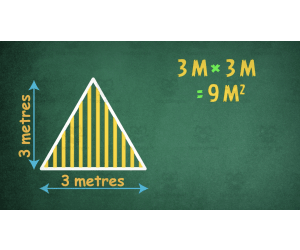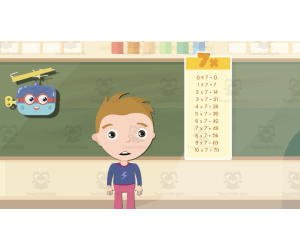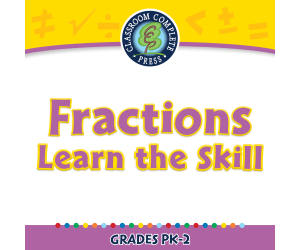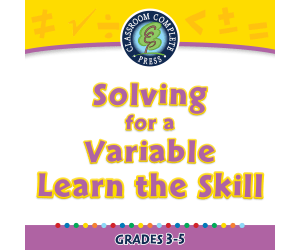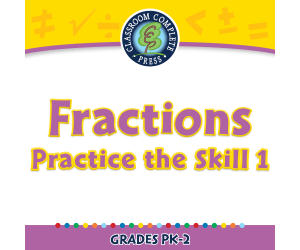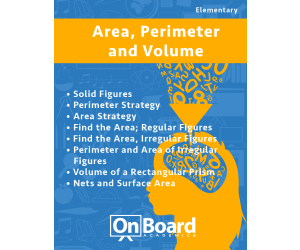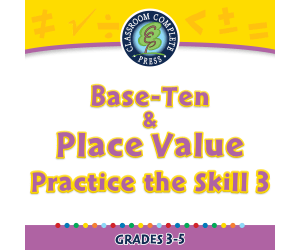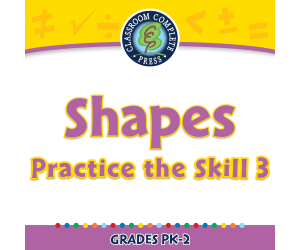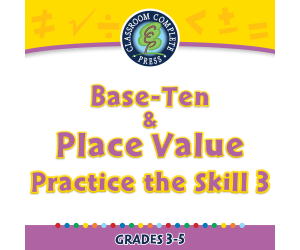3,263 products added recently
Calculus Lesson Plans
Challenge your advanced math students with calculus lesson plans that delve into derivatives, integrals, and limits. These resources provide rigorous exercises and real-world applications to enhance understanding. Incorporate them to prepare students for college-level mathematics.
Posters: ACK Words
ELA, Language Development, Phonics, Preschool, Grade 1, Posters, Classroom Decor
Posters: ACK Words provide educators with a helpful visual resource for teaching students about words ending in the ACK digraph. These 8.5x11 posters clearly display common ACK words next to colorful images representing their meaning. Use these posters during whole-group ACK word instruction to introduce new vocabulary. Or, display the posters in a reading center as an anchor chart so students can reference them while working independently. The posters spark ideas for student writing by modeling how to spell words using the target phonics pattern. Teachers may also print the black and white version for activities like ACK word hunts around the classroom. With their engaging design, these no-prep posters strengthen important skills: recognizing, reading, and identifying words with the ACK ending. They are suitable for individual and whole-group activities in kindergarten or first grade language arts and phonics lessons.
Author The Connett Connection
Tags Literacy, Phonics Posters, ACK Words, Ending Digraphs, Digraphs, Digraph Posters, ACK Posters
8 FREE ACTIVITIES | LOOK AND COLOR
Creative Arts, Art, Kindergarten, Preschool, Grade 1, Activities
A. WHO ARE WE? We are EDITORIAL ARENAS EDUCATIVAS, a publisher dedicated to designing educational resources for primary school children approximately between the ages of 3 and 12 who are learning mathematics, literacy, as well as worksheets for learning Spanish and some brain exercises. MAIN INFORMATION: 1. Brief introduction: Hello, thank you very much for being interested in this educational document. This document will help you a lot both in the classroom if you are a teacher, as well as if you homeschool and want to stimulate your children from home. 2. Title of the educational resource: This document is titled "Teaching material for children" 3. Topic to work on: Thanks to this educational document, we are going to work on a basic topic that every child and/or student should master. 4. Area of knowledge where it should be applied: Thanks to this document, we will address a topic and at the same time an important area of learning. 5. Number of pages it contains: This educational document contains the following number of pages available and ready to be used by you, you just have to download and print the document to start using it in your classroom. 6. Is it available in color or black/white? This document and/or set of educational sheets is available in color and also in certain parts contains black and white, however it is generally suggested that the teaching material be designed in color so that it is much more attractive for your students, awakening their attention and interest. 7. In what version is it available? This document is available in PDF version, A4 size, because we consider that this size is the original and most common standard. SECONDARY INFORMATION: 8. What size and format is this resource in? This set of teaching sheets has been published in A4 size, PDF format, so that it is much easier to use. 9. Do I need any extra elements to apply it? Yes, perhaps your students need pencils, colors, markers and even sometimes scissors and erasers. 10. Is it in color or black and white? This educational document has been designed mostly in color so that it is highly attractive to students. 11. Is this resource free or do you have to pay to use it? This document is available for free, so take advantage of the opportunity to download it now. 12. Does it have an answer key attached? No, it does not contain an answer key attached. This file is for personal use only. It is not allowed to be resold or shared with others.
Author EDITORIAL ARENAS EDUCATIVAS
Tags COLORING, COLOR, COLOR ACTIVITY, FREE RESOURCE, BRAIN GAMES
COMPLETE THE HALF | 9 FREE EXERCISES
Creative Arts, Early Learning, Activities
Hello! I thank you infinitely for your interest in my educational store! I am a teacher who strives every day to produce these great educational resources for children, so I thank you because with your downloads you are helping a lot to promote my personal and professional work. MAIN INFORMATION: 1. Brief introduction: Hello, thank you very much for being interested in this educational document. This document will help you a lot both in the classroom if you are a teacher, as well as if you homeschool and want to stimulate your children from home. 2. Title of the educational resource: This document is titled "Teaching material for children" 3. Topic to work on: Thanks to this educational document, we are going to work on a basic topic that every child and/or student should master. 4. Area of knowledge where it should be applied: Thanks to this document, we will address a topic and at the same time an important area of learning. 5. Number of pages it contains: This educational document contains the following number of pages available and ready to be used by you, you just have to download and print the document to start using it in your classroom. 6. Is it available in color or black/white? This document and/or set of educational sheets is available in color and also in certain parts contains black and white, however it is generally suggested that the teaching material be designed in color so that it is much more attractive for your students, awakening their attention and interest. SECONDARY INFORMATION: 7. Aimed at children of ages: This educational document is specifically aimed at children in primary education. 8. Area: This educational document may be used in some area of primary education for children. 9. Keywords: children, primary education, resources for children, free resources, primary resources, resources for primary education. 10. How do I print it? You can print this document in PDF format, A4 size. 11. How to apply it in class? You can apply this document individually or also in a group, it all depends on the criteria of the educator who is going to apply this sheet. 12. Will they need extra elements to use this sheet? Yes, perhaps the students when using this sheet will need pencils, colors, or perhaps scissors, eraser. It all depends on the point of view of the educator. 13. Standards: This educational document has not been prepared based on any specific standard.
Author EDITORIAL ARENAS EDUCATIVAS
Tags ART, COLORING, COLOR, FREE RESOURCES
Tricky Graphs- Bias and Data: Bar Graph Worksheet Line Graph Worksheet
Math, Graphing, Life Skills, Special Resources, Grade 6, 7, 8, 9, Worksheets & Printables, Worksheets, Lesson Plans, Teacher Tools
Critical Thinking and Graphing and Media Literacy all in one! This middle grades math lesson for students in grades 6-9 helps teach your class about how graphs can be displayed in tricky and misleading ways. Your students will learn how to spot these biases and re-create the graphs in a more fair manner. This is real-life learning that will serve your students long past your graphing unit. It's a crucial life skill that is often not taught in school. Here’s a real-life math lesson that will be a great addition to your middle school graphing unit! Students are shown three unique and realistic graphs Each one presents information in a biased or misleading way. With step-by-step instructions, your students will be guided through the basics: 1) Carefully reading and interpreting each graph: the axes, the scales, the data that is included 2) Noticing any biases or manipulations that may be present 3) Determining what the author probably wanted to guide them to think when reading the initial graph On the second page for each situation, students are given extra information and tasked with re-creating the graph more fairly. Blank graphs (with scales and labels) are given to students; they will use the information provided in each table to create a new graph that displays the data in an accurate way. Reflection prompt questions are also included to stimulate discussion and students explaining their ideas in words. The misleading and biased scenarios include: Choosing a truncated vertical scale to overemphasize change Not plotting enough data points for the full picture Graphing an absolute amount when a rate would be more informative The three graphs include one bar graph and two line graphs. What's Included: 8 Page PDF Ready to Print and Use! Teacher Instructions 6 Worksheets: Two Pages each for Three Scenarios (including 15 questions and 3 graphs for students to create) Complete Answer Key
Author Grace Under Pressure
Tags Bar Graph Worksheet, Line Graph Worksheet, Bias, Data Collection, Data Presentation, Graphing, Graphing Worksheet, Critical Thinking, Life Skills, Media Literacy
All About Area | Animated Math Video Lesson
Math, Algebra, Grade 5, 6, 7, Lesson Plans, Teacher Tools
This animated math video lesson is all about finding the area. Students will love this engaging and interactive video that takes them step-by-step on how to find the area of a number of different shapes/angles. This video serves as a great introduction or review video for your learners.
Author Educational Voice
Tags Algebra Lesson, Finding The Area, Math Lesson, Math Video, Video Lessons
All About Bank Accounts | Financial Literacy Video Lesson
Life Studies, Math, Money, Not Grade Specific, Lesson Plans, Teacher Tools
This financial literacy video lesson is all about Bank Accounts. Students will love this engaging and interactive video as they learn more about money and being responsible with finances. The video begins with introducing students to learning about the definition of a Bank Account, how they work and the benefits of having a bank account. This All About Bank Accounts| Financial Literacy Video Lesson resource is a very colorful video! It was designed to be used by students with any grade as it is attractive to any of them. This video serves as a great introduction or review video for your learners. This is a 3-minute video lesson. The use of this video All About Bank Accounts | Financial Literacy Video Lesson, may be to complement a Bank Account lesson. It may be an introduction to the topic, or a review of the topic at the end of a lesson. The most important is that students are informed about the Bank Accounts and learn about how they work and the different types of bank accounts. This is done throughout the video in a simple, but direct manner so that students increase their knowledge about Bank Accounts.
Author Educational Voice
Tags Money Lesson, Money Video, Financial Literacy, Bank Accounts, Interest
All About Multiplication Tables Tricks | Animated Math Video Lesson
Math, Multiplication and Division, Division, Grade 3, 4, 5, Lesson Plans, Teacher Tools
All About Multiplication Tables Tricks | Animated Math Video Lesson All About Multiplication Tables Tricks | Animated Math Video Lesson is an interactive teaching resource designed to supplement math lessons in a fun and engaging way. Appropriate for students in grade 3, grade 4, and grade 5, it delivers effective strategies for mastering multiplication. The Perfect Mix of Education and Animation Blending education with animation, this video lesson cultivates learners' mathematical abilities while also piquing their interest. Building solid multiplication skills is vital as students progress towards more advanced math concepts - This video ensures they are adequately prepared for these complexities. A Concise Learning Experience The animated lesson runs for approximately eleven minutes - a duration that maximizes focus without sacrificing content thoroughness. Each facet of the multiplication tables is comprehensively presented in a simple sequence that makes learning both straight-forward and enjoyable. Versatile Application: Teachers can use this resource during whole group instruction or during smaller study group sessions to promote collaborative problem-solving. Pacing Flexibility: Depending on the pace of their curriculum or the proficiency level of each student, educators can assign this video as extra work to reinforce classroom concepts or as homework material. User-friendly Format: All instructional content is provided as one MP4 file—a format accessible on many devices without compromising quality—making it convenient for teachers and adding value through its educational elements. In essence, All About Multiplication Tables Tricks | Animated Math Video Lesson presents teachers with crucial support in making mathematics both enjoyable and easy to learn—it’s proof that tackling math problems need not be daunting when you've got tricks up your sleeve.
Author Educational Voice
Tags Multiplication Tricks, Animated Math Lesson, Math Video, Interactive Learning, Multiplication Tables
All About Addition 6-10 | Animated Math Video Lesson
Math, Addition and Subtraction, Addition, Preschool, Grade 1, 2, Lesson Plans, Teacher Tools
All About Addition 6-10 | Animated Math Video Lesson Structured as an engaging and interactive teaching resource, All About Addition 6-10 | Animated Math Video Lesson is tailor-fit for students in Kindergarten, Grade 1 and Grade 2. A vibrant video lesson centered on the subject of math; specifically, it elucidates adding numbers from the range of 6 to 10. This valuable educational tool offers a comprehensive introduction for those just starting their journey into addition and serves as a solid review for students who have prior knowledge in this area. The core strength of this video lesson lies within its kinetic learning methodology. The integration of animations not only adds color to learning but deepens comprehension through auditory explanation. These coupled with visual signals inspire learners while they work on solving mathematical problems within a dynamic environment. Each session neatly fits into a span of precisely 15 minutes' This lesson plan's format gives flexibility across different settings whereby it can be utilized during whole group discussions where teachers closely supervise hands-on activities involving concepts illustrated in the video. Suitable also for smaller groups comprising five or fewer students who can work out problems collectively post visualization. A vital resource for homeschooling parents keen on introducing their children to early stage addition lessons at home or even making them accessible online serving dual needs out-of-school assignment or at-the-go learning experience. The charm lies in its ability to break down complex numeric ideas into easy steps using vivid animation which not only garners interest but most importantly brings back joy towards math lessons! As part of our resources, an MP4 file containing this insightful animation is available here: All About Addition 6-10 | Animated Math Video Lesson
Author Educational Voice
Tags Addition, Math Video, Animated Lesson, Numbers 6-10, Interactive
Data Analysis & Probability: Circle Graphs - Practice the Skill 3 - FLASH-MAC
Math, Statistics, Common Core, Grade 1, 2, Teacher Tools, Lesson Plans
Educators recognize the significance of teaching data analysis and probability to their students. The "Data Analysis & Probability: Circle Graphs - Practice the Skill 3 - FLASH-MAC" is a perfectly designed teaching resource for public school teachers or homeschooling parents who want to provide solid grounding in these essential topics for their first or second-grade students. This product has been precisely tailored to enhance learning outcomes. It focuses particularly on Mathematics and Statistics. The package features timed drill activities that encourage active engagement and comprehension proficiency over circle graphs. The interactive approach utilized encourages learners to answer questions based on various presented circle graphs. A standout feature of this unique resource would be its bilingual support – it comes with both English and Spanish voice overs plus text options making it more inclusive. The digital tool seamlessly integrates into different instructional formats – large classroom discussions, small study group exercises, or even as independent assignments at home. This versatile offering allows educators enormous flexibility while planning their lessons. Moreover, this Mac-compatible software-based lesson plan aligns indelibly with high educational standards such as the Common Core State Standards (CCSS) and guidelines stipulated by National Council Of Teachers Of Mathematics (NCTM). In essence, 'Data Analysis & Probability: Circle Graphs – Practice The Skill 3- Flash MAC' can augment educators' capacities involved in simplifying complex mathematical sessions involving data analysis & probability based circle graphs concepts for young scholars learning them for the first time or seeking additional practice.
Author Classroom Complete Press
Tags Software (Mac)
Data Analysis & Probability: Pictographs - Practice the Skill 1 - PC Software
Math, Graphing, Common Core, Kindergarten, Preschool, Grade 1, 2, Teacher Tools, Lesson Plans
Data Analysis & Probability: Pictographs Practice the Skill 1 PC Software As an education resource, the Data Analysis & Probability: Pictographs Practice the Skill 1 PC Software is designed to boost understanding of pictographs in relation to data analysis and probability. This tool provides activity chapter mini offering curriculum-based content through timed drill activities. Features: Systematic approach for students to answer questions based on pictographs presented interactively. Incorporation of integrated math tools for in-depth exploration and comprehension. Inclusivity by offering English voice over and text as default with an alternative Spanish version available. Educational Standards Alignment: The software aligns well with educational standards like Common Core State Standards (CCSS), STEM initiatives, and NCTM guidelines – ensuring educational quality with practical experiences that enhance mathematical literacy among students. Packaging: The product comes in a convenient zip file containing full-featured PC software for use both at school or at home - versatile enough whether teaching full-time groups or individual learning scenarios. Suitable Audience: Scholars in Preschool, Kindergarten, along with Grade 1-2 practicing Math subject - graphing subtopics specifically are found appropriate users of this interactive tool. Note: A crucial addition to lessons plans– used either during whole class instructions or small group breakouts (even individual assignments), this software serves as a powerful teaching aid fostering growth not only towards mathematical skills but also logical/deductive reasoning capabilities among learners.
Author Classroom Complete Press
Tags Math Lesson Plan, Digital Math, Digital Graph, Digital Lesson, Pictographs
Number & Operations: Fractions - Learn the Skill - MAC Software
Math, Fractions, Common Core, Kindergarten, Preschool, Grade 1, 2, Teacher Tools, Lesson Plans
Introduction The Number & Operations: Fractions - Learn the Skill - MAC Software is a robust teaching tool primarily designed to enhance knowledge and understanding of Fractions in Number and Operations. The content it offers is curriculum-based. Main Features This software package addresses several core areas critical to effective instruction such as math tools which promote independent problem solving amongst students. A unique feature of this resource is its inclusion of real-world word problems that bring theory into tangible, practical focus. This resource comes equipped with features like default English voice over and text instructions along with a Spanish voice over option, furthering its accessibility across diverse linguistic groups. The curriculum-based content aligns efficiently with Common Core State Standards (CCSS), STEM initiatives while also reflecting principles inherent in NCTM standards ensuring educational integrity. Included is an easy-to-use zip file compatible exclusively with MAC systems facilitating convenient installation. Versatility: This solution adapts beautifully to different teaching strategies whether applied for whole group lessons or smaller target groups or even as homework assignment enhancing its versatility within traditional and homeschool settings. Purpose: Although not overtly flamboyant by design, the strength of "Number & Operations: Fractions – Learn The skill – Mac Software" lies in its simple but purposeful strategy targeted at building solid foundational mathematical concepts among learners across diverse academic levels.
Author Classroom Complete Press
Tags Fractions Lesson Plan, Operations, Math Skills, Numbers, Fractions Worksheet
Algebra: Equations - Solving for a Variable - Learn the Skill - FLASH-MAC
Math, Algebra, Common Core, Grade 3, 4, 5, Teacher Tools, Lesson Plans
Algebra: Equations - Solving for a Variable - Learn the Skill - FLASH-MAC This is an advantageous teaching resource meticulously designed for educators catering to 3rd to 5th grade students. This product remarkably encapsulates the essence of Algebra, primarily focussing on solving equations for a variable. Unique Features: The material contained within this software is instrumental in laying solid mathematical foundations in young learners and helping them understand complex concepts with simplicity. The package offers an engaging blend of curriculum-based content and practical real-world word problems that stimulate children's analytical skills while enhancing their problem-solving capabilities. Visually fascinating, this toolkit includes math tools crucial in building conceptual knowledge organically among students. The functionality isn't confined to just English language delivery; there's also a Spanish voiceover and text option available. This feature serves as a instrumental tool for bilingual classrooms or individual homeschooled Spanish-speaking students, aiding linguistic diversity and inclusivity. Educational Alignment: On alignment with widely recognized educational parameters, it adheres to the Common Core State Standards and targets STEM initiatives effectively. Additionally being written with guidance from NCTM standards enables educators to confidently utilize its pedagogical strategies across various classroom settings This tool also enriches digital literacy among pupils from an early age: - Note: The software is compatible with Mac systems only. In Concluson: "Algebra: Equations - Solving for a Variable", does more than teaching algebraic concepts. It integrates user-friendly interactions while creating fun learning pathways.
Author Classroom Complete Press
Tags Software (Mac)
Grade 6 Math Volume 2
Math, Fractions, Grade 6, Teacher Tools, Lesson Plans
Grade 6 Math Volume 2 Whether you're an experienced educator or a homeschooling parent, the Grade 6 Math Volume 2 is an indispensable teaching resource that fits seamlessly into any sixth grade mathematical curriculum . This comprehensive workbook comes packed with valuable content spanning over a highly detailed, and well-curated selection of various math skills & concepts – all summed up in the space of thirty-one information-rich pages. Penciling down fractions or exploring the captivating world of mixed numbers has never been more engaging. Addition and subtraction of fractions (with unlike denominators) Addition and subtraction of mixed numbers (with unlike denominators) Multiplication of mixed numbers Division of fractions & mixed numbers In every classroom setting; whether whole group instruction or small student groups, Grade 6 Math Volume 2 will prove useful. Teachers can utilize each packed page to explain complex concepts or reinforce fundamental skills depending on where their teaching expedition leads them. The packets with just one-or-two question themes are especially handy for quick informal assessments! All you need is just one convenient PDF file ready for instant printing – providing your students immediate access to quality educational contents deserving A-grade attention! Description: Subjects Covered:Mathematics Special Focus:Fractions Intended Users:Educators at any level, Homeschoolers File Format:PDF. Materials Provided:Lesson Plans Grade Level Appropriateness: Grade 6
Author Classroom Complete Press
Tags Fractions Worksheet, Mixed Numbers, Dividing Fractions, Unlike Denominators, Math Activity
Number & Operations: Addition & Subtraction - Learn the Skill - PC Software
Math, Numbers, Common Core, Kindergarten, Preschool, Grade 1, 2, Teacher Tools, Lesson Plans
Number & Operations: Addition & Subtraction - Learn the Skill - PC Software This is an excellent resource for educators aiming to take a comprehensive and effective approach to teaching mathematics, focusing on number operations and addition/subtraction. Designed with relevance in mind, offering curriculum-based content alongside real-world word problems for enhanced learning experience. Loaded with practical math tools that can assist students during their lessons or solving problems independently. Suitably fits multiple settings such as whole classroom interactions, small group studies or individualized homework assignments. A special feature of this software is its inclusivity—with both English and Spanish voice over options complemented by respective textual content—thus catering to even multilingual classrooms or homeschool contexts. The software caters to early education grade levels ranging from Preschool up through Grade 2. It aims at making foundational math more engaging while focusing on numbers which pave way for advanced mathematical understanding later. bolted list"> In accordance with modern educational standards, the material meets Common Core State Standards criteria and also aligns well with STEM initiatives written according to NCTM. This ensures that whether you're teaching young learners at an early age or older kids needing reinforcement in essential numeracy skills this tool aligns well with your goals ensuring balanced cognitive development fittingly meeting key educational requirements Upon purchase: You'll find one zip file containing all necessary PC software for quick download ensuring easy accessibility across most computer systems within school environments as well as homeschooling contexts without hassles. In conclusion, if you’re looking towards enhancing pupils’ abilities extensively touching upon key areas like number operations–addition/subtraction whilst keeping education engaging then “Number & Operations: Addition & Subtraction- Learn the Skill-PC Software” is a recommended resource.
Author Classroom Complete Press
Tags Addition, Subtraction, Math Lesson, Digital Math, Operations
Number & Operations: Fractions - PC Software
Math, Fractions, Kindergarten, Preschool, Grade 1, 2, Teacher Tools, Lesson Plans
Number & Operations: Fractions - PC Software A comprehensive teaching resource designed to enhance the understanding of fractions and associated mathematical procedures. Integrated with curriculum-based educational content, it is ideal for public school teachers, homeschoolers, or anyone teaching Preschool to Grade 2 Mathematics. Software Features Interactive Learning: Starts with a pre- assessment and follows up with in-depth lesson plans. Real-world Word Problems: Enables practical application of concepts learned. Timed Drill Activities: Keeps students' mental agility sharp. Included Math Tools: Bolster support for complex subjects. Educator Support The software is packaged with a specialized teacher guide that serves as a road-map for planning lessons effectively. It can be utilized during whole-group sessions, small group tutoring or for assigning appropriate homework assignments. Educational Games Included The software includes several games such as memory match, board game and spinner game which add an element of fun to learning fractions. These games provide learners an opportunity to engage with fractions beyond structured lesson time. Multilingual Support & Accessibility This inclusive design supports English voice-over/text along with Spanish—catering not just English-speaking but also Spanish-speaking populations alike. Note:The complete education suite is contained inside a user-friendly downloadable zip file compatible on any PC without necessitating any additional specifications or systems. Printable study aids embedded within ensure learning materials are at hand even beyond screen durations—useful during class reinforcements or parent-teacher meetings. In conclusion - Number & Operations: Fractions - PC Software ingeniously combines educational fundamentals with interactive elements, proving indispensable in diverse teaching environments and learning styles—thus arming educators more efficiently to deliver superior Mathematics education.
Author Classroom Complete Press
Tags Fractions Lesson Plan, Fractions Activity, Digital Math, Numbers Worksheet, Operations
Data Analysis & Probability: Probability - Practice the Skill 1 - MAC Software
Math, Patterns, Kindergarten, Preschool, Grade 1, 2, Teacher Tools, Lesson Plans
Data Analysis & Probability: Probability - Practice the Skill 1 - MAC Software This educational resource is a valuable tool for educators seeking to strengthen understanding of probability within data analysis. It's designed specifically for use on MAC systems and is particularly suitable for early education environments such as preschool, kindergarten and elementary grades 1 and 2. Main Features: An interactive mini-chapter composed of timed drill activities suitable for young math learners' practice. Aidful built-in math tools that facilitate smooth navigation and enhance learning experience. Multilingual function offering both English default voiceover and text alongside Spanish voice over options. Note: This bilingual feature makes it consequently user-friendly even in bilingual classrooms or where English may be a second language. The software rigorously adheres to CCSS, STEM initiatives, and NCTM guidelines thus aligning students’ learning with key mathematical competencies such as data analysis and probability patterns. This tool can effectively integrate into teacher-led instruction session or serve as homework assignments. It offers practical insight on mathematical concepts while also allowing teachers to monitor progress effectively. Included Materials: A single zip file containing all necessary software materials ensuring hassle-free download with minimal set up required on any MAC operating system used by either teachers or homeschoolers alike.
Author Classroom Complete Press
Tags Probability Lesson Plan, Math Skills, Digital Math, Data, Analysis
Number & Operations: Grouping Objects & Number Lines - Practice the Skill 1 - FLASH-MAC
Math, Numbers, Common Core, Grade 1, 2, Teacher Tools, Lesson Plans
The Number & Operations: Grouping Objects & Number Lines – Practice the Skill 1 - FLASH-MAC is a resource catered to strengthening key mathematical concepts in Grade 1 and Grade 2. This teaching tool zeroes in on the grouping of objects and number lines, foundational areas in any mathematics curriculum. It's designed for students to streamline their processing of numbers, enhancing their mathematical capability. The flash-mac combines theoretical pedagogy with dynamic exercises. The included timed drill activities implore students to cement their understanding through active involvement by completing a number chart . Such tasks can be deployed for both whole group instruction or targeted small group sessions, allowing teachers to customize learning delivery based on learner needs. A noteworthy feature worth mentioning is that this item accommodates bilingual classrooms with English and Spanish voiceover/text options. It empowers educators to handle multi-lingual learners without compromising learning quality or uniformity. Included within are embedded math tools targeted at improving student comprehension and involvement, assuring an intuitive grasp instead of relying solely on memorization tactics. All content resonates meaningfully with Common Core State Standards (CCSS), bolsters STEM initiatives, and fits snugly within guidelines set by NCTM (National Council of Teachers of Mathematics). No matter what strategies you employ–from assigning homework tasks or bolstering classroom interaction—the FLASH-MAC caters for versatile usage patterns. Despite its rich features suitable for diverse instructional contexts, it is user-friendly enough requiring only a basic software—a Mac—to get started. In short, using the Number & Operations: Grouping Objects & Number Lines - Practice the Skill 1- FLASH-MAC paves a path towards honing math skills while supporting a spectrum of learning environments and methodologies. It's an indispensable aid for any Grade 1 or Grade 2 math educator aiming to fortify their students' grasp and mastery of integral mathematics principles.
Author Classroom Complete Press
Tags Software (Mac)
Number & Operations: Fractions - Practice the Skill 1 - MAC Software
Math, Fractions, Common Core, Kindergarten, Preschool, Grade 1, 2, Teacher Tools, Lesson Plans
Number & Operations: Fractions - Practice the Skill 1 - MAC Software This innovative teaching tool is designed to enhance comprehension of fractions under the umbrella of 'Number and Operations'. Suitable for preschool, kindergarten, and Grade 1 and 2 students, it gives particular attention to Mathematics. The software aligns with Common Core State Standards (CCSS), STEM initiatives, as well as guidelines set by the National Council of Teachers of Mathematics (NCTM). It combines educational value with practicality through its interactive format that prompts quick thinking and builds mathematical proficiency. Main Feature The core activity requires learners to identify fractions via shaded shapes. This visual tool bolsters number sense, reinforcing their understanding about how parts make up a whole. In an effort to be inclusive, Fraction Practice Skill program comes bundled with both English and Spanish voice-overs alongside accommodating text thereby increasing its accessibility in diverse classroom settings. Note: The software will come downloaded in one zip file specifically compatible with MAC systems only. Versatility This program can be utilized across various learning scenarios such as: Whole group instruction, Small group learning exercises or, , Solo homework tasks, , making it adaptable for different teaching methodologies. A Standout Resource Through its blend of curriculum -focused content and digital interactivity, this product emerges as an engaging yet educational resource focused on imparting proficiency in fraction comprehension—a precious asset for all educators dedicated to spreading profound mathematical knowledge.
Author Classroom Complete Press
Tags Fractions Lesson, Math Worksheet, Fractions Activity, Digital Math, Operations
Algebra: Simple Patterns - Practice the Skill 2 - MAC Software
Math, Patterns, Common Core, Kindergarten, Preschool, Grade 1, 2, Teacher Tools, Lesson Plans
Algebra: Simple Patterns - Practice the Skill 2 - MAC Software This innovative educational resource is designed to enhance pupils' comprehension of basic algebraic sequences. Developed with an interactive approach, our software serves as a mini chapter providing curriculum-focused learning. Key Features: Interactive teaching on distinguishing and presenting diverse patterns using both alphabets and realistic imagery. Inclusion of mathematical tools that promote hands-on learning scenarios. We acknowledge learners from different cultural backgrounds with various language needs. Hence, Practice the Skill 2 provides both English and Spanish voiceovers accompanied by text options. Suitability and Standards: Catering to preschoolers up to second graders, adhering to academic standards set by the Common Core State Standards All content is in line with STEM initiatives guidelines prescribed by National Council of Teachers Mathematics (NCTM). The application of this flexible teaching resource are plentiful — ranging from involved exercises during whole classroom engagement or small group undertakings or allocating as practice homework promoting self-learning post-school hours. A Convenient Tool for Educators: The Algebra: Simple Patterns - Practice the Skill 2 - MAC Software comes compact in a zip file format, offering teachers an effortless way to integrate digital teaching methodologies into their existing curriculums thereby enhancing primary algebraic concepts right from early years onwards. Succinctly speaking, it's an effective tool sure to strengthen young minds foundational mathematics skills while keeping them engaged throughout their instructional journey.
Author Classroom Complete Press
Tags Math Lesson Plan, Algebra Lesson, Simple Patterns, Patterns Worksheet, Digital Math
Algebra: Simple Patterns - Practice the Skill 2 - PC Software
Math, Patterns, Common Core, Kindergarten, Preschool, Grade 1, 2, Teacher Tools, Lesson Plans
Algebra: Simple Patterns - Practice the Skill 2 - PC Software This exceptional teaching tool is designed specifically with educators in mind. It targets students within the preschool to grade 2 levels, simplifying the understanding of pattern - a core component of algebra instruction. The software aligns with Common Core State Standards and STEM initiatives, providing curriculum-based content. Additionally, it follows guidelines set by the NCTM (The National Council of Teachers of Mathematics), a detail teachers can truly appreciate. Key Features: Focused practice-the-skill timed drills engage children in practical learning as they explore patterns using visual aids such as letters or lifelike images. Their grasp on simple patterns—a critical step towards algebra—can be fortified here. Inclusion math tools facilitate further interaction and understanding about algebraic patterns, adding an exciting layer to the learning process. The product accommodates both English-speaking learners and Spanish-speakers using voiceovers and text — meeting inclusivity standards across language proficiencies. An easy-to-install software package comes in one zip format compatible for PC usage. It expands teaching flexibility for various scenarios—both inside classroom or virtual remote learning periods are covered here. Versatility & Use Cases: "Algebra: Simple Patterns - Practice the Skill 2 – PC Software"> fits into many lesson plan variations. You could: Incorporate it within whole group settings to stimulate meaningful discussions around concepts, Leverage during small groups or one-on-one instructions focusing on student strengths/weaknesses, personalizing attention, Assign as homework for extended experiential learning beyond classrooms. In conclusion: Teachers seeking an effective algebra-pattern teaching tool will find immense value in this software. It is where simplicity meets technology—a unique blend indeed!
Author Classroom Complete Press
Tags Math Lesson Plan, Simple Patterns, Patterns Skill, Math Skills, Digital Math
Area, Perimeter, Volume
Math, Measurements, Grade 5, Teacher Tools, Lesson Plans
Area, Perimeter, Volume Teaching Resource This is an educational tool designed for Grade 5 educators that focuses on the instruction of measurements in mathematics lessons. This tool provides comprehensive lesson plans for both public school teachers and homeschooling parents. Solid Figures Firstly, students will delve into the world of solid figures such as prisms, pyramids, cones and spheres. They will learn to identify these shapes and understand their nets—ideal learning material for hands-on classroom demonstrations or interactive virtual lessons. Perimeters The next section explores perimeters. The resource provides strategies encouraging pupils to unravel methods in calculating perimeters of rectangles and other plane figures. Areas of Rectangles and Plane Geometric Figures In depth exploration into determining areas with rectangles and plane geometric figures as subjects. Gives opportunity not only in understanding regular figure areas but also enriches knowledge on irregular ones too - great practice for homework assignments or small group projects! Allows students experiment with dividing irregular shapes into familiar forms—improving their problem-solving skills while reinforcing concepts previously learned about area calculations. Volumes of Rectangular Prisms Through this resource lesson can be planned that relate real-world scenarios involving finding volumes of rectangular prisms—an integral part in daily activities like packing luggage!. Nets and Surface Area Finally lie the lessons where students get creative by drawing cube nets—a perfect integration activity after a math session! Consider this all-encompassing PDF product file as an asset to your educational materials arsenal—a teaching ally that strengthens practical understanding through addressing every facet related to 'Area, Perimeter, Volume'. It conveniently delivers multiple geometrical subjects under one coherent structure providing variety yet maintaining focus towards essential mathematical concepts. Its flexibility allows its usage either during whole class lectures or small group focused sessions making it adaptable according to varying classroom dynamic needs.
Author Classroom Complete Press
Tags PDF, Area Perimeter Volume, Area Volume Perimeter
Number & Operations: Fractions - Practice the Skill 2 - MAC Software
Math, Fractions, Common Core, Kindergarten, Preschool, Grade 1, 2, Teacher Tools, Lesson Plans
Number & Operations: Fractions - Practice the Skill 2 - MAC Software Reinforcing key mathematical concepts such as fractions and number operations in students is a significant undertaking of educators. A perfect addition to their teaching resources is the 'Number & Operations: Fractions - Practice the Skill 2 - MAC Software'. This exhaustive yet compact software comes in an easy-to-access zip file meant specifically for MAC systems. Catering to preschoolers up to second-grade learners, it offers interactive activities suited for children at varying cognitive development stages. The Unique Approach This software stands out with its special method of teaching fractions and numbers. It includes timed drill activities centered around identifying fractions within circles and shapes, allowing students practical experience in handling these critical math concepts. This approach transforms abstract notions into tangible learning opportunities that children can more readily relate with. Versatility in Learning Environment In a progressively diverse educational environment, adaptability is vital. This tool features voice-over instructions available both in English and Spanish, accompanied by text—offering an inclusive resource meeting diverse learners' needs in multilingual settings. This resource also integrates math tools thus increasing proficiency while effectively supporting personalized learning experiences applied either during group instruction sessions or given as individual home assignments or small group workshops. Educational Standards Compliance Maintaining alignment with established standards when picking educational materials is important. The software has been meticulously designed by researchers keeping inline with Common Core State Standards (CCSS), STEM initiatives, and guidelines from The National Council of Teachers of Mathematics (NCTM). In Conclusion Whether you are devising a comprehensive mathematics curriculum or looking for supplementary material factoring into your existing lesson plans—consider 'Number & Operations: Fractions - Practice the Skill 2' as a highly efficient tool. It fosters numeracy skills among young students and seamlessly meets defined educational standards.
Author Classroom Complete Press
Tags Fractions Lesson Plan, Fractions Worksheet, Operations, Digital Math, Digital Fractions
Number & Operations: Base-Ten & Place Value for 3rd-5th - Practice the Skill 3 - PC Software
Math, Place Value, Common Core, Grade 3, 4, 5, Teacher Tools, Lesson Plans
Number & Operations: Base-Ten & Place Value for 3rd-5th – Practice the Skill 3 PC Software This curriculum -based tool is designed to aid educators in teaching key math skills. Its primary focus is on helping students understand base-ten and place values of numbers within operations. The content is presented through multiple Practice-the-Skill timed drill activities, which promotes consistent practice and mastery. The software arrives in a manageable zip file format, easily downloadable and ready to run on your computer systems. It's intended for third through fifth-grade students who are learning about Place Value under the topic of Math, making it suitable for teachers handling these grade levels inside or outside traditional educational settings. An Interactive Approach The software engages students by asking them to add or subtract with provided base-ten blocks. This interactive methodology makes concepts feel more real, leading to a deeper understanding of number-operational concepts. Inclusive Design The product comes with beneficial accessibility features such as English voiceover instructions and an accompanying textual guide with Spanish translations included - a helpful feature that promotes independent learning across different student groups. Certified & Relevant Aligned with Common Core State Standards (CCSS) Honors STEM initiatives guidelines Fulfills guidelines put forth by NCTM This demonstrates how our software places high precedence on adhering to widespread educational standards– ensuring its applicability in contemporary academic contexts. Versatile Usage: This unique resource can be used diversely: Whole-group instruction material Small-group reinforcement tool Homework assignments An innovative solution, making each step towards subject proficiency enjoyable for learners!
Author Classroom Complete Press
Tags Math Skills, Digital Math, Place Value Printable, Base-ten Blocks, Operations
Number & Operations: Counting & Ordering Objects - Practice the Skill 1 - PC Software
Math, Numbers, Common Core, Kindergarten, Preschool, Grade 1, 2, Teacher Tools, Lesson Plans
Description: Step into the world of numbers and operations with Number & Operations: Counting & Ordering Objects - Practice the Skill 1 - PC Software. This resourceful teaching tool, primarily aimed at educators including public school teachers and homeschoolers, ensures a comprehensive grasp on counting and ordering objects as part of number and operations. Fostering Real-Life Application: With an emphasis on real-life application, this software uses lively images to demonstrate counting scenarios. Such relatable methods potentially lead to faster understanding as students connect mathematical concepts with everyday experiences. Bilingual Instruction: The availability of instruction in both English and Spanish extends accessibility across diverse classrooms or home learning setups. The concurrent text boosts reading abilities while strengthening mathematical proficiency. Interactive Engagement: The axiom tools contained within the software add interactivity for children in preschool through Grade 2, enhancing their ability to solve numerical issues more vividly. Closely adheres to Common Core State Standards plus STEM initiatives. Fully aligned to NCTM guidelines. This rich product comes package-delivered as a zip file containing PC compatible software ready for classroom teaching or home-based learning assignments. Sections from this resources can also be assigned for homework encouraging practice beyond school time frames. Note: This multi-grade tool offers great flexibility; suitable not just for lesson planning but also for interactive class activities.
Author Classroom Complete Press
Tags Numbers, Operations, Counting, Ordering Objects, Digital Math
Algebra: Addition & Subtraction - Practice the Skill 2 - PC Software
Math, Algebra, Common Core, Kindergarten, Preschool, Grade 1, 2, Teacher Tools, Lesson Plans
Algebra: Addition & Subtraction - Practice the Skill 2 - PC Software Brushing up on addition and subtraction concepts in Algebra can significantly help students become more efficient and confident in their mathematical abilities. The Algebra: Addition & Subtraction - Practice the Skill 2 software offers an invaluable resource aimed at making learning these skills both engaging and less difficult. Ideal for Various Learning Levels This application's content is perfect for preschool, kindergarten, first grade, and second-grade levels.Specially designed teaching materials within the program encourage focused practice of key addition and subtraction concepts in algebra. Diverse Teaching Materials A skill drill activity with timed math tasks ensures that students get adequate practice with algebraic addition and subtraction. The inclusion of engaging college-based content bolsters student’s understanding of these basic but essential mathematics areas. Inclusivity is at the heart of this software’s design,catering primarily to English-speaking students while also extending assistance to Spanish-speaking pupils by offering optional Spanish voice over instructions alongside written text. This dual language feature guarantees a fair chance at mastering algebraic concepts, irrespective of a student's preferred language. Nationally Recognised Standards Alignment This teaching aid beautifully aligns with Common Core State Standards & encourages STEM initiatives while anchoring its curriculum basis on NCTM standards. This alignment ensures that knowledge gleaned from its use fits neatly into larger educational frameworks globally established by renowned education experts. Versatile Teaching Aid This valuable resource can be used flexibly during classroom activities either for whole group sessions or small peer teams and also serves effectively as a homework tool, thanks to its easy-to-use features designed for independent study times. Convenient Format The learning materials are housed within a convenient Zip file format, complete with PC software downloads. This ensures easy access at any time and smooth digital interaction across various devices in school or home settings. Conclusion If you're looking to reinforce classroom teaching around algebraic operations or assist your budding mathematicians in developing fundamental maths basics during homeschool sessions, Algebra: Addition & Subtraction - Practice the Skill 2 - PC Software is an ideal partner to accompany the learning journey.
Author Classroom Complete Press
Tags Math Lesson Plan, Digital Math, Math Skills, Addition Practice, Subtraction Practice
Geometry: Shapes - Practice the Skill 3 - PC Software
Math, Geometry, Common Core, Kindergarten, Preschool, Grade 1, 2, Teacher Tools, Lesson Plans
Geometry: Shapes - Practice the Skill 3 - PC Software This software is designed to improve competency in Geometry and simultaneously enhance language skills for learners from Preschool to Grade 2. It provides a comprehensive exploration of various shapes in a user-friendly manner. Key Features: Focused content: Covers curriculum -centric topics like understanding shapes and solid figures. Timed drill activities: Tests students' knowledge, fostering quick thinking and problem-solving mindset. Interactive math tools: Fosters hands-on learning experiences for better retention of concepts than rote memorization. Bilingual texts with voice-overs: English default text with read aloud functionality as well as Spanish text option along with relative Spanish voice-overs to promote multilingualism among learners. This tool isn’t just limited for individual use; it’s great for both whole-group teaching or small-group learning sessions according to the educator's preference. It could also serve as an efficient homework tool that makes assignment more engaging! All the material aligns perfectly well with the Common Core State Standards, STEM initiatives, and is written in NCTM format. The ease of access through a downloaded zip file on your PCs further adds value. Please Note: Don't let the software(PC File) type deter you away from this useful tool! And remember, every day comes in as an opportunity to learn something new!
Author Classroom Complete Press
Tags Math Lesson Plan, Geometry Lesson Plan, Shapes Lesson, Math Skills, Math Practice
Number & Operations: Base-Ten & Place Value - Practice the Skill 3 - FLASH-MAC
Math, Place Value, Common Core, Grade 3, 4, 5, Teacher Tools, Lesson Plans
Title: Number & Operations: Base-Ten & Place Value - Practice the Skill 3 - FLASH-MAC This unique learning resource provides a hands-on approach to understanding base-ten and place values in number operations. Through interactive drill-like activities, it fosters an active engagement with the subject matter. Features: Hard-hitting practice sessions simulating timed activities Dual language support with both English and Spanish voice overs as well as texts Alignment with Common Core State Standards, supporting STEM initiatives and adhering to standards written by NCTM ensuring smooth incorporation within existing syllabuses. Designed for Mac systems catering exclusively for technology-enhanced classrooms or homeschooled students leveraging digital platforms. Aimed at: This resource targets grades 3 through 5, effectively capitalizing on these crucial years for a student's mathematical growth. The structure of this teaching aid is such that it caters perfectly well to different classroom settings (public school classrooms or home-schooled environment). The ease-of-use combined with cutting -edge digital tools makes it ideal for teachers striving to simplify complex mathematical concepts like place value while making lessons truly immersive. Its effectiveness lies not just in theoretical constructs but also promotes practical application—a vital step often missed but acutely addressed through Practice The Skill 3 - FLASH-MAC approach.
Author Classroom Complete Press
Tags Software (Mac)