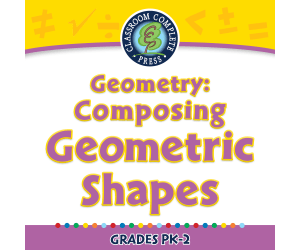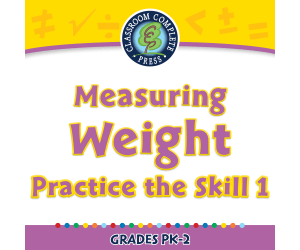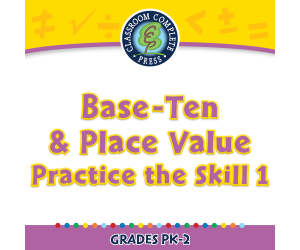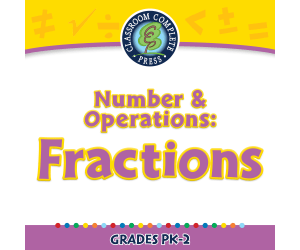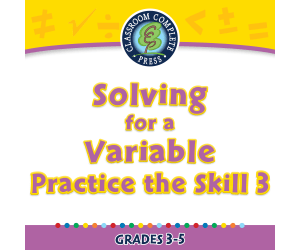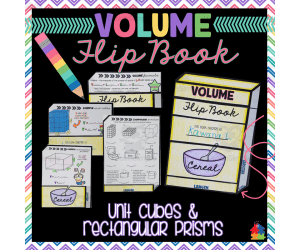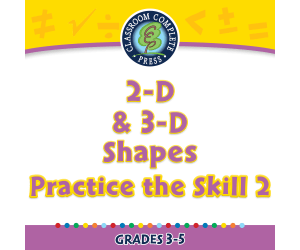4,851 products added recently
Page 41 - Math Lesson Plan Template
Simplify your math lesson preparation with templates that help you outline objectives, materials, and assessments. These resources ensure that you cover essential concepts systematically. Use them to deliver coherent and efficient math instruction.
Geometry: Composing Geometric Shapes - FLASH-PC
Math, Geometry, Grade 1, 2, Teacher Tools, Lesson Plans
Geometry: Composing Geometric Shapes - FLASH-PC FLASH-PC is a comprehensive teaching tool designed to assist educators in imparting the concept of composing geometric shapes for grade 1 and grade 2 students. This all-inclusive resource emphasizes on Geometry, focusing primarily on Mathematics instruction. Tailored Teaching Materials Pre- assessment activities: For evaluating student competency before starting the chapter. Detailed lesson plan: Offering sequential instructions for delivering effective lessons on geometric shapes. The FLASH-PC package enhances interactive learning by integrating real-world problems encouraging practical application of geometry knowledge thus fostering problem-solving skills. This is reinforced by speed drills intended to improve accuracy and speed in answering math-related queries. Inclusions in the Pack Math Tools: Instruments simplifying complex ideas while solidifying key concepts. Tutor Guide: Loaded with tips and suggestions facilitating seamless conduct of lessons. Creative Printables: Useful aids to reinforce learning or make colorful classroom displays. Languages Supported: The software supports English as well as Gamified Learning Approachs Addition of board games, memory match, and spinner games creates a fun-filled environment enhancing student understanding of complicated geometry concepts. SMART Response assessments: Track youth progress across this mathematical subdomain effectively with this essential addition. This versatile educational aid can be employed for whole group instruction or smaller groups during rotational activities. It serves multiple scenarios like homework assignments or revision tools during exam weeks, offering flexibility and thoroughness to educators in teaching geometry effectively.
Author Classroom Complete Press
Tags Software (PC)
Number & Operations: Counting & Ordering Objects - Learn the Skill - FLASH-MAC
Math, Numbers, Common Core, Grade 1, 2, Teacher Tools, Lesson Plans
FLASH-MAC: Counting & Ordering Objects This teaching resource focuses on enhancing grade 1 and grade 2 students understanding of counting and ordering objects. It is built specifically for mathematics, with a concentrated approach to this area under numbers. Educational Approach The resource approaches Teaching in the form of convenient mini-chapters filled with curriculum-based content. Student learning is enhanced through: Skill-oriented real-world word problems for practical application. Inclusion of math tools that foster hands-on practice. Inclusivity and Accessibility To provide an encompassing learning experience, features such as: English voice over and text integration. The inclusion of Spanish voice over and text options for non-English speaking learners. Acknowledgment of Standards This product aligns perfectly with: "Common Core State Standards" for Mathematics Education. "STEM initiatives". National Council directives from"Teachers Mathematic (NCTM)". Versatile Application Useful in a wide range Of educational setups, be it whole group Instruction or small-group work during online sessions or even Individual homeschoolers Or those looking For homework assistance. Easy Installation And Compatibility This software Is compatible with Mac Operating Systems And Requires Only A single-file Download . Note: Please ensure That You have The required hardware Compatibility To access This Teaching Resource. Your Commitment Towards education Is highly Appreciated.
Author Classroom Complete Press
Tags Software (Mac)
All About Me Curriculum Pack
Creative Arts, Art, Social Studies, ELA, Language Development, Vocabulary, Math, Early Math, Science, Basic Science, Kindergarten, Lesson Plans, Teacher Tools
If your students are learning about themselves or are about to begin an All About Me unit, I have just the resource to provide you with everything you need and more! This is an All About Me Curriculum Pack complete with an abundance of printable resources and engaging activities for students to complete. This curriculum was designed for your preschool students. The curriculum goal is to increase children’s self-awareness and esteem, and assist in defining the individual, unique attributes they possess – and build upon them. The vocabulary that students will focus on is personal, personality, individual, special, favorite, resemblance, genetics, male, female, features, unique, and preferences. There is a letter of the week (M) and colors of the week (skin-tone colors). This curriculum pack includes: --Sensory Table Ideas --Art Activities --Cooking Experience --Community Time --Math Activities --Home/School Connection Ideas --Science Table Enrichments --Science Concepts/Activities --Prop Box Ideas/Dramatic Play Enrichments --Movement and Motor --Playground/Walk Activities --Transition/Waiting Ideas --Block Area Enrichments --Flannel Board --Teacher Made Enrichment Ideas --Field Trip Ideas --Supplemental Learning Ideas/Activities At the start of this pack, you will receive a list of supplies needed for activities and projects. The worksheets, activities, and tasks included in this pack are intended to be completed in a variety of formats – whole group, small group, and independent work. I hope you enjoy!
Author Learning Foundations
Tags Preschool Curriculum, All About Me, Art Activities, Science Skills, Self-esteem, Social Skills, Learning Foundations, Transition Ideas, Math
Geometry: Shapes - Learn the Skill - PC Software
Math, Geometry, Common Core, Kindergarten, Preschool, Grade 1, 2, Teacher Tools, Lesson Plans
Geometry: Shapes - Learn the Skill PC Software This user-friendly, interactive software enhances geometry lessons for students from preschool through Grade 2. With a focus on understanding the shapes of geometry, it's perfect for introducing these important concepts and lending support to existing knowledge. Main Features: An engaging way to explore geometry Real-world word problems Curriculum -based content that meets Common Core State Standards and STEM initiatives Complies with guidelines from the National Council of Teachers Mathematics (NCTM) Note: This program downloads as a single zip file and integrates seamlessly onto any PC platform. Incorporated Education Tools The teaching resource includes an array of math tools that can be used together with our software or independently with other lesson plans. You can use them during group lectures, smaller group activities or even individual assignments! Bilingual Support: We recognize language diversity in our country's education system. Therefore, this resource incorporates both English and Spanish voice overs along with text options. Incorporate Geometry: Shapes - Learn The Skill into your curriculum today!
Author Classroom Complete Press
Tags Shapes Lesson, Digital Math, Digital Shapes, Geometry, Word Problems
Measurement: Measuring Weight - Practice the Skill 1 - MAC Software
Math, Measurements, Common Core, Kindergarten, Preschool, Grade 1, 2, Teacher Tools, Lesson Plans
Measurement: Measuring Weight - Practice the Skill 1 Measurement: Measuring Weight - Practice the Skill 1 is a MAC software application specifically developed to assist educators in teaching measurement and weight concepts. With an engaging digital interface, this educational resource simplifies complex ideas for both teachers and students. Main Features: Alignment with Common Core State Standards, NCTM guidelines and support STEM initiatives ensure teachings are current and beneficial. Captivating timed drill activities promote quick concept absorption and enhance problem-solving skills in an interactive setting. User-friendly design allows seamless navigation for all educators irrespective of their technology expertise level. Incorporates various math tools for personalized student activities directly related to individual learning styles or curriculum requirements. Voice-over facilities in English and Spanish, along with matching text instructions cater to diverse linguistic backgrounds promoting inclusivity within classrooms. The program proves effective as part of whole-group instruction at school or used within small study group settings at home. It fosters independent learning capabilities when used as homework assignments, strengthening student practitioner connections beyond the classroom environment. Purchase Details: Your purchase includes one license for a zip file containing our unique software product tailored towards enhancing classroom teaching methodologies through digital platforms. Recommendations This product is recommended for Preschool through Grade 2 classes making it useful across early education levels primarily within Math - Measurements subtopics. Teachers now have the opportunity to make their lessons extraordinary using Measurement: Measuring Weight – Practice the Skill 1 MAC software. Introduce your class roster to an innovative way of learning weight measurement skill sets today!</p
Author Classroom Complete Press
Tags Math Lesson, Lesson Plan, Digital Math, Digital Activities, Measurement
I WONDER - What Are Right Angles | Animated Video Lesson
STEM, Geometry, Math, Grade 2, 3, 4, 5, 6, 7, 8, Lesson Plans, Teacher Tools
Video Introduction An amazing video designed for the students to learn more about STEM. I WONDER - What Are Right Angles | Animated Video Lesson Do you like STEM subjects? what is your favorite one? Have you ever tried to plant a seed? If yes, tell us more about it. Or have you ever tried to invent something? If yes, tell us more about it. And how do you think it will help us? Have you ever seen a microorganism under a microscope? What was it? And how it looked like? Mathematics is a marvelous subject. Let' sharpen our brains and solve some equations. Do you like timetable tricks? What is your favorite one? Do you know how to code? Have you ever created an app or a game before? If yes, how was it like? I WONDER - What Are Right Angles | Animated Video Lesson The video is perfect for encouraging the researching skills for the students, while learning more about this fantastic topic. I WONDER - What Are Right Angles | Animated Video Lesson This friendly designed video is suitable for students at school, homeschooling, and as a group activity. Format Available in MP4 format.
Author Educational Voice
Tags What Are Right Angles, What Are Right Angles Video, Right Angles, Right Angle, Right Angles Facts, Right Angles Facts For Kids, Right Angles Video, Right Angles Video For Kids, Right Angle Video
Number & Operations: Base-Ten & Place Value - Practice the Skill 1 - PC Software
Math, Place Value, Common Core, Preschool, Kindergarten, Grade 1, 2, Teacher Tools, Lesson Plans
Number & Operations: Base-Ten & Place Value - Practice the Skill 1 - PC Software Understanding the concepts of Base-Ten and Place Value is a foundation-building block in number operations. The Number & Operations: Base-Ten & Place Value - Practice the Skill 1 - PC Software provides a comprehensive teaching resource to convey these vital skills. Main Features: An interactive tool , providing curriculum -based content. Presents timed drill activities, for students to count base-ten blocks – effective approach to help solidify comprehension. Ideal for implementation during whole group sessions, small groups, or individual homework assignments. Inclusive education support, with English and Spanish voice over and text options allowing students of different language backgrounds to engage meaningfully without language barriers hindering them. Diverse math tools for additional support during lesson delivery or independent learning times. Suitable for ages ranging between Kindergartens up through Grade Two students, this software aligns strongly with Common Core State Standards and STEM initiatives. The National Council of Teachers Mathematics' (NCTM) standards were thoroughly considered during its design as well. About Product: The product comes as a downloadable zip file including sustainable PC software necessary by educators employing it in their instruction plans. The file type is designated Software (PC), ensuring compatibility across school computers or personal PCs used by homeschooling parents. In conclusion, investing in the Number & Operations: Base-Ten & Place Value - Practice the Skill 1 – PC Software project would mean empowering learners with more opportunities towards academic success particularly within mathematics. Given these points, all indicate that this resource holds invaluable merits as an aid dedicated to the enhancement of mathematics education.
Author Classroom Complete Press
Tags Math Skills, Base-ten, Place Value, Operations, Math Practice
Grade 6 Math Volume 1
Math, Algebra, Grade 6, Teacher Tools, Lesson Plans
Grade 6 Math Volume 1: A Comprehensive Teaching Workbook Grade 6 Math Volume 1 proves to be an invaluable teaching resource meticulously designed for industry educators and homeschoolers. This academic workbook focuses on the Grade 6 math curriculum , addressing domains such as: Order of Operations, Multiples & Least Common Multiples, Greatest Common Factor, Prime Factorization, and Comparing & Ordering Fractions. The workbook spans over 39 high-quality pages: an expert amalgamation of math writings, fill in the blank exercises, multiple-choice questions, and informative assessments. These diverse pages can adapt to varied education styles by offering flexible implements for instruction—suitable as basic content when curating your math curriculum or supplementing a pre-established one. Versatility in Teaching Settings The resource's adaptability lends itself seamlessly into different teaching contexts—it sits well within whole-group instructions fostering team spirit and communication skills when reasoning out problems collectively. Likewise effective during personalized attention granted in smaller groups or one-on-one instances—encouraging critical thinking skills improving overall class performance. Inclusion of Informal Assessments Sheets Praised is the integration of sheets carrying only 1-2 questions – perfect for use as informal assessments—making first-rate exit tickets! The use of these quick check-ins offers a glimpse into students’ understanding allowing on-the-spot intervention where necessary leading to improved learning outcomes. The materials come assembled within a solitary PDF file ready to print—a feature that respects teachers' time demands while also being environmentally consciousness by reducing unnecessary printing. To briefly characterize the Grade 6 Math Volume 1 workbook: This tool augments teaching structures targeted at ensuring subject competency among students. It adds depth and interest to classroom instructions, provides substantial study material for the preparation or evaluation of lessons and serves a variety of educational settings by providing user-friendly content accessible regardless of educational setup. This workbook prepares learners with core math concepts from an early stage supporting their step-by-step academic growth journey.
Author Classroom Complete Press
Tags Order Of Operations, Common Factor, Common Multiples, Math Worksheet, Math Lesson
Curriculum Math Tools - Stopwatch Tool - FLASH-MAC
Math, Algebra, Grade 1, 2, 3, 4, 5, 6, 7, 8, Lesson Plans, Teacher Tools
Curriculum Math Tools - Stopwatch Tool - FLASH-MAC The Curriculum Math Tools - Stopwatch Tool for Mac (FLASH-MAC) is a teaching resource designed to help educators enhance the understanding of complex mathematical concepts amongst learners. This tool aligns with recognized educational standards like the National Council of Teachers of Mathematics (NCTM), Common Core, and STEM. This versatile software caters primarily to Grade 1 through Grade 8 and perfectly supplements subjects like Algebra. Whether you're a public school teacher or a homeschooling parent, this is an ideal solution for you. Easy Installation The software comes as a compact ZIP file compatible with Mac operating systems. It ensures convenience whether you're conducting classes in schools on institution computers or facilitating learning from home on your device. Focusing on Five Strands of Mathematics Number & Operations Algebra Geometry Measurement Data Analysis & Probability You can conveniently incorporate this stopwatch tool into exercises related to any or all these five strands making learning comprehensive yet engaging. Versatility that offers variety The stopwatch caters not only to whole group instruction but also facilitates small group activities and individual tasks such as homework assignments. It effectively eliminates potential barriers during exploration and comprehension while simultaneously improving proficiency among students. In essence, if high-quality math-based teaching resources are what you need – ready, accessible whether traditionally taught or remotely facilitated – then Curriculum Math Tools' Stopwatch Tool- FLASH MAC just might be your best bet! Your journey towards fun, engaging and effective teaching is just a ZIP file away!
Author Classroom Complete Press
Tags Math Tools, Math Assessment, Algebra, Stopwatch, Math Curriculum
2nd Grade Math Exit Slip Journal | Unit 6 Math Expressions
Math, Algebra, Grade 2, Lesson Plans, Teacher Tools
This resource is a 2nd Grade Math Exit Slip Journal. This journal is for Unit 6 Math Expressions. Print and set-up instructions are included. Books are printed 2 per page. This journal comes with a cover page and it will walk through each skill taught during this unit . This is a great way to formatively assess your math students.
Author Sarah Sorensen
Tags 3-digit Addition, Subtraction, Algebra, Math Exit Slips, Journal
I WONDER - What Is An Isosceles Trapezoid | Animated Video Lesson
STEM, Geometry, Math, Grade 4, 5, 6, 7, 8, Lesson Plans, Teacher Tools
Video Introduction An amazing video designed for the students to learn more about STEM. I WONDER - What Is An Isosceles Trapezoid | Animated Video Lesson Do you like STEM subjects? what is your favorite one? Have you ever tried to plant a seed? If yes, tell us more about it. Or have you ever tried to invent something? If yes, tell us more about it. And how do you think it will help us? Have you ever seen a microorganism under a microscope? What was it? And how it looked like? Mathematics is a marvelous subject. Let' sharpen our brains and solve some equations. Do you like timetable tricks? What is your favorite one? Do you know how to code? Have you ever created an app or a game before? If yes, how was it like? I WONDER - What Is An Isosceles Trapezoid | Animated Video Lesson The video is perfect for encouraging the researching skills for the students, while learning more about this fantastic topic. I WONDER - What Is An Isosceles Trapezoid | Animated Video Lesson This friendly designed video is suitable for students at school, homeschooling, and as a group activity. Format Available in MP4 format.
Author Educational Voice
Tags What Is An Isosceles Trapezoid, What Is An Isosceles Trapezoid Video, Isosceles Trapezoid, Isosceles Trapezoid Facts, Isosceles Trapezoid Facts For Kids, Isosceles Trapezoid Video, Isosceles Trapezoid Video For Kids
Number & Operations: Fractions - MAC Software
Math, Fractions, Kindergarten, Preschool, Grade 1, 2, Teacher Tools, Lesson Plans
Number & Operations: Fractions - MAC Software is a comprehensive software tool designed for educators. It's aimed at strengthing students' comprehension of fractions. The software covers pre-schoolers, kindergarteners, and students in grades 1 and 2. The Structure of the Software: Built around curriculum-centered content, this interactive tool starts with a focus-oriented pre- assessment test. This follows by a detailed lesson plan on number operations and fractions. This module unravels mathematical complexities and the concept of fractions through real-world word problems scaling from very basic to advanced levels. Educational Resources: TImed drill activities: Designed for developing swift numeric-concept application among learners. Additional handy math tools. Printable resources available for classroom settings fostering whole group instruction or smaller focused group engagements. Included Fun Element: Gaming elements like memory match game, board game, and spinner game are included which combine learning with play time while ensuring maximum engagement from learners. Add-Ons Features: User-friendly guides: To facilitate smooth navigation through the material. A Spanish voice-over text alternative has been added alongside its default English voice-over text option making it usable by non-English speakers or ESL students without compromising learning effectiveness. Packaged within one zip file for Mac systems only, it's user-friendly installation procedure ensures educators can set up quickly given tight definitions in today’s teaching environment. The Number & Operations: Fractions - MAC Software leans toward mathematical education primarily focusing sub-topics related to operations involving fractions. It serves as an innovative guide mapping out operational mathematics knowledge that suits diverse teaching methods preference while ensuring effective learning outcomes amongst your classroom population.
Author Classroom Complete Press
Tags Operations Worksheet, Numbers Lesson, Fractions Assessment, Fractions Lesson, Digital Math
Geometry: Transformations & Symmetry - Practice the Skill 2 - MAC Software
Math, Geometry, Common Core, Kindergarten, Preschool, Grade 1, 2, Teacher Tools, Lesson Plans
Geometry: Transformations & Symmetry - Practice the Skill 2 - MAC Software A comprehensive teaching resource designed for educators in preschool, kindergarten or grades one through two classrooms. This unique software aims to enhance students' understanding of transformations and symmetry in geometry through interactive drill activities. Providing step-by-step instructions, it fosters the growth of analytical thinking skills. Key Features: Interactive geometric manipulations for active learning Incorporation of math tools to foster number sense Caters to varied proficiency levels supporting classroom differentiation Bilingual support featuring English voiceover with an option for Spanish interpretation ensuring language inclusivity The Geometry: Transformations & Symmetry - Practice the Skill 2, adheres faithfully to NCTM guidelines and aligns with Common Core State Standards, thus ensuring your instruction is grounded within recognized educational standards. Formatting and Delivery: The software is delivered as a zip file perfect for easy download and seamless integration into existing lesson plans . It serves well for individual tasks, small group in-class activities or homework assignments. The user-friendly interface paired with its comprehensive coverage provides excitement about numbers while offering ample opportunities to practice their newly learned skills directly through engaging geometric exercises.
Author Classroom Complete Press
Tags Math Lesson Plan, Digital Lesson, Digital Math, Math Skills, Symmetry
Algebra: Equations - Solving for a Variable - Practice the Skill 3 - FLASH-MAC
Math, Algebra, Common Core, Grade 3, 4, 5, Teacher Tools, Lesson Plans
Algebra: Equations - Solving for a Variable – Practice the Skill 3 (Flash-Mac) Algebra can often be intimidating due to its abstract nature . This resource is designed specifically to help educators unravel the mysteries of algebra for students at Grade 3 to Grade 5. The focus is on equations and teaching students how to solve for variable 'x'. This resource strengthens student understanding through: Timed drill activities: These drills are both engaging and challenging, helping students master tackles equations proficiently. Flexibility:The material can be adapted to whole group instruction, small breakout groups based on varying learning capabilities, or even as homework assignments. Inclusive Teaching Aids & Global Accessibility The resource includes math tools that are straightforward but instructive. Breaking language barriers with voice-over options available not just in English but also Spanish making this resource globally accessible. National Standards Alignment & Compatibility This teaching aid aligns seamlessly with Common Core State Standards (CCSS) . It conforms with STEM initiatives and complements NCTM standards thus ensuring your lessons meet acceptable national benchmarks. The file type format is Software (Mac), guaranteeing ease-of-use from a technological standpoint. Finally yet importantly, 'Algebra: Equations - Solving for a Variable – Practice the Skill 3' can do much more than just simplifying algebraic concepts; it also leads young minds into becoming future problem-solvers!
Author Classroom Complete Press
Tags Software (Mac)
I WONDER - What Is A Concave Pentagon | Animated Video Lesson
STEM, Geometry, Math, Grade 4, 5, 6, 7, 8, 9, 10, Lesson Plans, Teacher Tools
Video Introduction An amazing video designed for the students to learn more about STEM. I WONDER - What Is A Concave Pentagon | Animated Video Lesson Do you like STEM subjects? what is your favorite one? Have you ever tried to plant a seed? If yes, tell us more about it. Or have you ever tried to invent something? If yes, tell us more about it. And how do you think it will help us? Have you ever seen a microorganism under a microscope? What was it? And how it looked like? Mathematics is a marvelous subject. Let' sharpen our brains and solve some equations. Do you like timetable tricks? What is your favorite one? Do you know how to code? Have you ever created an app or a game before? If yes, how was it like? I WONDER - What Is A Concave Pentagon | Animated Video Lesson The video is perfect for encouraging the researching skills for the students, while learning more about this fantastic topic. I WONDER - What Is A Concave Pentagon | Animated Video Lesson This friendly designed video is suitable for students at school, homeschooling, and as a group activity. Format Available in MP4 format.
Author Educational Voice
Tags What Is A Concave Pentagon, What Is A Concave Pentagon Video, Concave Pentagon, Concave Pentagon Facts, Concave Pentagon Facts For Kids, Concave Pentagon Video, Concave Pentagon Video For Kids
Volume Flip Book | Unit Cubes and Rectangular Prisms
Math, Measurements, Grade 2, 3, 4, 5, Lesson Plans, Teacher Tools
This resource is a Volume Flip Book. This is a great visual tool to use while introducing volume of unit cubes and rectangular prisms. The fill in the blanks will keep your students engaged while following along. There are instructions for how to create this flip book. Answer key included.
Author Teachers R Us Homeschool
Tags Unit Cubes, Rectangular Prisms, Measurement Notebook, Volume Flip Book, Interactive Math Notebook, Volume Of Cubes And Rectangular Prisms Worksheet, Unit Cubes And Volume, Volume Of Rectangular Prism With Cubes Worksheet, Unit Cubes And Volume 5th Grade, Volume Of Cubes And Rectangular Prisms, Volume With Unit Cubes, Volume With Unit Cubes Worksheet
Algebra: Number Sentences & Fact Families - Practice the Skill 2 - FLASH-MAC
Math, Algebra, Common Core, Grade 1, 2, Teacher Tools, Lesson Plans
Algebra: Number Sentences & Fact Families - Practice the Skill 2 - FLASH-MAC This teaching tool is designed especially to assist educators in providing knowledge about Algebra and Mathematics, focusing on number sentences and fact families. This product is ideal for learners in Grade 1 and Grade 2. curriculum -focused content and timed drill exercises on number sentences and fact families. The module presents students with tasks such as determining whether given number sentences are true or false—this encourages active participation while bolstering critical thinking skills. Moreover, it incorporates various math tools to support students further in their learning journey. The software's bilingual capability adds even more value—it defaults to English but also includes Spanish text and voice-over options. This makes it user-friendly for bilingual classrooms or Spanish-speaking students who would benefit from language transition options. Versatility of Implementation This tool can be implemented across various classroom settings: Educators may use it for whole-class instruction Suitable for small group activities Easily assignable for individual homework tasks due to its flexible design <emn"Algebra: Number Sentences & Fact Families - Practice the Skill 2 – FLASH-MAC" emerges as a vital tool that effectively combines innovative learning needs while keeping student engagement as its priority.
Author Classroom Complete Press
Tags Software (Mac)
Geometry: Area, Volume & Surface Area - Learn the Skill - FLASH-MAC
Math, Geometry, Common Core, Grade 3, 4, 5, Teacher Tools, Lesson Plans
Geometry: Area, Volume & Surface Area - Learn the Skill - FLASH-MAC This is an exceptional digital educational tool designed for educators to simplify the principles of Geometry. Focusing on crucial components like area, volume and surface area, this resource presents real-world problems that learners can identify with. Compliance with Common Core State Standards and promotion of STEM initiatives. Adherence to NCTM guidelines. A singular comprehensive product file brimming with engaging tools aimed at guiding students in understanding each concept thoroughly. An exceptional feature is its recognition of classroom diversity, with English and Spanish voiceovers and text options incorporated! Structured Lesson Plans Tailored for teaching math sub-topic Geometry, you can use this tool during group work or individual study sessions. The diverse applications provide flexibility making it perfect for both public school teachers and homeschoolers alike. "Teaching geometry has never been so engaging." Mindful Nurturing Problem-Solving Acumen & Geometrical Competencies The groundbreaking FLASH-MAC teaching resource assists in developing outstanding problem-solving skills within young learners while solidifying their geometric competencies. All these running on compatible Mac software! Capture Student Interest While Educating Them! This teaching tool not only elucidates complex geometry problems through captivating lessons but also boosts student engagement leading to improved mathematics fluency over time. It's perfect for the Mathematics curriculum spanning grades 3-5 equipping them excellently on their mathematical journey ahead! "Enhance your teaching repertoire today by adopting this precious asset!" </b
Author Classroom Complete Press
Tags Software (Mac)
Algebra: Addition & Subtraction - FLASH-PC
Math, Algebra, Grade 1, 2, Teacher Tools, Lesson Plans
Algebra: Addition & Subtraction - FLASH-PC An indispensable educational asset for teaching grade 1 and grade 2 maths, the FLASH-PC focusses on foundational algebra skills, particularly addition and subtraction. Features: Curriculum-based content in one productive file. Pre- assessment tests to evaluate student understanding. An inclusive lesson plan for structured education delivery. Inclusion of multiple real-world word problems to enable practical understanding and critical thinking. Timed Drill Activities: To boost speed along with accuracy in mathematical problem solving under time pressure. Educational Tools: Discs, blocks, clocks are incorporated within the software that can be integrated into lessons as needed. Comprehensive Teacher Guide: A support resource for instructors offering efficient material delivery. Printables and Fun Activities: Extra additions like printables aid comprehension while memory match games engage students beyond theory. Social Competition Features Capturing student interest whilst enhancing learning retention through board games and spinner games. The SMART Response Assessment System: An effective tool at gauging progress towards concept mastery post each session. A standout inclusion is its bicultural accessibility feature- The default language mode includes English text with voice overs. However an option for Spanish language educators featuring Spanish text with voice overs is available thereby catering to multilingual audiences easily, This multifaceted teaching resource could be applied in whole-group settings or small study groups or even as homework assignment resources depending upon educators' strategies.
Author Classroom Complete Press
Tags Software (PC)
Time & Money 5 Day Small Group Remediation Plan (VA SOL 3.6, 3.9)
Math, Time, Money, Grade 2, 3, 4, Teacher Tools, Lesson Plans, Activities
The Time & Money 5 Day Small Group Remediation Plan This is a comprehensive teaching resource aimed at tackling concepts such as time, money and wider mathematics. Originally crafted for the Virginia Standards of Learning (VA SOL 3.6, 3.9), it suits educators and homeschoolers teaching Grade 2 to Grade 4 students perfectly. Unique in its approach, it creates connections between theory and practical application of core skills. Activity Schedule: Five Days of Mathematics Mastery Days One to Three: Coverage centers around money-related topics: counting money; comparing values; and making change using mixed coins and bills up to $5.00. Day Four: The focus changes towards learning about telling time nearest to the minute with exercises on calculating elapsed time within a range of an hour involved. Day Five: A comprehensive review day covering all topics previously discussed through teacher-led instructions coupled with a twelve-question exit ticket strategy for effective revisit of previous days’ learning points. Digital Slide Show Interaction A digital slideshow enriches overall class interactivity, ensuring no student feels short-changed during remedial sessions - regardless whether classes are small groups or whole class sizes targeted. Solution Keys Included! Included in this standout product are answer keys not only pertinent to independent practice sheets but also crucial solution scenarios relating exit tickets – seamlessly aiding educational assessment tasks from beginning to end. Tailored Yet Flexible Instruction Tool While it adheres closely with VA SOLs- Math SOL 3.6 & Math SOL 3.9 specifics; it’s worth noting that any educator aiming for second-to-fourth graders grappling with counting currency types, change-making strategies or understanding time frames will find huge value in this resource-rich remediation plan.
Author SchoolingSara
Tags Time, Money, Remediation Plan, Small Group, Mathematics Skills
Geometry: 2-D & 3-D Shapes - Practice the Skill 2 - FLASH-MAC
Math, Geometry, Common Core, Grade 3, 4, 5, Teacher Tools, Lesson Plans
Geometry: 2-D & 3-D Shapes - Practice the Skill 2 - FLASH-MAC The Geometry: 2-D & 3-D Shapes - Practice the Skill 2 activity, tailor-made for the FLASH-MAC platform, delivers an informative and enriching learning experience for students at grade levels three through five. Focusing on geometry, this instructional tool offers content related to both two-dimensional and three-dimensional shapes. This digitally-enabled teaching aid facilitates quick comprehension and long-term retention. Students are prompted to: Identify various attributes of shapes. Count sides, faces, edges, and vertices of geometric figures. Learners are thus equipped with skills necessary for understanding complex concepts of geometry. This teaching resource also includes a Spanish voiceover option catering to learners from diverse backgrounds—helping them overcome language barriers that could otherwise hinder their progress or understanding. Inbuilt Math Tools & Curriculum Alignment Incorporated within this software are essential math tools that make it a comprehensive solution for learning geometric concepts. The content aligns perfectly with Common Core State Standards while also catering to STEM initiatives making it beneficial not only for public school teachers but also homeschooling parents aiming at achieving specific educational goals. Felxibility in Usage & Included Components Teachers get ample flexibility regarding implementations including: Whole group settings—allows discussion of terms like 'vertices' Small group tasks—fosters collaborative approaches towards shape analysis Single student use—promotes self-paced independent learning where students lead their own progress. Included in the package is a Mac software file whose easy-to-download, install and operate on features ensure a seamless transition from traditional teaching methods to this new approach. This fosters interactive sessions that promote high-degree math proficiency level.
Author Classroom Complete Press
Tags Software (Mac)
Measurement: Temperature & Currency - Practice the Skill 1 - PC Software
Math, Measurements, Common Core, Kindergarten, Preschool, Grade 1, 2, Teacher Tools, Lesson Plans
Measurement: Temperature & Currency - Practice the Skill 1 - PC Software The primary focus of this teaching resource is to simplify the concepts of Temperature and Currency in Measurements for students. Geared towards preschool, kindergarten, and grades 1-2 curricula, it is an intuitive chapter mini designed as a convenient timed drill activity which educators can utilize within their classrooms or even in home-school setting. This software works by presenting several objects to learners and tasks them with identifying whether these portray hot or cold attributes. This helps young learners differentiate between these two temperature types through concrete examples found in everyday life. To facilitate learning further, pertinent mathematical tools are also incorporated throughout the activity . Inclusivity & Bilingual Support: Embracing inclusivity and accommodating bilingual students or those learning Spanish as a second language, this educational teaching resource employs both English voice over with text alongside an optional additional Spanish voice over with text. Educational Standards Compliance: Pertinent alignment with Common Core State Standards assures educators that tool beneficially contributes to foundational comprehension of measurement - specifically temperature and currency. Made considering NCTM principles (National Council Of Teachers Of Mathematics), thus proving beneficial for teachers seeking resources that are pedagogically sound. Favorably Adapts Beyond Traditional Classroom Settings: Beyond traditional classroom settings and large group instruction exercises, teachers can extend its use to more intimate small-group lessons or set interactive homework assignments using the software on personal computers at home. Ease-of-Use Across Devices: Delivered as one accessible zip file offering PC software compatibility ensures ease-of-use across various devices for instructors' convenience while delivering interactive education sessions focused on essential math skills. Effortlessly bring complex Math subjects like Measurements into your teaching routine using "Measurement: Temperature & Currency - Practice the Skill 1 - PC Software". Designed by experienced educators aiming to simplify complex themes into digestible content for young learners.
Author Classroom Complete Press
Tags Math Skills, Digital Math, Temperature, Currency, Digital Activities
Personal Finance and Budgeting Project
Life Studies, Finance, Home Economics, Math, Money, Grade 6, 7, 8, 9, 10, 11, 12, Activities, Teacher Tools, Lesson Plans, Projects
Personal Finance and Budgeting Project Understanding personal finance and budgeting is essential, especially as students transition into adulthood. This Personal Finance and Budgeting Project is developed to equip middle and high school students with the foundational knowledge they need in financial literacy and consumer math. Personal finance isn't just about numbers. It's about making informed decisions that shape one's future. That's why this project doesn't merely provide facts; it immerses students in real-world scenarios. By navigating these activities, students will grasp the significance of budgeting, realize the potential pitfalls of poor money management, and appreciate the power of informed financial choices. Why is this resource valuable? The truth is, many grown-ups wish they had learned about budgeting sooner. By introducing these concepts early on, educators can give their students a head start, ensuring they have the tools they need to make wise financial decisions throughout their lives. The activities are versatile, allowing for flexibility in teaching. Whether educators prefer to stretch them out into individual lessons or consolidate them into a more extensive project, the choice is theirs. Plus, given the editable nature of this resource, teachers have the liberty to adjust content to better fit their students' needs and the specific objectives of their lesson plans. Some of these activities include: Glossary Interview Activity Needs vs Wants Activity Needs vs Wants Reflection Questions Financial Circumstances Comparison Questions Budget Basics Video Penny Wise Budget Game …. and more!! Whether carried out in the classroom or at home, this resource offers a practical and engaging approach to a topic that, frankly, is often overlooked. As educators, we strive to prepare our students for all facets of the real world. This includes not only academic knowledge but life skills as well. By delving into the realm of personal finance and budgeting, we're setting them up for a lifetime of informed, empowered decisions.
Author Mister G's Teacher Shop
Tags Personal Finance, Consumer Math, Financial Literacy, Budget, Monthly Budget, Finance, Project, Google Slides, Small Group, Real World
Number & Operations: Base-Ten & Place Value - Practice the Skill 2 - PC Software
Math, Place Value, Common Core, Kindergarten, Preschool, Grade 1, 2, Teacher Tools, Lesson Plans
Number & Operations: Base-Ten & Place Value - Practice the Skill 2 - PC Software The Number and Operations: Base-Ten and Place Value-Practice the Skill 2 is an exceptional teaching resource, carefully crafted with educators, public school teachers, and homeschoolers alike in mind. This PC software presents curriculum-aligned content specifically designed to facilitate learning of base-ten and place value understanding in number operations. Versatile Instructional Material: An interactive tool offering timed drill activities for focused practice sessions aimed at developing computational accuracy and speed. Innovative activity tasks learners to determine distinct hundreds, tens, and ones inherent in specific numbers. Diversity Consideration: Incorporates English voice over narration as well as written text options. Rolled out Spanish voice-over feature with corresponding texts for our Spanish-speaking learners. Note: In addition to these engaging activities tailored towards individualized or group engagement strategies depending on preferred teaching methodology; we have added practical math tools for your classroom needs. Educational Standards Compliance: Fully aligned with Common Core State Standards (CCSC) requisites. Fully integrates with STEM initiatives currently adopted within our education space. > Ease of Installation: This software comes all-inclusive in a stress-free zip file installation package for expedient utility right from inception. Let's focus more time on fostering stronger numeric comprehension capabilities amongst students! Hence, shaping future numeracy champions shouldn’t be daunting – it should be facilitated, simple and valued. Embrace the smart teaching choice with Number & Operations: Base-Ten and Place Value - Practice the Skill 2 - PC Software today.
Author Classroom Complete Press
Tags Place Value, Operations Lesson, Base-ten, Math Skills, Numbers