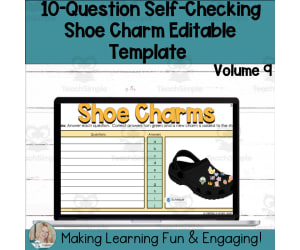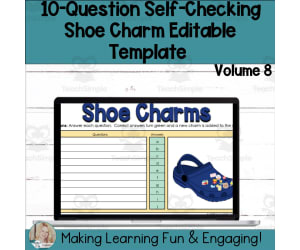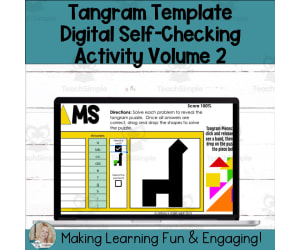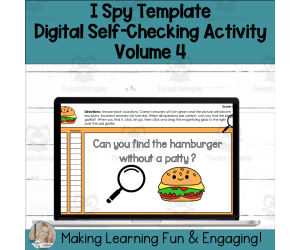3,241 products added recently
Page 12 - Blank Templates
Blank Templates offer a flexible foundation for designing your own educational resources. These templates provide basic formats for worksheets, quizzes, certificates, and more, which you can customize to fit your lesson plans. By starting with a blank template, you have the freedom to create materials that align precisely with your teaching objectives and your students' learning levels. Utilize Blank Templates to innovate and personalize your classroom resources.
World Language Honor Society Induction Speech Template
, Not Grade Specific, Templates, Teacher Tools
This resource is an Editable World Language Honor Society Induction Speech Template. If you need to prepare an induction speech, this template has everything you need. It is completely editable and you can tweak it as you see fit!
Author Golden Promise
Tags World Language, Honor Society, Induction Speech, Speech Template, Letter Writing, National Honor Society Induction Speech, Induction Speech For Students, National Honor Society Induction Ceremony Speeches, How To Write An Induction Speech
Letter Writing Template Set
ELA, Writing, Grade 1, 2, 3, 4, 5, Templates, Teacher Tools
If you want to give students extra practice with writing, I have just the resource for you. What You Get: This is aLetter Writing Template Setthat was designed for elementary students who are working on or have mastered this skill. It also works well as a review for students. There are 3 PDFs included with 1 page each. How To Implement This Resource: You can print off enough copies of the worksheets for each student to have. You may also choose to print only a few copies and laminate those. If you choose to laminate them, students can use dry erase markers to complete the templates. This makes a great small group or reading center activity. TheLetter Writing Template Sethas 3 templates to choose from. With formal and informal writing templates, this set will give students a variety of practice with letter writing. I hope you enjoy! Here are more of my resources for you to enjoy: Verbs and Jobs Worksheet Make Your Own Parachute Activity Materials and Properties of Materials Sorting Game To, Two, Too Worksheets Character Profile Worksheet Division Sharing Worksheet You can find more resources at my storefront here: Elementary Resources 4 U
Author Elementary Resources 4 U
Tags Writing Templates, Writing Set, Letter Writing, Informal Letters, Formal Letters, Writing Practice, Handwriting
Classroom Money Templates, Positive Reward System, Classroom Economy
, Not Grade Specific, Templates, Teacher Tools
Teach math fluency and financial literacy in your classroom with these realistic dollar bill templates . ✏️ Denominations include: $1, $2, $5, $10, $20, $50, $100 bills Applies to various grade levels and ages for "play" or learning Can be used for a variety of math standards Google Slides format (layer image behind bills for cohesion) Flexible use: Classroom economy, PBIS, money units, etc. Get started in 3 quick and easy steps! These dollar bill templates are realistic to give students a real life experience. Use them for your classroom economy, positive reinforcement, community building, or for directed math learning such as money units. Using manipulatives provides students an opportunity to develop fine motor skills as well as practice handling money in a safe environment. Students and teachers love the customizability of these templates . Add your BitMoji, your students' faces, or another picture that symbolizes your class! Change them every year or stick to a classic design. What past customers have said: "Love this template! I was easy to add pictures. I had my students take selfies (they chose funny close-ups)! The students traded their faces like Pokemon cards. This is a great template for a behavior incentive or even teaching students about money." "I knew I wanted to do class economy this year. We started the year just using money that closely resembled monopoly money. The farther into the year the more I saw a gap in my students understanding of REAL MONEY. So I switched to these and not only do they love that my face is on them, but they are also starting to grasp the concept of the values and making change. They are learning and they dont even know it!" Tips for printing: If you are having issues printing, users have found success using paint to print or a different printer Thank you for checking out this resource!
Author Teaching Reimagined
Tags Classroom Money, Class Economy, Positive Reward System, Editable Bills, Positive Reinforcement, Math Skills, Life Skills, Financial Literacy, Class Management, Play Money
Year Long Classroom Newsletter Editable Templates
, Not Grade Specific, Templates, Teacher Tools
This resource is a set of Year Long Classroom Newsletter Editable Templates . You can access and edit this resource in Google Slides . There is a newsletter template with themed decor for each month of the year. There are directions for how to save these slides as PDFs, send them as emails or post as links. The varying options make it accessible for all needs in your classroom.
Author The Language of Learning
Tags Teacher Resources, Newsletter, Editable, Templates, Seasonal
Editable Self-Checking Anagram Template - Digital Activity Vol. 3
Resources for Teachers, Classroom Management, Not Grade Specific, Templates, Teacher Tools
Editable Self-Checking Anagram Template - Digital Activity Vol. 3: Resource Description This template is an excellent tool for educators looking to introduce a new and stimulating educational method for any subject. Promoting the use of Google Sheets, this self-checking activity creates an instant response feedback loop. Use scenarios: Whole group activity Small group discussion Homework assignments Purpose and Functionality: The intent is to engage learners across different grade levels in more interactive lessons. To create activities, educators develop questions which students answer directly in the template provided in this resource pack. Correct answers results: Turn green providing immediate positive reinforcement. Reward learners with an unscrambled word (anagram), confirming the accuracy of their responses. Incorrect answers outcome: Turn red, encouraging learners to reassess their responses and try again. Inclusion of instructions: Detailed written and video instructions are included together with multiple file types facilitating swift setup process. Main features: A go-to low-prep resource! Its user-friendly nature makes it a valuable addition whether enhancing student engagement or utilizing differentiation strategies during lessons no matter your teaching environment. The convenient integration of technology into educational methods, coupled with maintaining engagingness without reducing focus from learning goals seamlessly bridges modern education needs making teaching intuitive for both public school teachers or homeschoolering individuals. To conclude, this editable self-checking anagram template is a worthy addition to any teaching toolkit aiming for stimulating and thoughtful learning experiences.
Author Digitally Yours Shop
Tags Editable, Self-checking, Anagram Template, Digital Activity, Engagement
Music Scope and Sequence Editable Template
, Not Grade Specific, Templates, Teacher Tools
This resource is an editable scope and sequence template ideal for your music classroom. It is broken down with a label for each grade from K - 6th grade. There are also labels for choir and band, along with a blank label. This template will keep you organized throughout the year as you make plans for the scope and sequence of instruction from beginning to end. This editable resource makes it easy to tweak as you go.
Author Joyful Noise Teaching
Tags Scope, Sequence, Musis Lesson, Music Template, Organization
Editable Self-Checking Template - Digital Resource Vol. 9
Resources for Teachers, Classroom Management, Not Grade Specific, Templates, Teacher Tools
Editable Self-Checking Template - Digital Resource Vol. 9 This innovative teaching resource offers a unique, interactive, and self-grading method for engaging students while providing instant feedback on their progress. The tool, a 10-question shoe charm template in Google Sheets, is capable of changing standard classroom questionnaires into fun-filled exercises. Features: Instant feedback: Upon entering their answers, visual cues are triggered on the worksheet. Correct answers turn green and reward the student with a charm added to a shoe graphic displayed on the page. Incorrect answers flash red. Versatility: This resource accommodates up to two responses per query and can be used across any subject matter or grading system - catering to all grade levels which makes it ideal for differentiated instruction. Tailored Content: Teachers have the ability to input content that's tailored to suit specific class needs – providing flexibility for whole group assignments or individual homework tasks. Included Instructions: An integral part of this package are detailed instructions provided both in written form as well as video format which elucidate how teachers can easily set up this editable template without needing advanced tech skills. The only prerequisite is having a free Google account given that this digital teaching aid was created using Google Sheets. In Summary... The Editables Self-Checking Template - Digital Resource Vol. 9 is an engaging academic tool that provides immediate assessment of students' comprehension thus allowing educators to make necessary learning adjustments swiftly while reinforcing successful learning principles along the lesson plan. This digital assistant embodies endless educational opportunities regardless if you're looking for creative ways of presenting lessons or seeking increased interactivity within your virtual classroom. Its design caters not just for teachers, but also to students, optimizing their learning potentials!
Author Digitally Yours Shop
Tags Self-checking Template, Digital Resource, Interactive Exercise, Instant Feedback, Differentiated Instruction
Editable Self-Checking Template - Digital Resource Vol. 1
Resources for Teachers, Classroom Management, Not Grade Specific, Templates, Teacher Tools
Editable Self-Checking Template - Digital Resource Vol. 1: An Educator's Tool The Editable Self-Checking Template - Digital Resource Vol. 1 is an innovative tool for educators seeking to combine fun and learning in their teaching methods. This resource not only engages students interactively, but also streamlines the grading process with its dynamic features. Key Features: An easy-to-use, customisable 10-question task card template suitable for any subject or grade level. Interactive elements that turn learning into a game-like experience wherein correct answers reveal charms on a shoe and are indicated in green; incorrect answers turn red, urging learners to review their responses. The intuitive format of Google Sheets ensures ease of use even for those not entirely comfortable with technology. Note: This digital resource is optimised for use via Google Sheets and thus requires free access to a Google account. The resource includes comprehensive written as well as video instructions on its usage. Additionally, it also provides PowerPoint material that aids in creating perfect task cards! With capabilities like automatic grading within its software structure, this template reduces manual work while increasing responsiveness towards tracking student progress. Its digital nature allows assignments to be quickly assigned – making it ideal for both classroom settings as well as distant learning scenarios. Suitable For: This utility can prove beneficial for various educational setups – traditional classrooms with large student numbers; homeschooling environments employing flexible teaching styles or situations involving teaching groups with different learning levels. If progressive techniques in classroom management are your interest area then this tool could be your aid! Please Note: This product is intended only for personal use under single user license. Digitally Yours Shop retains all copyrights. The design of the tool is generic enough to cater to varied grade levels and subjects. Teachers as well as those interested in effective classroom management would find it extremely useful. Supported File Types: The resource supports multiple file formats for an easy user experience. This solution offers a smart, interactive, and engaging method of testing students' understanding of taught concepts - Because learning doesn't have to be boring!
Author Digitally Yours Shop
Tags Interactive, Self-grading, Digital Resource, Educational Technology, Task Cards
PowerPoint Template with Computer Screen and Teacher
, Not Grade Specific, Templates, Teacher Tools
This resource is a PowerPoint Template with Computer Screen and Teacher. These editable templates are great for back to school presentations like meet the teacher and rules/procedures.
Author Surfer Kids Clip Art
Tags Template, Back To School, September, August, Presentation
Cause and Effect Writing Templates | Digital Graphic Organizers
ELA, Strategies, Grade 1, 2, 3, 4, 5, Templates, Teacher Tools
This resource is jam-packed with digital cause and effect writing templates that will give your students multiple opportunities to practice with this comprehension strategy. There are graphic organizers for each topic. Topics included: -Shipwrecked -The Genie -Stop the Chores -Summer School -Seasons -Sleeptime -Tattletale -Junk Food Fans -Favorite Teachers -School Pride Each lesson will have students type, write or draw for each prompt. Student writing is supported by a word bank.
Author Teach Me This
Tags Writing Template, Graphic Organizer, Cause And Effect, Reading Strategies, Comprehension, Cause And Effect Graphic Organizer Template
Capital Letter Templates for Kids: A Fun Way to Learn the Alphabet!
Creative Arts, Art, Social Studies, ELA, Graphic Arts, Reading, Writing, Handwriting, Kindergarten, Preschool, Grade 1, Templates, Teacher Tools
Capital Letter Templates for Kids: A Fun Way to Learn the Alphabet! These Capital Letter Templates for Kids: A Fun Way to Learn the Alphabet! resource comes with each letter of the alphabet in capital letter. It shows the outlines of each letter which are an excellent resource for teachers and parents looking for a fun and engaging approach to helping kids learn the alphabet. Making coloring pages, posters, and 3D letters are just a few alphabet projects that may be created using these easy-to-follow guidelines. The outlines help kids improve their handwriting skills and visualize the letters of the alphabet. Each letter fills a single page completing this Capital Letter Templates for Kids: A Fun Way to Learn the Alphabet! with 26 pages. This Capital Letter Templates for Kids: A Fun Way to Learn the Alphabet! is ready to be used, you just have to print and go! Teachers may distribute these letters individually, or as a set. Additionally, these are perfect for students to showcase their individuality because they can color them as the please, or follow directions with specific colors. TO GET FREEBIES CLICK HERE! ⭐️⭐️⭐️Please find us on Instagram @eduzone_tpt ...Tag us in your post ⭐️⭐️⭐️
Author EduStyle - Style Your Classroom
Tags Legible Handwriting, Formation Of Letters, Color The Alphabet!, Child Learning Aid, Handwriting Improvement, Coloring Pages, Alphabet Practice Sheets, Capital And Lowercase Letter Templates, Letter Templates, Alphabet
Editable Digital Virtual Classroom Unit Template
, Not Grade Specific, Templates, Teacher Tools
Editable Digital Virtual Classroom Unit Template: A Robust Solution for Online Education The Editable Digital Virtual Classroom Unit Template serves as a critical resource for teachers seeking digital tools to boost their teaching methodologies. It comes with a 21-slide customizable platform on Google Slide Deck, offering an engaging website-like interface that stimulates interaction and enables easy navigation. Fully editable template compatible with laptops and iPads. Main classroom menu offering access to four distinct lessons with three tasks in each unit. A versatile design allows educators to modify the template in accordance with curriculum requirements or teaching styles. Each lesson is designed to accommodate approximately three days of learning. Additional menus for outlining assignments and color-coded pages for each sub-lesson. Built-in calendars capable of scheduling classes and assignment deadlines, integrated within the materials page hosting study resources. To simplify navigation, buttons are incorporated on every slide while instructions guide users on how to use all elements of the presentation effectively. Teachers are free to personalize their classrooms using Bitmoji versions of themselves or choose from various alternatives provided within slides. This unique feature highlights creativity amidst educational digitization, providing an all-encompassing yet personalized teaching tool suitable not just for whole groups but also small communities or individual homework assignments. Welcome BYOL ( Bring Your Own Lessons) With the Editable Digital Virtual Classroom unit template, redefine your pedagogical experience & create digitally enhanced lessons. This comprehensive medium engages every student simultaneously whether they're accessing it via computer, iPad or even from front boards during classroom teachings!
Author You Got Schooled
Tags Editable Template, Virtual Classroom, Digital Learning, Online Teaching, Interactive Lessons, Virtual Classroom Template
Phone App Templates - Complete Set
, Not Grade Specific, Templates, Teacher Tools
Product Title: Phone App Templates - Complete Set The Phone App Templates - Complete Set is an all-around teaching resource tailored to enrich a wide range of subjects, including social studies, ELA , science activities, and beyond. Encased in this complete set are thirteen distinct cell phone templates that help simulate modern-day gadgetry experience into classroom learning. The variety of these templates serve different functional areas and specific class activities: The blank cell phone template helps stir up students' creativity by allowing them to design their own mobile interface. The Instagram template lets users explore visual stories based on historical events or scientific phenomena. Twitter and web browser templates assist in launching discussions about digital civility while promoting literacy skills. Also included are ‘App Screens’, available with both 6 space and 12 space layouts. For video-based tasks or discussions around viral trends, there's the innovative TikTok Menu as well as the TikTok Screen option at disposal. Moreover one can use the Camera Roll template for photographic tasks or Music Player for music analysing exercises. Additionally, Messenger app supports dialogue compositions and Map app reinforces geographical understanding efficiently. This set provides: PFDs: In large versions for easy visibility during whole group sessions In smaller versions perfect for more intimate small group discourses or individual assignments/home works where students get focused attention/help they need PNG image files fit to fulfill all your digital needs. Moreover it offers two essential assets ensuring maximum benefit from this purchase: Editables: A) The Instruction Sheets: This sheet provides clear guidance on how to use these templates across different grade levels and subjects making sure no child is left behind. B) The Phone App Proposal Project Sheet: Cherry on top, this tool nudges students’ innovative app development ideas to fruition resulting in better comprehension, improved ability to apply knowledge with a sense fun in doing so. In essence, this set shines as an innovative blend of digital world interfaces and traditional classroom teaching methodology infusing more meaningful, relatable , enjoyable learning experiences at school or when used as homework assignments back home.
Author Mr Gray History
Tags Teaching Resource, Interactive Learning, Digital Interfaces, Classroom Activities, Creativity Promotion
Sticky Note Template (Editable in Google Slides)
Creative Arts, Art, Not Grade Specific, Templates, Teacher Tools
Post-it and other brands of sticky notes are put to good use everyday by teachers and students. With this resource you are able to create your own. These can be used for ANY subject. Best of all you can edit them directly in Google Slides.
Author Roombop
Tags Sticky Note, Sticky Note Printable, Sticky Note Template, Google Slides, Post It Note Template Word, How To Add Sticky Notes To Google Docs, Sticky Note Google Slides, Google Slide Sticky Notes, Printable Post It Notes Template, Sticky Notes For Google Slides, How To Make A Sticky Note On Google Slides, Google Post Its, Google Docs Sticky Notes, Sticky Notes Google Slides, How To Add Sticky Notes To Google Slides, Sticky Note Template Google Slides, Google Sticky Note, Sticky Note Templates, Google Slides Sticky Notes, Post It Notes Template Download, Sticky Note For Google Slides
Editable Self-Checking Tangram Template - Digital Resource Vol. 6
Resources for Teachers, Classroom Management, Not Grade Specific, Templates, Teacher Tools
Editable Self-Checking Tangram Template - Digital Resource Vol. 6 This is a digital resource perfect for educators looking for engaging ways to give progress feedback to students. It employs an interactive learning method via Google Sheets ideal for any subject or content area. About the resource: Uniquely designed, it merges the enjoyment of tangram puzzles with self-checking assessments' integral aspect. Students answer questions, and with each correct response, more parts of the tangram puzzle are uncovered. This motivates learners and sets an exciting pace for learning. The application process is as follows: Answer questions in any preferred order Solutions should be worked out on scratch papers or whiteboards Inputs are put into designated cells within Google Sheets If the answers are correct, they turn green, revealing more of the puzzle's picture eventually leading toward its complete solution. If provided responses incorrect, these turn red suggesting revisions until made correct boosting concept reinforcement along with independent problem-solving abilities. The design and implementation: This dynamic tool can accept up to two responses offering versatility across subjects and grade levels. Included within this package is an instructional guide supported by both written instructions and videos alongside a Google Sheet Tangram template consisting of 10 total questions making it easily integrable with your intended educational objectives thereby giving a low-prep teaching tool ready to use immediately. Beyond lesson planning : Besides just being useful as another lesson plan structure, this tool comes as a handy classroom management technique promoting differentiated instruction based on student abilities whilst incorporating problem-solving elements. Be it in a public school or a homeschool setup, this resource is set to become an essential part of your teaching arsenal.
Author Digitally Yours Shop
Tags Digital Resource, Self-checking, Tangram Puzzles, Interactive Learning, Differentiated Instruction
Cards to Classmates Templates
ELA, Writing, Creative Writing, Not Grade Specific, Templates, Teacher Tools
This resource is a set of Cards to Classmates Templates . There are 4 different versions to choose from to make the perfect end of year gift! You can use these templates to write cards to your students AND your students can use them to write cards to their classmates! Instructions are included for the best ways to print and assemble.
Author The Language of Learning
Tags Writing Template, May, Summer, End Of Year, Cards To Classmates
Editable Self-Checking Template - Digital Resource Vol. 8
Resources for Teachers, Classroom Management, Not Grade Specific, Templates, Teacher Tools
Editable Self-Checking Template - Digital Resource Vol. 8 An innovative teaching resource designed to simplify the assessment process while enhancing student engagement and independent learning, it is a multi-purpose tool beneficial for educators in various settings such as public schools, homeschooling environments, and more. Unique Benefits: Self-grading and self-checking feature providing immediate feedback. Tasks are customizable suiting all subject areas or grade levels adding to its flexibility of use. Detailed written and video instructions along with PowerPoint presentation for task card creation easing customization efforts for teachers. All that educators need to do is incorportae their questions and answers into this pre-formulated template on Google Sheets then apply defined protections before assigning it to their students - a truly low-prep! Note: This product has been copyrighted by Digitally Yours Shop 2023 offering single-user license limited strictly personal use only. In Summary... The Editable Self-Checking Template - Digital Resource Vol. 8 not only boosts student comprehension through interactive learning but also eases the workload of teachers in managing classroom assessments !
Author Digitally Yours Shop
Tags Editable Template, Self-checking, Digital Resource, Immediate Feedback, Interactive Learning
Editable - Self-Checking Tangram Template - Digital Activity Vol. 2
Resources for Teachers, Classroom Management, Not Grade Specific, Templates, Teacher Tools
Product Overview: Editable - Self-Checking Tangram Template - Digital Activity Vol. 2 This is an interactive digital teaching resource designed to integrate gamified instruction across all grade levels and subject areas. This product, built with Google Sheets, offers a flexible platform for various teaching content. Tangram Focused Questions Offers ten questions related around the theme of tangrams—a geometric puzzle consisting of seven flat pieces—or any other chosen topic. Upon correct responses, parts of a mystery tangram image are revealed. If a student responds incorrectly, their answer turns red indicating the need for revision. Once corrected it changes color signifying correctness. Detailed Instructions and Supportive Materials Including detailed written instructions and tutorial video for straightforward setup. Also features two PowerPoint presentations and student recording sheets—simplifying preparations drastically. Variety in Implementation Methods Fits perfectly to varied implementation methods: whole-group class activities or small-group setups or as homework assignments—making remote instructions engaging with interactive variety over static worksheets during online schooling scenarios. Editability Enabling Differentiation in Lessons The ability to modify set questions based on learners' level aptly caters individual needs effectively fostering adaptive skills among pupils . Crafting Creative Resources Effortlessly - This tool enables educators devise creative resources easily while augmenting effective instruction without copyright infringement worries when used for personal use ensures you comply with all existing copyrights regulations thus fostering ethical behaviour amidst global fraternity of educators.
Author Digitally Yours Shop
Tags Digital Activity, Self-checking, Tangram Template, Interactive Learning, Gamified Instruction
Editable - Self-Checking I Spy Template - Digital Activity Vol. 4
Resources for Teachers, Classroom Management, Not Grade Specific, Templates, Teacher Tools
Editable - Self-Checking I Spy Template - Digital Activity Vol. 4 An engaging and interactive teaching tool, the Editable - Self-Checking I Spy Template is an innovative resource designed to enhance learning, streamline grading for teachers and provide instant feedback for students through a fun I Spy activity . Customizable Learning Resource This digital tool allows teachers to create unique 15-question activities tailored towards their curriculum. The simplicity of entering questions and answers into a formatted Google Sheets template makes getting started easy. A correct answer reveals more of a hidden image, adding an element of fun that keeps students engaged. Detailed Feedback Mechanism The feedback system is as equally simple as it's effective—answers that are entered correctly turn green, revealing more of the mystery image, while incorrect answers turn red indicating to review the question again. There's no need for students to wait to get their grades; this interactive tool provides immediate results! Fully Flexible Application & Accessible Format: The inclusion of up-to two answers per question ensures flexibility across various subjects and grade levels—proving useful not only for schooling educators but also fostering home-based education. Apart from this customizable questionnaire format, you'll receive detailed instructional materials in both text & video forms along with dedicated student recording sheet. (Connvenience simplified: You just need free Access to Google Sheets via Google Account) Inject versatality into your teachning methods! : With minimal preparation requirements; simply load your content (questions), apply relevant protections and voila—apply fun into learning like never before; Perfect for teachers on a mission to facilitate enriching learning experiences while simultaneously slashing time invested in administrative duties.
Author Digitally Yours Shop
Tags Interactive Learning, Self-checking, Digital Activity, Personalized Instruction, Teacher Resource
Boho Rainbow Daily Agenda Slide Template
, Not Grade Specific, Templates, Teacher Tools
This resource is a Boho Rainbow Daily Agenda Slide Template . This template comes with 4 different designs with a boho theme! You will receive 4 pre-labeled designs, making it easy for you to plug in your daily info. You will receive 4 blank designs to make these slides exactly what you need them to be.
Author Maude in the Middle
Tags Boho, Rainbow, Daily Agenda, Morning Meeting, Google Classroom, Daily Agenda Slides Template Free, Agenda Slide Designs, Rainbow Slides Template, Simple Rainbow Template
Behavior Intervention Lesson Plan Template
ELA, Reading, Preschool, Grade 1, 2, 3, 4, 5, Templates, Teacher Tools
This Behavior Intervention Lesson Plan Template will help take-home folders for students that struggle with behavior. You can simply mark whether they've had a good or bad day, and this will help give parents a better understanding of their child's behavior.
Author Have Fun Teaching
Tags Behavior, Intervention, Lesson
Spotify Song Album Template (Editable on Google Slides)
Special Resources, Social Skills, Not Grade Specific, Templates, Teacher Tools
This Spotify Review template and presentation is an engaging writing activity. Best of all, this resource is available in both printable pdf format as well as a Google Slides editable format. This Spotify template allows students to add text and pictures to a “Spotify Template”. The template is locked, so your students can’t mistakenly move or delete the background. It comes with an album list template, and a playlist/song list template. Each of these templates come in dark and light versions. There are also writing line versions great for printing. Use this to: Have your students discuss a character or setting in a novel Focus on a historical person Focus on a Geographic area Use it in science and have your students record their information When your students are finished, they can save a picture of their Spotify template.
Author Roombop
Tags Social Media, Communication, Google, Playlist Google Slides Template, Spotify Playlist Google Slides Template, Spotify For Teachers
Editable PE Unit Plan Template
P.E. & Health, Physical Education, Not Grade Specific, Templates, Teacher Tools
This is an Editable PE Unit Plan Template that can be used over and over again to create lessons for your students. This template opens in Microsoft Word and can be typed into, then saved and printed.
Author Cap'n Pete's Power PE
Tags Unit Plans, Editable Lessons, Lesson Plan Template, Physical Education, Elementary Pe Units, Pe Unit Plans
Facebook Messenger Template (Editable on Google Slides)
Special Resources, Social Skills, Not Grade Specific, Templates, Teacher Tools
Facebook Messenger Template (Editable on Google Slides) The Facebook Messenger Template is an innovative teaching resource that integrates the common technology of social media in the classroom as a learning tool. Adaptable to all grades, this resource uses popular messaging platform elements for crafting creative and absorbing assignments. The teaching material is available both in printable PDF and editable Google Slides. It features locked backgrounds to shield against unintentional modifications while engaging students interactively. The kit houses diverse layout options including: Two app screen layouts adaptable to both iPhone and Android interfaces. Six different Facebook messenger message layouts. A primary interface containing a contact list screen This combination offers varied canvases for crafting imaginative exercises. Craft Unique Conversations with Interactive Templates This feature-rich template enables students to invent creative conversations using customizable text boxes housed within these interactive templates. This paves way for interesting assignments where: Pupils engage in simulating exchanges between personalities from literature or historical figures, Learners take part in scripting dialogues amid friends or relatives fostering creative writing skills, Note: Upon completion of these 'messenger' interactions, kids can snapshot their creations into lasting digital artifacts serving multiple purposes such as portfolio additions, assessment tools, or keepsakes commemorating their imaginative endeavors. Versatile Usage Across Varied Settings The Facebook Messenger Template proves itself flexible across many settings like individual tasks at home, group activities within classrooms, break-out sessions in online classes, or homework submissions leveraging Google Classroom platform's power. It is notably beneficial in teaching social skills due to clear visual cues that encourage logical conversation progression, fostering improved communication habits among peers. Final Remarks: This resource not only cuts across different age groups but also manages to captivate attention and invites participants into every activity designed around it. It is sure to become a valuable addition to any modern, engaging learning environment.
Author Roombop
Tags Interactive Learning, Social Media, Teaching Resource, Creative Assignments, Digital Artifacts