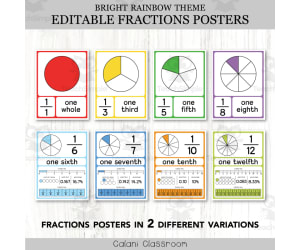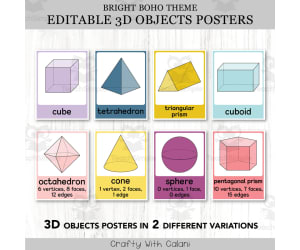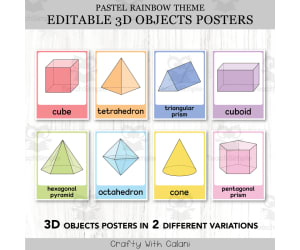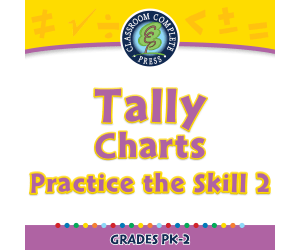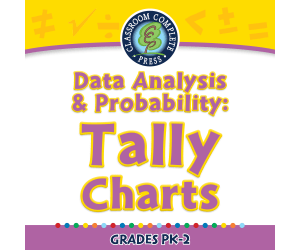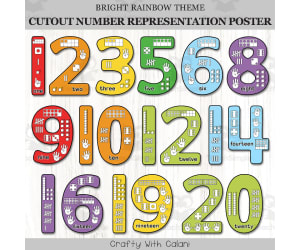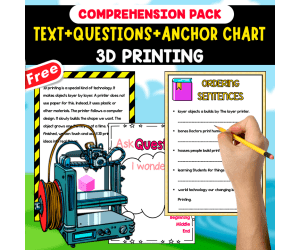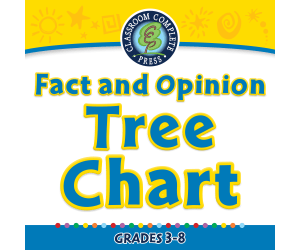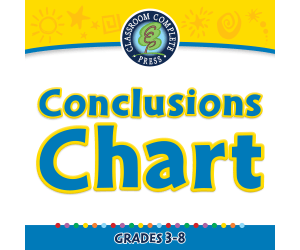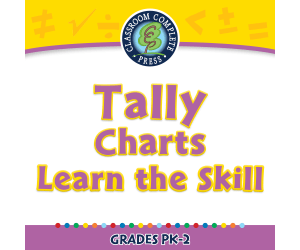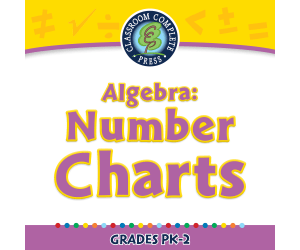2,832 products added recently
Charts
Charts are versatile visual tools that can simplify complex information and aid in comprehension. Whether using bar charts, flowcharts, or diagrams, these resources help students visualize relationships, processes, and data. By incorporating charts into your teaching, you cater to visual learners and enhance overall engagement. Charts can be used across subjects to illustrate concepts, compare information, and support problem-solving skills.
READING-COMPREHENSION PACK | ROBOTICS | 20 PAGES
Reading Comprehension, Reading, ELA, Strategies, Creative Writing, Writing, Technology, Science, Computer Science, Engineering, Adult Education, Elementary, High School, Homeschool Resources, Middle School, Not Grade Specific, Anchor Charts, Teacher Tools, Assessments, Charts, Quizzes and Tests
READING-COMPREHENSION PACK | ROBOTICS | 20 PAGES SUMMARY OF THIS PRODUCT: What is the name of the document?: READING AND COMPREHENSION ABOUT ROBOTICS How many pages does it include?: 20 In what format is it available (PDF, Word, PPT)?: PDF Is it in color or black and white?: COLOR ABOUT THE AUTHOR: Hi there! We are EDITORIAL ARENAS EDUCATIVAS 🎓✨. We love designing educational materials that make children’s learning joyful, dynamic, and motivating. I invite you to visit my educational store, explore the variety of resources available, and find the perfect one for your students. MAIN DESCRIPTION OF THIS PRODUCT: What is the full title of the product? This fabulous educational resource is titled: READING AND COMPREHENSION ABOUT ROBOTICS How many pages or items does it include in total? This educational compilation contains the following number of pages: 20 What format is it in (digital, printable, PDF, A4, letter)? This fun and engaging resource is designed in A4 format and has been converted to PDF, making it easy to use and carry anywhere. PDF A4 Is the design in full color, black and white, or mixed? This document includes both black and white and color versions, making it more creative and appealing. You also have the freedom to print it in whichever style you prefer. COLOR SECONDARY AND COMPLEMENTARY INFORMATION: What learning area does it focus on? This and all my resources focus on children’s essential learning, such as math and literacy. Occasionally, I also create resources for Spanish. What will students learn or practice with it? With this educational resource, children will be able to practice basic skills in math and literacy. Teachers can also adapt it to other learning areas, since learning is multidisciplinary. Who will benefit the most from this resource (teachers, families, students, therapists)? I strongly believe education involves many people—teachers, parents, and even therapists. That’s why this resource is open to anyone involved in the learning process.
Author EDITORIAL LAURA EDUCA
Rating
Tags FREE, FREE RESOURCES, TOP RESOURCES, READING, READING AND COMPREHENSION, COMPREHENSION, ROBOTICS
Fractions Posters Anchor Chart, Bright Rainbows Editable Math Display
Math, Early Math, Numbers, Fractions, Grade 1, 2, 3, 4, 5, Teacher Tools, Charts, Classroom Decor, Posters, Anchor Charts, Bulletin Boards
Develop your students’ fractions math skills with our stylish bright rainbow fractions posters set . These posters will teach them about fractions and how they are represented in visual forms . It’s vibrant modern bright rainbow design not only will make your classroom wall more beautiful, but also work as visual aids that will make the concept of fractions easy to understand. There are 2 styles included in this set, basic set and advance set which displays different ways to show fractions. These 2 different styles will give you options to choose which one to display based on your students’ ability and needs. Different options also make our fraction poster suitable for a wide range of grade levels. Ready to print and editable sets are included in this fraction anchor charts. The Editable templates will allow you to translate into a different language which is essential for bilingual classroom and ESL/ELL students. Why you need this times tables start: ♥ Comprehensive Place Value Learning – it displays the place value from hundred billions to decimal ♥ Eye-Catching Designs – calming and easy-to-read visuals help students understand the concepts ♥ Versatile Use – Use it as math anchor charts, small group or individual learning aids, or desk references. How to incorporate these posters into lessons ♥ Math Wall Displays – Use these times table posters on math bulletin boards for easy reference. ♥ Group Activities – Use them for group work to support collaborative learning. ♥ Individual Practice – Print them smaller and use as flashcards or desk references for independent practice. What will you get ♥ Full page fractions posters for 1/1 through 1/12 ♥ All documents are in pdf formats and come in 2 different paper standards, US ANSI & International paper. ♥ Posters in 2 different sets, basic and advance options ♥ Editable Microsoft PowerPoint template ♥ an ink-friendly black & white version. Print them on colored paper for a vibrant look while keeping it ink friendly.
Author Crafty with Calani
Rating
Tags Home School Poster, Math Poster, Preschool Poster, Math Classroom Decor, Early Math Poster, Fractions Posters, Editable Fractions Poster, Fraction Chart, Bright Rainbow Fraction Poster, Bright Rainbow Math Wall Display
Alphabet Tracing Adventures: Interactive Workbook for Early Learners
Montessori, Writing, ELA, Handwriting, Formal Writing, Creative Writing, Resources for Teachers, Classroom Management, Community Building, Special Resources, Kindergarten, Preschool, Grade 1, 2, Teacher Tools, Lesson Plans, Quizzes and Tests, Quizzes, Tests, Activities, Centers, Diagrams, Graphic Organizers, Charts
Unleash the literacy potential of your preschooler with Alphabet Tracing Adventures: Interactive Workbook for Early Learners – the best preschool alphabet tracing workbook to develop handwriting, fine motor skills, and letter recognition in preschoolers. This best, award-winning educational resource includes an in-depth parent and teacher manual on posture, grip, and kinesthetic skills; fun pre-writing exercises with tracing straight, zig-zag, and curved lines to develop muscle memory; step-by-step tracing instructions for uppercase letters (A-Z) with emphasis on graphomotor accuracy and spatial relationships; and guided tracing of lowercase letters (a-z) with emphasis on proportional accuracy and fluid motion. Full of interactive tracing pages, arrows, tips, and pictures, this 37-page digital printable workbook transforms learning into an adventure, ideal for homeschool preschool, kindergarten preparation, or literacy centers in preschool and kindergarten classrooms. Great for developing eye-hand coordination, bilateral integration, and mastery penmanship in toddlers and preschoolers. Get this SEO-optimized preschool handwriting practice PDF today for endless reusable fun – keywords: alphabet tracing worksheets preschool, fine motor skills activities kids, early literacy workbook printable, handwriting practice sheets toddlers, preschool letter recognition games. Why Parents/Schools Love It: Expertly Guided Development: Comes with comprehensive parent/teacher manuals on posture, tripod touch, and fine motor skills to promote proper use and avoid typical handwriting problems for lifelong success. Engaging and Fun Design: Transforms tracing activities into an "adventure" with arrows, pictures, and short, frequent intervals to keep young students engaged and motivated without overloading their short attention spans. Comprehensive Skill Development: Encompasses pre-handwriting exercises, uppercase, and lowercase letters with step-by-step stroke development to develop eye-hand coordination, muscle memory, and bilateral integration in a fun and organized manner. Flexible and Reusable: Digital printable format ideal for homeschooling, classroom, or home practice, emphasizing process over product to instill confidence in young students. Award-Winning Quality: High-quality premium version with effective educational approaches, making it a reliable tool for improving literacy readiness and fine motor skills. Target Student Classes : With a comprehensive understanding of the PDF, including its teaching framework, developmental aspect of fine motor skill coordination, pre-writing skills, and basic stroke-writing letter formation (uppercase A-Z and lowercase a-z), this workbook is specifically designed for preschool children aged 3-5 years. The developmental milestones covered in this workbook, such as the transition from gross to fine motor skills, are also aligned with preschool developmental programs. This workbook may also be used for early kindergarten children aged 5-6 years, but not for higher classes. Copyright/Terms of Use: This Book is copyrighted by Syed Hammad Rizvi. This resource is for personal and single classroom use only. You may not alter, redistribute, or sell any part of this resource. In other words, you may not put it on the Internet where it could be publicly found and downloaded. If you want to share this resource with colleagues, please purchase additional licenses from Teachsimple. Thank you for respecting these terms of use. This product is happily brought to you by Syed Hammad Rizvi
Author Creative Book Store
Rating
Tags PreschoolAlphabetTracing, AlphabetTracingWorkbook, EarlyLearnersLiteracy, HandwritingPracticeKids, FineMotorSkillsActivities, PreschoolTracingWorksheets, InteractiveAlphabetWorkbook, KindergartenReadiness, HomeschoolPreschoolActivities, LetterTracingForToddlers
3D Objects Posters, Geometry Math Decor in Bright Boho Design
Math, Geometry, Kindergarten, Preschool, Grade 1, 2, 3, 4, 5, Teacher Tools, Charts, Classroom Decor, Posters, Templates, Anchor Charts
Improve your classroom’s math comprehension in basic geometry with our 3D Objects Posters. Our 3D Objects charts are informative & visually appealing, It will brighten up your classroom while reinforcing basic geometry concepts. Designed with a bright boho color tones, these printable 3D objects charts will be a perfect vibrant and functional addition to your classroom wall. A perfect classroom math decoration to get your students’ excited about learning basic geometry shapes . The set comes in 2 different styles , with and without attributes, gives you options to choose which one is more applicable for your students’ ability. An editable 3D Objects posters version is included, make it easier to transform this poster into other languages. It is a perfect addition for bilingual and ESL classrooms 3D Objects included in this posters set: cube tetrahedron square pyramid hexagonal pyramid octahedron triangular prism cuboid pentagonal prism hexagonal prism octagonal prism cone cylinder sphere ellipsoid hemisphere How to incorporate these posters into lessons ♥ Math Wall Displays – Use these times table posters on math bulletin boards for easy reference. ♥ Group Activities – Use them for group work to support collaborative learning. ♥ Individual Practice – Print them smaller and use as flashcards or desk references for independent practice. What will you get ♥ All documents in ready to print pdf formats and come in 2 different paper standards , US ANSI & International paper. ♥ 2 styles of 2D shapes posters , with and without attributes ♥ Editable Microsoft PowerPoint , ideal for bilingual classroom ♥ an ink-friendly black & white version . Print them on colored paper for a vibrant look while keeping it ink friendly.
Author Crafty with Calani
Rating
Tags Home School Poster, Math Poster, Preschool Poster, Math Classroom Decor, Geometry Math Display, 3D Objects Posters, 3D Objects Charts, 3D Objects Flashcards, Bright Boho 3D Objects Posters, Bright Boho Math Posters
3D Objects Posters, Geometry Math Decor in Pastel Rainbow Design
Math, Geometry, Kindergarten, Preschool, Grade 1, 2, 3, 4, 5, Teacher Tools, Charts, Classroom Decor, Posters, Templates, Anchor Charts
Improve your classroom’s math comprehension in basic geometry with our 3D Objects Posters in Pastel Rainbow Design Our 3D Objects charts are informative & visually appealing, It will brighten up your classroom while reinforcing basic geometry concepts. Designed with a pastel rainbow color tones, these printable 3D objects charts will be a perfect calming and functional addition to your classroom wall. A perfect classroom math decoration to get your students’ excited about learning basic geometry shapes . The set comes in 2 different styles , with and without attributes, gives you options to choose which one is more applicable for your students’ ability. An editable 3D Objects posters version is included, make it easier to transform this poster into other languages. It is a perfect addition for bilingual and ESL classrooms 3D Objects included in this posters set: cube tetrahedron square pyramid hexagonal pyramid octahedron triangular prism cuboid pentagonal prism hexagonal prism octagonal prism cone cylinder sphere ellipsoid hemisphere How to incorporate these posters into lessons ♥ Math Wall Displays – Use these times table posters on math bulletin boards for easy reference. ♥ Group Activities – Use them for group work to support collaborative learning. ♥ Individual Practice – Print them smaller and use as flashcards or desk references for independent practice. What will you get ♥ All documents in ready to print pdf formats and come in 2 different paper standards , US ANSI & International paper. ♥ 2 styles of 2D shapes posters , with and without attributes ♥ Editable Microsoft PowerPoint , ideal for bilingual classroom ♥ an ink-friendly black & white version . Print them on colored paper for a vibrant look while keeping it ink friendly.
Author Crafty with Calani
Rating
Tags Home School Poster, Math Poster, Preschool Poster, Math Classroom Decor, Geometry Math Display, 3D Objects Posters, 3D Objects Charts, 3D Objects Flashcards, Pastel Rainbow 3D Object Posters, Pastel Rainbow Math Display
SUPER FREE PACK | BUNDLE 15 ENGLISH TEXTS + ANCHOR CHARTS
Reading, ELA, Strategies, Reading Comprehension, Writing, Creative Writing, Adult Education, Early Learning, Elementary, High School, Homeschool Resources, Middle School, Not Grade Specific, Activities, Teacher Tools, Worksheets & Printables, Anchor Charts, Charts, Quizzes and Tests
SUPER FREE PACK | BUNDLE 15 ENGLISH TEXTS + ANCHOR CHARTS THIS SUPER PACK HAVE 15 ENGLISH TEXTS + ANCHOR CHARTS. INTRODUCTION: Thank you for choosing EDITORIAL ARENAS EDUCATIVAS! Our mission is to deliver a variety of learning resources that make education enjoyable and effective for children. Don't forget to visit our store to explore products for reading, writing, math, and Spanish language skills. MAIN INFORMATION: 1) Who is the ideal audience for this document? This document and/or teaching resource is primarily intended for young students, meaning those between the ages of 5 and 12, in other words, students in early childhood and/or primary education. However, it can also be used by the general public if required. 2) What recommendations are there for making the most of this resource? To make the most of this resource, I recommend first analyzing it, then looking at the specific topic your student needs to learn and assess whether my resource addresses it. I also ask you to consider how you will print it. 3) Is this material up to date with the latest educational changes? Yes, this material primarily addresses all learning theories about children, which tell us that children should learn in an educational and fun way. EXTRA INFORMATION: This document has been developed to address a basic topic that children in kindergarten through elementary school should master. This document will also be helpful to the general public who want to learn. 1) What version does this document correspond to? This educational resource is designed in PDF format, which will make your download experience much simpler and easier to use. 2) Is the material designed in color or black and white? This document has been designed in color (if required) or is sometimes created in black and white to make your learning experience easier.
Author EDITORIAL LAURA EDUCA
Rating
Tags FREE, FREE RESOURCES, ENGLISH, ELA, READING, READING AND COMPREHENSION, COMPREHENSION, ANCHOR CHARTS
Classroom Times Table Multiplication Poster, Earth Tone Math Decor
Math, Counting, Early Math, Numbers, Multiplication and Division, Multiplication, Grade 1, 2, 3, Teacher Tools, Charts, Classroom Decor, Posters, Templates, Anchor Charts
Decorate your classroom wall and make learning multiplication exciting with out Earth Tone Classroom Times Table Charts! These vibrant and eye-catching posters cover multiplication facts from 1x to 12x, and it will capture your students’ attention, helping them to master multiplication facts in a fun way. This set comes in four calming design styles (full page and half page), so you'll have plenty of options to choose from for your classroom Why you need this times tables start: ♥ Comprehensive Multiplication Learning – Covers multiplication facts for numbers 1–12. ♥ Eye-Catching Designs – calming and easy-to-read visuals help students understand the concepts ♥ Versatile Use – Use it as math anchor charts, small group or individual learning aids, or desk references. How to incorporate these posters into lessons ♥ Math Wall Displays – Use these times table posters on math bulletin boards for easy reference. ♥ Group Activities – Use them for group work to support collaborative learning. ♥ Individual Practice – Print them smaller and use as flashcards or desk references for independent practice. What will you get ♥ All documents are in pdf formats and come in 2 different paper standards, US ANSI & International paper. ♥ Times Table Posters in two styles, full page and half page versions ♥ Half page version comes in 2 different sizes options, make it possible to print on bigger paper size ♥ an ink-friendly black & white version. Print them on colored paper for a vibrant look while keeping it ink friendly.
Author Crafty with Calani
Rating
Tags Home School Poster, Math Poster, Preschool Poster, Math Classroom Decor, Multiplication Poster, Early Math Poster, Times Tables Poster, Times Tables Chart, Earth Tone Times Table, Earth Tone Math Poster
Reading Comprehension: Story Sequence Chart - FLASH-MAC
ELA, Reading, Reading Comprehension, Grade 5, 6, 7, 8, Charts, Teacher Tools
In this Story Sequence Chart Graphic Organizer mini, students will learn to sequence events in their correct chronological order with the provided story of a caterpillar turning into a butterfly. Students drag the images that represent phases in the caterpillar’s transformation to their correct order in the sequence chart.
Author Classroom Complete Press
Tags Software (Mac), Caterpillar, Butterfly, Reading Comprehension, Sequence Chart
Cutout Number Representation Posters In Pastel Rainbow Theme
Math, Numbers, Early Math, Grade 1, 2, Classroom Decor, Teacher Tools, Charts, Diagrams
Decorate your classroom with these number representation posters, which will help improve your students' understanding of numbers. Designed especially for preschool and lower primary classrooms, these posters not only brighten up your space but also serve as a valuable learning tool. The calming pastel rainbow colors will create a soothing atmosphere, helping young learners to learn numbers in a visually appealing yet easy to understand. These posters feature multiple ways to represent numbers in a cutout design, which will also give your classroom a whimsical look. Each number representation is grouped together in 1 cutout poster, which will guide your students to understand more about numbers and how they can be represented in different forms. Each poster includes 7 key number representations for each number: ♥ Numeral ♥ Ten Frame ♥ Dots (Dice) ♥ Base Ten ♥ Tally Marks ♥ Fingers ♥ Word Words are editable, so you can customize the word representation to suit your language preferences, making it perfect for multilingual classrooms. Editing can be done with Free Adobe Reader. Each poster is sized to fit standard letter-sized paper (8.5"x11") and includes simple instructions for printing at different sizes. You'll receive two versions of pdf files: ♥ a colorful version ♥ an ink-friendly black & white version. Print them on colored paper for a vibrant look while keeping it ink friendly. Bring joy and clarity to your math lessons and let these posters transform your classroom into an fun, enriching environment that fosters learning.
Author Crafty with Calani
Tags Home School Poster, Math Poster, Preschool Poster, Math Classroom Decor, Number Poster 1-20, Cutout Number Poster, Large Number Poster, Number Wall Display , Rainbow Number Poster, Number Representation Poster
Data Analysis & Probability: Tally Charts - Practice the Skill 2 - MAC Software
Math, Patterns, Common Core, Kindergarten, Preschool, Grade 1, 2, Charts, Teacher Tools
Data Analysis & Probability: Tally Charts - Practice the Skill 2 - MAC Software Teachers in public schools as well as homeschooling parents will find this educational resource useful, specifically designed to enhance understanding of Data Analysis and Probability using Tally Charts . This tool is created for learners from preschool up to second-grade level focusing on developing a clear comprehension of patterns within mathematics. This MAC software is user-friendly and delivers curriculum-focused drill activities for skill reinforcement. Structured specifically for consistent practice through timely drills, it stimulates students’ competitive edge while heightening their comprehension on how to answer questions based on given tally charts . The software also features an option for Spanish voice-over and text, catering to diverse classrooms or homeschooled learners. Language flexibility aids in creating an inclusive learning environment and making education more engaging across language barriers. The incorporated math tools ensure lesser navigation struggles during the learning process— guaranteeing full participation from all students irrespective of their current mathematical capability levels. Because this product aligns with Common Core State Standards, learners are assured they are receiving a quality education benchmarked internationally. This software was developed adhering strictly to STEM initiatives which means its users get content updated regularly reflecting modern teaching strategies. Note: All materials have been carefully crafted according to National Council of Teachers in Mathematics (NCTM) guidelines providing assurance that your curriculum needs will be met adequately through this very efficient tool; packaged into one compact zip file type offered exclusively only for Macintosh operating systems. In conclusion, Utilization of 'Data Analysis & Probability: Tally Charts - Practice The Skill 2' allows educators the opportunity to develop students who are not only proficient theoretically in mathematics but also skilled in interpreting data - a crucial skillset in this digital age.
Author Classroom Complete Press
Tags Math Lesson Plan, Digital Math Lesson, Tally Charts, Probability, Math Skills
Data Analysis & Probability: Tally Charts - FLASH-PC
Math, Statistics, Grade 1, 2, Charts, Teacher Tools
Data Analysis & Probability: Tally Charts - FLASH-PC A comprehensive teaching resource for Grade 1 and Grade 2 Math educators, particularly in the field of Statistics. It offers an interactive platform enhancing student understanding and capability within Data Analysis and Probability, specifically tally chart interpretation. Well-rounded Learning Program: Pre- assessment feature: Offers insight into students' pre-existing knowledge base. This allows teachers to tailor their instruction for effective learning. Lesson plan: Provides structured learning environment with room for customization based on student needs. Timed drill activities : Reinforce quick recall and enhance problem-solving speed - essential prerequisites for academic success at these grade levels. Incorporation of Real-world Scenarios: Puts the concepts at hand in a practical context through word problems which facilities hands-on application of the learned skills. Gamified Learning Approach: In addition to traditional teaching methods, features memory match games along with board games and spinner games promoting play-based learning strategies. The product's gamified structures encourages learner participation and makes learning more enjoyable. Multilingual Feature: This product is available with both English and Spanish voice over and text options accommodating varied language capabilities among students or teacher preferences thus endorsing bilingual proficiency where possible. Built-in SMART Response assessments:Lets teachers check progress periodically giving detailed insights on areas requiring more attention thereby reinforcing the learning cycle effectively. >>> Product Format This Software-PC type product comes packed in a single file, rendering it easily accessible and user-friendly. Teachers across the globe can hence make use of this resource to deliver result-driven math instruction.
Author Classroom Complete Press
Tags Software (PC), Spanish, Data Analysis, Statistics Lesson Plan, Tally Charts
Number Representation Math Posters In Neutral Boho Rainbow Theme
Math, Counting, Early Math, Numbers, Grade 1, 2, 3, Teacher Tools, Charts, Classroom Decor, Posters
Decorate your classroom with these number representation posters, which will help improve your students' understanding of numbers. Designed especially for preschool and lower primary classrooms, these posters not only brighten up your space but also serve as a valuable learning tool. The calming pastel rainbow colors will create a soothing atmosphere, helping young learners to learn numbers in a visually appealing yet easy to understand. These posters feature multiple ways to represent numbers in an organised layout, which will guide your students to understand more about numbers and how they can be represented in different forms. These poster will look great on your classroom wall and bring clarity to your math lessons Let these posters transform your classroom into an fun, enriching environment that fosters learning. Each poster includes 8 number representations for each number: ♥ numeral ♥ word ♥ fingers ♥ ten frame ♥ base ten ♥ tally marks ♥ dots (dice) ♥ number line Word versions are editable, so you can customize the word representation to suit your language preferences, making it perfect for multilingual classrooms. Editing can be done with Free Adobe Reader. Each poster is sized to fit standard letter-sized paper (8.5"x11") and includes simple instructions for printing at different sizes. You'll receive two versions of posters: ♥ a colorful version ♥ an ink-friendly black & white version. Print them on colored paper for a vibrant look while keeping it ink friendly.
Author Crafty with Calani
Tags Home School Poster, Math Poster, Preschool Poster, Math Classroom Decor, Cutout Number Poster, Large Number Poster, Rainbow Number Poster, Early Math Poster, Number Representation Poster, Number Poster
Cutout Number Representation Posters In Bright Rainbow Theme
Math, Numbers, Early Math, Grade 1, 2, Classroom Decor, Diagrams, Teacher Tools, Charts
Cutout Number Representation Posters In Bright Rainbow Theme Decorate your classroom with these number representation posters, which will help improve your students' understanding of numbers. Designed especially for preschool and lower primary classrooms, these posters not only brighten up your space but also serve as a valuable learning tool. The bright rainbow colors will create a vibrant atmosphere, helping young learners to learn numbers in a visually appealing yet easy to understand. These posters feature multiple ways to represent numbers in a cutout design, which will also give your classroom a whimsical look. Each number representation is grouped together in 1 cutout poster, which will guide your students to understand more about numbers and how they can be represented in different forms. Each poster includes 7 key number representations for each number: ♥ Numeral ♥ Ten Frame ♥ Dots (Dice) ♥ Base Ten ♥ Tally Marks ♥ Fingers ♥ Word Words are editable, so you can customize the word representation to suit your language preferences, making it perfect for multilingual classrooms. Editing can be done with Free Adobe Reader. Each poster is sized to fit standard letter-sized paper (8.5"x11") and includes simple instructions for printing at different sizes. You'll receive two versions of pdf files: ♥ a colorful version ♥ an ink-friendly black & white version. Print them on colored paper for a vibrant look while keeping it ink friendly. Bring joy and clarity to your math lessons and let these posters transform your classroom into an fun, enriching environment that fosters learning.
Author Crafty with Calani
Tags Home School Poster, Math Poster, Preschool Poster, Math Classroom Decor, Number Poster 1-20, Cutout Number Poster, Large Number Poster, Number Wall Display , Rainbow Number Poster, Number Representation Poster
READING-COMPREHENSION TEXT | 3D PRINTING | 20 FREE PAGES
ELA, Reading, Writing, Language Development, Technology, Science, Adult Education, Elementary, High School, Homeschool Resources, Middle School, Not Grade Specific, Assessments, Teacher Tools, Anchor Charts, Charts, Quizzes and Tests
READING-COMPREHENSION TEXT | 3D PRINTING | 20 FREE PAGES SUMMARY OF THIS PRODUCT: What is the name of the document?: READING-COMPREHENSION TEXT | 3D PRINTING How many pages does it include?: 20 In what format is it available (PDF, Word, PPT)?: PDF Is it in color or black and white?: COLOR ABOUT THE AUTHOR: Hi there! We are EDITORIAL ARENAS EDUCATIVAS 🎓✨. We love designing educational materials that make children’s learning joyful, dynamic, and motivating. I invite you to visit my educational store, explore the variety of resources available, and find the perfect one for your students. MAIN DESCRIPTION OF THIS PACK: What is the full title of the product? This fabulous educational resource is titled: READING-COMPREHENSION TEXT | 3D PRINTING How many pages or items does it include in total? This educational compilation contains the following number of pages: 20 What format is it in (digital, printable, PDF, A4, letter)? This fun and engaging resource is designed in A4 format and has been converted to PDF, making it easy to use and carry anywhere. PDF Is the design in full color, black and white, or mixed? This document includes both black and white and color versions, making it more creative and appealing. You also have the freedom to print it in whichever style you prefer. COLOR THANK YOU SO MUCH FOR PREFERRING MY PRODUCTS! SECONDARY AND COMPLEMENTARY INFORMATION: What subject or area does it cover? This educational document covers basic knowledge areas all students should have, such as math and literacy. What skills or competencies does it develop? Thanks to this fabulous resource, students will first be able to develop their knowledge, attention, and concentration. Who can use it (teachers, parents, therapists, students)? This document can be adapted according to the person using it. If you’re a teacher, you can use it; if you do homeschooling, you can also use it. Therapists can use it for students with learning difficulties, and even self-learners will find it very useful.
Author EDITORIAL LAURA EDUCA
Rating
Tags FREE, FREE RESOURCES, 3D PRINTING, TECHNOLOGY, READING, READING AND COMPREHENSION, COMPREHENSION, ELA
Reading Comprehension: Fact and Opinion Tree Chart - FLASH-MAC
ELA, Reading, Reading Comprehension, Grade 5, 6, 7, 8, Charts, Teacher Tools
Reading Comprehension: Fact and Opinion Tree Chart - FLASH-MAC Learning to differentiate between facts and opinions is a critical skill for young learners. This teaching resource, the Reading Comprehension: Fact and Opinion Tree Chart - FLASH-MAC, strives to make that learning process easier and more interactive. Designed specifically with students in grades five through eight in mind, this software resource assists educators in navigating the critical subject of comprehension. Importance of Mastering Comprehension Skills Within language arts curriculum, mastering comprehension skills is fundamental. This tree chart graphic organizer does an outstanding job at helping students grasp the difference between facts and opinions from given texts. Built into this activity is a real newspaper article where several statements are highlighted. The goal for students is to effectively drag these statements to their respective positions on the tree chart . No longer will students guess if a statement seems factual or shares someone's perspective; they will learn how to distinguish accurately with confidence using this resource as part of their studies. The software includes explanations accompanying each correct placement on the fact-opinion scale offering an excellent reinforcement of learning outcomes achieved. Versatility of Use: Furthermore, while it can be exercised as a whole group class activity under educator guidance via projectors or digital whiteboards, it also works well for small group assignments or even individual homework tasks due to its highly adaptable design premise. Dual Purpose Software: Using software resources like Reading Comprehension: Fact and Opinion Tree Chart – FLASH MAC has a dual purpose—it serves not just as engaging educational content but also introduces young minds subtly into essential digital literacy skills necessary in today's world of learning and beyond school years—making it not only relevant but essential. Note: Finally, remember that this product file comes ready-for-use on Mac systems only—a significant consideration before incorporating it into your language arts program.
Author Classroom Complete Press
Tags Software (Mac)
Classroom Division Facts Posters, Math Decor in Pastel Rainbow Design
Math, Counting, Early Math, Numbers, Multiplication and Division, Division, Grade 1, 2, 3, Teacher Tools, Charts, Classroom Decor, Posters, Templates, Anchor Charts
Decorate your classroom wall and make learning multiplication exciting with out Pastel Rainbow Classroom Division Facts Charts! These vibrant and eye-catching posters cover division facts from 1 to 12, and it will capture your students’ attention, helping them to master division facts in a fun way. This set comes in four calming design styles (full page and half page), so you'll have plenty of options to choose from for your classroom Why you need this times tables start: ♥ Comprehensive Multiplication Learning – Covers division facts for numbers 1–12. ♥ Eye-Catching Designs – calming and easy-to-read visuals help students understand the concepts ♥ Versatile Use – Use it as math anchor charts, small group or individual learning aids, or desk references. How to incorporate these posters into lessons ♥ Math Wall Displays – Use these times table posters on math bulletin boards for easy reference. ♥ Group Activities – Use them for group work to support collaborative learning. ♥ Individual Practice – Print them smaller and use as flashcards or desk references for independent practice. What will you get ♥ All documents are in pdf formats and come in 2 different paper standards, US ANSI & International paper. ♥ Division Facts Posters in two styles, full page and half page versions ♥ Half page version comes in 2 different sizes options, make it possible to print on bigger paper size ♥ an ink-friendly black & white version. Print them on colored paper for a vibrant look while keeping it ink friendly.
Author Crafty with Calani
Rating
Tags Home School Poster, Math Poster, Preschool Poster, Math Classroom Decor, Early Math Poster, Division Facts Poster, Division Concept Poster, Division Math Poster, Pastel Rainbow Division Poster, Pastel Rainbow Math Display
Reading Comprehension: Conclusions Chart - FLASH-MAC
ELA, Reading, Reading Comprehension, Grade 5, 6, 7, 8, Charts, Teacher Tools
The Reading Comprehension: Conclusions Chart - FLASH-MAC An interactive teaching resource designed for educational professionals precisely in the realm of Language Arts and Comprehension. Specially recommended for Grades 5 to 8, this tool provides immense value to both public school educators and homeschoolers. Functionality Overview The product presents students with an engaging paragraph about buffalo. This is not just any arbitrary information; it has been carefully curated. The primary goal behind this is to enable learners to accurately draw out useful conclusions from the presented text. To ensure efficient learning, this digital tool works interactively enabling learners’ active participation by: Dragging highlighted facts onto a structured chart Fostering revelations about conclusions drawn from the text Incorporating such a hands-on approach, helps the young ones not just read or analyse but also significantly enhance their comprehension abilities. Navigational Element Details The Reading Comprehension: Conclusions Chart - FLASH-MAC comes as a zip file that contains MAC compatible software blocks. It's designed in an uncomplicated manner that steers away from confusing navigations. Thus it simplifies usage–making sure focus remains on teaching rather than resolving technical issues during crucial instruction periods. Presentation Possibilities & Implementation Flexibility As every classroom works differently depending on its distinct discussing various scenarios: Ideal for whole group classroom activities where collective discussions can stimulate critical thinking Suitable for smaller group assignments promoting inter-team cooperation and individual contribution towards comprehension enhancement routines simultaneously. No matter how you choose to integrate it–be it as a class activity or just home assignment–the Conclusions Chart ensures to provide exceptional value in developing robust reading comprehension foundations among the target group: medium-grade level pupils. In Summary In essence, Flash-Mac's Reading Comprehension Conclusion Chart is a well-thought-out educational toolset that facilitates increased engagement, superior interaction while securing foundational comprehension development among mid-grade level students.
Author Classroom Complete Press
Tags Language Arts, Comprehension, Conclusions, Reading Passage, Graphic Organizers
2D Geometric Shapes Poster & Reference Chart | Triangles
Geometry, Math, Grade 3, 4, 5, 6, Anchor Charts, Teacher Tools, Charts, Diagrams, Graphic Organizers, Posters, Classroom Decor
2D Geometry Shapes Triangles Reference Chart Learning about triangles doesn’t have to be tricky. This reference chart makes it easy for students to understand the different types of triangles, including acute, right, and obtuse angles, as well as equilateral, isosceles, and scalene sides. The chart comes in a full-color version that works beautifully as a classroom wall display, on a whiteboard, or even projected digitally. There is also a black-and-white version that fits perfectly in student binders or interactive notebooks, providing a handy reference sheet that students can keep at their desks. This resource is ideal for lessons on 2D shapes and triangle classification. It’s especially helpful for visual learners who benefit from seeing concepts clearly illustrated, and it makes a useful addition to math centers, classroom displays, or study materials. Using the chart regularly can help students build confidence in recognizing and naming different triangle types while reinforcing key geometry vocabulary and concepts. Teachers will also appreciate the time saved, since the chart is ready to print and use immediately. It works best for students in grades 3 through 6, but it can also serve as a helpful review tool for older students. Whether you display the color chart on your math wall or provide the black-and-white version for individual students, this reference chart is a flexible and practical resource for any geometry unit.
Author EduStudio
Rating
Tags Triangles, Geometry, 2D Shapes, Math Reference Chart, Types Of Triangles, Geometry Poster, Math Classroom Decor, Triangle Classification, Geometry Anchor Chart, Math Visual Aid
Data Analysis & Probability: Tally Charts - Learn the Skill - FLASH-PC
Math, Statistics, Common Core, Grade 1, 2, Charts, Teacher Tools
Data Analysis & Probability: Tally Charts - Learn the Skill – FLASH-PC This teaching resource aims to enhance understanding of tally charts under the subject field of data analysis and probability. This software file is designed for first and second-grade learners, it serves as a tool, enabling teachers to deliver engaging lessons in a classroom setting or homeschooling environment. Features: Includes real-world word problems that solidify student's understanding of tally charts. Versatility in its implementation—can be used during whole-group instruction or among small groups aiming at cooperative learning. Also valuable for homework assignments. Bilingual approach—Option for English as well as Spanish voice over along with text in both languages. In terms of standard alignment, content provided fully corresponds with leading standards like the Common Core State Standards and STEM initiatives while echoing National Council of Teachers of Mathematics norms too. All these distinct elements make Data Analysis & Probability: Tally Charts - Learn the Skill -FLASH-PC an incredibly practical solution providing support to all passionate educators out there.
Author Classroom Complete Press
Tags Software (PC)
Data Analysis & Probability: Tally Charts - FLASH-MAC
Math, Statistics, Grade 1, 2, Charts, Teacher Tools
Data Analysis & Probability: Tally Charts - FLASH-MAC The Data Analysis & Probability: Tally Charts - FLASH-MAC is an all-encompassing teaching tool designed to effectively introduce the essential concept of tally charts and their associated aspects in data analysis and probability studies. This product comprises a full set of teaching resources designed to help teachers foster a comprehensive understanding through practical applications. Key Features Comprehensive Lesson Plans: Predominantly adopted by Grade 1 and Grade 2 educators, this resource seamlessly incorporates pre-assessment techniques with concise lesson plans. These features are carefully crafted to stimulate students' mathematical awareness of statistics through real-world context problems. Tailored Tools for Teachers: Beyond structured lesson plans, FLASH-MAC furnishes educators with invaluable aids such as printable materials, teacher guides, and included math tools. These tools assist in crafting dynamic learning environments that engross students whilst building statistical proficiency. Gamified Learning: Introducing fun game-based learning opportunities like a memory match game, board game, and spinner game adds excitement into the learning experience while fostering deeper comprehension. Inclusive Language Support: Recognizing linguistic diversity in classrooms; both English and Spanish voiceovers alongside native text options are employed making it suitable for ESL learners or classes with Spanish-speaking pupils. In conclusion, this resource expertly combines pedagogical sophistication with simplicity—a crucial blend for versatile educational environments without compromising on depth or relevance. Be it whole group instructions or homework assignments teachers will find benefit in using this resource as they explore the realms of statistics,data analysis & probability thereby developing a solid foundation among elementary students. Note: Add more zest to your math classes or homeschooling sessions by incorporating this dynamic teaching tool—Data Analysis & Probability: Tally Charts - FLASH-MAC.
Author Classroom Complete Press
Tags Software (Mac)
Algebra: Number Charts - Pre-Assessment & Teach the Skill - PC Software
Math, Algebra, Common Core, Kindergarten, Preschool, Grade 1, 2, Charts, Teacher Tools
Product Overview Algebra: Number Charts - Pre- Assessment & Teach the Skill - PC Software is an educational resource focusing on a key math sub-discipline: Algebra. It caters specifically for preschoolers, kindergarteners, and students in grades 1 and 2. Preliminary Assessment Activities & Lesson Plans: The software comprises two main sections: Preliminary assessment activities grind down learners' initial knowledge about number charts within algebra; Vital lesson plans, on the other hand, gear towards teaching critical skills with a straightforward approach. Inclusive Language Support: This includes default English text along with Spanish voice over and text options—a consideration for bilingual classrooms. Educational Standards Alignment: Common Core State Standards (CCSS): This software adheres to CCSS ensuring relevance in today's learning landscape. National Council of Teachers of Mathematics (NCTM) standards: All lesson materials are comprehensively written keeping these standards paramount thereby guarantees content quality across various math domains. S.T.E.M focused: The product aligns itself with Science Technology Engineering Mathematics edu-focus too. Distribution Convenience: The downloadable software comes as one zipper compressed file that caters both school-based or home-based learning scenarios alike. Could be effectively used for station-based activities inside classrooms or computer labs when applicable; can alternatively be given as interactive homework assignments too allowing learners immersive engagements even outside their school environment. In sum, 'Algebra: Number Charts - Pre- Assessment & Teach the Skill - PC Software' is a teaching resource that emphasizes on mathematical discourse among young learners.
Author Classroom Complete Press
Tags Digital Math, Digital Math Chart, Number Chart, Pre-assessment, Classroom
Algebra: Number Charts - Pre-Assessment & Teach the Skill - MAC Software
Math, Algebra, Common Core, Kindergarten, Preschool, Grade 1, 2, Charts, Teacher Tools
Algebra: Number Charts - Pre- Assessment & Teach the Skill - MAC Software A versatile teaching resource crafted to boost understanding of Algebra's Number Charts. This resource is geared towards educators working with preschoolers, kindergarteners, and students in grade 1 and grade 2 who want a simple, effective tool for improving their teaching strategies. Product Strengths: Comprehensiveness and Adaptability: Curriculum-based content presented through pre- assessment activities followed by structured 'teach the skill' lesson plan ensures seamless knowledge transfer to students at diverse comprehension levels. Inclusion of Math Tools: Designed to enhance lessons while simplifying key concepts related to algebra number charts for children new to the subject. These tools can be used as part of whole group discussions or during small group sessions. Bilingual-Friendly: Incorporates both English voice over and text aspects alongside Spanish counterparts into our software. Educational Standards Alignment: Content meets not only the Common Core State Standards but also adheres strictly to STEM initiatives and conforms diligently with guidelines laid down by NCTM. This product is tailored specifically for MAC operating systems hence ensuring smooth-running lessons devoid of unnecessary technical hiccups usually associated with incompatible software platforms. The provision comes as one zip file bursting with engaging activities straight off download! In Summary This comprehensive educational tool blends ease-of-use specialists demand from educational tools designed for essential numeracy topics like this algebraic component while still providing enough customization features that spark creativity in any teaching setting! Whether you are a public school teacher looking for innovative teaching methods or a homeschooler dedicated to augmenting your learner's math prowess, this resource is primed and ready for adoption.
Author Classroom Complete Press
Tags Algebra Activity, Number Charts, Pre-assessment, Missing Numbers, Skip Counting
Algebra: Number Charts - Practice the Skill 1 - MAC Software
Math, Algebra, Common Core, Kindergarten, Preschool, Grade 1, 2, Charts, Teacher Tools
Teaching Resource: Algebra: Number Charts - Practice the Skill 1 - MAC Software This is an essential resource for educators designed to encourage an engaging and comprehensive experience around Algebra's Number Charts. As a curriculum-aligned tool, it comprises timed drill activities and captivating fill-in-the-number exercises. Key Features: Activity -Driven Interface: The software involves students in intriguing tasks to fill missing numbers within provided charts; this enforces active learning and betters mathematical comprehension. Included Math Tools: Additional tools are included within this software to further support students’ understanding of algebraic concepts. Multilingual Support: The material offers Spanish translations alongside English voice over and text making it viable for ELL (English Language Learners) students too. Pedagogical Standards Adherence:The content aligns with CCSS (Common Core State Standards), STEM initiatives, and is written hierarchically following the guidelines set by NCTM (National Council of Teachers of Mathematics). This teaching resource targets preschool through grade 2 learners, facilitating early mathematics education. It can be utilized in different settings like whole class engagement or smaller group break-out sessions or even as night assignments to promote independent cognition skills. Note: The product comes specifically tailored for MAC systems providing ease in integration with Apple-based tech infrastructure. The download is uncomplicated involving a single zip file of necessary MAC software files. In essence, "Algebra: Number Charts" refines abstract algebraic concepts into tangible experiences making math lessons more relatable and effective than traditional textbook techniques could!
Author Classroom Complete Press
Tags Number Charts, Digital Math, Digital Math Charts, Practice The Skill, Classroom
2D Geometric Shapes Poster & Reference Chart | Polygons
Geometry, Math, Grade 3, 4, 5, 6, Posters, Classroom Decor, Bulletin Boards, Anchor Charts, Teacher Tools, Charts, Diagrams
2D Geometry Shapes – Polygons Reference Chart Exploring polygons becomes simple and visual with this clear reference chart. It shows a variety of polygons, from triangles to octagons, and highlights important features such as the number of sides and angles. The chart comes in a full-color version, which works beautifully as a classroom wall display, on a whiteboard, or even for digital projection. A black-and-white version is also included, perfect for student binders, interactive notebooks, or individual study sheets, providing a convenient reference for students at their desks. This chart is ideal for lessons on 2D shapes and polygon classification. It is especially useful for visual learners who benefit from seeing concepts clearly illustrated, and it can enhance math centers, classroom displays, or study materials. Using the chart helps students gain confidence in recognizing and naming different polygons while reinforcing essential geometry vocabulary. Teachers will also appreciate the time saved, since the chart is ready to print and use immediately. It is best suited for students in grades 3 through 6, but it can also serve as a helpful review for older students. Whether displayed in color on the math wall or printed in black-and-white for student reference, this chart is a flexible and practical addition to any geometry unit or STEM resource collection.
Author EduStudio
Rating
Tags Polygons, 2D Shapes, Geometry Reference, Classroom Poster, Math Visual Aid, Student Worksheet, Shape Classification, Geometry Unit, Math Center Activity, Printable Math Resource