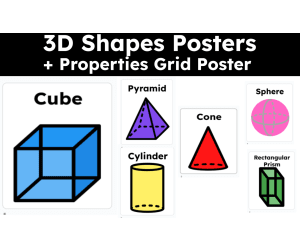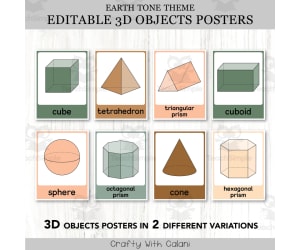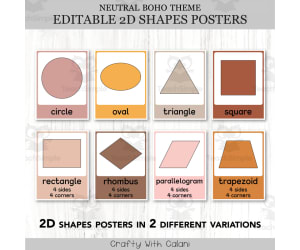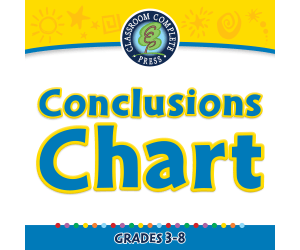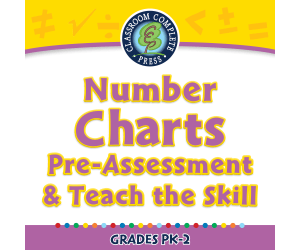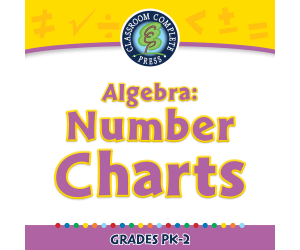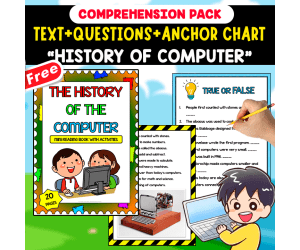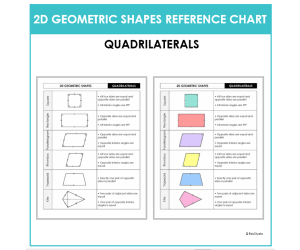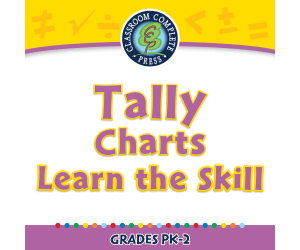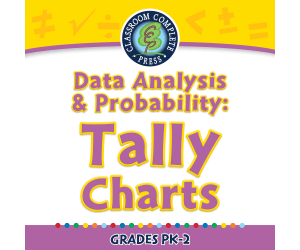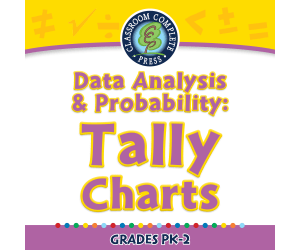2,840 products added recently
Charts by Subject
Charts by Subject categorize visual resources according to educational disciplines like math, science, language arts, and social studies. This organization makes it easier for educators to locate and utilize charts that support specific learning objectives. By accessing charts by subject, you can enhance your teaching with relevant, subject-focused visual aids.
READING-COMPREHENSION PACK | ANCIENT GREECE | 20 PAGES
Writing, ELA, Reading, History, Social Studies, History: World, History: Ancient, Elementary, Adult Education, High School, Homeschool Resources, Not Grade Specific, Middle School, Anchor Charts, Teacher Tools, Assessments, Charts, Quizzes and Tests, Literacy Readers
READING-COMPREHENSION PACK | ANCIENT GREECE | 20 PAGES ABOUT THE AUTHOR: At EDITORIAL ARENAS EDUCATIVAS, we work every day to create educational materials that turn learning into a fun game. Our mission is for every child to enjoy the process of learning. Visit my educational store and discover all the resources we have ready for you. SUMMARY OF THIS PRODUCT: Document Name: READING-COMPREHENSION PACK | ANCIENT GREECE Number of Pages: 20 Format (PDF, Word, PPT): PDF Color or Black & White: COLOR MAIN DESCRIPTION: What is the name of your product and what makes it special? This beautiful product is called “READING-COMPREHENSION PACK | ANCIENT GREECE ”, and it is very special because it was carefully designed or compiled. With this educational resource, we want students to learn with enthusiasm and fun, because we believe learning is fun. How many pages are included in this resource? This fabulous document contains the following number of pages: 20 What size is it designed in (A4, letter, etc.)? This resource is designed in A4 format and compiled as a PDF. This makes downloading and printing simple and convenient, and PDFs are also easy to store and carry anywhere. PDF A4 SECONDARY OR EXTRA INFORMATION OF THIS RESOURCE: For what ages, levels, or grades is it designed? My specialty is creating educational resources for children, especially for preschool (ages 3–5) and primary (ages 6–12). Sometimes, I also create Spanish resources for learners of all ages. What subject, skill, or topic does it cover? This resource is designed to cover essential learning areas for children, generally literacy and math. What learning objectives does it achieve? This document fulfills a playful objective—it’s meant to be attractive and engaging for children. At the same time, it ensures that students learn or reinforce their knowledge. Who can use it best (teachers, parents, students, therapists, homeschoolers)? We are all part of education. Whether you are a teacher, parent, student, or therapist, this document can adapt perfectly to your learning goals, depending on your creativity.
Author EDITORIAL LAURA EDUCA
Rating
Tags FREE, FREE RESOURCES, ANCIENT, HISTORY, GREECE, READING, COMPREHENSION, ANCHOR CHART
3D Shapes Posters + Properties Grid Poster
Math, Geometry, Elementary, Middle School, Posters, Classroom Decor, Charts, Teacher Tools, Anchor Charts, Diagrams
This file comes as a PDF. It is 20 pages. Includes are three sections. Section 1- includes six colorful and bright 3d shape posters with their names. Section 2- includes six colorful and bright 3d shape posters with their names + each shape's properties (face, edge, vertices) Section 3- is a big grid made up of four 8.5"x11" sheets of paper. You glue the four sheets together to make a big poster. The poster displays a grid with all of the 3d shapes includes and their properties. #math #3dshapes #3dshapeposters - - - - - - - - - - - - - - - - - - - - - - - - - - - - - - - - - - - - - - - - - - - - - - - - - - - - - - - - - - - - - - - - - - - - - - - - - - - - - - - - - - - - - - - - - - - - - - - - - - - - - - - - - - - - - - - - - - - - - - - - - - - - - - - - - - - - - - - - - - - - - - - - - - - - - - - - - - - - - - - - - - - - - - - - - - - - - - - - - - - - - - - - - - - - - - - - - - - - - - - - - - - - - - - - - - - - - - - - - - - - - - - - - - - - - -
Author CraftEdPrints
Tags 3dshapes, 3dshapeposters, 3dposters, 3dshapeproperties, Geometry, 3danchorcharts
Gamified Algebra Adventures - Mathematics
Math, Algebra, Early Math, Basic Operations, Numbers, Patterns, Place Value, Graphing, Measurements, Money, Grade 2, 3, 4, 5, 9, 10, 11, 12, Activities, Games, Projects, Centers, Teacher Tools, Assessments, Charts, Diagrams, Lesson Plans, Presentations
Embark on an adventure in the world of algebra with Gamified Algebra Adventures: Mathematics, an extensive and engaging high school algebra workbook that translates challenging mathematical concepts to adventurous and fun missions. Written by Syed Hammad Rizvi, this 466-page digital textbook for grade 9 to 12 encompasses fundamental concepts of algebra ranging from basic to advanced topics such as: • Variables • Expressions • Equations • Inequalities • Functions • Linear Systems • Polynomials • Factoring • Quadratics • Rational Expressions • Radicals With adventurous names for every chapter like "The Algebraic Quest Begins: Unveiling Variables," "The Great Math Treasure Hunt," and "Navigating the Mathematical Maze," Gamified Algebra Adventures: Mathematics is an engaging math textbook that combines the concepts of algebra with fun adventures that are apt for grade 9 to 12 in math. This textbook has been optimized with SEO keywords that enable viewers to easily access it while giving parents and teachers complete guidance on how to accomplish high school math for teenagers with its gamified algebra lessons that are perfect for making math fun and easy while improving grades in math. Why Parents/Schools Love It: Engaging Gamified Learning Platform: Chapters mapped as ‘adventure quests’ and case studies help transform boring sessions of learning Algebra into thrilling missions, encouraging students and overcoming math phobias. All-Rounded Coverage: This textbook covers 104 chapters with explanations on how to solve algebra problems starting from the basics of variables to the advanced topic of radicals. Applications: These models can include the behavior of the economy, physics, and other fields, where the use of mathematics can be demonstrated in applicatio Flexible and Inexpensive: The digital version is ideal for homeschooling or as a supplement for the classroom as well as for individual self-study with easy-to-understand text. Helps to Build Confidence and Skills: It is designed to emphasize the mastery of problem solving, visual models and representation, and generalization concepts in order to prepare the students for tests and college studies. Target Students : On the basis of an overall analysis of the Table of Contents and some sampled material from different chapters (starting off with basics, for example, variables and expressions in initial chapters, then moving on to more complex subjects in quadratic equations, rational expressions, and radical equations in Latter chapters), it can be said that this particular book has applications for grades 9 to 12, and it fits into an overall curriculum for Algebra I and Algebra II, starting off with basics for those who were beginners (beginning grade 9 or an initial course in algebra, appropriate for those at grades 10 to 12 or those pursuing an advanced course in algebra). Additionally, it can be used by Middle-grade kids switching to High school or by those heading off to college for pre-calculus prep. Copyright/Terms of Use : This Book was copyrighted by Syed Hammad Rizvi. The use of this resource shall be for non-commercial purposes only. You shall not copy and redistribute, or sell any portion of this resource. What this means, among other things, is that you cannot upload it on the Internet so it can be downloaded by anyone on the Internet. In case you need to share this resource with fellow teachers, you can purchase the license from Teachsimple. Thank you for abiding by the conditions. This product is, of course, brought to you by Syed Hammad Rizvi
Author Creative Book Store
Rating
Tags GamifiedAlgebraAdventures, AlgebraWorkbook, HighSchoolMath, GamifiedLearning, MathAdventures, Grades9to12Math, InteractiveAlgebraGuide, AlgebraForTeens, STEMEducationResources, HomeschoolAlgebra
2D Shapes Posters, Geometry Math Decor in Bright Rainbow Design
Math, Geometry, Grade 1, 2, 3, 4, 5, Teacher Tools, Charts, Classroom Decor, Posters, Templates, Anchor Charts
Improve your classroom’s math comprehension in basic geometry with our 2D Shape Posters in bright rainbow design. Our 2D shapes charts are informative & visually appealing, It will brighten up your classroom while reinforcing basic geometry concepts. Designed with a bright boho color tones, these printable 2D shape charts will be a perfect vibrant and functional addition to your classroom wall. A perfect classroom math decoration to get your students’ excited about learning basic geometry shapes . The set comes in 2 different styles , with and without attributes, gives you options to choose which one is more applicable for your students’ ability. An editable 2D shape posters version is included, make it easier to transform this poster into other languages. It is a perfect addition for bilingual and ESL classrooms 2D shapes included in this posters set: circle oval triangle square rectangle rhombus pentagon hexagon heptagon octagon nonagon decagon parallelogram trapezium/trapezoid obtuse-angles triangle isoceles triangle right-angled triangle acute-angled triangle scalene triangle kite crescent arrow heart star semicircle cross How to incorporate these posters into lessons ♥ Math Wall Displays – Use these times table posters on math bulletin boards for easy reference. ♥ Group Activities – Use them for group work to support collaborative learning. ♥ Individual Practice – Print them smaller and use as flashcards or desk references for independent practice. What will you get ♥ All documents in ready to print pdf formats and come in 2 different paper standards , US ANSI & International paper. ♥ 2 styles of 2D shapes posters , with and without attributes ♥ Editable Microsoft PowerPoint , ideal for bilingual classroom ♥ an ink-friendly black & white version . Print them on colored paper for a vibrant look while keeping it ink friendly.
Author Crafty with Calani
Rating
Tags Home School Poster, Math Poster, Preschool Poster, Math Classroom Decor, 2d Shapes Poster, 2d Shapes Charts, 2d Shapes Flashcards, Geometry Math Display, Rainbow 2d Shapes Poster, Rainbow Clasroom Decor
3D Objects Posters, Geometry Math Decor in Earth Tone Design
Math, Geometry, Kindergarten, Preschool, Grade 1, 2, 3, 4, 5, Teacher Tools, Charts, Classroom Decor, Posters, Templates, Anchor Charts
Improve your classroom’s math comprehension in basic geometry with our 3D Objects Posters in Earth Tone Design Our 3D Objects charts are informative & visually appealing, It will brighten up your classroom while reinforcing basic geometry concepts. Designed with an earth tone color tones, these printable 3D objects charts will be a perfect calming and functional addition to your classroom wall. A perfect classroom math decoration to get your students’ excited about learning basic geometry shapes . The set comes in 2 different styles , with and without attributes, gives you options to choose which one is more applicable for your students’ ability. An editable 3D Objects posters version is included, make it easier to transform this poster into other languages. It is a perfect addition for bilingual and ESL classrooms 3D Objects included in this posters set: cube tetrahedron square pyramid hexagonal pyramid octahedron triangular prism cuboid pentagonal prism hexagonal prism octagonal prism cone cylinder sphere ellipsoid hemisphere How to incorporate these posters into lessons ♥ Math Wall Displays – Use these times table posters on math bulletin boards for easy reference. ♥ Group Activities – Use them for group work to support collaborative learning. ♥ Individual Practice – Print them smaller and use as flashcards or desk references for independent practice. What will you get ♥ All documents in ready to print pdf formats and come in 2 different paper standards , US ANSI & International paper. ♥ 2 styles of 2D shapes posters , with and without attributes ♥ Editable Microsoft PowerPoint , ideal for bilingual classroom ♥ an ink-friendly black & white version . Print them on colored paper for a vibrant look while keeping it ink friendly.
Author Crafty with Calani
Rating
Tags Home School Poster, Math Poster, Preschool Poster, Math Classroom Decor, Geometry Math Display, 3D Objects Posters, 3D Objects Charts, 3D Objects Flashcards, Earth Tone 3D Objects Posters, Earth Tone Math Display
2D Shapes Posters, Geometry Math Decor in Neutral Boho Design
Math, Geometry, Grade 1, 2, 3, 4, 5, Teacher Tools, Charts, Classroom Decor, Posters, Templates, Anchor Charts
Improve your classroom’s math comprehension in basic geometry with our 2D Shape Posters in Neutral Boho Design Our 2D shapes charts are informative & visually appealing, It will brighten up your classroom while reinforcing basic geometry concepts. Designed with a neutral boho color tones, these printable 2D shape charts will be a perfect calming and functional addition to your classroom wall. A perfect classroom math decoration to get your students’ excited about learning basic geometry shapes . The set comes in 2 different styles , with and without attributes, gives you options to choose which one is more applicable for your students’ ability. An editable 2D shape posters version is included, make it easier to transform this poster into other languages. It is a perfect addition for bilingual and ESL classrooms 2D shapes included in this posters set: circle oval triangle square rectangle rhombus pentagon hexagon heptagon octagon nonagon decagon parallelogram trapezium/trapezoid obtuse-angles triangle isoceles triangle right-angled triangle acute-angled triangle scalene triangle kite crescent arrow heart star semicircle cross How to incorporate these posters into lessons ♥ Math Wall Displays – Use these times table posters on math bulletin boards for easy reference. ♥ Group Activities – Use them for group work to support collaborative learning. ♥ Individual Practice – Print them smaller and use as flashcards or desk references for independent practice. What will you get ♥ All documents in ready to print pdf formats and come in 2 different paper standards , US ANSI & International paper. ♥ 2 styles of 2D shapes posters , with and without attributes ♥ Editable Microsoft PowerPoint , ideal for bilingual classroom ♥ an ink-friendly black & white version . Print them on colored paper for a vibrant look while keeping it ink friendly.
Author Crafty with Calani
Rating
Tags Home School Poster, Math Poster, Preschool Poster, Math Classroom Decor, 2d Shapes Poster, 2d Shapes Charts, 2d Shapes Flashcards, Geometry Math Display, Neutral Boho 2d Shapes Posters, Neutral Boho Classroom Decor
READING-COMPREHENSION PACK | Artificial Intelligence | 20 PAGES
Reading, ELA, Writing, Technology, Science, Early Learning, Adult Education, High School, Homeschool Resources, Middle School, Not Grade Specific, Anchor Charts, Teacher Tools, Assessments, Charts, Quizzes and Tests
READING-COMPREHENSION PACK | Artificial Intelligence | 20 PAGES SUMMARY OF THIS PRODUCT: What is the name of the document?: READING-COMPREHENSION PACK | Artificial Intelligence How many pages does it include?: 20 In what format is it available (PDF, Word, PPT)?: PDF Is it in color or black and white?: COLOR ABOUT THE AUTHOR: At EDITORIAL ARENAS EDUCATIVAS, we believe that learning should be as fun as playing. That’s why we create educational materials that spark children’s curiosity and creativity. I invite you to check out my educational store and discover the wide range of resources that can transform your classes. MAIN DESCRIPTION: What is the name of the product? Hello! Thank you so much for being interested in this beautiful and fabulous product that you can use with your children, both at school and at home. The name of this fabulous product is: READING-COMPREHENSION PACK | Artificial Intelligence How many pages does it include? This educational document, carefully created and in some cases compiled, has the following number of pages: 20 What format is it in (A4, letter, digital, printable)? This educational resource is designed in A4 format and PDF, so you will have no difficulties printing it and it will also stay well-protected. PDF A4 Is it in black and white or in color? This document is available in black and white as well as in color. Actually, it combines both, making it more attractive for your students. COLOR SECONDARY AND COMPLEMENTARY INFORMATION: For what age, grade, or school level is it ideal? I usually create resources for early grades (children ages 3–5), but I also design for primary students (ages 7–12). My priority is to make children’s learning creative. What learning area does it focus on? This and all my resources focus on children’s essential learning, such as math and literacy. Occasionally, I also create resources for Spanish. What will students learn or practice with it? With this educational resource, children will be able to practice basic skills in math and literacy. Teachers can also adapt it to other learning areas, since learning is multidisciplinary. Who will benefit the most from this resource (teachers, families, students, therapists)? I strongly believe education involves many people—teachers, parents, and even therapists. That’s why this resource is open to anyone involved in the learning process.
Author EDITORIAL LAURA EDUCA
Rating
Tags FREE, FREE RESOURCES, READING, TECHONOLGY, ARTIFICIAL INTELLIGENCE, READING AND COMPREHENSION, COMPREHENSION
Reading Comprehension: Conclusions Chart - FLASH-MAC
ELA, Reading, Reading Comprehension, Grade 5, 6, 7, 8, Charts, Teacher Tools
The Reading Comprehension: Conclusions Chart - FLASH-MAC An interactive teaching resource designed for educational professionals precisely in the realm of Language Arts and Comprehension. Specially recommended for Grades 5 to 8, this tool provides immense value to both public school educators and homeschoolers. Functionality Overview The product presents students with an engaging paragraph about buffalo. This is not just any arbitrary information; it has been carefully curated. The primary goal behind this is to enable learners to accurately draw out useful conclusions from the presented text. To ensure efficient learning, this digital tool works interactively enabling learners’ active participation by: Dragging highlighted facts onto a structured chart Fostering revelations about conclusions drawn from the text Incorporating such a hands-on approach, helps the young ones not just read or analyse but also significantly enhance their comprehension abilities. Navigational Element Details The Reading Comprehension: Conclusions Chart - FLASH-MAC comes as a zip file that contains MAC compatible software blocks. It's designed in an uncomplicated manner that steers away from confusing navigations. Thus it simplifies usage–making sure focus remains on teaching rather than resolving technical issues during crucial instruction periods. Presentation Possibilities & Implementation Flexibility As every classroom works differently depending on its distinct discussing various scenarios: Ideal for whole group classroom activities where collective discussions can stimulate critical thinking Suitable for smaller group assignments promoting inter-team cooperation and individual contribution towards comprehension enhancement routines simultaneously. No matter how you choose to integrate it–be it as a class activity or just home assignment–the Conclusions Chart ensures to provide exceptional value in developing robust reading comprehension foundations among the target group: medium-grade level pupils. In Summary In essence, Flash-Mac's Reading Comprehension Conclusion Chart is a well-thought-out educational toolset that facilitates increased engagement, superior interaction while securing foundational comprehension development among mid-grade level students.
Author Classroom Complete Press
Tags Language Arts, Comprehension, Conclusions, Reading Passage, Graphic Organizers
Vocabulary Templates Graphic Organizers and Study Unit Gr 6 7 8 ELA
Common Core, ELA, Language Development, Vocabulary, Grade 5, 6, 7, 8, Worksheets & Printables, Drawing Templates & Outlines, Graphic Organizers, Teacher Tools, Templates, Charts, Diagrams
Empower your learners to discover the wonders of words through this fun and engaging Vocabulary Templates, Graphic Organizers and Study Unit! Made for 5th, 6th, 7th, and 8th graders, ESL/EFL students, and homeschoolers, this empowering resource contains a total of 24 dynamic vocabulary graphic organizers and meaningful skill-building study guides and activities! What’s inside: 1. 2 Frayer Model Graphic Organizers 2. 2 Word Map Graphic Organizers 3. 1 Vocabulary Concept Map 4. 2 Vocabulary Four-Square Graphic Organizers 5. 2 Definition Chart Graphic Organizers 6. 1 Vocabulary Rating Scale 7. 1 Word Origin Tracker Graphic Organizers 8. 1 Root/Prefix/Suffix Graphic Organizers 9. 2 Words Family Tree Graphic Organizers 10. 1 Word Family Tree Graphic Organizers 11. 2 Multiple Meaning Word Graphic Organizers 12. Introduction to Vocabulary Skills 13. Decoding Context Clues 14. Exploring Word Parts 15. Discovering Synonyms and Antonyms 16. Using a Dictionary and Thesaurus Effectively 17. Exploring Word Maps 18. Understanding Word Families 19. Uncovering Word Origins (Etymology) 20. Mastering Words That Sound Alike: Homophones and Homonyms 21. How to Start and Keep Up a Vocabulary Journal 22. Sample Accomplished Graphic Organizers *Some of the graphic organizers also have content guides for easier use This enriching set of vocabulary study pack can be used as accompanying learning / teaching set for any vocabulary teaching curriculum, supplementary tool to any curriculum, assessment resource for vocabulary lessons, vocabulary projects and activities, sub plan resource and other relevant uses.
Author It's Teacher L
Tags Vocabulary Templates, Vocabulary Graphic Organizers, Vocabulary Study Guide, Vocabulary Skill-Building, Vocabulary Lessons, Vocabulary Projects
2D Shapes Posters, Geometry Math Decor in Bright Boho Design
Math, Geometry, Grade 1, 2, 3, Teacher Tools, Charts, Classroom Decor, Posters, Templates, Anchor Charts
Improve your classroom’s math comprehension in basic geometry with our 2D Shape Posters. Our 2D shapes charts are informative & visually appealing, It will brighten up your classroom while reinforcing basic geometry concepts. Designed with a bright boho color tones, these printable 2D shape charts will be a perfect vibrant and functional addition to your classroom wall. A perfect classroom math decoration to get your students’ excited about learning basic geometry shapes . The set comes in 2 different styles , with and without attributes, gives you options to choose which one is more applicable for your students’ ability. An editable 2D shape posters version is included, make it easier to transform this poster into other languages. It is a perfect addition for bilingual and ESL classrooms 2D shapes included in this posters set: circle oval triangle square rectangle rhombus pentagon hexagon heptagon octagon nonagon decagon parallelogram trapezium/trapezoid obtuse-angles triangle isoceles triangle right-angled triangle acute-angled triangle scalene triangle kite crescent arrow heart star semicircle cross How to incorporate these posters into lessons ♥ Math Wall Displays – Use these times table posters on math bulletin boards for easy reference. ♥ Group Activities – Use them for group work to support collaborative learning. ♥ Individual Practice – Print them smaller and use as flashcards or desk references for independent practice. What will you get ♥ All documents in ready to print pdf formats and come in 2 different paper standards , US ANSI & International paper. ♥ 2 styles of 2D shapes posters , with and without attributes ♥ Editable Microsoft PowerPoint , ideal for bilingual classroom ♥ an ink-friendly black & white version . Print them on colored paper for a vibrant look while keeping it ink friendly.
Author Crafty with Calani
Rating
Tags Home School Poster, Math Poster, Preschool Poster, Math Classroom Decor, 2d Shapes Poster, 2d Shapes Charts, 2d Shapes Flashcards, Geometry Math Display, Bright Boho 2D Poster, Bright Boho Math Decor
ENGLISH TEXT+6 ANCHOR CHARTS | The Clock That Counted Backwards
ELA, Reading, Reading Comprehension, Strategies, Creative Writing, Writing, Formal Writing, Early Learning, Adult Education, Elementary, High School, Homeschool Resources, Middle School, Not Grade Specific, Activities, Worksheets & Printables, Anchor Charts, Teacher Tools, Charts, Quizzes and Tests
ENGLISH TEXT+6 ANCHOR CHARTS | The Clock That Counted Backwards INTRODUCTION: We are EDITORIAL ARENAS EDUCATIVAS, and our mission is to produce a variety of educational materials so children can learn better and more effectively. We encourage you to visit our entire store to download our products. Also, remember that we produce reading, writing, math, and Spanish language learning materials. MAIN DESCRIPTION: 1) What is the main objective of this resource? As is known, the development of these resources primarily seeks to help our students around the world learn a variety of topics better and in a much more fun way. 2) What types of activities or content does this document include? This type of document contains educational activities, all specially designed to be developed and understood in an easy and educational way. 3) How can this material support children's learning or development? This material will help our students learn in an educational way. It will support your students by guiding them in a much more playful way to achieve easy and rapid learning. 4) What specific skills are developed using this resource? Students will be able to develop their attention, concentration, creativity, and imagination skills. It will also allow students to develop their cognitive skills such as comprehension, analysis, and others. SECONDARY AND COMPLEMENTARY INFORMATION: 1) What main topic does the resource cover? This document has been developed to address a basic topic that children in kindergarten through elementary school should master. This document will also be helpful to the general public who want to learn. 2) What version does this document correspond to? This educational resource is designed in PDF format, which will make your download experience much simpler and easier to use. 3) Is the material designed in color or black and white? This document has been designed in color (if required) or is sometimes created in black and white to make your learning experience easier. 4) What age range is appropriate for this resource? Our publishing company is dedicated to creating resources for young children between the ages of 3 and 12, as well as for older students or anyone who needs them.
Author EDITORIAL LAURA EDUCA
Rating
Tags FREE, FREE RESOURCES, ENGLUSH, ENGLISH LANGUAGE ARTS, READING, ANCHOR CHART, COMPREHENSION ANCHOR CHART
Alphabet Tracing Adventures: Interactive Workbook for Early Learners
Montessori, Writing, ELA, Handwriting, Formal Writing, Creative Writing, Resources for Teachers, Classroom Management, Community Building, Special Resources, Kindergarten, Preschool, Grade 1, 2, Teacher Tools, Lesson Plans, Quizzes and Tests, Quizzes, Tests, Activities, Centers, Diagrams, Graphic Organizers, Charts
Unleash the literacy potential of your preschooler with Alphabet Tracing Adventures: Interactive Workbook for Early Learners – the best preschool alphabet tracing workbook to develop handwriting, fine motor skills, and letter recognition in preschoolers. This best, award-winning educational resource includes an in-depth parent and teacher manual on posture, grip, and kinesthetic skills; fun pre-writing exercises with tracing straight, zig-zag, and curved lines to develop muscle memory; step-by-step tracing instructions for uppercase letters (A-Z) with emphasis on graphomotor accuracy and spatial relationships; and guided tracing of lowercase letters (a-z) with emphasis on proportional accuracy and fluid motion. Full of interactive tracing pages, arrows, tips, and pictures, this 37-page digital printable workbook transforms learning into an adventure, ideal for homeschool preschool, kindergarten preparation, or literacy centers in preschool and kindergarten classrooms. Great for developing eye-hand coordination, bilateral integration, and mastery penmanship in toddlers and preschoolers. Get this SEO-optimized preschool handwriting practice PDF today for endless reusable fun – keywords: alphabet tracing worksheets preschool, fine motor skills activities kids, early literacy workbook printable, handwriting practice sheets toddlers, preschool letter recognition games. Why Parents/Schools Love It: Expertly Guided Development: Comes with comprehensive parent/teacher manuals on posture, tripod touch, and fine motor skills to promote proper use and avoid typical handwriting problems for lifelong success. Engaging and Fun Design: Transforms tracing activities into an "adventure" with arrows, pictures, and short, frequent intervals to keep young students engaged and motivated without overloading their short attention spans. Comprehensive Skill Development: Encompasses pre-handwriting exercises, uppercase, and lowercase letters with step-by-step stroke development to develop eye-hand coordination, muscle memory, and bilateral integration in a fun and organized manner. Flexible and Reusable: Digital printable format ideal for homeschooling, classroom, or home practice, emphasizing process over product to instill confidence in young students. Award-Winning Quality: High-quality premium version with effective educational approaches, making it a reliable tool for improving literacy readiness and fine motor skills. Target Student Classes : With a comprehensive understanding of the PDF, including its teaching framework, developmental aspect of fine motor skill coordination, pre-writing skills, and basic stroke-writing letter formation (uppercase A-Z and lowercase a-z), this workbook is specifically designed for preschool children aged 3-5 years. The developmental milestones covered in this workbook, such as the transition from gross to fine motor skills, are also aligned with preschool developmental programs. This workbook may also be used for early kindergarten children aged 5-6 years, but not for higher classes. Copyright/Terms of Use: This Book is copyrighted by Syed Hammad Rizvi. This resource is for personal and single classroom use only. You may not alter, redistribute, or sell any part of this resource. In other words, you may not put it on the Internet where it could be publicly found and downloaded. If you want to share this resource with colleagues, please purchase additional licenses from Teachsimple. Thank you for respecting these terms of use. This product is happily brought to you by Syed Hammad Rizvi
Author Creative Book Store
Rating
Tags PreschoolAlphabetTracing, AlphabetTracingWorkbook, EarlyLearnersLiteracy, HandwritingPracticeKids, FineMotorSkillsActivities, PreschoolTracingWorksheets, InteractiveAlphabetWorkbook, KindergartenReadiness, HomeschoolPreschoolActivities, LetterTracingForToddlers
Algebra: Number Charts - Pre-Assessment & Teach the Skill - FLASH-PC
Math, Algebra, Common Core, Grade 1, 2, Charts, Teacher Tools
Algebra: Number Charts - Pre- Assessment & Teach the Skill - FLASH-PC The Algebra: Number Charts - Pre- Assessment & Teach the Skill - FLASH-PC is a comprehensive digital education tool designed to simplify teaching algebraic number charts. Primarily aimed at Grade 1 and Grade 2 learners, this software is versatile and adaptable to a variety of classroom environments including public schools and homeschooling setups. Key Features: Pre- assessment activities for preliminary evaluation of learners. Detailed lesson plans for instructing algebraic concepts in an engaging way. Built-in Math tools that aid in explaining complex concept with ease. Multilingual support allowing inclusivity with English and Spanish language options. This software is notable not just for its rich features but also its strong alignment with educational standards. It conforms comfortably to Common Core State Standards, STEM initiatives, and guidelines from The National Council of Teachers of Mathematics (NCTM). Versatility: The Algebra: Number Charts - Pre- Assessment & Teach the Skill - FLASH-PC comes as PC friendly software making it easily accessible on classroom computers as well as students' devices. This encourages continuous learning beyond school hours according to the learner's convenience. In sum, when you need vital resources that simplify yet suitably cover algebraic concepts, this product fits the bill perfectly. It's a vital addition every teacher needs in their toolbox!
Author Classroom Complete Press
Tags Software (PC)
Algebra: Number Charts - Learn the Skill - PC Software
Math, Algebra, Common Core, Kindergarten, Preschool, Grade 1, 2, Charts, Teacher Tools
Algebra: Number Charts - Learn the Skill - PC Software A dynamic and practical teaching tool designed for educators who aim to provide engaging and comprehensive instruction in algebra for Pre-K up to Grade 2 students. It meticulously employs curriculum-based content focused around Number Charts , utilizing real-world word problems approach to making math learning relatable, understandable, and efficient. Multilingual Functionality This teaching resource shines with its inclusive voice-over features that come in English as default but also includes Spanish text options. Its wide language selection makes it an excellent choice for bilingual or ESL settings, allowing instructors greater flexibility when dealing with diverse student populations. Educational Standards Alignment The software aligns perfectly with the Common Core State Standards (CCSS), STEM initiatives while taking inspiration from approaches guided by National Council of Teachers of Mathematics (NCTM) standards. Diverse Classroom Usage Digital activities suitable for whole group learning. Smaller group breakouts that allow more personal attention per student. This resource can easily be transformed into homework assignments thereby extending the academic discussions beyond conventional classrooms. Note: Every purchase comes with one download intended exclusively for PC software use contained within one zip file accommodating multiple file types which provides easy access & seamless usability by teachers at varying technical proficiency levels Tools included hold utility potential across various mathematics topics making them indispensable resources in any mathematics class setting. If you are a public school teacher looking out on effective tools or a homeschooler creating instructional circumstances despite unconventional setups- Algebra: Number Charts - Learn The Skill PC Software is truly worthy of consideration as part your educational arsenal towards nurturing math-savvy learners.
Author Classroom Complete Press
Tags Number Charts, Digital Math, Math Worksheet, Algebra, Hundreds Chart
READING-COMPREHENSION PACK | HISTORY OF COMPUTER | 20 FREE PAGES
Reading, ELA, Writing, Technology, Science, Computer Science, Adult Education, Elementary, High School, Homeschool Resources, Middle School, Not Grade Specific, Anchor Charts, Teacher Tools, Assessments, Charts, Diagrams, Quizzes and Tests
READING-COMPREHENSION PACK | HISTORY OF COMPUTER | 20 FREE PAGES SUMMARY OF THIS PRODUCT: · Document Title: READING-COMPREHENSION PACK | HISTORY OF COMPUTER · Number of Pages: 20 · File Format (PDF, Word, PPT): PDF · Color or Black & White: COLOR MAIN DESCRIPTION OF THIS PACK: What is the full title of the product? This fabulous educational resource is titled: READING-COMPREHENSION PACK | HISTORY OF COMPUTER How many pages or items does it include in total? This educational compilation contains the following number of pages: 20 What format is it in (digital, printable, PDF, A4, letter)? This fun and engaging resource is designed in A4 format and has been converted to PDF, making it easy to use and carry anywhere. PDF A4 Is the design in full color, black and white, or mixed? This document includes both black and white and color versions, making it more creative and appealing. You also have the freedom to print it in whichever style you prefer. COLOR ABOUT THE AUTHOR: Hi there! We are EDITORIAL ARENAS EDUCATIVAS 🎓✨. We love designing educational materials that make children’s learning joyful, dynamic, and motivating. I invite you to visit my educational store, explore the variety of resources available, and find the perfect one for your students. EXTRA INFORMATION OF THIS PRODUCT: What will students learn or practice with it? With this educational resource, children will be able to practice basic skills in math and literacy. Teachers can also adapt it to other learning areas, since learning is multidisciplinary. Who will benefit the most from this resource (teachers, families, students, therapists)? I strongly believe education involves many people—teachers, parents, and even therapists. That’s why this resource is open to anyone involved in the learning process. Is any additional material needed to work with it? Sometimes yes, such as pencils, crayons, markers, and scissors. It all depends on how deeply you want your students to engage with the activities. What is the main value or advantage of this resource compared to others? The main advantage is that it captures children’s attention. It also makes students believe learning is fun. With this worksheet, your students will strengthen their knowledge and skills.
Author EDITORIAL LAURA EDUCA
Rating
Tags FREE, FREE RESOURCES, ANCHOR CHART, READING, READING AND COMPREHENSION, COMPREHENSION, COMPUTER
Number Representation Math Posters In Vibrant Rainbow Theme
Math, Counting, Early Math, Numbers, Grade 1, 2, 3, Teacher Tools, Charts, Classroom Decor, Posters
Decorate your classroom with these number representation posters, which will help improve your students' understanding of numbers. Designed especially for preschool and lower primary classrooms, these posters not only brighten up your space but also serve as a valuable learning tool. The bright and vibrant rainbow colors will create a cheerful atmosphere, helping young learners to learn numbers in a visually appealing yet easy to understand. These posters feature multiple ways to represent numbers in an organised layout, which will guide your students to understand more about numbers and how they can be represented in different forms. These poster will look great on your classroom wall and bring clarity to your math lessons Let these posters transform your classroom into an fun, enriching environment that fosters learning. Each poster includes 8 number representations for each number: ♥ numeral ♥ word ♥ fingers ♥ ten frame ♥ base ten ♥ tally marks ♥ dots (dice) ♥ number line Word versions are editable, so you can customize the word representation to suit your language preferences, making it perfect for multilingual classrooms. Editing can be done with Free Adobe Reader. Each poster is sized to fit standard letter-sized paper (8.5"x11") and includes simple instructions for printing at different sizes. You'll receive two versions of posters: ♥ a colorful version ♥ an ink-friendly black & white version. Print them on colored paper for a vibrant look while keeping it ink friendly.
Author Crafty with Calani
Tags Home School Poster, Math Poster, Preschool Poster, Math Classroom Decor, Cutout Number Poster, Large Number Poster, Rainbow Number Poster, Early Math Poster, Number Representation Poster, Number Poster
Cutout Skip Counting Number Posters In Neutral Boho Rainbow Theme
Math, Counting, Early Math, Numbers, Grade 1, 2, 3, Teacher Tools, Charts, Classroom Decor, Posters
Decorate your classroom with these skip counting posters, which will help improve your students' understanding of number patterns, counting sequences, and mathematical concepts. Designed especially for preschool and lower primary classrooms, these posters not only brighten up your space but also serve as a valuable learning tool. The calming boho rainbow colors will create a soothing atmosphere, helping young learners to learn skip counting in a visually appealing yet easy to understand. These posters feature large and bold numbers in a cutout design, which will also give your classroom a whimsical look. Each cutout number displays corresponding skip counting sequence in which is very useful your students to understand more on the skip counting sequence for each number. Use this poster to help your students’ build a strong foundation in skip counting and multiplication learning in a fun way. Each poster is sized to fit standard letter-sized paper (8.5"x11") and includes simple instructions for printing at different sizes. You'll receive two versions of pdf files: ♥ a colorful version ♥ an ink-friendly black & white version. Print them on colored paper for a vibrant look while keeping it ink friendly. Bring joy and clarity to your math lessons and let these posters transform your classroom into an fun, enriching environment that fosters learning.
Author Crafty with Calani
Tags Home School Poster, Math Poster, Preschool Poster, Math Classroom Decor, Cutout Number Poster, Large Number Poster, Rainbow Number Poster, Skip Counting, Multiplication Poster, Early Math Poster
Place Value Posters Chart, Earth Tone Editable Math Display
Math, Early Math, Numbers, Place Value, Kindergarten, Preschool, Grade 1, 2, 3, Teacher Tools, Charts, Classroom Decor, Posters, Templates, Anchor Charts
Improve your students’ understanding of number and their place value with this beautiful and engaging Earth Tone Place Value Posters that display number place value from billions to decimals. This place value poster set will give your students a visual representation to refer that will help them in understanding the relationships between numbers and their respective place values. These posters cover place values from hundred billions to decimals , which will assists students to clearly grasp the full scope of the number system . Available in 3 different styles , which will give you plenty of options on how to display the place value that best meets your students’ ability and needs. Different options also make our place value poster suitable for a wide range of grade levels. Editable templates are included, so you can create your own number chart, or translate into a different language which is essential for bilingual classroom. Aligned with Common Core math standards, these posters include detailed representations of: Billions Hundred Millions Ten Millions Millions Hundred Thousands Ten Thousands Thousands Hundreds, Tens, Ones Tenths, Hundredths, Thousandths Why you need this times tables start: ♥ Comprehensive Place Value Learning – it displays the place value from hundred billions to decimal ♥ Eye-Catching Designs – calming and easy-to-read visuals help students understand the concepts ♥ Versatile Use – Use it as math anchor charts, small group or individual learning aids, or desk references. How to incorporate these posters into lessons ♥ Math Wall Displays – Use these times table posters on math bulletin boards for easy reference. ♥ Group Activities – Use them for group work to support collaborative learning. ♥ Individual Practice – Print them smaller and use as flashcards or desk references for independent practice. What will you get ♥ All documents are in pdf formats and come in 2 different paper standards, US ANSI & International paper. ♥ Posters in 3 styles, with options for portrait and landscape format. ♥ Editable Microsoft PowerPoint template ♥ an ink-friendly black & white version. Print them on colored paper for a vibrant look while keeping it ink friendly.
Author Crafty with Calani
Rating
Tags Home School Poster, Math Poster, Preschool Poster, Math Classroom Decor, Early Math Poster, Division Math Poster, Earth Tone Math Display, Place Value Posters, Number Value Posters, Earth Tone Place Value Posters
2D Geometric Shapes Poster & Reference Chart | Quadrilaterals
Geometry, Math, Grade 3, 4, 5, 6, Posters, Classroom Decor, Bulletin Boards, Anchor Charts, Teacher Tools, Charts, Diagrams, Word Walls
Quadrilaterals Reference Chart Understanding polygons has never been easier. This reference chart provides a clear, organized view of the main types of polygons, helping students identify and compare them based on their sides, angles, and special properties. The chart comes in a full-color version, which works beautifully on classroom walls, whiteboards, or even for digital displays. There is also a black-and-white version, perfect for student binders, interactive notebooks, or individual study sheets, so students can have a handy reference at their desks. This resource is great for lessons on 2D shapes and polygons classification. It is especially helpful for visual learners who benefit from seeing concepts illustrated clearly, and it can enhance math centers, classroom displays, or study materials. Using the chart regularly helps students build confidence in recognizing and naming different polygons types while reinforcing essential geometry vocabulary. Teachers will also appreciate the convenience, since the chart is ready to print and use immediately. It is best suited for students in grades 3 through 6, but it can also serve as a useful review for older students. Whether displayed in color on the math wall or printed in black-and-white for student reference, this chart is a flexible and practical addition to any geometry unit or STEM resource collection.
Author EduStudio
Rating
Tags Quadrilaterals, 2D Shapes, Geometry Reference, Classroom Poster, Math Visual Aid, Student Worksheet, Shape Classification, Geometry Unit, Math Center Activity, Printable Math Resource
Data Analysis & Probability: Tally Charts - Learn the Skill - FLASH-MAC
Math, Statistics, Common Core, Grade 1, 2, Charts, Teacher Tools
Data Analysis & Probability: Tally Charts - Learn the Skill on FLASH-MAC As an indispensable tool for educators, 'Data Analysis & Probability: Tally Charts - Learn the Skill' offered by FLASH-MAC simplifies teaching critical math subtopics, namely statistics to Grades 1 and 2 students. It aids in effectively interpreting data. Key Features: Tally Charts Learning: This resource has a specific section dedicated to learning tally charts through real-world word problems. It makes grasping these concepts easier for learners by offering curriculum -based content with practical applications. Versatility: The tool is designed to be adaptable across different educational settings. This makes it suitable for whole-group instructions, small-group situations, or individualized study segments. Additionally, it can also serve as an excellent homework resource promoting independent learning among students. Educational Standards Alignment: Adhering strictly to guidelines set by NCTM and aligning with Common Core State Standards and STEM initiatives, this product ensures globally recognized academic benchmarks. Linguistic Accessibility and Inclusivity: The product offers Spanish voice-over options alongside default English ones accommodating non-native English speakers, contributing positively towards a more inclusive environment in multilingual classrooms or homes. Inbuilt Math Tools: Inclusivity extends further as it provides immediate access to manipulatives within the learner interface that may typically be physically unavailable in home or traditional school settingsty. Note: This software is compatible with MAC systems presenting ease from installation down till actual usage while integrating modern tech with traditional lesson plans - delivering a great blend of education in today's digital age.
Author Classroom Complete Press
Tags Software (Mac)
Data Analysis & Probability: Tally Charts - Practice the Skill 1 - MAC Software
Math, Patterns, Common Core, Kindergarten, Preschool, Grade 1, 2, Charts, Teacher Tools
Data Analysis & Probability: Tally Charts - Practice the Skill 1 - MAC Software Navigating the area of Data Analysis and Probability can be a daunting task for young learners, but this teaching resource simplifies the process. Built with curriculum-centric content, it offers an engaging way for students in Preschool to Grade 2 to master tally chart concepts. User-friendly Tool that Enhances Learning Experience This exceptional tool effectively breaks down the task into easy-to-handle mini chapters that deal with different aspects of Data Analysis and Probability. Each chapter includes timed drill activities where students are asked questions based on a provided tally chart . Timed practice provides an added challenge and helps maintain student engagement while promoting quick thinking skills. The software is more than just drills or exercises—it's also equipped with interactive math tools designed to further enrich the overall learning experience. These tools allow children to manipulate data directly, keeping their minds active while reinforcing understanding. Supports Multilingual Education In addition, this software caters for English- and Spanish-speaking learners alike as it comes complete with both English and Spanish voiceovers plus text options—an efficient way to support multilingual education in this increasingly diverse world. A Robust Educational Resource Tailored To National Standards And Initiatives Common Core State Standards Conformance: Our product aligns seamlessly with allocated standards, offering comprehensive educational resources that contribute meaningfully towards learning outcomes. NCTM Principles Compliance: It duly references National Council of Teachers of Mathematics (NCTM) principles thereby supporting modern mathematics instruction protocols Digital Nature For Versatile Usage:The digital nature of the MAC software delivered in a zip file format offers great versatility—it can be applied during whole class instruction via projectors / interactive whiteboards, used in small group workstations or even assigned as homework made possible by remote access technologies such as virtual desktops. This provides extensive utility whether you're engaged in classroom teaching or homeschooling environments. Description Closeout Are you ready to take your math instructions beyond textbooks? Equip your educational artillery today with our comprehensive resource that teaches IT-enabled modern mathematics around tally charts—a priceless asset for educators and learners.
Author Classroom Complete Press
Tags Tally Charts, Data, Digital Math, Probability, Math Skills
Data Analysis & Probability: Tally Charts - PC Software
Math, Patterns, Kindergarten, Preschool, Grade 1, 2, Charts, Teacher Tools
Data Analysis & Probability: Tally Charts - PC Software Overview This top-notch educational software is designed for a wide range of students, from pre-schoolers to second graders, focusing on data analysis and probability using tally charts. Designed in adherence to curriculum standards, this resource not only follows educational guidelines but also stimulates young minds. Instructional Methods Included: Pre- assessment Materials: Helps gauge where each student stands before the sessions begin. Lesson Plans: Ready-made and effective plans for successful teaching sessions. Real-world Word Problems: Allows students to apply their skills practically, enhancing understanding further. Educational Games: Timed drill activities (can double as homework assignments), memory match games, board games, and spinner games all contributing towards engaging classes! Instructors are aided with a guiding manual along the way making every teaching session drawing room efficient yet stress-free. Furthermore; printables ensure swift reproduction of learning materials whenever necessary. Bilingual Support and Tech Ease: A notable feature includes bilingual voice over and text provided in both English and Spanish ensuring inclusivity of learners. All these resources come conveniently packed into a single zip file – making downloads hassle-free! Focused Assessment Approach: SMART Response This system ensures accurate monitoring of student performance so that instructors can adapt according to learner capabilities or improvements needed – providing an effective way forward for targeted learning enhancements. In Conclusion, If you're seeking math resources specifically tackling patterns subcategory focusing on data analysis and probability via tally charts this PC software brings comprehensive solutions; ranging from concise lesson plans to engaging educational activities!
Author Classroom Complete Press
Tags Data, Probability, Digital Math, Math Skills, Tally Charts
Data Analysis & Probability: Tally Charts - Learn the Skill - MAC Software
Math, Patterns, Common Core, Kindergarten, Preschool, Grade 1, 2, Charts, Teacher Tools
Data Analysis & Probability: Tally Charts - Learn the Skill - MAC Software For educators aiming to enhance understanding in Data Analysis and Probability for preschoolers, kindergarteners, and first and second graders, this software could become an invaluable tool. It's designed to sharpen skills in Tally Charts through an engaging chapter mini setup. The software is aligned with prestigious educational standards such as: Common Core State Standards STEM initiatives. NCTM standards. The instructional material within this software utilizes real-world word problems to provide learners with practical understanding of tally charts beyond rote learning. A variety of additional math tools ensures learners have all they need for self-paced study or teacher-led discovery sessions. Accessibility Features & Versatility: This product stands out for its accessibility towards embracing diverse classroom needs. The content comes complete with default English voiceover, coupled with a Spanish voice-over option catering to bilingual or ELL students. It can be used across multiple settings—whole-group lessons in classrooms equipped with MAC technology systems or small group instruction focusing on particular concepts—the flexibility of this resource makes it excellent addition to any teacher’s toolbox. Teachers can also assign it as homework since being digital nature lends itself well towards independent home study. Promoting Math Literacy: The subject matter falls under the 'Math' category specifically focusing on 'Patterns'. Catered towards preschool up until Grade 2 learners, the resource guides students on their early math journey thereby advancing their knowledge into data analysis and probability effectively making tally charts part of standard numeracy skill set.
Author Classroom Complete Press
Tags Math Skills, Tally Chart, Probability, Data, Digital Math
Data Analysis & Probability: Tally Charts - FLASH-PC
Math, Statistics, Grade 1, 2, Charts, Teacher Tools
Data Analysis & Probability: Tally Charts - FLASH-PC A comprehensive teaching resource for Grade 1 and Grade 2 Math educators, particularly in the field of Statistics. It offers an interactive platform enhancing student understanding and capability within Data Analysis and Probability, specifically tally chart interpretation. Well-rounded Learning Program: Pre- assessment feature: Offers insight into students' pre-existing knowledge base. This allows teachers to tailor their instruction for effective learning. Lesson plan: Provides structured learning environment with room for customization based on student needs. Timed drill activities : Reinforce quick recall and enhance problem-solving speed - essential prerequisites for academic success at these grade levels. Incorporation of Real-world Scenarios: Puts the concepts at hand in a practical context through word problems which facilities hands-on application of the learned skills. Gamified Learning Approach: In addition to traditional teaching methods, features memory match games along with board games and spinner games promoting play-based learning strategies. The product's gamified structures encourages learner participation and makes learning more enjoyable. Multilingual Feature: This product is available with both English and Spanish voice over and text options accommodating varied language capabilities among students or teacher preferences thus endorsing bilingual proficiency where possible. Built-in SMART Response assessments:Lets teachers check progress periodically giving detailed insights on areas requiring more attention thereby reinforcing the learning cycle effectively. >>> Product Format This Software-PC type product comes packed in a single file, rendering it easily accessible and user-friendly. Teachers across the globe can hence make use of this resource to deliver result-driven math instruction.
Author Classroom Complete Press
Tags Software (PC), Spanish, Data Analysis, Statistics Lesson Plan, Tally Charts