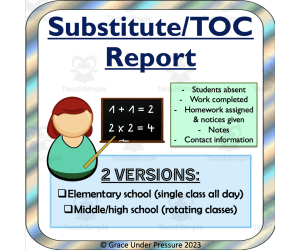3,307 products added recently
Graphic Organizers For Teachers
Empower your teaching with a collection of graphic organizers designed to support various instructional goals. This assortment includes templates for lesson planning, curriculum mapping, and student progress tracking. By utilizing these tools, you can optimize your teaching strategies and meet the needs of all learners.
34 DIGITAL classroom NEWSLETTERS for wizards - colored parchment
Resources for Teachers, Classroom Management, Not Grade Specific, Teacher Tools, Graphic Organizers
34 Digital Classroom Newsletters for Wizards - Colored Parchment The 34 Digital Classroom Newsletters for Wizards - Colored Parchment are designed to animate classroom communication and interaction with students and parents. These wizardry-themed newsletters feature colored parchment backgrounds that will charm those who receive them, creating an immersive and engaging learning environment. Resource Features: Digital space to type into text boxes, adjust the font size, color or style. Option to insert additional text boxes or add images, clips, photos or links. Convenience & Versatility This Google Slides™-based resource integrates effortlessly with Google Drive™/Google Classroom™ enabling collaborations from any device. The newsletters can also be downloaded as PDFs or PNGs and embedded into class blogs/ websites for wider dissemination of information within the academic community. This conserves paper and ink while providing quality communication between teachers, students & parents. Note: Certain elements such as background images (clip art), frames along with 'contact information' fields are non-editable due to ownership rights (credits included). Goes Beyond Basics: Provides guidelines on inclusion of multimedia attributes like sounds & videos in the newsletter content encouraging student engagement & participation. A Compelling Teaching Resource The 34 Digital Classroom Newsletters offer a digital solution for sharing updates on coursework and other scholastic events in an interactive way which enhances classroom management strategies while catering to different grade levels/ subjects taught. Final word: A must-have inclusion for any modern-day wizard teacher aspiring synchronized Information technology within Education!
Author Pick'n Teach
Tags Digital Classroom, Newsletters, Communication, Engagement, Wizardry
Substitute Teacher/TOC Daily Report Forms for Elementary & High School
Resources for Teachers, Classroom Management, Not Grade Specific, Teacher Tools, Graphic Organizers
Substitute teachers will be ready for any assignment with these daily report forms for elementary school and high school TOCs. These visually-appealing and easy-to-use forms will give the classroom teacher all the information they need and nothing they don't. They will make your note at the end of the day an easy task and will ensure you don't forget to include any pertinent information. The elementary substitute report form includes: - students absent - announcements - notices sent home - superstar helpers - needed reminders - morning classes: here you can include what you covered in the morning subjects - afternoon classes: here you can include what you covered in the afternoon subjects - extra notes - contact information including name, email and cell: this is important to get calls back! The middle school/high school TOC report form includes: - general notes - for each class: students absent, work completed, homework assigned - room for 4 classes- double side if you will be teaching more than that - contact information including name, email and cell: this is important to get calls back! Leave a great impression as you work as a substitute teacher/teacher on call! Grades to Use With: There are two versions of these forms so you can be ready for any substitute assignment. They will work for K-12 teaching roles. If you enjoy having this in your substitute teaching toolkit, check out some other ideas in my store: 5 Minute Game: Categories 5 Minute Game: Guess My Number 5 Minute Game: The Rhyme Game 5 Minute Game: The Four Letter Word Game No Prep Word Puzzles 5 Page PDF: Title Page Substitute Report for Single Classes (elementary school) TOC Report for Single Classes (elementary school) Substitute Report for Multiple Classes (high school) TOC Report for Multiple Classes (high school)
Author Grace Under Pressure
Tags Substitute Teacher, Substitute, Teacher On Call, TOC, Daily Report, Sub Plans, Sub, Letter, Letter To Teacher, Sub Report, Substitute Teacher Forms, Substitute Teacher Report Form, Substitute Teacher End Of Day Report, Substitute Teacher Report Sample, Substitute Report, Substitute Teacher Report, Substitute Teacher Report Forms
Substitute Report (Editable in Google Docs)
Resources for Teachers, Not Grade Specific, Teacher Tools, Graphic Organizers
The Substitute Report: A Comprehensive and Versatile Teaching Resource The Substitute Report , available in both printable PDF and editable Google Doc formats, is a dedicated teaching resource designed specifically to provide seamless continuity during transitions between primary educators and stand-in personnel. This versatile tool, adaptable across grades and curriculums, enables you to remain thoroughly informed about your class irrespective of your physical presence. Features: A space for the substitute's own contact information facilitating future correspondence. A section for recording observations regarding overall classroom demeanor. An attendance log noting punctuality or absences among students. A segment dedicated to real-time issues or concerns encountered during the day's activities. Bonus feature: Space for additional remarks allowing substitute teachers to share insights about standout student performances, areas needing special attention, or constructive feedback. This user-friendly template encourages detailed reporting from substitutes while ensuring continuity in student learning experience regardless of teacher presence. Versatility Across Different Instructional Settings: Regardless of whether you're a public school teacher managing large groups or a homeschooling parent leading small sessions - this report functions effectively in all scenarios - safeguarding seamless transitions between teachers. Simplifying Instruction Planning Processes: This flexible document aids instruction planning processes without adding unnecessary complexity. It strengthens communication between absentee educators and their stand-ins while also monitoring student behavior efficiently. Provided clear layout ensures easy comprehension by substitutes, promoting fairness in evaluation based on uniform parameters set by the primary educator enhancing consistency across changing course facilitators. Promote sustainability in your teaching endeavors with The Substitute Report! Keep track of classroom dynamics at all times and stay thoroughly updated in your absence! Implement this resourceful tool today!
Author Roombop
Tags Substitute Report, Teaching Resource, Classroom Management, Attendance Log, Communication, Substitute Teacher Report Template
Wheel Graphic Organizer
Life Studies, Resources for Teachers, Business, Not Grade Specific, Teacher Tools, Graphic Organizers
Wheel Graphic Organizer A wheel graphic organizer is a circular diagram that serves as a visual tool for organizing and representing information. It is designed to help individuals or groups explore and understand a central concept or topic, with related ideas branching out from the center like spokes on a wheel. Each spoke represents a subtopic or subcategory, creating a hierarchical structure that facilitates the organization and analysis of information. The primary purpose of a wheel graphic organizer is to visually organize information, brainstorm ideas, and establish relationships between different concepts or components of a central theme. It encourages a holistic and interconnected approach to understanding a topic, as it allows users to see the big picture while also examining the individual components. A wheel graphic organizer is a circular diagram that aids in visually organizing and analyzing information. Its hierarchical structure allows users to explore a central concept or topic, identify subtopics, and establish connections between different ideas. Whether for brainstorming, note-taking, problem-solving, or educational purposes, wheel graphic organizers provide a visual framework that enhances comprehension and communication of complex information. This graphic organizer is helpful for your worksheets or educational resources. Some ideas include: Show what students know and understand about a story or novel. Describe a topic or event of a story. Record historical facts about a given event photo mosaic Color wheels Categorizing a multitude of objects Record scientific observations for science experiments vocabulary words and definitions Math steps, processes and problems Multi-step math equations photo mosaic Color wheels Image in PNG format high resolution, with a transparent background (there aren't white areas around the edge) so it can be dropped into your documents easily, and layered with text or other images.
Author educ_project
Tags Wheel Graphic Organizer, Activities, 3 D Graphic Organizers