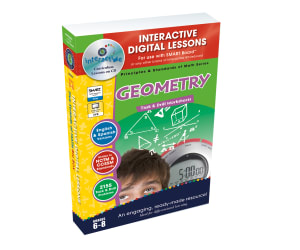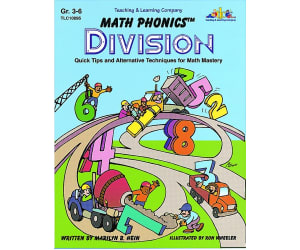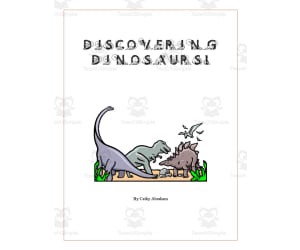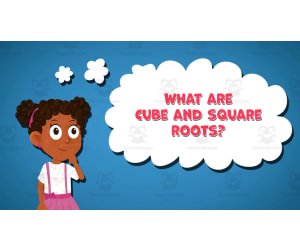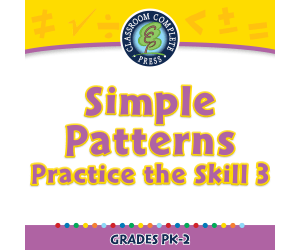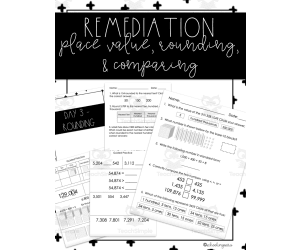3,285 products added recently
Page 14 - Calculus Lesson Plans
Challenge your advanced math students with calculus lesson plans that delve into derivatives, integrals, and limits. These resources provide rigorous exercises and real-world applications to enhance understanding. Incorporate them to prepare students for college-level mathematics.
Geometry - Digital Lesson Plan Gr. 6-8 - FLASH-MAC
Math, Geometry, Grade 6, 7, Teacher Tools, Lesson Plans
Geometry - Digital Lesson Plan Gr. 6-8 - FLASH-MAC Specifically tailored for middle-school students ranging from 6th to 8th-grade level, this highly interactive and engaging math program allows educators, be it public school teachers or homeschoolers, to offer their learners over 320 individual activities spread across more than 80 beautifully crafted screen pages. NCTM and Core Curriculum Math Standards An ample platform for learning is provided in line with the expectations of the NCTM and Core Curriculum Math standards for Geometry. The broad coverage of this comprehensive curriculum offers substantial material on angles, triangles, circles, lines as well as area calculations of both two-dimensional shapesand three-dimensional shapes including surface areas and volumes. Diverse Approach & Proficiency Centered Learning The instruction follows a diverse approach incorporating both task-based activities and drill exercises leading to an effective round learning experience overall. With proficiency at its crux, this resource includes numerous problems involving geometry themes – with sixty pre- assessment activities followed by forty real-life centered word problems; each designed to engage students thoroughly while also ingraining mathematical concepts firmly. Educational Tools:O Offering more than just lesson plans; this resource creates a vivid classroom environment providing access to various math tools that serve both imperial or metric units along with text-to-speech support available in English or Spanish. Captivating Elements:> Moreover captivating elements such as printable worksheets exist alongside engaging interactive lessons complemented by added test preparation materials enhancing productive study time. Educational Games: > Education need not always be routine; hence included are recreational additions that too bear educational value like memory match games along with board games and spinner games each contributing towards shaping critical thinking powered by fun learning methods. Evaluating Learner Understanding The significance isn't limited only to instruction but also extends into evaluating learner understanding post completion via chapter-wise assessment quizzes providing insights into progress levels achieved. Overall when implemented either amongst small groups or whole class sessions or even as homework assignments – be assured that enhancement in student practice skills is both strengthened and reinforced promising mastery over Geometry! In an easy-to-use Software format compatible with Mac, this single product file settles to be an all-in-one comprehensive solution for teaching Geometry.
Author Classroom Complete Press
Tags Software (Mac)
Data Analysis & Probability: Pictographs - PC Software
Math, Graphing, Kindergarten, Preschool, Grade 1, 2, Teacher Tools, Lesson Plans
Data Analysis & Probability: Pictographs - PC Software The Data Analysis & Probability: Pictographs - PC Software is a thoughtfully designed teaching resource that caters to both public school educators and homeschoolers. A comprehensive chapter on understanding Pictographs sits at its core, making it an integral teaching aid in the study of Data Analysis and Probability. The distinctiveness of this software is derived from a combination of curriculum-based content and hands-on elements, fostering interactivity in learning. The components include: Pre- assessment modules: to gauge learners' initial understanding, Lesson plans: to guide through the section, Real-world word problems: for practical applications, Vigorous timed drill activities:to consolidate knowledge. /ul> Incorporating Additional tools Apart from pictographs, the software integrates exciting math tools into its architecture. This approach caters variously to learner differences ensuring continuance of an engaging comprehension process. With games such as memory matches, board games and even spinner games availed through this application, educators can make lessons fun-filled! Lingular sensivity This product also takes into account language barrier considerations. The software is enabled with voice-over provisions in English/Spanish along with text options in both languages promoting inclusion across linguistic boundaries. Modes Of Delivery And Compatibility The "Data Analysis & Probability: Pictographs - PC Software" delivers electronically via zip file enabling seamless download minus any hustle . However,this product is compatible only with PCs . Scope Of Learning A marvellous mix of structured learning and interactive fun, this software brings real value to the table in teaching Mathematics specifically Graphing. It caters well to preschool or kindergarten, first or second grade.
Author Classroom Complete Press
Tags Digital Math, Digital Graphs, Pictographs, Data, Probability
Unit Fractions Activity - Bingo Game - Fraction Circles - Boards 16-20
Math, Fractions, Grade 2, 3, 4, Lesson Plans, Teacher Tools
Unit Fractions Bingo Engage students in learning unit fractions with this fun and versatile bingo game. The set includes 4 types of calling cards - with fraction circles, squares, strips, and symbols - allowing teachers to tailor the game to their students' level. To prepare, print and optionally laminate bingo boards, playing squares, and calling cards. Lamination enables repeated use for years. Alternatively, students can mark boards with dry erase markers and erase between rounds. Gameplay is simple. Students cover squares on boards matching the called fraction. The first to cover 3 squares in a row wins. Shuffle calling cards when needed and continue playing. This resource features 5 colorful bingo boards. Additional boards are available to accommodate any class size. Pair with other fraction games to give students diverse practice identifying, comparing, and working with unit fractions. This engaging bingo game is an excellent addition to any upper elementary math curriculum.
Author Colleen's Cosmic Collection
Tags Fractions, Unit Fractions, Fraction Game, Math Games, Fraction Activities, Math Activities, Maths Games, Unit Fraction Activites, Common Fractions, Cccfbuc
Math Phonics Division: Quick Tips and Alternative Techniques for Math Mastery
Math, Multiplication and Division, Multiplication, Grade 3, 4, 5, 6, Teacher Tools, Lesson Plans
Math Phonics Division: Quick Tips and Alternative Techniques for Math Mastery Math Phonics Division: Quick Tips and Alternative Techniques for Math Mastery is a comprehensive resource especially designed to bolster understanding of division in mathematics. This tool is primarily geared towards Grade 3, 4, 5, and 6 students as it introduces fundamental mathematical concepts using alternative methodologies. Innovative Approach To Education This unique teaching tool integrates strategies usually utilized in language arts such as rules theme and pattern recognition into the learning of Mathematics. The program ensures that these techniques are embedded in an extensive manner thereby simplifying math learning through engaging exercises that students need only spend several minutes each day working on. Suitability & Ease-of-Use Ideal for both public school teachers looking for innovative lesson plans or homeschoolers seeking to add newer dimensions to their curriculum. The material is provided as a PDF file which can be printed out as worksheets or used digitally on electronic devices making it user-friendly. Allows flexibility - Can be used by individual students during self-study periods, small groups in peer-led problem-solving sessions or even at home providing supplemental exercises boosting proficiency levels outside routine classroom hours. Summary: In essence, Math Phonics Division: Quick Tips and Alternative Techniques for Math Mastery merges varied teaching paradigms into a unified intensive tool making division easily understandable rather than merely requiring rote memorization. It's certainly an excellent addition to educators aiming for holistic learning objectives!
Author Classroom Complete Press
Tags PDF
I WONDER - What Is A Pentagon | Animated Video Lesson
STEM, Math, Geometry, Grade 1, 2, 3, 4, 5, 6, 7, 8, Lesson Plans, Teacher Tools
Video Introduction An amazing video designed for the students to learn more about STEM. I WONDER - What Is A Pentagon | Animated Video Lesson Do you like STEM subjects? what is your favorite one? Have you ever tried to plant a seed? If yes, tell us more about it. Or have you ever tried to invent something? If yes, tell us more about it. And how do you think it will help us? Have you ever seen a microorganism under a microscope? What was it? And how it looked like? Mathematics is a marvelous subject. Let' sharpen our brains and solve some equations. Do you like timetable tricks? What is your favorite one? Do you know how to code? Have you ever created an app or a game before? If yes, how was it like? I WONDER - What Is A Pentagon | Animated Video Lesson The video is perfect for encouraging the researching skills for the students, while learning more about this fantastic topic. I WONDER - What Is A Pentagon | Animated Video Lesson This friendly designed video is suitable for students at school, homeschooling, and as a group activity. Format Available in MP4 format.
Author Educational Voice
Tags What Is A Pentagon, What Is A Pentagon Video, Pentagon, Pentagon Facts, Pentagon Facts For Kids, Pentagon Video, Pentagon Video For Kids, Shape, Shapes, Shapes Video
Discovering Dinosaurs Curriculum Pack
Creative Arts, Art, Social Studies, ELA, Language Development, Vocabulary, Math, Early Math, Science, Basic Science, Kindergarten, Lesson Plans, Teacher Tools
If your students are studying dinosaurs or are about to begin an animal unit, I have just the resource to provide you with everything you need and more! This is a Discovering Dinosaurs Curriculum Pack complete with an abundance of printable resources and engaging activities for students to complete. This curriculum was designed for your preschool students. The curriculum goal is to expand children’s knowledge base on the topic of prehistoric life, and assist in enhancing the abstract thought process, while encouraging imagination. The vocabulary that students will focus on is prehistoric, dinosaurs, carnivorous, stegosaurus, T – Rex, Brachiosaurus, herbivore, Brontosaurus, Pterodactyl, extinct, paleontologist, fossil, and triceratops. This curriculum will come with colors of the week (green and brown) and a letter of the week (D). This curriculum pack includes: --Sensory Table Ideas --Art Activities --Cooking Experience --Community Time --Math Activities --Home/School Connection Ideas --Science Table Enrichments --Science Concepts/Activities --Prop Box Ideas/Dramatic Play Enrichments --Movement and Motor --Playground/Walk Activities --Transition/Waiting Ideas --Block Area Enrichments --Flannel Board --Teacher Made Enrichment Ideas --Field Trip Ideas --Supplemental Learning Ideas/Activities At the start of this pack, you will receive a list of supplies needed for activities and projects. The worksheets, activities, and tasks included in this pack are intended to be completed in a variety of formats – whole group, small group, and independent work. I hope you enjoy!
Author Learning Foundations
Tags Dinosaurs, Science Vocabulary, Preschool, Reading Curriculum, Prehistoric Life, Animal Unit, Sensory Table, Art Activities, Learning Goals
I WONDER - What Are Cube And Square Roots | Animated Video Lesson
STEM, Algebra, Math, Grade 5, 6, 7, 8, 9, 10, 11, Lesson Plans, Teacher Tools
Video Introduction An amazing video designed for the students to learn more about STEM. I WONDER - What Are Cube And Square Roots | Animated Video Lesson Do you like STEM subjects? what is your favorite one? Have you ever tried to plant a seed? If yes, tell us more about it. Or have you ever tried to invent something? If yes, tell us more about it. And how do you think it will help us? Have you ever seen a microorganism under a microscope? What was it? And how it looked like? Mathematics is a marvelous subject. Let' sharpen our brains and solve some equations. Do you like timetable tricks? What is your favorite one? Do you know how to code? Have you ever created an app or a game before? If yes, how was it like? I WONDER - What Are Cube And Square Roots | Animated Video Lesson The video is perfect for encouraging the researching skills for the students, while learning more about this fantastic topic. I WONDER - What Are Cube And Square Roots | Animated Video Lesson This friendly designed video is suitable for students at school, homeschooling, and as a group activity. Format Available in MP4 format.
Author Educational Voice
Tags What Are Cube And Square Roots, What Are Cube And Square Roots Video, Square Root, Square Root Facts, Square Root Facts For Kids, Square Root Video, Square Root Video For Kids, Cubic Root
Number & Operations: Place Value & Data Sets - FLASH-PC
Math, Place Value, Grade 6, 7, 8, Teacher Tools, Lesson Plans
<h3>Number & Operations: Place Value & Data Sets - FLASH-PC</h3> <p>The Number & Operations: Place Value & Data Sets - FLASH-PC is a comprehensive educational resource focusing on Mathematics. It features an in-depth study of place value and is designed for Grade 6 to Grade 8 students. This tool can be integrated seamlessly into homeschooling routines or traditional school classes.</p> <b><i>"Whys" Behind The Software:</b></i> <p>- Apprehending challenging topics like Number and Operations made simpler. - Delivers curriculum-based content as thorough lessons - Embeds real-world word problems fostering critical thinking.</p/> <b><i>"Whats" Within The Software:</b></i> An initial student pre- assessment for lesson tailoring based on prior knowledge. Follow-up activities with timed drills to enhance speed and subject retention Versatile usage options serving well large group instruction, cooperative learning, or individualized study plans. "Hows" Of Implementing The Software: Lively games providing hands-on exercises while also enhancing mathematical skills. A teachers guide that provides easy direction when using the software modules. Printable items acting as additional resources at your fingertips! The software has both English default voiceover/text and optional Spanish voiceover/text versions making it a useful tool in diverse classroom settings or multilingual homes. Furthermore, inclusion of SMART Response assessment segment makes progress tracking easy and immediate for educator.</p> <br> <p>Above all, Number & Operations: Place Value & Data Sets - FLASH-PC is a unique blend of simplicity and effectiveness in teaching Mathematics. It excels at enhancing students' learning across various educational setups!</p>
Author Classroom Complete Press
Tags Software (PC)
Geometry: Composing Geometric Shapes - Practice the Skill 3 - FLASH-MAC
Math, Geometry, Common Core, Grade 1, 2, Teacher Tools, Lesson Plans
Geometry: Composing Geometric Shapes - Practice The Skill 3 - FLASH-MAC The Geometry: Composing Geometric Shapes resource is a specialized educational tool catered to Grades 1 and 2. This teaching software provides an invaluable focus on the study of Geometry, mainly composing geometric shapes. Design and Structure Newly branded as a chapter mini, its setup involves a sequence of 'Practice the skill' timed drill activities promoting active learning methods. Notably, one fun activity for learners is building hexagons using provided shapes — encouraging hands-on application and critical thinking related to geometry. Multilingual Support This program comes pre-equipped with English voice-overs and text but also offers Spanish voice-over and text options. It aims to enhance flexibility in every classroom setting by offering better support to multilingual or ESL students. Versatile Usage: Teachers can use it during whole group lessons or at workstations during small-group cooperative learning sessions for increased concept reinforcement. They can also assign activities as homework for regular practice outside the school environment. Educational Standard Compliance: Adheres strictly to Common Core State Standards (CCSS), STEM initiatives and satisfies the National Council of Teachers Mathematics (NCTM) guidelines. Tech-friendly Learning Solutions : Designed exclusively for Mac computers ensuring operability efficiency whether you're working within public school classrooms or handling home-based instruction settings. In conclusion, 'Geometry: Composing Geometric Shapes - Practice The Skill 3 – FLASH-MAC', enriches math lessons with an engaging approach towards learning geometry while effortlessly satisfying nationwide academic standards.If you want an all-in-one tool that makes the teaching of geometry more exciting and interactive, this resource will be an ideal addition to your collection.
Author Classroom Complete Press
Tags Software (Mac)
Algebra: Expressions - Multiplication & Division - Practice the Skill 2 - FLASH-MAC
Math, Algebra, Common Core, Grade 3, 4, 5, Teacher Tools, Lesson Plans
FLASH-MAC: Multiplying and Dividing Expressions in Algebra Algebra: Expressions - Multiplication & Division - Practice the Skill 2 - FLASH-MAC is an outstanding educational resource. It is intended for grades 3, 4, and 5 to enhance their understanding of Multiplying and Dividing Expressions in Algebra . The material includes a series of timed drill activities. These: Prompt students to assess provided expressions. Foster skill sharpening through careful utilization of order of operations. Incorporate additional math tools for a comprehensive learning experience. Suitable Learning Environments: The product can be used effectively in various learning settings like: Whole-group classroom activity Individual study sessions Homeschool Curriculum --and even as-- engrossing homework tasks. Note:We have been careful to adhere to both Common Core State Standards and STEM initiatives along with NCTM standards guidelines while creating this versatile teaching tool. Special feature: Includes English and Spanish voice overs with corresponding text options, making it appropriate for bilingual classrooms too. The Verdict: A unique feature is that not only does this product include English voice overs but Spanish ones too along with corresponding text options catering linguistically diverse classrooms and aiding bilingual students seamlessly engage without feeling left out from learning experience thereby making subject matter accessible for everyone. Algebra: Expressions- Multiplication & Division- Practice the Skill 2- FLASH-MAC proves notably versatile extending beyond typical restrictions every educator faces in teaching today's multicultural classrooms proving itself arguably imperative to fulfilling and exceeding desired educational needs!
Author Classroom Complete Press
Tags Software (Mac)
Measurement: Area & Volume - Practice the Skill 1 - MAC Software
Math, Measurements, Common Core, Kindergarten, Preschool, Grade 1, 2, Teacher Tools, Lesson Plans
Measurement: Area & Volume - Practice the Skill 1 - MAC Software Delve into the world of mathematical mastery with this dynamic and interactive educational tool. Specially engineered for educators, this program aims to help students develop a robust understanding of area and volume concepts through engaging, practical timed drill activities. With this software, students get to: Calculate areas of different shapes Enrich their learning experience with real-life visuals A noteworthy feature is its versatility. This program caters distinctively to English and Spanish learners with both voice-over options and texts available in these two languages. Educational Standards Alignment No need to worry about aligning your teaching content with standard regulations! Our software: Supports Common Core State Standards Merges well with STEM initiatives Adheres strictly to NCTM guidelines, This ensures that your young learners are equipped with top-notch educational materials. Pivotal Skills Development This package features advanced math tools developed explicitly for strengthening these pivotal skills set on a trajectory towards academic success. Obtainable as a single zip file download on MAC devices, it keeps pace with cutting -edge technology-based learning solutions for innovative educators. Considering its scope from preschool through till second grade level, our expertly designed software covers crucial mathematics subtopics such as Measurements incorporated under Lesson Plans’ types. Incorporate Into Your Toolbox Today! Energize your teaching episodes by integrating our refined 'Measurement: Area & Volume - Practice the Skill 1 – MAC Software' into your toolbox today! After all, we firmly believe that enjoyable learning experiences lead directly onto fruitful outcomes.
Author Classroom Complete Press
Tags Measurement Lesson Plan, Area, Volume, Digital Math, Math Skills
Data Analysis & Probability: Circle Graphs - Practice the Skill 3 - FLASH-MAC
Math, Statistics, Common Core, Grade 1, 2, Teacher Tools, Lesson Plans
Educators recognize the significance of teaching data analysis and probability to their students. The "Data Analysis & Probability: Circle Graphs - Practice the Skill 3 - FLASH-MAC" is a perfectly designed teaching resource for public school teachers or homeschooling parents who want to provide solid grounding in these essential topics for their first or second-grade students. This product has been precisely tailored to enhance learning outcomes. It focuses particularly on Mathematics and Statistics. The package features timed drill activities that encourage active engagement and comprehension proficiency over circle graphs. The interactive approach utilized encourages learners to answer questions based on various presented circle graphs. A standout feature of this unique resource would be its bilingual support – it comes with both English and Spanish voice overs plus text options making it more inclusive. The digital tool seamlessly integrates into different instructional formats – large classroom discussions, small study group exercises, or even as independent assignments at home. This versatile offering allows educators enormous flexibility while planning their lessons. Moreover, this Mac-compatible software-based lesson plan aligns indelibly with high educational standards such as the Common Core State Standards (CCSS) and guidelines stipulated by National Council Of Teachers Of Mathematics (NCTM). In essence, 'Data Analysis & Probability: Circle Graphs – Practice The Skill 3- Flash MAC' can augment educators' capacities involved in simplifying complex mathematical sessions involving data analysis & probability based circle graphs concepts for young scholars learning them for the first time or seeking additional practice.
Author Classroom Complete Press
Tags Software (Mac)
Algebra: Number Sentences & Fact Families - Practice the Skill 1 - FLASH-MAC
Math, Algebra, Common Core, Grade 1, 2, Teacher Tools, Lesson Plans
Algebra: Number Sentences & Fact Families - Practice the Skill 1 - FLASH-MAC A comprehensive teaching tool crafted especially for educators, this product provides an effective means of understanding and practicing the key concepts of Algebra's number sentences and fact families. It is designed specifically to cater to learners from Grade 1 through Grade 2, focusing on an integral part of Mathematics curriculum . Key Features: This resource comes equipped with a skill-based timed drill activity module that engages students in completing provided number sentences correctly. It caters to different learning styles and pace, allowing educators flexibility in implementation settings e.g., public school classrooms or small homeschooling groups. The software can also be used as a homework assignment tool making practice more engaging outside classroom hours. Versatile Learning Tools Included: The interactive feature includes math tools intended for maximum learning efficiency. Inclusive features offer voice overs and texts both in English and Spanish languages catering to diverse communities across schools or homeschool environments. Educational Standards Alignment & Quality Assurance: This teaching resource aligns with established academic benchmarks such as Common Core State Standards (CCSS) along with STEM initiatives providing reliable content quality. Furthermore, it adheres to guidelines set by NCTM (National Council of Teachers of Mathematics), ensuring instructional standards compliance across grade levels. This product contains only one software file–designed specifically for MAC users; making digital learning interactive yet simple. "It focuses on Algebra subtopics being thorough yet concise learning source that will help teachers cultivate essential math skills among young learners efficiently." The goal is setting them up for success as they progress on their education journey. In conclusion, This straight forward teaching resource combines structure and flexibility enabling students to effectively learn complex algebraic concepts. It aids educators manage their time better while giving personalized attention each student needs.
Author Classroom Complete Press
Tags Software (Mac)
Data Analysis & Probability: Circle Graphs - MAC Software
Math, Graphing, Kindergarten, Preschool, Grade 1, 2, Teacher Tools, Lesson Plans
Data Analysis & Probability: Circle Graphs - MAC Software An immersive teaching resource designed to promote in-depth understanding of data analysis and probability through the use of circle graphs. Its expansive coverage includes curriculum-mapped content that can be customized for diverse classroom settings. Key Features: Pre-assessment Tools: Evaluate initial understanding before delving into lessons. Laid Out Lesson Plan: Follow a structured learning path curated by educators. Numerous Word Problems: Solve practical problems that simulate real-world scenarios. Incorporating timed drills, this software cultivates students' logical reasoning skills significantly. It caters adequately to service different learning objectives and boosts students’ mathematical problem-solving prowess. The offering is complete with versatile math materials such as printables for interactive pedagogy from preschool until Grade 2. Learners grasp complex math principles seamlessly while enjoying their academic sessions considerably. Educational Activity Options: Name-Match Game Spinner Board Game These games provide vibrant alternatives for classroom or homeschool setups, maintaining learner engagement while strengthening comprehension. Included within the package is a crucial Teacher Guide enabling easy navigation through content usage. This inclusive guide offers tips on leveraging this resource in an array of instructional setups including whole group instruction, small group activities, and as homework assignments. To cater to modern multilingual classrooms, Spanish audio-over and text alternatives accompany the default English version. This all-inclusive teaching tool comes as one compact zip file packing all resources in one place to simplify access for teachers whenever needed.
Author Classroom Complete Press
Tags Digital Math, Circle Graphs, Digital Graphs, Math Practice, Probability
Algebra: Simple Patterns - Practice the Skill 1 - MAC Software
Math, Patterns, Kindergarten, Preschool, Grade 1, 2, Teacher Tools, Lesson Plans
Algebra: Simple Patterns - Practice the Skill 1 - MAC Software A resource that introduces simple algebra patterns to young learners. This teaching software is beneficial for preschool, kindergarten, grade 1, and grade 2 students who are looking to dive deep into math while learning basic algebraic concepts. This product puts major emphasis on pattern recognition which is predominant in complex algebra concepts. About the Software: A timed interactive activity encouraging students' mental stimulation by exploring different number patterns with increasing difficulty levels, An integrated visual toolset for explaining key aspects of lessons, Inclusive design featuring both English and Spanish languages (voice over/text). This software can be adapted based on the learning environment and requirements. It acts as a potent aid during whole group sessions or individual instruction periods where specific pupils can practice more to master rudimentary skills. Purchase & Use: The downloadable zip file is MAC compatible which is highly convenient without any hard copies or storage issues. Just download it straight onto your device and configure it within minutes before class begins. center ">center ">Aligns with CCSS & STEM initiatives This meticulously crafted tool strengthens its essence and provides educators with an impactful resource which integrates flawlessly with their lesson plans while fostering positive outcomes associated with math fluency among early elementary age groups. In conclusion,(Algebra: Simple Patterns - Practice the Skill 1), guides young pupils in mastering vital mathematical comprehension across multiple difficulty tiers, making it an indispensable component within any math educators' toolkit resources.(Available Now!)
Author Classroom Complete Press
Tags Simple Patterns, Patterns Activity, Math Practice, Math Skills, Algebra Worksheet
Number & Operations: Multiplication & Division - Practice the Skill 1 - MAC Software
Math, Algebra, Common Core, Grade 3, 4, 5, Teacher Tools, Lesson Plans
Number & Operations: Multiplication & Division - Practice the Skill 1 - MAC Software An indispensable teaching tool for Grades 3 to 5 algebra, this unique MAC software is designed to enhance students' understanding of multiplication and division within Numbers and Operations. Incorporating engaging components like timed drill activities, it promotes vigorous learning. Teachers can use it in multiple ways in their classrooms or even integrate it into homework assignments. The content meets Common Core State Standards and STEM initiatives prevalent today. Prescribed guidelines from The National Council of Teachers of Mathematics (NCTM) are followed for a reliable instructional delivery. The software caters to varying language needs with options for both English voiceover and text along with Spanish options. Purchase Details: Your purchase includes a zip file consisting of the complete MAC software, ready to streamline your algebra sessions focusing on multiplication and division operations. Learner-Friendly: Given that learners adopt different speeds when absorbing new information, the inclusion of timed drills allows individual-paced learning but under time constraints mimicking real examination situations—improving speed over time. This multimedia-type teaching tool thus combines benefits from making learning enjoyable whilst maintaining academic relevance aligned with curriculum -based content guidelines—a significant tool towards moulding future mathematicians right from an elementary level.
Author Classroom Complete Press
Tags Math Lesson Plan, Operations, Division Lesson, Math Skills, Multiplication
Algebra: Simple Patterns - Practice the Skill 3 - FLASH-MAC
Math, Algebra, Common Core, Grade 1, 2, Teacher Tools, Lesson Plans
Algebra: Simple Patterns - Practice the Skill 3 - FLASH-MAC A robust tool designed to bolster understanding of Simple Patterns . Its goal is to lay a solid foundation in Algebra for kids in first or second grade, provided through a series of timed drill activities. Procedure: The process involves students identifying missing numbers in given sequences. This enhances their logical deduction skills and number pattern recognition capabilities. The interactive aspect keeps learners engaged, turning math into a fun and less intimidating subject! 'Math Tools': Unique features teachers can use to further streamline mathematical processes for their pupils. An instrumental element for both homeschoolers and public school educators thanks to its adaptability either for whole group lessons or smaller groups. Multilingual Features: Caters inclusively not just to English-speaking students but Spanish-speakers too. Incorporates both language options across voice overs and text resources, enabling bilingual learning pathways. Accreditations This resource aligns with the Common Core State Standards (CCSS) and follows guidelines established by the National Council Of Teachers Of Mathematics (NCTM). To sum up: Whether it's one student's homework assignment or managing a small study group session—this multifaceted software converts every Algebra lesson into productive teaching moments. It steers children not just towards 'learning' but an insightful understanding of number patterns within simple algebra!
Author Classroom Complete Press
Tags Software (Mac)
Geometry: Shapes - Practice the Skill 2 - FLASH-MAC
Math, Geometry, Common Core, Grade 1, 2, Teacher Tools, Lesson Plans
FLASH-MAC: A Comprehensive Geometry Teaching Resource Geometry: Shapes - Practice the Skill 2 , popularly known as FLASH-MAC, is an invaluable teaching resource designed for students in grades 1 and 2. This tool serves curriculum -based content that to students through timed drill activities. It primarily focuses on comprehension and identification of geometrical shapes. Focussed Learning Approach The core focus here is on comprehending Geometry shapes, especially 3-D figures.. Students are presented with various three-dimensional figures to identify. This interactive approach provides an engaging educational experience that aids students in honing their observational skills while deepening their knowledge of geometry. Innovative Math Tools This module features unique math tools that assist learners throughout their exercises. The use of diagrams and templates offer visual cues, which significantly enhance the learner's understanding of complex geometric concepts. Language Support & Inclusiveness To accommodate a diverse set of learners, 'Geometry: Shapes - Practice the Skill 2' offers both English and Spanish voice over options with corresponding text translations. This ensures an inclusive learning environment accommodating bilingual classrooms or learners whose first language may not be English. The content aligns with Common Core State Standards as well as STEM initiatives ensuring high-quality instruction according to current national standards for mathematics subjects. The content also adheres to guidelines from the National Council of Teachers of Mathematics (NCTM), thus promoting best practice methods within teaching circles This single software file can be integrated seamlessly into various teaching methods including group instructions or thought-provoking homework assignments. It operates specifically on Mac systems making it simple for educators - public school or homeschooling alike - who aim to deliver fruitful math lesson plans focused on geometry.
Author Classroom Complete Press
Tags Software (Mac)
Data Analysis & Probability: Probability - Practice the Skill 2 - MAC Software
Math, Patterns, Common Core, Kindergarten, Preschool, Grade 1, 2, Teacher Tools, Lesson Plans
Data Analysis & Probability: Probability - Practice the Skill 2 - MAC Software Presenting a comprehensive pedagogical tool tailored to enhance comprehension of the Probability concept in Data Analysis. The product encapsulates curriculum -centric content and practical usage, delivering riveting 'practice the skill' timed drill tasks. The software is meticulously developed for Preschoolers, Kindergarteners, and Grades 1-2 students. Designed with versatile teaching methods in mind; fit for whole group instruction or small group lessons An engaging interactive design that eases homework assignments with parents'/guardians' guidance at home. We ensure alignment with Common Core State Standards, and STEM initiatives making this resource an essential inclusion not only in math classes but serves broader educational opportunities including Pattern activities under Subsubjects category. Product Features All neatly packaged downloadable software inside a Mac compatible zip file. Inclusive with English voice over and text default setup. A Spanish voice-over option complete with translated text is available for non-English speakers – ensuring inclusive education commitment. Rigorously conforms to National Council of Teacher de Mathematics (NCTM) guidelines guaranteeing soundly structured pedagogy aiding smooth transition between learners’ current skills set and anticipated knowledge acquisition prowess levels. Data Analysis & Probability: Probability - Practice the Skill 2 - MAC Software - where education meets enjoyable learning halfway!
Author Classroom Complete Press
Tags Math Lesson Plan, Digital Math, Digital Lesson, Patterns Activity, Probability
Curriculum Math Tools - Protractor Tool - FLASH-MAC
Math, Algebra, Grade 1, 2, 3, 4, 5, 6, 7, 8, Lesson Plans, Teacher Tools
Curriculum Math Tools - Protractor Tool - FLASH-MAC This is an extensive teaching resource, ideally crafted to support educators and optimized for MAC software. It helps in creating immersive and interactive learning experiences for the students of grade 1 through to grade 8. Standards Compatibility: NCTM (National Council of Teachers of Mathematics) Common Core Standards STEM standards The tool provides guidance on mathematical sub-disciplines like Number & Operations, Algebra, Geometry, Measurement, Data Analysis & Probability. Versatility & Adaptability This protractor tool can be used in various educational scenarios such as whole group sessions or smaller study groups. It can also be assigned as supplemental homework or used as an assessment tool to gauge student understanding. Therefore it facilitates both home-schooling and public school teaching scenarios. Kinesthetic Learning Enhancement The application enables hands-on manipulation during geometrical problem-solving exercises enabling real-time observation effects influenced by measurements within angles using protractors. Included in the toolkit: A comprehensive product file ready for immediate download upon purchase which makes usage stress-free. Special Mention: Algebra Teaching The Curriculum Math Tools-Protractor-FLASH MAC enhances understanding and empowerment around complex calculations required in algebraic studies thus standing out especially within algebra teaching scenarios. To Summarize: This tool promises educators an improved level instruction while assuring learners an elevated engagement level due to its practical capabilities packaged finely into its user-friendly interface ready for use right off shelf. </p+
Author Classroom Complete Press
Tags Software (Mac)
Remediation Plan: Rounding, Place Value, Comparing & Ordering Numbers
Algebra, Math, Addition and Subtraction, Addition, Numbers, Place Value, Grade 2, 3, 4, 5, Teacher Tools, Lesson Plans, Activities
Need to review number sense - place value, rounding, comparing, and ordering numbers - in small groups? Included in this product is a five-day remediation plan (based on the VA SOL 3.1) that reviews the topics over four days, with an exit ticket for the fifth day. Each day comes with a lesson plan, guided practice activities, and then independent practice activities. The final day is an exit ticket, checking for student understanding of the topics after the four days of review. Also included is a teacher slide show to help teach the concepts to your groups - it matches the guided practice. While this product is geared towards the 3rd grade Virginia SOLs, it is usable by any grade level or location teaching place value, rounding, comparing numbers, and ordering numbers. An answer key is provided for the independent practice and the exit ticket. What's Included: Day 1 - Place Value Day 2 - Rounding Day 3 - Rounding - including rounding on a number line Day 4 - Comparing and Ordering Numbers Day 5 - review and exit ticket If you need a math notebook to go along with the place value lesson, check this out: Place Value, Rounding, and Comparing (VA SOL 3.1) Need more low-prep or no-prep math activities? Check these out: No Prep Spiral Math Daily Review and Quizzes Identifying Money Practice Counting Money Practice Area and Perimeter Digital Activity October No-Prep Math Activities Comparing Money Practice 1 Like what you see? Check out my other math notebooks: Identifying and Comparing Fractions (VA SOL 3.2) Solving Word Problems (VA SOL 3.3) Multiplication and Division (VA SOL 3.4) Adding and Subtracting Fractions (VA SOL 3.5) Identifying, Counting, and Comparing Money and Making Change (VA SOL 3.6) Measuring Length and Capacity (VA SOL 3.7) Area and Perimeter (VA SOL 3.8) Telling Time, Equivalent Time, and Elapsed Time (VA SOL 3.9) Measuring Temperature (VA SOL 3.10) Lines, Rays, Angles, Points, and Line Segments (VA SOL 3.11) Identifying, Combining, and Subdividing Polygons (VA SOL 3.12) Congruent and Non-congruent Figures (VA SOL 3.13) Probability (VA SOL 3.14) Bar graphs and Pictographs (VA SOL 3.15) Patterns (VA SOL 3.16) Balancing Equations (VA SOL 3.17)
Author SchoolingSara
Tags VA SOL, SOL, Remediation, 3.1, SOL 3.1, Place Value, Rounding, Comparing, Ordering
Geometry: Decomposing Geometric Shapes - Learn the Skill - PC Software
Math, Geometry, Common Core, Kindergarten, Preschool, Grade 1, 2, Teacher Tools, Lesson Plans
Geometry: Decomposing Geometric Shapes - Learn the Skill - PC Software Highlight:This practical teaching resource is designed to boost learning in preschool, kindergarten, and first and second grades. It provides a comprehensive cover on geometry, focused on decomposing geometric shapes. This aligns perfectly with Common Core State Standards and STEM initiatives. The learning approach: Curriculum -based content introduces learners to core concepts through real-life word problems enhancing understanding of principles involved in decomposing shapes. The software package also includes useful math tools to further sharpen their skills. Versatility at its Best Easily adapts to any setting or presentation manner. Suitable for large group environments such as traditional classrooms or smaller homeschool settings guided by an educator. Friendly interface design enables use for individual study activities or homework assignments. Inclusivity Focused The resource appeals to both English-speaking students and Spanish-speaking students. Standard features include English voiceover and text. However, for Spanish-speaking students or bilingual contexts there's also an alternate option featuring Spanish voice over and text integrated into this digital learning aid. Installation Made Easy No complicated installations! Just one zip file ensures educators can set up quickly without hassles thereby focusing more on creating engaging lesson plans while students uncover interactive modules dedicated solely for education enrichment within the software package itself. In Summary: Geometry: Decomposing Geometric Shapes - Learn the Skill - PC Software has been crafted keeping "versatility" as its key mantra making it perfect for any classroom scenario; be it groups or lone learners by arming educators with relevant lesson guides while affording an interesting platform making mathematical grasp less daunting. It's math-made-easier with smart use of technology!
Author Classroom Complete Press
Tags Decomposing Activity, Decomposing Shapes, Geometry Lesson, Geometry Activity, Shapes Lesson
Data Analysis & Probability - Digital Lesson Plan Gr. 6-8 | MAC Software
Math, Patterns, Grade 6, 7, 8, Teacher Tools, Lesson Plans
Data Analysis & Probability - Digital Lesson Plan for Grades 6-8 A comprehensive educational resource created especially for mathematics teachers and homeschooling parents, availabe as MAC software. The program includes over 320 individual activities spread across more than 80 interactive screens, all aligned with the NCTM (National Council of Teachers of Mathematics) and Core Curriculum Math standards for Data Analysis & Probability. Learning Activities Task-based activities: Offers practical application and understanding of theoretical probability, mean, median mode, data representation via pictographs, circle graphs among others. Drill-based activities: Includes a set of 225 problems to sharpen procedural proficiency skills. Preambles: Over 60 pre- assessment activities included to introduce new concepts in an engaging way. Real Life Scenarios: Incorporates about 40 word problems related to real world situations to help students relate better with the concepts they learn.> Digital Tools & Features Friendly math tools available in both imperial and metric systems; A bilingual English/Spanish Text-to-Speech capability; An array of printable resources at your disposal; assessment after each chapter.L I.
Author Classroom Complete Press
Tags Digital Lesson Plan, Data Analysis, Probability Lesson Plan, Digital Patterns Lesson, Math Activities
Measurement: Measuring Weight - Learn the Skill - FLASH-PC
Math, Measurements, Common Core, Grade 1, 2, Teacher Tools, Lesson Plans
Measurement: Measuring Weight - Learn the Skill - FLASH-PC A comprehensive and practical teaching resource created specifically for educators, both in public school systems and homeschool settings. This resource aids in teaching students about measurement, focusing on learning how to measure weight. Main Features: Real-world word problems for a broader understanding of the applications of measuring weight. Inclusion of math tools within the teaching material to further enforce hands-on learning, nurturing students' independent problem-solving ability. Alignment with Common Core State Standards and follows best practises recommended by National Council of Teachers of Mathematics (NCTM). Designed to keep pace with STEM education initiatives that prioritize Science, Technology, Engineering, and Math teachings. Inclusive Design: This lesson plan-type resource caters for diversity among student populations. The content comes not only with English voice over and text but also includes Spanish voice-over options as well as text translation. This aspect allows for greater inclusivity and adaptability according to individual student needs or demographics. Educational Setup: Large group classroom sessions where teachers broadcast lessons om interactive boards. Small study groups where learners take turns interpreting problems while using math tools provided. Educators could assign portions as homework assignments intended at offering continuity after classroom instruction ends or during breaks from formal learning sessions. Designed for first-grade and second-grade levels in mind under Math subject focus on measurements subcategory; it employs an accessible language level suited for these grade levels which means it reinforces rather than introduces new concepts making comprehension easier. This product is available a s asoftware (PC) file type. Teachers and parents alike have the liberty to integrate this resource in their digital repositories for a seamless blend in modern classrooms. In sum: Measurement: Measuring Weight - Learn the Skill – FLASH-PC presents an instrumental educational resource that fosters an interactive, inclusive, and practical approach for enhancing understanding of measuring weight within measurements subcategory at grade 1 and 2 levels.
Author Classroom Complete Press
Tags Software (PC)