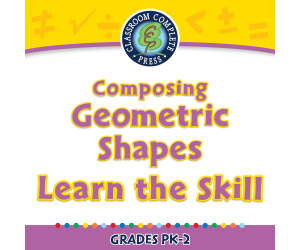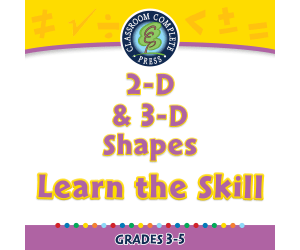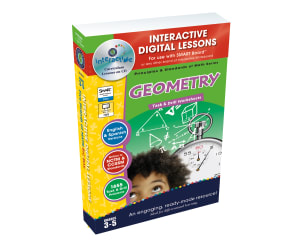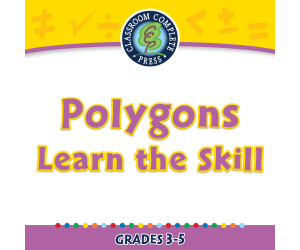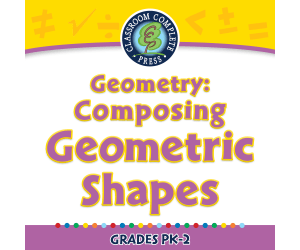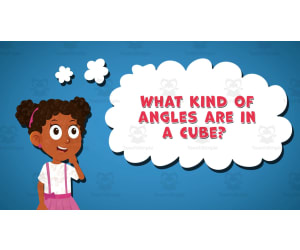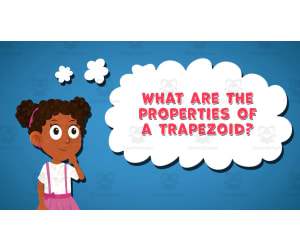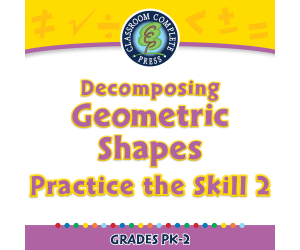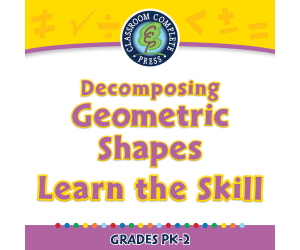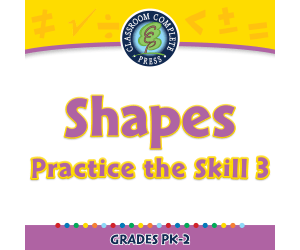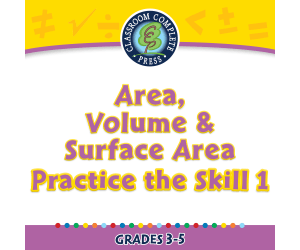2,791 products added recently
Geometry Lesson Plans
Dive into the world of shapes and spatial reasoning with geometry lesson plans that use models and drawings. These resources help students understand properties and relationships of geometric figures. Implement them to enhance visualization skills and mathematical reasoning.
Advanced Geometry
Math, Geometry, Grade 7, 8, 9, 10, Teacher Tools, Lesson Plans
Advanced Geometry: An All-Inclusive Teaching Resource Advanced Geometry is a comprehensive teaching resource meticulously designed to educate and pique the interest of students in grades 7-10, journeying through intricate yet engaging concepts of mathematics. Ideal equilibrium is established between fun and education as students tackle problem-solving exercises cleverly shaped into interesting riddles. This material extends advice beyond conventional calculus teachings, providing lessons that encourage the grasp of simple to complex geometry theories and principles. Detailed Features: Included in this teaching tool is a solitary product file leading with: Crystal-clear presentations of varied geometric theorems, paired with well-illustrated examples A perfect fit for diverse educational settings like whole group instructions, small group activities, or even homework assignments offering interactive ways for students to comprehend these crucial mathematical notions. Ideal Application Environments: This resource works efficiently for public school math classes and homeschool curriculums alike catering to teachers who aim to foster self-paced learning. Employing this resource within classrooms or homeschool environments essentially ensures engaging practice opportunities in geometry while maintaining a balance between teaching and individual work time. Educational Progression Strategy: Advanced Geometry guarantees an effective structure that places each new theorem within context; introducing a novel concept on every page. This approach enables smooth navigation through the material without overwhelming with information overload consequently solidifying learned content within young minds subtly yet effectively. Technical Specifications: The product arrives as an easily manageable PDF file facilitating accurate sharing during virtual classroom sessions or crisp printing for traditional classroom lectures. Moreover, it spans through several learning years, specifically covering Grade 7 to Grade 10 thereby matching diverse user needs optimally over time and eliminating the need for repeated purchases of individual year packages. In conclusion, Advanced Geometry is not just a collection of lesson plans ; it's a thoroughly laid out geometrical voyage step-wise leading through robust learning avenues otherwise perceived intimidating by many students within these grades.
Author Classroom Complete Press
Tags PDF
Geometry: Triangles & Pyramids - FLASH-PC
Math, Geometry, Grade 3, 4, 5, Teacher Tools, Lesson Plans
Geometry: Triangles & Pyramids - FLASH-PC FLASH-PC bolsters students' understanding of the shapes and concepts crucial to geometric passion. This instructional resource is exceptionally advantageous for any educator striving to enhance children's proficiency in Geometry. It's an essential tool for public school teachers executing their geometry unit or homeschoolers interested in supplementing their child's mathematics learning. Pre- assessment Test The product provides a pre- assessment test, allowing educators to gauge students' prior knowledge levels on the subject material before embarking on the lessons. Teachers can effectively tailor instruction and target problem areas up front, maximizing educational impact. Inclusive Lesson Plan The package contains a lesson plan that outlines structure of each lesson about triangles and pyramids while correlating directly with established curriculum standards; making preparation easier, but engagement and comprehension higher. Word Problems & Timed Drills Activities Word problems: These activities help learners connect mathematical theory with practical application, making teaching more relevant impressively. Timed drill activities:Learners not only reinforce taught concepts but also build cognitive speed alongside accuracy through these drills. Educational Games For Engagement Included are multiple games (memory match game, board game, spinner game) designed creatively keeping young minds engaged while demonstrating geometrical principles entertaining way! "SMART Response" A SMART Response Assessment promotes effective review by assessing learner comprehension in real-time; it instantly lets you know what needs reinforcement before moving onto the next topics! Voice Over Text Options : Benefits students whose primary language is Spanish— ensuring no learner gets left behind because of language barriers hence offering inclusive education to all! Extras: Included are printables and math tools to enhance the hands-on learning experiences. Indeed, FLASH-PC really is an-all-in-one product that provides a comprehensive suite of fun, engaging and effective resources for teaching Geometry: Triangles & Pyramids.
Author Classroom Complete Press
Tags Software (PC)
Geometry: Area, Volume & Surface Area - Learn the Skill - FLASH-MAC
Math, Geometry, Common Core, Grade 3, 4, 5, Teacher Tools, Lesson Plans
Geometry: Area, Volume & Surface Area - Learn the Skill - FLASH-MAC This is an exceptional digital educational tool designed for educators to simplify the principles of Geometry. Focusing on crucial components like area, volume and surface area, this resource presents real-world problems that learners can identify with. Compliance with Common Core State Standards and promotion of STEM initiatives. Adherence to NCTM guidelines. A singular comprehensive product file brimming with engaging tools aimed at guiding students in understanding each concept thoroughly. An exceptional feature is its recognition of classroom diversity, with English and Spanish voiceovers and text options incorporated! Structured Lesson Plans Tailored for teaching math sub-topic Geometry, you can use this tool during group work or individual study sessions. The diverse applications provide flexibility making it perfect for both public school teachers and homeschoolers alike. "Teaching geometry has never been so engaging." Mindful Nurturing Problem-Solving Acumen & Geometrical Competencies The groundbreaking FLASH-MAC teaching resource assists in developing outstanding problem-solving skills within young learners while solidifying their geometric competencies. All these running on compatible Mac software! Capture Student Interest While Educating Them! This teaching tool not only elucidates complex geometry problems through captivating lessons but also boosts student engagement leading to improved mathematics fluency over time. It's perfect for the Mathematics curriculum spanning grades 3-5 equipping them excellently on their mathematical journey ahead! "Enhance your teaching repertoire today by adopting this precious asset!" </b
Author Classroom Complete Press
Tags Software (Mac)
Geometry: Composing Geometric Shapes - Practice the Skill 1 - FLASH-MAC
Math, Geometry, Common Core, Grade 1, 2, Teacher Tools, Lesson Plans
ABOUT THE PRODUCT: Geometry: Composing Geometric Shapes - Practice the Skill 1 - FLASH-MAC This product is an educational resource targeted at first and second-grade students. It assists in mastering areas of Math, with a special emphasis on Geometry. The content includes a range of engaging activities that prompts students to identify shapes and compare their sizes. USING THIS RESOURCE: This teaching resource can be effectively utilized in whole-group sessions or small group settings. Additionally, it serves as perfect homework assignments that reinforce school lessons or introduce new concepts at home. MATH TOOLS & BILINGUAL CAPABILITY: Inbuilt maths tools bring abstract concepts into tangible form, aiding comprehension. A standout feature is its bilingual capacity; offering both English voiceover and text alongside Spanish alternatives. CURRICULUM ALIGNMENT: The software adheres to Common Core State Standards and aligns with STEM initiatives. Following guidelines provided by NCTM (National Council of Teachers of Mathematics), high-quality education is guaranteed irrespective of learners' physical location! SPECIFICATIONS: This software is compatible exclusively with MAC systems allowing digital classroom updates without compromising on educational quality. So gear up for immersive geometry lessons using "Geometry: Composing Geometric Shapes - Practice the Skill 1 – FLASH-MAC". Where fun meets function! </ul
Author Classroom Complete Press
Tags Software (Mac)
Geometry: Decomposing Geometric Shapes - Learn the Skill - PC Software
Math, Geometry, Common Core, Kindergarten, Preschool, Grade 1, 2, Teacher Tools, Lesson Plans
Geometry: Decomposing Geometric Shapes - Learn the Skill - PC Software Highlight:This practical teaching resource is designed to boost learning in preschool, kindergarten, and first and second grades. It provides a comprehensive cover on geometry, focused on decomposing geometric shapes. This aligns perfectly with Common Core State Standards and STEM initiatives. The learning approach: Curriculum -based content introduces learners to core concepts through real-life word problems enhancing understanding of principles involved in decomposing shapes. The software package also includes useful math tools to further sharpen their skills. Versatility at its Best Easily adapts to any setting or presentation manner. Suitable for large group environments such as traditional classrooms or smaller homeschool settings guided by an educator. Friendly interface design enables use for individual study activities or homework assignments. Inclusivity Focused The resource appeals to both English-speaking students and Spanish-speaking students. Standard features include English voiceover and text. However, for Spanish-speaking students or bilingual contexts there's also an alternate option featuring Spanish voice over and text integrated into this digital learning aid. Installation Made Easy No complicated installations! Just one zip file ensures educators can set up quickly without hassles thereby focusing more on creating engaging lesson plans while students uncover interactive modules dedicated solely for education enrichment within the software package itself. In Summary: Geometry: Decomposing Geometric Shapes - Learn the Skill - PC Software has been crafted keeping "versatility" as its key mantra making it perfect for any classroom scenario; be it groups or lone learners by arming educators with relevant lesson guides while affording an interesting platform making mathematical grasp less daunting. It's math-made-easier with smart use of technology!
Author Classroom Complete Press
Tags Decomposing Activity, Decomposing Shapes, Geometry Lesson, Geometry Activity, Shapes Lesson
Geometry: Composing Geometric Shapes - Learn the Skill - FLASH-MAC
Math, Geometry, Common Core, Grade 1, 2, Teacher Tools, Lesson Plans
Geometry: Composing Geometric Shapes - Learn the Skill - FLASH-MAC FLASH-MAC is a resource designed for Grade 1 and Grade 2 students, aiming to enhance their understanding of Geometry. This teaching material emphasizes on composing geometric shapes, incorporating real-world word problems to instil a profound comprehension of Geometry's practical applications. This resource is primarily in English, both for voice over and text, but also offers a Spanish option. It aligns with the Common Core State Standards, making it an advantageous tool for teachers striving for curriculum-based resources that convey elaborate concepts in an engaging manner. Inclusions: Math Tools: To encourage practice beyond formal learning setting; these can be used individually or within groups. They enhance student engagement and supplement classroom instructions. Tech Compatibility: The software is compatible with Mac systems allowing seamless integration into regular teaching schemes whether at home or school-based settings ensuring continuity in learning experience without compromising quality. Educational Standards: It adheres strictly to STEM standards and NCTM guidelines; maintaining academic merit while keeping students immersed in Mathematics. Showing all the above aspects make "Geometry: Composing Geometric Shapes - Learn the Skill - FLASH-MAC" a crucial resource that teachers should consider integrating into their current curriculum plan.
Author Classroom Complete Press
Tags Software (Mac)
All About Angles | Animated Math Video Lesson
Math, Geometry, Grade 5, 6, 7, Lesson Plans, Teacher Tools
All About Angles | Animated Math Video Lesson Dive into the fascinating world of angles with the All About Angles: Animated Math Video Lesson. Highly accomplished as an educational resource, this video proves to be a potent learning tool for educators across various educational setups - from traditional classrooms to homeschooling environments. At a duration of six minutes, this video imparts a thorough and engrossing understanding of angles. Presented via spirited animation and clear step-by-step guidance, learners encounter the idea of an angle, its multifaceted types, and its daily applications. It acts excellently as a foundation-level module for learners stepping into geometry in Grades 5 through 7. The vibrant visuals in combination with easy-to-comprehend instructions make this MP4 formatted video lesson appealing. Rather than leaning on pure theory alone, It provides useful practical applications shedding light on complex concepts like shapes and angles. The explanation style is amenable even for whole groups or smaller cohorts during classroom teaching sessions. It allows flexibility by being adaptable as individual learning plans or homework assignments whenever necessary. The above points provide opportunities even for self-learners to acquire math concepts at their preferred pace while giving teachers pre-prepared resources that can supplement their regular face-to-face teaching well. Ideally fitting as an introductory lesson focusing especially on angles; it's equally worth revisiting by experienced learners before tests or after significant breaks from study. In 'All About Angles', where applicable, real-world instances are used to illustrate abstract mathematical terms familiarly - demonstrating how strongly interconnected math is in our everyday lives thus enabling young learners better relate with it effectively. In summary, 'All about Angles | An animated Math Video Lesson', takes understanding geometric principles onto a visual plane. This visualization aids in better understanding and reinforces the abstract concepts in Geometry - enhancing learning becomes enjoyable and rewarding for students taking their initial major strides in Geometry!
Author Educational Voice
Tags Angles, Geometry, Math Video, Educational Resource, Shapes
Geometry: Shapes - MAC Software
Math, Geometry, Kindergarten, Preschool, Grade 1, 2, Teacher Tools, Lesson Plans
Geometry: Shapes - MAC Software Geometry: Shapes - MAC Software is an educational resource tool tailored to bolster the teaching and learning experience for students in preschool through grade 2 levels. Containing curriculum-based content and versatile implementation options, it ensures comprehensive understanding of basic geometry, with a focus on Shapes. The software is compatible with all MAC systems and comes packaged as a single zip file. After downloading, users can access: A pre- assessment function for initial evaluation of student comprehension. An outlined lesson plan guide to facilitate material delivery. A collection of real-world word problems related to shapes enhancing critical thinking. Timed drill activities promoting iterative practice while assessing student mastery speed. The product includes engaging teaching tools like interactive memory match games and unique spinner games. An additional SMART Response assessment feature allows continuous feedback provision. Note: The product supports bilingual classrooms or ESL learners via English and Spanish voice-over options along with corresponding texts. To accommodate various scenarios, a built-in printable feature enabling hardcopy alternatives is included – perfect for classroom distribution or homework assignments. Teachers will find useful guides that provide helpful tips on effectively utilizing all the software's features making it truly user-friendly. In essence, Geometry: Shapes – MAC Software doesn’t just offer information; it vivifies understanding through interactive technology-driven activities while providing teachers everything they need at their fingertips.
Author Classroom Complete Press
Tags Math Lesson Plans, Shapes Lesson, Shapes Activity, Digital Math, Digital Lesson
Geometry: Shapes - PC Software
Math, Geometry, Kindergarten, Preschool, Grade 1, 2, Teacher Tools, Lesson Plans
Geometry: Shapes - PC Software Geometry: Shapes - PC Software is an innovative educational resource designed specifically for teachers and homeschoolers. It is a comprehensive supplement to their math curriculum, with a particular emphasis on geometry. The software delivers an all-encompassing geometrical experience, engaging students from preschool through grade 2. It provides necessary pedagogical support by offering lesson plans and instructions alongside the modules. An Introduction to The World of Shapes: This software aims at giving children an early introduction into the world of shapes and basic geometry principles. Its primary feature is its diversified approach that involves: Real-world word problems Timed drill activities Memory match games, etc, All these are offered under one umbrella, with applications varying from whole group instruction to small group interactions or individual homework assignments. Dual-Language Feature: An individualistic aspect of this product is its dual-language feature—with content available both in English and Spanish text/voiceover format—it caters to bilingual classrooms or students striving for second language competency. Beyond Learning About Shapes: Beyond just learning about shapes—this software serves as a pre- assessment tool providing information about student competence level before diving into the module content. A SMART Response assessment option post-module irons out any gaps in understanding making it interdisciplinary—a bridge between math education and technology. Add-ons & Educational Games: Add-ons: The software brings features like teacher guides + printable material supporting offline study ensuring consistent learning without disruptions due to unforeseen contingencies. Educational games: Includes enticing games that further kinesthetic involvement where children practically apply knowledge fostering deeper understanding cognitively and physically through movement play. Installation & Storage: The product comes packaged as a zip file containing all necessary materials—making installation quick and keeping storage space optimized. In Summary: Geometry: Shapes - PC Software is a dynamic teaching resource that combines the essential elements of early childhood geometry education within one simple-to-use platform. It furnishes educators with effective tools to inspire engaging and comprehensive learning experiences.
Author Classroom Complete Press
Tags Shapes Lesson, Digital Math, Math Lesson, Shapes Activity, Geometry Lesson
Geometry: 2-D & 3-D Shapes - Learn the Skill - FLASH-PC
Math, Geometry, Common Core, Grade 3, 4, 5, Teacher Tools, Lesson Plans
Geometry: 2-D & 3-D Shapes - Learn the Skill - FLASH-PC Flash-PC is an interactive educational software designed to ignite curiosity and foster a love for learning about geometric shapes among students. The program uses real-world applications to bring theoretical geometry concepts to life, ensuring an engaging and effective study process. This resource caters towards students in grades 3 through 5, offering a multifaceted approach towards understanding geometrical principles. It encourages profound analytical thinking and problem-solving skills by: Integrating valuable mathematical tools within the curriculum. Presenting complex geometric concepts through relatable, everyday scenarios. Promoting task-based learning strategies that hinge on practical problem resolution The course content aligns with both Common Core State Standards and STEM initiatives, seamlessly integrating into any teaching plan aiming at promoting broader skills in mathematics. Following strict guidelines from the National Council of Teachers of Mathematics (NCTM), Flash-PC ensures rigorousness for efficient learning outcomes. A notable feature of this tool is its inclusive bilingual structure – offering Spanish voiceover alternatives alongside English text options. This serves as a noteworthy stride toward fostering diversity within classroom settings or homeschooling environments since it includes learners from diverse linguistic backgrounds thus providing equal opportunities for all students alike. The Flexibility Factor: The downloadable format allows teachers unmatched flexibility in their lesson planning. They can use Flash-PC for full-class instruction on geometry education or split students into smaller groups for collaborative learning efforts around shapes. Alternatively educators could also leverage it as homework thereby supporting self-paced individual exploration serving different academic needs effectively. To summarize:, Geometry: 2-D & 3-D Shapes - Learn the Skill - FLASH-PC is an all-rounded educational resource for every classroom, be it public schools or homeschooling setups. The tool streamlines complex geometric learning with consummate ease while promoting enjoyable ways to build math proficiency and creative problem-solving skills among young learners. Notably, independent treks taken away from class sessions equally contribute to successful academic outcomes showcasing its adaptable nature in diverse learning application.
Author Classroom Complete Press
Tags Software (PC)
Geometry - Digital Lesson Plan Gr. 3-5 - FLASH-PC
Math, Geometry, Grade 3, 4, Teacher Tools, Lesson Plans
Geometry - Digital Lesson Plan Gr. 3-5 - FLASH-PC A meticulously structured math program designed for grades 3 to 5. This resource boasts of an extraordinary compilation of over 230 individual activities spread out across more than 80 interactive screen pages. This product places emphasis on the Geometry component of both the NCTM (National Council of Teachers of Mathematics) standards, and your specific State Curriculum's Geometry standards, ensuring substantial coverage in line with national and state educational needs. A perfect mix of task-oriented exercises along with drill routines allowing students ample opportunities to fortify their understanding at varying levels. The package begins with pre- assessment tasks that gauge student-familiarity before introducing students to a series of authentic word problems, making abstract notions applicable in real-life context. In addition to these, an extra set of over 150 exclusive drill problems are included for effective practice and proficiency enhancement. The distinct feature here being each tailor-made screen comes equipped with several supporting aids like text-to-speech functionality in both English and Spanish, printable material options, alongside interactive lessons paired with test prep resources modeled around actual test designs. To make learning sessions fun yet significant; a Math memory match game, a board game & spinner game are available within this single resource package. Effective Progress Tracking: An assessment quiz after every chapter tests the student’s grasp level which serves as responsive input towards effective result-driven guidance based on individual performance analysis . The "Geometry - Digital Lesson Plan Gr. 3-5 - FLASH-PC" stands as an indispensable teaching aid catering needs from whole group instruction to individual learning scenarios.
Author Classroom Complete Press
Tags Software (PC)
Geometry: Spatial Relationships - Learn the Skill - MAC Software
Math, Geometry, Kindergarten, Preschool, Grade 1, 2, Teacher Tools, Lesson Plans
Geometry: Spatial Relationships - Learn the Skill MAC Software Designed to solidify a foundation in mathematical thinking for students ranging from Preschool to Grade 2, the Geometry: Spatial Relationships Learn the Skill MAC Software is an educational resource that introduces geometry's spatial relationships. It encourages exploration of fundamental principles of geometry through interactive word problems modeled after real-life situations. Utilizing easy-to-digest language complemented by clear graphics, this software instructs critical math skills engagingly. It incorporates a chapter mini rich in curriculum -based content and integrates simple-to-use math tools for hands-on learning. Educational Application beyond Classroom Setting Beyond perceiving geometric figures as mere static shapes on paper, students can implement their learned lesson plan lessons into daily life scenarios. Equipped with skills like identifying objects based on shapes or discerning how distinct pieces collaborate to form a shape, spatial relationships mastery helps enhance logical reasoning abilities. Inclusiveness and Ease of Use This teaching software is inclusive and flexible. Both English and Spanish voice-over options are available along with corresponding text alternatives. And with merely an uncomplicated zip file containing all obligatory instruction materials compatible with MAC devices, educators get an adaptable asset that can seamlessly be used during class lectures or smaller group activities. Even at home learning is facilitated; parents can utilize this program as part of their children's homework assignments. Molding Strategic Thinkers The Geometry: Spatial Relationships - Learn The Skill teaches more than just shapes identification or solving word puzzles; it cultivates strategic thinkers who understand math!
Author Classroom Complete Press
Tags Spatial, Relationships, Geometry, Math, Skills
Geometry: Polygons - Learn the Skill - FLASH-PC
Math, Geometry, Common Core, Grade 3, 4, 5, Teacher Tools, Lesson Plans
Geometry: Polygons - Learn the Skill - FLASH-PC Instructional Tool The Geometry: Polygons - Learn the Skill - FLASH-PC is an optimal learning resource developed to strengthen understanding of polygons through grade 3-5 geometry instruction. This tool iteratively introduces and reinforces concepts via real-world word problems , applicable in familiar contexts. Main Features: Interactive learning: Through its interactive nature, this educational software encourages active engagement, backing hands-on exploration of fundamental geometric principles while promoting consistent academic advancement. Bilingual approach: Designed with accessibility at heart, it comes equipped with English and Spanish voice over options alongside corresponding text ensuring inclusiveness regarding learners’ linguistic backgrounds. Versatile Integration: This tool can be effectively used for whole or small group lessons; as a handy independent study instrument or homework assignment material, enhancing its utility in diverse educational settings. Educational Alignment & Accessibility: Specially tailored for Grades 3 – 5 students; the FLASH-PC prioritizes instilling foundational knowledge pivotal for advanced future learning. The robust content aligns conveniently with Common Core State Standards and also effectively complements STEM initiatives while adhering to National Council of Teachers Mathematics (NCTM) guidelines facilitating quality education delivery standardized globally. As a ready-to-use PC-software product, all data is available digitally. This feature eases integration into online platforms which might be especially vital during remote-based instructional arrangements like homeschooling. In summation, "Geometry: Polygons – Learn the Skill – FLASH-PC", enables instructors across various setups optimize student comprehension around pivotal elementary geometry curriculums by engaging learners using real-world problems thus deepening overall understanding.
Author Classroom Complete Press
Tags Software (PC)
Geometry: Composing Geometric Shapes - MAC Software
Math, Geometry, Kindergarten, Preschool, Grade 1, 2, Teacher Tools, Lesson Plans
Geometry: Composing Geometric Shapes - MAC Software A comprehensive teaching resource designed to assist educators in teaching basic geometric concepts. This beneficial curriculum-based content is packed with features that make learning geometry more accessible and engaging. Software Features The software extensively covers the subject of 'Composing Geometric Shapes'. It has been developed with numerous elements aimed at facilitating your instruction, irrespective of whether you're a public school teacher or homeschooling parent. Its diverse usage options allow it to be utilized for entire class exercises, small breakout groups, or individual take-home assignments. Preparatory Mini Assessment:A mini assessment tool helps gauge students' understanding before diving into lessons. Tailored Lesson Plan:An intricately designed lesson plan aids in effectively covering all key concepts. Contextual Learning:The software incorporates real-world word problems into study material for better concept grasp and retention amongst students. Timed Drills:ncludes quick fact-check assessments or speed challenges to help stimulate student engagement. Educational Games: Incorporates games like Memory Match Game & Spinner Game along with classic board games aimed at making learning enjoyable while solidifying geometric shape knowledge. The appended teacher guide makes using this resource a breeze and ensures optimum benefits can be drawn from it. Also included are printable materials for versatile offline use. Multilingual Support In its primary language English (both textually and via voiceovers), this software doesn't leave behind Spanish-speaking learners; featuring equivalent Spanish text and voiceovers offers inclusivity across demographics. Compatibility & Target Student Population The 'Geometry: Composing Geometric Shapes-MAC Software' is delivered as a Mac compatible zip file. It is expected to be an invaluable asset for making geometry instruction interactive and enriching, particularly for Preschool, Kindergarten, Grade 1 and Grade 2 learning levels.
Author Classroom Complete Press
Tags Geometry, Geometric, Shapes, Digital Math, Math Lesson
I WONDER - How Many Surfaces Does A Sphere Have | Animated Video
STEM, Geometry, Math, Grade 6, 7, 8, Lesson Plans, Teacher Tools
Video Introduction An amazing video designed for the students to learn more about STEM. I WONDER - How Many Surfaces Does A Sphere Have | Animated Video Lesson Do you like STEM subjects? what is your favorite one? Have you ever tried to plant a seed? If yes, tell us more about it. Or have you ever tried to invent something? If yes, tell us more about it. And how do you think it will help us? Have you ever seen a microorganism under a microscope? What was it? And how it looked like? Mathematics is a marvelous subject. Let' sharpen our brains and solve some equations. Do you like timetable tricks? What is your favorite one? Do you know how to code? Have you ever created an app or a game before? If yes, how was it like? I WONDER - How Many Surfaces Does A Sphere Have | Animated Video Lesson The video is perfect for encouraging the researching skills for the students, while learning more about this fantastic topic. I WONDER - How Many Surfaces Does A Sphere Have | Animated Video Lesson This friendly designed video is suitable for students at school, homeschooling, and as a group activity. Format Available in MP4 format.
Author Educational Voice
Tags How Many Surfaces Does A Sphere Have, How Many Surfaces Does A Sphere Have Video, Sphere, Sphere Facts, Sphere Facts For Kids, Sphere Video, Sphere Video For Kids, Shapes, Shapes Video
I WONDER - What Kind Of Angles Are In A Cube | Animated Video Lesson
Shapes, Early Math, Math, Geometry, Grade 3, 4, 5, 6, 7, 8, 9, Lesson Plans, Teacher Tools
Video Introduction An amazing video designed for the students to learn more about STEM. I WONDER - What Kind Of Angles Are In A Cube | Animated Video Lesson Shapes are all around us. What are your favourite ones? And can you give us some real life examples? Can you name the difference between the 2D shapes and 3D shapes? Have you ever tried to calculate the surface area of the square? If yes can you write the equation down? What is the perimeter of the rectangle? And can you tell the difference between radius and diameter of a circle? Can you mention what is the difference between the right angle and the acute angle? Have you ever heard about the obtuse angle? I WONDER - What Kind Of Angles Are In A Cube | Animated Video Lesson The video is perfect for encouraging the researching skills for the students, while learning more about this fantastic topic. I WONDER - What Kind Of Angles Are In A Cube | Animated Video Lesson This friendly designed video is suitable for students at school, homeschooling, and as a group activity. Format Available in MP4 format.
Author Educational Voice
Rating
Tags What Kind Of Angles Are In A Cube, Cube, Cube Facts, Facts About Cube , Angles Of Cube, Angles Of Cube Explained To Kids, Angles Of Cube Facts, Angles Of Cube Facts For Kids, Angles Of Cube Video For Kids
I WONDER - What Are The Properties Of A Trapezoid | Animated Video
STEM, Geometry, Math, Grade 4, 5, 6, 7, 8, 9, 10, Lesson Plans, Teacher Tools
Video Introduction An amazing video designed for the students to learn more about STEM. I WONDER - What Are The Properties Of A Trapezoid | Animated Video Lesson Do you like STEM subjects? what is your favorite one? Have you ever tried to plant a seed? If yes, tell us more about it. Or have you ever tried to invent something? If yes, tell us more about it. And how do you think it will help us? Have you ever seen a microorganism under a microscope? What was it? And how it looked like? Mathematics is a marvelous subject. Let' sharpen our brains and solve some equations. Do you like timetable tricks? What is your favorite one? Do you know how to code? Have you ever created an app or a game before? If yes, how was it like? I WONDER - What Are The Properties Of A Trapezoid | Animated Video Lesson The video is perfect for encouraging the researching skills for the students, while learning more about this fantastic topic. I WONDER - What Are The Properties Of A Trapezoid | Animated Video Lesson This friendly designed video is suitable for students at school, homeschooling, and as a group activity. Format Available in MP4 format.
Author Educational Voice
Tags What Are The Properties Of A Trapezoid, What Are The Properties Of A Trapezoid Video, Properties Of A Trapezoid, Properties Of A Trapezoid Video, Properties Of A Trapezoid Facts, Properties Of A Trapezoid Video For Kids
Geometry: Decomposing Geometric Shapes - Practice the Skill 2 - PC Software
Math, Geometry, Common Core, Kindergarten, Preschool, Grade 1, 2, Teacher Tools, Lesson Plans
Geometry: Decomposing Geometric Shapes - Practice the Skill 2 - PC Software Enrich your curriculum with this thrilling hands-on educational tool. Introducing Geometry: Decomposing Geometric Shapes - Practice the Skill 2 – PC Software, engineered specifically for guiding teachers in delivering superb instruction on decomposing geometric shapes. This powerful learning resource is ideal for preschoolers, kindergarteners, and learners in grades 1 and 2. The software encompasses a plethora of curriculum -based content which aligns comprehensively with Common Core State Standards and NCTM-written practices. Crafted ingeniously to function as a math lesson plan focused on geometry, it offers unrivaled assistance adaptable across various classroom environments. Featuring practice skill timed drill activities involving identifying sides and corners of different shapes to spark engaging learning experiences. Incorporates mathematical tools into its functionality enhancing student-centered learning sessions. Catering to dual language learners with Spanish voice over and text options paired fitly with English settings; adapting perfectly within multilingual classrooms. Your path towards teaching mastery in geometry is made considerably smoother through our Geometry: Decomposing Geometric Shapes - Practice the Skill 2 – PC Software housed within a singular zip file designed for your convenience. Not only can it assist instructors during individual study periods or small study group collaborations but its effectiveness shines when assigned as homework increasing exposure time required by certain topics. This dynamic resource helps you shape complex geometrical concepts simply, effortlessly infusing palpable energy into your classes as everyone progresses together. "Outstanding teachers are simply those who have outstanding resources." Equip your toolbox with this interactive gem today!
Author Classroom Complete Press
Tags Math Lesson Plans, Decomposing, Geometric, Shapes, Math Skill
Geometry: Decomposing Geometric Shapes - Learn the Skill - FLASH-MAC
Math, Geometry, Common Core, Grade 1, 2, Teacher Tools, Lesson Plans
Geometry: Decomposing Geometric Shapes - Learn the Skill - FLASH-MAC An exclusive teaching resource designed for Grade 1 and Grade 2 teachers. This lesson plan focuses extensively on understanding Decomposing Geometric Shapes, a vital part of elementary math education. Curriculum -Based Content The software is enriched with curriculum -oriented content which provides students with realistic word problems, making math concepts feel more accessible rather than just memorizing formulas or rules. The incorporation of these applications in lessons improves student's problem-solving skills as well as information retention. Built-in Math Tools Incorporated within are basic geometry tools that help visually portray complex ideas to beginners, abstract mathematical concepts suddenly become easier to understand. Bilingual Capability This unique feature enables both English text and Spanish translation, increasing inclusivity among pupils in a multilingual environment or those whose first language might not be English. Educational Standards Compliance Common Core State Standards: Adherence to these standards signifies nationwide educational expectations for primary grades are met. National Council of Teachers of Mathematics (NCTM): Conformity to NCTM standards indicates compatibility within current education structures. Versatility The tool is flexible enough not only for whole-class sessions but can be employed during small group activities or assigned as homework tasks based on specific needs or dynamics in classrooms. In conclusion, - 'Geometry: Decomposing Geometric Shapes - Learn the Skills - FLASH-MAC',with its varied practical applications and adaptable foundation, proves itself to be an invaluable resource in providing efficient geometry instruction.
Author Classroom Complete Press
Tags Software (Mac)
Geometry: Spatial Relationships - Practice the Skill 3 - PC Software
Math, Geometry, Common Core, Kindergarten, Preschool, Grade 1, 2, Teacher Tools, Lesson Plans
Geometry: Spatial Relationships - Practice the Skill 3 - PC Software Geometry: Spatial Relationships - Practice the Skill 3 - PC Software is a simple, yet comprehensive teaching aid developed to improve the understanding of geometry concepts through spatial relationships. This resource is ideal for use with students at Preschool, Kindergarten, and Grades 1 and 2 levels, simplifying complex geometric ideas into visually recognizable forms. 'Practice the skill' Timed Drill Activities: The software focuses on timed drill activities that are designed to enhance learning skills in real time. By using everything from everyday images as reference points, learners are better able to connect abstract ideals with practical visuals. Designed for holistic learning environments such as public school classrooms or individual instructional sessions in home-schooling setups. Accompanied by a variety of integrated math aids crafted purposefully into its design structure. Ease of Implementation: The software effortlessly fits into any existing lesson structures providing an unparalleled level of convenience akin to having an extra teaching assistant at your fingertips. Catering to both English and Spanish speaking users, it offers voice overs and texts in both languages by default. Available as a easily manageable zip file ready for PC use ensures continuous availability whilst minimizing any technological challenges. Educational Standards Adherence: A strong emphasis on educational standards defined by Common Core State Standards (CCSS) STEM initiatives, In alignment with guidelines set forward by the National Council Of Teachers Of Mathematics (NCTM). To ensure academic excellence without compromising pedagogical effectiveness.
Author Classroom Complete Press
Tags Geometry, Spatial, Relationships, Math Skills, Digital Math
Geometry: Shapes - Practice the Skill 3 - FLASH-MAC
Math, Geometry, Common Core, Grade 1, 2, Teacher Tools, Lesson Plans
Geometry: Shapes - Practice the Skill 3 - FLASH-MAC An innovative teaching resource specifically designed for first and second-grade students. It focuses on crucial concepts of Geometry, paying particular attention to shape comprehension. This interactive lesson includes: A mini-chapter packed with curriculum -linked content. Specifically designed practice-the-skill timed drill activities requiring full student engagement. The primary objective is enhancing understanding geometric concepts through a focus on solid figures exercises challenging pupils to skilfully match each figure with the right plane shapes. Product Features: An integrated math tools for an enriched hands-on learning experience encouraging simultaneous development of foundational skills and in-depth understanding. A unique inclusive language support system providing default English voice over and text as well as Spanish options catering diversity. Professional Endorsements: Adherence to guidelines set down by NCTM (National Council of Teachers Mathematics) along with alignment to Common Core State Standards — distinguished by its rigorous content consistency across varying levels of complexity. User-friendly Formating: The flash-based software format is particularly responsive for MAC users aiding effortless integration into lesson plans. Versatility in Implementation: This product can be effectively used in whole group classes ensuring uniformity among learners; small-group sessions facilitating individual help based on ability; or even homework assignments promoting not only consolidation but also self-paced study. In Conclusion The Geometry: Shapes - Practice the Skill 3 – FLASH-MAC greatly enriches any geometry-based lesson plan package striving fundamentals early while encouraging an appreciation for geometric complexities among young learners.
Author Classroom Complete Press
Tags Software (Mac)
Geometry - Digital Lesson Plan Gr. PK-2 | PC Software
Math, Geometry, Kindergarten, Preschool, Grade 1, 2, Teacher Tools, Lesson Plans
Geometry Digital Lesson Plan for Grades PK-2 | PC Software The Geometry Digital Lesson Plan is a comprehensive learning tool tailored for students in grades PK-2. This package includes over 150 activities deployed via more than 80 interactive screen pages, offering an all-inclusive learning experience. A Deep Dive into Geometry Concepts This Math program is designed to provide a thorough understanding of geometric concepts. Adhering to NCTM and State Curriculum's geometry strand, it effectively blends task and drill exercises to create an engaging learning environment. Pre- assessment Activities: Each new concept introduced is accompanied by pre- assessment tasks enabling the student to measure their understanding. Word Problems: Theoretical knowledge finds relevance through real-life examples presented in word problems thereby converting abstract theories into understandable scenarios. Diverse Drill Problems:The inclusion of over 90 distinct drill problems echoes the notion that practice results in proficiency—a cornerstone philosophy of this teaching resource. Educational Tools Featuring Dual Language Options Educating children at varying competency levels or catering to respective language preferences becomes achievable with the implementation of math tools - imperial and metric options included -and English/Spanish text-to-speech features on every interactive screen page. Sundry Supplementary Resources & Interactive Exercises Beside being utilized for independent study or homework assignments, additional printable resources serve as supplementary classroom materials—raising versatility factor remarkably. Memory match games, board games, spinner games within this multifaceted software program ensure retention while maintaining student interest. Evaluation Quizzes A concluding quiz at the end of every chapter tests students' understanding of geometric principles explored during classwork enabling teachers to focus on areas needing improvement. Accessibility Considerations This single zip file compatible with PC software is perfect for lesson presentations, strengthening its usefulness in digital classrooms catering to preschool-grade second learners studying Math and specifically Geometry.
Author Classroom Complete Press
Tags Digital Math, Math Activities, Math Board Game, Geometry Board Game, Digital Lesson Plan
Geometry: Area, Volume & Surface Area - Practice the Skill 1 - FLASH-MAC
Math, Geometry, Common Core, Grade 3, 4, 5, Teacher Tools, Lesson Plans
Geometry: Area, Volume & Surface Area - Practice the Skill 1 - FLASH-MAC Geometry: Area, Volume & Surface Area - Practice the Skill 1 - FLASH-MAC is a comprehensive software platform indispensable for educators in public schools and homeschooling environments. This teaching resource emphasizes on the Geometry subtopics of area, volume and surface area. Curriculum -based Content This tool includes a collection of 'practice the skill' activities that are timed. The exercises require learners to calculate areas of different squares and rectangles optimizing their proficiency in geometry while enhancing their speed in problem solving – an invaluable skill across multiple subjects. Inbuilt Math Tools The package incorporates various math tools designed to be used during drills or separate lessons for enriched engagement and improved understanding. These features provide practicality whilst ensuring convenience for both teachers and students alike. Multicultural Provisions Taking into account today's multicultural classrooms, every student has been considered. For inclusivity purposes, this software provides voiceovers along with text options offered both English as well as Spanish languages thereby catering to language diversity among learners across various backgrounds. Complies with Common Core State Standards. Promotes STEM initiatives. NCTM standards adherence assures education quality matching Grades 3 through 5 learning outcomes requirements . Ease-of-Use Flexibility The easy-to-use Mac compatible product allows flexible implementation possibilities including usage during lessons within school settings or assigning drills for homework- ensuring consistent practice outside classrooms too. With only one product file involved within its structure makes data manipulation effortless providing more time to focus on what really counts - teaching!
Author Classroom Complete Press
Tags Software (Mac)
I WONDER - How Do I Measure The Length Of A Sphere | Animated Video
STEM, Geometry, Math, Grade 3, 4, 5, 6, 7, 8, 9, Lesson Plans, Teacher Tools
Video Introduction An amazing video designed for the students to learn more about STEM. I WONDER - How Do I Measure The Length Of A Sphere | Animated Video Lesson Do you like STEM subjects? what is your favorite one? Have you ever tried to plant a seed? If yes, tell us more about it. Or have you ever tried to invent something? If yes, tell us more about it. And how do you think it will help us? Have you ever seen a microorganism under a microscope? What was it? And how it looked like? Mathematics is a marvelous subject. Let' sharpen our brains and solve some equations. Do you like timetable tricks? What is your favorite one? Do you know how to code? Have you ever created an app or a game before? If yes, how was it like? I WONDER - How Do I Measure The Length Of A Sphere | Animated Video Lesson The video is perfect for encouraging the researching skills for the students, while learning more about this fantastic topic. I WONDER - How Do I Measure The Length Of A Sphere | Animated Video Lesson This friendly designed video is suitable for students at school, homeschooling, and as a group activity. Format Available in MP4 format.
Author Educational Voice
Tags How Do I Measure The Length Of A Sphere, How Do I Measure The Length Of A Sphere Video, The Length Of A Sphere, The Length Of A Sphere Facts, The Length Of A Sphere Video, The Length Of A Sphere Video For Kids