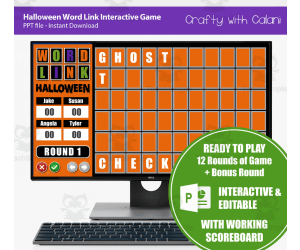2,830 products added recently
Halloween Presentations
Infuse your classroom with Halloween excitement using presentations that combine educational content with spooky themes. These visual aids cover topics suitable for the season while maintaining academic focus. Implement them to captivate students and enjoy a fun learning atmosphere.
Halloween 60' Full PowerPoint Lesson
Halloween, Holidays, Holiday & Seasonal, Grade 5, 6, 7, 8, 9, Lesson Plans, Teacher Tools, Presentations
This 60-minute Halloween lesson plan, which is available as a PowerPoint presentation, is ideal for students in grades 5 through 9. PowerPoint simplifies and organizes instruction. Every slide provides a detailed explanation of the subject, assisting students in following along step-by-step. The vibrant pictures and graphics maintain pupils' attention and interest. PowerPoint lets you show a mix of text, pictures, and activities all in one place. You can include fun quizzes, word searches, and group projects right in the presentation. This helps students stay engaged and learn better. The lesson includes vocabulary, history, and cultural information about Halloween, all displayed in a clear and simple way. With the PowerPoint, teachers save time on preparation and feel confident during the lesson. It is easy to adapt and use for different groups. Plus, the interactive slides make class more fun and lively. This lesson is an excellent tool to combine learning with creativity using technology.
Author Bright Classroom Ideas Marketplace
Rating
Tags Halloween, Lesson, Powerpoint, Holiday
Halloween Cliparts – 5 PNG Illustrations Pumpkin Witch Hat Skull Bat
Common Core, Holiday & Seasonal, Holidays, Resources for Teachers, Halloween, Fall, Seasons, October, Months, Creative Arts, Homeschool Templates, Homeschool Curriculum, Classroom Decor, Bulletin Boards, Posters, Teacher Tools, Templates, Word Walls, Banners, Door Decor, Presentations, Worksheets & Printables
Halloween Clipart – 5 PNG Illustrations (Pumpkin, Witch Hat, Skull, Bat & More) Small seasonal set for worksheets, decorations, and classroom use – includes commercial rights 🎃🦇 This Halloween clipart set contains five themed illustrations – simple, clear, and ready to use in the classroom. The images include a pumpkin, a witch hat, a bat, a skull, and one additional Halloween icon. All five cliparts are saved as high-resolution PNGs with transparent backgrounds, making them easy to insert into any project, whether digital or print. Sometimes you don’t need a huge set – just a few solid, recognizable images to bring a seasonal touch to your lesson materials. That’s exactly what this mini set was made for. I’ve used it in my own classroom to decorate weekly plans in October, to spice up task sheets, and even for small reward cards. Ideas for use: – Add them to your worksheets, especially around Halloween week – Create Halloween-themed flashcards or memory games – Use them on your class schedule or planner – Print them for bulletin boards or craft stations – Include them in digital slides or interactive PDFs – Create fun Halloween bookmarks or stickers Because the cliparts are provided in PNG format with transparent backgrounds, they’re very flexible. You can layer them over other designs, resize them without losing quality, and use them in any common editing program (like PowerPoint, Canva, Word, or Google Slides). What’s included: – 5 PNG cliparts (transparent background) – Halloween theme: pumpkin, skull, bat, witch hat + 1 more – For print and digital use – Commercial use allowed in educational materials (see TOU) Usage rights: ✔ Personal and classroom use ✔ Commercial use in educational resources allowed (your own content must be clearly the focus) ✘ Do not resell or share the images as standalone files A small but useful set for bringing just the right amount of spooky season into your teaching! – Heike from @Lernfitness Did You Know? I teach with a certified therapy dog, and together we create a positive and welcoming learning environment. 🐶
Author Lernfitness
Rating
Tags Teaching Materials, Classroom Decorations, Decorative Elements, Cliparts, Illustrations, Birthday, Hearts, Patchwork Hearts, Mother’s Day, Valentine’s Day
Halloween - The Ultimate Bundle!
Halloween, Holidays, Holiday & Seasonal, Grade 1, 2, 3, 4, 5, 6, 7, 8, Lesson Plans, Teacher Tools, Presentations, Worksheets, Worksheets & Printables
Three distinct resources are included in this bundle: 1. A 120-minute Halloween lesson - Students may learn about the intriguing history of one of the most well-known festivals in the world with this 120-minute Halloween lesson plan. Through two captivating videos from the History Channel and National Geographic, students discover how the fun-filled Halloween of today developed from ancient Celtic customs. 2. Halloween 60' Full PowerPoint Lesson - This 60-minute Halloween lesson is available as a PowerPoint presentation and is ideal for students in grades 5–9. PowerPoint simplifies and organizes instruction. Every slide provides a detailed explanation of the subject, assisting students in following along step-by-step. The vibrant pictures and graphics maintain pupils' attention and interest. 3. 30 Coloring Pages in a Halloween Coloring Book - This Halloween coloring book is ideal for encouraging creativity and fun in the classroom! Thirty fun coloring sheets including amiable ghosts, pumpkins, witches, bats, and spooky houses are included. Children can practice their focus and fine motor skills while celebrating the Halloween season with each page. All the resources you need for your Halloween lessons!
Author Bright Classroom Ideas Marketplace
Rating
Tags Halloween, Celebration, Lesson, Plan, History, Tradition, Usa, Festival
Classroom Interactive Game : Halloween Word Link PowerPoint Game
Holiday & Seasonal, Holidays, Halloween, Not Grade Specific, Presentations, Teacher Tools
Bring Halloween spirit into your classroom with the Classroom Game : Halloween Word Link PowerPoint Game . Inspired by a popular TV game show, teams compete to correctly guess Halloween-related words and phrases. This interactive game encourages collaboration, friendly competition, and holiday engagement. With 12 pre-made rounds, 3 editable bonus rounds, a key answer sheet, and a how-to guide, it's easy to implement. Animations, sounds, and music immerse students in seasonal fun. Questions cover various topics like movies, traditions, and characters. Teachers can edit questions to customize cultural, social, and age-appropriate references if needed. Use this versatile game for whole-group play or small teams on computers, tablets, and when connected to a projector. Students of all ages will love this pre-made activity requiring little teacher prep. A trial run is suggested to get comfortable with the layout ahead of use. Have a frightfully good time this Halloween with the Classroom Game : Halloween Word Link PowerPoint Game !
Author Crafty with Calani
Tags Fun Classroom Game, Powerpoint Game, Interactive Classroom Game, Classroom Powerpoint Game, Interactive Game For Children, Halloween Activity, Halloween Powerpoint Game, Halloween Classroom Games, Halloween Interactive Games, Halloween Word Link Game
Classroom Interactive Game : Halloween Face Off Game PowerPoint Game
Holiday & Seasonal, Holidays, Halloween, Not Grade Specific, Presentations, Teacher Tools
Classroom Interactive Game : Halloween Face Off Game PowerPoint Game Looking to plan a fun and engaging Halloween activity for your students? Why not try our Classroom Game : Halloween Face/Off PowerPoint game ? Inspired by the popular TV game show, this game is perfect for getting students excited about the holiday while also encouraging teamwork and friendly competition. With Halloween related trivia questions, this Halloween interactive game will definitely get your students engaged and entertained. With preloaded Halloween-related Q&As, you can straightaway play the interactive Halloween Face/Off game without much prep work needed. Simply gather your students into two teams (or more!) and start guessing the most popular answers. This fun game will add a thrill to your classroom this holiday season. A LITTLE BIT OF HEADS UP This game is made to be SUITABLE FOR ALL AGES, as it does not contain any inappropriate content such as sexual references or violence. However, there's always a possibility that your students may not understand the contexts and cultural, social, or other references in the preloaded Q&As. The good news is that all the preloaded Q&As are editable so you can change them to fit specific needs and settings. WHAT YOU WILL GET Halloween Face/Off Game with preloaded 12 rounds of Q&As and 2 rounds of Quick Buck for PC (with functioning score boards) Halloween Face/Off Game with preloaded 12 rounds of Q&As and 2 rounds of Quick Buck for MAC (without score boards) 5 extra blank pages for you to add more rounds Key answer for the host/teacher Instructional pdf on how to navigate and play the game , and also on how to edit the Q&As The game will have animations, theme songs and sound effects EDITABLE FEATURE All preloaded Q&As are editable with Microsoft Power Point. Other design elements are not editable. I suggest that you give the game a trial run before you introduce it to your students so that you can get used to the game ’s layout and navigation buttons. SOFTWARE REQUIREMENT This game will work on both PC and MAC computer and also on tablet (both android and iPad), but you must have Microsoft PowerPoint installed on your device. Make sure that you play the game on SLIDESHOW MODE where all the effects and animations will be functioning. Since it was created with Microsoft powerpoint therefore it will WORKS BEST on PC where all the feature including the score board (which is using ppt macros) will be available. You can still play the game if you're using PowerPoint on a Mac, all the functions and animations will be available, but you won't be able to access the score board Use Powerpoint 2010 or higher to play this game . Older software may not allow the game to function properly. This game will not work with Apple Keynote or Google slides. CONNECT TO BIG SCREEN For laptop & desktop : use HDMI cable to connect your computer to your TV and project the game For iPad : mirror it to a bigger screen with an Apple TV PLEASE TAKE NOTE Sometimes there is an issue with Microsoft PowerPoint 2011 that runs on MAC where it may crash and hang when starting a ppt slide show. Unfortunately, this seems to be a software issue that I cannot personally resolve. I would recommend for buyers to check if their installed software can run ppt slideshow smoothly. If it is then great, if it’s not I suggest that you use another device to run this game .
Author Crafty with Calani
Tags Fun Classroom Game, Powerpoint Game, Interactive Classroom Game, Classroom Powerpoint Game, Interactive Game For Children, Halloween Activity, Halloween Powerpoint Game, Halloween Classroom Games, Halloween Interactive Games, Halloween Feud Game
Halloween Clipart Set – Pumpkin, Ghost, Bat & More (Commercial Use)
Common Core, Holiday & Seasonal, Holidays, Resources for Teachers, Halloween, Fall, Seasons, October, Months, Creative Arts, Homeschool Templates, Homeschool Curriculum, Classroom Decor, Bulletin Boards, Posters, Teacher Tools, Templates, Word Walls, Banners, Door Decor, Presentations, Worksheets & Printables
Halloween Clipart Set – Pumpkin, Ghost, Bat & More (Commercial Use Included) Simple, colorful clipart for your seasonal teaching materials and classroom decorations 🎃👻 This Halloween-themed clipart pack contains a small collection of fun, classroom-friendly illustrations – including a pumpkin, ghost, bat, and other familiar Halloween elements. Whether you're preparing themed worksheets, decorating your bulletin board, or putting together a seasonal activity for your students, these visuals add just the right touch. Each image is saved as a high-resolution PNG file with a transparent background, so you can easily insert them into your materials without any extra editing. The set is ideal for both digital and printable resources. What’s included: – A collection of Halloween cliparts (PNG format) – Images include: pumpkin, ghost, bat, and more – Commercial use allowed Ideas for classroom use: These cliparts are small but versatile. You can use them to enhance your worksheets, add some visual interest to PowerPoint or Google Slides presentations, or bring a festive look to your daily lesson plans in October. I often use these kinds of cliparts in simple classroom games (like Halloween Bingo), labels for student work, or as small icons on class schedules. They also work really well in creative activities. For example, I let students choose one clipart and create a short Halloween story around it. You can print them out for coloring pages, use them in craft stations, or turn them into stickers or reward tokens. Digital-friendly and printer-friendly: These cliparts work well with Canva, PowerPoint, Google Slides, and other common editing tools. Just drag, drop, and you’re ready. Terms of use: ✔ Private, classroom, and commercial use allowed (as part of your own materials) ✘ Not for resale as standalone clipart I hope these Halloween visuals bring a bit of seasonal fun to your teaching materials. – Heike from @Lernfitness Did You Know? I teach with a certified therapy dog, and together we create a positive and welcoming learning environment. 🐶
Author Lernfitness
Rating
Tags Teaching Materials, Classroom Decorations, Decorative Elements, Cliparts, Illustrations, Birthday, Hearts, Patchwork Hearts, Mother’s Day, Valentine’s Day
Classroom Interactive Game : Halloween 5 Second Game PowerPoint Game
Holiday & Seasonal, Holidays, Halloween, Not Grade Specific, Presentations, Teacher Tools
Classroom Interactive Game for Halloween: 5 Second Trivia Game Looking for a Halloween game that’s spook-tacular fun? Gather your students into teams and play our Classroom Interactive Game for Halloween: 5 Second Trivia. This game is inspired by the popular board game where students have to come up with three answers in just 5 seconds! With 64 preloaded rounds of Halloween-themed trivia, this game is the perfect way to get your students engaged and excited about the season. The fast-paced format encourages teamwork, friendly competition, and critical thinking skills. Animations, theme songs, and sound effects add to the festive atmosphere! The trivia questions cover a broad range of topics related to Halloween so that students of all ages can play. However, you have the flexibility to edit any questions that are too difficult or culturally unfamiliar. Use this game as a special seasonal activity or as a weekly challenge to build classroom community. It’s entertaining enough for parties but structured enough for academic settings. This game works best played in slideshow mode whether projecting from a laptop, desktop, tablet, or smartphone. Students will love watching their scores add up on the leaderboard (PC only). Don't wait to bring some spooky fun into your classroom!
Author Crafty with Calani
Tags Fun Classroom Game, Powerpoint Game, Interactive Classroom Game, Classroom Powerpoint Game, Interactive Game For Children, Halloween Activity, Halloween Powerpoint Game, Halloween Classroom Games, Halloween Interactive Games, Halloween 5 Second Game
Classroom Interactive Game : Halloween Word Scramble PowerPoint Game
Holiday & Seasonal, Holidays, Halloween, Not Grade Specific, Presentations, Teacher Tools
Bring Halloween fun into your classroom with the Classroom Interactive Game : Halloween Word Scramble PowerPoint Game . This engaging team game challenges students to unscramble 24 rounds of Halloween-themed anagrams. Working together to guess the answers, teams will get into the holiday spirit through some friendly competition. With preloaded content, you can play this self-contained game straight away after gathering students into teams. Animations, theme songs, and sound effects add excitement. Edit the anagrams as needed to tailor the difficulty or content to your class. The game works well on PC and Mac using PowerPoint in slideshow mode. Connect to a big screen for whole-class involvement. While easy prep and interactive fun make this a great holiday activity, note that some references may need explanation for full student comprehension. Overall, the Halloween Word Scramble Game promises to thrill your classroom this October!
Author Crafty with Calani
Tags Fun Classroom Game, Powerpoint Game, Interactive Classroom Game, Classroom Powerpoint Game, Interactive Game For Children, Halloween Activity, Halloween Powerpoint Game, Halloween Classroom Games, Halloween Interactive Games, Halloween Word Scramble Game
Classroom Interactive Game : Halloween Jeoparty Game PowerPoint Game
Holiday & Seasonal, Holidays, Halloween, Not Grade Specific, Presentations, Teacher Tools
Bring excitement and friendly competition to your classroom this Halloween with the Halloween Jeopardy Game. This interactive PowerPoint game features 30 rounds of spooky trivia questions that will engage students of all ages. Designed for use on PCs and Macs, it includes theme songs, animations, and sound effects that add to the thrill. Gather students into teams to guess answers to questions about Halloween traditions, scary movies, ghosts, and more. As the game host, you can easily customize questions if needed. Detailed instructions provide guidance on setup, navigation, and gameplay. With no inappropriate content, this versatile game works well for whole-class, small group, or even homework activities. Minimal prep time means you can instantly implement a lively activity that encourages collaboration and critical thinking in your students. Let the Halloween Jeopardy Game add spirited fun to your holiday lesson plans!
Author Crafty with Calani
Tags Fun Classroom Game, Powerpoint Game, Interactive Classroom Game, Classroom Powerpoint Game, Interactive Game For Children, Halloween Activity, Halloween Powerpoint Game, Halloween Classroom Games, Halloween Interactive Games, Halloween 5 Second Game
Classroom Game : Halloween Fill In The Blanks PowerPoint Game
Holiday & Seasonal, Holidays, Halloween, Not Grade Specific, Presentations, Teacher Tools
Classroom Interactive Game : Halloween Fill In The Blank PowerPoint Game Looking to plan a fun and engaging Halloween activity for your students? Why not try our Classroom Game : Halloween Word Scramble PowerPoint game ? Inspired by the popular TV game show, this game is perfect for getting students excited about the holiday while also encouraging teamwork and friendly competition. With Halloween related questions, this Halloween interactive game will definitely get your students engaged and entertained. With preloaded Halloween-related Q&As, you can straightaway play the interactive Halloween survey game without much prep work needed. Simply gather your students into teams and start guessing the answers. This fun game will add a thrill to your classroom this holiday season. A LITTLE BIT OF HEADS UP This game is made to be SUITABLE FOR ALL AGES, as it does not contain any inappropriate content such as sexual references or violence. However, there's always a possibility that your students may not understand the contexts and cultural, social, or other references in the preloaded Q&As. The good news is that all the preloaded Q&As are editable so you can change them to fit specific needs and settings. WHAT YOU WILL GET Halloween Fill In The Blank game with preloaded 12 rounds of Q&As and 4 bonus rounds with interactive timer for PC (with functioning score boards) Halloween Fill In The Blank game with preloaded 12 rounds of Q&As and 4 bonus rounds with interactive timer for MAC (without score boards) Key answer for the host/teacher Instructional pdf on how to navigate and play the game , and also on how to edit the Q&As The game will have animations, theme songs and sound effects EDITABLE FEATURE All preloaded Q&As are editable with Microsoft Power Point. Other design elements are not editable. I suggest that you give the game a trial run before you introduce it to your students so that you can get used to the game ’s layout and navigation buttons. SOFTWARE REQUIREMENT This game will work on both PC and MAC computer and also on tablet (both android and iPad), but you must have Microsoft PowerPoint installed on your device. Make sure that you play the game on SLIDESHOW MODE where all the effects and animations will be functioning. Since it was created with Microsoft powerpoint therefore it will WORKS BEST on PC where all the feature including the score board (which is using ppt macros) will be available. You can still play the game if you're using PowerPoint on a Mac, all the functions and animations will be available, but you won't be able to access the score board Use Powerpoint 2010 or higher to play this game . Older software may not allow the game to function properly. This game will not work with Apple Keynote or Google slides. CONNECT TO BIG SCREEN For laptop & desktop : use HDMI cable to connect your computer to your TV and project the game For iPad : mirror it to a bigger screen with an Apple TV PLEASE TAKE NOTE Sometimes there is an issue with Microsoft PowerPoint 2011 that runs on MAC where it may crash and hang when starting a ppt slide show. Unfortunately, this seems to be a software issue that I cannot personally resolve. I would recommend for buyers to check if their installed software can run ppt slideshow smoothly. If it is then great, if it’s not I suggest that you use another device to run this game .
Author Crafty with Calani
Tags Fun Classroom Game, Powerpoint Game, Interactive Classroom Game, Classroom Powerpoint Game, Interactive Game For Children, Halloween Activity, Halloween Powerpoint Game, Halloween Classroom Games, Halloween Interactive Games, Halloween Survey Game
Classroom Interactive Game : Halloween Trivia PowerPoint Game
Holiday & Seasonal, Holidays, Halloween, Not Grade Specific, Presentations, Teacher Tools
Bring Halloween fun into your classroom with the Halloween Trivia PowerPoint Game . This engaging team activity tests students' knowledge of Halloween facts and trivia. With built-in questions and answers, an interactive timer, animations and sound effects, it offers a thrilling yet lighthearted competition. Designed for all ages, questions cover kid-friendly topics but can be customized if needed. It works on PCs and Macs with PowerPoint, and tablets, making it easy to implement. Connect a laptop to a projector or mirror an iPad screen so the whole class can participate. Divide students into teams and let the friendly battle commence! The Halloween Trivia Game is an entertaining way to build classroom camaraderie. It requires minimal prep but yields maximum holiday spirit. Students will relish the chance to showcase their Halloween smarts in this festive game .
Author Crafty with Calani
Tags Fun Classroom Game, Powerpoint Game, Interactive Classroom Game, Classroom Powerpoint Game, Interactive Game For Children, Halloween Activity, Halloween Powerpoint Game, Halloween Classroom Games, Halloween Interactive Games, Halloween Trivia Game
Classroom Interactive Game : Halloween Scattergories PowerPoint Game
Holiday & Seasonal, Holidays, Halloween, Not Grade Specific, Presentations, Teacher Tools
Get your students in the Halloween spirit with the Classroom Interactive Game : Halloween Scattergories PowerPoint Game . Inspired by the popular board game , this interactive game features 10 rounds of preloaded Halloween-themed questions that you can edit. Students will love competing in teams to guess answers during this festive activity. With animations, theme songs, and sound effects, this game adds excitement to any Halloween party. It includes scoreboards for PCs and instructions for navigating the game . You can project it easily from a laptop, desktop, iPad, or tablet. Made for all ages, it contains no inappropriate content. While questions cover Halloween topics, you can customize them as needed for your students. This lively game works best on PCs, but also plays on Macs without the scoreboard feature. Use PowerPoint 2010 or newer to ensure full functionality. Get ready for a ghoulishly good time!
Author Crafty with Calani
Tags Fun Classroom Game, Powerpoint Game, Interactive Classroom Game, Classroom Powerpoint Game, Interactive Game For Children, Halloween Activity, Halloween Powerpoint Game, Halloween Classroom Games, Halloween Interactive Games, Halloween Scattergories
Patterning, AB ABB, Halloween Theme Slide Deck for Special Ed
Holiday & Seasonal, Holidays, Halloween, Preschool, Kindergarten, Grade 1, Presentations, Teacher Tools
This is a Halloween-themed patterning slide deck . It includes 5 slides each for AB patterns and ABB patterns.
Author My Kind of Crazy
Tags Math, Other (Math), Special Education
Guided Sketch: Halloween
Holiday & Seasonal, Creative Arts, Art, Holidays, Halloween, Graphic Arts, Grade 5, 6, 7, 8, Teacher Tools, Presentations
Guided Sketch: Halloween - A Unique Teaching Resource A season of excitement and festivity particularly for children, Halloween presents a unique opportunity for learning with fun! The 'Guided Sketch: Halloween' is a bespoke teaching resource designed especially for grades 5 through 8. Benefits & Features: This Halloween-themed resource is convenient for both conventional and distance learning, thanks to its minimal material requirement. The core activity involves creating or using a 7x5 square grid where each student sketches in one square at a time - making it an intriguing yet engaging challenge. The true charm lies in how individual random sketches ultimately join forces to form one comprehensive creepy artwork reflective of the spirit of Halloween! With no rubrics or teacher guides included, there are limitless opportunities to exercise creativity by both educators and students! User feedback reveals that students love piecing together their surprise creepy sketch square by square and anticipate the final outcome! This Guided Sketch: Halloween resource aligns seamlessly with Art & Music subjects - specifically Graphic Arts plus teaches about Halloween! Moreover, it has been designed keeping modern hybrid educational methods in mind. The lessons can be delivered through Google Slides ™ presentations, ensuring smooth remote-learning experiences. Inspire your learners to explore creative expression while weaving education into celebration using our Guided Sketch: Halloween.
Author Resource Garden
Tags Halloween, Guided Sketching, Art Education, Remote Learning, Seasonal Activity