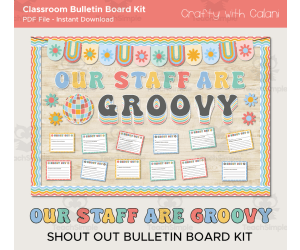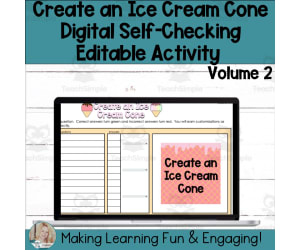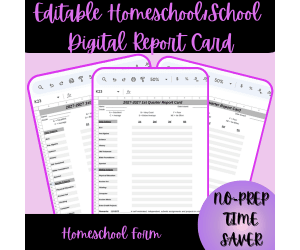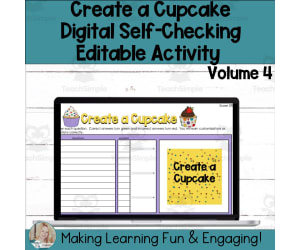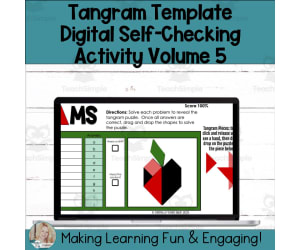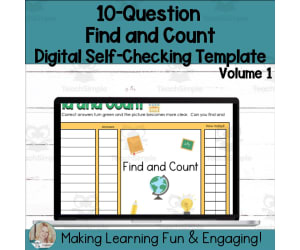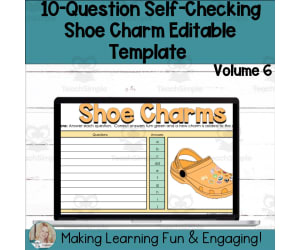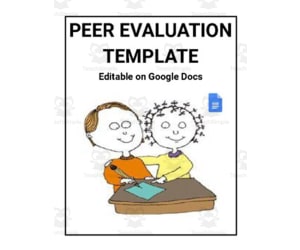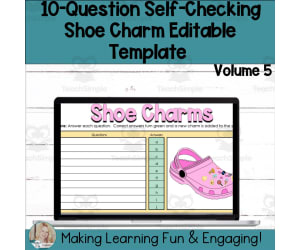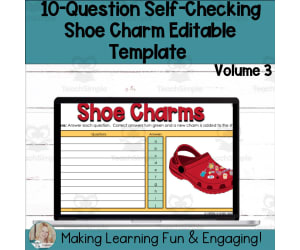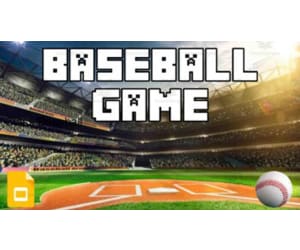6,678 products added recently
Templates for Teachers
Templates for Teachers are comprehensive resources designed to simplify the administrative and planning aspects of teaching. They include customizable lesson plan formats, grade books, attendance trackers, parent communication logs, and classroom decor elements. These templates help you stay organized, save time, and maintain consistency in your documentation and instructional materials. By integrating them into your routine, you can focus more on delivering engaging lessons and less on paperwork, enhancing your overall teaching effectiveness.
German: Christmas Logic Puzzles
Foreign Languages, German, Not Grade Specific, Worksheets & Printables, Worksheets
This freebie includes 3 different logic puzzles in German with a Christmas theme. Puzzle topics: -Looking forward to Christmas -Who gets which gift? -Let's decorate the table.
Author Better Teaching Resources
Tags German Worksheets, Christmas Puzzles, Logic Puzzles, Logic Worksheets, German Worksheet, Christmas Logic Puzzles
20 DINOSAUR PUZZLES | Cut and Paste
Creative Arts, Art, Kindergarten, Preschool, Grade 1, 2, Activities, Crafts, Games
THANK YOU VERY MUCH FOR BEING PART OF EDITORIAL ARENAS EDUCATIVAS! On this occasion we bring you these 20 fabulous puzzles with images of dinosaurs. SO DON'T HESITATE ANY MORE AND DOWNLOAD THIS FABULOUS RESOURCE NOW IF YOUR CHILDREN LOVE DINOSAURS. 1. GENERAL DESCRIPTION OF THE PRODUCT This product contains 20 DINOSAUR PUZZLES 2. KEYWORDS OF THIS RESOURCE: dinosaurs, dinosaur sheets, dinosaurs to cut out, cut-outs, cut-out resources, cut-outs for children. 3. INFORMATION REGARDING THIS PRODUCT: Now carefully read the following information regarding this product, so that you can find out what it is about and make the decision to download it now. A. The name of this educational resource is The title of this document is "20 dinosaur puzzles" B. This document contains this number of pages This educational document contains 5 pages, so on each page you will find 4 puzzles, so in the end you will have 20 dinosaur puzzles. Ready to be used and used by your students. C. This educational resource has been prepared by: Educational document prepared by EDITORIAL ARENAS EDUCATIVAS. D. You can apply this educational document in different contexts such as: - IF YOU ARE A TEACHER, you can apply this with small children who benefit greatly from cutting to develop their fine motor skills or in the arts area. - IF YOU ARE A FATHER, you can also apply it to your children for their leisure moments. E. Is this document in black and white or color? Document available in colors so that it is much more attractive for your children. F. For what ages is this document recommended? Recommended to any child interested in the theme of dinosaurs or for young children who need a lot of exercise in cutting activities. This file is for personal use only. It is not allowed to be resold or shared with others.
Author EDITORIAL PROFE CHEVERE
Tags Puzzles, Puzzles For Kids, Free Puzzles, Puzzles Resources, Painting, Cutting, Cut Activities
10 PUZZLES OF THE NUMBERS 1 TO 10 | ANIMALS THEMED
Math, Numbers, Kindergarten, Preschool, Grade 1, Activities, Games
HELLO! THANK YOU FOR BEING PART OF EDITORIAL ARENAS EDUCATIVAS. 1. WHO ARE WE? We are a publisher dedicated to the production of math and literacy worksheets, as well as Spanish worksheets and brain exercises. PRESENTATION OF THIS GAME : Today we bring you these fantastic 10 puzzles of the numbers from 1 to 10. SO DOWNLOAD THIS DOCUMENT NOW, BECAUSE IT IS AVAILABLE COMPLETELY FREE. INFORMATION ABOUT THIS PRODUCT: A. The name of this educational resource is The title of this product is "10 puzzles with numbers from 1 to 10" B. This document contains this number of pages This educational document is made up of 5 pages, on each page you will find 2 puzzles, which means that in the end you will get 10 puzzles to practice counting and recognizing the numbers from 1 to 10. C. This educational resource has been prepared by: This pedagogical resource has been produced by EDITORIAL ARENAS EDUCATIVAS. D. You can apply this educational document in different contexts such as: You can apply this document at home if you are a parent and want your children to start recognizing the numbers from 1 to 10, or in class if you are a mathematics teacher and you want your students to practice recognizing the numbers from 1. to 10. SECONDARY INFORMATION: E. Is this document in black and white or color? This educational document is prepared in color. F. For what ages is this document recommended? It is recommended to use this game for children ages 4 to 7 who are learning their first numbers. G. At what point in class can I apply it? You can apply it during the development of your class or perhaps at the end as a didactic evaluation. H. Should I apply it individually or in groups? You can apply it in groups of 2 children or perhaps individually because it is an extremely simple activity. I. Keywords that describe the product: numbers, numbers for children, number exercises, number worksheets, number games, numbers from 1 to 10. This file is for personal use only. It is not allowed to be resold or shared with others.
Author EDITORIAL PROFE CHEVERE
Tags PUZZLE, PUZZLES, NUMBERS PUZZLE, NUMBERS 1 TO 10
Editable Parent Letter – Inform Families About Your School Dog
Social Emotional Learning (SEL), Special Resources, Social Skills, Special Education Needs (SEN), Life Skills, Animals, Life Sciences, Science, Classroom Management, Resources for Teachers, High School, Middle School, Elementary, Early Learning, Homeschool Resources, Not Grade Specific, Adult Education, Classroom Decor, Bulletin Boards, Projects, Activities, Door Decor, Presentations, Teacher Tools, Templates, Worksheets, Worksheets & Printables
Editable Parent Letter Inform Families About Your School Dog in a Clear & Supportive Way 🐶📄 Bringing a therapy dog into your school is an exciting step, but it’s important that parents feel informed, comfortable, and confident about how the dog will be integrated into school life. Whether your dog is in training or already a certified school therapy dog, this editable parent letter gives you a professional yet approachable way to communicate with families. Save time with a ready-to-use structure, while still being able to personalize details to fit your specific school dog program. This letter template helps explain the purpose, benefits, and guidelines of having a school dog while addressing common parent questions and concerns. 🐾 What Makes This Parent Letter So Helpful? ✔ Saves You Time – A clear, structured letter that you can edit to match your school and dog’s situation. ✔ Three Customizable Versions – Whether your dog is in training or fully certified, choose the letter that fits best. ✔ Reassures Parents – Provides families with transparent information about safety, learning benefits, and school policies. ✔ Professional Yet Friendly – A warm, engaging tone that helps build trust with parents. ✔ Completely Editable – Customize in PowerPoint or Keynote, or print the ready-to-use PDF version. 📌 What’s Included? 📥 Three Different Parent Letter Versions: 📝 Therapy Dog in Training – A welcoming letter introducing the school dog’s role during training. 📑 Therapy Dog in Training (Formal Version) – A more structured, professional-style letter. 📜 Certified Therapy Dog – A letter that presents the fully trained dog and highlights its impact. 🎨 Design Options: ✔ Each version comes in five colors + a black-and-white option. 📌 Formats Included: 📄 PDF – Ready to print and use as-is. 🎞 PowerPoint & Keynote – Fully editable, allowing you to personalize names, school details, and policies. 💡 How to Use This Parent Letter 📍 Step 1: Choose the version that best fits your therapy dog program. 📍 Step 2: Edit the content (if needed) to include specific school information. 📍 Step 3: Print or email the letter to parents before introducing the dog. 📍 Step 4: Use it for school board approvals or staff meetings as a formal introduction. 💡 Bonus Tip: Laminate the letter and keep a copy in your classroom or school office for reference! 🌟 Why Teachers & Therapy Dog Handlers Love This Resource ✔ “This saved me so much time! I just edited the details, and it was ready to send.” ✔ “Parents felt reassured because everything was clearly explained.” ✔ “The different versions were perfect—I could choose the one that fit our situation best.” 🐶 Make Parent Communication Easy & Stress-Free! Having a therapy dog in school is a wonderful opportunity—but keeping parents informed is key. This editable parent letter gives you the perfect way to explain everything professionally, warmly, and clearly. 📥 Download now and confidently introduce your school dog to families! 🐾✨ 📍 Best wishes, Heike from Lernfitness Did You Know? I teach with a certified therapy dog, and together we create a positive and inspiring learning environment. 🐶✨
Author Lernfitness
Tags Therapy Dog, Animal-assisted Learning, Inclusive Education Tools, Therapy Dog Rules, Classroom Pet Guidelines, Therapy Dog In School, Social-emotional Learning, SEL, Dog, Parent Letter
Valentines Day party Sign Up Sheet - Class list & Reminder Set
Resources for Teachers, Classroom Management, Not Grade Specific, Templates, Teacher Tools
This Valentine’s Day Party Sign-Up Sheet set allows teachers and mother and father stay organized at the same time as making ready for the big day. The editable format lets in clean customization to in shape any school room desires. Objective Streamline the enterprise of school room Valentine’s Day parties. Provide a clean and professional way to control contributions, class lists, and reminders. What’s Included Party Sign-Up Sheet: Editable template for parents to join birthday celebration contributions. Class List: Organized space to maintain music of students and their participation. Reminder Template: A easy way to notify dad and mom of upcoming birthday celebration information. Grades or Ages Suitable for all simple grades, specifically pre-K thru 5th grade. Implementation Format Editable PDF for smooth virtual customization. Printable layout for convenience. File Types Editable CANVA Printable formats Number of Pages Includes 3 pages: Party Sign-Up Sheet Class List Template Reminder Template Make your Valentine’s Day party stress-loose with this Editable Valentine’s Day Party Sign-Up Sheet, Class List
Author Creative Early Learners
Tags Valentines Day Party Sign Up, Party Sign Up, Party Sign Up Sheet Valentines Day Party, Valentines, Reminder, Valentines Day, Class List
Coloring Pages - Bookmarks to Color
Graphic Arts, Creative Arts, Language Development, ELA, Strategies, Reading, Community Building, Resources for Teachers, Special Education Needs (SEN), Special Resources, Elementary, Pre-K, Coloring Pages, Worksheets, Worksheets & Printables, Templates, Teacher Tools, Crafts, Activities, Centers, Projects, Read Alouds
These black and white stamp type bookmarks make perfect coloring projects. These bookmarks are small, 2" x 6", coloring pages that simply need to be printed, cut out, and colored. DESIGNS INCLUDE Flowers Flamingos Kids who Love Reading Stack of Books Robot in a Dress holding a heart Adult Robot Kid Robot Gear Picture Remote Control Picture Encouraging sayings and Bible Verses include: 1 Bookmark includes: You are Loved 1 Bookmark includes: You are Unique 1 Bookmark includes: Reading is Fun 3 of Bookmarks include: Jeremiah 29:17 "For I know the plans I have for you," says the Lord, "plans to prosper you." 1 Bookmark includes: Genesis 1:1 "In the beginning God created the heavens and the earth." 1 Bookmark includes: Luke 2:52 "And Jesus grew in wisdom and stature, and in favor with God and man." 4 of bookmarks have no writing. Total 12 different bookmark designs. SKILLS PRACTICED Students who print, cut out, fold, color and decorate these bookmarks practice: Fine motor skills Color recognition Reading IDEAS FOR USE These bookmarks can be created as part of a center, with students working as a team. These bookmarks can be given as gifts to favorite friends and family members or other acquaintances who love to read. These bookmarks can be printed on plain white paper and laminated or on cardstock. 4 bookmarks per page 12 bookmarks total pdf downloadable, printable file 3 usable pages #coloringworksheets #colorfulclassroomdecor #craftactivities #art #crafts #cutecoloringpages #coolcoloringpages #coloringworksheets #bookmarks #printables
Author Homeschooling Dietitian Mom
Tags Coloring Worksheets, Coloring Pages, Colorful Classroom Decor, Cool Coloring Pages, Cute Coloring Page, Easy Coloring Pages, Spring Projects, Crafts, Art
Workplace Staff Shout Out Bulletin Board, Groovy Staff Appreciation
Special Resources, Social Emotional Learning (SEL), Social Skills, Community Building, Resources for Teachers, Not Grade Specific, Bulletin Boards, Classroom Decor, Door Decor, Templates, Teacher Tools
Staff Shout Out Bulletin Board in Groovy Design Infuse some positivity to your workplace with our Groovy Staff Shout Out Bulletin Board! A perfect space for everybody to show their appreciation for a job well done, a kind gesture or simply grin the extra mile to any staff members. Out bulletin board will not only make your workplace looks good, it will also create a positive atmosphere in your workplace by promoting a culture of recognition and appreciation. The Groovy design will create a calming yet beautiful wall decoration too. Package Components: Board Border Design Board Bunting Design Design elements as shown on the listing's photo Individual letters that spells out as shown on the listing's photo 2 types of shout out cards - in color and also black and white design A guide for printing adjustments based on image size preferences. Please note that the display space suggested for this birthday board is roughly 4 x 6 feet. The actual measurements might vary based on your choices of letter spacing or component separation distances. Potential Uses: Serving as a way to show appreciation for any staff member who are doing a good job Encourage students or other staff member to express their gratitude Promote a positive and motivating workplace environment Software Requirements: The file is in pdf format. To open and print the file you will need to use the FREE adobe reader software. Make sure you have it installed in your computer.
Author Crafty with Calani
Rating
Tags Teacher Shout Out, Staff Recognition, Staff Appreciation, Shout Out Board, Workplace Motivation, Team Recognition, Office Appreciation, Staff Shout Out Bulletin Board, Groovy Staff Apprection Board, Groofy Staff Shout Out Board
Workplace Staff Shout Out Bulletin Board, Taco Staff Appreciation
Special Resources, Social Emotional Learning (SEL), Social Skills, Community Building, Resources for Teachers, Not Grade Specific, Bulletin Boards, Classroom Decor, Door Decor, Templates, Teacher Tools
Staff Shout Out Bulletin Board in Taco Design Infuse some positivity to your workplace with our Taco Staff Shout Out Bulletin Board! A perfect space for everybody to show their appreciation for a job well done, a kind gesture or simply grin the extra mile to any staff members. Out bulletin board will not only make your workplace looks good, it will also create a positive atmosphere in your workplace by promoting a culture of recognition and appreciation. The Taco design will create a calming yet beautiful wall decoration too. Package Components: Board Border Design Board Bunting Design Design elements as shown on the listing's photo Individual letters that spells out as shown on the listing's photo 2 types of shout out cards - in color and also black and white design A guide for printing adjustments based on image size preferences. Please note that the display space suggested for this birthday board is roughly 4 x 6 feet. The actual measurements might vary based on your choices of letter spacing or component separation distances. Potential Uses: Serving as a way to show appreciation for any staff member who are doing a good job Encourage students or other staff member to express their gratitude Promote a positive and motivating workplace environment Software Requirements: The file is in pdf format. To open and print the file you will need to use the FREE adobe reader software. Make sure you have it installed in your computer.
Author Crafty with Calani
Rating
Tags Teacher Shout Out, Staff Recognition, Staff Appreciation, Shout Out Board, Workplace Motivation, Team Recognition, Office Appreciation, Staff Shout Out Bulletin Board, Taco Staff Appreciation, Taco Staff Shout Out
Editable School Therapy Dog Approval Materials
Social Emotional Learning (SEL), Special Resources, Social Skills, Special Education Needs (SEN), Life Skills, Animals, Life Sciences, Science, Classroom Management, Resources for Teachers, High School, Middle School, Elementary, Early Learning, Homeschool Resources, Not Grade Specific, Adult Education, Classroom Decor, Bulletin Boards, Projects, Activities, Door Decor, Presentations, Teacher Tools, Templates, Worksheets, Worksheets & Printables
Want to Introduce a School Dog? These Editable Templates Make It Easy! 🐶📋 Bringing a therapy dog into a school is an exciting journey, but let’s be real — it also comes with a ton of paperwork and a lot of questions from school administrators, teachers, and parents. When I started with my school dog, I quickly realized: I needed a clear way to present my plan, get approval, and answer concerns upfront. So, I put together these ready-to-use templates—and now I’m sharing them with you! 🐾 What’s Included? ✅ 3 Editable Templates for Different Stages of Approval: ✔ Introducing a School Dog – A friendly, easy-to-understand letter for teachers & parents. ✔ Therapy Dog in Training – A more formal version for school leaders & board members. ✔ Certified Therapy Dog – A final approval document to make everything official. 🎨 Five color options + black & white for easy printing 🖥️ Formats: PowerPoint, Keynote (editable & customizable) & non editable PDF 📌 How to Use These Templates 1️⃣ Choose the right template for your school’s current stage. 2️⃣ Edit the text to match your therapy dog’s training and role. 3️⃣ Share with school leadership, teachers & parents to keep everyone informed. 4️⃣ Print or present digitally to make your school dog approval process seamless. 💡 Teacher Tip: Start with the “Introducing a School Dog” template first—it sets the stage before moving into formal approval. Why This Will Save You Time & Stress ✔ No need to start from scratch—just customize & print! ✔ Helps answer common concerns from parents & staff ✔ Gives you a professional, structured plan to present ✔ Perfect for both new & experienced school dog handlers 🐕 Get Your School Dog Approved with Confidence! Whether you’re just starting out or need final approval, these templates give you a structured, stress-free way to introduce and manage your school dog program. 📥 Download now and make the process easy! 🐾✨ 📍 Best wishes, Heike from Lernfitness 🐾 Did You Know? I teach with a certified therapy dog, and together we help create a calm, engaging, and inclusive learning environment! 🐶💙
Author Lernfitness
Tags Therapy Dog, Animal-assisted Learning, Inclusive Education Tools, Therapy Dog Rules, Classroom Pet Guidelines, Therapy Dog In School, Social-emotional Learning, SEL, Dog, Approval Materials
Create an Ice Cream Cone Self-Checking Template Digital Resource V2
Resources for Teachers, Classroom Management, Not Grade Specific, Templates, Teacher Tools
Create an Ice Cream Cone Self-Checking Template Digital Resource V2 Create an Ice Cream Cone Self-Checking Template Digital Resource V2 is a carefully designed teaching resource that offers immediate feedback to learners. This tool is perfect for both public school educators and homeschooling parents looking for unique teaching resources that combine learning with fun. The tool includes a 12-question interactive template . The questions are self-grading and provide immediate feedback. This resource encourages critical thinking skills. Correct answers allow the learner to customize their ice cream cone, while incorrect ones are highlighted in red, prompting students to revisit their understanding of concepts. Not restricted by grade level or subject area, this versatile tool can be used across denominations greatly enhancing its usability range. It adapts well for whole group discussions, small group activities or even as homework tasks. A User-Friendly Experience! Famed for its ease-of-use; all that's needed is a free Google account! The Google Sheets platform provides pre-formulated templates - you just have to add in your questions and answers! Effortless protective measures keep the ready-to-assign task safe during student exploration of knowledge! An excellent addition irrespective of grades or subjects treated - offering significant value across contexts making it an outstanding asset in every educator’s toolkit! So why wait? Enhance learning experiences today with Create an Ice Cream Cone Self-Checking Template Digital Resource V2.
Author Digitally Yours Shop
Tags Interactive, Self-checking, Immediate Feedback, Engagement, Customizable
BC Grade 4 Math: Teacher Planning and Student Assessment Data Tracking
Resources for Teachers, Grade 4, Teacher Tools, Assessments, Templates
Here's a simple way to easily organize your planning & assessment when you teach British Columbia: Mathematics 4. It's a set of data tracking templates for your teacher planning and your student assessment. You can quickly ensure that you have all your important documents in one place and in an easy to read format! This PDF includes the parts of the BC curriculum including the Big Ideas, the Curricular Competencies & the Learning Standards for B.C. Math 4. How to Use: Print pages two and three double-sided for each one of your students. Then you can assess each student using the BC Proficiency Standards (emerging to extending) for each one of the sixteen Curricular Competencies and each one of the eighteen Content Learning Standards. Students may be at one level earlier in the unit and demonstrate deeper learning as your lessons continue. This is a great way to talk about growth mindset. Then, you can print one hardcopy of pages four to seven for your curriculum planning. You can plan which month, textbook chapter, and extra activities you can use for each Learning Standard. Grades to Use With: This resource is especially designed to be used in classrooms in British Columbia, Canada, for Mathematics 4. What's Included: 7 Page PDF: Title Page Double-Sided Student Tracker 4 Page Year Long Plan If you enjoy this resource, check out some of my other products that are Canadian or British Columbian specific: BC Grade 7 Math: Full Year of Tasks, Games, Projects BC Grade 6 Math: Full Year of Tasks, Games, Projects BC Grade 5 Math: Full Year of Tasks, Games, Projects Financial Literacy: Canadian Income Tax: Notes and Realistic Sample Practice Types of Investment Accounts in Canada: Non-Registered, TFSA, RRSP Human Rights: Access to Water in Canada: An Integrated Math and Social Studies Lesson Noteable Canadians: List of Diverse Change Makers for Research Projects
Author Grace Under Pressure
Tags British Columbia, Math Assessment, Data Tracker, Student Assessment, Math Planning, Bc Curriculum, Proficiency Standards, BC Math 4, Grade 4 Math, 4th Grade Math
Who Wants to Be a Millionaire (Google Slides Game Template)
Resources for Teachers, Classroom Management, Not Grade Specific, Templates, Teacher Tools
This is a Google Slides editable Who Wants to Be a Millionaire game template. Who Wants to Be a Millionaire is great for a fun and interactive way to review information. You can insert all your own information and all the slides are linked for you, ready to go. Included is a fully themed slide, one click to create your own template and clickable game music. Get your students reviewing content with fun today!
Author Roombop
Tags Google, Slides, Games, Review Games, Millionaire Templates, Make Your Own Who Wants To Be A Millionaire, Who Wants To Be A Millionaire Game Download, Who Wants To Be A Millionaire Template Google Slides, Millionare Template, Who Wants To Be A Millionaire Question Template, Wwtbam Flash Game, Who Wants To Be A Millionaire Template For Teachers, Who Want To Be A Millionaire Template
Family Feud Game (Google Slides Template)
Resources for Teachers, Classroom Management, Not Grade Specific, Templates, Teacher Tools
This easy to use Google Slide template plays like the popular TV game show, Family Feud! It's a great way to review before big quizzes or tests! This game template is easy to edit and includes information about setting up the game , and playing. Although, it's pretty simple if you're familiar with Family Feud. Break your classroom into two groups and start playing! Included is 5 different team versions: Team Bear vs Team Tiger Team Reindeer vs Team Santa Team Ghost vs Team Witch Team Ketchup vs Team Mustard Team Gorilla vs Team lion Each version is the exact same, except for the two team characters. The characters have been chosen to work at different times of the year. Each version is setup with the click of a button! You can edit the content to review any subject, including K-12 English (ELA), history, math, science, social studies, and even foreign language topics in Spanish, French and German.
Author Roombop
Tags Google, Slides, Games, Review Games, Family Feud Game, Family Feud Name Tag Template, Downloadable Family Feud, Family Feud Google Slide Template, Family Fued Google Slides, Family Feud Review Game Template, Family Feud Review Game, Google Fued\, Family Feud Template For Google Slides, Family Feud Template Google Slides, Family Feud Google Slides Template, Family Feud Classroom Game, Classroom Family Feud, Google Slides Family Feud Template, How To Make A Family Feud Game On Google Slides, Family Feud Template For Teachers, Family Fued Game Template, Family Feud Template Google Slides Free, Family Feud Game Template Google Slides, Family Feud Slides, Family Feud On Google, Family Feud Google Game, Family Feud Templates, Family Feud Slides Template, Downloadable Family Feud Games, Family Feud Google, How To Play Family Feud In The Classroom, Create Family Feud Game, Family Feud Templates For Teachers, Family Feud Game Google, Family Feud Game Template
Editable Homeschool/School Digital Report Card (4 Quarters)
Resources for Teachers, Classroom Management, Not Grade Specific, Teacher Tools, Templates
Drowning in paperwork? Can't find last semester's homeschool records? This Editable Homeschool/School Digital Report Card is the answer to your organizational headaches. This four-quarter tracking system makes monitoring student progress straightforward and stress-free. You will love how easily you can document grades and all those important achievements in one place. When it's time to sit down with students or parents, you'll have clear, comprehensive reports ready to share. When it is time for your state homeschool portfolio renewal, you will everything you need at your fingertips. No more late-night scrambling or missing paperwork. INCLUDED IN THIS RESOURCE: ✔Digital report card spreadsheet for 4 quarters ✔Customizable and ready for use Store all your records in one spot that's both professional-looking and easy to access whenever you need them. I created this tool because I needed it for my state homeschool renewal needed it—now let it transform your record-keeping from chaos to calm. If you and your students/homeschoolers enjoyed this resource, please leave a review. Thank you for your support! Tina – Big Easy Homeschooling Mom Please note: All resources are digital products and nothing physical will be sent to your home. © Big Easy Homeschooling Mom, 2024 to present. All rights reserved. This resource is for personal classroom use only by the original purchasing teacher. It may not be distributed, shared, or used by others. Additional licenses are required for multiple users or classrooms.
Author Homeschool with Big Easy Homeschooling Mom
Rating
Tags Digital Report Card, Teacher Resources, Classroom Management, Homeschool Report Card, School Report Card, State Portfolio Form, Editable Digital Report Card
Create a Cupcake Self-Checking Template Digital Resource Activity V4
Resources for Teachers, Classroom Management, Not Grade Specific, Templates, Teacher Tools
Are you on the hunt for fresh ways to engage your students with self-grading, self-checking activities that offer instant feedback? Do you want to present students with more choices? This 12-question 'Create a Cupcake' digital template for Google Sheets (Volume 4) simplifies the process of designing your own engaging, self-grading, and self-checking exercises. The template is already formulated - all you need to do is insert your content (questions) and answers. How it functions: In the self-checking 'Create a Cupcake' task, students answer questions to reveal an image and access customizations. After correctly responding to questions, students earn the chance to customize a cupcake by selecting the flavor, icing, and topping. Conversely, when students answer incorrectly, their response turns red, indicating they need to review and adjust their answer. The accompanying spreadsheet is formatted to accept up to two answers. This product is suitable for any subject area and grade level. What's included: ⭐Comprehensive Instructions (both written and video) ⭐'Create a Cupcake' Digital Resource Google Sheet Template featuring 12 Questions Essential Information: The digital resources have been developed using Google Sheets. A free Google account is required. * This is a low-preparation resource! Simply input your content, implement some protections, and it's ready to be assigned to your students!! * Who should consider this resource? Educators seeking engaging activities Educators looking for methods to differentiate and scaffold for students Teachers teaching any subject or content area Educators aiming to provide students with immediate feedback Teacher authors aiming to design engaging and effective resources
Author Digitally Yours Shop
Tags Create A , Build A, Template, Editable Template, Teacher Template, Task Card, Task Card Activity, Self-checking, Self-grading
Online Teacher In-Class Notes Template: with 6 Student Feedback Clips
Special Resources, Resources for Teachers, Classroom Management, Not Grade Specific, Templates, Teacher Tools
Introduction: Hey there, fellow teacher! As an online tutor, you’re stepping out as a niche teacher who is also a business owner. This means you’ll need to provide a sharp value proposition for your clients— this would be your students and their families! Added value is the name of the game when you’re trying to stand out among other teachers they may be considering. One way to bring value is personalized feedback after teach class. However, this can be a daunting task. Read on! Objective: This 1 page printable note sheet can (and should) be copied for each class. By keeping organized records of student feedback, you’ll be able to give justifications for instructional decisions you made, as well as showing student progress along the way. In addition to the note sheet, this product includes two bonus pages of feedback clips to use with students. Think of these as templates to use for your own personalized feedback. Use them verbatim and add in the relevant information, or simply use them for inspiration as you write your own feedback. The objective is to alleviate the stress and workload of giving feedback (potentially to multiple students) after each class. Suggested use: Before class, print and store a packet of feedback sheets for each tutoring student. Ideally, this would be kept in a binder for easy access. During class, keep the sheet next to you and make notes in the open sections according to the observation you’ve made. After class, collect the note sheets for each student. choose the feedback clip you’d like to use from the bonus pages included in this product, or write your own. Insert the feedback from that day’s class, and send it to families or directly to students via email or messaging service. I created this product after over 10 years of tutoring online and in person. There are so many challenges new tutors face including price negotiation battles, cancellation abuses, and feeling overwhelmed by feedback. This note sheet is meant to alleviate stress as you add value to your tutoring business. Related items: -Quick-Start Tutoring Guide: Online Teacher Workbook (Step-by-Step Guide) -Scaling Your Business Resource Sheet (Free!) Enjoy, and please consider leaving a review and coming back for more teacherpreneur tools and resources. You'll find high-yield productivity and growth items here! Happy teaching.
Author Melissa Is Teaching
Tags Online Teacher, Teach Online, Virtual Teacher, Distance Learning, Online Tutor, Student Feedback, Class Feedback, Teacherpreneur, Teaching Tools, Feedback Forms, Teaching Notes Template
Editable Self-Checking Tangram Template - Digital Resource Vol. 5 Back
Resources for Teachers, Classroom Management, Not Grade Specific, Templates, Teacher Tools
Editabe Self-Checking Tangram Template - Digital Resource Vol. 5 Back Imagine a tool that engages students, grades instantly, and provides immediate feedback. This is the Editable Self-Checking Tangram Template for Google Sheets. Main Features: A digital activity where answers to questions reveal an image within a tangram puzzle. If answered correctly, more of the image appears as a form of visual feedback. Incorrect answers are flagged red for further review. The template is preset with two answer slots per question and can be used across any subject or grade level. Possible Learning Settings: All classroom settings inclusive of whiteboards or individual PCs/Laptops/Tablets at each pupil’s desk. Homeschooling environments incorporating remote implementations. Note: The self-grading feature also makes this an ideal homework assignment tool due to reduced grading time and capability to quickly highlight areas that need improvement." Included in Downloadable Template : Detailed instructions (both written and video format). Tangram template linked with 10 questions which make set-up easy. Educators across multiple subjects can utilize this universal teaching resource tremendously: math puzzles/problems solving tasks, English language comprehension testing/grammar exercises or science theories/principles demonstrations just few implementations from many other examples. Bear in mind that you'll need a free Google account to use this resource successfully. This product carries single-user license; unauthorized duplication/distribution is strictly prohibited. Conclusion The customizable Self-Checking Tangram Template - Digital Resource Vol. 5 Back makes teaching and learning more interactive and engaging while making inspections less taxing.
Author Digitally Yours Shop
Tags Self-checking, Tangram Template, Digital Resource, Interactive Engagement, Automated Grading
Cash Cab Game (Google Slides Template)
Resources for Teachers, Classroom Management, Not Grade Specific, Templates, Teacher Tools
This is a Google Slides editable Cash Cab game template. Cash Cab is great for a fun and interactive way to review information. You can insert all your own information and all the slides are linked for you, ready to go. This Google Slides game has room for 12 questions, red light challenge and a video bonus question. It is simple to edit. Add your question and answers and click present. When in present mode, only click once to display correct answer. Click again to go to the next question. Keep track of strikes. The students are allowed to be incorrect 3 times total. You can press escape and get out of present mode to place an X under the Strike box, or keep track on the board / paper. If the students answer 8 questions in a row they will have a red light challenge question. If they make it all the way through 12 questions without 3 strikes, they can risk all of their extra credit on a video bonus question (double or nothing).
Author Roombop
Tags Google, Slides, Games, Review Games, Online Game Template, Classroom Google Slide Template, Game Template, Escape Room Template Google Slides, Money Slides Template, Women's History Month Slide Template, Valentine's Day Google Slides Template
Workplace Staff Shout Out Bulletin Board, Gemstone Staff Appreciation
Special Resources, Social Emotional Learning (SEL), Social Skills, Community Building, Resources for Teachers, Not Grade Specific, Bulletin Boards, Classroom Decor, Door Decor, Templates, Teacher Tools
Staff Shout Out Bulletin Board in Bright Gemstone Design Infuse some positivity to your workplace with our Gemstone Staff Shout Out Bulletin Board! A perfect space for everybody to show their appreciation for a job well done, a kind gesture or simply grin the extra mile to any staff members. Out bulletin board will not only make your workplace looks good, it will also create a positive atmosphere in your workplace by promoting a culture of recognition and appreciation. The gemstone design will create a calming yet beautiful wall decoration too. Package Components: Board Border Design Board Bunting Design Design elements as shown on the listing's photo Individual letters that spells out as shown on the listing's photo 2 types of shout out cards - in color and also black and white design A guide for printing adjustments based on image size preferences. Please note that the display space suggested for this birthday board is roughly 4 x 6 feet. The actual measurements might vary based on your choices of letter spacing or component separation distances. Potential Uses: Serving as a way to show appreciation for any staff member who are doing a good job Encourage students or other staff member to express their gratitude Promote a positive and motivating workplace environment Software Requirements: The file is in pdf format. To open and print the file you will need to use the FREE adobe reader software. Make sure you have it installed in your computer.
Author Crafty with Calani
Rating
Tags Teacher Shout Out, Staff Recognition, Staff Appreciation, Shout Out Board, Workplace Motivation, Team Recognition, Office Appreciation, Staff Shout Out Bulletin Board, Gemstone Staff Shout Out, Gemstone Staff Appreciation
Editable Self-Checking Find and Count Template Digital Activity Vol.1
Resources for Teachers, Classroom Management, Not Grade Specific, Templates, Teacher Tools
Editable Self-Checking Find and Count Template Digital Activity Vol.1: An Adaptive Teaching Resource The Editable Self-Checking Find and Count Template Digital Activity Vol.1 is a highly adaptive teaching resource designed to engage students of all grade levels across multiple subjects. Versatile in its functionality, this unique template offers teachers the ability to create their specific content using a Google Sheets platform for up to ten questions. Innovative, Instant Feedback Learning Tool This digital teaching tool is innovative with self-grading and self-checking features, which allows students to receive immediate feedback on their work. The fun Find and Count strategy adds elements of game-based learning into the mix where correct answers reveal an image progressively, making every successful answer instantly rewarding. Immediate Feedback, Real-time Interaction Each question entered activates the interactive mechanism on this template. Upon entering their responses, students get real-time indications if answers are correct (turns green) or need revisiting (turns red), promoting independent thinking and immediate action points when questions are answered incorrectly. Note:The template has been pre-formulated so that educators just enter content as desired without worrying about technicalities of setting up from scratch—the preferred choice for any busy educator needing fast but effective resources. Flexible Application Consider its application in: Multifunctional whole group classroom activities or small breakout sessions for collective problem solving; Evaluating individual homework tasks where teachers can assess individual student understanding efficiently with minimal prep time involved. Detailed Instruction Guide Included A detailed instruction guide accompanies the Google Sheets template for both written directions and video assistance—a valuable aid for setting up your customized activity swiftly without undue technical distractions. Low-Prep, High-Impact Learning Resource This low-prep resource harnesses the flexibility principle aptly by enabling content suitability conforming to diverse subject areas—social studies, language arts, or science—it moulds itself accordingly providing differentiated scaffolding perfectly aligning with student abilities. Leverages Immediate Feedback Capabilities The system enables driving accelerated student learning experiences optimally regardless of grade level! To Summarise: Editability and autonomy in content creation, , alongside real-time performance analysis feature makes Editable Self-Checking Find & Count Template Digital Activity Vol 1 a valuable inclusion to any teacher toolkit seeking to foster active learning and continuous student engagement in their classrooms. .
Author Digitally Yours Shop
Tags Self-checking, Interactive, Digital Learning, Game-based, Immediate Feedback
Editable Self-Checking Template - Digital Resource Vol. 6
Resources for Teachers, Classroom Management, Not Grade Specific, Templates, Teacher Tools
Editable Self-Checking Template - Digital Resource Vol. 6 Are you an educator looking for a technique that has the mastery of self-grading, self-checking, and immediate feedback for your students? Look no further than the Editable Self-Checking Template - Digital Resource Vol. 6! This digital interactive tool is pre-formulated and absolute user-friendly; all you need to do is incorporate your content and answers into the customizable area. This resource features a unique mechanism: when students answer questions correctly in this mind-jogging activity , their response turns green while an exciting shoe charm pops up on their screen. However, if answered incorrectly, their answer turns red as an indication that they need to revise. Consisting up-to two answers acceptability feature in its formulated spreadsheet this ivory-tower resource can be seamlessly integrated with any subject area or grade level. The template provides you with space for ten questions per sheet - enough to test basic concepts while engaging learners' interest. A notable feature of this resource clarity and handiness is it comes with detailed instructions both written and video form making it suitable even for those less tech-savvy educators or parents teaching at home who don't have time to learn elaborate setups or intricate programs. Use of Google Sheets The best thing about using Google Sheets? It’s free! All you need is a Google account (also free!), incorporate your content, carry out simple protections procedures as instructed then voila! You're ready to assign interactive self-checking activities right away! This Tool Is Ideal For... Educators seeking novel ways to captivate students’ attention to making lessons lively Teachers needing different methods of differentiation and scaffolding for various learning styles in their classrooms will appreciate its flexibility. Educators interested in classroom management tools that support student autonomy. Therefore, whether you are interested in classroom management tools that support student autonomy or engaging activities used in traditional classroom settings, homeschooling or virtual classrooms; this template offers a versatile solution. Moreover, if you are an educator creating engaging and effective resources for others in your profession — you can't let this opportunity pass to elevate teaching and learning experience. Enjoy less prep time and more 'aha' moments with your students! .
Author Digitally Yours Shop
Tags Interactive, Self-checking, Digital Resource, Immediate Feedback, Customizable
12 Different Peer Evaluation Template (Editable Google Docs)
Resources for Teachers, Classroom Management, Not Grade Specific, Templates, Teacher Tools
This is aPeer EvaluationFor Group Work, Presentations , Cooperative Tasks, and Team Assignments. This package has 12 different peer evaluation forms for larger groups as well as pairs. You can use these Peer Evaluations in any subject at any level. Included is a printable PDF file as well as an editableGoogle Doc.
Author Roombop
Tags Peer, Evaluation, Google, Docs, Organization, Peer Evaluation Forms, Peer Evaluation Form For Group Work, Peer Feedback Template, Literature Review Template Google Docs, Peer Evaluation Template, Group Evaluation Form Template
Workplace Staff Shout Out Bulletin Board, Staff Appreciation Board
Special Resources, Social Emotional Learning (SEL), Social Skills, Community Building, Resources for Teachers, Not Grade Specific, Bulletin Boards, Classroom Decor, Door Decor, Templates, Teacher Tools
Staff Shout Out Bulletin Board in Boho Rainbow Design Infuse some positivity to your workplace with our Boho Rainbow Staff Shout Out Bulletin Board! A perfect space for everybody to show their appreciation for a job well done, a kind gesture or simply grin the extra mile to any staff members. Out bulletin board will not only make your workplace looks good, it will also create a positive atmosphere in your workplace by promoting a culture of recognition and appreciation. The boho rainbow design will create a calming yet beautiful wall decoration too. Package Components: Board Border Design Board Bunting Design Design elements as shown on the listing's photo Individual letters that spells out as shown on the listing's photo 2 types of shout out cards - in color and also black and white design A guide for printing adjustments based on image size preferences. Please note that the display space suggested for this birthday board is roughly 4 x 6 feet. The actual measurements might vary based on your choices of letter spacing or component separation distances. Software Requirements: The file is in pdf format. To open and print the file you will need to use the FREE adobe reader software. Make sure you have it installed in your computer. Potential Uses: Serving as a way to show appreciation for any staff member who are doing a good job Encourage students or other staff member to express their gratitude Promote a positive and motivating workplace environment
Author Crafty with Calani
Tags Teacher Shout Out, Staff Recognition, Staff Appreciation, Shout Out Board, Workplace Motivation, Team Recognition, Office Appreciation, Staff Shout Out Bulletin Board, Rainbow Shout Out Board, Boho Rainbow Staff Board
Editable Self-Checking Template - Digital Resource Vol. 5
Resources for Teachers, Classroom Management, Not Grade Specific, Templates, Teacher Tools
Editable Self-Checking Template - Digital Resource Vol. 5 This unique teaching resource is designed to streamline lesson planning and enhance student engagement. This 10-question Shoe Charms Task Card template uses Google Sheets to create an interactive, self-guided learning environment. Detailed Instructions The downloadable digital file includes both written and video instructions to guide you through the use of this versatile resource. For added convenience, the spreadsheet comes pre-formulated. All you need to do is input your own questions and answers suitable for any subject area or grade level. How it works? Students undertake a task using the self-checking system Correct answers turn green with a shoe charm added as reinforcement In case of incorrect attempts, they turn red prompting students for revisions. The opportunity for two different responses per question enhances flexibility of formatting. center > . Versatility in Learning Interactions This tool not only enhances classroom activities but can be utilised for small group or individual homework due to its adaptability across different types of learner interactions. Please Note: You would require a free Google account since templates are set up using Google Sheets – making setup super easy! Follow our video tutorials on how to add content and apply protections. Once done, assigning tasks becomes effortless without any extra preparation time or resources needed! An Ideal Solution For: Educators who desire engaging activities customised according students' abilities across various subjects Educators aiming at creating engaging learner-centric resources. License Information Please note that the license applies solely for personal use within one classroom setting only. Copyright belongs to Digitally Yours Shop 2023. This versatile tool, listed primarily under Resources for Teachers and Classroom Management, is designed to make each learner's education journey more engaging and self-driven!
Author Digitally Yours Shop
Tags Self-checking, Digital Resource, Interactive Learning, Immediate Feedback, Classroom Management
Supplies Needed Note- spanish & Ensligh
Resources for Teachers, High School, Elementary, Middle School, Templates, Teacher Tools
This is a quick and easy way to send a simple note home saying your students are running low on materials. There are 20 different types of materials included plus a fill in the blank note. How it works? Print this packet and cut out the cards. Each card says "I am running low on the following school supply:" This file also includes a set in Spanish. Easy to use and time saver. - - - - - - - - - - - - - - - - - - - - - - - - - - - - - - - - - - - - - - - - - - - - - - - - - - - - - - - - - - - - - - - - - - - - - - - - - - - - - - - - - - - - - - - - - - - - - - - - - - - - - - - - - - - - - - - - - - - - - - - - - - - - - - - - - - - - - - - - - - - - - - - - - - - - - - - - - - - - - - - - - - - - - - - - - - - - - - - - - - - - - - - - - - - - - - - - - - - - - - - - - - - - - - - - - - - - - - - - - - - - - - - - - - - - - - - - - - - - - - - - - - - - - - - - - - - - - - - - - - - - - - - - - - - - - - - - - - - -
Author CraftEdPrints
Tags Materials, Classmaterials, Materialsnote, Spanishandenglish, Materialsneeded
Editable Self-Checking Template - Digital Resource Vol. 3
Resources for Teachers, Classroom Management, Not Grade Specific, Templates, Teacher Tools
The Editable Self-Checking Template - Digital Resource Vol. 3 Eliminate the hassle of creating engaging, self-grading activities for students with our tool. The Editable Self-Checking Template - Digital Resource Vol. 3 combines best teaching practices and cutting -edge technology to drive student engagement and enhance classroom management. Main Features: Built on the Google Sheets platform 10-question shoe charms task card template Automatically grades responses and provides immediate feedback Cute charm incentive system for correct answers Prefabricated—teachers only need to input their questions and answers (applicable for any subject or grade level) This resource offers unparalleled convenience: design your content once, protect some cells from being edited by students (instructions provided), then use it again and again. Included Instruction Materials: Detailed written instructions A video guide for implementation (helpful especially visual learners among educators) An additional PowerPoint presentation on task card creation—useful when different groups of students are working concurrently on particular task sets. No matter what type or level of education you offer, whether you're crafting differentiated expected outcomes based on individual learner needs or providing immediate response-driven feedback—the Editable Self-Checking Template - Digital Resource Vol. 3 offers an innovative solution for creative classwork. License & Copyright Notice: Please note that purchase grants usage rights solely for the purchaser; personal use only (a single-user agreement). Please respect copyright laws and refrain from distributing, selling, or replicating this resource in any form. All rights reserved © Digitally Yours Shop 2023.
Author Digitally Yours Shop
Tags Self-checking Template, Digital Resource, Google Sheets, Task Card Creation, Immediate Feedback
Baseball Review (Google Slides Game Template)
Resources for Teachers, Classroom Management, Not Grade Specific, Templates, Teacher Tools
This is a Google Slides editable Baseball Review game template. This review game is generic and works with any subject area. On each “Single”, “Double”, “Triple” and “Home Run” slide, simply type in your question. Keep the answers to your questions jotted down, as they do not go on the Slide. Everything is already hyperlinked to go to the correct slides, so no links need to be added. Your students will have fun while reviewing content.
Author Roombop
Tags Google, Games, Slides, Review Games, Baseball Game Review, Teaching Baseball Sliding, Baseball Google Classroom, Google Classroom Games Baseball, Play Review Template, Google Classroom Baseball, Google Baseball Google Classroom