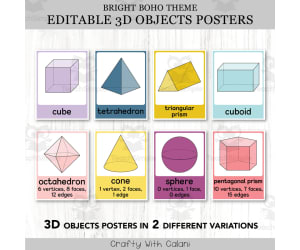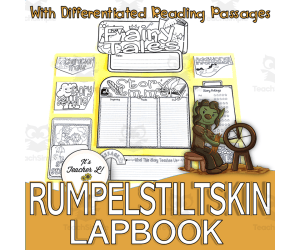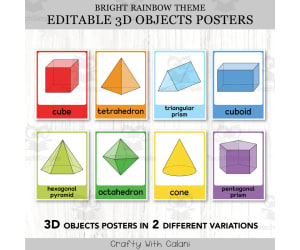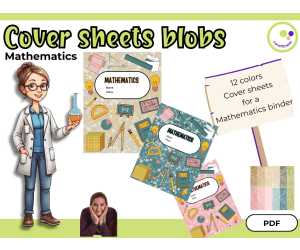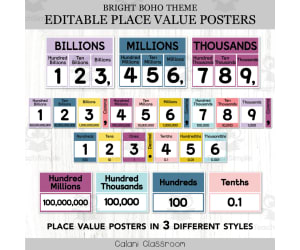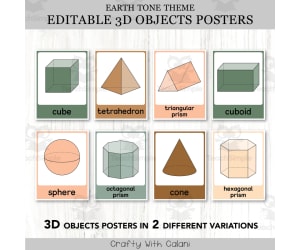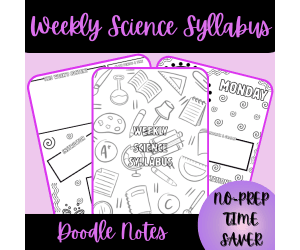2,478 products added recently
Templates By Subject
Templates By Subject offer a curated collection of customizable resources tailored to various academic disciplines. Whether you're teaching math, science, language arts, or social studies, these templates help you create lesson plans, worksheets, and activities that align with your curriculum. Using subject-specific templates saves preparation time and ensures consistency in your teaching materials. They are designed to meet educational standards and can be adapted to different grade levels. Enhance your classroom resources with these specialized templates that make teaching more organized and effective.
Coloring Pages - Bookmarks to Color
Graphic Arts, Creative Arts, Language Development, ELA, Strategies, Reading, Community Building, Resources for Teachers, Special Education Needs (SEN), Special Resources, Elementary, Pre-K, Coloring Pages, Worksheets, Worksheets & Printables, Templates, Teacher Tools, Crafts, Activities, Centers, Projects, Read Alouds
These black and white stamp type bookmarks make perfect coloring projects. These bookmarks are small, 2" x 6", coloring pages that simply need to be printed, cut out, and colored. DESIGNS INCLUDE Flowers Flamingos Kids who Love Reading Stack of Books Robot in a Dress holding a heart Adult Robot Kid Robot Gear Picture Remote Control Picture Encouraging sayings and Bible Verses include: 1 Bookmark includes: You are Loved 1 Bookmark includes: You are Unique 1 Bookmark includes: Reading is Fun 3 of Bookmarks include: Jeremiah 29:17 "For I know the plans I have for you," says the Lord, "plans to prosper you." 1 Bookmark includes: Genesis 1:1 "In the beginning God created the heavens and the earth." 1 Bookmark includes: Luke 2:52 "And Jesus grew in wisdom and stature, and in favor with God and man." 4 of bookmarks have no writing. Total 12 different bookmark designs. SKILLS PRACTICED Students who print, cut out, fold, color and decorate these bookmarks practice: Fine motor skills Color recognition Reading IDEAS FOR USE These bookmarks can be created as part of a center, with students working as a team. These bookmarks can be given as gifts to favorite friends and family members or other acquaintances who love to read. These bookmarks can be printed on plain white paper and laminated or on cardstock. 4 bookmarks per page 12 bookmarks total pdf downloadable, printable file 3 usable pages #coloringworksheets #colorfulclassroomdecor #craftactivities #art #crafts #cutecoloringpages #coolcoloringpages #coloringworksheets #bookmarks #printables
Author Homeschooling Dietitian Mom
Tags Coloring Worksheets, Coloring Pages, Colorful Classroom Decor, Cool Coloring Pages, Cute Coloring Page, Easy Coloring Pages, Spring Projects, Crafts, Art
The Frog Prince Lapbook Project Reading & Writing Grades 3 4 5 ELA
Language Development, ELA, ESL, Children’s Literature, Literature, Reading Comprehension, Reading, Strategies, Grade 3, 4, 5, Activities, Centers, Projects, Assessments, Teacher Tools, Graphic Organizers, Templates, Crafts
Bring the magic of the timeless tale of The Frog Prince through this The Frog Prince Lapbook Project. Designed for Grades 3, 4 and 5 students, homeschoolers and ESL/EFL learners, this fun and engaging resource is perfect for reading classes, fairy tale unit, reading centers, and assessment tool for reading comprehension activities. What’s Included: •3 The Frog Prince Lapbook Differentiated Reading Passages (Easy, Average, and Hard) •5 The Frog Prince Lapbook Cover Design Choices •2 The Frog Prince Lapbook Name Page Options •1 The Frog Prince Lapbook Inner Overlap Panel •3 The Frog Prince Lapbook Story Summary Sheets •2 The Frog Prince Lapbook Story Message Pages •2 The Frog Prince Lapbook Event Sequence Pockets •6 The Frog Prince Lapbook Illustrated Photocards •3 The Frog Prince Lapbook Sequencing Sets – With 6 story cards each (Easy to Hard levels) •6 The Frog Prince Lapbook Retelling Cards •1 The Frog Prince Lapbook Character Traits Foldable •1 The Frog Prince Lapbook Setting Fold •1 The Frog Prince Lapbook Additional Information Fold •1 The Frog Prince Lapbook Story Rating Page •1 The Frog Prince Lapbook Reflection Fold
Author It's Teacher L
Rating
Tags The Frog Prince, Fairy Tale, Reading Comprehension, ELA Project
The Snow Queen Lapbook Project Reading & Writing Grades 3 4 5 ELA
Language Development, ELA, ESL, Children’s Literature, Literature, Literary Devices, Reading Comprehension, Reading, Strategies, Grade 3, 4, 5, Centers, Activities, Crafts, Projects, Assessments, Teacher Tools, Graphic Organizers, Templates
Experience the captivating tale of The Snow Queenthrough this The Snow QueenLapbook Project designed for Grades 3, 4, and 5 students, homeschoolers and EFL/ESL learners. This meaningful resource is created for reading classes, reading centers, fairy tale units, reading comprehension projects, and so much more! Contents: •3 The Snow QueenLapbook Differentiated Reading Passages (Easy, Average, Hard) •6 The Snow QueenLapbook Unique Cover Options •2 The Snow QueenLapbook Name Page Versions (for individual or group projects) •1 The Snow QueenLapbook Lapbook Center Flap •3 The Snow QueenLapbook Story Summary Pages •2 The Snow QueenLapbook Theme & Lesson Pages •2 The Snow QueenLapbook Sequence Pockets •6 The Snow QueenLapbook Visual Event Cards •3 The Snow QueenLapbook Sequencing Sets (Easy, Medium, Hard – 6 cards each) •6 The Snow QueenLapbook Retell Cards •1 The Snow QueenLapbook Character Analysis Fold •1 The Snow QueenLapbook Setting Foldable •1 The Snow QueenLapbook Elements of Story Fold •1 The Snow QueenLapbook Story Reflection Page •1 The Snow QueenLapbook Personal Connection Fold
Author It's Teacher L
Rating
Tags The Snow Queen, Fairy Tale, Reading Centers, Reading Comprehension, ELA Projects
Three Little Pigs Adventure Lapbook Project Reading GRADE 3 4 5 ELA
ELA, Reading, Reading Comprehension, Literature, Children’s Literature, Grade 3, 4, 5, Centers, Activities, Crafts, Projects, Teacher Tools, Graphic Organizers, Assessments, Templates
Create an especially fun activity for your learners with this Three Little Pigs Adventure Lapbook Project! Made for Grades 3, 4, and 5 students, homeschoolers and EFL/ESL learners, this dynamic resource is a sure hit for your reading classroom, fairy tale unit, reading centers, sub plan and supplemental tool for reading comprehension project. Contents: •3 Three Little Pigs Adventure Lapbook Levelled Reading Passages (Easy, Average, Challenging) •4 Three Little Pigs Adventure Lapbook Creative Lapbook Covers •2 Three Little Pigs Adventure Lapbook Name Page Options •1 Three Little Pigs Adventure Lapbook Inner Overlap •3 Three Little Pigs Adventure Lapbook Story Summary Templates •2 Three Little Pigs Adventure Lapbook Story Message Pages •2 Three Little Pigs Adventure Lapbook Sequence Pockets •6 Three Little Pigs Adventure Lapbook Visual Story Sequence Cards •3 Three Little Pigs Adventure Lapbook Sequence Card Sets •6 Three Little Pigs Adventure Lapbook Story Retell Cards •1 Three Little Pigs Adventure Lapbook Character Traits Fold •1 Three Little Pigs Adventure Lapbook Setting Fold •1 Three Little Pigs Adventure Lapbook Additional Info Fold •1 Three Little Pigs Adventure Lapbook Story Ratings Page •1 Three Little Pigs Adventure Lapbook Personal Reflection Fold
Author It's Teacher L
Rating
Tags Three Little Pigs, Fairy Tale, Differentiated Reading, Reading Comprehension, ELA Project
3D Objects Posters, Geometry Math Decor in Bright Boho Design
Math, Geometry, Kindergarten, Preschool, Grade 1, 2, 3, 4, 5, Teacher Tools, Charts, Classroom Decor, Posters, Templates, Anchor Charts
Improve your classroom’s math comprehension in basic geometry with our 3D Objects Posters. Our 3D Objects charts are informative & visually appealing, It will brighten up your classroom while reinforcing basic geometry concepts. Designed with a bright boho color tones, these printable 3D objects charts will be a perfect vibrant and functional addition to your classroom wall. A perfect classroom math decoration to get your students’ excited about learning basic geometry shapes . The set comes in 2 different styles , with and without attributes, gives you options to choose which one is more applicable for your students’ ability. An editable 3D Objects posters version is included, make it easier to transform this poster into other languages. It is a perfect addition for bilingual and ESL classrooms 3D Objects included in this posters set: cube tetrahedron square pyramid hexagonal pyramid octahedron triangular prism cuboid pentagonal prism hexagonal prism octagonal prism cone cylinder sphere ellipsoid hemisphere How to incorporate these posters into lessons ♥ Math Wall Displays – Use these times table posters on math bulletin boards for easy reference. ♥ Group Activities – Use them for group work to support collaborative learning. ♥ Individual Practice – Print them smaller and use as flashcards or desk references for independent practice. What will you get ♥ All documents in ready to print pdf formats and come in 2 different paper standards , US ANSI & International paper. ♥ 2 styles of 2D shapes posters , with and without attributes ♥ Editable Microsoft PowerPoint , ideal for bilingual classroom ♥ an ink-friendly black & white version . Print them on colored paper for a vibrant look while keeping it ink friendly.
Author Crafty with Calani
Rating
Tags Home School Poster, Math Poster, Preschool Poster, Math Classroom Decor, Geometry Math Display, 3D Objects Posters, 3D Objects Charts, 3D Objects Flashcards, Bright Boho 3D Objects Posters, Bright Boho Math Posters
Biology Binder Covers – Templates for Classroom Use
Life Sciences, Science, STEM, Basic Science, Special Resources, Montessori, Classroom Management, Resources for Teachers, Biology, Human Body, Homeschool Templates, Grade 7, 8, 9, 10, 11, 12, Worksheets, Worksheets & Printables, Teacher Tools, Projects, Activities, Workbooks, Drawing Templates & Outlines, Templates, Graphic Organizers, Experiments
Biology Binder Covers – Templates for Classroom Use Organize your biology handouts, notes, and units with visual clarity Simple and flexible templates to help organize your biology materials In my biology classes, it can be a challenge to keep things organized - especially when it comes to multiple units, lab notes, worksheets and review materials. To make it easier for my students and myself, I designed these simple binder sleeves. There are 12 different pages. The covers have a clean, colorful blob layout that is friendly but not distracting. I usually print them out and use them as cover sheets or as dividers in folders for students or teachers. They also work well for digital learning environments, e.g. as section covers in PDF files or on classroom platforms. I like that the color scheme allows students to quickly find what they are looking for, and it brings a little more structure to a subject that is often riddled with formulas and technical terms. When used as cover sheets, students can choose their favorite color for their cover sheet. This resource is handy - and has saved me a lot of time in lesson preparation and follow-up. What’s included: 12 biology-themed cover pages different colors zu choose as a cover sheet as a divider between the individual biology topics I've printed these on colored paper for my own binder and also used them digitally in student notebooks. Works well for both teacher organization and student-facing materials. 📍 Best wishes, Heike from Lernfitness Biology teacher (Chemistry teacher, Math teacher) in Germany Did You Know? I teach with a certified therapy dog, and together we create a positive and inspiring learning environment. 🐶✨
Author Lernfitness
Rating
Tags Science, Biology, STEM, Binder, Cover Sheet, Template, Organizer, Organize, GoodNotes, PDF
Rumpelstiltskin Lapbook Project Reading & Writing Grades 3 4 5 ELA
Language Development, ELA, ESL, Literary Devices, Literature, Children’s Literature, Reading Comprehension, Reading, Strategies, Grade 3, 4, 5, Centers, Activities, Crafts, Projects, Graphic Organizers, Teacher Tools, Assessments, Templates
Discover the wonderful tale of Rumpelstiltskin through this Rumpelstiltskin Lapbook Project created for Grades 3, 4, and 5 students, homeschoolers, and EFL/ESL learners. This fun-packed resources is especially designed for reading classes, reading centers, ELA projects, fairy tale units, reading comprehension assessment tool, and so much more! Contents: •3 Rumpelstiltskin Lapbook Leveled Reading Passages (Easy, Average, Hard) •4 Rumpelstiltskin Lapbook Creative Cover Choices •2 Rumpelstiltskin Lapbook Name Page Formats (for individual and group project options) •1 Rumpelstiltskin Lapbook Overlap Page (central folding piece) •3 Rumpelstiltskin Lapbook Retelling Summary Page Options •2 Rumpelstiltskin Lapbook Moral or Message Pages •2 Rumpelstiltskin Lapbook Story Sequence Pockets •6 Rumpelstiltskin Lapbook Story Sequence Photo Cards (each set: Easy, Average, Hard) •3 Rumpelstiltskin Lapbook Levels of Sequence Activities •6 Rumpelstiltskin Lapbook Retell Event Cards •1 Rumpelstiltskin Lapbook Character Traits Foldable •1 Rumpelstiltskin Lapbook Setting Foldable •1 Rumpelstiltskin Lapbook Extra Story Elements Fold 1 Rumpelstiltskin Lapbook Story Ratings Page •1 Rumpelstiltskin Lapbook Personal Reflection Foldable
Author It's Teacher L
Rating
Tags Rumpelstiltskin, Fairy Tale, Reading Center, Reading Comprehension, ELA Project
2D Shapes Posters, Geometry Math Decor in Bright Rainbow Design
Math, Geometry, Grade 1, 2, 3, 4, 5, Teacher Tools, Charts, Classroom Decor, Posters, Templates, Anchor Charts
Improve your classroom’s math comprehension in basic geometry with our 2D Shape Posters in bright rainbow design. Our 2D shapes charts are informative & visually appealing, It will brighten up your classroom while reinforcing basic geometry concepts. Designed with a bright boho color tones, these printable 2D shape charts will be a perfect vibrant and functional addition to your classroom wall. A perfect classroom math decoration to get your students’ excited about learning basic geometry shapes . The set comes in 2 different styles , with and without attributes, gives you options to choose which one is more applicable for your students’ ability. An editable 2D shape posters version is included, make it easier to transform this poster into other languages. It is a perfect addition for bilingual and ESL classrooms 2D shapes included in this posters set: circle oval triangle square rectangle rhombus pentagon hexagon heptagon octagon nonagon decagon parallelogram trapezium/trapezoid obtuse-angles triangle isoceles triangle right-angled triangle acute-angled triangle scalene triangle kite crescent arrow heart star semicircle cross How to incorporate these posters into lessons ♥ Math Wall Displays – Use these times table posters on math bulletin boards for easy reference. ♥ Group Activities – Use them for group work to support collaborative learning. ♥ Individual Practice – Print them smaller and use as flashcards or desk references for independent practice. What will you get ♥ All documents in ready to print pdf formats and come in 2 different paper standards , US ANSI & International paper. ♥ 2 styles of 2D shapes posters , with and without attributes ♥ Editable Microsoft PowerPoint , ideal for bilingual classroom ♥ an ink-friendly black & white version . Print them on colored paper for a vibrant look while keeping it ink friendly.
Author Crafty with Calani
Rating
Tags Home School Poster, Math Poster, Preschool Poster, Math Classroom Decor, 2d Shapes Poster, 2d Shapes Charts, 2d Shapes Flashcards, Geometry Math Display, Rainbow 2d Shapes Poster, Rainbow Clasroom Decor
3D Objects Posters, Geometry Math Decor in Bright Rainbow Design
Math, Geometry, Kindergarten, Preschool, Grade 1, 2, 3, 4, 5, Teacher Tools, Charts, Classroom Decor, Posters, Templates, Anchor Charts
Improve your classroom’s math comprehension in basic geometry with our 3D Objects Posters. Our 3D Objects charts are informative & visually appealing, It will brighten up your classroom while reinforcing basic geometry concepts. Designed with a bright rainbow color tones, these printable 3D objects charts will be a perfect vibrant and functional addition to your classroom wall. A perfect classroom math decoration to get your students’ excited about learning basic geometry shapes . The set comes in 2 different styles , with and without attributes, gives you options to choose which one is more applicable for your students’ ability. An editable 3D Objects posters version is included, make it easier to transform this poster into other languages. It is a perfect addition for bilingual and ESL classrooms 3D Objects included in this posters set: cube tetrahedron square pyramid hexagonal pyramid octahedron triangular prism cuboid pentagonal prism hexagonal prism octagonal prism cone cylinder sphere ellipsoid hemisphere How to incorporate these posters into lessons ♥ Math Wall Displays – Use these times table posters on math bulletin boards for easy reference. ♥ Group Activities – Use them for group work to support collaborative learning. ♥ Individual Practice – Print them smaller and use as flashcards or desk references for independent practice. What will you get ♥ All documents in ready to print pdf formats and come in 2 different paper standards , US ANSI & International paper. ♥ 2 styles of 2D shapes posters , with and without attributes ♥ Editable Microsoft PowerPoint , ideal for bilingual classroom ♥ an ink-friendly black & white version . Print them on colored paper for a vibrant look while keeping it ink friendly.
Author Crafty with Calani
Rating
Tags Home School Poster, Math Poster, Preschool Poster, Math Classroom Decor, Geometry Math Display, 3D Objects Posters, 3D Objects Charts, 3D Objects Flashcards, Bright Rainbow 3D Objects Poster, Bright Rainbow Math Display
12 Lantern Cliparts – Festival of Lights, Birthday & More
Common Core, Classroom Management, Resources for Teachers, Special Resources, Social Emotional Learning (SEL), Creative Arts, Art, Graphic Arts, Montessori, Community Building, Homeschool Templates, Homeschool Curriculum, Classroom Decor, Bulletin Boards, Posters, Teacher Tools, Templates, Word Walls, Banners, Door Decor, Presentations, Worksheets & Printables
12 Lantern Cliparts – For the Festival of Lights, Birthdays, and Creative Classroom Projects 12 PNGs for teaching materials, decorations, and creative classroom use 🏮✨ PNG These lantern cliparts were created with a lot of care and attention to detail – I drew them by hand, keeping in mind how often I myself look for small but meaningful visuals to bring a little charm and color to my classroom materials. Whether you're preparing for a special holiday, making birthday cards, or just adding a cheerful touch to a worksheet, these lanterns are a flexible and friendly design resource. What's included: 12 individual lantern cliparts Format: PNG (transparent background) Ready to use in digital or printable resources Ways to use them in the classroom: These cliparts are perfect for all sorts of educational and creative projects. I’ve used them for: – Worksheets and task cards – PowerPoint presentations – Reward certificates – Bulletin board materials – Classroom decor (e.g. birthday wall, seasonal corners) – Flashcards or lesson visuals – Digital notebooks (GoodNotes, Notability, etc.) – Craft templates for events like Lantern Parades or Diwali Because they come with transparent backgrounds, they’re easy to layer and combine with your existing material. You don’t need any special design tools – they work just as well in PowerPoint, Canva, or Google Slides. Terms of Use: ✔ You may use these cliparts for personal use , classroom use , and commercial educational resources . ✔ Your own creative contribution must be clearly visible (e.g. worksheets, presentations). ✘ Please do not sell or share the individual clipart files “as-is.” This small set of lanterns brings a cozy, festive feel to your materials and can be used across the seasons – for birthday themes, festivals of light, or as decorative elements in everyday classroom life. Have fun creating with them! – Heike from @Lernfitness Best, Heike from Lernfitness Did You Know? I teach with a certified therapy dog, and together we create a positive and welcoming learning environment. 🐶
Author Lernfitness
Rating
Tags Custom Classroom Materials, Teaching Materials, Worksheets, Classroom Decorations, Decorative Elements, Cliparts, Illustrations, Lantern, Birthday, Festival Of Lights
Vocabulary Templates Graphic Organizers and Study Unit Gr 6 7 8 ELA
Common Core, ELA, Language Development, Vocabulary, Grade 5, 6, 7, 8, Worksheets & Printables, Drawing Templates & Outlines, Graphic Organizers, Teacher Tools, Templates, Charts, Diagrams
Empower your learners to discover the wonders of words through this fun and engaging Vocabulary Templates, Graphic Organizers and Study Unit! Made for 5th, 6th, 7th, and 8th graders, ESL/EFL students, and homeschoolers, this empowering resource contains a total of 24 dynamic vocabulary graphic organizers and meaningful skill-building study guides and activities! What’s inside: 1. 2 Frayer Model Graphic Organizers 2. 2 Word Map Graphic Organizers 3. 1 Vocabulary Concept Map 4. 2 Vocabulary Four-Square Graphic Organizers 5. 2 Definition Chart Graphic Organizers 6. 1 Vocabulary Rating Scale 7. 1 Word Origin Tracker Graphic Organizers 8. 1 Root/Prefix/Suffix Graphic Organizers 9. 2 Words Family Tree Graphic Organizers 10. 1 Word Family Tree Graphic Organizers 11. 2 Multiple Meaning Word Graphic Organizers 12. Introduction to Vocabulary Skills 13. Decoding Context Clues 14. Exploring Word Parts 15. Discovering Synonyms and Antonyms 16. Using a Dictionary and Thesaurus Effectively 17. Exploring Word Maps 18. Understanding Word Families 19. Uncovering Word Origins (Etymology) 20. Mastering Words That Sound Alike: Homophones and Homonyms 21. How to Start and Keep Up a Vocabulary Journal 22. Sample Accomplished Graphic Organizers *Some of the graphic organizers also have content guides for easier use This enriching set of vocabulary study pack can be used as accompanying learning / teaching set for any vocabulary teaching curriculum, supplementary tool to any curriculum, assessment resource for vocabulary lessons, vocabulary projects and activities, sub plan resource and other relevant uses.
Author It's Teacher L
Tags Vocabulary Templates, Vocabulary Graphic Organizers, Vocabulary Study Guide, Vocabulary Skill-Building, Vocabulary Lessons, Vocabulary Projects
The Princess and the Pea Lapbook Project Reading Writing Grades 3 4 5
ELA, Reading, Literature, ESL, Language Development, Grade 3, 4, 5, Activities, Centers, Crafts, Projects, Graphic Organizers, Teacher Tools, Assessments, Templates
Discover what a real princess is all about through this The Princess and the PeaLapbook Project! Designed for Grades 3, 4, and 5 students, homeschoolers and EFL/ESL learners, this interactive resource is perfect for reading centers, reading classes, fairy tale units, reading comprehension supplemental assessment tool, sup plans, and so much more! Included in this pack are: •3 The Princess and the PeaLapbook Differentiated Reading Passages (Easy, Average, Hard) •4 The Princess and the PeaLapbook Princess and the Pea-Themed Lapbook Covers for student choice •2 The Princess and the PeaLapbook Name Page Options for individuals or group teams •1 The Princess and the PeaLapbook Inner Overlap Page for smooth lapbook assembly •3 The Princess and the PeaLapbook Story Retelling Templates to summarize the tale in students’ words •2 The Princess and the PeaLapbook “Moral of the Story” Pages to explore deeper meanings •2 The Princess and the PeaLapbook Sequencing Pockets to sort key story events •6 The Princess and the PeaLapbook Illustrated Sequence Cards (picture cards) •3 The Princess and the PeaLapbook Sets of Sequencing Cards (differentiated by difficulty) •6 The Princess and the PeaLapbook Story Retell Cards to support oral or written retelling •1 The Princess and the PeaLapbook Character Traits Fold (analyze the princess, queen, prince, etc.) •1 The Princess and the PeaLapbook Setting Fold to capture time and place •1 The Princess and the PeaLapbook Story Elements Fold for extra details and plot highlights •1 The Princess and the PeaLapbook Story Rating Page for expressing opinions •1 The Princess and the PeaLapbook Reflection Fold to connect the story to students’ experiences
Author It's Teacher L
Rating
Tags The Princess And The Pea, Fairy Tale, Reading Comprehension, Reading Centers, ELA Projects
The Nightingale Lapbook Project Reading & Writing Grades 3 4 5 ELA
ESL, Language Development, ELA, Literary Devices, Literature, Reading Comprehension, Reading, Strategies, Grade 3, 4, 5, Centers, Activities, Crafts, Projects, Assessments, Teacher Tools, Graphic Organizers, Templates
Discover the amazing tale of The Nightingalethrough this dynamic The Nightingale Lapbook Project made especially for Grades 3, 4, and 5 learners, homeschoolers and EFL/ESL students. This interactive resource is packed with activities for your reading class, reading centers, ELA projects, fairy tale units, and reading comprehension assessment tool and so much more! What’s Inside: •3 The Nightingale Lapbook Leveled Reading Passages (Easy, Average, Hard) •6 The Nightingale Lapbook Unique Cover Options •2 The Nightingale Lapbook Name Page Versions (for individual and group projects) •1 The Nightingale Lapbook Center Page •3 The Nightingale Lapbook Story Summary Templates •2 The Nightingale Lapbook Theme and Message Pages •2 The Nightingale Lapbook Sequencing Pockets •6 The Nightingale Lapbook Picture Event Cards •3 The Nightingale Lapbook Event Sequencing Sets – Easy, Average, Hard (6 cards each) •6 The Nightingale Lapbook The Nightingale Lapbook Retell Cue Cards •1 The Nightingale Lapbook Character Foldable •1 The Nightingale Lapbook Setting Accordion Fold •1 The Nightingale Lapbook Story Elements Foldout •1 The Nightingale Lapbook Book Rating Page •1 The Nightingale Lapbook Personal Connection Page
Author It's Teacher L
Rating
Tags The Nightingale, Reading Comprehension, ELA Project, Reading Centers
Mathematics Binder Covers – Templates for Classroom Use
Science, STEM, Basic Science, Special Resources, Montessori, Classroom Management, Resources for Teachers, Math, Physics, Technology, Homeschool Templates, Grade 6, 7, 8, 9, Worksheets, Worksheets & Printables, Teacher Tools, Projects, Activities, Workbooks, Drawing Templates & Outlines, Templates, Graphic Organizers, Classroom Decor
Mathematics Binder Covers – Templates for Classroom Use Organize your Math handouts, notes, and units with visual clarity Simple and flexible templates to help organize your Mathematics materials In my math classes, it can be a challenge to keep things organized - especially when it comes to multiple units, lab notes, worksheets and review materials. To make it easier for my students and myself, I designed these simple binder sleeves. There are 12 different pages. The covers have a clean, colorful blob layout that is friendly but not distracting. I usually print them out and use them as cover sheets or as dividers in folders for students or teachers. They also work well for digital learning environments, e.g. as section covers in PDF files or on classroom platforms. I like that the color scheme allows students to quickly find what they are looking for, and it brings a little more structure to a subject that is often riddled with formulas and technical terms. When used as cover sheets, students can choose their favorite color for their cover sheet. This resource is handy - and has saved me a lot of time in lesson preparation and follow-up. What’s included: 12 math-themed cover pages different colors zu choose as a cover sheet as a divider between the individual Mathematics topics I've printed these on colored paper for my own binder and also used them digitally in student notebooks. Works well for both teacher organization and student-facing materials. 📍 Best wishes, Heike from Lernfitness Math teacher (Chemistry teacher, Biology teacher) in Germany Did You Know? I teach with a certified therapy dog, and together we create a positive and inspiring learning environment. 🐶✨
Author Lernfitness
Rating
Tags Science, STEM, Binder, Cover Sheet, Template, Organizer, Organize, GoodNotes, Mathematics, Math
Place Value Posters Chart, Bright Neutral Editable Math Display
Math, Early Math, Numbers, Place Value, Kindergarten, Preschool, Grade 1, 2, 3, Teacher Tools, Charts, Classroom Decor, Posters, Templates, Anchor Charts
Improve your students’ understanding of number and their place value with this beautiful and engaging Bright Boho Place Value Posters that display number place value from billions to decimals. This place value poster set will give your students a visual representation to refer that will help them in understanding the relationships between numbers and their respective place values. These posters cover place values from hundred billions to decimals , which will assists students to clearly grasp the full scope of the number system . Available in 3 different styles , which will give you plenty of options on how to display the place value that best meets your students’ ability and needs. Different options also make our place value poster suitable for a wide range of grade levels. Editable templates are included, so you can create your own number chart, or translate into a different language which is essential for bilingual classroom. Aligned with Common Core math standards, these posters include detailed representations of: Billions Hundred Millions Ten Millions Millions Hundred Thousands Ten Thousands Thousands Hundreds, Tens, Ones Tenths, Hundredths, Thousandths Why you need this times tables start: ♥ Comprehensive Place Value Learning – it displays the place value from hundred billions to decimal ♥ Eye-Catching Designs – calming and easy-to-read visuals help students understand the concepts ♥ Versatile Use – Use it as math anchor charts, small group or individual learning aids, or desk references. How to incorporate these posters into lessons ♥ Math Wall Displays – Use these times table posters on math bulletin boards for easy reference. ♥ Group Activities – Use them for group work to support collaborative learning. ♥ Individual Practice – Print them smaller and use as flashcards or desk references for independent practice. What will you get ♥ All documents are in pdf formats and come in 2 different paper standards, US ANSI & International paper. ♥ Posters in 3 styles, with options for portrait and landscape format. ♥ Editable Microsoft PowerPoint template ♥ an ink-friendly black & white version. Print them on colored paper for a vibrant look while keeping it ink friendly.
Author Crafty with Calani
Rating
Tags Home School Poster, Math Poster, Preschool Poster, Math Classroom Decor, Early Math Poster, Division Facts Poster, Division Concept Poster, Division Math Poster, Pastel Rainbow Division Poster, Pastel Rainbow Math Display
Rapunzel Lapbook Project Reading & Writing Grades 3 4 5 ELA
Language Development, ELA, ESL, Literature, Literary Devices, Children’s Literature, Reading Comprehension, Reading, Strategies, Grade 3, 4, 5, Centers, Activities, Crafts, Projects, Graphic Organizers, Teacher Tools, Assessments, Templates
Discover the magical tale of Rapunzel with this Rapunzel Lapbook Project made for Grades 3, 4, 5 students, homeschoolers, and EFL/ESL learners. This amazing resource is perfect for reading classes, reading centers, fairy tale units, reading comprehension assessment tool, and so much more! What’s Included: • 3 Rapunzel Lapbook Leveled Reading Passages (Easy, Average, Hard) • 6 Rapunzel Lapbook Cover Options • 2 Rapunzel Lapbook Name Pages • 1 Rapunzel Lapbook Inner Overlap Template • 3 Rapunzel Lapbook Story Summary Pages • 2 Rapunzel Lapbook Theme/Message Pages • 2 Rapunzel Lapbook Sequence Pockets • 6 Rapunzel Lapbook Story Sequence Photocards • 3 Rapunzel Lapbook Story Sequence Sets – Easy to Hard (6 cards each) • 6 Rapunzel Lapbook Retell Cards • 1 Rapunzel Lapbook Character Traits Fold • 1 Rapunzel Lapbook Setting Fold • 1 Rapunzel Lapbook Additional Info Fold • 1 Rapunzel Lapbook Story Ratings Page • 1 Rapunzel Lapbook Reflection Fold
Author It's Teacher L
Rating
Tags Rapunzel, Fairy Tales, Reading Comprehension, ELA Project, Reading Centers
The Ugly Duckling Lapbook Project Grades 3 4 5 ELA
ELA, Children’s Literature, Literature, Reading Comprehension, Reading, Strategies, Grade 3, 4, 5, Activities, Centers, Crafts, Projects, Teacher Tools, Assessments, Graphic Organizers, Templates
Transform your classroom into a special place through this The Ugly DucklingLapbook Project. Made for Grades 3, 4, and 5, homeschoolers and EFL/ESL learners, this interactive resource is perfect for reading classes, fairy tale unit, reading centers, supplemental assessment tool for reading comprehension and so much more! Contents: 3 The Ugly DucklingLapbook Differentiated Reading Passages (Easy, Average, Hard) 6 The Ugly DucklingLapbook Artistic Lapbook Covers 2 The Ugly DucklingLapbook Name Page Options (for individuals or group projects) 1 The Ugly DucklingLapbook Overlap Piece 3 The Ugly DucklingLapbook Story Summary Templates 2 The Ugly DucklingLapbook Moral & Message Pages 2 The Ugly DucklingLapbook Sequence Pockets 6 The Ugly DucklingLapbook Photo Sequence Cards 3 The Ugly DucklingLapbook Card Sets for sequencing practice (6 cards each) 6 The Ugly DucklingLapbook Retelling Cards 1 The Ugly DucklingLapbook Character Traits Fold 1 The Ugly DucklingLapbook Setting Fold 1 The Ugly DucklingLapbook Additional Fold 1 The Ugly DucklingLapbook Story Ratings Page for students 1 The Ugly DucklingLapbook Personal Reflection Fold
Author It's Teacher L
Rating
Tags The Ugly Duckling, Reading Comprehension, ELA Projects, Reading Centers
Animal Research Project: Jaguars
Science, Life Sciences, Biology, Animals, Grade 1, 2, 3, Activities, Assessments, Teacher Tools, Projects, Templates
Get students excited learning about jaguars with this animal research project. Students will use the materials located inside this packet to learn basic facts about jaguars and then they will choose a report type to write a report about jaguars. What is Included: Jaguar informational poster - This poster includes basic facts about the animal that students will need to know to complete their report. What I know, want to know and learned page - This page allows students and teachers to understand what students already know about the animal, what students want to learn about the animal, and after completing the project, students can record what they learned about the animal. Jaguars can, are, have page - This page can be competed as a class or by each individual student. Students come up with basic nouns and adjectives to complete the simple sentences to give students basic sentences to form their report around. Jaguar important fact cards - These cards are miniature forms of the informational poster that students can use as reference for their report. Jaguar informational reading - This is a short reading passage that students can read to learn more about their animal. Comprehension questions for the comprehension passage - These are questions to check for understanding of the informational passage. Special Adaptation Cards - These cards highlight special adaptations and traits that this animal has that help it live and thrive in its environment. Animal Research Recording Page - This is a single page report recording page that students can use to create their animal report. Animal Research Flip Book Template - This flip book is a great place for students to record their research on their animal, or this can be used as the report itself. Research Paper Writing Pages - Students can use these pages to write a paragraph (or 2) about the animal they researched. Research Poster Board Templates - These templates allow students to create a visual report about their animal.
Author The Connett Connection
Rating
Tags Animal Research, Research Project, Animal Research Project, Jaguars
3D Objects Posters, Geometry Math Decor in Earth Tone Design
Math, Geometry, Kindergarten, Preschool, Grade 1, 2, 3, 4, 5, Teacher Tools, Charts, Classroom Decor, Posters, Templates, Anchor Charts
Improve your classroom’s math comprehension in basic geometry with our 3D Objects Posters in Earth Tone Design Our 3D Objects charts are informative & visually appealing, It will brighten up your classroom while reinforcing basic geometry concepts. Designed with an earth tone color tones, these printable 3D objects charts will be a perfect calming and functional addition to your classroom wall. A perfect classroom math decoration to get your students’ excited about learning basic geometry shapes . The set comes in 2 different styles , with and without attributes, gives you options to choose which one is more applicable for your students’ ability. An editable 3D Objects posters version is included, make it easier to transform this poster into other languages. It is a perfect addition for bilingual and ESL classrooms 3D Objects included in this posters set: cube tetrahedron square pyramid hexagonal pyramid octahedron triangular prism cuboid pentagonal prism hexagonal prism octagonal prism cone cylinder sphere ellipsoid hemisphere How to incorporate these posters into lessons ♥ Math Wall Displays – Use these times table posters on math bulletin boards for easy reference. ♥ Group Activities – Use them for group work to support collaborative learning. ♥ Individual Practice – Print them smaller and use as flashcards or desk references for independent practice. What will you get ♥ All documents in ready to print pdf formats and come in 2 different paper standards , US ANSI & International paper. ♥ 2 styles of 2D shapes posters , with and without attributes ♥ Editable Microsoft PowerPoint , ideal for bilingual classroom ♥ an ink-friendly black & white version . Print them on colored paper for a vibrant look while keeping it ink friendly.
Author Crafty with Calani
Rating
Tags Home School Poster, Math Poster, Preschool Poster, Math Classroom Decor, Geometry Math Display, 3D Objects Posters, 3D Objects Charts, 3D Objects Flashcards, Earth Tone 3D Objects Posters, Earth Tone Math Display
Classroom Times Table Multiplication Poster, Bright Boho Math Decor
Math, Counting, Early Math, Numbers, Multiplication and Division, Multiplication, Grade 1, 2, 3, Teacher Tools, Charts, Classroom Decor, Posters, Templates, Anchor Charts
Decorate your classroom wall and make learning multiplication exciting with out Bright Boho Classroom Times Table Charts! These vibrant and eye-catching posters cover multiplication facts from 1x to 12x, and it will capture your students’ attention, helping them to master multiplication facts in a fun way. This set comes in four vibrant design styles (full page and half page), so you'll have plenty of options to choose from for your classroom Why you need this times tables start: ♥ Comprehensive Multiplication Learning – Covers multiplication facts for numbers 1–12. ♥ Eye-Catching Designs – Bright and easy-to-read visuals help students understand the concepts ♥ Versatile Use – Use it as math anchor charts, small group or individual learning aids, or desk references. How to incorporate these posters into lessons ♥ Math Wall Displays – Use these times table posters on math bulletin boards for easy reference. ♥ Group Activities – Use them for group work to support collaborative learning. ♥ Individual Practice – Print them smaller and use as flashcards or desk references for independent practice. What will you get ♥ All documents are in pdf formats and come in 2 different paper standards, US ANSI & International paper. ♥ Times Table Posters in two styles, full page and half page versions ♥ Half page version comes in 2 different sizes options, make it possible to print on bigger paper size ♥ an ink-friendly black & white version. Print them on colored paper for a vibrant look while keeping it ink friendly.
Author Crafty with Calani
Rating
Tags Home School Poster, Math Poster, Preschool Poster, Math Classroom Decor, Large Number Poster, Multiplication Poster, Early Math Poster, Times Tables Poster, Times Tables Chart, Bright Boho Design
Place Value Posters Chart, Earth Tone Editable Math Display
Math, Early Math, Numbers, Place Value, Kindergarten, Preschool, Grade 1, 2, 3, Teacher Tools, Charts, Classroom Decor, Posters, Templates, Anchor Charts
Improve your students’ understanding of number and their place value with this beautiful and engaging Earth Tone Place Value Posters that display number place value from billions to decimals. This place value poster set will give your students a visual representation to refer that will help them in understanding the relationships between numbers and their respective place values. These posters cover place values from hundred billions to decimals , which will assists students to clearly grasp the full scope of the number system . Available in 3 different styles , which will give you plenty of options on how to display the place value that best meets your students’ ability and needs. Different options also make our place value poster suitable for a wide range of grade levels. Editable templates are included, so you can create your own number chart, or translate into a different language which is essential for bilingual classroom. Aligned with Common Core math standards, these posters include detailed representations of: Billions Hundred Millions Ten Millions Millions Hundred Thousands Ten Thousands Thousands Hundreds, Tens, Ones Tenths, Hundredths, Thousandths Why you need this times tables start: ♥ Comprehensive Place Value Learning – it displays the place value from hundred billions to decimal ♥ Eye-Catching Designs – calming and easy-to-read visuals help students understand the concepts ♥ Versatile Use – Use it as math anchor charts, small group or individual learning aids, or desk references. How to incorporate these posters into lessons ♥ Math Wall Displays – Use these times table posters on math bulletin boards for easy reference. ♥ Group Activities – Use them for group work to support collaborative learning. ♥ Individual Practice – Print them smaller and use as flashcards or desk references for independent practice. What will you get ♥ All documents are in pdf formats and come in 2 different paper standards, US ANSI & International paper. ♥ Posters in 3 styles, with options for portrait and landscape format. ♥ Editable Microsoft PowerPoint template ♥ an ink-friendly black & white version. Print them on colored paper for a vibrant look while keeping it ink friendly.
Author Crafty with Calani
Rating
Tags Home School Poster, Math Poster, Preschool Poster, Math Classroom Decor, Early Math Poster, Division Math Poster, Earth Tone Math Display, Place Value Posters, Number Value Posters, Earth Tone Place Value Posters
Chemistry Binder Covers – Templates for Classroom Use
Life Sciences, Science, STEM, Inventors, Basic Science, Chemistry, Special Resources, Montessori, Classroom Management, Resources for Teachers, Homeschool Templates, Grade 7, 8, 9, 10, 11, 12, Worksheets, Worksheets & Printables, Teacher Tools, Projects, Activities, Workbooks, Drawing Templates & Outlines, Templates, Graphic Organizers, Experiments
Chemistry Binder Covers – Templates for Classroom Use Organize your chemistry handouts, notes, and units with visual clarity Simple and flexible templates to help organize your chemistry materials In my chemistry classes, it can be a challenge to keep things organized - especially when it comes to multiple units, lab notes, worksheets and review materials. To make it easier for my students and myself, I designed these simple binder sleeves. There are 12 different pages. The covers have a clean, colorful blob layout that is friendly but not distracting. I usually print them out and use them as cover sheets or as dividers in folders for students or teachers. They also work well for digital learning environments, e.g. as section covers in PDF files or on classroom platforms. I like that the color scheme allows students to quickly find what they are looking for, and it brings a little more structure to a subject that is often riddled with formulas and technical terms. When used as cover sheets, students can choose their favorite color for their cover sheet. This resource is handy - and has saved me a lot of time in lesson preparation and follow-up. What’s included: 12 chemistry-themed cover pages different colors zu choose as a cover sheet as a divider between the individual chemistry topics I've printed these on colored paper for my own binder and also used them digitally in student notebooks. Works well for both teacher organization and student-facing materials. 📍 Best wishes, Heike from Lernfitness Chemistry teacher (Biology teacher, Math teacher) in Germany Did You Know? I teach with a certified therapy dog, and together we create a positive and inspiring learning environment. 🐶✨
Author Lernfitness
Rating
Tags Science, STEM, Chemistry, Binder, Template, Cover Sheet, Organizer, Organize, GoodNotes, PDF
BC Grade 4 Math: Teacher Planning and Student Assessment Data Tracking
Resources for Teachers, Grade 4, Teacher Tools, Assessments, Templates
Here's a simple way to easily organize your planning & assessment when you teach British Columbia: Mathematics 4. It's a set of data tracking templates for your teacher planning and your student assessment. You can quickly ensure that you have all your important documents in one place and in an easy to read format! This PDF includes the parts of the BC curriculum including the Big Ideas, the Curricular Competencies & the Learning Standards for B.C. Math 4. How to Use: Print pages two and three double-sided for each one of your students. Then you can assess each student using the BC Proficiency Standards (emerging to extending) for each one of the sixteen Curricular Competencies and each one of the eighteen Content Learning Standards. Students may be at one level earlier in the unit and demonstrate deeper learning as your lessons continue. This is a great way to talk about growth mindset. Then, you can print one hardcopy of pages four to seven for your curriculum planning. You can plan which month, textbook chapter, and extra activities you can use for each Learning Standard. Grades to Use With: This resource is especially designed to be used in classrooms in British Columbia, Canada, for Mathematics 4. What's Included: 7 Page PDF: Title Page Double-Sided Student Tracker 4 Page Year Long Plan If you enjoy this resource, check out some of my other products that are Canadian or British Columbian specific: BC Grade 7 Math: Full Year of Tasks, Games, Projects BC Grade 6 Math: Full Year of Tasks, Games, Projects BC Grade 5 Math: Full Year of Tasks, Games, Projects Financial Literacy: Canadian Income Tax: Notes and Realistic Sample Practice Types of Investment Accounts in Canada: Non-Registered, TFSA, RRSP Human Rights: Access to Water in Canada: An Integrated Math and Social Studies Lesson Noteable Canadians: List of Diverse Change Makers for Research Projects
Author Grace Under Pressure
Tags British Columbia, Math Assessment, Data Tracker, Student Assessment, Math Planning, Bc Curriculum, Proficiency Standards, BC Math 4, Grade 4 Math, 4th Grade Math
Weekly Science Syllabus Doodle Notes
ELA, Writing, Graphic Arts, Creative Arts, Science, High School, Homeschool Resources, Middle School, Worksheets & Printables, Writing Prompts, Teacher Tools, Graphic Organizers, Templates, Outlines
Are you ready to breathe new life into your science lessons? T hese Weekly Science Syllabus Doodle Notes were born out of my own frustration as a homeschool mom trying to juggle curriculum planning while keeping my kids actually interested in science. Trust me, I have spent countless late nights staring at bland planning sheets thinking, "There has to be a better way!" After one too many uninspiring science lessons, I created these templates that have completely transformed how we approach science in our homeschool. These are not just another pretty printable—they are the answer to that moment when you realize your kiddo has retained exactly zero information from last week's lesson on photosynthesis! I have designed them to be your visual playground, where mapping out experiments and research activities becomes something you and your students/homeschoolers actually look forward to. My own teenage daughter went from groaning about science to pointing at their doodle notes saying, "Remember when we did that cool experiment?" The secret sauce? These notes engage both the logical and creative sides of your brain, which means those scientific concepts finally stick—no more blank stares when you ask, "Remember what we learned last Tuesday?" These have been a game-changer in our homeschool, and I can't wait for them to transform yours too! INCLUDED IN THIS RESOURCE: ✔Comprehensive weekly science planning template with visually engaging design ✔Designated spaces for scientific learning objectives, content focus, and instructor information ✔Daily sections for documenting science classwork, lab activities, quizzes, and attendance ✔Specialized reading assignment sections for scientific texts and research articles ✔Homework planning areas with website research recommendations and writing prompts ✔Visual note-taking spaces that connect scientific concepts with creative representation ✔Structured organization that accommodates the unique needs of science instruction Sunday nights used to be my nightmare—frantically scrambling to plan science lessons while dreading the glazed-over looks I would get from my teenager the next day. Sound familiar? Those days are OVER! With these Weekly Science Syllabus Doodle Notes , I have actually caught myself looking forward to planning time (weird, right?). Let me tell you, juggling high school science with a creative teen who'd rather be doing anything else pushed me to my breaking point. My kitchen table was buried under boring worksheets that neither of us was excited about. That is when I decided to create these templates—not because I am some super-organized homeschool mom (ha!), but because I desperately needed something that would work for both my planning sanity AND my visually-oriented teenager. The magic happens when organization meets creativity! Now my daughter can actually see what is coming each week, and those complex scientific concepts finally stick because the visual elements speak her language. I still cannot believe how much easier our science days flow now! Seriously, grab these today—your future bleary-eyed, lesson-planning self will high-five you when you realize science class has transformed from a battle to the highlight of your homeschool week! If you and your students/homeschoolers enjoyed this resource, please leave a review. Thank you for your support! Tina - Big Easy Homeschooling Mom Website: tidewindacademyhomeschool.com
Author Homeschool with Big Easy Homeschooling Mom
Rating
Tags Visual Aids, Visual Learning Tools, Weekly Planning Template, Science Planning, Science Syllabus, Creative Syllabus Templates For Science Students/homeschoolers, Science Curriculum Organizer, Creative Teaching Tools, Homeschool Science Organization, Homeschool Planning