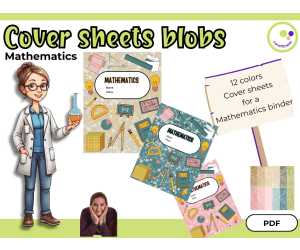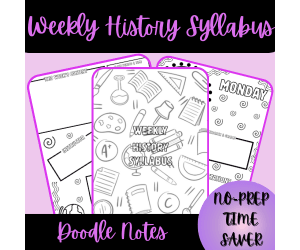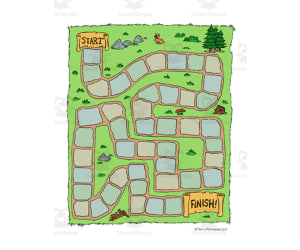2,785 products added recently
Templates for Teachers
Templates for Teachers are comprehensive resources designed to simplify the administrative and planning aspects of teaching. They include customizable lesson plan formats, grade books, attendance trackers, parent communication logs, and classroom decor elements. These templates help you stay organized, save time, and maintain consistency in your documentation and instructional materials. By integrating them into your routine, you can focus more on delivering engaging lessons and less on paperwork, enhancing your overall teaching effectiveness.
Mathematics Binder Covers – Templates for Classroom Use
Science, STEM, Basic Science, Special Resources, Montessori, Classroom Management, Resources for Teachers, Math, Physics, Technology, Homeschool Templates, Grade 6, 7, 8, 9, Worksheets, Worksheets & Printables, Teacher Tools, Projects, Activities, Workbooks, Drawing Templates & Outlines, Templates, Graphic Organizers, Classroom Decor
Mathematics Binder Covers – Templates for Classroom Use Organize your Math handouts, notes, and units with visual clarity Simple and flexible templates to help organize your Mathematics materials In my math classes, it can be a challenge to keep things organized - especially when it comes to multiple units, lab notes, worksheets and review materials. To make it easier for my students and myself, I designed these simple binder sleeves. There are 12 different pages. The covers have a clean, colorful blob layout that is friendly but not distracting. I usually print them out and use them as cover sheets or as dividers in folders for students or teachers. They also work well for digital learning environments, e.g. as section covers in PDF files or on classroom platforms. I like that the color scheme allows students to quickly find what they are looking for, and it brings a little more structure to a subject that is often riddled with formulas and technical terms. When used as cover sheets, students can choose their favorite color for their cover sheet. This resource is handy - and has saved me a lot of time in lesson preparation and follow-up. What’s included: 12 math-themed cover pages different colors zu choose as a cover sheet as a divider between the individual Mathematics topics I've printed these on colored paper for my own binder and also used them digitally in student notebooks. Works well for both teacher organization and student-facing materials. 📍 Best wishes, Heike from Lernfitness Math teacher (Chemistry teacher, Biology teacher) in Germany Did You Know? I teach with a certified therapy dog, and together we create a positive and inspiring learning environment. 🐶✨
Author Lernfitness
Rating
Tags Science, STEM, Binder, Cover Sheet, Template, Organizer, Organize, GoodNotes, Mathematics, Math
Coloring Pages - Bookmarks to Color
Graphic Arts, Creative Arts, Language Development, ELA, Strategies, Reading, Community Building, Resources for Teachers, Special Education Needs (SEN), Special Resources, Elementary, Pre-K, Coloring Pages, Worksheets, Worksheets & Printables, Templates, Teacher Tools, Crafts, Activities, Centers, Projects, Read Alouds
These black and white stamp type bookmarks make perfect coloring projects. These bookmarks are small, 2" x 6", coloring pages that simply need to be printed, cut out, and colored. DESIGNS INCLUDE Flowers Flamingos Kids who Love Reading Stack of Books Robot in a Dress holding a heart Adult Robot Kid Robot Gear Picture Remote Control Picture Encouraging sayings and Bible Verses include: 1 Bookmark includes: You are Loved 1 Bookmark includes: You are Unique 1 Bookmark includes: Reading is Fun 3 of Bookmarks include: Jeremiah 29:17 "For I know the plans I have for you," says the Lord, "plans to prosper you." 1 Bookmark includes: Genesis 1:1 "In the beginning God created the heavens and the earth." 1 Bookmark includes: Luke 2:52 "And Jesus grew in wisdom and stature, and in favor with God and man." 4 of bookmarks have no writing. Total 12 different bookmark designs. SKILLS PRACTICED Students who print, cut out, fold, color and decorate these bookmarks practice: Fine motor skills Color recognition Reading IDEAS FOR USE These bookmarks can be created as part of a center, with students working as a team. These bookmarks can be given as gifts to favorite friends and family members or other acquaintances who love to read. These bookmarks can be printed on plain white paper and laminated or on cardstock. 4 bookmarks per page 12 bookmarks total pdf downloadable, printable file 3 usable pages #coloringworksheets #colorfulclassroomdecor #craftactivities #art #crafts #cutecoloringpages #coolcoloringpages #coloringworksheets #bookmarks #printables
Author Homeschooling Dietitian Mom
Tags Coloring Worksheets, Coloring Pages, Colorful Classroom Decor, Cool Coloring Pages, Cute Coloring Page, Easy Coloring Pages, Spring Projects, Crafts, Art
Supplies Needed Note- spanish & Ensligh
Resources for Teachers, High School, Elementary, Middle School, Templates, Teacher Tools
This is a quick and easy way to send a simple note home saying your students are running low on materials. There are 20 different types of materials included plus a fill in the blank note. How it works? Print this packet and cut out the cards. Each card says "I am running low on the following school supply:" This file also includes a set in Spanish. Easy to use and time saver. - - - - - - - - - - - - - - - - - - - - - - - - - - - - - - - - - - - - - - - - - - - - - - - - - - - - - - - - - - - - - - - - - - - - - - - - - - - - - - - - - - - - - - - - - - - - - - - - - - - - - - - - - - - - - - - - - - - - - - - - - - - - - - - - - - - - - - - - - - - - - - - - - - - - - - - - - - - - - - - - - - - - - - - - - - - - - - - - - - - - - - - - - - - - - - - - - - - - - - - - - - - - - - - - - - - - - - - - - - - - - - - - - - - - - - - - - - - - - - - - - - - - - - - - - - - - - - - - - - - - - - - - - - - - - - - - - - - -
Author CraftEdPrints
Tags Materials, Classmaterials, Materialsnote, Spanishandenglish, Materialsneeded
12 Lantern Cliparts – Festival of Lights, Birthday & More
Common Core, Classroom Management, Resources for Teachers, Special Resources, Social Emotional Learning (SEL), Creative Arts, Art, Graphic Arts, Montessori, Community Building, Homeschool Templates, Homeschool Curriculum, Classroom Decor, Bulletin Boards, Posters, Teacher Tools, Templates, Word Walls, Banners, Door Decor, Presentations, Worksheets & Printables
12 Lantern Cliparts – For the Festival of Lights, Birthdays, and Creative Classroom Projects 12 PNGs for teaching materials, decorations, and creative classroom use 🏮✨ PNG These lantern cliparts were created with a lot of care and attention to detail – I drew them by hand, keeping in mind how often I myself look for small but meaningful visuals to bring a little charm and color to my classroom materials. Whether you're preparing for a special holiday, making birthday cards, or just adding a cheerful touch to a worksheet, these lanterns are a flexible and friendly design resource. What's included: 12 individual lantern cliparts Format: PNG (transparent background) Ready to use in digital or printable resources Ways to use them in the classroom: These cliparts are perfect for all sorts of educational and creative projects. I’ve used them for: – Worksheets and task cards – PowerPoint presentations – Reward certificates – Bulletin board materials – Classroom decor (e.g. birthday wall, seasonal corners) – Flashcards or lesson visuals – Digital notebooks (GoodNotes, Notability, etc.) – Craft templates for events like Lantern Parades or Diwali Because they come with transparent backgrounds, they’re easy to layer and combine with your existing material. You don’t need any special design tools – they work just as well in PowerPoint, Canva, or Google Slides. Terms of Use: ✔ You may use these cliparts for personal use , classroom use , and commercial educational resources . ✔ Your own creative contribution must be clearly visible (e.g. worksheets, presentations). ✘ Please do not sell or share the individual clipart files “as-is.” This small set of lanterns brings a cozy, festive feel to your materials and can be used across the seasons – for birthday themes, festivals of light, or as decorative elements in everyday classroom life. Have fun creating with them! – Heike from @Lernfitness Best, Heike from Lernfitness Did You Know? I teach with a certified therapy dog, and together we create a positive and welcoming learning environment. 🐶
Author Lernfitness
Rating
Tags Custom Classroom Materials, Teaching Materials, Worksheets, Classroom Decorations, Decorative Elements, Cliparts, Illustrations, Lantern, Birthday, Festival Of Lights
Valentines Day party Sign Up Sheet - Class list & Reminder Set
Resources for Teachers, Classroom Management, Not Grade Specific, Templates, Teacher Tools
This Valentine’s Day Party Sign-Up Sheet set allows teachers and mother and father stay organized at the same time as making ready for the big day. The editable format lets in clean customization to in shape any school room desires. Objective Streamline the enterprise of school room Valentine’s Day parties. Provide a clean and professional way to control contributions, class lists, and reminders. What’s Included Party Sign-Up Sheet: Editable template for parents to join birthday celebration contributions. Class List: Organized space to maintain music of students and their participation. Reminder Template: A easy way to notify dad and mom of upcoming birthday celebration information. Grades or Ages Suitable for all simple grades, specifically pre-K thru 5th grade. Implementation Format Editable PDF for smooth virtual customization. Printable layout for convenience. File Types Editable CANVA Printable formats Number of Pages Includes 3 pages: Party Sign-Up Sheet Class List Template Reminder Template Make your Valentine’s Day party stress-loose with this Editable Valentine’s Day Party Sign-Up Sheet, Class List
Author Creative Early Learners
Tags Valentines Day Party Sign Up, Party Sign Up, Party Sign Up Sheet Valentines Day Party, Valentines, Reminder, Valentines Day, Class List
Weekly ELA Syllabus Doodle Notes
ELA, Writing, Resources for Teachers, High School, Homeschool Resources, Middle School, Worksheets & Printables, Writing Prompts, Teacher Tools, Graphic Organizers, Outlines, Templates
Imagine jazzing up your language arts planning with these Weekly ELA Syllabus Doodle Notes . They are not just templates; they are a fun way for teachers and students alike (including homeschoolers!) to dive into learning. Think of them as beautifully designed organizers that blend pictures with practical planning. T his combo makes mapping out your ELA curriculum not only work better but also feel more enjoyable. Each page gives you neat spots to jot down what you're doing each day, assignments, what you're reading, and writing ideas – all sprinkled with cool visuals that help things stick and get those creative juices flowing. INCLUDED IN THIS RESOURCE: ✔Comprehensive weekly ELA planning template with visually engaging design ✔Designated spaces for ELA learning objectives, content focus, and instructor information ✔Daily sections for documenting classwork, discussions, quizzes, and attendance ✔Specialized reading assignment sections for texts and primary sources ✔Homework planning areas with website research recommendations and writing prompts ✔Visual note-taking spaces that connect concepts with creative representation ✔Structured organization that accommodates the unique narrative nature of ELA instruction I've poured a lot of thought into these templates, and my hope is that they will become your go-to for language arts planning – the kind of tool that makes sure you don't miss a thing and actually makes the process a little bit of fun! You will probably find that the straightforward design helps you set clear expectations for your students (or homeschoolers), and they, in turn, will dig the visual bits that make lessons more interesting and easier to remember. Seriously, everything you need for a full ELA experience fits nicely into one good-looking and useful resource. Whether you're a seasoned homeschooling pro or just starting out as a teacher, I think you will find these templates hit that sweet spot of being organized without cramping your style. Let's shake up your language arts planning with my Weekly ELA Syllabus Doodle Notes ! I have mixed practical organization with visual learning tricks that really do the job – helping you make plans that keep everyone focused, boost memory, and get your students (or homeschoolers) more involved. Y ou might even find yourself looking forward to planning, which is saying something! Your students/homeschoolers will appreciate knowing what's coming each week, and you will love having all your ideas in one place with a bit of creative flair. Go ahead and treat yourself to this planning upgrade and see how it can bring a fresh vibe to your language arts teaching – getting organized has never felt so good! If you and your students/homeschoolers enjoyed this resource, please leave a review. Thank you for your support! Tina - Big Easy Homeschooling Mom
Author Homeschool with Big Easy Homeschooling Mom
Rating
Tags ELA Doodle Notes, ELA Organization, Visual Aids, Visual Learning Tools, Syllabus Templates, Creative Teaching Tools, Doodle Notes, ELA Planning, Weekly Planning Template, ELA Weekly Planning
Blue Homeschool Planner (90+ pages)
Resources for Teachers, Classroom Management, Not Grade Specific, Teacher Tools, Templates
Ready to transform your homeschooling experience? As a homeschool mom who's been in the trenches, I created this comprehensive Blue Homeschool Planner because I understand firsthand what homeschool families actually need to stay organized without feeling overwhelmed. I have poured my real-world experience into crafting templates that work for daily scheduling, lesson planning, and keeping track of your kids' progress - all the things I wished I'd had when I started. With over 90 printable pages, this isn't just another planner - it is a complete system that grows with your family, helping you document meaningful milestones while keeping the paperwork manageable. Whether you are just starting your homeschool journey and need some gentle guidance, or you're a seasoned pro looking to simplify your planning routine, I have designed this resource to flex with your unique approach to home education while supporting what matters most: your family's learning goals. Daily, weekly, and monthly planning templates with ample space for scheduling and notes Complete 12-month calendar section with dedicated pages for each month Comprehensive lesson planner templates with sections for objectives, activities, and assessments Student tracking tools including attendance logs, reading lists, and grade trackers Financial organization sheets for curriculum purchases and educational expenses Field trip planning and documentation pages to enhance experiential learning My Blue Homeschool Planner brings structure without sacrificing flexibility - because I know that's the sweet spot for successful home education. As a homeschool parent myself, I created this to solve real problems: less time shuffling papers means more meaningful teaching moments and genuine connections with your children. I have watched my own kids grow in confidence as they developed time management skills and took ownership of their learning journey by tracking their progress right in these pages. The planner's beautiful design (because practical doesn't have to mean boring!) combined with thoughtfully organized sections makes this a tool you will actually look forward to using throughout your homeschool year. And because I understand every family has their own style, I have made this same comprehensive planner available in pink, purple, red, green, orange, yellow, and teal - choose the one that energizes your planning sessions or complements your existing organizing systems. If you and your students/homeschoolers enjoyed this resource, please leave a review. Thank you for your support! Tina - Big Easy Homeschooling Mom
Author Homeschool with Big Easy Homeschooling Mom
Rating
Tags Homeschool Planner, Homeschool Mom Planner, Homeschool Schedule Planner, Homeschool Educational Resources, Comprehensive Red Homeschool Planner, Homeschool Organization Planner, Home Education Planner, Curriculum Planner, Homeschool Record-Keeping Planner, Orange Homeschool Planner
Weekly History Syllabus Doodle Notes
Creative Arts, Graphic Arts, ELA, Writing, Resources for Teachers, History, Social Studies, High School, Homeschool Resources, Middle School, Worksheets & Printables, Writing Prompts, Teacher Tools, Graphic Organizers, Outlines, Templates
Ever feel like your history lessons need a serious pick-me-up? After watching my teenager's eyes glaze over during one too many timeline activities, I knew I had to create something different! These Weekly History Syllabus Doodle Notes were born late one night at my kitchen table, surrounded by scattered history books and half-finished lesson plans that weren't working for either of us. As a fellow homeschool mom who's navigated the treacherous waters of teaching history to a teenager (who'd rather be doing ANYTHING else), I have poured all my real-world experience into these templates. Gone are the days of dry, boring history planning that puts both of us to sleep! Instead, I have created visual planning sheets that finally clicked for my visually-oriented teen. Now we're mapping out historical connections, documenting primary source readings, and planning research activities in a way that actually sticks! The magic happens when those historical concepts come alive through both organized planning AND creative visual elements. My daughter went from "Do we have to do history today?" to pointing out connections between historical periods on her own—I amnot kidding! These templates have completely transformed how history works in our homeschool, and I cannot wait for them to do the same for yours. INCLUDED IN THIS RESOURCE: Comprehensive weekly history planning template with visually engaging design Designated spaces for historical learning objectives, content focus, and instructor information Daily sections for documenting classwork, discussions, quizzes, and attendance Specialized reading assignment sections for historical texts and primary sources Homework planning areas with website research recommendations and writing prompts Visual note-taking spaces that connect historical concepts with creative representation Structured organization that accommodates the unique narrative nature of history instruction Look, I am not going to pretend I'm some super-organized homeschool mom with color-coded bookshelves (my laundry pile would quickly disprove that myth!). But after years of history lessons that felt like pulling teeth, these doodle notes have honestly saved our homeschool history curriculum. Sunday afternoons used to find me stressed and overwhelmed, staring at history books and wondering how to make centuries-old events relevant to my tech-obsessed teen. Now? I actually look forward to mapping out our history week! The combination of chronological organization with visual creativity means concepts stick in a way they never did before. My daughter has gone from glazed-over eyes to making connections between historical periods on her own. No joke—last week she compared political patterns from ancient Rome to something in today's news WITHOUT PROMPTING! Grab these templates today, and in a few weeks, you will be texting your homeschool friends about how your kid suddenly loves history. (And they'll demand to know your secret!) If you and your students/homeschoolers enjoyed this resources, please leave a review. Thank you for your support! Tina - Big Easy Homeschooling Mom Please subscribe: tidewindacademyhomeschool.com
Author Homeschool with Big Easy Homeschooling Mom
Rating
Tags History Doodle Notes, Visual Aids, Visual Learning Tools, Social Studies Planning, History Syllabus Templates, Doodle Notes, Homeschool History Organization, Homeschool Social Studies Organization Tools, Weekly History Planning Templates For Homeschoolers, Educational Organization
Biology Binder Covers – Templates for Classroom Use
Life Sciences, Science, STEM, Basic Science, Special Resources, Montessori, Classroom Management, Resources for Teachers, Biology, Human Body, Homeschool Templates, Grade 7, 8, 9, 10, 11, 12, Worksheets, Worksheets & Printables, Teacher Tools, Projects, Activities, Workbooks, Drawing Templates & Outlines, Templates, Graphic Organizers, Experiments
Biology Binder Covers – Templates for Classroom Use Organize your biology handouts, notes, and units with visual clarity Simple and flexible templates to help organize your biology materials In my biology classes, it can be a challenge to keep things organized - especially when it comes to multiple units, lab notes, worksheets and review materials. To make it easier for my students and myself, I designed these simple binder sleeves. There are 12 different pages. The covers have a clean, colorful blob layout that is friendly but not distracting. I usually print them out and use them as cover sheets or as dividers in folders for students or teachers. They also work well for digital learning environments, e.g. as section covers in PDF files or on classroom platforms. I like that the color scheme allows students to quickly find what they are looking for, and it brings a little more structure to a subject that is often riddled with formulas and technical terms. When used as cover sheets, students can choose their favorite color for their cover sheet. This resource is handy - and has saved me a lot of time in lesson preparation and follow-up. What’s included: 12 biology-themed cover pages different colors zu choose as a cover sheet as a divider between the individual biology topics I've printed these on colored paper for my own binder and also used them digitally in student notebooks. Works well for both teacher organization and student-facing materials. 📍 Best wishes, Heike from Lernfitness Biology teacher (Chemistry teacher, Math teacher) in Germany Did You Know? I teach with a certified therapy dog, and together we create a positive and inspiring learning environment. 🐶✨
Author Lernfitness
Rating
Tags Science, Biology, STEM, Binder, Cover Sheet, Template, Organizer, Organize, GoodNotes, PDF
Blobs – Colorful Backgrounds for Teaching Materials and More
Common Core, Classroom Management, Resources for Teachers, Special Resources, Social Emotional Learning (SEL), Creative Arts, Art, Graphic Arts, Montessori, Special Education Needs (SEN), Homeschool Templates, Homeschool Curriculum, Activities, Classroom Decor, Bulletin Boards, Posters, Teacher Tools, Templates, Word Walls, Banners, Door Decor, Worksheets & Printables
Blobs – Colorful Backgrounds for Teaching Materials and More 13 abstract blob-style backgrounds in multiple formats (PNG, JPG, TIFF) 🎨 PNG + PDF + TIFF Sometimes, a small design element can bring new life to teaching materials, worksheets, or even classroom decorations. I created these blobs-style backgrounds to add a friendly and creative touch to the resources I use with my students – and I now use them regularly across many different formats. Each background is designed in A4 format and comes in three file types (PNG, JPG, TIFF), so you can use them easily in PowerPoint, Canva, Word, or on your digital whiteboard. I made the blobs myself using Procreate, and they’ve quickly become a go-to design element for my materials – from flashcards to worksheet covers to game boards. What’s included: 13 backgrounds in PNG format (transparent backgrounds – great for layering) 13 backgrounds in JPG format (standard image use) 13 backgrounds in TIFF format (high-resolution for print) → All in A4 size, zipped and organized Ideas for use: Backgrounds for your teaching materials and presentations Front or back cover for worksheets or student notebooks Decorative elements in learning stations or classroom posters Cards, labels, or folder dividers Digital note templates (e.g. in GoodNotes or Notability) Game boards or memory card backs Invitations or announcements I also use them for decorating name tags and bulletin boards – they bring color without being too busy or distracting. Good to know: You're welcome to use these backgrounds in your own classroom or even in your commercial teaching resources. Just make sure your own content is the focus of your final product. Redistribution of the plain files “as is” is not allowed. Best, Heike from Lernfitness Did You Know? I teach with a certified therapy dog, and together we create a positive and welcoming learning environment. 🐶
Author Lernfitness
Rating
Tags Custom Classroom Materials, Classroom Management, Wallpaper, Backgrounds, Background, Teaching Materials, TIFF, Worksheets, Classroom Decorations, Decorative Elements
Editable School Therapy Dog Approval Materials
Social Emotional Learning (SEL), Special Resources, Social Skills, Special Education Needs (SEN), Life Skills, Animals, Life Sciences, Science, Classroom Management, Resources for Teachers, High School, Middle School, Elementary, Early Learning, Homeschool Resources, Not Grade Specific, Adult Education, Classroom Decor, Bulletin Boards, Projects, Activities, Door Decor, Presentations, Teacher Tools, Templates, Worksheets, Worksheets & Printables
Want to Introduce a School Dog? These Editable Templates Make It Easy! 🐶📋 Bringing a therapy dog into a school is an exciting journey, but let’s be real — it also comes with a ton of paperwork and a lot of questions from school administrators, teachers, and parents. When I started with my school dog, I quickly realized: I needed a clear way to present my plan, get approval, and answer concerns upfront. So, I put together these ready-to-use templates—and now I’m sharing them with you! 🐾 What’s Included? ✅ 3 Editable Templates for Different Stages of Approval: ✔ Introducing a School Dog – A friendly, easy-to-understand letter for teachers & parents. ✔ Therapy Dog in Training – A more formal version for school leaders & board members. ✔ Certified Therapy Dog – A final approval document to make everything official. 🎨 Five color options + black & white for easy printing 🖥️ Formats: PowerPoint, Keynote (editable & customizable) & non editable PDF 📌 How to Use These Templates 1️⃣ Choose the right template for your school’s current stage. 2️⃣ Edit the text to match your therapy dog’s training and role. 3️⃣ Share with school leadership, teachers & parents to keep everyone informed. 4️⃣ Print or present digitally to make your school dog approval process seamless. 💡 Teacher Tip: Start with the “Introducing a School Dog” template first—it sets the stage before moving into formal approval. Why This Will Save You Time & Stress ✔ No need to start from scratch—just customize & print! ✔ Helps answer common concerns from parents & staff ✔ Gives you a professional, structured plan to present ✔ Perfect for both new & experienced school dog handlers 🐕 Get Your School Dog Approved with Confidence! Whether you’re just starting out or need final approval, these templates give you a structured, stress-free way to introduce and manage your school dog program. 📥 Download now and make the process easy! 🐾✨ 📍 Best wishes, Heike from Lernfitness 🐾 Did You Know? I teach with a certified therapy dog, and together we help create a calm, engaging, and inclusive learning environment! 🐶💙
Author Lernfitness
Tags Therapy Dog, Animal-assisted Learning, Inclusive Education Tools, Therapy Dog Rules, Classroom Pet Guidelines, Therapy Dog In School, Social-emotional Learning, SEL, Dog, Approval Materials
Workplace Staff Shout Out Bulletin Board, Teariffic Staff Appreciation
Special Resources, Social Emotional Learning (SEL), Social Skills, Community Building, Resources for Teachers, Not Grade Specific, Bulletin Boards, Classroom Decor, Door Decor, Templates, Teacher Tools
Staff Shout Out Bulletin Board in Bright Tea-Theme Design Infuse some positivity to your workplace with our Tea-Riffic Staff Shout Out Bulletin Board! A perfect space for everybody to show their appreciation for a job well done, a kind gesture or simply grin the extra mile to any staff members. Out bulletin board will not only make your workplace looks good, it will also create a positive atmosphere in your workplace by promoting a culture of recognition and appreciation. The tea-theme design will create a calming yet beautiful wall decoration too. Package Components: Board Border Design Board Bunting Design Design elements as shown on the listing's photo Individual letters that spells out as shown on the listing's photo 2 types of shout out cards - in color and also black and white design A guide for printing adjustments based on image size preferences. Please note that the display space suggested for this birthday board is roughly 4 x 6 feet. The actual measurements might vary based on your choices of letter spacing or component separation distances. Potential Uses: Serving as a way to show appreciation for any staff member who are doing a good job Encourage students or other staff member to express their gratitude Promote a positive and motivating workplace environment Software Requirements: The file is in pdf format. To open and print the file you will need to use the FREE adobe reader software. Make sure you have it installed in your computer.
Author Crafty with Calani
Rating
Tags Teacher Shout Out, Staff Recognition, Staff Appreciation, Shout Out Board, Workplace Motivation, Team Recognition, Office Appreciation, Staff Shout Out Bulletin Board, Teariffic Staff Appreciation Board, Teariffic Staff Shout Out
Jeopardy Game Template (Google Slides)
Resources for Teachers, Classroom Management, Not Grade Specific, Templates, Teacher Tools
This is a Google Slides editable Jeopardy game template. Jeopardy is great for a fun and interactive way to review information. You can insert all your own information and all the slides are linked for you, ready to go. If you click the question the student wants to answer it will go directly to that slide. If you click "answer" you will go directly to the answer. Features: - Game board colors match the game. It has a realistic feel. - Sounds; applause, incorrect and a timer.! Look at the bottom left of each page. - Make your own copies with a single click **Updated with Bonus files: Printable Answer Tracker: Have your students fill in the answer sheet as you play the game. They can keep track of their own score and see how well they can do. Character Money Totals: Keep track of money totals as you play. Have this on a separate tab and or have a student or all your students in charge to keep track of the totals on their own Chromebooks. Included is 3 types of totals, great for playing in groups of 2, 3 and 4. ---- 2 groups: Ketchup vs Mustard - 3 groups: Gorilla vs Lion vs Bear - 4 groups: Gorilla vs Lion vs Bear vs Tiger
Author Roombop
Rating
Tags Jeopardy Game Template, Make Your Own Jeopardy Google Slides, Google Slides Jeopardy Template, Jeopardy Template Download, Jeopardy Game For Classrooms, Jeopardy Game Teachers, Jeopardy Slides, Jeopardy Game For Students
High School: A Student's/Homeschooler's Guide to Professional Email
ELA, Life Studies, Business, Research, Resources for Teachers, High School, Homeschool Resources, Adult Education, Worksheets & Printables, Teacher Tools, Writing Prompts, Templates
As a homeschool mom with a 9th grader of my own, I have realized pretty quickly just how high the stakes get as they hit high school. Suddenly, our kids are expected to reach out to co-op teachers, talk to college recruiters, or apply for that first part-time job—and they are expected to do it like professionals. I started calling it the "digital handshake" because, in many cases, that first email is the only impression people have of them. I created this guide because I wanted my own teen to have the confidence to hit "send" without second-guessing herself. This is not just another dry lesson on grammar; it is about giving our young adults a life skill that actually opens doors for them. INCLUDED IN THIS RESOURCE: Comprehensive student guide Printable Quick-Start Desk Cheat Sheet Parent/Mentor Review Guide & Commitment Page Technical How-To guides (e.g., Schedule Send) TOPICS COVERED: Crafting professional subject lines and signatures Templates for late work, follow-ups, and inquiries Email etiquette for sensitive topics and busy professionals Essential digital safety and mobile communication tips At the end of the day, The Digital Handshake is about more than just checking off a curriculum box; it is about watching our kids grow into independent, capable adults. We have all seen how easy it is for teens to stay stuck in "text-speak" mode, and my goal with this guide was to turn those hesitant texters into clear, confident communicators. Whether they are headed for college or straight into the workforce, I want our kids to be able to share their thoughts and needs with total professionalism. I truly hope this resource helps your student/homeschooler step into their future with their best foot forward. If you and your students/homeschoolers enjoyed this resource, please leave a review. Thank you for your support! Tina - Big Easy Homeschooling Mom
Author Homeschool with Big Easy Homeschooling Mom
Rating
Tags High School Email Etiquette, High School Life Skills, How To Write Professional Emails For Students, High School Email Etiquette Curriculum, Student/homeschool Email Templates, Career Skills For Teens, Professional Writing For Homeschoolers, Teaching Digital Communication, How To Email A Professor For The First Time, Business Writing For High School
Pink Homeschool Planner (90+ pages)
Resources for Teachers, Classroom Management, Not Grade Specific, Teacher Tools, Templates
Ready to transform your homeschooling experience? As a homeschool mom who's been in the trenches, I created this comprehensive Pink Homeschool Planner because I understand firsthand what homeschool families actually need to stay organized without feeling overwhelmed. I have poured my real-world experience into crafting templates that work for daily scheduling, lesson planning, and keeping track of your kids' progress - all the things I wished I'd had when I started. With over 90 printable pages, this isn't just another planner - it is a complete system that grows with your family, helping you document meaningful milestones while keeping the paperwork manageable. Whether you are just starting your homeschool journey and need some gentle guidance, or you're a seasoned pro looking to simplify your planning routine, I have designed this resource to flex with your unique approach to home education while supporting what matters most: your family's learning goals. Daily, weekly, and monthly planning templates with ample space for scheduling and notes Complete 12-month calendar section with dedicated pages for each month Comprehensive lesson planner templates with sections for objectives, activities, and assessments Student tracking tools including attendance logs, reading lists, and grade trackers Financial organization sheets for curriculum purchases and educational expenses Field trip planning and documentation pages to enhance experiential learning My Pink Homeschool Planner brings structure without sacrificing flexibility - because I know that's the sweet spot for successful home education. As a homeschool parent myself, I created this to solve real problems: less time shuffling papers means more meaningful teaching moments and genuine connections with your children. I have watched my own kids grow in confidence as they developed time management skills and took ownership of their learning journey by tracking their progress right in these pages. The planner's beautiful design (because practical doesn't have to mean boring!) combined with thoughtfully organized sections makes this a tool you will actually look forward to using throughout your homeschool year. And because I understand every family has their own style, I have made this same comprehensive planner available in purple, red, orange, yellow, blue, green, and teal - choose the one that energizes your planning sessions or complements your existing organizing systems. If you and your students/homeschoolers enjoyed this resource, please leave a review. Thank you for your support! Tina - Big Easy Homeschooling Mom
Author Homeschool with Big Easy Homeschooling Mom
Rating
Tags Pink Homeschool Planner, Printable Homeschool Planner, Homeschool Record-keeping System, Homeschool Education Planner, Education Expense Tracker, Homeschool Scheduling Planners, Student Progress Tracking Tools, Comprehensive Homeschool Orgazniation Tracker, Homeschool Mom Planner, Homeschool Templates
Workplace Staff Shout Out Bulletin Board, Staff Appreciation Board
Special Resources, Social Emotional Learning (SEL), Social Skills, Community Building, Resources for Teachers, Not Grade Specific, Bulletin Boards, Classroom Decor, Door Decor, Templates, Teacher Tools
Staff Shout Out Bulletin Board in Boho Rainbow Design Infuse some positivity to your workplace with our Boho Rainbow Staff Shout Out Bulletin Board! A perfect space for everybody to show their appreciation for a job well done, a kind gesture or simply grin the extra mile to any staff members. Out bulletin board will not only make your workplace looks good, it will also create a positive atmosphere in your workplace by promoting a culture of recognition and appreciation. The boho rainbow design will create a calming yet beautiful wall decoration too. Package Components: Board Border Design Board Bunting Design Design elements as shown on the listing's photo Individual letters that spells out as shown on the listing's photo 2 types of shout out cards - in color and also black and white design A guide for printing adjustments based on image size preferences. Please note that the display space suggested for this birthday board is roughly 4 x 6 feet. The actual measurements might vary based on your choices of letter spacing or component separation distances. Software Requirements: The file is in pdf format. To open and print the file you will need to use the FREE adobe reader software. Make sure you have it installed in your computer. Potential Uses: Serving as a way to show appreciation for any staff member who are doing a good job Encourage students or other staff member to express their gratitude Promote a positive and motivating workplace environment
Author Crafty with Calani
Tags Teacher Shout Out, Staff Recognition, Staff Appreciation, Shout Out Board, Workplace Motivation, Team Recognition, Office Appreciation, Staff Shout Out Bulletin Board, Rainbow Shout Out Board, Boho Rainbow Staff Board
Who Wants to Be a Millionaire (Google Slides Game Template)
Resources for Teachers, Classroom Management, Not Grade Specific, Templates, Teacher Tools
This is a Google Slides editable Who Wants to Be a Millionaire game template. Who Wants to Be a Millionaire is great for a fun and interactive way to review information. You can insert all your own information and all the slides are linked for you, ready to go. Included is a fully themed slide, one click to create your own template and clickable game music. Get your students reviewing content with fun today!
Author Roombop
Tags Google, Slides, Games, Review Games, Millionaire Templates, Make Your Own Who Wants To Be A Millionaire, Who Wants To Be A Millionaire Game Download, Who Wants To Be A Millionaire Template Google Slides, Millionare Template, Who Wants To Be A Millionaire Question Template, Wwtbam Flash Game, Who Wants To Be A Millionaire Template For Teachers, Who Want To Be A Millionaire Template
Chemistry Binder Covers – Templates for Classroom Use
Life Sciences, Science, STEM, Inventors, Basic Science, Chemistry, Special Resources, Montessori, Classroom Management, Resources for Teachers, Homeschool Templates, Grade 7, 8, 9, 10, 11, 12, Worksheets, Worksheets & Printables, Teacher Tools, Projects, Activities, Workbooks, Drawing Templates & Outlines, Templates, Graphic Organizers, Experiments
Chemistry Binder Covers – Templates for Classroom Use Organize your chemistry handouts, notes, and units with visual clarity Simple and flexible templates to help organize your chemistry materials In my chemistry classes, it can be a challenge to keep things organized - especially when it comes to multiple units, lab notes, worksheets and review materials. To make it easier for my students and myself, I designed these simple binder sleeves. There are 12 different pages. The covers have a clean, colorful blob layout that is friendly but not distracting. I usually print them out and use them as cover sheets or as dividers in folders for students or teachers. They also work well for digital learning environments, e.g. as section covers in PDF files or on classroom platforms. I like that the color scheme allows students to quickly find what they are looking for, and it brings a little more structure to a subject that is often riddled with formulas and technical terms. When used as cover sheets, students can choose their favorite color for their cover sheet. This resource is handy - and has saved me a lot of time in lesson preparation and follow-up. What’s included: 12 chemistry-themed cover pages different colors zu choose as a cover sheet as a divider between the individual chemistry topics I've printed these on colored paper for my own binder and also used them digitally in student notebooks. Works well for both teacher organization and student-facing materials. 📍 Best wishes, Heike from Lernfitness Chemistry teacher (Biology teacher, Math teacher) in Germany Did You Know? I teach with a certified therapy dog, and together we create a positive and inspiring learning environment. 🐶✨
Author Lernfitness
Rating
Tags Science, STEM, Chemistry, Binder, Template, Cover Sheet, Organizer, Organize, GoodNotes, PDF
Connect 4 Review (Google Slides Game Template)
Resources for Teachers, Not Grade Specific, Templates, Teacher Tools
This is an easy to use Connect 4 Review game template. This game is great to review before quizzes and tests! This game is generic and works with any subject area such as English, history, math, science, social studies, etc. Great for one on one studying between a teacher and student or student and student. Easy to follow.Lot of fun.
Author Roombop
Tags Google, Slides, Games, Review Games, Google Connect 4
Editable Parent Letter – Inform Families About Your School Dog
Social Emotional Learning (SEL), Special Resources, Social Skills, Special Education Needs (SEN), Life Skills, Animals, Life Sciences, Science, Classroom Management, Resources for Teachers, High School, Middle School, Elementary, Early Learning, Homeschool Resources, Not Grade Specific, Adult Education, Classroom Decor, Bulletin Boards, Projects, Activities, Door Decor, Presentations, Teacher Tools, Templates, Worksheets, Worksheets & Printables
Editable Parent Letter Inform Families About Your School Dog in a Clear & Supportive Way 🐶📄 Bringing a therapy dog into your school is an exciting step, but it’s important that parents feel informed, comfortable, and confident about how the dog will be integrated into school life. Whether your dog is in training or already a certified school therapy dog, this editable parent letter gives you a professional yet approachable way to communicate with families. Save time with a ready-to-use structure, while still being able to personalize details to fit your specific school dog program. This letter template helps explain the purpose, benefits, and guidelines of having a school dog while addressing common parent questions and concerns. 🐾 What Makes This Parent Letter So Helpful? ✔ Saves You Time – A clear, structured letter that you can edit to match your school and dog’s situation. ✔ Three Customizable Versions – Whether your dog is in training or fully certified, choose the letter that fits best. ✔ Reassures Parents – Provides families with transparent information about safety, learning benefits, and school policies. ✔ Professional Yet Friendly – A warm, engaging tone that helps build trust with parents. ✔ Completely Editable – Customize in PowerPoint or Keynote, or print the ready-to-use PDF version. 📌 What’s Included? 📥 Three Different Parent Letter Versions: 📝 Therapy Dog in Training – A welcoming letter introducing the school dog’s role during training. 📑 Therapy Dog in Training (Formal Version) – A more structured, professional-style letter. 📜 Certified Therapy Dog – A letter that presents the fully trained dog and highlights its impact. 🎨 Design Options: ✔ Each version comes in five colors + a black-and-white option. 📌 Formats Included: 📄 PDF – Ready to print and use as-is. 🎞 PowerPoint & Keynote – Fully editable, allowing you to personalize names, school details, and policies. 💡 How to Use This Parent Letter 📍 Step 1: Choose the version that best fits your therapy dog program. 📍 Step 2: Edit the content (if needed) to include specific school information. 📍 Step 3: Print or email the letter to parents before introducing the dog. 📍 Step 4: Use it for school board approvals or staff meetings as a formal introduction. 💡 Bonus Tip: Laminate the letter and keep a copy in your classroom or school office for reference! 🌟 Why Teachers & Therapy Dog Handlers Love This Resource ✔ “This saved me so much time! I just edited the details, and it was ready to send.” ✔ “Parents felt reassured because everything was clearly explained.” ✔ “The different versions were perfect—I could choose the one that fit our situation best.” 🐶 Make Parent Communication Easy & Stress-Free! Having a therapy dog in school is a wonderful opportunity—but keeping parents informed is key. This editable parent letter gives you the perfect way to explain everything professionally, warmly, and clearly. 📥 Download now and confidently introduce your school dog to families! 🐾✨ 📍 Best wishes, Heike from Lernfitness Did You Know? I teach with a certified therapy dog, and together we create a positive and inspiring learning environment. 🐶✨
Author Lernfitness
Tags Therapy Dog, Animal-assisted Learning, Inclusive Education Tools, Therapy Dog Rules, Classroom Pet Guidelines, Therapy Dog In School, Social-emotional Learning, SEL, Dog, Parent Letter
Workplace Staff Shout Out Bulletin Board, Taco Staff Appreciation
Special Resources, Social Emotional Learning (SEL), Social Skills, Community Building, Resources for Teachers, Not Grade Specific, Bulletin Boards, Classroom Decor, Door Decor, Templates, Teacher Tools
Staff Shout Out Bulletin Board in Taco Design Infuse some positivity to your workplace with our Taco Staff Shout Out Bulletin Board! A perfect space for everybody to show their appreciation for a job well done, a kind gesture or simply grin the extra mile to any staff members. Out bulletin board will not only make your workplace looks good, it will also create a positive atmosphere in your workplace by promoting a culture of recognition and appreciation. The Taco design will create a calming yet beautiful wall decoration too. Package Components: Board Border Design Board Bunting Design Design elements as shown on the listing's photo Individual letters that spells out as shown on the listing's photo 2 types of shout out cards - in color and also black and white design A guide for printing adjustments based on image size preferences. Please note that the display space suggested for this birthday board is roughly 4 x 6 feet. The actual measurements might vary based on your choices of letter spacing or component separation distances. Potential Uses: Serving as a way to show appreciation for any staff member who are doing a good job Encourage students or other staff member to express their gratitude Promote a positive and motivating workplace environment Software Requirements: The file is in pdf format. To open and print the file you will need to use the FREE adobe reader software. Make sure you have it installed in your computer.
Author Crafty with Calani
Rating
Tags Teacher Shout Out, Staff Recognition, Staff Appreciation, Shout Out Board, Workplace Motivation, Team Recognition, Office Appreciation, Staff Shout Out Bulletin Board, Taco Staff Appreciation, Taco Staff Shout Out
Board Game Template - The Woodland
Creative Arts, Resources for Teachers, Homeschool Resources, Elementary, Middle School, Teacher Tools, Templates, Activities
Get creative by creating your own board game with the help of this hand-drawn Woodland Board Game Template. Human-made, no AI! Grab some dice and game pieces from another board game. Then in the game tiles on the board game template, write in your own ideas. For instance: “Gain strength by eating s’mores. More forward 1 space.” “Get attacked by a grizzly bear. Skip a turn.” “Discover a neat fossil on the path. Roll again.” “Get sprayed by a skunk. Take 2 steps back.” The only limit is your own imagination! The Woodland Board Game Template was created by Tim van de Vall. It is copyright Tim’s Printables LLC. Terms of use: Content may be printed/downloaded for personal and educational purposes only. Commercial Use is strictly prohibited. Thank you for respecting these terms! Board game template color version is on page 1. Black and white version is on page 2. The page dimensions are: letter-sized 8.5”x11”. PDF format.
Author Tim's Printables
Rating
Tags Board Game, Games, Templates, Printables, Activity, Nature, Forest, Woods, Creativity, Imagination
Orange Homeschool Planner (90+ pages)
Resources for Teachers, Classroom Management, Not Grade Specific, Teacher Tools, Templates
Ready to transform your homeschooling experience? As a homeschool mom who's been in the trenches, I created this comprehensive Orange Homeschool Planner because I understand firsthand what homeschool families actually need to stay organized without feeling overwhelmed. I have poured my real-world experience into crafting templates that work for daily scheduling, lesson planning, and keeping track of your kids' progress - all the things I wished I'd had when I started. With over 90 printable pages, this isn't just another planner - it is a complete system that grows with your family, helping you document meaningful milestones while keeping the paperwork manageable. Whether you are just starting your homeschool journey and need some gentle guidance, or you're a seasoned pro looking to simplify your planning routine, I have designed this resource to flex with your unique approach to home education while supporting what matters most: your family's learning goals. Daily, weekly, and monthly planning templates with ample space for scheduling and notes Complete 12-month calendar section with dedicated pages for each month Comprehensive lesson planner templates with sections for objectives, activities, and assessments Student tracking tools including attendance logs, reading lists, and grade trackers Financial organization sheets for curriculum purchases and educational expenses Field trip planning and documentation pages to enhance experiential learning My Orange Homeschool Planner brings structure without sacrificing flexibility - because I know that's the sweet spot for successful home education. As a homeschool parent myself, I created this to solve real problems: less time shuffling papers means more meaningful teaching moments and genuine connections with your children. I have watched my own kids grow in confidence as they developed time management skills and took ownership of their learning journey by tracking their progress right in these pages. The planner's beautiful design (because practical doesn't have to mean boring!) combined with thoughtfully organized sections makes this a tool you will actually look forward to using throughout your homeschool year. And because I understand every family has their own style, I have made this same comprehensive planner available in pink, purple, red, green, blue, yellow, and teal - choose the one that energizes your planning sessions or complements your existing organizing systems. If you and your students/homeschoolers enjoyed this resource, please leave a review. Thank you for your support! Tina - Big Easy Homeschooling Mom
Author Homeschool with Big Easy Homeschooling Mom
Rating
Tags Homeschool Planner, Homeschool Mom Planner, Homeschool Schedule Planner, Homeschool Educational Resources, Comprehensive Red Homeschool Planner, Homeschool Organization Planner, Home Education Planner, Curriculum Planner, Homeschool Record-Keeping Planner, Orange Homeschool Planner
Purple Homeschool Planner (90+ printable pages)
Resources for Teachers, Classroom Management, Not Grade Specific, Teacher Tools, Templates
Ready to transform your homeschooling experience? As a homeschool mom who has been homeschooling for several years, I created this comprehensive Purple Homeschool Planner because I understand firsthand what homeschool families actually need to stay organized without feeling overwhelmed. I have poured my real-world experience into crafting templates that work for daily scheduling, lesson planning, and keeping track of your kids' progress - all the things I wished I had when I started. With over 90 printable pages, this is not just another planner - it is a complete system that grows with your family, helping you document meaningful milestones while keeping the paperwork manageable. Whether you're just starting your homeschool journey and need some gentle guidance, or you're a seasoned pro looking to simplify your planning routine, I have designed this resource with simplicity to flex with your unique approach to home education while supporting what matters most: your family's learning goals. Daily, weekly, and monthly planning templates with ample space for scheduling and notes Complete 12-month calendar section with dedicated pages for each month Comprehensive lesson planner templates with sections for objectives, activities, and assessments Student tracking tools including attendance logs, reading lists, and grade trackers Financial organization sheets for curriculum purchases and educational expenses Field trip planning and documentation pages to enhance experiential learning My Purple Homeschool Planner brings structure without sacrificing flexibility - because I know that is the sweet spot for successful home education. As a homeschool parent myself, I created this to solve real problems: less time shuffling papers means more meaningful teaching moments and genuine connections with your children. I have watched my own kids grow in confidence as they developed time management skills and took ownership of their learning journey by tracking their progress right in these pages. The planner's beautiful design (because practical doesn't have to mean boring!) combined with thoughtfully organized sections makes this a tool you'll actually look forward to using throughout your homeschool year. And because I understand every family has their own style, I have made this same comprehensive planner available in pink, red, orange, yellow, blue, green, and teal - choose the one that energizes your planning sessions or complements your existing organizing systems. If you and your students/homeschoolers enjoyed this resource, please leave a review. Thank you for your support! Tina - Big Easy Homeschooling Mom
Author Homeschool with Big Easy Homeschooling Mom
Rating
Tags Homeschool Planner, Homeschool Organizatio, Homeschool Record Keeping, Purple Homeschool Planner, Educational Planning, Curriculum Planner, Homeschool Mom Planner, Academic Tracker, Student Progress Tracker, Home Education Planner