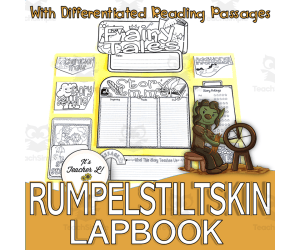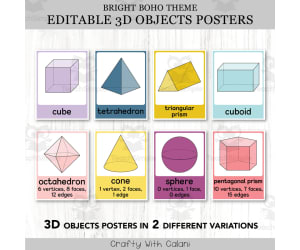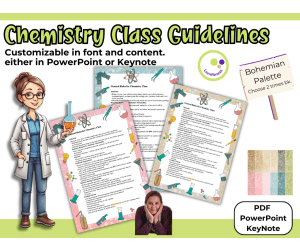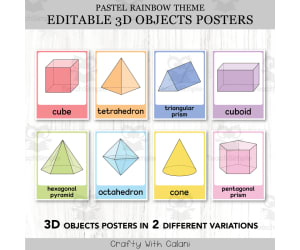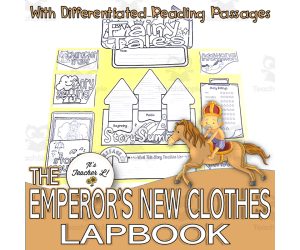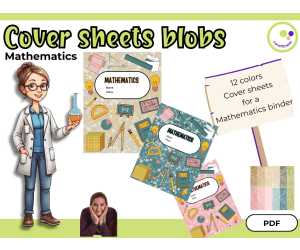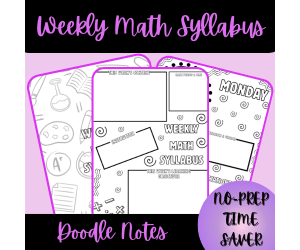2,825 products added recently
Body Template
Rumpelstiltskin Lapbook Project Reading & Writing Grades 3 4 5 ELA
Language Development, ELA, ESL, Literary Devices, Literature, Children’s Literature, Reading Comprehension, Reading, Strategies, Grade 3, 4, 5, Centers, Activities, Crafts, Projects, Graphic Organizers, Teacher Tools, Assessments, Templates
Discover the wonderful tale of Rumpelstiltskin through this Rumpelstiltskin Lapbook Project created for Grades 3, 4, and 5 students, homeschoolers, and EFL/ESL learners. This fun-packed resources is especially designed for reading classes, reading centers, ELA projects, fairy tale units, reading comprehension assessment tool, and so much more! Contents: •3 Rumpelstiltskin Lapbook Leveled Reading Passages (Easy, Average, Hard) •4 Rumpelstiltskin Lapbook Creative Cover Choices •2 Rumpelstiltskin Lapbook Name Page Formats (for individual and group project options) •1 Rumpelstiltskin Lapbook Overlap Page (central folding piece) •3 Rumpelstiltskin Lapbook Retelling Summary Page Options •2 Rumpelstiltskin Lapbook Moral or Message Pages •2 Rumpelstiltskin Lapbook Story Sequence Pockets •6 Rumpelstiltskin Lapbook Story Sequence Photo Cards (each set: Easy, Average, Hard) •3 Rumpelstiltskin Lapbook Levels of Sequence Activities •6 Rumpelstiltskin Lapbook Retell Event Cards •1 Rumpelstiltskin Lapbook Character Traits Foldable •1 Rumpelstiltskin Lapbook Setting Foldable •1 Rumpelstiltskin Lapbook Extra Story Elements Fold 1 Rumpelstiltskin Lapbook Story Ratings Page •1 Rumpelstiltskin Lapbook Personal Reflection Foldable
Author It's Teacher L
Rating
Tags Rumpelstiltskin, Fairy Tale, Reading Center, Reading Comprehension, ELA Project
The Frog Prince Lapbook Project Reading & Writing Grades 3 4 5 ELA
Language Development, ELA, ESL, Children’s Literature, Literature, Reading Comprehension, Reading, Strategies, Grade 3, 4, 5, Activities, Centers, Projects, Assessments, Teacher Tools, Graphic Organizers, Templates, Crafts
Bring the magic of the timeless tale of The Frog Prince through this The Frog Prince Lapbook Project. Designed for Grades 3, 4 and 5 students, homeschoolers and ESL/EFL learners, this fun and engaging resource is perfect for reading classes, fairy tale unit, reading centers, and assessment tool for reading comprehension activities. What’s Included: •3 The Frog Prince Lapbook Differentiated Reading Passages (Easy, Average, and Hard) •5 The Frog Prince Lapbook Cover Design Choices •2 The Frog Prince Lapbook Name Page Options •1 The Frog Prince Lapbook Inner Overlap Panel •3 The Frog Prince Lapbook Story Summary Sheets •2 The Frog Prince Lapbook Story Message Pages •2 The Frog Prince Lapbook Event Sequence Pockets •6 The Frog Prince Lapbook Illustrated Photocards •3 The Frog Prince Lapbook Sequencing Sets – With 6 story cards each (Easy to Hard levels) •6 The Frog Prince Lapbook Retelling Cards •1 The Frog Prince Lapbook Character Traits Foldable •1 The Frog Prince Lapbook Setting Fold •1 The Frog Prince Lapbook Additional Information Fold •1 The Frog Prince Lapbook Story Rating Page •1 The Frog Prince Lapbook Reflection Fold
Author It's Teacher L
Rating
Tags The Frog Prince, Fairy Tale, Reading Comprehension, ELA Project
Editable School Therapy Dog Approval Materials
Social Emotional Learning (SEL), Special Resources, Social Skills, Special Education Needs (SEN), Life Skills, Animals, Life Sciences, Science, Classroom Management, Resources for Teachers, High School, Middle School, Elementary, Early Learning, Homeschool Resources, Not Grade Specific, Adult Education, Classroom Decor, Bulletin Boards, Projects, Activities, Door Decor, Presentations, Teacher Tools, Templates, Worksheets, Worksheets & Printables
Want to Introduce a School Dog? These Editable Templates Make It Easy! 🐶📋 Bringing a therapy dog into a school is an exciting journey, but let’s be real — it also comes with a ton of paperwork and a lot of questions from school administrators, teachers, and parents. When I started with my school dog, I quickly realized: I needed a clear way to present my plan, get approval, and answer concerns upfront. So, I put together these ready-to-use templates—and now I’m sharing them with you! 🐾 What’s Included? ✅ 3 Editable Templates for Different Stages of Approval: ✔ Introducing a School Dog – A friendly, easy-to-understand letter for teachers & parents. ✔ Therapy Dog in Training – A more formal version for school leaders & board members. ✔ Certified Therapy Dog – A final approval document to make everything official. 🎨 Five color options + black & white for easy printing 🖥️ Formats: PowerPoint, Keynote (editable & customizable) & non editable PDF 📌 How to Use These Templates 1️⃣ Choose the right template for your school’s current stage. 2️⃣ Edit the text to match your therapy dog’s training and role. 3️⃣ Share with school leadership, teachers & parents to keep everyone informed. 4️⃣ Print or present digitally to make your school dog approval process seamless. 💡 Teacher Tip: Start with the “Introducing a School Dog” template first—it sets the stage before moving into formal approval. Why This Will Save You Time & Stress ✔ No need to start from scratch—just customize & print! ✔ Helps answer common concerns from parents & staff ✔ Gives you a professional, structured plan to present ✔ Perfect for both new & experienced school dog handlers 🐕 Get Your School Dog Approved with Confidence! Whether you’re just starting out or need final approval, these templates give you a structured, stress-free way to introduce and manage your school dog program. 📥 Download now and make the process easy! 🐾✨ 📍 Best wishes, Heike from Lernfitness 🐾 Did You Know? I teach with a certified therapy dog, and together we help create a calm, engaging, and inclusive learning environment! 🐶💙
Author Lernfitness
Tags Therapy Dog, Animal-assisted Learning, Inclusive Education Tools, Therapy Dog Rules, Classroom Pet Guidelines, Therapy Dog In School, Social-emotional Learning, SEL, Dog, Approval Materials
3D Objects Posters, Geometry Math Decor in Bright Boho Design
Math, Geometry, Kindergarten, Preschool, Grade 1, 2, 3, 4, 5, Teacher Tools, Charts, Classroom Decor, Posters, Templates, Anchor Charts
Improve your classroom’s math comprehension in basic geometry with our 3D Objects Posters. Our 3D Objects charts are informative & visually appealing, It will brighten up your classroom while reinforcing basic geometry concepts. Designed with a bright boho color tones, these printable 3D objects charts will be a perfect vibrant and functional addition to your classroom wall. A perfect classroom math decoration to get your students’ excited about learning basic geometry shapes . The set comes in 2 different styles , with and without attributes, gives you options to choose which one is more applicable for your students’ ability. An editable 3D Objects posters version is included, make it easier to transform this poster into other languages. It is a perfect addition for bilingual and ESL classrooms 3D Objects included in this posters set: cube tetrahedron square pyramid hexagonal pyramid octahedron triangular prism cuboid pentagonal prism hexagonal prism octagonal prism cone cylinder sphere ellipsoid hemisphere How to incorporate these posters into lessons ♥ Math Wall Displays – Use these times table posters on math bulletin boards for easy reference. ♥ Group Activities – Use them for group work to support collaborative learning. ♥ Individual Practice – Print them smaller and use as flashcards or desk references for independent practice. What will you get ♥ All documents in ready to print pdf formats and come in 2 different paper standards , US ANSI & International paper. ♥ 2 styles of 2D shapes posters , with and without attributes ♥ Editable Microsoft PowerPoint , ideal for bilingual classroom ♥ an ink-friendly black & white version . Print them on colored paper for a vibrant look while keeping it ink friendly.
Author Crafty with Calani
Rating
Tags Home School Poster, Math Poster, Preschool Poster, Math Classroom Decor, Geometry Math Display, 3D Objects Posters, 3D Objects Charts, 3D Objects Flashcards, Bright Boho 3D Objects Posters, Bright Boho Math Posters
Chemistry Class Guidelines – Editable in PowerPoint & KeyNote
STEM, Science, Chemistry, Physics, Life Sciences, Basic Science, Resources for Teachers, Classroom Management, Montessori, Grade 6, 7, 8, 9, 10, 11, 12, Classroom Decor, Banners, Bulletin Boards, Door Decor, Posters, Word Walls, Teacher Tools, Worksheets & Printables, Worksheets, Templates
Chemistry Class Guidelines – Editable in PowerPoint & KeyNote A clear and customizable set of rules to start your chemistry class off right 🧪📋 Whether you're starting with a new class, taking over a course mid-year, or simply want to reset expectations, having a set of clear, student-friendly guidelines can make a big difference. This editable resource gives you the flexibility to present your classroom rules in a structured, visually consistent format – while still adapting the content to your own teaching style. The rules cover core areas of classroom life: from behavior during experiments to notebook organization and grading criteria. You can choose between 12 calming "boho" color themes or two clean black-and-white versions – depending on whether you want something simple, customizable, or a bit more colorful for student binders or digital notebooks. What’s included: Editable PowerPoint and KeyNote files Non-editable PDF for quick printing 12 color themes + 2 black-and-white layouts Sections included: – Materials for class – Homework – Absences – Notebook organization – Classroom behavior – Experiments – Grading How I use it in class: I introduce these rules at the beginning of the term and give students a printed copy or add them to their digital notebooks (e.g. GoodNotes or Notability). Some even choose their favorite color version and use it as a cover page in their binder. We go over each rule together and I invite students to ask questions or offer suggestions, which helps build a shared understanding of expectations. This isn’t a rigid rule sheet – it’s a flexible tool you can shape to fit your classroom. Whether you're teaching in a lab or more theory-based setting, it gives your students something they can refer back to all year long. Just open, adjust, and you’re ready to go. 📍 Best wishes, Heike from @Lernfitness Did You Know? I teach with a certified therapy dog, and together we create a positive and welcoming learning environment. 🐶
Author Lernfitness
Rating
Tags Chemistry, Decoration, Classroom Decor, Banners, Door Decor, Decor, Science Room, Chemistry Class Guidelines, Editable, Rules
3D Objects Posters, Geometry Math Decor in Pastel Rainbow Design
Math, Geometry, Kindergarten, Preschool, Grade 1, 2, 3, 4, 5, Teacher Tools, Charts, Classroom Decor, Posters, Templates, Anchor Charts
Improve your classroom’s math comprehension in basic geometry with our 3D Objects Posters in Pastel Rainbow Design Our 3D Objects charts are informative & visually appealing, It will brighten up your classroom while reinforcing basic geometry concepts. Designed with a pastel rainbow color tones, these printable 3D objects charts will be a perfect calming and functional addition to your classroom wall. A perfect classroom math decoration to get your students’ excited about learning basic geometry shapes . The set comes in 2 different styles , with and without attributes, gives you options to choose which one is more applicable for your students’ ability. An editable 3D Objects posters version is included, make it easier to transform this poster into other languages. It is a perfect addition for bilingual and ESL classrooms 3D Objects included in this posters set: cube tetrahedron square pyramid hexagonal pyramid octahedron triangular prism cuboid pentagonal prism hexagonal prism octagonal prism cone cylinder sphere ellipsoid hemisphere How to incorporate these posters into lessons ♥ Math Wall Displays – Use these times table posters on math bulletin boards for easy reference. ♥ Group Activities – Use them for group work to support collaborative learning. ♥ Individual Practice – Print them smaller and use as flashcards or desk references for independent practice. What will you get ♥ All documents in ready to print pdf formats and come in 2 different paper standards , US ANSI & International paper. ♥ 2 styles of 2D shapes posters , with and without attributes ♥ Editable Microsoft PowerPoint , ideal for bilingual classroom ♥ an ink-friendly black & white version . Print them on colored paper for a vibrant look while keeping it ink friendly.
Author Crafty with Calani
Rating
Tags Home School Poster, Math Poster, Preschool Poster, Math Classroom Decor, Geometry Math Display, 3D Objects Posters, 3D Objects Charts, 3D Objects Flashcards, Pastel Rainbow 3D Object Posters, Pastel Rainbow Math Display
The Emperor’s New Clothes Lapbook Project ELA Grades 3 4 5
ELA, Language Development, ESL, Reading Comprehension, Reading, Strategies, Literature, Literary Devices, Children’s Literature, Grade 3, 4, 5, Centers, Activities, Crafts, Projects, Assessments, Teacher Tools, Graphic Organizers, Templates
Start the parade through the classic tale of The Emperor’s New Clotheswith this The Emperor’s New ClothesLapbook Project! Perfect for reading classes, ELA activities, reading centers, reading comprehension supplemental tool, reading project, subplan and so much more! What’s Inside: 3 The Emperor’s New ClothesLapbook Leveled Reading Passages (Easy, Average, Hard) 6 The Emperor’s New ClothesLapbook Customizable Lapbook Covers 2 The Emperor’s New ClothesLapbook Name Page Formats (for solo or group project) 1 The Emperor’s New ClothesLapbook Inner Overlap Template 3 The Emperor’s New ClothesLapbook Story Summary Pages 2 The Emperor’s New ClothesLapbook Moral Message Pages 2 The Emperor’s New ClothesLapbook Event Pockets 6 The Emperor’s New ClothesLapbook Story Sequence Cards 3 The Emperor’s New ClothesLapbook Sets of Sequence Cards (graded by difficulty – 6 per set) 6 The Emperor’s New ClothesLapbook Retelling Cards 1 The Emperor’s New ClothesLapbook Character Traits Fold 1 The Emperor’s New ClothesLapbook Setting Fold to 1 The Emperor’s New ClothesLapbook Extra Info Fold 1 The Emperor’s New ClothesLapbook Story Review Page 1 The Emperor’s New ClothesLapbook Personal Reflection Fold
Author It's Teacher L
Rating
Tags The Emperor's New Clothes, Reading Comprehension, Fairy Tale, ELA Project, Reading Centers
The Sandman Lapbook Project Reading & Writing Grades 3 4 5 ELA
ESL, Language Development, ELA, Children’s Literature, Literature, Literary Devices, Reading Comprehension, Reading, Strategies, Grade 3, 4, 5, Centers, Activities, Crafts, Projects, Assessments, Teacher Tools, Graphic Organizers, Templates
Take a trip into a meaningful learning experience with this The SandmanLapbook Project made for Grades 3, 4, and 5 learners, homeschoolers, and EFL/ESL students. This resource set is packed with interactive activities for reading classes, reading centers, reading comprehension supplemental assessment tool, fairy tale units, and so much more! Contents: • 3 The SandmanLapbook Differentiated Reading Passages (Easy, Average, Hard) • 6 The SandmanLapbook Unique Cover Options • 2 The SandmanLapbook Name Page Versions • 1 The SandmanLapbook Center Page • 3 The SandmanLapbook Story Summary Templates • 2 The SandmanLapbook Theme and Message Pages • 2 The SandmanLapbook Sequencing Pockets • 6 The SandmanLapbook Picture Event Cards • 3 The SandmanLapbook Event Sequencing Sets – Easy, Average, Hard (6 cards each) • 6 The SandmanLapbook Retell Cue Cards • 1 The SandmanLapbook Character Foldable • 1 The SandmanLapbook Setting Fold • 1 The SandmanLapbook Story Elements Foldout • 1 The SandmanLapbook Book Rating Page • 1 The SandmanLapbook Personal Connection Page
Author It's Teacher L
Rating
Tags The Nightingale, Reading Comprehension, ELA Projects, Fairy Tale
Classroom Times Table Multiplication Poster, Earth Tone Math Decor
Math, Counting, Early Math, Numbers, Multiplication and Division, Multiplication, Grade 1, 2, 3, Teacher Tools, Charts, Classroom Decor, Posters, Templates, Anchor Charts
Decorate your classroom wall and make learning multiplication exciting with out Earth Tone Classroom Times Table Charts! These vibrant and eye-catching posters cover multiplication facts from 1x to 12x, and it will capture your students’ attention, helping them to master multiplication facts in a fun way. This set comes in four calming design styles (full page and half page), so you'll have plenty of options to choose from for your classroom Why you need this times tables start: ♥ Comprehensive Multiplication Learning – Covers multiplication facts for numbers 1–12. ♥ Eye-Catching Designs – calming and easy-to-read visuals help students understand the concepts ♥ Versatile Use – Use it as math anchor charts, small group or individual learning aids, or desk references. How to incorporate these posters into lessons ♥ Math Wall Displays – Use these times table posters on math bulletin boards for easy reference. ♥ Group Activities – Use them for group work to support collaborative learning. ♥ Individual Practice – Print them smaller and use as flashcards or desk references for independent practice. What will you get ♥ All documents are in pdf formats and come in 2 different paper standards, US ANSI & International paper. ♥ Times Table Posters in two styles, full page and half page versions ♥ Half page version comes in 2 different sizes options, make it possible to print on bigger paper size ♥ an ink-friendly black & white version. Print them on colored paper for a vibrant look while keeping it ink friendly.
Author Crafty with Calani
Rating
Tags Home School Poster, Math Poster, Preschool Poster, Math Classroom Decor, Multiplication Poster, Early Math Poster, Times Tables Poster, Times Tables Chart, Earth Tone Times Table, Earth Tone Math Poster
Jeopardy Game Template (Google Slides)
Resources for Teachers, Classroom Management, Not Grade Specific, Templates, Teacher Tools
This is a Google Slides editable Jeopardy game template. Jeopardy is great for a fun and interactive way to review information. You can insert all your own information and all the slides are linked for you, ready to go. If you click the question the student wants to answer it will go directly to that slide. If you click "answer" you will go directly to the answer. Features: - Game board colors match the game. It has a realistic feel. - Sounds; applause, incorrect and a timer.! Look at the bottom left of each page. - Make your own copies with a single click **Updated with Bonus files: Printable Answer Tracker: Have your students fill in the answer sheet as you play the game. They can keep track of their own score and see how well they can do. Character Money Totals: Keep track of money totals as you play. Have this on a separate tab and or have a student or all your students in charge to keep track of the totals on their own Chromebooks. Included is 3 types of totals, great for playing in groups of 2, 3 and 4. ---- 2 groups: Ketchup vs Mustard - 3 groups: Gorilla vs Lion vs Bear - 4 groups: Gorilla vs Lion vs Bear vs Tiger
Author Roombop
Rating
Tags Jeopardy Game Template, Make Your Own Jeopardy Google Slides, Google Slides Jeopardy Template, Jeopardy Template Download, Jeopardy Game For Classrooms, Jeopardy Game Teachers, Jeopardy Slides, Jeopardy Game For Students
Mathematics Binder Covers – Templates for Classroom Use
Science, STEM, Basic Science, Special Resources, Montessori, Classroom Management, Resources for Teachers, Math, Physics, Technology, Homeschool Templates, Grade 6, 7, 8, 9, Worksheets, Worksheets & Printables, Teacher Tools, Projects, Activities, Workbooks, Drawing Templates & Outlines, Templates, Graphic Organizers, Classroom Decor
Mathematics Binder Covers – Templates for Classroom Use Organize your Math handouts, notes, and units with visual clarity Simple and flexible templates to help organize your Mathematics materials In my math classes, it can be a challenge to keep things organized - especially when it comes to multiple units, lab notes, worksheets and review materials. To make it easier for my students and myself, I designed these simple binder sleeves. There are 12 different pages. The covers have a clean, colorful blob layout that is friendly but not distracting. I usually print them out and use them as cover sheets or as dividers in folders for students or teachers. They also work well for digital learning environments, e.g. as section covers in PDF files or on classroom platforms. I like that the color scheme allows students to quickly find what they are looking for, and it brings a little more structure to a subject that is often riddled with formulas and technical terms. When used as cover sheets, students can choose their favorite color for their cover sheet. This resource is handy - and has saved me a lot of time in lesson preparation and follow-up. What’s included: 12 math-themed cover pages different colors zu choose as a cover sheet as a divider between the individual Mathematics topics I've printed these on colored paper for my own binder and also used them digitally in student notebooks. Works well for both teacher organization and student-facing materials. 📍 Best wishes, Heike from Lernfitness Math teacher (Chemistry teacher, Biology teacher) in Germany Did You Know? I teach with a certified therapy dog, and together we create a positive and inspiring learning environment. 🐶✨
Author Lernfitness
Rating
Tags Science, STEM, Binder, Cover Sheet, Template, Organizer, Organize, GoodNotes, Mathematics, Math
Water Cycle Earth Science Activity
Earth and Environmental Sciences, Science, Earth Sciences, Environmental Science, Grade 2, 3, 4, Experiments, Activities, Diagrams, Teacher Tools, Lesson Plans, Templates
I created this water cycle science activity for young students who are beginning to learn how water moves through Earth’s systems. Each page focuses on a simple part of the water cycle, including evaporation, condensation, precipitation, and collection. The worksheets include clear diagrams, short explanations, and guided activities so students can understand the concept without feeling overwhelmed. This type of activity works well during science lessons, especially when students are being introduced to Earth science topics. It can be used as a whole-class activity, a science center, morning work, or extra practice after a lesson. I’ve used similar worksheets before, and students enjoy labeling diagrams and following the steps of the water cycle from start to finish. The pack is easy to print and works well in both color and black-and-white. It fits nicely into classroom routines and can also be used at home for review or reinforcement. What’s included: 11 printable water cycle worksheets Clear and simple water cycle diagrams Activities covering evaporation, condensation, precipitation, and collection Kid-friendly science illustrations Suitable for grades 1–3 Great for individual, partner, or small-group work
Author Bright Education
Rating
Tags Science, Water Cycle, Earth Science
Three Little Pigs Adventure Lapbook Project Reading GRADE 3 4 5 ELA
ELA, Reading, Reading Comprehension, Literature, Children’s Literature, Grade 3, 4, 5, Centers, Activities, Crafts, Projects, Teacher Tools, Graphic Organizers, Assessments, Templates
Create an especially fun activity for your learners with this Three Little Pigs Adventure Lapbook Project! Made for Grades 3, 4, and 5 students, homeschoolers and EFL/ESL learners, this dynamic resource is a sure hit for your reading classroom, fairy tale unit, reading centers, sub plan and supplemental tool for reading comprehension project. Contents: •3 Three Little Pigs Adventure Lapbook Levelled Reading Passages (Easy, Average, Challenging) •4 Three Little Pigs Adventure Lapbook Creative Lapbook Covers •2 Three Little Pigs Adventure Lapbook Name Page Options •1 Three Little Pigs Adventure Lapbook Inner Overlap •3 Three Little Pigs Adventure Lapbook Story Summary Templates •2 Three Little Pigs Adventure Lapbook Story Message Pages •2 Three Little Pigs Adventure Lapbook Sequence Pockets •6 Three Little Pigs Adventure Lapbook Visual Story Sequence Cards •3 Three Little Pigs Adventure Lapbook Sequence Card Sets •6 Three Little Pigs Adventure Lapbook Story Retell Cards •1 Three Little Pigs Adventure Lapbook Character Traits Fold •1 Three Little Pigs Adventure Lapbook Setting Fold •1 Three Little Pigs Adventure Lapbook Additional Info Fold •1 Three Little Pigs Adventure Lapbook Story Ratings Page •1 Three Little Pigs Adventure Lapbook Personal Reflection Fold
Author It's Teacher L
Rating
Tags Three Little Pigs, Fairy Tale, Differentiated Reading, Reading Comprehension, ELA Project
Classroom Division Facts Posters, Math Decor in Pastel Rainbow Design
Math, Counting, Early Math, Numbers, Multiplication and Division, Division, Grade 1, 2, 3, Teacher Tools, Charts, Classroom Decor, Posters, Templates, Anchor Charts
Decorate your classroom wall and make learning multiplication exciting with out Pastel Rainbow Classroom Division Facts Charts! These vibrant and eye-catching posters cover division facts from 1 to 12, and it will capture your students’ attention, helping them to master division facts in a fun way. This set comes in four calming design styles (full page and half page), so you'll have plenty of options to choose from for your classroom Why you need this times tables start: ♥ Comprehensive Multiplication Learning – Covers division facts for numbers 1–12. ♥ Eye-Catching Designs – calming and easy-to-read visuals help students understand the concepts ♥ Versatile Use – Use it as math anchor charts, small group or individual learning aids, or desk references. How to incorporate these posters into lessons ♥ Math Wall Displays – Use these times table posters on math bulletin boards for easy reference. ♥ Group Activities – Use them for group work to support collaborative learning. ♥ Individual Practice – Print them smaller and use as flashcards or desk references for independent practice. What will you get ♥ All documents are in pdf formats and come in 2 different paper standards, US ANSI & International paper. ♥ Division Facts Posters in two styles, full page and half page versions ♥ Half page version comes in 2 different sizes options, make it possible to print on bigger paper size ♥ an ink-friendly black & white version. Print them on colored paper for a vibrant look while keeping it ink friendly.
Author Crafty with Calani
Rating
Tags Home School Poster, Math Poster, Preschool Poster, Math Classroom Decor, Early Math Poster, Division Facts Poster, Division Concept Poster, Division Math Poster, Pastel Rainbow Division Poster, Pastel Rainbow Math Display
12 Lantern Cliparts – Festival of Lights, Birthday & More
Common Core, Classroom Management, Resources for Teachers, Special Resources, Social Emotional Learning (SEL), Creative Arts, Art, Graphic Arts, Montessori, Community Building, Homeschool Templates, Homeschool Curriculum, Classroom Decor, Bulletin Boards, Posters, Teacher Tools, Templates, Word Walls, Banners, Door Decor, Presentations, Worksheets & Printables
12 Lantern Cliparts – For the Festival of Lights, Birthdays, and Creative Classroom Projects 12 PNGs for teaching materials, decorations, and creative classroom use 🏮✨ PNG These lantern cliparts were created with a lot of care and attention to detail – I drew them by hand, keeping in mind how often I myself look for small but meaningful visuals to bring a little charm and color to my classroom materials. Whether you're preparing for a special holiday, making birthday cards, or just adding a cheerful touch to a worksheet, these lanterns are a flexible and friendly design resource. What's included: 12 individual lantern cliparts Format: PNG (transparent background) Ready to use in digital or printable resources Ways to use them in the classroom: These cliparts are perfect for all sorts of educational and creative projects. I’ve used them for: – Worksheets and task cards – PowerPoint presentations – Reward certificates – Bulletin board materials – Classroom decor (e.g. birthday wall, seasonal corners) – Flashcards or lesson visuals – Digital notebooks (GoodNotes, Notability, etc.) – Craft templates for events like Lantern Parades or Diwali Because they come with transparent backgrounds, they’re easy to layer and combine with your existing material. You don’t need any special design tools – they work just as well in PowerPoint, Canva, or Google Slides. Terms of Use: ✔ You may use these cliparts for personal use , classroom use , and commercial educational resources . ✔ Your own creative contribution must be clearly visible (e.g. worksheets, presentations). ✘ Please do not sell or share the individual clipart files “as-is.” This small set of lanterns brings a cozy, festive feel to your materials and can be used across the seasons – for birthday themes, festivals of light, or as decorative elements in everyday classroom life. Have fun creating with them! – Heike from @Lernfitness Best, Heike from Lernfitness Did You Know? I teach with a certified therapy dog, and together we create a positive and welcoming learning environment. 🐶
Author Lernfitness
Rating
Tags Custom Classroom Materials, Teaching Materials, Worksheets, Classroom Decorations, Decorative Elements, Cliparts, Illustrations, Lantern, Birthday, Festival Of Lights
Weekly Math Syllabus Doodle Notes
Creative Arts, Graphic Arts, ELA, Writing, Resources for Teachers, High School, Homeschool Resources, Middle School, Teacher Tools, Graphic Organizers, Outlines, Templates, Worksheets & Printables, Writing Prompts
Transform your mathematics teaching with these dynamic Weekly Math Syllabus Doodle Notes . As a homeschool mom to a creative teenager, I thoughtfully crafted these to make math planning more organized, effective, and visually engaging. These innovative planning templates bridge the gap between logical mathematical thinking and creative visual organization, providing a comprehensive system for documenting and planning your students'/homeschoolers' weekly math curriculum. The unique doodle note format combines structured planning spaces with visual elements that enhance information retention and make the planning process enjoyable for educators while creating clear expectations for students/homeschoolers. INCLUDED IN THIS RESOURCE: Comprehensive weekly math planning template with visually engaging design Designated spaces for learning objectives, content focus, and instructor information Daily sections for documenting classwork, quizzes, tests, and attendance Specialized "Topics to Cover" sections specifically designed for math curriculum Homework planning areas with assignment tracking and website research spaces Visual note-taking spaces that encourage creative organization of mathematical concepts Writing prompt sections to encourage mathematical reasoning and explanation. Give a boost to your mathematics instruction with these Weekly Math Syllabus Doodle Notes , combining logical organization with visual creativity for a more effective teaching experience. These thoughtfully designed templates transform the potentially overwhelming task of mathematics curriculum planning into an organized, engaging process that benefits both educators and students/homeschoolers. Doodle notes are proven to enhance engage and creativity for any subject! If you and your students/homeschoolers enjoyed this resource, please leave a review. Tina - Big Easy Homeschooling Mom
Author Homeschool with Big Easy Homeschooling Mom
Rating
Tags Visual Aids, Visual Learning Tools, Math Planning, Visual Math Teaching , Math Syllabus, Math Doodle Notes, Math Curriculum Organizer, Weekly Planning Templates, Math Resources, Creative Math Resources
Dog-Themed Scattergories – A Fun & Educational Game About Dogs! 🐶🎲
Social Emotional Learning (SEL), Special Resources, Social Skills, Life Skills, Animals, Life Sciences, Science, Common Core, Biology, STEM, Grade 5, 6, 7, 8, 9, 10, Projects, Activities, Drawing Templates & Outlines, Worksheets & Printables, Worksheets, Task Cards, Games, Word Searches, Templates, Teacher Tools
Dog-Themed Scattergories – A Fun & Educational Game About Dogs! 🐶🎲 A Fun Way to Learn, Laugh, and Think – All About Dogs! Whether you’re teaching animal education, therapy dog awareness, or just looking for a creative classroom activity, this Dog-Themed Scattergories Game is a perfect choice! Students will think fast, get creative, and expand their vocabulary while playing this classic word game—now with a fun, dog-inspired twist. It’s a great way to spark discussions about responsible pet ownership, dog behavior, and working dogs while encouraging teamwork and critical thinking. 🐾 Why This Game is a Must-Have for Your Classroom ✔ Engaging & Fun – Students love the challenge of coming up with unique answers before time runs out! ✔ Encourages Quick Thinking – Builds vocabulary, critical thinking, and problem-solving skills. ✔ Great for Therapy Dog Programs – Perfect for discussing therapy dogs, service dogs, and how animals help people. ✔ No Prep Needed – Just print and play! Ideal for busy teachers and last-minute lesson plans. ✔ Versatile & Adaptable – Works for elementary, middle, and high school students, plus ESL learners. 📌 What’s Inside? 📜 Printable Dog-Themed Scattergories Game (PDF) ✔ Multiple game sheets with different dog-related categories ✔ Simple instructions for classroom or small-group play ✔ Ready-to-print format for easy use 💡 How to Play This Game in Class 📍 Step 1: Pick a Letter. Randomly choose a letter of the alphabet. 📍 Step 2: Set the Timer. Give students a set time (e.g., 1-2 minutes). 📍 Step 3: Brainstorm Dog-Themed Words! Students write down words that match the category AND start with the chosen letter. 📍 Step 4: Score Points. Unique answers earn points—if multiple students write the same word, they don’t get points! 📍 Step 5: Celebrate the Winner. The student with the most unique answers at the end wins! Bonus Idea: Use this game as an icebreaker, brain warm-up, or substitution lesson—it’s a fantastic way to keep students engaged! 🌟 Why Teachers Love This Game ✔ “A fantastic way to get students thinking fast while learning about dogs!” ✔ “Perfect for therapy dog discussions and a great addition to my classroom activities.” ✔ “Simple, fun, and no prep—I just printed it and played with my students.” 🐶 A Fun, Educational Game That’s All About Dogs! This Dog-Themed Scattergories Game isn’t just fun—it helps students develop language skills, think critically, and learn more about dogs in an interactive way. Whether you use it in an animal studies unit, therapy dog discussion, or as a creative brain break, your students will love it! 📥 Print it today and bring dog-themed fun into your classroom! 🐾✨ 📍 Best wishes, Heike from Lernfitness Did You Know? I teach with a certified therapy dog, and together we create a positive and inspiring learning environment. 🐶✨
Author Lernfitness
Tags Therapy Dog, Animal-assisted Learning, Inclusive Education Tools, Therapy Dog In School, Social-emotional Learning, SEL, Dog, Scattergories, Game, Substitution Lesson
Workplace Staff Shout Out Bulletin Board, Fruit Staff Appreciation
Special Resources, Social Emotional Learning (SEL), Social Skills, Community Building, Resources for Teachers, Not Grade Specific, Bulletin Boards, Classroom Decor, Door Decor, Templates, Teacher Tools
Staff Shout Out Bulletin Board in Sweet Fruit Design Infuse some positivity to your workplace with our Fruit Staff Shout Out Bulletin Board! A perfect space for everybody to show their appreciation for a job well done, a kind gesture or simply grin the extra mile to any staff members. Out bulletin board will not only make your workplace looks good, it will also create a positive atmosphere in your workplace by promoting a culture of recognition and appreciation. The Fruit design will create a calming yet beautiful wall decoration too. Package Components: Board Border Design Board Bunting Design Design elements as shown on the listing's photo Individual letters that spells out as shown on the listing's photo 2 types of shout out cards - in color and also black and white design A guide for printing adjustments based on image size preferences. Please note that the display space suggested for this birthday board is roughly 4 x 6 feet. The actual measurements might vary based on your choices of letter spacing or component separation distances. Potential Uses: Serving as a way to show appreciation for any staff member who are doing a good job Encourage students or other staff member to express their gratitude Promote a positive and motivating workplace environment Software Requirements: The file is in pdf format. To open and print the file you will need to use the FREE adobe reader software. Make sure you have it installed in your computer.
Author Crafty with Calani
Rating
Tags Teacher Shout Out, Staff Recognition, Staff Appreciation, Shout Out Board, Workplace Motivation, Team Recognition, Office Appreciation, Staff Shout Out Bulletin Board, Sweet Staff Appreciation Board, Fruit Staff Shout Out
Editable Parent Letter – Inform Families About Your School Dog
Social Emotional Learning (SEL), Special Resources, Social Skills, Special Education Needs (SEN), Life Skills, Animals, Life Sciences, Science, Classroom Management, Resources for Teachers, High School, Middle School, Elementary, Early Learning, Homeschool Resources, Not Grade Specific, Adult Education, Classroom Decor, Bulletin Boards, Projects, Activities, Door Decor, Presentations, Teacher Tools, Templates, Worksheets, Worksheets & Printables
Editable Parent Letter Inform Families About Your School Dog in a Clear & Supportive Way 🐶📄 Bringing a therapy dog into your school is an exciting step, but it’s important that parents feel informed, comfortable, and confident about how the dog will be integrated into school life. Whether your dog is in training or already a certified school therapy dog, this editable parent letter gives you a professional yet approachable way to communicate with families. Save time with a ready-to-use structure, while still being able to personalize details to fit your specific school dog program. This letter template helps explain the purpose, benefits, and guidelines of having a school dog while addressing common parent questions and concerns. 🐾 What Makes This Parent Letter So Helpful? ✔ Saves You Time – A clear, structured letter that you can edit to match your school and dog’s situation. ✔ Three Customizable Versions – Whether your dog is in training or fully certified, choose the letter that fits best. ✔ Reassures Parents – Provides families with transparent information about safety, learning benefits, and school policies. ✔ Professional Yet Friendly – A warm, engaging tone that helps build trust with parents. ✔ Completely Editable – Customize in PowerPoint or Keynote, or print the ready-to-use PDF version. 📌 What’s Included? 📥 Three Different Parent Letter Versions: 📝 Therapy Dog in Training – A welcoming letter introducing the school dog’s role during training. 📑 Therapy Dog in Training (Formal Version) – A more structured, professional-style letter. 📜 Certified Therapy Dog – A letter that presents the fully trained dog and highlights its impact. 🎨 Design Options: ✔ Each version comes in five colors + a black-and-white option. 📌 Formats Included: 📄 PDF – Ready to print and use as-is. 🎞 PowerPoint & Keynote – Fully editable, allowing you to personalize names, school details, and policies. 💡 How to Use This Parent Letter 📍 Step 1: Choose the version that best fits your therapy dog program. 📍 Step 2: Edit the content (if needed) to include specific school information. 📍 Step 3: Print or email the letter to parents before introducing the dog. 📍 Step 4: Use it for school board approvals or staff meetings as a formal introduction. 💡 Bonus Tip: Laminate the letter and keep a copy in your classroom or school office for reference! 🌟 Why Teachers & Therapy Dog Handlers Love This Resource ✔ “This saved me so much time! I just edited the details, and it was ready to send.” ✔ “Parents felt reassured because everything was clearly explained.” ✔ “The different versions were perfect—I could choose the one that fit our situation best.” 🐶 Make Parent Communication Easy & Stress-Free! Having a therapy dog in school is a wonderful opportunity—but keeping parents informed is key. This editable parent letter gives you the perfect way to explain everything professionally, warmly, and clearly. 📥 Download now and confidently introduce your school dog to families! 🐾✨ 📍 Best wishes, Heike from Lernfitness Did You Know? I teach with a certified therapy dog, and together we create a positive and inspiring learning environment. 🐶✨
Author Lernfitness
Tags Therapy Dog, Animal-assisted Learning, Inclusive Education Tools, Therapy Dog Rules, Classroom Pet Guidelines, Therapy Dog In School, Social-emotional Learning, SEL, Dog, Parent Letter
Classroom Times Table Multiplication Poster, Pastel Rainbow Math Decor
Math, Counting, Early Math, Numbers, Multiplication and Division, Multiplication, Grade 1, 2, 3, Teacher Tools, Charts, Classroom Decor, Posters, Templates, Anchor Charts
Decorate your classroom wall and make learning multiplication exciting with out Pastel Rainbow Classroom Times Table Charts! These vibrant and eye-catching posters cover multiplication facts from 1x to 12x, and it will capture your students’ attention, helping them to master multiplication facts in a fun way. This set comes in four calming design styles (full page and half page), so you'll have plenty of options to choose from for your classroom Why you need this times tables start: ♥ Comprehensive Multiplication Learning – Covers multiplication facts for numbers 1–12. ♥ Eye-Catching Designs – Calming and easy-to-read visuals help students understand the concepts ♥ Versatile Use – Use it as math anchor charts, small group or individual learning aids, or desk references. How to incorporate these posters into lessons ♥ Math Wall Displays – Use these times table posters on math bulletin boards for easy reference. ♥ Group Activities – Use them for group work to support collaborative learning. ♥ Individual Practice – Print them smaller and use as flashcards or desk references for independent practice. What will you get ♥ All documents are in pdf formats and come in 2 different paper standards, US ANSI & International paper. ♥ Times Table Posters in two styles, full page and half page versions ♥ Half page version comes in 2 different sizes options, make it possible to print on bigger paper size ♥ an ink-friendly black & white version. Print them on colored paper for a vibrant look while keeping it ink friendly.
Author Crafty with Calani
Rating
Tags Home School Poster, Math Poster, Preschool Poster, Math Classroom Decor, Multiplication Poster, Early Math Poster, Times Tables Poster, Times Tables Chart, Pastel Rainbow Times Table, Pastel Rainbow Math Poster
Pink Homeschool Planner (90+ pages)
Resources for Teachers, Classroom Management, Not Grade Specific, Teacher Tools, Templates
Ready to transform your homeschooling experience? As a homeschool mom who's been in the trenches, I created this comprehensive Pink Homeschool Planner because I understand firsthand what homeschool families actually need to stay organized without feeling overwhelmed. I have poured my real-world experience into crafting templates that work for daily scheduling, lesson planning, and keeping track of your kids' progress - all the things I wished I'd had when I started. With over 90 printable pages, this isn't just another planner - it is a complete system that grows with your family, helping you document meaningful milestones while keeping the paperwork manageable. Whether you are just starting your homeschool journey and need some gentle guidance, or you're a seasoned pro looking to simplify your planning routine, I have designed this resource to flex with your unique approach to home education while supporting what matters most: your family's learning goals. Daily, weekly, and monthly planning templates with ample space for scheduling and notes Complete 12-month calendar section with dedicated pages for each month Comprehensive lesson planner templates with sections for objectives, activities, and assessments Student tracking tools including attendance logs, reading lists, and grade trackers Financial organization sheets for curriculum purchases and educational expenses Field trip planning and documentation pages to enhance experiential learning My Pink Homeschool Planner brings structure without sacrificing flexibility - because I know that's the sweet spot for successful home education. As a homeschool parent myself, I created this to solve real problems: less time shuffling papers means more meaningful teaching moments and genuine connections with your children. I have watched my own kids grow in confidence as they developed time management skills and took ownership of their learning journey by tracking their progress right in these pages. The planner's beautiful design (because practical doesn't have to mean boring!) combined with thoughtfully organized sections makes this a tool you will actually look forward to using throughout your homeschool year. And because I understand every family has their own style, I have made this same comprehensive planner available in purple, red, orange, yellow, blue, green, and teal - choose the one that energizes your planning sessions or complements your existing organizing systems. If you and your students/homeschoolers enjoyed this resource, please leave a review. Thank you for your support! Tina - Big Easy Homeschooling Mom
Author Homeschool with Big Easy Homeschooling Mom
Rating
Tags Pink Homeschool Planner, Printable Homeschool Planner, Homeschool Record-keeping System, Homeschool Education Planner, Education Expense Tracker, Homeschool Scheduling Planners, Student Progress Tracking Tools, Comprehensive Homeschool Orgazniation Tracker, Homeschool Mom Planner, Homeschool Templates
Classroom Times Table Multiplication Poster, Bright Rainbow Math Decor
Math, Counting, Early Math, Numbers, Multiplication and Division, Multiplication, Grade 1, 2, 3, Teacher Tools, Charts, Classroom Decor, Posters, Templates, Anchor Charts
Decorate your classroom wall and make learning multiplication exciting with out Bright Rainbow Classroom Times Table Charts! These vibrant and eye-catching posters cover multiplication facts from 1x to 12x, and it will capture your students’ attention, helping them to master multiplication facts in a fun way. This set comes in four vibrant design styles (full page and half page), so you'll have plenty of options to choose from for your classroom Why you need this times tables start: ♥ Comprehensive Multiplication Learning – Covers multiplication facts for numbers 1–12. ♥ Eye-Catching Designs – Bright and easy-to-read visuals help students understand the concepts ♥ Versatile Use – Use it as math anchor charts, small group or individual learning aids, or desk references. How to incorporate these posters into lessons ♥ Math Wall Displays – Use these times table posters on math bulletin boards for easy reference. ♥ Group Activities – Use them for group work to support collaborative learning. ♥ Individual Practice – Print them smaller and use as flashcards or desk references for independent practice. What will you get ♥ All documents are in pdf formats and come in 2 different paper standards, US ANSI & International paper. ♥ Times Table Posters in two styles, full page and half page versions ♥ Half page version comes in 2 different sizes options, make it possible to print on bigger paper size ♥ an ink-friendly black & white version. Print them on colored paper for a vibrant look while keeping it ink friendly.
Author Crafty with Calani
Rating
Tags Home School Poster, Math Poster, Preschool Poster, Math Classroom Decor, Multiplication Poster, Early Math Poster, Times Tables Poster, Times Tables Chart, Bright Rainbow Times Table, Bright Rainbow Math Posters
Classroom Times Table Multiplication Poster, Bright Boho Math Decor
Math, Counting, Early Math, Numbers, Multiplication and Division, Multiplication, Grade 1, 2, 3, Teacher Tools, Charts, Classroom Decor, Posters, Templates, Anchor Charts
Decorate your classroom wall and make learning multiplication exciting with out Bright Boho Classroom Times Table Charts! These vibrant and eye-catching posters cover multiplication facts from 1x to 12x, and it will capture your students’ attention, helping them to master multiplication facts in a fun way. This set comes in four vibrant design styles (full page and half page), so you'll have plenty of options to choose from for your classroom Why you need this times tables start: ♥ Comprehensive Multiplication Learning – Covers multiplication facts for numbers 1–12. ♥ Eye-Catching Designs – Bright and easy-to-read visuals help students understand the concepts ♥ Versatile Use – Use it as math anchor charts, small group or individual learning aids, or desk references. How to incorporate these posters into lessons ♥ Math Wall Displays – Use these times table posters on math bulletin boards for easy reference. ♥ Group Activities – Use them for group work to support collaborative learning. ♥ Individual Practice – Print them smaller and use as flashcards or desk references for independent practice. What will you get ♥ All documents are in pdf formats and come in 2 different paper standards, US ANSI & International paper. ♥ Times Table Posters in two styles, full page and half page versions ♥ Half page version comes in 2 different sizes options, make it possible to print on bigger paper size ♥ an ink-friendly black & white version. Print them on colored paper for a vibrant look while keeping it ink friendly.
Author Crafty with Calani
Rating
Tags Home School Poster, Math Poster, Preschool Poster, Math Classroom Decor, Large Number Poster, Multiplication Poster, Early Math Poster, Times Tables Poster, Times Tables Chart, Bright Boho Design
EYE GYMNASTICS | 5 FREE POSTERS
Special Resources, Montessori, Early Learning, Elementary, Homeschool Resources, Not Grade Specific, Pre-K, Worksheets, Worksheets & Printables, Diagrams, Teacher Tools, Graphic Organizers, Presentations, Rubrics, Templates
EYE GYMNASTICS | 5 FREE POSTERS INFORMATION OF THE AUTHOR;At EDITORIAL ARENAS EDUCATIVAS, we believe that learning should be as fun as playing. That’s why we create educational materials that spark children’s curiosity and creativity. I invite you to check out my educational store and discover the wide range of resources that can transform your classes. MAIN DESCRIPTION OF THIS RESOURCE: What is the name of your product and what makes it special? This beautiful product is called “ EYE GYMNASTICS | 5 FREE POSTERS ”, and it is very special because it was carefully designed or compiled. With this educational resource, we want students to learn with enthusiasm and fun, because we believe learning is fun. How many pages are included in this resource? This fabulous document contains the following number of pages: 5 What size is it designed in (A4, letter, etc.)? This resource is designed in A4 format and compiled as a PDF. This makes downloading and printing simple and convenient, and PDFs are also easy to store and carry anywhere. PDF A4 Is the material in color or black and white? This pedagogical document comes in both black and white and color. This makes it more attractive for your learning sessions, but you have the freedom to choose how to print it. COLOR TAGS: EYE GYMNASTICS, EYE, BRAIN, BRAIN GAMES. SECONDARY AND COMPLEMENTARY INFORMATION: For what ages, levels, or grades is it designed? My specialty is creating educational resources for children, especially for preschool (ages 3–5) and primary (ages 6–12). Sometimes, I also create Spanish resources for learners of all ages. What subject, skill, or topic does it cover? This resource is designed to cover essential learning areas for children, generally literacy and math. What learning objectives does it achieve? This document fulfills a playful objective—it’s meant to be attractive and engaging for children. At the same time, it ensures that students learn or reinforce their knowledge. Who can use it best (teachers, parents, students, therapists, homeschoolers)? We are all part of education. Whether you are a teacher, parent, student, or therapist, this document can adapt perfectly to your learning goals, depending on your creativity. What additional materials are recommended (printer, scissors, markers, etc.)? The more immersed students are in learning, the greater their results. That’s why it’s ideal to complement this resource with pencils, crayons, markers, and even other art tools.
Author EDITORIAL LAURA EDUCA
Rating
Tags FREE, FREE RESOURCES, GYMNASTICS, EYE GYMNASTICS, SPECIAL RESOURCES