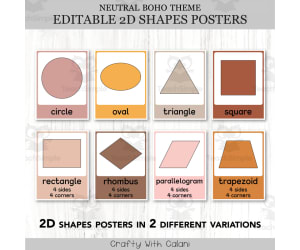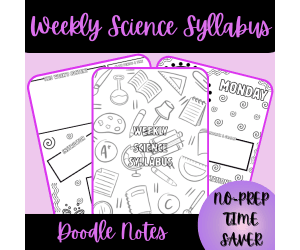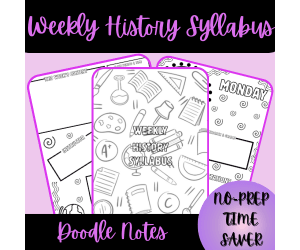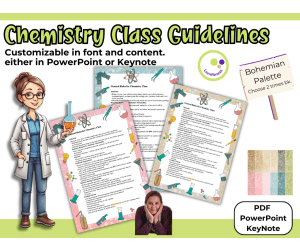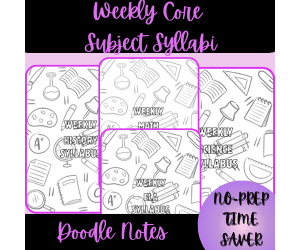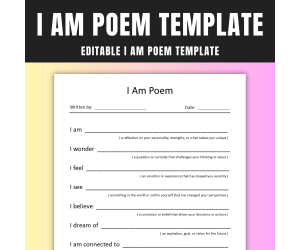2,478 products added recently
Drawing Templates and Outlines
The Nightingale Lapbook Project Reading & Writing Grades 3 4 5 ELA
ESL, Language Development, ELA, Literary Devices, Literature, Reading Comprehension, Reading, Strategies, Grade 3, 4, 5, Centers, Activities, Crafts, Projects, Assessments, Teacher Tools, Graphic Organizers, Templates
Discover the amazing tale of The Nightingalethrough this dynamic The Nightingale Lapbook Project made especially for Grades 3, 4, and 5 learners, homeschoolers and EFL/ESL students. This interactive resource is packed with activities for your reading class, reading centers, ELA projects, fairy tale units, and reading comprehension assessment tool and so much more! What’s Inside: •3 The Nightingale Lapbook Leveled Reading Passages (Easy, Average, Hard) •6 The Nightingale Lapbook Unique Cover Options •2 The Nightingale Lapbook Name Page Versions (for individual and group projects) •1 The Nightingale Lapbook Center Page •3 The Nightingale Lapbook Story Summary Templates •2 The Nightingale Lapbook Theme and Message Pages •2 The Nightingale Lapbook Sequencing Pockets •6 The Nightingale Lapbook Picture Event Cards •3 The Nightingale Lapbook Event Sequencing Sets – Easy, Average, Hard (6 cards each) •6 The Nightingale Lapbook The Nightingale Lapbook Retell Cue Cards •1 The Nightingale Lapbook Character Foldable •1 The Nightingale Lapbook Setting Accordion Fold •1 The Nightingale Lapbook Story Elements Foldout •1 The Nightingale Lapbook Book Rating Page •1 The Nightingale Lapbook Personal Connection Page
Author It's Teacher L
Rating
Tags The Nightingale, Reading Comprehension, ELA Project, Reading Centers
Thumbelina Fairy Tale Lapbook Project Reading & Writing Grades 3 4 5
ELA, ESL, Language Development, Literary Devices, Literature, Children’s Literature, Reading Comprehension, Reading, Strategies, Grade 3, 4, 5, Centers, Activities, Escape Room, Projects, Assessments, Teacher Tools, Graphic Organizers, Templates
Bring your learners to the amazing world and adventure of Thumbelina through this Thumbelina Lapbook Project created for Grades 3, 4, and 5, homeschoolers and EFL/ESL learners. This resource is a perfect project for your reading classroom, reading centers, fairy tale unit, and reading comprehension assessment tool. Contents: •3 Thumbelina Lapbook Project Differentiated Reading Passages (Easy, Average, Hard) •5 Thumbelina Lapbook Project Lapbook Cover Designs •2 Thumbelina Lapbook Project Name Page Styles (Individual or Group Project) •1 Thumbelina Lapbook Project Lapbook Overlap Page for easy assembly •3 Thumbelina Lapbook Project Story Summary Templates •2 Thumbelina Lapbook Project Theme & Lesson Pages •2 Thumbelina Lapbook Project Sequence Pockets •6 Thumbelina Lapbook Project Story Sequence Cards •3 Thumbelina Lapbook Project Levels of Sequence Cards (6 per level) •6 Thumbelina Lapbook Project Story Retell Cards •1 Thumbelina Lapbook Project Character Traits Foldable •1 Thumbelina Lapbook Project Setting Foldable •1 Thumbelina Lapbook Project Extra Info Foldable •1 Thumbelina Lapbook Project Story Rating Page •1 Thumbelina Lapbook Project Reflection Fold
Author It's Teacher L
Rating
Tags Thumbelina, ELA Project, Reading Centers, Reading Comprehension Project
Noah’s Ark Lapbook Grades 4 5 6 Bible Story ELA PROJECT
ELA, ESL, Language Development, Children’s Literature, Literature, Reading Comprehension, Reading, Strategies, Grade 4, 5, 6, Activities, Projects, Graphic Organizers, Teacher Tools, Templates
Let your learners explore the classic Bible story of Noah’s Ark and bring the lessons of loyalty and faith through this Noah’s Ark Lapbook Project. Created for Grades 4, 5, 6, homeschoolers, and EFL/ESL learners, this resource is excellent for Sunday schools and Bible lessons, reading classes, supplemental assessment tool, subplan activities, and more! What’s Included: 6 Noah’s Ark Lapbook Covers to choose from (colorful and black & white versions for student creativity) 2 Noah’s Ark Lapbook Name Pages (for both solo and group use) 1 Noah’s Ark Lapbook Inner Overlap Panel for lapbook structure and layout 2 Noah’s Ark Lapbook Story Summary Pages to help students summarize the story in their own words 1 Noah’s Ark Lapbook Story Message Page to reflect on God’s promise and Noah’s faith 1 Noah’s Ark Lapbook Story Sequence Pocket to hold event cards neatly 6 Noah’s Ark Lapbook Illustrated Story Sequence Photocards for visual storytelling support 3 Noah’s Ark Lapbook Story Sequence Sets (Easy, Average, Hard – 6 cards per set) to meet various learner levels 6 Noah’s Ark Lapbook Story Retell Cards to encourage student voice and comprehension 1 Noah’s Ark Lapbook Character Traits Fold to explore characters' behavior and personalities 1 Noah’s Ark Lapbook Story Setting Fold to describe the world before and after the flood 1 Noah’s Ark Lapbook Book Ratings Page for students to give feedback and express thoughts 1 Noah’s Ark Lapbook Prayer Response Fold to inspire heartfelt, reflective writing
Author It's Teacher L
Rating
Tags Bible Studies, Bible Story, Noah's Ark, Reading Comprehension, ELA Project, Reading Strategies
The Sandman Lapbook Project Reading & Writing Grades 3 4 5 ELA
ESL, Language Development, ELA, Children’s Literature, Literature, Literary Devices, Reading Comprehension, Reading, Strategies, Grade 3, 4, 5, Centers, Activities, Crafts, Projects, Assessments, Teacher Tools, Graphic Organizers, Templates
Take a trip into a meaningful learning experience with this The SandmanLapbook Project made for Grades 3, 4, and 5 learners, homeschoolers, and EFL/ESL students. This resource set is packed with interactive activities for reading classes, reading centers, reading comprehension supplemental assessment tool, fairy tale units, and so much more! Contents: • 3 The SandmanLapbook Differentiated Reading Passages (Easy, Average, Hard) • 6 The SandmanLapbook Unique Cover Options • 2 The SandmanLapbook Name Page Versions • 1 The SandmanLapbook Center Page • 3 The SandmanLapbook Story Summary Templates • 2 The SandmanLapbook Theme and Message Pages • 2 The SandmanLapbook Sequencing Pockets • 6 The SandmanLapbook Picture Event Cards • 3 The SandmanLapbook Event Sequencing Sets – Easy, Average, Hard (6 cards each) • 6 The SandmanLapbook Retell Cue Cards • 1 The SandmanLapbook Character Foldable • 1 The SandmanLapbook Setting Fold • 1 The SandmanLapbook Story Elements Foldout • 1 The SandmanLapbook Book Rating Page • 1 The SandmanLapbook Personal Connection Page
Author It's Teacher L
Rating
Tags The Nightingale, Reading Comprehension, ELA Projects, Fairy Tale
Place Value Posters Chart, Earth Tone Editable Math Display
Math, Early Math, Numbers, Place Value, Kindergarten, Preschool, Grade 1, 2, 3, Teacher Tools, Charts, Classroom Decor, Posters, Templates, Anchor Charts
Improve your students’ understanding of number and their place value with this beautiful and engaging Earth Tone Place Value Posters that display number place value from billions to decimals. This place value poster set will give your students a visual representation to refer that will help them in understanding the relationships between numbers and their respective place values. These posters cover place values from hundred billions to decimals , which will assists students to clearly grasp the full scope of the number system . Available in 3 different styles , which will give you plenty of options on how to display the place value that best meets your students’ ability and needs. Different options also make our place value poster suitable for a wide range of grade levels. Editable templates are included, so you can create your own number chart, or translate into a different language which is essential for bilingual classroom. Aligned with Common Core math standards, these posters include detailed representations of: Billions Hundred Millions Ten Millions Millions Hundred Thousands Ten Thousands Thousands Hundreds, Tens, Ones Tenths, Hundredths, Thousandths Why you need this times tables start: ♥ Comprehensive Place Value Learning – it displays the place value from hundred billions to decimal ♥ Eye-Catching Designs – calming and easy-to-read visuals help students understand the concepts ♥ Versatile Use – Use it as math anchor charts, small group or individual learning aids, or desk references. How to incorporate these posters into lessons ♥ Math Wall Displays – Use these times table posters on math bulletin boards for easy reference. ♥ Group Activities – Use them for group work to support collaborative learning. ♥ Individual Practice – Print them smaller and use as flashcards or desk references for independent practice. What will you get ♥ All documents are in pdf formats and come in 2 different paper standards, US ANSI & International paper. ♥ Posters in 3 styles, with options for portrait and landscape format. ♥ Editable Microsoft PowerPoint template ♥ an ink-friendly black & white version. Print them on colored paper for a vibrant look while keeping it ink friendly.
Author Crafty with Calani
Rating
Tags Home School Poster, Math Poster, Preschool Poster, Math Classroom Decor, Early Math Poster, Division Math Poster, Earth Tone Math Display, Place Value Posters, Number Value Posters, Earth Tone Place Value Posters
Editable School Therapy Dog Approval Materials
Social Emotional Learning (SEL), Special Resources, Social Skills, Special Education Needs (SEN), Life Skills, Animals, Life Sciences, Science, Classroom Management, Resources for Teachers, High School, Middle School, Elementary, Early Learning, Homeschool Resources, Not Grade Specific, Adult Education, Classroom Decor, Bulletin Boards, Projects, Activities, Door Decor, Presentations, Teacher Tools, Templates, Worksheets, Worksheets & Printables
Want to Introduce a School Dog? These Editable Templates Make It Easy! 🐶📋 Bringing a therapy dog into a school is an exciting journey, but let’s be real — it also comes with a ton of paperwork and a lot of questions from school administrators, teachers, and parents. When I started with my school dog, I quickly realized: I needed a clear way to present my plan, get approval, and answer concerns upfront. So, I put together these ready-to-use templates—and now I’m sharing them with you! 🐾 What’s Included? ✅ 3 Editable Templates for Different Stages of Approval: ✔ Introducing a School Dog – A friendly, easy-to-understand letter for teachers & parents. ✔ Therapy Dog in Training – A more formal version for school leaders & board members. ✔ Certified Therapy Dog – A final approval document to make everything official. 🎨 Five color options + black & white for easy printing 🖥️ Formats: PowerPoint, Keynote (editable & customizable) & non editable PDF 📌 How to Use These Templates 1️⃣ Choose the right template for your school’s current stage. 2️⃣ Edit the text to match your therapy dog’s training and role. 3️⃣ Share with school leadership, teachers & parents to keep everyone informed. 4️⃣ Print or present digitally to make your school dog approval process seamless. 💡 Teacher Tip: Start with the “Introducing a School Dog” template first—it sets the stage before moving into formal approval. Why This Will Save You Time & Stress ✔ No need to start from scratch—just customize & print! ✔ Helps answer common concerns from parents & staff ✔ Gives you a professional, structured plan to present ✔ Perfect for both new & experienced school dog handlers 🐕 Get Your School Dog Approved with Confidence! Whether you’re just starting out or need final approval, these templates give you a structured, stress-free way to introduce and manage your school dog program. 📥 Download now and make the process easy! 🐾✨ 📍 Best wishes, Heike from Lernfitness 🐾 Did You Know? I teach with a certified therapy dog, and together we help create a calm, engaging, and inclusive learning environment! 🐶💙
Author Lernfitness
Tags Therapy Dog, Animal-assisted Learning, Inclusive Education Tools, Therapy Dog Rules, Classroom Pet Guidelines, Therapy Dog In School, Social-emotional Learning, SEL, Dog, Approval Materials
Vocabulary Templates Graphic Organizers and Study Unit Gr 6 7 8 ELA
Common Core, ELA, Language Development, Vocabulary, Grade 5, 6, 7, 8, Worksheets & Printables, Drawing Templates & Outlines, Graphic Organizers, Teacher Tools, Templates, Charts, Diagrams
Empower your learners to discover the wonders of words through this fun and engaging Vocabulary Templates, Graphic Organizers and Study Unit! Made for 5th, 6th, 7th, and 8th graders, ESL/EFL students, and homeschoolers, this empowering resource contains a total of 24 dynamic vocabulary graphic organizers and meaningful skill-building study guides and activities! What’s inside: 1. 2 Frayer Model Graphic Organizers 2. 2 Word Map Graphic Organizers 3. 1 Vocabulary Concept Map 4. 2 Vocabulary Four-Square Graphic Organizers 5. 2 Definition Chart Graphic Organizers 6. 1 Vocabulary Rating Scale 7. 1 Word Origin Tracker Graphic Organizers 8. 1 Root/Prefix/Suffix Graphic Organizers 9. 2 Words Family Tree Graphic Organizers 10. 1 Word Family Tree Graphic Organizers 11. 2 Multiple Meaning Word Graphic Organizers 12. Introduction to Vocabulary Skills 13. Decoding Context Clues 14. Exploring Word Parts 15. Discovering Synonyms and Antonyms 16. Using a Dictionary and Thesaurus Effectively 17. Exploring Word Maps 18. Understanding Word Families 19. Uncovering Word Origins (Etymology) 20. Mastering Words That Sound Alike: Homophones and Homonyms 21. How to Start and Keep Up a Vocabulary Journal 22. Sample Accomplished Graphic Organizers *Some of the graphic organizers also have content guides for easier use This enriching set of vocabulary study pack can be used as accompanying learning / teaching set for any vocabulary teaching curriculum, supplementary tool to any curriculum, assessment resource for vocabulary lessons, vocabulary projects and activities, sub plan resource and other relevant uses.
Author It's Teacher L
Tags Vocabulary Templates, Vocabulary Graphic Organizers, Vocabulary Study Guide, Vocabulary Skill-Building, Vocabulary Lessons, Vocabulary Projects
2D Shapes Posters, Geometry Math Decor in Bright Rainbow Design
Math, Geometry, Grade 1, 2, 3, 4, 5, Teacher Tools, Charts, Classroom Decor, Posters, Templates, Anchor Charts
Improve your classroom’s math comprehension in basic geometry with our 2D Shape Posters in bright rainbow design. Our 2D shapes charts are informative & visually appealing, It will brighten up your classroom while reinforcing basic geometry concepts. Designed with a bright boho color tones, these printable 2D shape charts will be a perfect vibrant and functional addition to your classroom wall. A perfect classroom math decoration to get your students’ excited about learning basic geometry shapes . The set comes in 2 different styles , with and without attributes, gives you options to choose which one is more applicable for your students’ ability. An editable 2D shape posters version is included, make it easier to transform this poster into other languages. It is a perfect addition for bilingual and ESL classrooms 2D shapes included in this posters set: circle oval triangle square rectangle rhombus pentagon hexagon heptagon octagon nonagon decagon parallelogram trapezium/trapezoid obtuse-angles triangle isoceles triangle right-angled triangle acute-angled triangle scalene triangle kite crescent arrow heart star semicircle cross How to incorporate these posters into lessons ♥ Math Wall Displays – Use these times table posters on math bulletin boards for easy reference. ♥ Group Activities – Use them for group work to support collaborative learning. ♥ Individual Practice – Print them smaller and use as flashcards or desk references for independent practice. What will you get ♥ All documents in ready to print pdf formats and come in 2 different paper standards , US ANSI & International paper. ♥ 2 styles of 2D shapes posters , with and without attributes ♥ Editable Microsoft PowerPoint , ideal for bilingual classroom ♥ an ink-friendly black & white version . Print them on colored paper for a vibrant look while keeping it ink friendly.
Author Crafty with Calani
Rating
Tags Home School Poster, Math Poster, Preschool Poster, Math Classroom Decor, 2d Shapes Poster, 2d Shapes Charts, 2d Shapes Flashcards, Geometry Math Display, Rainbow 2d Shapes Poster, Rainbow Clasroom Decor
Classroom Division Facts Posters, Math Decor in Neutral Boho Design
Math, Counting, Early Math, Numbers, Multiplication and Division, Division, Grade 1, 2, 3, Teacher Tools, Charts, Classroom Decor, Posters, Templates, Anchor Charts
Decorate your classroom wall and make learning multiplication exciting with out Neutral Boho Classroom Division Facts Charts! These vibrant and eye-catching posters cover division facts from 1 to 12, and it will capture your students’ attention, helping them to master division facts in a fun way. This set comes in four calming design styles (full page and half page), so you'll have plenty of options to choose from for your classroom Why you need this times tables start: ♥ Comprehensive Multiplication Learning – Covers division facts for numbers 1–12. ♥ Eye-Catching Designs – calming and easy-to-read visuals help students understand the concepts ♥ Versatile Use – Use it as math anchor charts, small group or individual learning aids, or desk references. How to incorporate these posters into lessons ♥ Math Wall Displays – Use these times table posters on math bulletin boards for easy reference. ♥ Group Activities – Use them for group work to support collaborative learning. ♥ Individual Practice – Print them smaller and use as flashcards or desk references for independent practice. What will you get ♥ All documents are in pdf formats and come in 2 different paper standards, US ANSI & International paper. ♥ Division Facts Posters in two styles, full page and half page versions ♥ Half page version comes in 2 different sizes options, make it possible to print on bigger paper size ♥ an ink-friendly black & white version. Print them on colored paper for a vibrant look while keeping it ink friendly.
Author Crafty with Calani
Rating
Tags Home School Poster, Math Poster, Preschool Poster, Math Classroom Decor, Early Math Poster, Division Facts Poster, Division Concept Poster, Division Math Poster, Neutral Boho Division Chart, Neutral Boho Math Display
Jeopardy Game Template (Google Slides)
Resources for Teachers, Classroom Management, Not Grade Specific, Templates, Teacher Tools
This is a Google Slides editable Jeopardy game template. Jeopardy is great for a fun and interactive way to review information. You can insert all your own information and all the slides are linked for you, ready to go. If you click the question the student wants to answer it will go directly to that slide. If you click "answer" you will go directly to the answer. Features: - Game board colors match the game. It has a realistic feel. - Sounds; applause, incorrect and a timer.! Look at the bottom left of each page. - Make your own copies with a single click **Updated with Bonus files: Printable Answer Tracker: Have your students fill in the answer sheet as you play the game. They can keep track of their own score and see how well they can do. Character Money Totals: Keep track of money totals as you play. Have this on a separate tab and or have a student or all your students in charge to keep track of the totals on their own Chromebooks. Included is 3 types of totals, great for playing in groups of 2, 3 and 4. ---- 2 groups: Ketchup vs Mustard - 3 groups: Gorilla vs Lion vs Bear - 4 groups: Gorilla vs Lion vs Bear vs Tiger
Author Roombop
Rating
Tags Jeopardy Game Template, Make Your Own Jeopardy Google Slides, Google Slides Jeopardy Template, Jeopardy Template Download, Jeopardy Game For Classrooms, Jeopardy Game Teachers, Jeopardy Slides, Jeopardy Game For Students
Valentines Day party Sign Up Sheet - Class list & Reminder Set
Resources for Teachers, Classroom Management, Not Grade Specific, Templates, Teacher Tools
This Valentine’s Day Party Sign-Up Sheet set allows teachers and mother and father stay organized at the same time as making ready for the big day. The editable format lets in clean customization to in shape any school room desires. Objective Streamline the enterprise of school room Valentine’s Day parties. Provide a clean and professional way to control contributions, class lists, and reminders. What’s Included Party Sign-Up Sheet: Editable template for parents to join birthday celebration contributions. Class List: Organized space to maintain music of students and their participation. Reminder Template: A easy way to notify dad and mom of upcoming birthday celebration information. Grades or Ages Suitable for all simple grades, specifically pre-K thru 5th grade. Implementation Format Editable PDF for smooth virtual customization. Printable layout for convenience. File Types Editable CANVA Printable formats Number of Pages Includes 3 pages: Party Sign-Up Sheet Class List Template Reminder Template Make your Valentine’s Day party stress-loose with this Editable Valentine’s Day Party Sign-Up Sheet, Class List
Author Creative Early Learners
Tags Valentines Day Party Sign Up, Party Sign Up, Party Sign Up Sheet Valentines Day Party, Valentines, Reminder, Valentines Day, Class List
2D Shapes Posters, Geometry Math Decor in Neutral Boho Design
Math, Geometry, Grade 1, 2, 3, 4, 5, Teacher Tools, Charts, Classroom Decor, Posters, Templates, Anchor Charts
Improve your classroom’s math comprehension in basic geometry with our 2D Shape Posters in Neutral Boho Design Our 2D shapes charts are informative & visually appealing, It will brighten up your classroom while reinforcing basic geometry concepts. Designed with a neutral boho color tones, these printable 2D shape charts will be a perfect calming and functional addition to your classroom wall. A perfect classroom math decoration to get your students’ excited about learning basic geometry shapes . The set comes in 2 different styles , with and without attributes, gives you options to choose which one is more applicable for your students’ ability. An editable 2D shape posters version is included, make it easier to transform this poster into other languages. It is a perfect addition for bilingual and ESL classrooms 2D shapes included in this posters set: circle oval triangle square rectangle rhombus pentagon hexagon heptagon octagon nonagon decagon parallelogram trapezium/trapezoid obtuse-angles triangle isoceles triangle right-angled triangle acute-angled triangle scalene triangle kite crescent arrow heart star semicircle cross How to incorporate these posters into lessons ♥ Math Wall Displays – Use these times table posters on math bulletin boards for easy reference. ♥ Group Activities – Use them for group work to support collaborative learning. ♥ Individual Practice – Print them smaller and use as flashcards or desk references for independent practice. What will you get ♥ All documents in ready to print pdf formats and come in 2 different paper standards , US ANSI & International paper. ♥ 2 styles of 2D shapes posters , with and without attributes ♥ Editable Microsoft PowerPoint , ideal for bilingual classroom ♥ an ink-friendly black & white version . Print them on colored paper for a vibrant look while keeping it ink friendly.
Author Crafty with Calani
Rating
Tags Home School Poster, Math Poster, Preschool Poster, Math Classroom Decor, 2d Shapes Poster, 2d Shapes Charts, 2d Shapes Flashcards, Geometry Math Display, Neutral Boho 2d Shapes Posters, Neutral Boho Classroom Decor
Place Value Posters Chart, Bright Rainbow Editable Math Display
Math, Early Math, Numbers, Place Value, Kindergarten, Preschool, Grade 1, 2, 3, Teacher Tools, Charts, Classroom Decor, Posters, Templates, Anchor Charts
Improve your students’ understanding of number and their place value with this beautiful and engaging Bright Rainbow Place Value Posters that display number place value from billions to decimals. This place value poster set will give your students a visual representation to refer that will help them in understanding the relationships between numbers and their respective place values. These posters cover place values from hundred billions to decimals , which will assists students to clearly grasp the full scope of the number system . Available in 3 different styles , which will give you plenty of options on how to display the place value that best meets your students’ ability and needs. Different options also make our place value poster suitable for a wide range of grade levels. Editable templates are included, so you can create your own number chart, or translate into a different language which is essential for bilingual classroom. Aligned with Common Core math standards, these posters include detailed representations of: Billions Hundred Millions Ten Millions Millions Hundred Thousands Ten Thousands Thousands Hundreds, Tens, Ones Tenths, Hundredths, Thousandths Why you need this times tables start: ♥ Comprehensive Place Value Learning – it displays the place value from hundred billions to decimal ♥ Eye-Catching Designs – calming and easy-to-read visuals help students understand the concepts ♥ Versatile Use – Use it as math anchor charts, small group or individual learning aids, or desk references. How to incorporate these posters into lessons ♥ Math Wall Displays – Use these times table posters on math bulletin boards for easy reference. ♥ Group Activities – Use them for group work to support collaborative learning. ♥ Individual Practice – Print them smaller and use as flashcards or desk references for independent practice. What will you get ♥ All documents are in pdf formats and come in 2 different paper standards, US ANSI & International paper. ♥ Posters in 3 styles, with options for portrait and landscape format. ♥ Editable Microsoft PowerPoint template ♥ an ink-friendly black & white version. Print them on colored paper for a vibrant look while keeping it ink friendly.
Author Crafty with Calani
Rating
Tags Home School Poster, Math Poster, Preschool Poster, Math Classroom Decor, Early Math Poster, Division Facts Poster, Bright Rainbow Math Display, Bright Rainbow Place Value Posters, Place Value Posters, Number Place Value
Weekly Science Syllabus Doodle Notes
ELA, Writing, Graphic Arts, Creative Arts, Science, High School, Homeschool Resources, Middle School, Worksheets & Printables, Writing Prompts, Teacher Tools, Graphic Organizers, Templates, Outlines
Are you ready to breathe new life into your science lessons? T hese Weekly Science Syllabus Doodle Notes were born out of my own frustration as a homeschool mom trying to juggle curriculum planning while keeping my kids actually interested in science. Trust me, I have spent countless late nights staring at bland planning sheets thinking, "There has to be a better way!" After one too many uninspiring science lessons, I created these templates that have completely transformed how we approach science in our homeschool. These are not just another pretty printable—they are the answer to that moment when you realize your kiddo has retained exactly zero information from last week's lesson on photosynthesis! I have designed them to be your visual playground, where mapping out experiments and research activities becomes something you and your students/homeschoolers actually look forward to. My own teenage daughter went from groaning about science to pointing at their doodle notes saying, "Remember when we did that cool experiment?" The secret sauce? These notes engage both the logical and creative sides of your brain, which means those scientific concepts finally stick—no more blank stares when you ask, "Remember what we learned last Tuesday?" These have been a game-changer in our homeschool, and I can't wait for them to transform yours too! INCLUDED IN THIS RESOURCE: ✔Comprehensive weekly science planning template with visually engaging design ✔Designated spaces for scientific learning objectives, content focus, and instructor information ✔Daily sections for documenting science classwork, lab activities, quizzes, and attendance ✔Specialized reading assignment sections for scientific texts and research articles ✔Homework planning areas with website research recommendations and writing prompts ✔Visual note-taking spaces that connect scientific concepts with creative representation ✔Structured organization that accommodates the unique needs of science instruction Sunday nights used to be my nightmare—frantically scrambling to plan science lessons while dreading the glazed-over looks I would get from my teenager the next day. Sound familiar? Those days are OVER! With these Weekly Science Syllabus Doodle Notes , I have actually caught myself looking forward to planning time (weird, right?). Let me tell you, juggling high school science with a creative teen who'd rather be doing anything else pushed me to my breaking point. My kitchen table was buried under boring worksheets that neither of us was excited about. That is when I decided to create these templates—not because I am some super-organized homeschool mom (ha!), but because I desperately needed something that would work for both my planning sanity AND my visually-oriented teenager. The magic happens when organization meets creativity! Now my daughter can actually see what is coming each week, and those complex scientific concepts finally stick because the visual elements speak her language. I still cannot believe how much easier our science days flow now! Seriously, grab these today—your future bleary-eyed, lesson-planning self will high-five you when you realize science class has transformed from a battle to the highlight of your homeschool week! If you and your students/homeschoolers enjoyed this resource, please leave a review. Thank you for your support! Tina - Big Easy Homeschooling Mom Website: tidewindacademyhomeschool.com
Author Homeschool with Big Easy Homeschooling Mom
Rating
Tags Visual Aids, Visual Learning Tools, Weekly Planning Template, Science Planning, Science Syllabus, Creative Syllabus Templates For Science Students/homeschoolers, Science Curriculum Organizer, Creative Teaching Tools, Homeschool Science Organization, Homeschool Planning
Weekly History Syllabus Doodle Notes
Creative Arts, Graphic Arts, ELA, Writing, Resources for Teachers, History, Social Studies, High School, Homeschool Resources, Middle School, Worksheets & Printables, Writing Prompts, Teacher Tools, Graphic Organizers, Outlines, Templates
Ever feel like your history lessons need a serious pick-me-up? After watching my teenager's eyes glaze over during one too many timeline activities, I knew I had to create something different! These Weekly History Syllabus Doodle Notes were born late one night at my kitchen table, surrounded by scattered history books and half-finished lesson plans that weren't working for either of us. As a fellow homeschool mom who's navigated the treacherous waters of teaching history to a teenager (who'd rather be doing ANYTHING else), I have poured all my real-world experience into these templates. Gone are the days of dry, boring history planning that puts both of us to sleep! Instead, I have created visual planning sheets that finally clicked for my visually-oriented teen. Now we're mapping out historical connections, documenting primary source readings, and planning research activities in a way that actually sticks! The magic happens when those historical concepts come alive through both organized planning AND creative visual elements. My daughter went from "Do we have to do history today?" to pointing out connections between historical periods on her own—I amnot kidding! These templates have completely transformed how history works in our homeschool, and I cannot wait for them to do the same for yours. INCLUDED IN THIS RESOURCE: Comprehensive weekly history planning template with visually engaging design Designated spaces for historical learning objectives, content focus, and instructor information Daily sections for documenting classwork, discussions, quizzes, and attendance Specialized reading assignment sections for historical texts and primary sources Homework planning areas with website research recommendations and writing prompts Visual note-taking spaces that connect historical concepts with creative representation Structured organization that accommodates the unique narrative nature of history instruction Look, I am not going to pretend I'm some super-organized homeschool mom with color-coded bookshelves (my laundry pile would quickly disprove that myth!). But after years of history lessons that felt like pulling teeth, these doodle notes have honestly saved our homeschool history curriculum. Sunday afternoons used to find me stressed and overwhelmed, staring at history books and wondering how to make centuries-old events relevant to my tech-obsessed teen. Now? I actually look forward to mapping out our history week! The combination of chronological organization with visual creativity means concepts stick in a way they never did before. My daughter has gone from glazed-over eyes to making connections between historical periods on her own. No joke—last week she compared political patterns from ancient Rome to something in today's news WITHOUT PROMPTING! Grab these templates today, and in a few weeks, you will be texting your homeschool friends about how your kid suddenly loves history. (And they'll demand to know your secret!) If you and your students/homeschoolers enjoyed this resources, please leave a review. Thank you for your support! Tina - Big Easy Homeschooling Mom Please subscribe: tidewindacademyhomeschool.com
Author Homeschool with Big Easy Homeschooling Mom
Rating
Tags History Doodle Notes, Visual Aids, Visual Learning Tools, Social Studies Planning, History Syllabus Templates, Doodle Notes, Homeschool History Organization, Homeschool Social Studies Organization Tools, Weekly History Planning Templates For Homeschoolers, Educational Organization
Chemistry Binder Covers – Templates for Classroom Use
Life Sciences, Science, STEM, Inventors, Basic Science, Chemistry, Special Resources, Montessori, Classroom Management, Resources for Teachers, Homeschool Templates, Grade 7, 8, 9, 10, 11, 12, Worksheets, Worksheets & Printables, Teacher Tools, Projects, Activities, Workbooks, Drawing Templates & Outlines, Templates, Graphic Organizers, Experiments
Chemistry Binder Covers – Templates for Classroom Use Organize your chemistry handouts, notes, and units with visual clarity Simple and flexible templates to help organize your chemistry materials In my chemistry classes, it can be a challenge to keep things organized - especially when it comes to multiple units, lab notes, worksheets and review materials. To make it easier for my students and myself, I designed these simple binder sleeves. There are 12 different pages. The covers have a clean, colorful blob layout that is friendly but not distracting. I usually print them out and use them as cover sheets or as dividers in folders for students or teachers. They also work well for digital learning environments, e.g. as section covers in PDF files or on classroom platforms. I like that the color scheme allows students to quickly find what they are looking for, and it brings a little more structure to a subject that is often riddled with formulas and technical terms. When used as cover sheets, students can choose their favorite color for their cover sheet. This resource is handy - and has saved me a lot of time in lesson preparation and follow-up. What’s included: 12 chemistry-themed cover pages different colors zu choose as a cover sheet as a divider between the individual chemistry topics I've printed these on colored paper for my own binder and also used them digitally in student notebooks. Works well for both teacher organization and student-facing materials. 📍 Best wishes, Heike from Lernfitness Chemistry teacher (Biology teacher, Math teacher) in Germany Did You Know? I teach with a certified therapy dog, and together we create a positive and inspiring learning environment. 🐶✨
Author Lernfitness
Rating
Tags Science, STEM, Chemistry, Binder, Template, Cover Sheet, Organizer, Organize, GoodNotes, PDF
Classroom Division Facts Posters, Math Decor in Earth Tone Design
Math, Counting, Early Math, Numbers, Multiplication and Division, Division, Grade 1, 2, 3, Teacher Tools, Charts, Classroom Decor, Posters, Templates, Anchor Charts
Decorate your classroom wall and make learning multiplication exciting with out Earth Tone Classroom Division Facts Charts! These vibrant and eye-catching posters cover division facts from 1 to 12, and it will capture your students’ attention, helping them to master division facts in a fun way. This set comes in four calming design styles (full page and half page), so you'll have plenty of options to choose from for your classroom Why you need this times tables start: ♥ Comprehensive Multiplication Learning – Covers division facts for numbers 1–12. ♥ Eye-Catching Designs – calming and easy-to-read visuals help students understand the concepts ♥ Versatile Use – Use it as math anchor charts, small group or individual learning aids, or desk references. How to incorporate these posters into lessons ♥ Math Wall Displays – Use these times table posters on math bulletin boards for easy reference. ♥ Group Activities – Use them for group work to support collaborative learning. ♥ Individual Practice – Print them smaller and use as flashcards or desk references for independent practice. What will you get ♥ All documents are in pdf formats and come in 2 different paper standards, US ANSI & International paper. ♥ Division Facts Posters in two styles, full page and half page versions ♥ Half page version comes in 2 different sizes options, make it possible to print on bigger paper size ♥ an ink-friendly black & white version. Print them on colored paper for a vibrant look while keeping it ink friendly.
Author Crafty with Calani
Rating
Tags Home School Poster, Math Poster, Preschool Poster, Math Classroom Decor, Early Math Poster, Division Facts Poster, Division Concept Poster, Division Math Poster, Earth Tone Division Chart, Earth Tone Math Poster
Chemistry Class Guidelines – Editable in PowerPoint & KeyNote
STEM, Science, Chemistry, Physics, Life Sciences, Basic Science, Resources for Teachers, Classroom Management, Montessori, Grade 6, 7, 8, 9, 10, 11, 12, Classroom Decor, Banners, Bulletin Boards, Door Decor, Posters, Word Walls, Teacher Tools, Worksheets & Printables, Worksheets, Templates
Chemistry Class Guidelines – Editable in PowerPoint & KeyNote A clear and customizable set of rules to start your chemistry class off right 🧪📋 Whether you're starting with a new class, taking over a course mid-year, or simply want to reset expectations, having a set of clear, student-friendly guidelines can make a big difference. This editable resource gives you the flexibility to present your classroom rules in a structured, visually consistent format – while still adapting the content to your own teaching style. The rules cover core areas of classroom life: from behavior during experiments to notebook organization and grading criteria. You can choose between 12 calming "boho" color themes or two clean black-and-white versions – depending on whether you want something simple, customizable, or a bit more colorful for student binders or digital notebooks. What’s included: Editable PowerPoint and KeyNote files Non-editable PDF for quick printing 12 color themes + 2 black-and-white layouts Sections included: – Materials for class – Homework – Absences – Notebook organization – Classroom behavior – Experiments – Grading How I use it in class: I introduce these rules at the beginning of the term and give students a printed copy or add them to their digital notebooks (e.g. GoodNotes or Notability). Some even choose their favorite color version and use it as a cover page in their binder. We go over each rule together and I invite students to ask questions or offer suggestions, which helps build a shared understanding of expectations. This isn’t a rigid rule sheet – it’s a flexible tool you can shape to fit your classroom. Whether you're teaching in a lab or more theory-based setting, it gives your students something they can refer back to all year long. Just open, adjust, and you’re ready to go. 📍 Best wishes, Heike from @Lernfitness Did You Know? I teach with a certified therapy dog, and together we create a positive and welcoming learning environment. 🐶
Author Lernfitness
Rating
Tags Chemistry, Decoration, Classroom Decor, Banners, Door Decor, Decor, Science Room, Chemistry Class Guidelines, Editable, Rules
Pink Homeschool Planner (90+ pages)
Resources for Teachers, Classroom Management, Not Grade Specific, Teacher Tools, Templates
Ready to transform your homeschooling experience? As a homeschool mom who's been in the trenches, I created this comprehensive Pink Homeschool Planner because I understand firsthand what homeschool families actually need to stay organized without feeling overwhelmed. I have poured my real-world experience into crafting templates that work for daily scheduling, lesson planning, and keeping track of your kids' progress - all the things I wished I'd had when I started. With over 90 printable pages, this isn't just another planner - it is a complete system that grows with your family, helping you document meaningful milestones while keeping the paperwork manageable. Whether you are just starting your homeschool journey and need some gentle guidance, or you're a seasoned pro looking to simplify your planning routine, I have designed this resource to flex with your unique approach to home education while supporting what matters most: your family's learning goals. Daily, weekly, and monthly planning templates with ample space for scheduling and notes Complete 12-month calendar section with dedicated pages for each month Comprehensive lesson planner templates with sections for objectives, activities, and assessments Student tracking tools including attendance logs, reading lists, and grade trackers Financial organization sheets for curriculum purchases and educational expenses Field trip planning and documentation pages to enhance experiential learning My Pink Homeschool Planner brings structure without sacrificing flexibility - because I know that's the sweet spot for successful home education. As a homeschool parent myself, I created this to solve real problems: less time shuffling papers means more meaningful teaching moments and genuine connections with your children. I have watched my own kids grow in confidence as they developed time management skills and took ownership of their learning journey by tracking their progress right in these pages. The planner's beautiful design (because practical doesn't have to mean boring!) combined with thoughtfully organized sections makes this a tool you will actually look forward to using throughout your homeschool year. And because I understand every family has their own style, I have made this same comprehensive planner available in purple, red, orange, yellow, blue, green, and teal - choose the one that energizes your planning sessions or complements your existing organizing systems. If you and your students/homeschoolers enjoyed this resource, please leave a review. Thank you for your support! Tina - Big Easy Homeschooling Mom
Author Homeschool with Big Easy Homeschooling Mom
Rating
Tags Pink Homeschool Planner, Printable Homeschool Planner, Homeschool Record-keeping System, Homeschool Education Planner, Education Expense Tracker, Homeschool Scheduling Planners, Student Progress Tracking Tools, Comprehensive Homeschool Orgazniation Tracker, Homeschool Mom Planner, Homeschool Templates
Weekly Core Subject Syllabi Doodle Notes Bundle
Creative Arts, ELA, Writing, Math, Science, Social Studies, Resources for Teachers, High School, Homeschool Resources, Middle School, Worksheets & Printables, Writing Prompts, Teacher Tools, Graphic Organizers, Outlines, Templates
Let's be honest, juggling ELA, Math, History, and Science in our homeschool week can feel overwhelming, right? I have created something that has been a game-changer: this Weekly Core Subject Syllabi Doodle Notes Bundle ! It is like a breath of fresh air – instead of dreading lesson planning, it's actually become kind of fun! These templates use a mix of visual learning and practical organization, which means I'm not scrambling to remember anything, and my teen is way more engaged. Seriously, say goodbye to those boring, dry lesson plans and hello to a colorful and effective way to map out our learning week! INCLUDED IN THIS RESOURCE: ✔Weekly ELA Syllabus Doodle Notes ✔Weekly Math Syllabus Doodle Notes ✔Weekly History Syllabus Doodle Notes ✔Weekly Science Syllabus Doodle Notes ✔Structured templates for daily planning ✔Visually engaging doodle elements This Weekly Core Subject Syllabi Doodle Notes Bundle has truly transformed how I approach our core subjects. By pairing practical organization with those awesome visual learning principles, it's empowered me to create weekly plans that are actually clear, effective, and – believe it or not – enjoyable! It's been amazing to watch my teenager be more engaged and get more involved, organized, and even excited about learning. It is all thanks to a planning system that speaks to both the logical and creative sides of how they learn. If you are looking for a way to streamline your homeschool and make it more inspiring, definitely give this bundle a try! If you and your students/homeschoolers enjoyed this bundle, please leave a review. Thank you for your support! Tina - Big Easy Homeschooling Mom
Author Homeschool with Big Easy Homeschooling Mom
Rating
Tags Weekly Core Subject Syllabi Doodle Notes, Weekly Planners For Students/homeschoolers, Student Engagement, Student Organization, Engaging Syllabi Templates, Subject-specific Planners, Weekly Doodle Notes, Homeschool Curriculum Planner, Syllabus Templates
Workplace Staff Shout Out Bulletin Board, Dinosaurs Staff Appreciation
Special Resources, Social Emotional Learning (SEL), Social Skills, Community Building, Resources for Teachers, Not Grade Specific, Bulletin Boards, Classroom Decor, Door Decor, Templates, Teacher Tools
Staff Shout Out Bulletin Board in Cute Dinosaurs Design Infuse some positivity to your workplace with our Dinomite Staff Shout Out Bulletin Board! A perfect space for everybody to show their appreciation for a job well done, a kind gesture or simply grin the extra mile to any staff members. Out bulletin board will not only make your workplace looks good, it will also create a positive atmosphere in your workplace by promoting a culture of recognition and appreciation. The dinosaurs design will create a calming yet beautiful wall decoration too. Package Components: Board Border Design Board Bunting Design Design elements as shown on the listing's photo Individual letters that spells out as shown on the listing's photo 2 types of shout out cards - in color and also black and white design A guide for printing adjustments based on image size preferences. Please note that the display space suggested for this birthday board is roughly 4 x 6 feet. The actual measurements might vary based on your choices of letter spacing or component separation distances. Potential Uses: Serving as a way to show appreciation for any staff member who are doing a good job Encourage students or other staff member to express their gratitude Promote a positive and motivating workplace environment Software Requirements: The file is in pdf format. To open and print the file you will need to use the FREE adobe reader software. Make sure you have it installed in your computer.
Author Crafty with Calani
Rating
Tags Teacher Shout Out, Staff Recognition, Staff Appreciation, Shout Out Board, Workplace Motivation, Team Recognition, Office Appreciation, Staff Shout Out Bulletin Board, Dinosaurs Staff Shout Out, Dinosaurs Staff Appreciation
Yellow Homeschool Planner (90+ pages)
Resources for Teachers, Classroom Management, Not Grade Specific, Teacher Tools, Templates
Ready to transform your homeschooling experience? As a homeschool mom who's been in the trenches, I created this comprehensive Yellow Homeschool Planner because I understand firsthand what homeschool families actually need to stay organized without feeling overwhelmed. I have poured my real-world experience into crafting templates that work for daily scheduling, lesson planning, and keeping track of your kids' progress - all the things I wished I'd had when I started. With over 90 printable pages, this isn't just another planner - it is a complete system that grows with your family, helping you document meaningful milestones while keeping the paperwork manageable. Whether you are just starting your homeschool journey and need some gentle guidance, or you're a seasoned pro looking to simplify your planning routine, I have designed this resource to flex with your unique approach to home education while supporting what matters most: your family's learning goals. Daily, weekly, and monthly planning templates with ample space for scheduling and notes Complete 12-month calendar section with dedicated pages for each month Comprehensive lesson planner templates with sections for objectives, activities, and assessments Student tracking tools including attendance logs, reading lists, and grade trackers Financial organization sheets for curriculum purchases and educational expenses Field trip planning and documentation pages to enhance experiential learning My Yellow Homeschool Planner brings structure without sacrificing flexibility - because I know that's the sweet spot for successful home education. As a homeschool parent myself, I created this to solve real problems: less time shuffling papers means more meaningful teaching moments and genuine connections with your children. I have watched my own kids grow in confidence as they developed time management skills and took ownership of their learning journey by tracking their progress right in these pages. The planner's beautiful design (because practical doesn't have to mean boring!) combined with thoughtfully organized sections makes this a tool you will actually look forward to using throughout your homeschool year. And because I understand every family has their own style, I have made this same comprehensive planner available in pink, purple, red, orange, blue, green, and teal - choose the one that energizes your planning sessions or complements your existing organizing systems. If you and your students/homeschoolers enjoyed this resource, please leave a review. Thank you for your support! Tina - Big Easy Homeschooling Mom
Author Homeschool with Big Easy Homeschooling Mom
Rating
Tags Homeschool Planner, Homeschool Mom Planner, Homeschool Schedule Planner, Homeschool Educational Resources, Comprehensive Red Homeschool Planner, Homeschool Organization Planner, Home Education Planner, Curriculum Planner, Homeschool Record-Keeping Planner, Orange Homeschool Planner
Editable I Am Poem Template for Older Students with Instructions
Poetry, Literature, ELA, Creative Writing, Writing, Elementary, Middle School, Not Grade Specific, Activities, Assessments, Teacher Tools, Templates, Writing Prompts, Worksheets & Printables
Editable I Am Poem Template This resources is designed specifically for older students. This resource includes 10 engaging prompts. What's Included: minimalist, easy-to-use template: that allows students to focus on their writing without distraction. 10 thoughtfully crafted prompts: that inspire self-reflection and creativity. Helping students delve into their unique perspectives. Prompts Include: I am I wonder I feel I see I believe I dream of I am connected to I struggle with I am not I hope Features: Editable: Editable format for customization to suit your classroom needs. Instructions: Clear instructions to help students understand the activity. Versatile: Perfect for individual or group activities, encouraging discussion and sharing. Grades: Ideal for grades 6–12, promoting literacy and emotional development. This resource includes: 1 page (PowerPoint) US Letter (8.5" x 11") size This template can be used in writing centers, as a warm-up activity. Or as part of a larger unit on identity and self-expression. It’s perfect for building confidence in young writers or students. Helping them articulate their thoughts and feelings.
Author GY Creations
Tags I Am Poem Template, I Am Poem, Editable I Am Poem, Editable Template, Creative Writing, Poetry, Poem Writing, Fun Activity, Printable
Workplace Staff Shout Out Bulletin Board, Taco Staff Appreciation
Special Resources, Social Emotional Learning (SEL), Social Skills, Community Building, Resources for Teachers, Not Grade Specific, Bulletin Boards, Classroom Decor, Door Decor, Templates, Teacher Tools
Staff Shout Out Bulletin Board in Taco Design Infuse some positivity to your workplace with our Taco Staff Shout Out Bulletin Board! A perfect space for everybody to show their appreciation for a job well done, a kind gesture or simply grin the extra mile to any staff members. Out bulletin board will not only make your workplace looks good, it will also create a positive atmosphere in your workplace by promoting a culture of recognition and appreciation. The Taco design will create a calming yet beautiful wall decoration too. Package Components: Board Border Design Board Bunting Design Design elements as shown on the listing's photo Individual letters that spells out as shown on the listing's photo 2 types of shout out cards - in color and also black and white design A guide for printing adjustments based on image size preferences. Please note that the display space suggested for this birthday board is roughly 4 x 6 feet. The actual measurements might vary based on your choices of letter spacing or component separation distances. Potential Uses: Serving as a way to show appreciation for any staff member who are doing a good job Encourage students or other staff member to express their gratitude Promote a positive and motivating workplace environment Software Requirements: The file is in pdf format. To open and print the file you will need to use the FREE adobe reader software. Make sure you have it installed in your computer.
Author Crafty with Calani
Rating
Tags Teacher Shout Out, Staff Recognition, Staff Appreciation, Shout Out Board, Workplace Motivation, Team Recognition, Office Appreciation, Staff Shout Out Bulletin Board, Taco Staff Appreciation, Taco Staff Shout Out