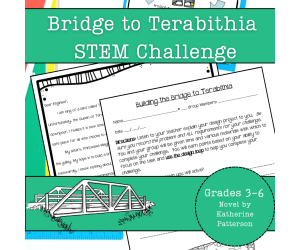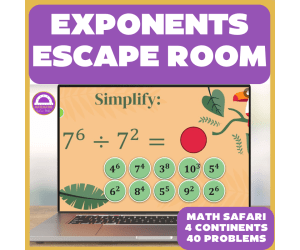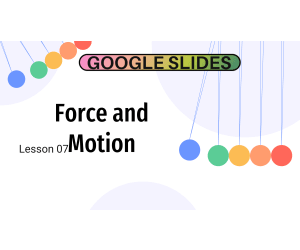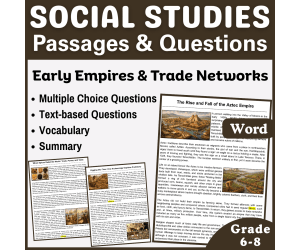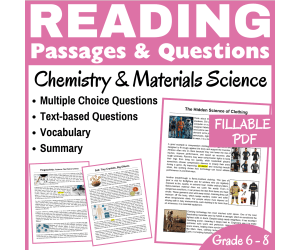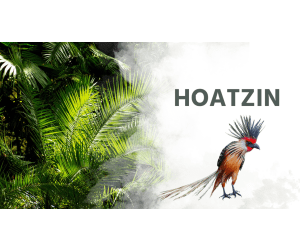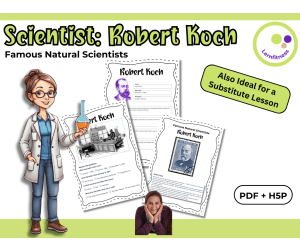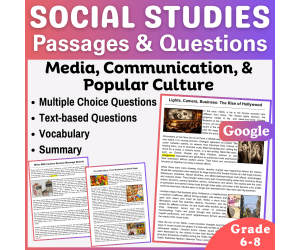2,821 products added recently
6th Grade Activities
Facilitate the transition for your sixth graders with activities that bridge elementary foundations and middle school expectations. These resources emphasize critical thinking, collaboration, and exploration. Use them to foster a supportive environment that nurtures academic and social development.
Multiplying and Dividing by Powers of 10 Pixel Art Activity
Math, Multiplication and Division, Decimals, Grade 4, 5, 6, Worksheets & Printables, Activities, Task Cards, Games
Make Powers of 10 Practice Engaging, Flexible, and Completely No-Prep Teaching students to multiply and divide with powers of 10 doesn't have to be a chore or a snooze-fest! This resource turns that all-critical 5th-grade math skill into an engaging, flexible learning experience your students will adore — without spending hours prepping. You will get an electronic self-marking pixel-art activity, printable task cards, and worksheets so you can easily incorporate it into any classroom routine — whether you're teaching whole group, running math centers, or offering independent practice. Digital Pixel-Art Activity (20 Problems) Students solve each problem to ultimately reveal a hidden image — instant gratification and instant feedback all at once. It's self-checking, so you can finally put the days of grading every single response behind you while students stay focused to complete the whole picture. Printable Task Cards Perfect for math centers, partner practice, or small group rotations, task cards keep learning in hand and active. Print, cut, and you're set — no prep, no stress. ✏️ Student Worksheet + ✅ Answer Key Need a quick solution? The included worksheet offers easy independent practice or instant homework. The answer key means speedy grading by you (or a sub!) within minutes. Why Teachers Love It Zero Prep Required – Assign online or print and be done. Self-Checking Fun – Pixel-art design keeps students engaged with immediate feedback. Many Choices – Online, task cards, or printable worksheet — utilize best class organization. 5th Grade Unique – Targeted practice in multiplying and dividing by 10's, all aligned to grade-level standards. Perfect For Daily classwork or homework Math centers and small groups Early finishers who need good review Spiral review or test prep sessions ⭐ Provide your students with the practice they require and the fun you desire — all in a single flexible, no-prep resource! Whether you want to get powers of 10 to finally make sense for your students, this resource is the best of both worlds: print and digital practice that's interactive, standards-based, and teacher-vetted.
Author Matemaths
Rating
Tags Matemaths, Printable, Worksheets, Task Cards, Pixel Art, Exponents
Social Studies SAMPLE Passage: Language, Culture, Meaning Fillable PDF
ELA, Reading, Reading Comprehension, Strategies, Resources for Teachers, Social Studies, Vocabulary, Language Development, Grade 6, 7, 8, 9, Writing Prompts, Worksheets & Printables, Centers, Activities, Teacher Tools, Assessments, Quizzes and Tests, Quizzes, Tests
This is a ONE PASSAGE SAMPLE. The following is the description of the FULL resource and the downloading links: Social Studies Reading Comprehension Passages: Language, Culture, Meaning (Fillable PDF) This resource introduces a collection of Social Studies reading comprehension passages about Language, Culture, and Meaning. The passages are carefully designed to bridge the gap between social studies and literacy through strengthening reading comprehension and sparking knowledge curiosity in middle school students. Each passage blends English Language Arts skills with accurate social studies content. Ideal for interdisciplinary learning in ELA and Social Studies. Suitable for Grade 9 review, too! What Is Included in this Collection? There are three informational passages (with full answer keys): Living Words: How Languages Change and Disappear The Language of Color in Chinese Culture Do Our Words Shape Our Minds For Each Passage, students will have multiple tasks to complete as follow: 5 multiple-choice questions targeting main idea, key details, inference, vocabulary in context, and use of evidence 5 vocabulary matching items with clear, student-friendly definitions 5 text-based questions that require citing specific lines or facts 1 summary prompt that asks students to condense central ideas accurately Available Formats for this Resource Fillable PDF Word Docs Google Docs FULL CATALOG OF DOWNLOADING LINKS HERE For more Social Studies Reading Passages, check the following Links: Ancient Civilizations PDF Fillable PDF Word Docs Google Docs Early Empires and Trade Networks PDF Fillable PDF Word Docs Google Docs The Founding of the United States PDF Fillable PDF Word Docs Google Docs Language, Culture, and Meaning PDF Fillable PDF Word Docs Google Docs Psychology and Society PDF Fillable PDF Word Docs Google Docs Global Festivals and Traditions PDF Fillable PDF Word Docs Google Docs Extreme Environments and People PDF Fillable PDF Word Docs Google Docs Food, Culture, and Preservation PDF Fillable PDF Word Docs Google Docs Global Food Customs PDF Fillable PDF Word Docs Google Docs Media, Communication, and Popular Culture PDF Fillable PDF Word Docs Google Docs Our Planet: Natural Extremes and Human Impact PDF Fillable PDF Word Docs Google Docs Civic Action and Social Change PDF Fillable PDF Word Docs Google Docs Fashion, Society, and Power PDF Fillable PDF Word Docs Google Docs People, Places, and Unusual Histories PDF Fillable PDF Word Docs Google Docs Product Details Length: 13 pages total Grades: 6–8, also suitable for Grade 9 review Use cases: close reading, stations, homework, intervention, test prep, and sub plans Why Teachers Choose This Set Authentic social studies content paired with rigorous literacy practice Consistent task structure across all passages for easier planning and smoother student routines Clear, age-appropriate writing that builds confidence without oversimplifying Use this set to reinforce ELA skills in social studies, to add literacy to your lessons, and to support independent work. The passages strengthen main idea, evidence use, vocabulary in context, inference, cause and effect, and summary writing. With ready-to-use assessments and complete answer keys, you can provide focused practice that is simple to run and fast to review.
Author CORED Education - Middle & High School
Rating
Tags Middle School, Reading Comprehension, Reading Strategies, ELA, Centers, Reading Passage, Assessments, Vocabulary, Social Studies
5th grade 6th grade Christmas Math Activity: Digital and Print
Common Core, Math, Addition and Subtraction, Decimals, Fractions, Graphing, Measurements, Money, Multiplication and Division, Grade 5, 6, Word Problems, Worksheets & Printables, Centers, Activities, Escape Room, Games
The time before the holidays can get a little crazy in the classroom. Students are ready for a break and teachers are too! Keep your class engaged with EIGHT Days of math review! The ACTIVITIES are suitable for 5th grade and 6th grade. They are great for easy and fast sub plans. I use them as an 'end of the day carrot' that my students look forward to. They can't leave for the day without getting a step closer to finding Santa so it helps them to stay focused throughout the day so that we have time for the fun activity at the end of the day. One of the best parts: NO PREP required! This is not only great for distance learning but also great if you have run out of copies for the month and need a digital version fast... or if you just forget to make your copies for the week. (It's happened to me! - too. many things to keep track of) The pages do print beautiful in color and black and white if you have the time, but don't fret if you don't. Just assign it on Google Classroom - directions included. If you haven't taught the topic yet, it is a great mini lesson and if you have taught it, it can act as a review. (There are also some fun logic puzzles sprinkled in.) dividing decimals multiplying decimals dividing whole numbers multiplying whole numbers adding decimals subtracting decimals deducing information measurement conversions practicing with money problem solving graphing predicting and having fun! Each task builds off the next. Students will get clues as to where Santa might be hiding AFTER they correctly solve each math task. And don't worry, there is an ANSWER KEY. This resource lends itself to independent work but students can also work in groups of pairs to solve. Don't forget about the other holidays! There is a themed math activity in my store for each of the following: St. Patrick's Day: Find the Leprechaun Easter: Find the Easter Bunny Cinco de Mayo: Find the Piñata
Author Big Apple Teaching
Tags Math Challenge, Find Santa, Decimals, Division, Multiplication, Word Problems, Logic Puzzle, Graphing, Money
Who Has It? – Chemical Elements Game (1–118) – 3 Levels of Differentia
STEM, Science, Chemistry, Physics, Life Sciences, Earth and Environmental Sciences, Basic Science, Special Resources, Social Emotional Learning (SEL), Special Education Needs (SEN), Homeschool Templates, Grade 6, 7, 8, 9, 10, 11, Activities, Games, Worksheets & Printables, Task Cards, Quizzes and Tests, Teacher Tools, Quizzes, Worksheets, Projects, Flashcards
Who Has It? – Chemical Elements Game (1–118) – 3 Levels of Differentiation A cooperative chemistry card game for grades 7–10 to review atomic numbers, element names, and symbols 🧪🎯 This resource is a classroom game that helps students become more confident with the chemical elements – from hydrogen to oganesson. The game follows the well-known “I have… who has?” format and is designed to reinforce students’ understanding of element names, symbols, and atomic numbers in a playful and interactive way. To support different learning levels, the material includes three differentiated versions of the full game, each with 118 element cards: With element names for both question and answer (beginner level) Only the “I have…” part includes the name , the question uses the symbol/number (intermediate level) Without element names – players must match based on symbol and atomic number alone (advanced level) Each version builds on the last and can be used flexibly depending on students' prior knowledge. The game works best with medium to large groups and encourages students to listen carefully, stay engaged, and support one another. What’s included: 3 full card sets (118 cards per set = 354 total) Differentiated by content and level of language support Clear instructions for printing, laminating, and use Ideal for individual, pair, or group work How I use it in class: I’ve played this game both at the end of a chemistry unit and as a fun opener when starting the periodic table. It’s also perfect for substitute lessons or for classes with mixed ability levels. Since each student needs to be ready when their card comes up, it fosters attention and collaboration. This is one of those games where learning happens almost by accident – students are so focused on playing that they internalize atomic numbers and symbols without even noticing. A simple, engaging way to bring structure, repetition, and movement into chemistry class – no extra prep needed. If you're looking for an easy way to help students become more confident with the periodic table, this might be worth trying in your classroom. Best, Heike from Lernfitness Did You Know? I teach with a certified therapy dog, and together we create a positive and welcoming learning environment. 🐶
Author Lernfitness
Rating
Tags Game, Educational Card Games, Chemistry, Physics, STEM Science Matching Game, Chemical Elements, Periodic Table Matching Game, Who Has It, STEM, Who Has It?
Health & Applied Bioscience: SAMPLE Reading Comprehension (PDF)
Science, ELA, Reading, Reading Comprehension, Strategies, Resources for Teachers, Health, P.E. & Health, Life Sciences, Grade 6, 7, 8, 9, Writing Prompts, Worksheets & Printables, Centers, Activities, Teacher Tools, Assessments, Quizzes and Tests, Quizzes, Tests
This is a ONE PASSAGE SAMPLE. The following is the description of the FULL resource and the downloading links: Health & Applied Bioscience: Reading Comprehension Passages and Questions (PDF) This very engaging collection of science reading passages about The Truth about Drinks, Green Tea, and Plastic in Medicine is designed to bridge the gap between science and literacy through strengthening reading comprehension and sparking scientific curiosity in middle school students. Each passage blends English Language Arts skills with accurate science content that supports NGSS classroom practice. Ideal for interdisciplinary learning in ELA and Science. Suitable for Grade 9 review, too! What Is Included? There are (3) informational passages: The Truth About Drinks: Many popular drinks add a lot of sugar, caffeine, or artificial sweeteners without people noticing. Knowing what is in sports drinks, sodas, and energy drinks helps you choose water or low-sugar options more often. Green Tea: Ancient Drink, Modern Science: Green tea comes from an old tradition, but today it is studied for its helpful plant chemicals. It can support alertness and health, but it works best as part of overall good habits, not as a magic drink. Plastic in Medicine: From Everyday Uses to Life-Saving Care: Plastics made it easier to keep hospitals clean, since items like gloves, syringes, and IV tubes can be used once and thrown away. They also make medical tools lighter and safer, though all that single-use plastic has to be handled carefully. Student Tasks for Each Passage: 5 multiple-choice questions targeting main idea, key details, inference, vocabulary in context, and use of evidence 5 vocabulary matching items with clear, student-friendly definitions 5 text-based questions that require citing specific lines or facts 1 summary prompt that asks students to condense central ideas accurately Full answer key for every section Available Formats for this Resource Word Docs Google Docs FULL CATALOG OF DOWNLOADING LINKS HERE Reading Passage Links: Astronomy & Space Science PDF Word Docs Google Docs Volcanoes, Rocks, & Mountains PDF Word Docs Google Docs Rock Cycle, Soil, & Sinkholes PDF Word Docs Google Docs Mars, Glaciers, & Antarctica PDF Word Docs Google Docs Water Cycle, Acid Rain, & Wastewater PDF Word Docs Google Docs Insects, Animals, & Ecosystems PDF Word Docs Google Docs Bioluminescence & Insects PDF Word Docs Google Docs Animal Skin, Cats, & T. Rex PDF Word Docs Google Docs Human Body and Senses PDF Word Docs Google Docs Health & Applied Bioscience PDF Word Docs Google Docs Waves, Light, & Imaging PDF Word Docs Google Docs Product Details Length: 14 pages total Grades: 6–8, also suitable for Grade 9 review Use cases: close reading, stations, homework, intervention, test prep, and sub plans Standards support: reinforces informational-text skills and supports NGSS-style sense making through observation, modeling, and clear use of claim, evidence, and reasoning Why Teachers Choose This Set Authentic science content paired with rigorous literacy practice Consistent task structure across all passages for easier planning and smoother student routines Clear, age-appropriate writing that builds confidence without oversimplifying Use this set to reinforce ELA skills in science, to add literacy to your lessons, or to support independent work. The passages strengthen main idea, evidence use, vocabulary in context, inference, cause and effect, and summary writing. With ready-to-use assessments and complete answer keys, you can provide focused practice that is simple to run and fast to review.
Author CORED Education - Middle & High School
Rating
Tags Middle School, Reading Comprehension, Reading Strategies, ELA, Centers, Reading Passage, Assessments, Vocabulary, Life Science, Health
Christmas One Step Equations No Negatives Pixel Art and Task Cards
Math, Algebra, Grade 6, 7, 8, Activities, Games, Worksheets & Printables, Task Cards
Are you in need of an engaging, no-prep activity to keep your students motivated while mastering one-step equations? Look no further than the Solving One-Step Equations (No Negatives) Pixel Art and Task Cards resource! This dynamic and interactive activity brings together the excitement of digital pixel art with the practicality of printable task cards and worksheets to create an unforgettable math practice experience. Your students will love the interactive challenge, and you’ll love how easy it is to implement—no prep required! Why Teachers Love This Resource No Prep: Save time and energy with this ready-to-go activity. Simply assign it, and your students are ready to dive in! Self-Checking: Instant feedback empowers students to work independently and only ask for help when truly needed. Engaging Format: This pixel art reveal turns math practice into a fun game that will keep your students motivated to solve every equation. Seasonal Theme: A winter-and-Christmas-inspired design for your lessons. What's Included? Digital Pixel Art Activity Solve 20 one-step equations with positive integer solutions only. Fill-in-the-blank format keeps students focused and ensures engagement. Autosave Feature: Students save their work and can complete the activity at a later time on the same device and browser. The fun and rewarding pixel art reveal keeps them eager to solve each equation. ✔ Printable Worksheets and Task Cards Contains task cards to add hands-on practice in your math centers or small group activities. Worksheets provide a systematic approach to solidify learned concepts, perfect for homework or classwork. Answer Keys: Easy to implement and let students check their work for self-assessment. Perfect For: Early finishers End-of-year or back-to-school review activities Distance learning Math centers and independent practice Homework or extra practice Celebrate the Season with Math This winter and Christmas-themed resource will make learning one-step equations fun and engaging. With everything you need to liven up math centers or provide an engaging homework assignment, this resource is a great addition to any math teacher's tool box. Don't miss this opportunity to make solving equations fun, festive, and stress-free. Click Add to Cart now and give your students the engaging way to master one-step equations!
Author Matemaths
Tags Pixel Art, Interactive Activity, Digital Learning, Matemaths, Winter , Equations, Task Cards, Printable, Digital
Bridge to Terabithia STEM Experiment + STEM Project for Grades 4, 5, 6
Science, Technology, Engineering, STEM, Grade 4, 5, 6, Experiments, Activities, Projects, Diagrams, Teacher Tools, Graphic Organizers, Rubrics
Bring literature to life with this exciting STEM activity inspired by Bridge to Terabithia! This challenge sparks creativity and problem-solving as students plan and construct a bridge for King Jesse as he plans to make entrance to Terabithia safer. Perfect for blending literature with science, it allows students to explore engineering concepts using simple supplies while promoting teamwork and critical thinking. What’s Inside This Resource: Student Letter: A letter from Jesse introduces the challenge, linking the story to a real-world engineering task. Design Loop Graphic: A visual students can attach to their science journals, serving as a step-by-step guide throughout the activity. Detailed Instructions: Choose to print the guide as a packet or have students record each stage in their journals for an interactive experience. Teacher Tips: Practical guidance for crafting a clear problem statement with time constraints, materials, and success criteria tailored to your classroom. Skills Your Students Will Build: ✔ Problem-Solving: Identify obstacles and create inventive solutions. ✔ Engineering Design: Navigate the design loop—plan, construct, test, and refine. This page can easily be enlarged for a classroom poster. ✔ Critical Thinking: Assess their prototype’s performance and pinpoint ways to enhance it. ✔ Teamwork: Collaborate effectively to accomplish shared goals. Versatile Classroom Application: Whether as guided instruction or part of an integrated literature and science unit, this STEM activity encourages students to think creatively, document their process, and meet science and engineering standards. The rubric included is based on engineering concepts, but can also be used as a nonfiction writing rubric for cross-curricular options. Why Educators Love This Resource: ⭐ “My students were fully engaged, combining their passion for reading with STEM!” ⭐ “Simple to set up and encourages creativity and teamwork.” ⭐ “A seamless connection between literature and science for cross-curricular learning!” Empower your students to solve Jesse’s challenge and experience the excitement of engineering with this standards-aligned STEM adventure!
Author Kel's Klass
Tags 4th Grade Science Project, 4th Grade Science Experiment, 5th Grade Science Project, 5th Grade Science Experiment, 6th Grade Science Project, 6th Grade Science Experiment, Engineering Diagram, Science Graphic Organizer, Science Rubric, Bridge To Terabithia
Social Studies Reading Passages: Psychology and Society (Docs)
ELA, Reading, Reading Comprehension, Strategies, Resources for Teachers, Social Studies, Vocabulary, Language Development, Psychology, Sociology, Grade 6, 7, 8, 9, Writing Prompts, Worksheets & Printables, Centers, Activities, Teacher Tools, Assessments, Quizzes and Tests, Quizzes, Tests
Social Studies Reading Comprehension Passages: Psychology and Society (Docs) This resource introduces a collection of Social Studies reading comprehension passages about Psychology and Society. The passages are carefully designed to bridge the gap between social studies and literacy through strengthening reading comprehension and sparking knowledge curiosity in middle school students. Each passage blends English Language Arts skills with accurate social studies content. Ideal for interdisciplinary learning in ELA and Social Studies. Suitable for Grade 9 review, too! What Is Included in this Collection? There are three informational passages (with full answer keys): Facing Fear: Understanding Phobias Color Therapy: Can Colors Help You Feel Better Inside the Mind of a Criminal: Profiling at Work For Each Passage, students will have multiple tasks to complete as follow: 5 multiple-choice questions targeting main idea, key details, inference, vocabulary in context, and use of evidence 5 vocabulary matching items with clear, student-friendly definitions 5 text-based questions that require citing specific lines or facts 1 summary prompt that asks students to condense central ideas accurately Available Formats for this Resource PDF Fillable PDF Word Docs FULL CATALOG OF DOWNLOADING LINKS HERE For more Social Studies Reading Passages, check the following Links: Ancient Civilizations PDF Fillable PDF Word Docs Google Docs Early Empires and Trade Networks PDF Fillable PDF Word Docs Google Docs The Founding of the United States PDF Fillable PDF Word Docs Google Docs Language, Culture, and Meaning PDF Fillable PDF Word Docs Google Docs Psychology and Society PDF Fillable PDF Word Docs Google Docs Global Festivals and Traditions PDF Fillable PDF Word Docs Google Docs Extreme Environments and People PDF Fillable PDF Word Docs Google Docs Food, Culture, and Preservation PDF Fillable PDF Word Docs Google Docs Global Food Customs PDF Fillable PDF Word Docs Google Docs Media, Communication, and Popular Culture PDF Fillable PDF Word Docs Google Docs Our Planet: Natural Extremes and Human Impact PDF Fillable PDF Word Docs Google Docs Civic Action and Social Change PDF Fillable PDF Word Docs Google Docs Fashion, Society, and Power PDF Fillable PDF Word Docs Google Docs People, Places, and Unusual Histories PDF Fillable PDF Word Docs Google Docs Product Details Length: 15 pages total Grades: 6–8, also suitable for Grade 9 review Use cases: close reading, stations, homework, intervention, test prep, and sub plans Why Teachers Choose This Set Authentic social studies content paired with rigorous literacy practice Consistent task structure across all passages for easier planning and smoother student routines Clear, age-appropriate writing that builds confidence without oversimplifying Use this set to reinforce ELA skills in social studies, to add literacy to your lessons, and to support independent work. The passages strengthen main idea, evidence use, vocabulary in context, inference, cause and effect, and summary writing. With ready-to-use assessments and complete answer keys, you can provide focused practice that is simple to run and fast to review.
Author CORED Education - Middle & High School
Rating
Tags Middle School, Reading Comprehension, Reading Strategies, ELA, Centers, Reading Passage, Assessments, Vocabulary, Social Studies, Psychology
Halloween Adding and Subtracting Decimals Word Problems Pixel Art
Math, Decimals, Addition and Subtraction, Grade 4, 5, 6, Worksheets & Printables, Activities, Task Cards, Games
Bring some Halloween fun to your math lesson and give your students valuable practice adding and subtracting decimals! This digital and printable resource contains a self-quiz pixel art activity, task cards, and a worksheet to make working with decimals easy and enjoyable. Your 5th grade students will complete real-world decimal word problems with a twist: uncovering the sneaky Halloween picture along the way. Each correct response uncovers a section of the picture — providing instant feedback and further incentive to finish. Whether you need a math center lesson, independent practice, review, or an emergency sub plan, this activity easily fits into your classroom schedule. What's Included Digital Pixel Art Activity – 20 Halloween-themed decimal word problems. Each correct answer reveals a section of a hidden fall image. Self-checking format with instant feedback and built-in motivation. No prep — just assign and go! Printable Task Cards – Same 20 problems in task card format, ideal for centers, partner work, or small group practice. Printable Worksheet + Answer Key – All 20 problems on a two-page worksheet for independent practice, homework, or quick review. Includes an answer key for easy grading or self-checking. Why Teachers Love It No Prep, No Stress – Print or assign digitally and you’re ready to go. Self-Checking & Student-Paced – Students receive immediate feedback, keeping them focused and accountable. Fun & Seasonal – A Halloween theme is great and also reinforces key decimal ideas. Flexible Use – Can be used as a digital activity, printed task cards, or worksheet. Ideal for Every Student – Ideal for independent practice, early finishers, review, or intervention. Ideal For 5th Grade Math Math Centers and Rotations Homework or Sub Plans Seasonal Halloween Math Activities Quick Review or Skill Reinforcement Give your students the practice they need — without the drudgery. This Halloween-resource makes adding and subtracting decimals fun, flexible, and a breeze to teach. Engage your students, save time ahead of time, and bring some ghoulish energy into your classroom in October! Perfect for Spiral Review and Class Practice Homework or Independent Practice Early Finishers Math Stations or Centers Sub Plans and Emergency Lessons Seasonal Halloween Math Activities Make your students practice plotting points with a small Halloween reward. With this no-prep, self-grading pixel art activity, coordinate plane proficiency never had it so good — or fun!
Author Matemaths
Rating
Tags Matemaths, Printable, Worksheets, Task Cards, Pixel Art, Decimals, Halloween
Chemistry & Materials Science: Reading Comprehension Passages (PDF)
Science, ELA, Reading, Reading Comprehension, Strategies, Resources for Teachers, Chemistry, Grade 6, 7, 8, 9, Writing Prompts, Worksheets & Printables, Centers, Activities, Teacher Tools, Assessments, Quizzes and Tests, Quizzes, Tests
Chemistry and Materials Science: Reading Comprehension Passages (PDF) This very engaging collection of physical science reading passages about chemistry and material science is designed to bridge the gap between science and literacy through strengthening reading comprehension and sparking scientific curiosity in middle school students. Each passage blends English Language Arts skills with accurate science content that supports NGSS classroom practice. Ideal for interdisciplinary learning in ELA and Science. Suitable for Grade 9 review, too! What Is Included? There are - (3) - informational passages: Salt: Tiny Crystals, Big Effects The Hidden Science of Clothing Fingerprints: Patterns That Solve Crimes Student Tasks for Each Passage: 5 multiple-choice questions targeting main idea, key details, inference, vocabulary in context, and use of evidence 5 vocabulary matching items with clear, student-friendly definitions 5 text-based questions that require citing specific lines or facts 1 summary prompt that asks students to condense central ideas accurately Full answer key for every section Available Formats for this Resource Word Docs Google Docs FULL CATALOG OF DOWNLOADING LINKS HERE Reading Passage Links: Astronomy & Space Science PDF Word Docs Google Docs Volcanoes, Rocks, & Mountains PDF Word Docs Google Docs Rock Cycle, Soil, & Sinkholes PDF Word Docs Google Docs Mars, Glaciers, & Antarctica PDF Word Docs Google Docs Water Cycle, Acid Rain, & Wastewater PDF Word Docs Google Docs Insects, Animals, & Ecosystems PDF Word Docs Google Docs Bioluminescence & Insects PDF Word Docs Google Docs Animal Skin, Cats, & T. Rex PDF Word Docs Google Docs Human Body and Senses PDF Word Docs Google Docs Health & Applied Bioscience PDF Word Docs Google Docs Waves, Light, & Imaging PDF Word Docs Google Docs Electricity & Energy PDF Word Docs Google Docs Motion & Materials PDF Word Docs Google Docs Chemistry and Materials Science PDF Word Docs Google Docs Product Details Length: 13 pages total Grades: 6–8, also suitable for Grade 9 review Use cases: close reading, stations, homework, intervention, test prep, and sub plans Standards support: reinforces informational-text skills and supports NGSS-style sense making through observation, modeling, and clear use of claim, evidence, and reasoning Why Teachers Choose This Set Authentic science content paired with rigorous literacy practice Consistent task structure across all passages for easier planning and smoother student routines Clear, age-appropriate writing that builds confidence without oversimplifying Use this set to reinforce ELA skills in science, to add literacy to your lessons, and to support independent work. The passages strengthen main idea, evidence use, vocabulary in context, inference, cause and effect, and summary writing. With ready-to-use assessments and complete answer keys, you can provide focused practice that is simple to run and fast to review.
Author CORED Education - Middle & High School
Rating
Tags Middle School, Reading Comprehension, Reading Strategies, ELA, Centers, Reading Passage, Assessments, Vocabulary, Physical Science, Chemistry
Exponents Safari Escape Room – Interactive Math Adventure
Math, Order Of Operations, Algebra, Grade 6, 7, 8, Escape Room, Activities, Games, Quizzes, Quizzes and Tests, Teacher Tools, Worksheets & Printables, Worksheets
Take your students on a global math safari with this exciting digital escape room activity for exponents! As they travel across Africa, Asia, South America, and Australia, students complete challenging exponent problems in order to pursue wildlife and unlock each destination. With 40 self-scoring problems and an inspiring travel theme, this activity gets practicing exponent rules fun and relevant! How It Works Students begin their journey by responding to exponent questions at every destination. After they finish the set successfully, they unlock the next exotic animal destination. By the end of the journey, they will have utilized all of the important exponent skills as they journey around the globe. They will travel and track: Elephant (Africa) Tiger (Asia) Macaw (South America) Kangaroo (Australia) What's Included: 40 Exponent Questions (4 sets of 10) of: Evaluating powers Simplifying using the Product Rule Simplifying with the Quotient & Power Rules Mixed exponent expressions Self-Checking Drag-and-Drop Format – engaging and interactive Printable Worksheet – great for additional practice or differentiation Answer Key – saves time grading or reviewing Special Feature – Autosave & Resume Students can pause and return later! If they open the activity on the same device and browser, a "Continue" button lets them begin where they stopped—no work lost. Skills Covered: Comparing powers with whole-number exponents Using the Product Rule Using the Quotient Rule Using the Power Rule Simplifying expressions with mixed exponents Perfect For: 6th & 7th Grade Math Math centers or stations Digital learning days Spiral review or test prep Sub plans or enrichment activities Why Teachers & Students Love It: Interactive Global Theme – makes review an adventure Interactive & Self-Checking – instant feedback keeps students engaged Flexible & No Prep – use digitally or with printables in minutes Differentiation Ready – includes both interactive and printable versions Transform exponent practice into a worldwide safari adventure! Students will love tracking animals while building fluency, and you’ll love how easy and effective this activity is to implement. Add to your cart today and make exponents exciting in your classroom!
Author Matemaths
Rating
Tags Matemaths, Exponents, Escape Room, Safari, Math, Middle School
Insects, Animals, & Ecosystems: Reading Comprehension passages (Word)
Science, ELA, Reading, Reading Comprehension, Strategies, Resources for Teachers, Life Sciences, Animals, Insects, Nature & Plants, Grade 6, 7, 8, 9, Writing Prompts, Worksheets & Printables, Centers, Activities, Teacher Tools, Assessments, Quizzes and Tests, Quizzes, Tests
Insects, Animals, & Ecosystems: Reading Comprehension Passages (Word) This engaging collection of life science reading passages about Insects, Animals, & Ecosystems is designed to bridge the gap between science and literacy through strengthening reading comprehension and sparking scientific curiosity in middle school students. Each passage blends English Language Arts skills with accurate science content that supports NGSS classroom practice. Ideal for interdisciplinary learning in ELA and Science. Suitable for Grade 9 review, too! What Is Included? There are (3) informational passages: Ecosystems: Webs of Life and Change See how living things and their surroundings fit together. Follow energy from producers to consumers to decomposers, and notice how fires, floods, or people can disturb a system and how it can recover. Insects: Small Creatures, Giant Impact Meet the helpers that pollinate, recycle waste, and feed countless animals. Learn how simple body parts and smart behaviors let insects thrive almost everywhere. Unique Animals of the Rainforest Visit a forest bursting with life, from Hyacinth Macaws and pink river dolphins to golden lion tamarins and poison dart frogs. Understand why protecting habitats keeps these remarkable species alive. Student Tasks for Each Passage: 5 multiple-choice questions targeting main idea, key details, inference, vocabulary in context, and use of evidence 5 vocabulary matching items with clear, student-friendly definitions 5 text-based questions that require citing specific lines or facts 1 summary prompt that asks students to condense central ideas accurately Full answer key for every section Available Formats for this Resource PDF Google Docs FULL CATALOG OF DOWNLOADING LINKS HERE Reading Passage Links: Astronomy & Space Science PDF Word Docs Google Docs Volcanoes, Rocks, & Mountains PDF Word Docs Google Docs Rock Cycle, Soil, & Sinkholes PDF Word Docs Google Docs Mars, Glaciers, & Antarctica PDF Word Docs Google Docs Water Cycle, Acid Rain, & Wastewater PDF Word Docs Google Docs Insects, Animals, & Ecosystems PDF Word Docs Google Docs Bioluminescence & Insects PDF Word Docs Google Docs Animal Skin, Cats, & T. Rex PDF Word Docs Google Docs Product Details Length: 14 pages total Grades: 6–8, also suitable for Grade 9 review Use cases: close reading, stations, homework, intervention, test prep, and sub plans Standards support: reinforces informational-text skills and supports NGSS-style sense making through observation, modeling, and clear use of claim, evidence, and reasoning Why Teachers Choose This Set Authentic science content paired with rigorous literacy practice Consistent task structure across all passages for easier planning and smoother student routines Clear, age-appropriate writing that builds confidence without oversimplifying Use this set to reinforce ELA skills in science, to add literacy to your lessons, or to support independent work. The passages strengthen main idea, evidence use, vocabulary in context, inference, cause and effect, and summary writing. With ready-to-use assessments and complete answer keys, you can provide focused practice that is simple to run and fast to review.
Author CORED Education - Middle & High School
Rating
Tags Middle School, Reading Comprehension, Reading Strategies, ELA, Centers, Reading Passage, Assessments, Vocabulary, Life Science, Insects
Spring One Step Equations Word Problems Pixel Art and Task Cards
Math, Algebra, Grade 6, 7, 8, Activities, Games, Worksheets & Printables, Task Cards
This no-prep, self-checking digital resource combines the challenge of solving equations with the thrill of pixel art and will keep your students engaged and wanting more. Perfect for the spring season, this interactive activity helps students practice writing equations from word problems and solving them while building essential math skills. Why You'll Love This Resource Designed with both teachers and students in mind, this resource offers: Digital Pixel Art Fun: Students will solve 20 spring-themed one-step equation word problems that unlock vibrant pixel art designs. Self-Checking Features: Accuracy features allow students to work independently with confidence. No Prep for Teachers: Save time! This activity can be assigned in minutes without hassle over lesson planning. Spring-Themed Engagement: Graphics related to the season are sure to keep students on task. Autosave Feature: Students can work on this activity over several days and on the same device and browser. The "Continue" feature allows them to never lose any work. Differentiated Options: Includes printable worksheets and task cards, which makes this activity perfect for classwork, homework, or math centers. What's Included 20 spring-themed one-step equation word problems Digital pixel art activity Printable worksheet Task cards and answer keys Who Is This For? This resource is perfect for middle school math teachers looking for: A fun, seasonal activity to reinforce one-step equations. A low-prep option that saves time without sacrificing quality. Versatile materials to suit both digital and printable formats. How It Works Students read the word problems and practice writing one-step equations. They solve each equation to reveal a colorful spring-themed pixel art design. Watch your students stay focused, motivated, and eager to solve every problem! This resource is perfect for engaging learners, reinforcing key math skills, and adding a touch of spring magic to your classroom. Make math practice exciting this spring-get your One-Step Equations Word Problems Pixel Art and Task Cards today!
Author Matemaths
Tags Pixel Art, Interactive Activity, Digital Learning, Matemaths, Equations, Task Cards, Printable, Digital
Practical Science: Life and Living Activities for 10-12 year olds
Science, Life Sciences, Biology, Grade 5, 6, 7, Activities
The Practical Science: Life and Living Activities resource is a 28-page download. It is filled with very explicit lessons for 10-12 year olds. There are a total of 8 lessons. Each lesson begins with teacher notes for the teacher to gather necessary materials and consider lesson ideas and integration ideas.
Author Ready-Ed Publications
Tags Biology Activity, Practical Science, Living Things, Animal Extinction, Plant Comparison
Science Reading Passage 7: Force and Motion (Google Slides)
Science, Physics, Common Core, ESL, Language Development, ELA, Reading Comprehension, Reading, Resources for Teachers, Grade 5, 6, 7, Presentations, Teacher Tools, Activities, Tests, Quizzes and Tests, Assessments
Free Reading Passage on Force & Motion for Physical Science What's inside this free product? Science Reading Comprehension Passage: Force & Motion Independent Google Slides Version: This is the independent Google Slides version containingone lesson. Product Info: 32 SLIDES (US English with Answers) Google Slides Version Teaching Duration: 90 Minutes Science Reading Comprehension Outline: Introducing a comprehensive resource tailored for 5th and 6th graders, this product offers enriching reading passages supplemented with illustrative pictures and graphs to clarify key concepts. Aligned with the Common Core State Standards (CCSS), it offers a hassle-free approach to teaching, given that the bulk of the preparation is already done for you. The passages present a diverse set of questions – from multiple choice to data analysis and fill-in-the-blanks. This ensures a rich blend of high-interest content and fundamental curriculum-based science themes. With its versatility, you can seamlessly integrate these lessons into various classroom settings, whether it's whole class discussions, morning exercises, independent desk tasks, small group engagements, contingency plans for substitute teachers, regular homework assignments, or even themed activities for holidays. FULL CATALOG OF DOWNLOAD LINKS HERE Grade 5/6 Links: Physical Science Part 1 - Physical and Chemical Properties Google Docs/Slides/Forms PDF PPT Word Free Supplementary Pack Accompanying Videos Physical Science Part 2 - Motion and Energy Google Docs/Slides/Forms PDF PPT Word Free Supplementary Pack Accompanying Videos Physical Science Part 3 - Electricity and Magnets Google Docs/Slides/Forms PDF PPT Word Free Supplementary Pack Accompanying Videos Life Science Part 1 - Cells, Reproduction and Genetics Google Docs/Slides/Forms PDF PPT Word Free Supplementary Pack Accompanying Videos Life Science Part 2 - Human Body Systems Google Docs/Slides/Forms PDF PPT Word Free Supplementary Pack Accompanying Videos Life Science Part 3 - Plant Parts and Ecosystems Google Docs/Slides/Forms PDF PPT Word Free Supplementary Pack Accompanying Videos Earth Science Part 1 - Plate Tectonics and Rock Cycle Google Docs/Slides/Forms PDF PPT Word Free Supplementary Pack Accompanying Videos Earth Science Part 2 - Ocean Exploration and Natural Resources Google Docs/Slides/Forms PDF PPT Word Free Supplementary Pack Accompanying Videos Earth Science Part 3 - Weather and Solar System Google Docs/Slides/Forms PDF PPT Word Free Supplementary Pack Accompanying Videos For similar products and other frees, do check out Cored Group on TeachSimple .
Author Cored Education
Tags Science, Elementary, Reading, Comprehension, Vocabulary, Answers, Physics, Physical Science, Ccss, Common Core
Mars, Glaciers, & Antarctica: SAMPLE Reading Passage (PDF)
Science, Space, Earth and Environmental Sciences, ELA, Reading, Reading Comprehension, Strategies, Resources for Teachers, Environmental Science, Grade 6, 7, 8, 9, Writing Prompts, Worksheets & Printables, Centers, Activities, Teacher Tools, Assessments, Quizzes and Tests, Quizzes, Tests
This is a ONE PASSAGE SAMPLE. The following is the description of the FULL resource and the downloading links: Mars, Glaciers, and Antarctica: Reading Comprehension Passages (PDF) This very engaging collection of science reading passages about Mars, Glaciers, and Antarctica (Earth and Space Environments) is designed to bridge the gap between science and literacy through strengthening reading comprehension and sparking scientific curiosity in middle school students. Each passage blends English Language Arts skills with accurate science content that supports NGSS classroom practice. Ideal for interdisciplinary learning in ELA and Science. Suitable for Grade 9 review, too! What Is Included? There are (3) informational passages: Antarctica: Science at the End of the Earth Explore a protected polar laboratory where clear air, ancient ice, and unique wildlife let scientists study climate change, ocean circulation, and even space signals with high precision. From Earth to Mars: What Life Would Require Contrast Earth and Mars, then outline what settlers would need: breathable air, liquid water, radiation shielding, steady energy, food production, and closed-loop systems for waste and resources. Ice Age Leftovers: From Glaciers to Sea Ice Differentiate glaciers, ice shelves, sea ice, and icebergs, and see how they shape coasts, reflect sunlight, steer ocean temperatures, and preserve clues to past climates. Student Tasks for Each Passage: 5 multiple-choice questions targeting main idea, key details, inference, vocabulary in context, and use of evidence 5 vocabulary matching items with clear, student-friendly definitions 5 text-based questions that require citing specific lines or facts 1 summary prompt that asks students to condense central ideas accurately Full answer key for every section Available Formats for this Resource Word Docs Google Docs FULL CATALOG OF DOWNLOADING LINKS HERE Reading Passage Links: Astronomy & Space Science PDF Word Docs Google Docs Volcanoes, Rocks, & Mountains PDF Word Docs Google Docs Rock Cycle, Soil, & Sinkholes PDF Word Docs Google Docs Mars, Glaciers, & Antarctica PDF Word Docs Google Docs Water Cycle, Acid Rain, & Wastewater PDF Word Docs Google Docs Insects, Animals, & Ecosystems PDF Word Docs Google Docs Bioluminescence & Insects PDF Word Docs Google Docs Animal Skin, Cats, & T. Rex PDF Word Docs Google Docs Product Details Length: 15 pages total Grades: 6–8, also suitable for Grade 9 review Use cases: close reading, stations, homework, intervention, test prep, and sub plans Standards support: reinforces informational-text skills and supports NGSS-style sense making through observation, modeling, and clear use of claim, evidence, and reasoning Why Teachers Choose This Set Authentic science content paired with rigorous literacy practice Consistent task structure across all passages for easier planning and smoother student routines Clear, age-appropriate writing that builds confidence without oversimplifying Use this set to reinforce ELA skills in science, to add literacy to your lessons, or to support independent work. The passages strengthen main idea, evidence use, vocabulary in context, inference, cause and effect, and summary writing. With ready-to-use assessments and complete answer keys, you can provide focused practice that is simple to run and fast to review.
Author CORED Education - Middle & High School
Rating
Tags Middle School, Reading Comprehension, Reading Strategies, Reading Passages, ELA, Centers, Reading Passage, Assessments, Vocabulary, Earth Science
Social Studies Reading Passages: Early Empires and Trades (Word)
ELA, Reading, Reading Comprehension, Strategies, Resources for Teachers, Social Studies, History: Ancient, History, Economics, Geography, Grade 6, 7, 8, 9, Writing Prompts, Worksheets & Printables, Centers, Activities, Teacher Tools, Assessments, Quizzes and Tests, Quizzes, Tests
Social Studies Reading Comprehension Passages: Early Empires and Trade Networks (Word) This very engaging collection of Social Studies reading passages about Early Empires and Trade Networks is designed to bridge the gap between social studies and literacy through strengthening reading comprehension and sparking knowledge curiosity in middle school students. Each passage blends English Language Arts skills with accurate social studies content. Ideal for interdisciplinary learning in ELA and Social Studies. Suitable for Grade 9 review, too! What Is Included? There are - (3) - informational passages: Digging Into Time: How Archaeology Explains Prehistory When Spices Ruled the World: Trade, Power, and Taste The Rise and Fall of the Aztec Empire Student Tasks for Each Passage: 5 multiple-choice questions targeting main idea, key details, inference, vocabulary in context, and use of evidence 5 vocabulary matching items with clear, student-friendly definitions 5 text-based questions that require citing specific lines or facts 1 summary prompt that asks students to condense central ideas accurately Full answer key for every section Available Formats for this Resource PDF Fillable PDF Google Docs FULL CATALOG OF DOWNLOADING LINKS HERE Reading Passage Links: Ancient Civilizations PDF Fillable PDF Word Docs Google Docs Early Empires and Trade Networks PDF Fillable PDF Word Docs Google Docs The Founding of the United States PDF Fillable PDF Word Docs Google Docs Language, Culture, and Meaning PDF Fillable PDF Word Docs Google Docs Psychology and Society PDF Fillable PDF Word Docs Google Docs Global Festivals and Traditions PDF Fillable PDF Word Docs Google Docs Extreme Environments and People PDF Fillable PDF Word Docs Google Docs Food, Culture, and Preservation PDF Fillable PDF Word Docs Google Docs Global Food Customs PDF Fillable PDF Word Docs Google Docs Media, Communication, and Popular Culture PDF Fillable PDF Word Docs Google Docs Human Impact on the Environment PDF Fillable PDF Word Docs Google Docs Civic Action and Social Change PDF Fillable PDF Word Docs Google Docs Fashion, Society, and Power PDF Fillable PDF Word Docs Google Docs People, Places, and Unusual Histories PDF Fillable PDF Word Docs Google Docs Product Details Length: 15 pages total Grades: 6–8, also suitable for Grade 9 review Use cases: close reading, stations, homework, intervention, test prep, and sub plans Why Teachers Choose This Set Authentic social studies content paired with rigorous literacy practice Consistent task structure across all passages for easier planning and smoother student routines Clear, age-appropriate writing that builds confidence without oversimplifying Use this set to reinforce ELA skills in social studies, to add literacy to your lessons, and to support independent work. The passages strengthen main idea, evidence use, vocabulary in context, inference, cause and effect, and summary writing. With ready-to-use assessments and complete answer keys, you can provide focused practice that is simple to run and fast to review.
Author CORED Education - Middle & High School
Rating
Tags Middle School, Reading Comprehension, Reading Strategies, ELA, Centers, Reading Passage, Assessments, Vocabulary, Social Studies, Ancient Civilization
Health & Applied Bioscience: SAMPLE Reading Comprehension (Word)
Science, ELA, Reading, Reading Comprehension, Strategies, Resources for Teachers, Health, P.E. & Health, Life Sciences, Grade 6, 7, 8, 9, Writing Prompts, Worksheets & Printables, Centers, Activities, Teacher Tools, Assessments, Quizzes and Tests, Quizzes, Tests
This is a ONE PASSAGE SAMPLE. The following is the description of the FULL resource and the downloading links: Health & Applied Bioscience: Reading Comprehension Passages and Questions (Word) This very engaging collection of science reading passages about The Truth about Drinks, Green Tea, and Plastic in Medicine is designed to bridge the gap between science and literacy through strengthening reading comprehension and sparking scientific curiosity in middle school students. Each passage blends English Language Arts skills with accurate science content that supports NGSS classroom practice. Ideal for interdisciplinary learning in ELA and Science. Suitable for Grade 9 review, too! What Is Included? There are (3) informational passages: The Truth About Drinks: Many popular drinks add a lot of sugar, caffeine, or artificial sweeteners without people noticing. Knowing what is in sports drinks, sodas, and energy drinks helps you choose water or low-sugar options more often. Green Tea: Ancient Drink, Modern Science: Green tea comes from an old tradition, but today it is studied for its helpful plant chemicals. It can support alertness and health, but it works best as part of overall good habits, not as a magic drink. Plastic in Medicine: From Everyday Uses to Life-Saving Care: Plastics made it easier to keep hospitals clean, since items like gloves, syringes, and IV tubes can be used once and thrown away. They also make medical tools lighter and safer, though all that single-use plastic has to be handled carefully. Student Tasks for Each Passage: 5 multiple-choice questions targeting main idea, key details, inference, vocabulary in context, and use of evidence 5 vocabulary matching items with clear, student-friendly definitions 5 text-based questions that require citing specific lines or facts 1 summary prompt that asks students to condense central ideas accurately Full answer key for every section Available Formats for this Resource PDF Google Docs FULL CATALOG OF DOWNLOADING LINKS HERE Reading Passage Links: Astronomy & Space Science PDF Word Docs Google Docs Volcanoes, Rocks, & Mountains PDF Word Docs Google Docs Rock Cycle, Soil, & Sinkholes PDF Word Docs Google Docs Mars, Glaciers, & Antarctica PDF Word Docs Google Docs Water Cycle, Acid Rain, & Wastewater PDF Word Docs Google Docs Insects, Animals, & Ecosystems PDF Word Docs Google Docs Bioluminescence & Insects PDF Word Docs Google Docs Animal Skin, Cats, & T. Rex PDF Word Docs Google Docs Human Body and Senses PDF Word Docs Google Docs Health & Applied Bioscience PDF Word Docs Google Docs Waves, Light, & Imaging PDF Word Docs Google Docs Product Details Length: 14 pages total Grades: 6–8, also suitable for Grade 9 review Use cases: close reading, stations, homework, intervention, test prep, and sub plans Standards support: reinforces informational-text skills and supports NGSS-style sense making through observation, modeling, and clear use of claim, evidence, and reasoning Why Teachers Choose This Set Authentic science content paired with rigorous literacy practice Consistent task structure across all passages for easier planning and smoother student routines Clear, age-appropriate writing that builds confidence without oversimplifying Use this set to reinforce ELA skills in science, to add literacy to your lessons, or to support independent work. The passages strengthen main idea, evidence use, vocabulary in context, inference, cause and effect, and summary writing. With ready-to-use assessments and complete answer keys, you can provide focused practice that is simple to run and fast to review.
Author CORED Education - Middle & High School
Rating
Tags Middle School, Reading Comprehension, Reading Strategies, ELA, Centers, Reading Passage, Assessments, Vocabulary, Life Science, Health
Reading Passages. Chemistry & Materials Science (FILLABLE PDF)
Science, ELA, Reading, Reading Comprehension, Strategies, Resources for Teachers, Chemistry, Grade 6, 7, 8, 9, Writing Prompts, Worksheets & Printables, Centers, Activities, Teacher Tools, Assessments, Quizzes and Tests, Quizzes, Tests
Chemistry and Materials Science: Reading Comprehension Passages and Questions (FILLABLE PDF) This very engaging and fillable collection of physical science reading passages about chemistry and material science is designed to bridge the gap between science and literacy through strengthening reading comprehension and sparking scientific curiosity in middle school students. Each passage blends English Language Arts skills with accurate science content that supports NGSS classroom practice. Ideal for interdisciplinary learning in ELA and Science. Suitable for Grade 9 review, too! These worksheets are designed as fillable PDFs , which means students can type their answers directly into the document on any computer or tablet . Each page includes highlighted text fields that show them exactly where to type! What Is Included? There are - (3) - informational passages: Salt: Tiny Crystals, Big Effects The Hidden Science of Clothing Fingerprints: Patterns That Solve Crimes Student Tasks for Each Passage: 5 multiple-choice questions targeting main idea, key details, inference, vocabulary in context, and use of evidence 5 vocabulary matching items with clear, student-friendly definitions 5 text-based questions that require citing specific lines or facts 1 summary prompt that asks students to condense central ideas accurately Full answer key for every section Available Formats for this Resource Word Docs Google Docs FULL CATALOG OF DOWNLOADING LINKS HERE Reading Passage Links: Astronomy & Space Science PDF Word Docs Google Docs Volcanoes, Rocks, & Mountains PDF Word Docs Google Docs Rock Cycle, Soil, & Sinkholes PDF Word Docs Google Docs Mars, Glaciers, & Antarctica PDF Word Docs Google Docs Water Cycle, Acid Rain, & Wastewater PDF Word Docs Google Docs Insects, Animals, & Ecosystems PDF Word Docs Google Docs Bioluminescence & Insects PDF Word Docs Google Docs Animal Skin, Cats, & T. Rex PDF Word Docs Google Docs Human Body and Senses PDF Word Docs Google Docs Health & Applied Bioscience PDF Word Docs Google Docs Waves, Light, & Imaging PDF Word Docs Google Docs Electricity & Energy PDF Word Docs Google Docs Motion & Materials PDF Word Docs Google Docs Chemistry and Materials Science PDF Word Docs Google Docs How to Use These PDFs Click on the highlighted area to start typing your answer. Move to the next question by clicking in the next highlighted box. When you are finished, close the document and select SAVE so your answers stay recorded. If you want to keep a blank copy for later, choose Save As and give your completed version a new name. Product Details Length: 13 pages total Grades: 6–8, also suitable for Grade 9 review Use cases: close reading, stations, homework, intervention, test prep, and sub plans Standards support: reinforces informational-text skills and supports NGSS-style sense making through observation, modeling, and clear use of claim, evidence, and reasoning Why Teachers Choose This Set Authentic science content paired with rigorous literacy practice Consistent task structure across all passages for easier planning and smoother student routines Clear, age-appropriate writing that builds confidence without oversimplifying Use this set to reinforce ELA skills in science, to add literacy to your lessons, and to support independent work. The passages strengthen main idea, evidence use, vocabulary in context, inference, cause and effect, and summary writing. With ready-to-use assessments and complete answer keys, you can provide focused practice that is simple to run and fast to review.
Author CORED Education - Middle & High School
Rating
Tags Middle School, Reading Comprehension, Reading Strategies, ELA, Centers, Reading Passage, Assessments, Vocabulary, Physical Science, Chemistry
Reading Comprehension Nonfiction Set 2 Sample: Hoatzin (Slides)
ELA, Reading, Language Development, Spelling, Common Core, Reading Comprehension, Writing, Creative Writing, ESL, Resources for Teachers, Grade 6, 7, Teacher Tools, Presentations, Assessments, Activities, Tests, Quizzes and Tests
Reading Comprehension Passages Nonfiction Set 2 Overview Reading comprehension lessons, especially written for Grade 6-7, providing the chance to read interesting and engaging passages. Each lesson has a mix of questions to check understanding, a vocabulary or spelling activity to help remember key language introduced, and a writing exercise. Full answer keys are provided. Passage Included 2.Hoatzin: This loud creature has roots stretching back 36 billion years! Google Slides Version This is the Google Slides editable and fillable version. This download is available in GOOGLE Docs, GOOGLE Forms, GOOGLE Slides. PDF, PPT, WORD. FULL CATALOG OF DOWNLOAD LINKS HERE Grade 6/7 Links Fiction Set 1 Google Docs Google Forms Google Slides PDF PPT Word Guided Reading Materials Fiction Set 2 Google Docs Google Forms Google Slides PDF PPT Word Guided Reading Materials Nonfiction Set 1 Google Docs Google Forms Google Slides PDF PPT Word Guided Reading Materials Nonfiction Set 2 Google Docs Google Forms Google Slides PDF PPT Word Guided Reading Materials Reading Passages Overview Each passage is especially written for Grade 6/7 students, including key vocabulary required for this age group. Topics are varied and are accompanied by colorful graphics. Topics are meant to educate, yet entertain the modern student. The majority of these short stories contain an important message - a way of developing these young learners further. Mixed Questions The mixed questions section of each lesson includes a variation of five to six comprehension, vocabulary and Math questions. In addition, key reading strategies are frequently covered including cause & effect, summarizing, compare & contrast and making conclusions. Mixed questions require a written response (no MCQ's), full answers and example responses appear at the end of the lesson. Spelling & Vocab Each reading passage contains a variety of words and phrases designed for Grade 6/7 students. Spelling and vocab activities provide the opportunity to build fluency with these words. Activities provide clues to help assist students. Vocabulary activities include extra questions where students must write a synonym, an antonym or a sentence using a certain word. Writing Prompts Writing prompts are designed to continue the theme or lessons learned in the story. Students are persuaded to write in a variety of ways and each prompt includes several cues to help. The main focus in this product, is the student. Prompts will require the student to relate to past experiences and encourage them to discuss feelings and ways to improve. Full Answer Keys Full answer keys and sample responses are provided so no matter how busy you are, you know you're covered! Mixed question answers provide evidence from the text, Math questions contain the relevant workings. Answers are designed for use by the teacher, but also suitable as a handout to the student. For similar downloads and other frees, do check out Cored Group on TeachSimple.
Author Cored Education
Tags Elementary, Reading, Comprehension, Vocabulary, Answers, Ccss, Common Core, Spelling, Writing, Passages
Cosmic Quest A Middle Schooler's Journey into Space Exploration, Alien
Life Skills, Special Resources, Social Emotional Learning (SEL), Science, Research, Space, Earth and Environmental Sciences, Environmental Science, Earth Sciences, Geology, Grade 6, 7, 8, 9, 10, 11, 12, Lesson Plans, Teacher Tools, Assessments, Experiments, Activities, Labs
Embark on an extraordinary travel through the cosmos with `` Cosmic Quest, '' the ultimate middle school guide to space geographic expedition, alien living search, and the universe 's deepest mysteries. Written specifically for class 6-9 ( ages 11-15 ), this thorough 338-page resource transforms composite astronomical concepts into engaging, accessible knowledge. Usually, from our solar system 's fiery planets to distant galaxies, from the Big Bang to the hunting for extraterrestrial life, `` Cosmic Quest '' covers everything a Young space enthusiast needs to know. Frankly, with 90 meticulously organized chapters, students will explore planetary science, astrobiology, NASA 's Artemis program, Mars rover discoveries, exoplanet research, and future space technologies. Perfect for classroom use, homeschool curricula, or independent study, this volume aligns with Next Generation skill Standards ( NGSS ) while sparking genuine curiosity about STEM fields. Now, here's where it gets good: each chapter includes clear explanations, stunning cosmic phenomena, and real-world connections to current infinite mission happening right now. Whether your student dreams of becoming an astronaut, astronomer, or simply gazes at the stars with wonder, `` Cosmic Quest '' provides the foundational noesis and inspiration for their scientific journey. The volume also includes essential career guidance for space-related professions, making it both educational and aspirational. Why Parents/Schools Love It: • detailed & Curriculum-Aligned: Covers 90 essential infinite science topics matching center schoolhouse standards, saving teachers planning time while ensuring complete coverage • Future-Focused & stream: Includes NASA missions ( Artemis, Mars exploration ), James Webb Telescope discoveries, and private space industry developments • Career-Inspiring: Dedicated chapters on space careers ( astronauts, engineers, scientists ) connect learning to real-world opportunities • Accessible Yet Rigorous: Makes complex concepts like dark matter, exoplanet detection, and exobiology understandable without `` dumbing down '' the science • Multi-Platform Ready: Perfect for classroom instruction, independent assess, homeschool curricula, and science fair project brainchild mark Audience Analysis: Primary Target: Grades 6-9 ( Ages 11-15 ) centre school science classrooms Homeschool students Gifted and talented programs for grades 5-7 Science club resources Library collections for young adults Secondary Target: Advanced elementary students ( grades 4-5 ) with strong reading skills High schoolhouse student ( grades 9-10 ) postulate foundational astronomy review Parents seeking educational enrichment materials instructor needing supplemental infinite skill resource Copyright/Terms of Use: This Book was copyrighted by Syed Hammad Rizvi. Often, this resource is for personal and single classroom use only. You may not alter, redistribute, or sell any part of this resource. In other words, you may not put it on, kind of, the Internet where it could be publicly found and downloaded. Also, if you want to share this resource with colleagues, please purchase additional licenses from Teachsimple. Thank you for respecting these terms of use. This product is happily brought to you by Syed Hammad Rizvi
Author Creative Book Store
Rating
Tags CosmicQuest, SpaceScienceBook, MiddleSchoolSTEM, AstronomyForKids, ScienceEducation, HomeschoolResources, NGSS, SpaceExploration, AlienLifeSearch, STEMBooks
Scientist Robert Koch Fact Sheet, Quiz + Exercises | PDF + H5P
Life Sciences, Science, STEM, History: World, History, Social Studies, Biographies, Inventors, Basic Science, Human Body, Grade 6, 7, 8, 9, Worksheets, Worksheets & Printables, Quizzes, Quizzes and Tests, Teacher Tools, Projects, Activities
Discover Robert Koch – The Scientist Who Unlocked the Secrets of Infectious Diseases Did you know that Robert Koch was one of the first scientists to prove that bacteria cause diseases? His groundbreaking research on tuberculosis, anthrax, and cholera revolutionized medicine and helped develop life-saving treatments. Thanks to Koch’s work, doctors and scientists began to understand how infectious diseases spread—and, more importantly, how to stop them. This teaching resource introduces your grades 7–10 students to Koch’s incredible discoveries in a way that is engaging and easy to grasp. Designed for a 45-minute lesson, it includes clear explanations, interactive exercises, and creative tasks that bring Koch’s contributions to life in the classroom. What’s Included: Concise Informational Text: A clear and engaging overview of Robert Koch’s role in science. Fact Sheet Activity: Encourages students to organize knowledge and work creatively. Quiz with Solutions: Promotes fun, interactive learning and self-assessment. Additional Exercises: Students can create their own questions and collaborate in pairs to deepen their understanding. Flexible Formats: Includes a color and black-and-white printable PDF, as well as interactive H5P tasks for digital learning. Why You’ll Love This Resource: Time-Saving: Perfect for teachers who need a ready-to-go, well-structured lesson. Versatile Use: Ideal for biology, history of science, or cross-curricular lessons in English and science classes. Promotes Independence: Solutions are included, allowing students to check their work and explore the topic at their own pace. Interactive and Engaging: Tasks are designed to keep students actively involved while learning about Robert Koch’s legacy. Whether you use it for a regular lesson, substitute teaching, or as part of a digital learning activity, this resource will make Robert Koch’s contributions come alive for your students. Bring Robert Koch’s fascinating world of science into your classroom and inspire your students to see history and science in a whole new light! Have fun exploring the world of science with your students! Warmly, Lernfitness Did You Know? I teach with a certified therapy dog, and together we focus on creating a positive and inspiring learning environment.
Author Lernfitness
Tags Science, Biology, Famous Scientists Lesson, H5P, Interactive Science Exercises, STEM, History, Scientists, Robert Koch, Tuberculosis
Chemistry & Materials Science: SAMPLE Reading Passage (PDF)
Science, ELA, Reading, Reading Comprehension, Strategies, Resources for Teachers, Chemistry, Grade 6, 7, 8, 9, Writing Prompts, Worksheets & Printables, Centers, Activities, Teacher Tools, Assessments, Quizzes and Tests, Quizzes, Tests
This is a ONE PASSAGE SAMPLE. The following is the description of the FULL resource and the downloading links: Chemistry and Materials Science: Reading Comprehension Passages (PDF) This very engaging collection of physical science reading passages about chemistry and material science is designed to bridge the gap between science and literacy through strengthening reading comprehension and sparking scientific curiosity in middle school students. Each passage blends English Language Arts skills with accurate science content that supports NGSS classroom practice. Ideal for interdisciplinary learning in ELA and Science. Suitable for Grade 9 review, too! What Is Included? There are - (3) - informational passages: Salt: Tiny Crystals, Big Effects The Hidden Science of Clothing Fingerprints: Patterns That Solve Crimes Student Tasks for Each Passage: 5 multiple-choice questions targeting main idea, key details, inference, vocabulary in context, and use of evidence 5 vocabulary matching items with clear, student-friendly definitions 5 text-based questions that require citing specific lines or facts 1 summary prompt that asks students to condense central ideas accurately Full answer key for every section Available Formats for this Resource Word Docs Google Docs FULL CATALOG OF DOWNLOADING LINKS HERE Reading Passage Links: Astronomy & Space Science PDF Word Docs Google Docs Volcanoes, Rocks, & Mountains PDF Word Docs Google Docs Rock Cycle, Soil, & Sinkholes PDF Word Docs Google Docs Mars, Glaciers, & Antarctica PDF Word Docs Google Docs Water Cycle, Acid Rain, & Wastewater PDF Word Docs Google Docs Insects, Animals, & Ecosystems PDF Word Docs Google Docs Bioluminescence & Insects PDF Word Docs Google Docs Animal Skin, Cats, & T. Rex PDF Word Docs Google Docs Human Body and Senses PDF Word Docs Google Docs Health & Applied Bioscience PDF Word Docs Google Docs Waves, Light, & Imaging PDF Word Docs Google Docs Electricity & Energy PDF Word Docs Google Docs Motion & Materials PDF Word Docs Google Docs Chemistry and Materials Science PDF Word Docs Google Docs Product Details Length: 13 pages total Grades: 6–8, also suitable for Grade 9 review Use cases: close reading, stations, homework, intervention, test prep, and sub plans Standards support: reinforces informational-text skills and supports NGSS-style sense making through observation, modeling, and clear use of claim, evidence, and reasoning Why Teachers Choose This Set Authentic science content paired with rigorous literacy practice Consistent task structure across all passages for easier planning and smoother student routines Clear, age-appropriate writing that builds confidence without oversimplifying Use this set to reinforce ELA skills in science, to add literacy to your lessons, and to support independent work. The passages strengthen main idea, evidence use, vocabulary in context, inference, cause and effect, and summary writing. With ready-to-use assessments and complete answer keys, you can provide focused practice that is simple to run and fast to review.
Author CORED Education - Middle & High School
Rating
Tags Middle School, Reading Comprehension, Reading Strategies, ELA, Centers, Reading Passage, Assessments, Vocabulary, Physical Science, Chemistry
Social Studies Comprehension Passages: Media and Communication (Docs)
ELA, Reading, Reading Comprehension, Strategies, Resources for Teachers, Social Studies, Vocabulary, Language Development, ESL, Sociology, Grade 6, 7, 8, 9, Writing Prompts, Worksheets & Printables, Centers, Activities, Teacher Tools, Assessments, Quizzes and Tests, Quizzes, Tests
Social Studies Reading Comprehension Passages and Questions: Media, Communication, and Popular Culture (Docs) This resource introduces a collection of Social Studies reading comprehension passages with questions about Media, Communication, and Popular Culture. The passages are carefully designed to bridge the gap between social studies and literacy through strengthening reading comprehension and sparking knowledge curiosity in middle school students. Each passage blends English Language Arts skills with accurate social studies content . Ideal for interdisciplinary learning in ELA and Social Studies. Suitable for Grade 9 review, too! What Is Included in this Collection? There are three informational passages (with full answer keys): Lights, Camera, Business: The Rise of Hollywood The LEGO Story: From Workshop to World Stage When Milk Cartons Became Message Boards For Each Passage, students will have multiple tasks to complete as follow: 5 multiple-choice questions targeting main idea, key details, inference, vocabulary in context, and use of evidence 5 vocabulary matching items with clear, student-friendly definitions 5 text-based questions that require citing specific lines or facts 1 summary prompt that asks students to condense central ideas accurately Available Formats for this Resource PDF Fillable PDF Word Docs FULL CATALOG OF DOWNLOADING LINKS HERE For more Social Studies Reading Passages, check the following Links: Ancient Civilizations PDF Fillable PDF Word Docs Google Docs Early Empires and Trade Networks PDF Fillable PDF Word Docs Google Docs The Founding of the United States PDF Fillable PDF Word Docs Google Docs Language, Culture, and Meaning PDF Fillable PDF Word Docs Google Docs Psychology and Society PDF Fillable PDF Word Docs Google Docs Global Festivals and Traditions PDF Fillable PDF Word Docs Google Docs Extreme Environments and People PDF Fillable PDF Word Docs Google Docs Food, Culture, and Preservation PDF Fillable PDF Word Docs Google Docs Global Food Customs PDF Fillable PDF Word Docs Google Docs Media, Communication, and Popular Culture PDF Fillable PDF Word Docs Google Docs Our Planet: Natural Extremes and Human Impact PDF Fillable PDF Word Docs Google Docs Civic Action and Social Change PDF Fillable PDF Word Docs Google Docs Fashion, Society, and Power PDF Fillable PDF Word Docs Google Docs People, Places, and Unusual Histories PDF Fillable PDF Word Docs Google Docs Product Details Length: 15 pages total Grades: 6–8, also suitable for Grade 9 review Use cases: close reading, stations, homework, intervention, test prep, and sub plans Why Teachers Choose This Set Authentic social studies content paired with rigorous literacy practice Consistent task structure across all passages for easier planning and smoother student routines Clear, age-appropriate writing that builds confidence without oversimplifying Use this set to reinforce ELA skills in social studies, to add literacy to your lessons, and to support independent work. The passages strengthen main idea, evidence use, vocabulary in context, inference, cause and effect, and summary writing. With ready-to-use assessments and complete answer keys, you can provide focused practice that is simple to run and fast to review.
Author CORED Education - Middle & High School
Rating
Tags Middle School, Reading Comprehension, Reading Strategies, ELA, Centers, Reading Passage, Assessments, Vocabulary, Social Studies, Media Communication And Culture