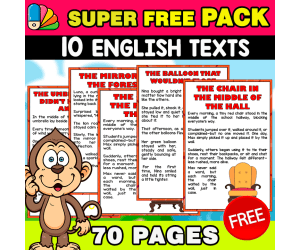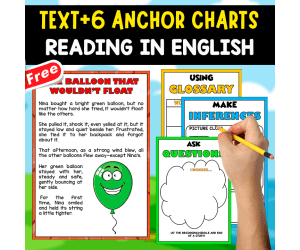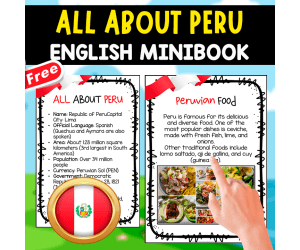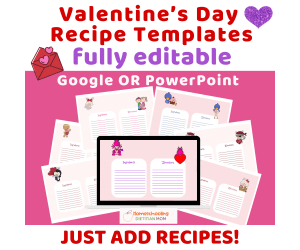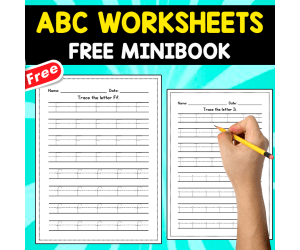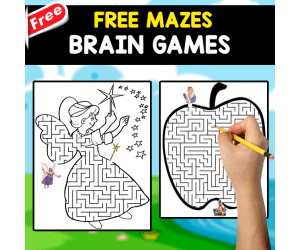2,842 products added recently
Activities By Grade
Access a curated collection of activities sorted by grade level to meet the unique needs of your students. Whether you're teaching elementary, middle, or high school, these resources provide age-appropriate content to enhance your curriculum. Utilize these activities to create engaging lessons that resonate with your class.
Therapy Dog Classroom Rules – Create, Discuss & Decorate! 🐶🏫 Banner
Social Emotional Learning (SEL), Special Resources, Social Skills, Special Education Needs (SEN), Life Skills, Animals, Life Sciences, Science, Classroom Management, Resources for Teachers, High School, Middle School, Elementary, Early Learning, Pre-K, Classroom Decor, Banners, Bulletin Boards, Projects, Activities, Drawing Templates & Outlines, Worksheets & Printables, Coloring Pages, Worksheets
Therapy Dog Classroom Rules Create, Discuss & Decorate! 🐶🏫 Bringing a therapy dog into the classroom is an exciting and rewarding experience, but it also requires clear expectations and structure. This Therapy Dog Rules Pennant Banner is a creative and engaging way to introduce, reinforce, and display important guidelines for students when interacting with a school therapy dog. Whether your school already has a therapy dog or you’re just starting to introduce the idea, these pennants help students understand respectful behavior, responsibilities, and boundaries in a fun and visual way. 🐾 Why This Resource is Perfect for Your Classroom ✔ Encourages Respectful Interactions – Helps students learn how to behave around a therapy dog. ✔ Interactive & Creative – Students can draw, write, or collage their own pennants to personalize the display. ✔ Supports Classroom Discussions – Use as a conversation starter about animal care, empathy, and safety. ✔ A Fun Visual Reminder – Display the banner in the classroom or on the door so rules are always visible. ✔ Perfect for Any Therapy Dog Setting – Ideal for schools, counseling offices, and special education programs. 📌 What’s Included? 📜 Printable Therapy Dog Rules Pennants, featuring: ✔ Ready-made rule templates ✔ Blank versions for students to create their own rules ✔ Simple, clear visuals for all ages ✔ pre-colored for quick use 🎨 How to Use This Resource 1️⃣ Print the pennants and the door sign. 2️⃣ Let students illustrate, decorate, or collage the rules in their own creative way. 3️⃣ Cut out and string the pennants together to create a classroom banner. 4️⃣ Hang the banner somewhere visible to reinforce positive interactions with the therapy dog. 🏆 Classroom Tip: Involve students in writing the rules together before decorating their pennants. This makes them feel more responsible for following the guidelines! 🐶 Why Teachers Love It ✔ “A great way to help kids understand boundaries around therapy dogs.” ✔ “The perfect mix of creativity and structure—students loved making their own rules!” ✔ “Looks great on the classroom wall and actually helps reinforce good behavior!” 🏫 Make Your Therapy Dog Program a Success! Having a therapy dog in the classroom can be an incredible learning experience—but students need guidance to make sure it’s a safe and positive environment. This banner set makes it easy, interactive, and fun to set those expectations! 📥 Download now and start creating your therapy dog-friendly classroom today! 🐾✨ 📍 Best, Heike from Lernfitness Did You Know? I teach with a certified therapy dog, and together we create a positive and inspiring learning environment. 🐶✨
Author Lernfitness
Tags Therapy Dog, Animal-assisted Learning, Inclusive Education Tools, Therapy Dog Rules, Classroom Pet Guidelines, Therapy Dog In School, Social-emotional Learning, SEL, Dog Classroom Rules
Therapy Dog - Helping Students Reflect with Therapy Dogs 🐶💭
Social Emotional Learning (SEL), Special Resources, Social Skills, Special Education Needs (SEN), Life Skills, Animals, Life Sciences, Science, Classroom Management, Resources for Teachers, High School, Middle School, Elementary, Early Learning, Pre-K, Homeschool Resources, Classroom Decor, Bulletin Boards, Projects, Activities, Drawing Templates & Outlines, Worksheets & Printables, Worksheets, Posters, Door Decor, Task Cards
Helping Students Reflect with Therapy Dogs 🐶💭 There’s something special about the presence of a therapy dog in the classroom. Even the most restless students seem to relax. Some kids who rarely speak up suddenly open up. And for many, it’s the first time they’ve had a chance to experience the unconditional support that a dog offers. But what if we took that experience and turned it into a learning moment? That’s exactly what this reflection activity does. It helps students think about what kindness means, why responsibility matters, and how their actions affect others—whether those others have two legs or four. Why This Activity Feels Different ✔ It gets students thinking, not just answering. It’s not about memorizing facts. It’s about pausing for a moment and reflecting on simple but meaningful questions. ✔ It connects emotions with actions. Why do therapy dogs have rules? Why does kindness matter? These questions lead to unexpectedly deep discussions. ✔ It’s easy for any grade level. Younger kids can draw their answers, while older students might write or discuss. No one feels left out. ✔ It works with or without a therapy dog. Even if your school doesn’t have one, this still sparks conversations about empathy and responsibility. ✔ No prep required. Just print it out, hand it to students, and let them think. How I Use It in My Classroom 📌 First, we talk. I ask, “How do animals teach us about kindness?” or “What do therapy dogs need from us?” The answers are never what I expect—and that’s the best part. 📌 Then, students reflect. They complete a few simple but thoughtful prompts about their own behavior, their emotions, and what they’ve learned. 📌 Next, we share (if they want to). I never make sharing mandatory. But I’m always surprised by how many students want to. 📌 Finally, we put up the poster. It’s a small reminder that kindness and responsibility go beyond the classroom. 🐶 One more idea: If you have a therapy dog visit your class, have students read their reflections to the dog. You’d be amazed at how much more open and engaged they become! What Other Teachers Have Said ✔ “I used this before our first therapy dog visit, and it made a huge difference in how students behaved around the dog.” ✔ “It’s simple but powerful. The class discussions that came from this were amazing.” ✔ “Perfect for social-emotional learning, even without a therapy dog!” Why This Activity Sticks with Students At the end of the day, this isn’t just another worksheet. It’s a way to help students slow down, think about their actions, and reflect on what really matters—whether that’s how they interact with a therapy dog, a classmate, or the world around them. 📥 Give it a try—you might be surprised by what your students come up with. 🐶✨ 📍 Warmly, Heike from Lernfitness Did You Know? I teach with a certified therapy dog, and together we create a positive and inspiring learning environment. 🐶✨
Author Lernfitness
Tags Therapy Dog, Animal-assisted Learning, Inclusive Education Tools, Therapy Dog Rules, Classroom Pet Guidelines, Therapy Dog In School, Social-emotional Learning, SEL, Dog, Reflection Activity
Therapy Dog Door Signs – Clear Communication
Social Emotional Learning (SEL), Special Resources, Social Skills, Special Education Needs (SEN), Life Skills, Animals, Life Sciences, Science, Classroom Management, Resources for Teachers, High School, Middle School, Elementary, Early Learning, Pre-K, Not Grade Specific, Adult Education, Classroom Decor, Banners, Bulletin Boards, Projects, Activities, Drawing Templates & Outlines, Worksheets & Printables, Coloring Pages, Worksheets
Therapy Dog Door Signs – Keep Your Classroom Calm & Organized 🐶🚪 A therapy dog in school is wonderful—but clear communication makes it even better! When a therapy dog is part of your school, it’s important that everyone—students, teachers, and visitors—knows how to interact appropriately. Sometimes the dog is available for visits, sometimes resting, and other times they need a quiet space to recharge. Instead of constantly reminding students when it’s okay to interact, these removable door signs do the work for you! With simple, easy-to-read messages, these signs help set clear expectations so that students respect the therapy dog’s needs while still enjoying all the benefits of having one at school. 🐾 Why These Signs Are Helpful for Any Therapy Dog Program ✔ Prevents classroom disruptions – No more students knocking or entering at the wrong time. ✔ Helps students learn respect – Teaches kids to recognize when the therapy dog needs rest. ✔ Perfect for schools, counseling offices, and classrooms – Works anywhere a school therapy dog is present. ✔ Easy to switch – The signs are removable, so you can update them as needed throughout the day. ✔ Kid-friendly design – Simple words and visuals make it easy for even young students to understand. 📌 What’s Included? 📜 A Set of Printable Therapy Dog Door Signs 🐶 "Therapy Dog Inside – Please Enter Quietly" 🐶 "Therapy Dog Resting – Do Not Disturb" 🐶 "Therapy Dog on a Break – Will Be Back Soon" ✔ Clear and student-friendly wording ✔ Easy-to-print format for flexible use 💡 How to Use These Signs in Your School 📍 Print & laminate for durability. These signs will last all year with lamination! 📍 Attach with Velcro or a removable adhesive. This makes it quick and easy to change the sign depending on the therapy dog’s schedule. 📍 Place them at the classroom or office door. Anywhere the therapy dog is working or resting, these signs help students understand what to do. 📍 Let students take responsibility. Assign a student helper to change the sign when needed—it’s a great way to involve them in learning about animal care and respect. Why Teachers Love These Signs ✔ "My students used to walk in loudly, but now they stop and check the sign first!" ✔ "It’s made a big difference—fewer interruptions, and our therapy dog is much calmer." ✔ "I laminated them, and now they’re a daily part of our routine. So helpful!" 🐶 A Simple Solution for a Well-Organized Therapy Dog Program Bringing a therapy dog into a school setting is such a rewarding experience, but a little structure makes it even smoother. These removable therapy dog door signs help set clear expectations so that both students and the therapy dog feel safe and comfortable. 📥 Print them today and make your school’s therapy dog experience even better! 🐾✨ 📍 Best wishes, Heike from Lernfitness Did You Know? I teach with a certified therapy dog, and together we create a positive and inspiring learning environment. 🐶✨
Author Lernfitness
Tags Therapy Dog, Animal-assisted Learning, Inclusive Education Tools, Therapy Dog Rules, Classroom Pet Guidelines, Therapy Dog In School, Social-emotional Learning, SEL, Dog Classroom Sign
Soccer Clipart Set No. 2 – Football Illustrations (Colorful + B/W)
Special Resources, Classroom Management, Resources for Teachers, Common Core, Graphic Arts, Creative Arts, Sports, P.E. & Health, STEM, Homeschool Templates, Worksheets & Printables, Teacher Tools, Activities, Classroom Decor, Bulletin Boards, Posters, Door Decor, Outlines, Worksheets, Games
Soccer Clipart Set No. 2 – Football Illustrations (Colorful + B/W) Versatile Graphics for Classroom and Creative Projects ⚽🎨 28 PNGs for Classroom Projects, Worksheets, or Creative Displays ⚽🖍️ This clipart set includes 28 soccer-themed illustrations: 14 in color and 14 in black and white. Each image shows a soccer player in motion – kicking, running, or defending – and is provided as a high-resolution PNG with a transparent background. I’ve used these graphics to make worksheets a bit more engaging, especially in topics like sports vocabulary (in EFL), teamwork, or even basic math tasks with a sports twist. The black-and-white versions also work well as coloring images or quiet time activities. What’s included: 14 full-color soccer player illustrations (PNG) 14 black-and-white versions (same poses, line art for coloring) Transparent backgrounds – easy to insert into documents or slides High-resolution (300 dpi) for both print and digital use Whether you're designing a poster for your school’s soccer tournament, a vocabulary handout in PE, or themed name tags for a sports day – these illustrations add a playful and active touch. They’re suitable for a wide range of age groups and subjects. I’ve also used them in PowerPoint games and classroom labels. The simple, friendly style works well across different classroom settings – and it’s always nice to have something visual that’s not too loud or cluttered. This is a digital download. No physical items will be shipped. 📍 Best wishes, Heike from Lernfitness Did You Know? I teach with a certified therapy dog, and together we create a positive and inspiring learning environment. 🐶✨
Author Lernfitness
Rating
Tags Soccer, Sports, Cliparts, Illustration, Illustrations, Clipart Set, Children, Boys, Graphics, Digital Resources
GHS Pictogram Clipart – Glitter Design for Chemistry Classrooms & Craf
Common Core, Science, STEM, Chemistry, Physics, Life Sciences, Earth and Environmental Sciences, Technology, Basic Science, Resources for Teachers, Homeschool Templates, Homeschool Curriculum, Grade 10, 11, 12, Classroom Decor, Bulletin Boards, Posters, Teacher Tools, Word Walls, Door Decor, Experiments, Activities, Labs, Worksheets & Printables
GHS Pictogram Cliparts Glitter Design for Chemistry Classrooms, Crafts and Materials PNG If you’ve ever found the standard GHS (Globally Harmonized System) pictograms a bit too plain or uninspiring for your teaching materials, you’re not alone. That’s exactly why I decided to redesign them with a fresh twist. These 18 cliparts—9 in portrait and 9 in landscape format—combine the clarity of the official hazard symbols with a visually striking glitter effect. The colors remain true to the original system (red border, black symbol), but the glitter gives them a unique and eye-catching feel. I created each of these cliparts by hand in Procreate, with the classroom in mind. They’re still clearly recognizable as hazard pictograms, but they add a touch of design that fits beautifully into worksheets, posters, or digital resources. Ways you might use these in your classroom or materials: – Labeling chemical containers in a more engaging way – Gluing into student chemistry notebooks to support safety topics – Decorating posters or bulletin boards about lab safety rules – Enhancing worksheets or lab instructions visually – Adding to PowerPoint, Keynote, or Genially presentations – Integrating into digital learning platforms or safety training resources – Using them in flashcards for visual reinforcement Since you’ll receive both portrait and landscape versions (in PNG format with transparent backgrounds), you can easily adjust them to your layout or format. Whether you're printing or working digitally, the designs remain sharp and flexible. These glitter-style symbols were made to support safety awareness while also respecting visual design preferences—especially for teachers or students who appreciate a bit more flair in their materials. Usage rights: You may use the cliparts both privately and commercially within educational content, as long as your own contribution is clearly visible. Please do not resell the graphics individually. Wishing you lots of creativity while designing your materials, – Heike from @Lernfitness Did You Know? I teach with a certified therapy dog, and together we create a positive and welcoming learning environment. 🐶
Author Lernfitness
Rating
Tags Teaching Materials, Classroom Decorations, Decorative Elements, Cliparts, Illustrations, GHS, Science, Lab, Chemistry, Pictograms
60 Blob-Style Clipart Backgrounds – For Teaching Materials, Posters,
Common Core, Classroom Management, Resources for Teachers, Special Resources, Social Emotional Learning (SEL), Creative Arts, Art, Graphic Arts, Montessori, Special Education Needs (SEN), Homeschool Templates, Homeschool Curriculum, Activities, Classroom Decor, Bulletin Boards, Posters, Teacher Tools, Templates, Word Walls, Banners, Door Decor, Presentations
60 Blob-Style Clipart Backgrounds – For Teaching Materials, Posters, and Digital Resources Hand-drawn blobs to add color and personality to your classroom designs 🎨 PNG If you're creating your own worksheets, presentations, or classroom posters, it’s nice to have design elements that make your materials feel more individual and inviting—without distracting from the content. That’s why I created these 60 background cliparts in a fun, blob-inspired style. Each element is hand-drawn using Procreate and saved as a high-quality PNG file , so they’re easy to insert into PowerPoint, Canva, Word, Google Slides, or any digital notebook like GoodNotes. You can use them for headers, cover pages, memory cards, game materials, or just to decorate your resources in a way that feels personal and clear. What’s included (all in PNG format): 12 circular blob backgrounds 12 oval backgrounds 12 wavy washi-tape blobs 12 transparent organic blobs 12 striped transparent overlays That makes 60 colorful, flexible clipart pieces you can mix and match across your projects. Ideas for use: I’ve used these blobs to decorate task cards, brighten up classroom rules, create printable posters, or make front and back covers for student folders. They also work really well for memory games or station cards. Because they’re not too detailed, they’re ideal as visual anchors without drawing attention away from your content. Usage: ✔ Personal use ✔ Commercial use allowed within the educational space – for example, in your own worksheets or printables ✘ No resale or sharing of the raw PNG files These backgrounds are meant to give your materials a light, creative touch – whether you teach young learners or older students. No fancy design software needed, just drag, drop, and go. Best, Heike from Lernfitness Did You Know? I teach with a certified therapy dog, and together we create a positive and welcoming learning environment. 🐶
Author Lernfitness
Rating
Tags Custom Classroom Materials, Classroom Management, Teaching Materials, Worksheets, Classroom Decorations, Decorative Elements, Cliparts, Backgrounds, Illustrations, Handmade
Dinosaur Activities - Are Dinosaurs and Birds Related?
Research, Science, Life Sciences, Animals, Biology, Elementary, High School, Homeschool Resources, Middle School, Centers, Activities, Projects, Lesson Plans, Teacher Tools
Are Birds and Dinosaurs Related? This activity pack helps students explore the scientific evidence behind the connection between birds and dinosaurs. Instead of simply presenting one viewpoint, this resource encourages students to analyze the evidence and form their own conclusions. I developed this project with my son, who has Autism, in mind. He struggles with writing and organizing his thoughts on paper. Using sorting mat activities reduced frustration and made learning more engaging. As a result, I began creating similar resources to help other teachers and parents make learning more interactive and enjoyable. What’s Included in This Activity Pack? Sorting Activities – Helps students categorize and compare information. Research and Writing Assignments – Encourages deeper exploration and evidence-based conclusions. Critical Thinking Development – Supports analytical thinking skills. Dinosaur Recognition Practice – Reinforces knowledge of different dinosaur types. Comparison of Bird-Hipped vs. Lizard-Hipped Dinosaurs – Explores their significance in relation to evolutionary theory. Bonus Activities: Realistic Dinosaur Coloring Pages Dinosaur Information Sheets for guided research Total: 41 Pages Learning Objectives By completing all activities, students will: Identify and describe at least one difference between bird-hipped and lizard-hipped dinosaurs. Name at least two bird-hipped and two lizard-hipped dinosaurs. List at least two facts about Archaeopteryx. Compare feathers and scales by identifying at least two key differences. Explain the difference between cold-blooded and warm-blooded animals. Research both sides of the "birds from dinosaurs" debate and write a five-paragraph report comparing bird-hipped and lizard-hipped dinosaurs. Analyze whether the evidence logically supports the idea that birds evolved from dinosaurs. This resource provides structured, hands-on learning that supports student inquiry and engagement.
Author Homeschooling Dietitian Mom
Tags Dinosaurs, Evolution, Birds, Hands-on Activities, Critical Thinking, Creation, Dinosaur, Dinosaur Activities, Dinosaur To Bird Evolution
BUNDLE 10 ENGLISH TEXTS + ANCHOR CHARTS | Reading and Comprehension
Reading, ELA, Reading Comprehension, Strategies, Creative Writing, Writing, Formal Writing, Adult Education, Early Learning, Elementary, High School, Homeschool Resources, Middle School, Not Grade Specific, Activities, Teacher Tools, Anchor Charts, Charts, Quizzes and Tests, Worksheets & Printables
BUNDLE 10 ENGLISH TEXTS + ANCHOR CHARTS | Reading and Comprehension THIS SUPER PACK HAVE 10 ENGLISH TEXT + ANCHOR CHARTS. INTRODUCTION: We are EDITORIAL ARENAS EDUCATIVAS, and our mission is to produce a variety of educational materials so children can learn better and more effectively. We encourage you to visit our entire store to download our products. Also, remember that we produce reading, writing, math, and Spanish language learning materials. MAIN DESCRIPTION OF THIS PRODUCT: 1) Is this material up to date with the latest educational changes? Yes, this material primarily addresses all learning theories about children, which tell us that children should learn in an educational and fun way. 2) What printing format guarantees the best results? I recommend printing this document in PDF format. I would also ask you to carefully check whether you have a color or black and white printer. 3) What recognition or endorsement does the author of this material have? This document has been prepared by EDITORIAL ARENAS EDUCATIVAS, and we guarantee that this document has been carefully selected, ensuring that your students have a fun and successful learning experience. 4) Are there additional or complementary versions of this resource? No, there are no additional versions, unless we announce an update at some point. SECONDARY OR EXTRA INFORMATION: 1) What age ranges is this resource designed for? This document is designed for children in pre-kindergarten and elementary school. It is simply intended for children in elementary school, but it is also freely available to other grades who may need this document. 2) What version or edition does this material correspond to? This document is designed in PDF format so you can print and use it much more quickly. 3) What is the recommended printing method for this resource? I recommend printing this document in PDF format so you won't experience any errors when printing.
Author EDITORIAL LAURA EDUCA
Rating
Tags FREE, FREE RESOURCES, ENGLISH, ELA, ENGLISH LANGUAGE ARTS, COMPREHENSION, ANCHOR CHART, ANCHOR CHARTS
Therapy Dog Rules Poster – Clear & Friendly Guidelines for School Dog
Social Emotional Learning (SEL), Special Resources, Social Skills, Special Education Needs (SEN), Life Skills, Animals, Life Sciences, Science, Classroom Management, Resources for Teachers, High School, Middle School, Elementary, Early Learning, Pre-K, Homeschool Resources, Not Grade Specific, Classroom Decor, Bulletin Boards, Projects, Activities, Worksheets & Printables, Posters, Door Decor, Banners, Word Walls
Therapy Dog Rules Poster Helping Students & Dogs Feel Safe and Happy! 🐶✨ Having a therapy dog in school is a wonderful experience. There’s something truly special about how dogs help students feel calmer, more focused, and even more motivated to learn. But to make sure that both students and the dog feel safe and comfortable, we need clear and easy-to-understand rules. That’s why I created this Therapy Dog Rules Poster—so that everyone knows how to interact respectfully and kindly with the school dog. 🐾 Why This Poster is a Must-Have for Your Classroom or School ✔ Gives students clear expectations – Kids need to know how to behave around a therapy dog, and this poster makes it easy to remember! ✔ Reduces stress for the dog – When students understand the rules, therapy dogs feel more relaxed and happy in their school environment. ✔ Supports social-emotional learning – Encourages empathy, patience, and responsibility—great lessons that go beyond just interacting with a dog. ✔ Works in any classroom setting – Whether you’re welcoming a therapy dog regularly or just preparing for a visit, these guidelines help create a smooth and positive experience for everyone. 📌 What’s Inside? 📜 A Printable Therapy Dog Rules Poster ✔ Simple, easy-to-follow rules that students can understand at a glance ✔ Friendly, inviting design to make the message clear and approachable ✔ Available in multiple formats for flexible printing and display 💡 How to Use This Poster in Your Classroom or School 📍 Introduce the rules before the first therapy dog visit. Go over the rules together and talk about why they’re important. Encourage students to share how they think dogs might feel in different situations. 📍 Keep it in a visible spot. Hang it up in the classroom, hallway, or near the therapy dog’s resting area. The more students see it, the easier it will be for them to remember! 📍 Use it as a discussion starter. Talk about respect, kindness, and responsibility—not just toward therapy dogs, but in everyday interactions with people too. 📍 Encourage positive behavior. When students follow the rules, acknowledge their effort! You can even let them read a story to the therapy dog as a reward. Why Teachers & Schools Love This Poster ✔ “The perfect way to set clear expectations before our therapy dog visits!” ✔ “The visuals make it easy for younger students to understand.” ✔ “Students now remind each other of the rules, which makes everything so much smoother!” 🐶 A Small Change That Makes a Big Difference Therapy dogs bring so much joy into schools, but a well-prepared environment makes all the difference. This friendly and easy-to-read poster helps students understand exactly how to interact with a school dog in a safe and kind way. 📥 Print it today and help create a positive, stress-free experience for your school’s therapy dog! 🐾✨ 📍 Warmly, Heike from Lernfitness Did You Know? I teach with a certified therapy dog, and together we create a positive and inspiring learning environment. 🐶✨
Author Lernfitness
Tags Therapy Dog, Animal-assisted Learning, Inclusive Education Tools, Therapy Dog Rules, Classroom Pet Guidelines, Therapy Dog In School, Social-emotional Learning, SEL, Dog, Dog Guidelines
ENGLISH TEXT+6 ANCHOR CHARTS | The Chair in the Middle of the Hall
Reading Comprehension, Reading, ELA, Strategies, Formal Writing, Writing, Creative Writing, Early Learning, Adult Education, Elementary, High School, Homeschool Resources, Middle School, Not Grade Specific, Activities, Teacher Tools, Anchor Charts, Charts, Quizzes and Tests, Worksheets & Printables
ENGLISH TEXT+6 ANCHOR CHARTS | The Chair in the Middle of the Hall INTRODUCTION: Welcome to EDITORIAL ARENAS EDUCATIVAS! We specialize in producing diverse educational tools to support children's learning journeys. Be sure to browse our store for reading, writing, math, and Spanish resources designed to make learning fun and impactful. MAIN DESCRIPTION: 1) What version or edition does this material correspond to? This document is designed in PDF format so you can print and use it much more quickly. 2) What is the recommended printing method for this resource? I recommend printing this document in PDF format so you won't experience any errors when printing. 3) What educational standards were used as the basis for creating this material? This document was not developed based on any specific standard. 4) Who is the creator of this resource and how should it be cited? The creator of this document is EDITORIAL ARENAS EDUCATIVAS. 5) Is this resource available for free or does it require a purchase? Because we vocationally work for the education of thousands of students, we are offering this document for free. SECONDARY AND COMPLEMENTARY INFORMATION: 1) How many pages does the file contain in total? This educational document contains enough pages to make this resource ideal for promoting fun and successful learning. 2) Does this material allow for custom editing? This educational document is available in PDF format, so you cannot edit it. You simply need to download and then print it. 3) What main topic does the resource cover? This document has been developed to address a basic topic that children in kindergarten through elementary school should master. This document will also be helpful to the general public who want to learn. 4) What version does this document correspond to? This educational resource is designed in PDF format, which will make your download experience much simpler and easier to use. PLEASE VISIT MY STORE, BECAUSE I HAVE A LOT OF FREE RESOURCES FOR YOU: SPANISH TEXTS: https://teachsimple.com/product/5-free-spanish-texts-for-practicing-reading SPANISH TEXTS V2: https://teachsimple.com/product/5-free-texts-for-reading-in-spanish-free-resource
Author EDITORIAL LAURA EDUCA
Rating
Tags FREE, FREE RESOURCES, READING, READING AND COMPREHENSION, COMPREHENSION, ANCHOR CHART, COMPREHENSION ANCHOR CHART
TEXT+6 ANCHOR CHARTS | The Balloon That Wouldn’t Float
Reading, ELA, Reading Comprehension, Strategies, Formal Writing, Writing, Early Learning, Adult Education, Elementary, High School, Homeschool Resources, Middle School, Not Grade Specific, Activities, Worksheets & Printables, Teacher Tools, Anchor Charts, Charts, Quizzes and Tests
TEXT+6 ANCHOR CHARTS | The Balloon That Wouldn’t Float THIS RESOURCE HAVE 6 ANCHOR CHARTS OF COMPREHENSION. TAGS: READING,COMPREHENSION,ANCHOR CHART,READING IN ENGLISH,ENGLISH LANGUAGE ARTS. MAIN DESCRIPTION: 1) What educational standards were used as the basis for creating this material? This document was not developed based on any specific standard. 2) Who is the creator of this resource and how should it be cited? The creator of this document is EDITORIAL ARENAS EDUCATIVAS. 3) Is this resource available for free or does it require a purchase? Because we vocationally work for the education of thousands of students, we are offering this document for free. 4) This resource is for individual use only; what restrictions apply to its redistribution or sale? We ask that you share our link so more people can download our resource or recommend our store. It would help us greatly. ABOUT THE AUTHOR: Welcome to EDITORIAL ARENAS EDUCATIVAS! We specialize in producing diverse educational tools to support children's learning journeys. Be sure to browse our store for reading, writing, math, and Spanish resources designed to make learning fun and impactful. SECONDARY AND COMPLEMENTARY INFORMATION: 1) Does this material allow for custom editing? This educational document is available in PDF format, so you cannot edit it. You simply need to download and then print it. 2) What main topic does the resource cover? This document has been developed to address a basic topic that children in kindergarten through elementary school should master. This document will also be helpful to the general public who want to learn. 3) What version does this document correspond to? This educational resource is designed in PDF format, which will make your download experience much simpler and easier to use. 4) Is the material designed in color or black and white? This document has been designed in color (if required) or is sometimes created in black and white to make your learning experience easier.
Author EDITORIAL LAURA EDUCA
Rating
Tags FREE, FREE RESOURCES, ENGLISH, ENGLISH LANGUAGE ARTS, ANCHOR CHART, COMPREHENSION ANCHOR CHART, READING
SUPER FREE BUNDLE | 6 ENGLISH READING TEXT + ANCHOR CHART
Reading Comprehension, Reading, ELA, Strategies, Formal Writing, Writing, Creative Writing, Early Learning, Elementary, Adult Education, High School, Homeschool Resources, Middle School, Not Grade Specific, Activities, Worksheets & Printables, Teacher Tools, Anchor Charts, Charts, Quizzes and Tests
SUPER FREE BUNDLE | 6 ENGLISH READING TEXT + ANCHOR CHART THIS SUPER FREE PACK HAVE 6 ENGLISH READING + ANCHOR CHARTS. INTRODUCTION: Welcome to EDITORIAL ARENAS EDUCATIVAS! We specialize in producing diverse educational tools to support children's learning journeys. Be sure to browse our store for reading, writing, math, and Spanish resources designed to make learning fun and impactful. MAIN DESCRIPTION OF THIS PRODUCT: 1) What is the recommended printing method for this resource? I recommend printing this document in PDF format so you won't experience any errors when printing. 2) What educational standards were used as the basis for creating this material? This document was not developed based on any specific standard. 3) Who is the creator of this resource and how should it be cited? The creator of this document is EDITORIAL ARENAS EDUCATIVAS. 4) Is this resource available for free or does it require a purchase? Because we vocationally work for the education of thousands of students, we are offering this document for free. 5) This resource is for individual use only; what restrictions apply to its redistribution or sale? We ask that you share our link so more people can download our resource or recommend our store. It would help us greatly. SECONDARY AND COMPLEMENTARY INFORMATION: 1) Does this material allow for custom editing? This educational document is available in PDF format, so you cannot edit it. You simply need to download and then print it. 2) What main topic does the resource cover? This document has been developed to address a basic topic that children in kindergarten through elementary school should master. This document will also be helpful to the general public who want to learn. 3) What version does this document correspond to? This educational resource is designed in PDF format, which will make your download experience much simpler and easier to use. 4) Is the material designed in color or black and white? This document has been designed in color (if required) or is sometimes created in black and white to make your learning experience easier.
Author EDITORIAL LAURA EDUCA
Rating
Tags FREE, FREE RESOURCES, ANCHOR CHART, COMPREHENSION ANCHOR CHART, READING, COMPREHENSION , READING AND COMPREHENSION
ALL ABOUT PERU | FREE MINIBOOK IN ENGLISH
Geography, Social Studies, Adult Education, Early Learning, Elementary, High School, Homeschool Resources, Middle School, Not Grade Specific, Pre-K, Flashcards, Worksheets & Printables, Diagrams, Teacher Tools, Presentations, Door Decor, Classroom Decor, Posters, Activities, Projects
ALL ABOUT PERU | FREE MINIBOOK IN ENGLISH THIS RESOURCE HAVE INFORMATION ABOUT PERU. INFORMATION OF THE AUTHOR: Thank you for choosing EDITORIAL ARENAS EDUCATIVAS! Our mission is to deliver a variety of learning resources that make education enjoyable and effective for children. Don't forget to visit our store to explore products for reading, writing, math, and Spanish language skills. MAIN DESCRIPTION OF THIS RESOURCE: 1) What educational standards were used as the basis for creating this material? This document was not developed based on any specific standard. 2) Who is the creator of this resource and how should it be cited? The creator of this document is EDITORIAL ARENAS EDUCATIVAS. 3) Is this resource available for free or does it require a purchase? Because we vocationally work for the education of thousands of students, we are offering this document for free. 4) This resource is for individual use only; what restrictions apply to its redistribution or sale? We ask that you share our link so more people can download our resource or recommend our store. It would help us greatly. SECONDARY AND COMPLEMENTARY INFORMATION: 1) What recommendations are there for making the most of this resource? To make the most of this resource, I recommend first analyzing it, then looking at the specific topic your student needs to learn and assess whether my resource addresses it. I also ask you to consider how you will print it. 2) Is this material up to date with the latest educational changes? Yes, this material primarily addresses all learning theories about children, which tell us that children should learn in an educational and fun way. 3) What printing format guarantees the best results? I recommend printing this document in PDF format. I would also ask you to carefully check whether you have a color or black and white printer.
Author EDITORIAL LAURA EDUCA
Rating
Tags ALL ABOUT PERU, ALL ABOUT, PERU, PERUVIAN, SPANISH, SPANISH RESOURCES
ENGLISH TEXT + 6 ANCHOR CHARTS | The Balloon that Wanted to Sink
Reading Comprehension, Reading, ELA, Strategies, Creative Writing, Writing, Formal Writing, Adult Education, Early Learning, Elementary, High School, Homeschool Resources, Middle School, Not Grade Specific, Activities, Worksheets & Printables, Teacher Tools, Anchor Charts, Charts, Quizzes and Tests
ENGLISH TEXT + 6 ANCHOR CHARTS | The Balloon that Wanted to Sink This resource have 1 english text + 6 comprehension anchor charts. ABOUT THE AUTHOR: INTRODUCTION: We are EDITORIAL ARENAS EDUCATIVAS, and our mission is to produce a variety of educational materials so children can learn better and more effectively. We encourage you to visit our entire store to download our products. Also, remember that we produce reading, writing, math, and Spanish language learning materials. MAIN DESCRIPTION OF THIS RESOURCE: 1) What age ranges is this resource designed for? This document is designed for children in pre-kindergarten and elementary school. It is simply intended for children in elementary school, but it is also freely available to other grades who may need this document. 2) What version or edition does this material correspond to? This document is designed in PDF format so you can print and use it much more quickly. 3) What is the recommended printing method for this resource? I recommend printing this document in PDF format so you won't experience any errors when printing. 4) What educational standards were used as the basis for creating this material? This document was not developed based on any specific standard. SECONDARY AND COMPLEMENTARY INFORMATION: 1) What is the title of this resource? This resource is titled "Educational Resource for Better Learning" developed by EDITORIAL ARENAS EDUCATIVAS. 2) How many pages does the file contain in total? This educational document contains enough pages to make this resource ideal for promoting fun and successful learning. 3) Does this material allow for custom editing? This educational document is available in PDF format, so you cannot edit it. You simply need to download and then print it. 4) What main topic does the resource cover? This document has been developed to address a basic topic that children in kindergarten through elementary school should master. This document will also be helpful to the general public who want to learn.
Author EDITORIAL LAURA EDUCA
Rating
Tags FREE, FREE RESOURCES, ENGLISH LANGUAGE ART, COMPREHENSION, READING, COMPREHENSION ANCHOR CHART, ANCHOR CHART
Therapy Dog Rule Flashcards – A Fun Way to Teach School Dog Rules
Social Emotional Learning (SEL), Special Resources, Social Skills, Special Education Needs (SEN), Life Skills, Animals, Life Sciences, Science, Classroom Management, Resources for Teachers, High School, Middle School, Elementary, Early Learning, Homeschool Resources, Not Grade Specific, Classroom Decor, Bulletin Boards, Projects, Activities, Worksheets & Printables, Posters, Door Decor, Word Walls, Flashcards, Task Cards
Therapy Dog Rule Flashcards – A Fun & Gentle Way to Teach School Dog Rules 🐶📚 Bringing a therapy dog or school dog into the classroom can be a wonderful experience, but it’s important that students understand and follow clear rules to ensure a safe and positive learning environment for everyone—including the dog! That’s where these differentiated flashcards come in! They help students learn, practice, and remember important rules in a way that is interactive, engaging, and easy to implement. Whether you’re introducing a new school dog or reinforcing existing rules, these flashcards provide a non-verbal, gentle reminder that makes learning the rules feel fun and natural. 🐾 What Makes These Flashcards So Helpful? ✔ Reinforce Therapy Dog Rules – Help students understand how to interact with the school dog in a safe and respectful way. ✔ Differentiated Learning – Three levels of cards make it easy to adapt for different age groups and learning styles. ✔ Interactive & Engaging – Students can draw a card, read a question, or match words to rules, making it more than just a passive reminder. ✔ Non-Verbal Support – Simply hand a student a flashcard as a gentle, visual reminder if a rule is forgotten. ✔ Perfect for Therapy Dog Handlers & Educators – Ideal for use in classrooms, therapy sessions, and school-wide therapy dog programs. 📌 What’s Included? 📥 A set of printable flashcards in PDF format 🐶 Two different design options for the front: ✔ Real-life photo of a school dog ✔ Illustrations of dogs in a school setting 📜 Three Differentiation Levels: ✅ Full-text rule cards – Great for introducing and practicing therapy dog rules. ✅ One-word rule prompts – Helps students recall rules independently. ✅ Question-based cards – Encourages students to think critically about therapy dog behavior. 🖍 Bonus: Solution cards with red writing for teachers—use them as reference guides or additional rule reminders. 📚 How to Use These Flashcards in the Classroom 📍 Introduce Rules in a Fun Way – Let students draw a card and explain the rule. 📍 Daily Reinforcement – Review a different card each day as a class reminder. 📍 Non-Verbal Reminders – If a student forgets a rule, hand them a flashcard instead of verbally correcting them. 📍 Interactive Partner Activity – Students can quiz each other using the question-based cards. 📍 Dog-Involved Learning! 🐕 – Let students draw a card for the school dog and read it aloud as if "the dog" is giving the rule! 🌟 Why Teachers & Therapy Dog Handlers Love This Resource ✔ “Such a simple yet effective way to reinforce school dog rules!” ✔ “I love that I can just hand a card to a student as a quiet reminder—no need to interrupt class.” ✔ “The differentiation levels make it perfect for students of all ages.” 🐶 Make Therapy Dog Rules Fun & Easy to Remember! Having a school dog is an amazing opportunity, but setting clear expectations is key. These flashcards help studentslearn how to interact with a therapy dog in a respectful, safe, and engaging way—without the need for constant reminders. 📥 Download now and create a positive, dog-friendly learning environment today! 🐾✨ 📍 Best wishes, Heike from Lernfitness Did You Know? I teach with a certified therapy dog, and together we create a positive and inspiring learning environment. 🐶✨
Author Lernfitness
Tags Therapy Dog, Animal-assisted Learning, Inclusive Education Tools, Therapy Dog Rules, Classroom Pet Guidelines, Therapy Dog In School, Social-emotional Learning, SEL, Dog, Dog Guidelines
WRITING ABC | FREE MINIBOOK OF THE ALPHABET
ELA, Language Development, Writing, Reading, Handwriting, Adult Education, Early Learning, Elementary, High School, Homeschool Resources, Middle School, Not Grade Specific, Pre-K, Activities, Teacher Tools, Worksheets & Printables
WRITING ABC | FREE MINIBOOK OF THE ALPHABET WITH THIS FREE MINIBOOK, YOUR STUDENTS WILL BE ABLE TO PRACTICE THE WRITING OF THE ABC. I HAVE OTHERS FREE RESOURCES FOR YOU ON MY STORE, FOR EXAMPLE: SELECT THE SHADOW: https://teachsimple.com/product/select-the-shadow-14-free-flashcards FRUIT PUZZLES: https://teachsimple.com/product/16-free-puzzles-fruits-themed FUNCTIONS OF THE OBJETCS: https://teachsimple.com/product/arriba-abajo-up-down-16-spanish-flashcards INFORMATION OF THE AUTHOR: We are EDITORIAL ARENAS EDUCATIVAS, and our mission is to produce a variety of educational materials so children can learn better and more effectively. We encourage you to visit our entire store to download our products. Also, remember that we produce reading, writing, math, and Spanish language learning materials. DESCRIPTION OF THIS PRODUCT: 1) How is this product described in detail? This educational document contains worksheets for children. They can be in either color or black and white. The way you print them is up to you, so evaluate this worksheet before printing it, that is, make sure it suits your needs. 2) What advantages does using this material offer? This document offers various advantages, such as: - It will help your children and/or students learn in a better or more fun way. - It will foster your students' creativity. - It will motivate your students and/or children to learn more independently. - Also, remember that you can use this material both at home and in class. 3) How many pages are in this document in total? This educational document is made up of various worksheets that will help your child improve their learning process. SECONDARY AND COMPLEMENTARY INFORMATION: 1) What specific skills are developed using this resource? Students will be able to develop their attention, concentration, creativity, and imagination skills. It will also allow students to develop their cognitive skills such as comprehension, analysis, and others. 2) Who is the ideal audience for this document? This document and/or teaching resource is primarily intended for young students, meaning those between the ages of 5 and 12, in other words, students in early childhood and/or primary education. However, it can also be used by the general public if required. THANK YOU SO MUCH FOR PREFERRING MY PRODUCTS!
Author EDITORIAL LAURA EDUCA
Rating
Tags FREE, FREE RESOURCES, ALPHABET, MINIBOOK, TRACING, TRACING LETTERS, ALPHABET RESOURCES
Nonrenewable Energy Sources Lab Station Activity
Science, Chemistry, Grade 5, 6, 7, 8, 9, 10, 11, Labs, Experiments, Activities
Nonrenewable Energy Sources Lab Station Activity An expressive teaching resource fashioned to infuse active, hands-on learning in your science classroom. This Lab Station Activity is an engaging, interactive dive into nonrenewable energy sources and their impacts. It is tailored for grades 5 to 11, aligning with the NGSS standards MS-ESS3-4, MS-ESS3-5, and HS-ESS3-4.. Educational Approach The activity embraces a diversified approach, integrating multiple modes of learning at each stage. This not only ensures student involvement but also caters for all kinds of learners regardless of their strength or preferred style. Fields covered include biomass, fossil fuels, and nuclear energy among other topics; along with electricity generation and global warming aspects that highlight real-world application. The Stations Set Up: Drawing/Building: Students engage in creative processes at this station. Tutorial Hunt: Here, students find answers to specific questions surrounding non-renewable energy. Perspective Sharing:Socratic-style interaction where students give written opinions/thoughts on certain issues mentioned in prompts given. Literacy Appraisal: Hones reading comprehension as students explore topical news about real life implications of non-renewable energy sources. Knowledge Test : Learners assess self-understanding through multiple choice questions related to the subject matter . Exciting Multimedia : Students engage with short, educational video clips about non-renewable energy sources and try to answer questions based on these Additional Complementary Activities : To ensure the energetic tempo is unbroken while transitioning between stations, this activity includes: word searches and word scrambles. User-Friendly Format : The product comes in an easy-to-use format that requires minimal prep—just print out the cards and distribute them around your classroom! It's fully editable so you have leeway to make it relatable to your teaching style or class needs. An answer key likewise avails a compact verifying tool for responses when needed. Pedagogical Flexibility : This active learning tool provides flexibility by catering for large-group instruction during class time as well as small collaborative groups. It can also be given as homework for individual students .
Author Teach With Fergy
Tags Nonrenewable Energy, Lab Station Activity, Hands-on Learning, NGSS-aligned, Interactive, Energy Labs Middle School
600 Math Puzzles for Grades 1-12 Bundle
Math, Elementary, High School, Middle School, Activities, Worksheets & Printables
The study of mathematics subjects that are frequently taught at the primary or secondary school levels worldwide is known as elementary mathematics, sometimes referred to as primary or secondary school mathematics. Numerous mathematical ideas and abilities are covered, such as measuring, geometry, algebra, number sense, and data analysis. These ideas and abilities serve as the cornerstone for more complex mathematical research and are necessary for success in a variety of professions and daily life. A student's foundation for future academic and professional success is laid by studying elementary mathematics, which is an essential component of their education. Overview of Middle School Math deepens comprehension of integers, fractions, decimals, measures, and basic geometry while reinforcing the fundamental ideas of mathematical operations involving whole numbers. Basic numbers, percentages, and ratios are presented. In order to prepare students for college, the workforce, and real-world problem-solving, the high school math curriculum builds on the fundamental concepts learned in middle school. It progresses from fundamental algebraic ideas to more complex subjects like statistics and calculus. The curriculum places a strong emphasis on applying mathematical principles in a variety of contexts, critical thinking, and logical reasoning. 600 arithmetic problems for grades 1–12 are included in this extensive bundle, including 50 problems for each grade. The answers are included in the downloadable worksheets.
Author Bright Classroom Ideas Marketplace
Rating
Tags Math, Puzzle, Worksheet
Types of Conflict in Literature: Handout and Illustrating Examples Activity
Creative Arts, Art, ELA, Graphic Arts, Reading, Reading Comprehension, Grade 5, 6, 7, 8, 9, 10, Activities
If you are teaching your students about the different types of conflict in plays, novels, short stories and movies, check out this visual assignment to add to your teaching toolkit! It includes a handout which reviews the parts of a story (exposition, the rising action, climax, the falling action and the resolution) as well as the protagonist versus the antagonist. Then you can teach your students about four distinct types of conflict in all kinds of literature: 1) Character versus Character: A conflict between the main character and a villain or antagonist. 2) Character versus Society: A conflict between the main character and parts of the specific society they live within. 3) Character versus Nature: A conflict between the main character and nature including hunger, animals, or extreme weather. 4) Character versus Self: A conflict between the main character and their desires, ethics, or thoughts. Next, help your class brainstorm examples of each type of conflict from popular books, movies and plays they know. Students will illustrate each type of conflict on their graphic organizer. This is an easy way to help your pupils find meaning in and recall their learning. The completed illustrations can make a wonderful bulletin board display. An Answer Key is Included! Grades to Use With: This lesson could easily work in grades 5-10 or high school special education classrooms. The majority of the student work is illustrating scenes from books, plays, movies, or short stories to demonstrate each type of conflict. What's Included: 4 Page PDF: Title Page and Instructions Handout (Vocabulary and Brainstorming) 4 Types of Conflict Illustrating Activity Sample Answer Key Standards: CCSSRL.6.3 Describe how a particular story’s or drama’s plot unfolds in a series of episodes as well as how the characters respond or change as the plot moves toward a resolution. CCSSCCRA.R.10 Read and comprehend complex literary and informational texts independently and proficiently.
Author Grace Under Pressure
Tags Types Of Conflict, Conflict, Literature, Comprehension, Reading Strategies, Character, Parts Of A Story, Climax, Protagonist, Novel
ENGLISH TEXT+ 6 ANCHOR CHARTS | The Cloud That Couldn't Rain
Language Development, ELA, Reading, Reading Comprehension, Strategies, Writing, Creative Writing, Vocabulary, Pre-Reading, Early Learning, Elementary, Adult Education, High School, Homeschool Resources, Middle School, Not Grade Specific, Activities, Worksheets & Printables, Teacher Tools, Anchor Charts, Charts, Quizzes and Tests
ENGLISH TEXT+ 8 ANCHOR CHARTS | The Cloud That Couldn't Rain INTRODUCTION: Welcome to EDITORIAL ARENAS EDUCATIVAS! We specialize in producing diverse educational tools to support children's learning journeys. Be sure to browse our store for reading, writing, math, and Spanish resources designed to make learning fun and impactful. MAIN DESCRIPTION: 1) What is the main objective of this resource? As is known, the development of these resources primarily seeks to help our students around the world learn a variety of topics better and in a much more fun way. 2) What types of activities or content does this document include? This type of document contains educational activities, all specially designed to be developed and understood in an easy and educational way. 3) How can this material support children's learning or development? This material will help our students learn in an educational way. It will support your students by guiding them in a much more playful way to achieve easy and rapid learning. 4) What specific skills are developed using this resource? Students will be able to develop their attention, concentration, creativity, and imagination skills. It will also allow students to develop their cognitive skills such as comprehension, analysis, and others. SECONDARY AND COMPLEMENTARY INFORMATION: 1) What is the title of this resource? This resource is titled "Educational Resource for Better Learning" developed by EDITORIAL ARENAS EDUCATIVAS. 2) How many pages does the file contain in total? This educational document contains enough pages to make this resource ideal for promoting fun and successful learning. 3) Does this material allow for custom editing? This educational document is available in PDF format, so you cannot edit it. You simply need to download and then print it. 4) What main topic does the resource cover? This document has been developed to address a basic topic that children in kindergarten through elementary school should master. This document will also be helpful to the general public who want to learn.
Author EDITORIAL LAURA EDUCA
Rating
Tags Free, Free Resources, Englush Language Art, Reading, Comprehension, Anchor Chart, Comprehension Anchor Chart
Blobs – Colorful Backgrounds for Teaching Materials and More
Common Core, Classroom Management, Resources for Teachers, Special Resources, Social Emotional Learning (SEL), Creative Arts, Art, Graphic Arts, Montessori, Special Education Needs (SEN), Homeschool Templates, Homeschool Curriculum, Activities, Classroom Decor, Bulletin Boards, Posters, Teacher Tools, Templates, Word Walls, Banners, Door Decor, Worksheets & Printables
Blobs – Colorful Backgrounds for Teaching Materials and More 13 abstract blob-style backgrounds in multiple formats (PNG, JPG, TIFF) 🎨 PNG + PDF + TIFF Sometimes, a small design element can bring new life to teaching materials, worksheets, or even classroom decorations. I created these blobs-style backgrounds to add a friendly and creative touch to the resources I use with my students – and I now use them regularly across many different formats. Each background is designed in A4 format and comes in three file types (PNG, JPG, TIFF), so you can use them easily in PowerPoint, Canva, Word, or on your digital whiteboard. I made the blobs myself using Procreate, and they’ve quickly become a go-to design element for my materials – from flashcards to worksheet covers to game boards. What’s included: 13 backgrounds in PNG format (transparent backgrounds – great for layering) 13 backgrounds in JPG format (standard image use) 13 backgrounds in TIFF format (high-resolution for print) → All in A4 size, zipped and organized Ideas for use: Backgrounds for your teaching materials and presentations Front or back cover for worksheets or student notebooks Decorative elements in learning stations or classroom posters Cards, labels, or folder dividers Digital note templates (e.g. in GoodNotes or Notability) Game boards or memory card backs Invitations or announcements I also use them for decorating name tags and bulletin boards – they bring color without being too busy or distracting. Good to know: You're welcome to use these backgrounds in your own classroom or even in your commercial teaching resources. Just make sure your own content is the focus of your final product. Redistribution of the plain files “as is” is not allowed. Best, Heike from Lernfitness Did You Know? I teach with a certified therapy dog, and together we create a positive and welcoming learning environment. 🐶
Author Lernfitness
Rating
Tags Custom Classroom Materials, Classroom Management, Wallpaper, Backgrounds, Background, Teaching Materials, TIFF, Worksheets, Classroom Decorations, Decorative Elements
Recipe Book and Cookbook - Life Skills Template - Valentines Day
Life Skills, Special Resources, Writing, ELA, Language Development, Strategies, Reading, Technology, Science, Resources for Teachers, Middle School, High School, Homeschool Resources, Elementary, Templates, Teacher Tools, Centers, Activities, Crafts, Projects, Task Cards, Worksheets & Printables
Editable Recipe Templates - Create a Recipe Book or a Cookbook - 10 Unique Love-Themed Template Designs for Valentines Day (or any other time of year as is appropriate). Each recipe template: Can be printed with the chosen recipes handwritten onto the cards Can be edited using Google Slides or PowerPoint - Font styles can be changed and more. Links to recipe ideas are included as well. This is a project that can be worked on individually or as a team. Students will practice using Google Slides or PowerPoint software which will increase their knowledge of creating products in these creative software programs. Students will practice typing and/or handwriting. Students can give the finished products to a special friend or family member. Students can try out the recipes in the school kitchen as is possible. A lovely home economics and family consumer sciences project. Students will be developing research skills when they utilize the included links to find recipes and choose ones that they think sound yummy. Finding, choosing, and trying out new recipes are all life skills that will be helpful into adulthood, especially if students are given the opportunity to try out any of the recipes. Students will have fun doing this crafty, unique activity, and they will be learning at the same time. Recipes contain ingredients in specific amounts (math), and have to be followed like a lab experiment to complete and end up with a successful finished product. Two zipped files are included: one non-editable pdf file and one editable PowerPoint file that can be used with Google slides which is a free program.
Author Homeschooling Dietitian Mom
Tags Life Skills Template, Templates, Teacher Helps, Valentine, Health Templates, Home Economics, Family And Consumer Science, Food And Nutrition, Writing Prompts, Research Projects
TRACING THE ALPHABET | FREE COMPLETE MINIBOOK
Writing, ELA, Handwriting, Adult Education, Early Learning, Elementary, High School, Homeschool Resources, Middle School, Not Grade Specific, Pre-K, Activities, Classroom Decor, Teacher Tools, Worksheets & Printables
TRACING THE ALPHABET | FREE COMPLETE MINIBOOK PLEASE VISIT MY STORE, I HAVE A LOT OF FREE RESOURCES FOR YOU, FOR EXAMPLE: TRACING LINES: https://teachsimple.com/product/free-tracing-minibook-with-11-free-pages COMPLETE THE NUMBERS: https://teachsimple.com/product/complete-the-sequence-numbers-1-to-100 DIFERENT ICON: https://teachsimple.com/product/the-different-icon-6-free-worksheets INFORMATION OF THE AUTHOR: Welcome to EDITORIAL ARENAS EDUCATIVAS! We specialize in producing diverse educational tools to support children's learning journeys. Be sure to browse our store for reading, writing, math, and Spanish resources designed to make learning fun and impactful. DESCRIPTION OF THIS PRODUCT: 1) What keywords best describe this resource? We can tag this product with keywords such as: teaching resource, resources, materials, teaching materials, worksheets, educational worksheets, worksheets for children. 2) What instructions should I follow for proper printing? I recommend that you first download this document, then check if your printer is capable of printing, and also verify that you have the appropriate document size. 3) How can this resource be implemented in the classroom? You can print this document and use it first both in the classroom and at home. You can also use it individually and in groups. 4) What additional materials are needed to supplement its use? Your students may need crayons, pencils, markers, and sometimes scissors. We recommend assessing the additional materials and having them ready when using the worksheet. 5) What educational standards were considered in its creation? It was not developed based on any standard. SECONDARY AND COMPLEMENTARY INFORMATION OF THIS MINIBOOK: 1) What types of activities or content does this document include? This type of document contains educational activities, all specially designed to be developed and understood in an easy and educational way. 2) How can this material support children's learning or development? This material will help our students learn in an educational way. It will support your students by guiding them in a much more playful way to achieve easy and rapid learning.
Author EDITORIAL LAURA EDUCA
Rating
Tags FREE, FREE RESOURCES, ALPHABET, TRACING, TRACING LETTER, TRACING MINIBOOK, HANDWRITING
FREE MAZES FOR KIDS | BRAIN GAMES FOR KIDS
Special Resources, Early Learning, Elementary, Adult Education, High School, Homeschool Resources, Middle School, Not Grade Specific, Pre-K, Activities, Worksheets & Printables
20 MAZES FOR KIDS| FREE RESOURCE INTRODUCTION: A. WHO ARE WE? We are EDITORIAL ARENAS EDUCATIVAS, a publisher dedicated to designing educational resources for primary school children approximately between the ages of 3 and 12 who are learning mathematics, literacy, as well as worksheets for learning Spanish and some brain exercises. MAIN INFORMATION: 1. Brief introduction: Hello, thank you very much for being interested in this educational document. This document will help you a lot both in the classroom if you are a teacher, as well as if you homeschool and want to stimulate your children from home. 2. Title of the educational resource: This document is titled "Teaching material for children" 3. Topic to work on: Thanks to this educational document, we are going to work on a basic topic that every child and/or student should master. 4. Area of knowledge where it should be applied: Thanks to this document, we will address a topic and at the same time an important area of learning. 5. Number of pages it contains: This educational document contains the following number of pages available and ready to be used by you, you just have to download and print the document to start using it in your classroom. 6. Is it available in color or black/white? This document and/or set of educational sheets is available in color and also in certain parts contains black and white, however it is generally suggested that the teaching material be designed in color so that it is much more attractive for your students, awakening their attention and interest. SECONDARY INFORMATION: 7. Aimed at children of ages: This educational document is specifically aimed at children in primary education. 8. Area: This educational document may be used in some area of primary education for children. 9. Keywords: children, primary education, resources for children, free resources, primary resources, resources for primary education. 10. How do I print it? You can print this document in PDF format, A4 size. 11. How to apply it in class? You can apply this document individually or also in a group, it all depends on the criteria of the educator who is going to apply this sheet.
Author EDITORIAL LAURA EDUCA
Tags MAZES, FREE RESOURCE, FREE, BRAIN GAMES, MAZE