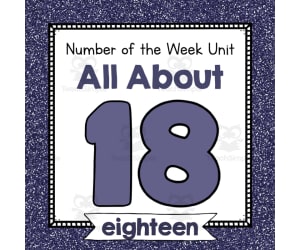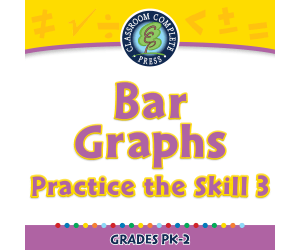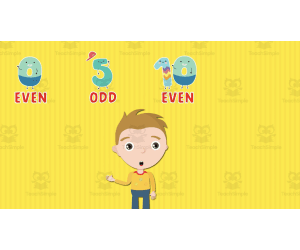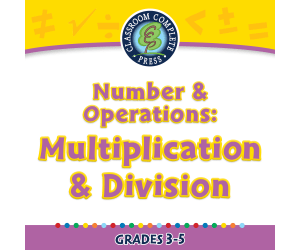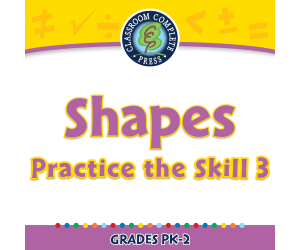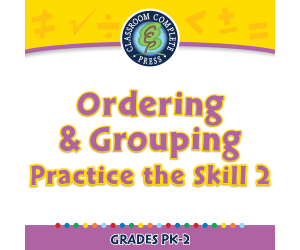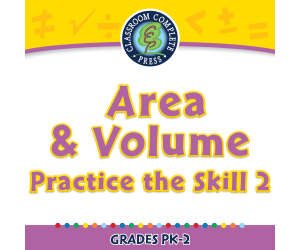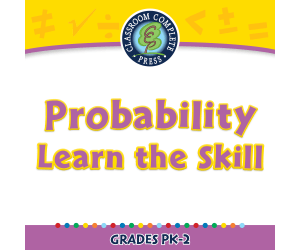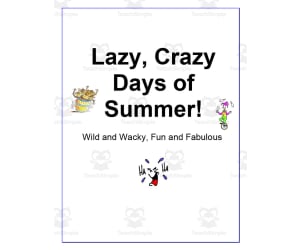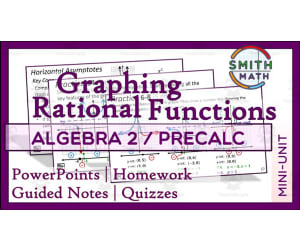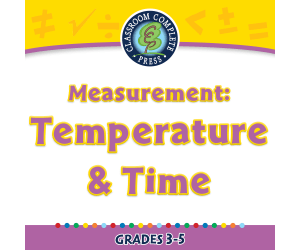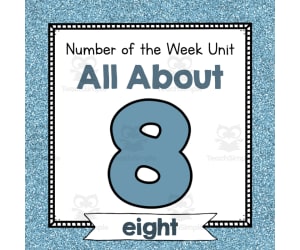3,243 products added recently
Page 16 - Calculus Lesson Plans
Challenge your advanced math students with calculus lesson plans that delve into derivatives, integrals, and limits. These resources provide rigorous exercises and real-world applications to enhance understanding. Incorporate them to prepare students for college-level mathematics.
Numbers Dot Marker Worksheets
Creative Arts, Graphic Arts, Math, Numbers, Early Math, Infant, Toddler, Kindergarten, Preschool, Grade 1, 2, 3, Activities, Centers, Teacher Tools, Lesson Plans, Worksheets & Printables, Worksheets, Coloring Pages, Dot To Dots
Let’s make number learning a delightful dot-filled adventure! These Numbers Dot Marker Worksheets for numbers 1 to 10 are perfect for turning math time into an engaging, colorful masterpiece. Your students will dot their way to numerical mastery, one cheerful splatter at a time. Ways to Use: Independent Practice: Give students a worksheet, a dot marker, and watch the magic happen. Small Groups: Let them work together to compare their dotted numbers and create a mini math gallery. Learning Centers: Set up a dot-station where students can rotate in and enjoy some hands-on number fun. Homework: A mess-free way to practice at home (parents will thank you). Advantages: Visual Learning: The vibrant dots make number recognition and counting stick like glue. Motor Skills: Perfect for those little hands to develop coordination. Stress-Free Prep: Just print and hand out, no cutting, laminating, or assembling required. Quiet Time: These worksheets are magical tools for classroom calmness. From number ninjas to dot detectives, all your students will love this colorful, interactive way to practice math. Who knew learning numbers could be so... dottedly delightful?
Author Ponder Palette Plazza
Tags Numbers, Coloring Numbers, Dot To Dot, Dot To Dots, Numbers Dot Marker, Numbers Dot Marker Worksheets, Numbers Coloring, Dot Marker
Number of the Week Unit: All About Number 18
Math, Numbers, Kindergarten, Preschool, Lesson Plans, Teacher Tools
Number of the Week Unit: All About Number 18 The teaching resource titled 'All About Number 18' provides a versatile bundle that offers an expansive selection of activities exclusively crafted to teach the number 18. Perfect for teaching preschoolers and kindergarteners, this resource is downloadable and printable with zero preparation required! Mazes, Dot Painting, Sorting: Engage your students in a diverse range of exercises that blend creativity and learning. Vibrant Worksheets: Both color coded worksheets with captivating clipart illustrations as well as black-and-white versions ensure varied yet consistent learning practices. Educational Posters: With over 40 posters designed for bulletin boards to immersive classroom environment. 'Real World' Pictures & Puzzle : Incorporating photos in groups of 18 inculcates real-world context while puzzles enhance interactivity. This includes four Counting snacks mats. An integral part of this package showcases ten pictures depicting groups of eighteen – allowing children to relate numbers with everyday objects they encounter around them - providing an interactive aspect across over two dozen exclusive worksheets. Purpose-Built Versatility:- Ideal for targeted small group lessons or comprehensive whole-group instruction - it's designed to be adaptable for each context. Can also function as homework assignment material due to its user-friendly structuring. The unit comes together neatly within a convenient digital format - A single PDF file spanning across a hundred pages chock-full with requisite materials catering all about 'Number Eighteen'. Download today and redefine your approach towards teaching numbers!
Author Simply Schoolgirl
Tags Numbers, Numeracy, Preschool, Kindergarten, Teaching Resource
Measurement: Area & Volume - Learn the Skill - PC Software
Math, Measurements, Common Core, Kindergarten, Preschool, Grade 1, 2, Teacher Tools, Lesson Plans
Measurement: Area & Volume - Learn the Skill A captivating digital teaching resource meticulously crafted to embody dynamic and interactive learning. This software is optimal for educators guiding learners in preschool, kindergarten, first, and second grades through understanding the mathematical measurements of area and volume. Core Features: Real-world Applications: The software not only explains theory but it also enables students to see its practical applications in everyday real-world situations. It includes problems modeled on curriculum -based content promoting interdisciplinary learning. Differentiation & Modification: Ideal for all types of classroom setups including whole group instructions, small cluster training or rotating station activities. It conveniently modifies according to individual or a small group's instructional needs. Multilingual Instructional Design: To add an interesting auditory flavor often missing from typical math lessons; it caters both English and Spanish voice over options making learning more accessible. In line with Modern Educational Standards All components of our program abide by Common Core State Standards (CCSS) that complement STEM initiatives while keeping National Council Of Teachers Of Mathematics (NCTM) foundational principles at its core; specifically tailored for 21st-century modern classroom needs providing optimal learning opportunities! Ease on your System The comprehensive unit arrives neatly packed within one zip file easing electronic organization thus saving valuable preparation time while ensuring resources stay efficiently ordered. Welcome to meaningful learning experiences - tailored for you and your students alike!
Author Classroom Complete Press
Tags Measurement Lesson Plan, Area, Volume, Math Skills, Digital Math
Geometry: 2-D & 3-D Shapes - Practice the Skill 1 - FLASH-MAC
Math, Geometry, Common Core, Grade 3, 4, 5, Teacher Tools, Lesson Plans
Geometry: 2-D & 3-D Shapes - Practice the Skill 1 - FLASH-MAC FLASH-MAC is designed to aid teachers in furthering their students' understanding of Geometry. The focus here is on sharpening the knowledge of trees to five graders on how to identify and distinguish between different shapes, mainly 2-D and 3-D. Teaching Approach: -FLASH-MAC employs rigorous drill activities aimed at reinforcing practical skills in learners. -It meticulously designs tasks that require learners to accurately identify specific shapes. -Its sole aim as a teaching resource is centered around stimulating interactive learning. Flexibility: Essential for diverse student populations and varying instructional needs. \ - English and Spanish voice-over options are prioritized - beneficial for English Language Learners or any other student who profits from bilingual teaching strategies. In order to support interactive learning experiences , this tool integrates valuable math tools into its digital curriculum provisions. This ensures educators have the necessary ammunition required in guiding their leaners towards understanding geometrical concepts adequately. Compliance becomes key when teachers are vetting such resources; hence, FLASH-MAC aligns perfectly with Common Core State Standards (CCSS). FLASH-MAC operates on Mac-compatible software and it has significant utility when aiding teachers realize STEM initiatives prescribed within schools' curriculum framework based on NCTM specifications. Possible Instructional Settings: Raising general ideas about geometry during whole group discussions. In targeted instructions or refinement of individual learner skills using small groups or one-on-one sessions. Futhermore, given its digital configuration as an interactive Mac software, assignments can be delegated for at-home practice thus extending learning beyond classrooms.
Author Classroom Complete Press
Tags Software (Mac)
Data Analysis & Probability: Bar Graphs - Practice the Skill 3 - FLASH-MAC
Math, Statistics, Common Core, Grade 1, 2, Teacher Tools, Lesson Plans
Data Analysis & Probability: Bar Graphs - Practice the Skill 3 - FLASH-MAC Teaching Resource The teaching resource, Data Analysis & Probability: Bar Graphs - Practice the Skill 3 - FLASH-MAC, is a valuable asset for educators invested in developing their students' understanding of bar graphs as part of Data Analysis and Probability. This comprehensive instructional tool presents curriculum -relevant content through engaging skill-building activities. It includes timed drill activities prompting active recall among students, fostering quick thinking, and promoting topic concept mastery. The drills are untimed making them easily adaptable to various classroom schedules such as whole group instructions or smaller targeted sessions. They can also be assigned as individual homework tasks. Innovative Features An impressive aspect of this product is its dual language facility! Default English voiceovers are complemented by Spanish narration, making it an excellent choice for ESL learners or bilingual classrooms. This educational software comes equipped with math tools designed to support student learning while honing key skills essential for future mathematical fields like Statistics. Quality Assurance & Conformity with Educational Standards Data Analysis & Probability: Bar Graphs – Practice the Skill 3 – FLASH-MAC adheres to Common Core State Standards underlining rigorous academic quality assurance while keeping up-to-date with latest pedagogical best practices informed by NCTM and STEM initiatives standards. School Grade Application & Compatibility This unique teaching resource is especially useful for Grade 1 and Grade 2 teachers and runs flawlessly on Mac systems, ensuring uninterrupted information dissemination during lessons. In essence, this product leverages technology-assisted learning approaches advancing progressive competencies vital in today's data-centric world remaining faithful to standardized education parameters.
Author Classroom Complete Press
Tags Software (Mac)
Number & Operations: Addition & Subtraction - Learn the Skill - MAC Software
Math, Numbers, Common Core, Kindergarten, Preschool, Grade 1, 2, Teacher Tools, Lesson Plans
Number & Operations: Addition & Subtraction - Learn the Skill - MAC Software MAC Software is a valuable resource for educators who aim to strengthen their students' grasp of basic arithmetic concepts. Tailored for young learners in preschool up until grade 2, this digital tool focuses on harnessing comprehensive understanding and mastery of addition and subtraction. The software encapsulates curriculum -aligned content, specifically designed for Number and Operations through solving real-world word problems. It guides students through each problem step-by-step, creating an interactive learning environment that sparks interest and encourages participation. Incorporating Math Tools It's not just math problems; this software also incorporates math tools to promote better conceptual understanding. By using these tools within the context of number operations, it enhances visual learning techniques alongside mathematical theory—making addition and subtraction more tangible for these young learners. Inclusive Design Designed with inclusivity in mind, English voice over accompanies the text as a default setting. For classrooms with Spanish-speaking students or monolingual Spanish-speaking homeschooled children, a Spanish voice-over option is also readily available – breaking down language barriers to ensure every student gets an equal opportunity to learn. Digital Teaching Platform: This can take form as a whole group classroom instruction tool where everyone solves problems together, as part of small group activities that foster peer collaboration or even assigned as engaging homework tasks that fuse fun with function! Educational Standards: Aligning with both Common Core State Standards and STEM initiatives – whilst being carefully crafted according to NCTM guidelines – using this MAC software assures you are providing students high-quality educational content. User-friendly: Delivered in one simple zip file compatible with MAC systems; simpler yet effective Math lessons are only clicks away. Harness the power of technology-infusion without compromising proven pedagogical strategies! With Number & Operations: Addition & Subtraction - Learn the Skill - Mac Software, developing numbers mastery amongst young learners has never been this achievable.
Author Classroom Complete Press
Tags Addition, Subtraction, Learn The Skill, Digital Math, Operations Lesson
All About Multiplication Level 3 | Animated Math Video Lesson
Math, Multiplication and Division, Division, Grade 2, 3, 4, Lesson Plans, Teacher Tools
All About Multiplication Level 3 | Animated Math Video Lesson Designed for students in Grade 2, Grade 3, and Grade 4, the All About Multiplication Level 3 | Animated Math Video Lesson is developed with the intention of simplifying multiplication problems through a step-by-step visual process. This versatile teaching resource is ideal for addressing different learning styles among students. This single MP4 file encompasses an entire multiplication lesson presented in a compelling and animated format that takes just nine minutes. The dynamic visuals make it particularly helpful for visual learners who prefer seeing concepts in action. Potential applications include: Regular class sessions Small group learning activities organized by arithmetic skill levels Tutoring sessions at home or resources for homeschoolers seeking structured yet exciting math instruction The choice of delivery method rests solely on you, the educator. Whether incorporated into regular coursework or homework assignments, this video tutorial provides endless opportunities to innovate instruction methods around it. The All About Multiplication Level 3 | Animated Math Video Lesson, assists children to understand and apply principles related to multiplication at various levels - making math fun, engaging and comprehensive!
Author Educational Voice
Tags Multiplication, Math Video, Interactive Learning, Visual Learning, Arithmetic
Number & Operations: Multiplication & Division - FLASH-PC
Math, Multiplication and Division, Division, Grade 3, 4, 5, Teacher Tools, Lesson Plans
Number & Operations: Multiplication & Division - FLASH-PC This teaching tool has been crafted for students at levels ranging from Grade 3, Grade 4, to Grade 5 and covers the core mathematics subjects of multiplication and division. The resource aligns seamlessly with curriculum standards and supplements traditional classroom learning. The teaching program starts with a carefully designed pre- assessment that feeds into engaging lesson plans aimed at providing clarity in mathematical concepts. A key feature of this resource is the application of multiplication and division concepts through word problems that simulate real-world situations. Fostering Proficiency Through Practice: In order to become proficient, students need extensive practice. Timed drill activities comprised within this package test both speed and accuracy. A detailed teacher guide further supports this aim providing step-by-step guidance for every topic covered. Interactive Learning Games: Ditching conventional monotonous methods of teaching math, FLASH-PC resource integrates interactive games such as memory match game, a spinner game,, along with an exciting board game which encourages student participation during class hours individually or in small groups. Language Accessibility: The product offers English voice-over instructions/texts followed by Spanish alternatives accommodating learners irrespective of their primary language spoken at home or school environment settings; thus making it comprehensive enough to handle homework assignments and parent-student interactive learning sessions at home. No additional software or specific file types needed for operation making it user-friendly and universally compatible! Holistic Mathematics Acumen Enhancement: With our goal being refinement in a student's foundational knowledge regarding multiplication & division, FLASH-PC serves as an indispensable tool for educators. It can function as a standalone course material or supplement existing lesson plans depending on individual classroom needs. This comprehensive resource encapsulates multifaceted educational dimensions thereby ensuring that teaching remains interesting and fruitful session after session.
Author Classroom Complete Press
Tags Software (PC)
Geometry: Shapes - Practice the Skill 3 - PC Software
Math, Geometry, Common Core, Kindergarten, Preschool, Grade 1, 2, Teacher Tools, Lesson Plans
Geometry: Shapes - Practice the Skill 3 - PC Software This software is designed to improve competency in Geometry and simultaneously enhance language skills for learners from Preschool to Grade 2. It provides a comprehensive exploration of various shapes in a user-friendly manner. Key Features: Focused content: Covers curriculum -centric topics like understanding shapes and solid figures. Timed drill activities: Tests students' knowledge, fostering quick thinking and problem-solving mindset. Interactive math tools: Fosters hands-on learning experiences for better retention of concepts than rote memorization. Bilingual texts with voice-overs: English default text with read aloud functionality as well as Spanish text option along with relative Spanish voice-overs to promote multilingualism among learners. This tool isn’t just limited for individual use; it’s great for both whole-group teaching or small-group learning sessions according to the educator's preference. It could also serve as an efficient homework tool that makes assignment more engaging! All the material aligns perfectly well with the Common Core State Standards, STEM initiatives, and is written in NCTM format. The ease of access through a downloaded zip file on your PCs further adds value. Please Note: Don't let the software(PC File) type deter you away from this useful tool! And remember, every day comes in as an opportunity to learn something new!
Author Classroom Complete Press
Tags Math Lesson Plan, Geometry Lesson Plan, Shapes Lesson, Math Skills, Math Practice
Number & Operations: Decimals - Addition & Subtraction - Learn the Skill - MAC Software
Math, Decimals, Common Core, Grade 3, 4, 5, Teacher Tools, Lesson Plans
Number & Operations: Decimals - Addition & Subtraction - Learn the Skill - MAC Software This teaching resource is designed for educators in both public schools and homeschooling settings. Aimed at grades 3 to 5, it details numbers and operations, with a particular focus on addition and subtraction with decimals. The content is showcased through real-world word problems coupled with mathematical tools for hands-on learning. The course software comes neatly packed into a single zip file, compatible exclusively with MAC systems. It covers an essential chapter in elementary mathematics, aiming to instill clarity and competency in students regarding decimal math operations. Inclusive Learning Through Differentiated Instruction Taking into account that all students don't learn at the same pace or via the same methods, this software caters to whole group instruction while allowing differentiation for small group activities or individual homework assignments. Methods like project-based learning or self-guided assessments can be explored by teachers to help their pupils confidently grasp skills in their own time. Multilingual Support "With English as its default language interface (voice-over and text), an additional Spanish voice over option ensures inclusivity." This facility invites participation from Spanish-speaking students while offering them resources similar to those available to their English-speaking peers—a beneficial feature in multilingual classrooms or environments hosting ESL learners. Educational Standards Alignment The product meticulously aligns with Common Core State Standards. Caters well towards STEM initiatives targets for wide acceptance across national educational communities. Orients itself towards educator's requirements through design principles provided by National Council of Teachers of Mathematics (NCTM). A Streamlined Package for Effective Learning With simple installation and versatile applications, this digital teaching resource provides easy access for teachers aiming to foster genuine comprehension among third through fifth-grade individuals exploring decimals. Paving the way towards numeracy proficiency, it supports academic progression with integrative ed-tech opportunities enclosed within a handy zip file.
Author Classroom Complete Press
Tags Decimals Lesson Plan, Operations, Adding Decimals, Math Skills, Printables
Algebra: Ordering & Grouping - Practice the Skill 2 - FLASH-MAC
Math, Algebra, Common Core, Grade 1, 2, Teacher Tools, Lesson Plans
Algebra: Ordering & Grouping - Practice the Skill 2 - FLASH-MAC Designed as a comprehensive teaching tool for educators, this product focuses on building a solid foundational understanding of Ordering and Grouping in Algebra. Utilizing practice drills timed to enhance speed and accuracy, this software enriches mathematical learning in an interactive form. The key concept revolves around teaching students to: correctly identify numerical relationships through greater than (>), less than ( equals to (=) symbols. Additional aids provided within the product include handy math tools designed to help illustrate these concepts visually, further strengthening student comprehension. Suitability is a primary concern with any educational resource. Hence this tool has been tailored for Grade 1 and Grade 2 levels, making it an ideal component of primary grade math instruction. Core subject matter is clearly focused on Math, specifically diving into the subcategory of Algebra. Teachers can use this resource across various scenarios suitable for their teaching style or learner needs — from guided instruction in whole group settings like classrooms or remote learning sessions to small group interactions focusing on peer-to-peer learning. Independent study times such as homework assignments are also possible thanks to its user-friendly interface. A notable feature of this software lies in its inclusive nature by: catering not only English-speaking students but Spanish speakers too – featuring default English voice over and text with an additional Spanish voice over option available at no extra cost. Closely aligned with recognized educational standards like Common Core State Standards and STEM initiatives while following NCTM guidelines assures educators about the relevance of incorporating this software into their curricula blend seamlessly. The product file contained within comes in Mac-compatible software format which offers ease of accessibility without compromising usability; thus ensuring it integrates well within your current resources set-up geared towards elevating essential learning experiences, leading learners toward mastery algebraic concepts competently.
Author Classroom Complete Press
Tags Software (Mac)
Measurement: Area & Volume - Practice the Skill 2 - FLASH-MAC
Math, Measurements, Common Core, Grade 1, 2, Teacher Tools, Lesson Plans
The Measurement: Area & Volume - Practice the Skill 2 - FLASH-MAC: A Comprehensive Teaching Tool The Measurement: Area & Volume - Practice the Skill 2 - FLASH-MAC is an essential resource for primary school mathematics educators. This multi-faceted tool, perfect for both public school teachers and homeschooling parents, offers curriculum -based content that enhances understanding and application of area and volume measurements. Practice-the-Skill Activities: This teaching tool primarily engages students through timed drill activities. These exercises encourage students to identify the largest volume measurement among provided pairs, promoting cognitive development through interactive learning methods. Multilingual Features: In addition to English voice-over and text, it also includes a Spanish language option. This bilingual feature ensures much-needed inclusivity in today's diverse classroom settings. Effortless Integration: The compatibility of this resource allows seamless integration into whole group instructions or small group discussions without compromising effectiveness or ease of comprehension for first- to second-grade students. Complementing Math Tools: This product comes with math tools that supplement these drills making lessons tangible and easily understood by young learners. It adheres strictly to educational standards set by Common Core State Standards (CCSS), NCTM principles, providing robust support for STEM initiatives. In Summary Avaliable in Mac software format, this all-in-one toolkit can be effortlessly used in any teaching practice be it virtual or traditional classroom settings. The "Measurement: Area & Volume - Practice The Skill 2 - FLASH-MAC", is indeed an excellent addition to any educator's collection seeking innovative ways to make lessons even more effective and aligned with global teaching standards.
Author Classroom Complete Press
Tags Software (Mac)
Data Analysis & Probability: Probability - Learn the Skill - MAC Software
Math, Patterns, Common Core, Kindergarten, Preschool, Grade 1, 2, Teacher Tools, Lesson Plans
Data Analysis & Probability: Probability - Learn the Skill for MAC Software Welcome to a resource designed to ensure an engaging learning experience, specifically tailored for preschool, kindergarten, and grades 1-2 students. This content teaches math through real-world problems and is available as a zip file for MAC users. Integrated understanding of Probability within Data Analysis: The focus here is on grasping the concept of probability within the framework of data analysis, connecting patterns in mathematics to probabilities. Pedagogical Approaches Aligned with Educational Standards: Not only does this material meet the Common Core State Standards, but it also supports STEM advancements enhancing its adaptability by educators worldwide. Linguistically Inclusive: There's an English language context by default complemented by a dual-language Spanish option which ensures no learner is left out regardless of their linguistic background. The Role of Technology in Learning: This package embraces technology via its built-in maths software encouraging self-paced exploration that promotes independent thinking skills crucial for overall development. Versatile Implementation: It allows flexible application suitable for whole group lessons or small teacher-led groups or even as homework assignments ensuring total control over lesson delivery depending on student abilities or class performance levels. In conclusion, whether you're a public school teacher looking at diverse resources tailored to high standards or homeschoolers aiming at rich content that enthralls your child/children while instilling essential mathematical skills; this MAC software product 'Data Analysis & Probability: Probability - Learn the Skill' essentially caters to everyone striving towards academic excellence one lesson at a time.
Author Classroom Complete Press
Tags Math Skills, Probability, Data, Analysis, Digital Math
Geometry - Digital Lesson Plan Gr. 3-5 | PC Software
Math, Geometry, Grade 3, 4, 5, Teacher Tools, Lesson Plans
Geometry - Digital Lesson Plan Gr. 3-5 | PC Software Geometry - Digital Lesson Plan Gr. 3-5 | PC Software is a powerful teaching tool specifically tailored for students in grades 3-5, with special attention to Geometry. With an impressive line-up of over 230 activities spread across over 80 interactive screen pages , it offers a comprehensive mathematical program that meets the standards of both the NCTM and various State Curriculum Math. A Balanced Blend of Learning Resources The software gives learners an immersive learning experience thanks to its balanced combination of task and drill activities. Prior knowledge checks help to ensure learners are ready for more complex topics, enhancing comprehension abilities effectively. Puts Learning Into Practical Contexts To make lessons relatable, real-life situations form the basis of word problems within this resource—further emphasizing Geometry's importance and applicability beyond scholastic borders. An ample set of around 150 drill problems provide rigorous practice—crucial in mastering procedural skills and perfecting subject understanding. Inclusion of both imperial and metric tools conducive helps learners pivot easily across multiple scales in mathematics teaching. Diverse classroom settings are catered for with English or Spanish text-to-speech options included within this product—the universal embrace truly adding a unique level noiseless inclusivity to learning scenarios where English may not be every pupil's primary language. Supplementary printables allow instructors to blend online instruction with traditional paper-based assignments—enabling flexibility depending on specific classroom needs or preferences upon individual learner styles. Packed With Fun Add-ons & Effective Assessment Structures Apart from learning, fun is embedded into the process with games such as memory match and board games. There's a variety of test preparation tools included to ensure learners are well prepared for any challenge that arises. Post-learning assessments neatly knit together each module—providing teachers with a constructive means to monitor progress effectively. Easy To Download & Use The Geometry - Digital Lesson Plan Gr. 3-5 | PC Software comes nicely packaged in a zip file—notably ready for use immediately within PC environments. An Asset For All Educators Whether you're an educator at a public school sculpting your lesson plans or homeschooler seeking comprehensive, simple-to-use instructional tools for teaching Math—this resource presents itself as an excellent journey through Geometry for kids in grades 3-5. This treasure may be exploited either as a complementary resource or standalone tool tailored towards targeted learning outcomes. It's sincerely, a consistent asset when targeting students' confident commands over Geometry.
Author Classroom Complete Press
Tags Digital Math Lesson, Math Lesson Plan, Geometry Lesson, Digital Geometry, Digital Games
Measurement: Angles - Practice the Skill 2 - FLASH-MAC
Math, Measurements, Common Core, Grade 3, 4, 5, Teacher Tools, Lesson Plans
Measurement: Angles - Practice the Skill 2 - FLASH-MAC An ideal supplement for a teacher's math curriculum in grades 3, 4, and 5 is the "Measurement: Angles - Practice the Skill" tool provided as a Mac-based software resource. Key Features: Focusing on understanding angle measurements, this teaching resource combines targeted drill activities designed to improve vital skills progressively. It caters to whole-group instruction sessions or altered small-group work effectively. The software includes a protractor tool for students to calculate given angles' measurements. This feature promotes hands-on practice, active engagement, independent problem-solving competencies and self-learning among children. This tool effectively caters to bilingual or Spanish-speaking classrooms. Along with English voice-over and text options, it includes Spanish equivalents seamlessly for diverse learner needs . The content aligns perfectly with Common Core State Standards serving practical applications while harnessing STEM-driven initiatives among learners. Educational Alignment: All content adheres closely to guidelines set forth by the National Council of Teachers Mathematics (NCTM). Educators can thus be assured that using this product complements their overall pedagogical approach matching their classroom objectives seamlessly. Moreover, teachers can leverage this powerful resource beyond class hours; they can assign selected drill exercises as homework – conveniently enabling continuous student progress tracking between intervals without compromising curricular coverage or learning outcomes. Any progressive classroom could benefit enormously from this versatile teaching resource which perfectly blends innovation with standard pedagogical methodologies aimed at mastering angle measurement skilfully created and correctly targeted at school-grade education levels.
Author Classroom Complete Press
Tags Software (Mac)
Number & Operations: Addition & Subtraction - Learn the Skill - FLASH-PC
Math, Addition and Subtraction, Addition, Common Core, Grade 1, 2, Teacher Tools, Lesson Plans
Number & Operations: Addition & Subtraction - Learn the Skill - FLASH-PC This teaching resource aimed at aiding educators, such as public school teachers and homeschoolers, in the introduction of fundamental mathematical operations - addition and subtraction. Especially designed for grade 1 and 2 students, this corresponds to most math curriculums at these levels. Interactive Learning Software The main characteristic of this tool is its interactive software comprising a host of practical exercises. These are meant to help students easily understand addition and subtraction. Application of theory through real-life word problems allows students to witness number interactions in various circumstances. Diverse Math Tools Inclusion This versatile resource also features numerous math tools simulating tangible learning opportunities. They range from simple instruments like: Number Lines, To more advanced ones like base-ten blocks or hundreds charts facilitating clearer concept comprehension. Bilingual Capacity: English/Spanish Language Support Raising its usability quotient is its inherent bilingual repertoire consisting both English and Spanish voiceovers equally matched with complementary texts; thus catering to a broad audience dripping with multilingual flavour making it strikingly inclusive . Fresh off the Core Curriculum press! Please note that it's crafted abiding Common Core State Standards dealing with Math Instruction especially honing in on Number & Operations competency. In addition ,the alignment extends well into underlying STEM schema emphasing experiential learning experiences right from elementary classrooms set up apart from adhering towards NCTM guidelines therefore ensuring supreme curriculum content quality. Instructive implementation scope: Teachers/Homeschoolers Alike This can be utilised for collective instruction in regular classroom sessions or during virtual classes via screen sharing platforms, owing to its PC compatible software file format. Alternatively, targeted learning objectives could employ specific segments during small group exercises or even as self-paced homework. Overall, this educational tool is an exquisite conglomerate of versatile elements metamorphosing customary Math instruction into a travelled educational journey.
Author Classroom Complete Press
Tags Software (PC)
Lazy, Crazy Days of Summer Curriculum Pack
Creative Arts, Art, Social Studies, Holiday & Seasonal, ELA, Seasons, Summer, Math, Early Math, Writing, Handwriting, Kindergarten, Lesson Plans, Teacher Tools
The Lazy, Crazy Days of Summer Curriculum Pack A comprehensive learning resource specially designed to infuse fun and creativity into the preschool classroom experience. This pack seamlessly blends summer's spirit with stimulating educational experiences. Includes: Comprehensive vocabulary: Words like 'wacky', 'nonsense', 'pretend', 'magical' are integrated throughout the curriculum. 50 pages of interactive printable resources, specifically catering to the unique interests of preschool students. Main subjects covered: Art & Music, Social Studies, Math, Language Arts and Science. Subtopics include Crafts and Early Math. Versatility: This material is suitable for whole group classes or small group lessons. You can even set homework assignments from these exciting activities. Breadth of Learning Experience: Sensory Table Ideas and Art Activities are included contributing to vibrant interactive sessions. Movement & Motor Activity suggestions alongside Playground/Walk Activities provide all-around developmental stimulus package created for young learners. The curriculum also has ideas for field trips and ways for parents to be involved in their children's learning process at home—an enriching teaching approach beyond conventional methodologies! In conclusion, *(though not mentioned), supplementary Learning Activity guidelines are provided ranging from Science Concepts/Activities to Teacher Made Enrichment Ideas making it a living document year-long! Upload the PDF file of The Lazy, Crazy Days of Summer Curriculum Pack now!
Author Learning Foundations
Tags Interactive Resources, Sensory Activities, Art And Music, Social Studies, Imaginative Play
Types of Investments: Personal Financial Literacy- GICs, Stocks, Etc.
Life Studies, Home Economics, Finance, Math, Special Resources, Life Skills, Percentages, Grade 9, 10, 11, 12, Worksheets & Printables, Worksheets, Lesson Plans, Teacher Tools
This 3-page lesson that includes student worksheets will help teach your high school students about all the different kinds of investments that they can purchase to grow their savings and net worth. Get teenagers interested in investing early to help improve their financial literacy! It’s an easy-to-use lesson for a finance, career and personal planning, family and consumer sciences, life skills, or applied math class. How to Use: 1. Students will learn the basic vocabulary (including rate of return and principal) and concepts (including risk versus reward and time horizon) surrounding investments. 2. Six different kinds of investments are introduced (savings accounts, GICs, stocks, bonds, mutual funds, and Exchange Traded Funds). 3. For each, students will determine the basic pros and cons and research to find one or more current interest rates and/or rates of return. They can use the information on the worksheets and complete more research online. 4. Finally, students are asked to decide how they would invest a $1 million inheritance into 3 different kinds of investments. They will choose how much to put into each investment, and they will explain why they made their picks (based on when they might need to use the money and what they want to use it for). What's Included: 5 Page PDF: Ready to Print and Use! - Teacher Instructions - 2-Page Student Worksheet: six types of investments and investment vocabulary - 1-Page Student Worksheet: How would you invest $1 million? - Sample Answer Key If you enjoy this product, check out other investment and financial literacy lessons in my store: Types of Investment Accounts in Canada: Teaches about the Registered Investment Accounts Available in Canada Types of Investment Accounts in the US: Teaches about the Registered Investment Accounts Available in the USA Net Worth: Assets - Liabilities = Equity: Teaches Students How to Build Their Net Worth
Author Grace Under Pressure
Tags Personal Financial Literacy, Financial Literacy, High School Financial Literacy, Investing, Investments, Stocks, Bonds, Gics, Family Consumer Sciences, Life Skills
Graphing Rational Functions Mini Unit
Math, Algebra, Calculus, Grade 10, 11, 12, Lesson Plans, Teacher Tools
If you are a high school math teacher, finding resources that best serve for your students is of the utmost importance! This is aGraphing Rational Functions Mini Unitthat is filled with purposeful practice that your students can use right away. This Mini Unit is packed with everything you need to introduce the topic and assess students along the way. This resource was designed for Algebra 2 and PreCalculus students in 10th – 12th grade. There is a suggested pacing guide that demonstrates how this can be broken up across 7 days. The overall objective is for students to be able to sketch graphs of rational functions by hand given an equation. Included in this packet: --An editable 60 slide presentation. On the slides , you will find a title, time allotted, a clickable symbol to advance to the next slide, and an abbreviation for the type of problem it is. IP will stand for independent practice. GP will stand for guided practice. --Extra Practice PC–2.6 with answer key. Comes in PDF and Word. --Guided Notes PC-2.6 Part 1 with answer key. Comes in PDF and Word. --Guided Notes PC-2.6 Part 2 with answer key. Comes in PDF and Word. --Homework PC-2.6 Part 1 with answer key. Comes in PDF and Word. --Homework PC-2.6 Part 2 with answer key. Comes in PDF and Word. --Quiz A PC-2.6 with answer key. Comes in PDF and Word. --Quiz B PC-2.6 with answer key. Comes in PDF and Word. --Quiz C PC-2.6 with answer key. Comes in PDF and Word. --Quiz A and B Answer Key as a Google Slides presentation. I hope you enjoy! You can find more resources at my storefront here: https://teachsimple.com/contributor/smith-math Here are other similar resources for you to enjoy: https://teachsimple.com/product/intro-to-calculus-word-wall https://teachsimple.com/product/laws-of-exponents-lessons-intro-lesson-exponents-basics https://teachsimple.com/product/sequences-and-series-graphic-organizer https://teachsimple.com/product/laws-of-exponents-lessons-lesson-3-quotient-rule https://teachsimple.com/product/systems-of-equations-graphic-organizer-packet https://teachsimple.com/product/algebra-2-word-wall
Author Smith Math
Tags Graphing Rational Functions, Algebra Quiz, Precalculus Quiz, Algebra 2 Unit, Math Practice, Graphing Quiz, Word Wall, Vocabulary Practice, Smith Math
Number & Operations: Base-Ten & Place Value - Practice the Skill 2 - PC Software
Math, Place Value, Common Core, Kindergarten, Preschool, Grade 1, 2, Teacher Tools, Lesson Plans
Number & Operations: Base-Ten & Place Value - Practice the Skill 2 - PC Software The Number and Operations: Base-Ten and Place Value-Practice the Skill 2 is an exceptional teaching resource, carefully crafted with educators, public school teachers, and homeschoolers alike in mind. This PC software presents curriculum-aligned content specifically designed to facilitate learning of base-ten and place value understanding in number operations. Versatile Instructional Material: An interactive tool offering timed drill activities for focused practice sessions aimed at developing computational accuracy and speed. Innovative activity tasks learners to determine distinct hundreds, tens, and ones inherent in specific numbers. Diversity Consideration: Incorporates English voice over narration as well as written text options. Rolled out Spanish voice-over feature with corresponding texts for our Spanish-speaking learners. Note: In addition to these engaging activities tailored towards individualized or group engagement strategies depending on preferred teaching methodology; we have added practical math tools for your classroom needs. Educational Standards Compliance: Fully aligned with Common Core State Standards (CCSC) requisites. Fully integrates with STEM initiatives currently adopted within our education space. > Ease of Installation: This software comes all-inclusive in a stress-free zip file installation package for expedient utility right from inception. Let's focus more time on fostering stronger numeric comprehension capabilities amongst students! Hence, shaping future numeracy champions shouldn’t be daunting – it should be facilitated, simple and valued. Embrace the smart teaching choice with Number & Operations: Base-Ten and Place Value - Practice the Skill 2 - PC Software today.
Author Classroom Complete Press
Tags Place Value, Operations Lesson, Base-ten, Math Skills, Numbers
Measurement: Temperature & Time - FLASH-MAC
Math, Measurements, Grade 3, 4, 5, Teacher Tools, Lesson Plans
Measurement: Temperature & Time - FLASH-MAC A crucial teaching resource, this tool serves both public and private educators as well as those who practice homeschooling. The focus is on basic mathematical concepts in Measurement, namely Temperature and Time, targeting Grade 3 through fifth grade students. A Comprehensive Educational Package: Offering curriculum-based content this platform eases the process of teaching and learning. The journey starts with: Pre- assessment to understand a student's base level Systematic lesson plans for efficient teaching. Interactive Activities: Carefully designed interactive activities such as: Word problems simulating everyday scenarios that enhance practical problem-solving skills. Focused timed drills to empower quick thinking abilities. The use of games like memory match, board game and spinner game for better comprehension. Versatile Assessment Tool: Including a SMART Response assessment tool which aids constant monitoring of the students' progress. Bilingual Support: The package caters to diversity by providing voice overs in both English and Spanish thus taking into account bilingual or Spanish-speaking students.' Ease-Of-Use Flexibility: The package, downloadable on Mac software as one zip file presents teachers with flexibility. In Conclusion- All in all Measurement: Temperature & Time - FLASH-MAC amounts innovative tools designed by experienced educators amalgamating easy accessible captivating modes of learning + .
Author Classroom Complete Press
Tags Distant Learning, Measurement, Measuring Activities, Temperature, Telling Time
Number of the Week Unit: All About Number 8
Math, Numbers, Kindergarten, Preschool, Lesson Plans, Teacher Tools
The Number of the Week Unit: All About Number 8 This is an expansive, zero-preparation bundle dedicated to resources about the number eight. Tailored for preschool and kindergarten students, it encompasses a wide array of activities such as worksheets, handwriting tasks, dot painting exercises, mazes and more! It offers over 100 printable pages filled with engaging activities that aim to make learning numbers an enjoyable experience. What sets this resource apart? There are both grayscale and color options for the worksheets. The material employs friendly clipart and tangible real-life photos for easier comprehension. The primary objective here is promoting numeracy while also fostering a love for learning numbers. FORTY alternative posters/ bulletin board materials: These explain the number eight in detail. A compact version of all posters: These are great for group projects. Puzzling challenges centered around 'eight' Ten pictorial representations of groups embodying 'eight' Different sorting mats paired with cards demonstrating eight items each along with coloring pages. In addition you'll discover: COUNTING SNACK MATS: You will find Four unique counting snack mats encouraging basic mathematical ability. " Multitude Worksheets :Contacting over twenty-five other worksheets interlaced with myriad activities like cutting tasks tracing exercises math problems etc., supplementing interactive learning paths catered towards individual student needs. Last but not least,, these resources are meticulously tailored, keeping in mind teaching requirements. They employ multiple methodologies that cater comprehensively towards teaching numbers and provide creative implementation possibilities whether via individual tasks or whole group assignments. Preschoolers or kindergartners starting their maths journey would greatly benefit from immersion into these hands-on math endeavors. These resources enable ease in transitioning from rote counting towards understanding number concepts effortlessly.
Author Simply Schoolgirl
Tags Number Activities, Hands-on Math, Preschool Learning, Kindergarten Math, Counting
Geometry: Decomposing Geometric Shapes - FLASH-MAC
Math, Geometry, Grade 1, 2, Teacher Tools, Lesson Plans
Geometry: Decomposing Geometric Shapes - FLASH-MAC The Geometry: Decomposing Geometric Shapes - FLASH-MAC resource is designed to streamline the teaching experience for educators working with Grades 1 and 2. This tool serves as a comprehensive guide in teaching complex geometric concepts, particularly focusing on the decomposition of shapes. Versatility and Comprehensivity This resource goes beyond merely presenting lessons—it prioritizes understanding geometry by offering an array of versatile tools that can be tailored to varying instructional needs. It features curriculum-based content divided into pre- assessment segments and lesson plans—each one meticulously crafted with the purpose of supporting varied learning styles among students. To ensure thorough comprehension, the Decomposing Geometric Shapes Tool includes practical real-world word problems along with timed drill activities. These components are instrumental in promoting critical thinking skills and reinforcing geometric concepts learned in class. A teacher guide accompanies this teaching resources' range to aid educators in navigating its use effectively. Fun Learning Process & Assessment Features This geometry resource also brings fun into learning through exciting games – a beneficial way not only to promote engagement but also foster camaraderie amongst peers when used during group work session. Teachers have access to memory match games, board games, and spinner games – each designed conservatively yet executed creatively. A SMART Response Assessment feature proves beneficial efficiently tracking student performance while enabling teachers to provide precise feedback based on individual or group performances—making it possible for implementations across whole-group instruction or small-group collaborations alike . Making Learning Inclusive If English isn't your first language? Be at ease knowing this product accommodates Spanish-speaking students as well by offering Spanish voice over and text options thus making Geometry learning more inclusive regardless of your native tongue. For homeschooling parents wanting a sound curriculum partner; public schoolteachers yearning to jazz up their math classes; or tutors striving towards better student engagement —Geometry: Decomposing Geometric Shapes - FLASH-MAC just may be your go-to geometry teaching resource.
Author Classroom Complete Press
Tags Software (Mac)
Number of the Week Unit: All About Number 5
Math, Numbers, Kindergarten, Preschool, Lesson Plans, Teacher Tools
Product Title: Number of the Week Unit: All About Number 5 This is a comprehensive resource designed to help teachers offer interactive and enjoyable lessons for early childhood mathematics education. The product focuses solely on nurturing an understanding and appreciation for the number '5'. Features Quantity:The bundle carries over 100 pages of resources. Variety:Diverse methods such as worksheets, handwriting exercises, dot painting tasks, mazes, and more ensure an enriching learning experience. Tactile Learning Elements:Inclusive play dough mats and sorting activities cater to kinaesthetic learners' needs. Note:A mini version suitable for smaller groups or independent assignments is included alongside over 40 posters meant for whole-group instruction or bulletin boards . Educational Visual Aids Falling within this package are ten practical photos depicting groups of five objects each. These aids work as useful tools for promoting effective numeric comprehension among young students. A Final Round Up The unity offers cutting exercises that encourage children's hand-eye coordination, along with basic addition problems tackling number five. This section ensures consolidated comprehension surrounding the focal digit. The product assures educators will be amply equipped with maintaining consistent quality instructions molding positively lasting impressions about 'Number Five'. Optimal use can be within classroom settings or as valuable homework supplements. Simply identify required components then print out ideal materials catering best towards unique class requirements before indulging in fun-filled lessons shaping young minds towards successful numerical literacy. </p
Author Simply Schoolgirl
Tags Mathematics Education, Number 5, Interactive Learning, Fine Motor Skills, Cognitive Development