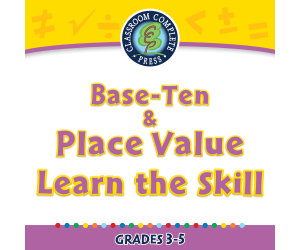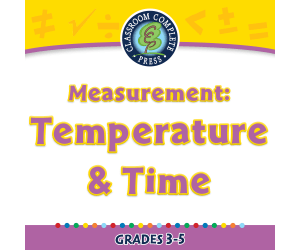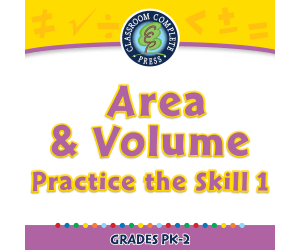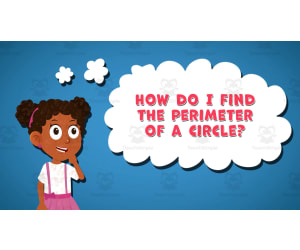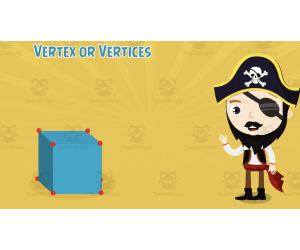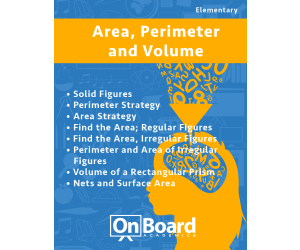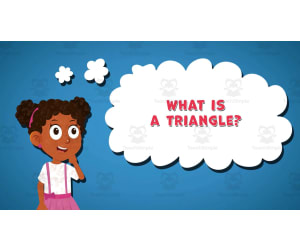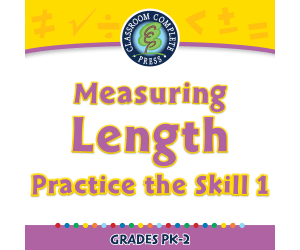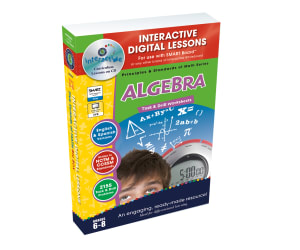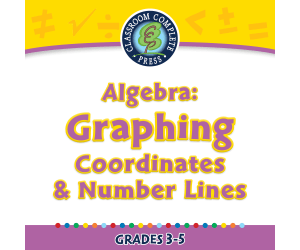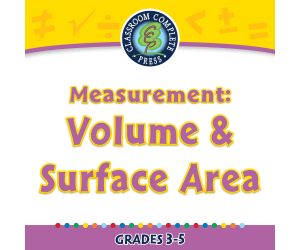3,292 products added recently
Page 6 - Calculus Lesson Plans
Challenge your advanced math students with calculus lesson plans that delve into derivatives, integrals, and limits. These resources provide rigorous exercises and real-world applications to enhance understanding. Incorporate them to prepare students for college-level mathematics.
Multiply by Two Task Cards - Multiplication Facts 2
Math, Multiplication and Division, Multiplication, Early Math, Numbers, Not Grade Specific, Activities, Centers, Worksheets & Printables, Task Cards, Teacher Tools, Assessments, Lesson Plans
Ready to make multiplication a breeze? With these 102 task cards (and 17 worksheets), your students will be multiplying like pros—without even realizing they’re working hard. This resource is perfect for teachers who want to make math fun and easy to integrate into any lesson. Ways to Use: Warm-Up Fun: Start your lesson with a few task cards to get students’ brains in gear. Partner Quizzes: Pair students up and let them challenge each other to solve the cards, boosting both teamwork and math skills. Independent Practice: Hand out worksheets for individual practice, allowing students to work at their own pace. Classroom Games: Turn the task cards into a competitive game—first to answer correctly gets a point! Homework Helper: Send a worksheet home to reinforce skills after class. Advantages: Multiplication Mastery: Focuses on multiplying by 2, with facts from 1 to 10—this is the foundation for all other multiplication! Time-Saver: Pre-made task cards and worksheets save you precious lesson-planning time. Student Engagement: Keeps kids on their toes with variety and humor, so they won’t even realize they’re learning. Track Progress: Easily track student growth and pinpoint which facts need more attention. Stress-Free Learning: Less stress, more fun—because multiplication should never feel like a punishment! Get this resource now and watch your students conquer multiplication while laughing all the way through!
Author Ponder Palette Plazza
Tags Multiplication, Task Cards, Multiplication Practice, Multiplication Facts 2, Fact 2, Math Task Cards, Math Worksheets, Multiply By Two, Numbers
Number & Operations: Base-Ten & Place Value - Learn the Skill - FLASH-PC
Math, Place Value, Common Core, Grade 3, 4, 5, Teacher Tools, Lesson Plans
Number & Operations: Base-Ten & Place Value - Learn the Skill - FLASH-PC Maintaining a robust foundation in numbers and operations is crucial for 3rd, 4th, and 5th graders. Here's where 'Number & Operations: Base-Ten & Place Value - Learn the Skill - FLASH-PC' comes into play. This digital resource offers an effective means to understand place-value through real-world problems, suiting a wide range of student abilities. Relevant Curriculum-Based Content The tool provides content that complies with both NCTM guidelines and Common Core State Standards. Having versions in English and Spanish, it ensures inclusivity. Versatility for Teachers This versatile tool incorporates useful Math tools. It can be smoothly integrated into classroom lesson plans ; suitable for group or individual sessions. Ideal for educators maintaining distance learning due to health regulations because it operates as PC software. Suitable For Homeschooling Parents Homeschooling parents will find this a valuable resource that makes learning enjoyable. However implemented – as guiding material during lesson delivery or practice assignments – students may quickly nurture strong cognition about Number Systems focusing on 'Base Ten' and 'Place Value.' Note: Learning concepts like Place Values can be intense; thus merging theoretical knowledge with practical applications becomes essential – this characteristic highlights our product's Learn-the-Skill approach. Finally, 'Number & Operations: Base-Ten & Place Value-Learn The Skill-FLASH PC' is an indispensable teaching resource that enhances comprehension of mathematical principles impressively.
Author Classroom Complete Press
Tags Software (PC)
Measurement: Temperature & Time - FLASH-PC
Math, Measurements, Grade 3, 4, 5, Teacher Tools, Lesson Plans
The Measurement: Temperature & Time - FLASH-PC Teaching Resource An all-encompassing teaching resource for Grades 3 to 5 educators, specifically focused on providing a comprehensive understanding of Measurement, Temperature and Time. Educational Components: Chapter Mini: An insightful introduction into fundamental concepts related to measurement, temperature, and time. Pre- assessment Feature: Allows teachers to understand the existing knowledge level of students before starting new lessons. Real-world Word Problems: Contextual problems to enhance practical application of concepts learned which in turn develops critical thinking skills among learners. Timed Drill Activities:Fosters continuous progress in mastering the measurement of temperature and time through either group or individual exercises during class sessions or homework assignments. Included Math Tools & Games: Aids hands-on experience along with numerous games for enhancing cognitive process improvement among students. : Suitable printables such as worksheets or challenge drills for supporting learning objectives. An array of interactive games like memory match game, board game and spinner games encouraging active learner engagement through cooperative learning strategies. Linguistic Efficiency & Assessment Tracking : Crafted with convenience features like Spanish voiceover and text options next to its primary English version. A SMART response assessment is included for accurate tracking student's progress over time aiding personalized teaching precisely. Digital Adaptability (FLASH-PC resource kit): A reflection towards modern advancements - its software format compatible with Personal Computers makes this educational tool a must-have element in every contemporary teacher's resource kit.
Author Classroom Complete Press
Tags Software (PC)
Algebra: Expressions - Multiplication & Division - Learn the Skill - FLASH-PC
Math, Algebra, Common Core, Grade 3, 4, 5, Teacher Tools, Lesson Plans
Algebra: Expressions - Multiplication & Division - Learn the Skill - FLASH-PC An educational resource catering to students from 3rd through 5th grade, aimed at aiding the teaching of multiplying and dividing algebraic expressions. This compact chapter mini serves as a handy guide that presents curriculum-aligned content through real-world problem-solving examples. Benefits: Useful for whole group instruction or small study groups, and even as additional homework assignments. Caters different learning preferences enhancing classroom sessions. Incorporates math instruments related to these topics making it versatile in various educational settings. Accommodates linguistic diversity by offering English and Spanish voiceovers. Highly beneficial for non-native English speakers or those undergoing language immersion programs. Standards Alignment: This tool not only aligns with the Common Core State Standards but also contributes efficiently towards any STEM initiative being pursued within your institution. It meets the requirements set forth by the National Council of Teachers of Mathematics (NCTM). Digital Accessibility: Available in a single digital software file compatible with PCs. It brings critical thinking and problem-solving skills directly from theoretical mathematical principles into tangible applications for young learners. To conclude, Algebra: Expressions - Multiplication & Division- Learn the Skill- FLASH PC is not just a teaching guide but an invaluable tool that fits seamlessly into any current instructional practice whilst keeping students actively engaged throughout their journey of mastering algebraic expressions – multiplication and division included.</p
Author Classroom Complete Press
Tags Software (PC)
Number & Operations - Digital Lesson Plan Gr. 6-8 | MAC Software
Math, Algebra, Grade 6, 7, 8, Teacher Tools, Lesson Plans
The Number & Operations - Digital Lesson Plan Gr. 6-8 | MAC Software This is an all-encompassing Math program suitable for students in grades 6 to 8. It's a resourceful tool offering over 80 interactive screen pages with more than 320 individual activities. This tool aligns with the learning outcomes of both the NCTM and Core Curriculum Math standards pertaining to Number & Operations. Range of Activities: The software encompasses distinct forms of activities such as task and drill sessions. It's perfect for group lectures, small groups or adaptive homework assignments. Key subtopics like place value, fractions, decimals, multiplication, division ratios and percentages are well-addressed. Credibility: It stands out due to its comprehensive approach targeting procedural proficiency skills where students get real-life word problems side by side with pre- assessment tasks. It offers around 60 pre- assessment exercises and about forty word problems from practical life scenarios plus roughly 225 drills concentrating on skill practice; it provides ample room for assessing learning progress. Gamified Learning: Apart from the standard curriculum-based lessons, it also involves gamified elements like memory match games, board games and spinner games which maintain student interest while indirectly enhancing mathematical comprehension. Bilingual Support & Measurement Solutions: The software supports English and Spanish Text-to-Speech functionality making it accessible for users from different linguistic backgrounds.The measurement issues are handled efficiently through math tools supporting both imperial and metric systems matching today's diverse classrooms across the world. In conclusion after each chapter completion a quiz is provided which serves as a gateway towards achieving deep comprehension mastery; ensuring students not just learn but grasp these fundamental numerical operations at their pace hence moving them towards their personal best results.
Author Classroom Complete Press
Tags Digital Lesson Plan, Digital Math Lesson, Number And Operations, Math Extension Activity, Board Games
Measurement: Area & Volume - Practice the Skill 1 - FLASH-MAC
Math, Measurements, Common Core, Grade 1, 2, Teacher Tools, Lesson Plans
'Measurement: Area & Volume - Practice the Skill 1' for FLASH-MAC is an essential instructional tool designed for Grade 1 and Grade 2 students. It emphasizes on important math concepts like area and volume of measurements. Key Features A curriculum-based content in a chapter mini format that includes timed drills, where learners calculate areas of different shapes using real-life pictures as visual aids. An interactive bilingual support system providing voice-overs and text options in both English and Spanish to ensure inclusivity for all learners Complimentary math tools which facilitates understanding by allowing students to apply the learned concepts instantly after drill sessions. This teaching utility aligns with the standards set forth: Common Core State Standards (CCSS) STEM initiatives broadly, National Council of Teachers Mathematics (NCTM) guidelines . The functionality offered by 'Measurement: Area & Volume - Practice the Skill 1- FLASH-MAC' extends beyond just individual learning. It can be employed for whole-group lessons, small-group tasks or assignments outside school hours making it a highly adaptable educational resource valid in diverse settings. In conclusion , 'Measurement: Area & Volume - Practice the Skill 1- FLASH-MAC' integrates theory with practical application which makes learning measurements more accessible and enjoyable to young minds.
Author Classroom Complete Press
Tags Software (Mac)
Measurement: Angles - Practice the Skill 3 - FLASH-MAC
Math, Measurements, Common Core, Grade 3, 4, 5, Teacher Tools, Lesson Plans
Measurement: Angles - Practice the Skill 3 - FLASH-MAC An engaging and exceptional educational tool designed to offer hands-on experience in understanding angles. Tailored for learners in grades 3 to 5, it addresses fundamental knowledge areas of mathematics with a specific focus on measurements. This learning resource equips students with: Practical exercise resources – timed drill activities that challenge students to estimate measurements of given angles. A Protractor Tool - for practical application during these exercises. Inclusive Interactive Features- includes Spanish voice-over and text options, reinforcing that learning transcends language barriers. Conformance to standards: Meeting guidelines set by The Common Core State Standards, The STEM initiatives, The National Council of Teachers Mathematics (NCTM) standards. As an Educator or homeschooling parent,, you can: Use it during whole group lessons for a unified approach while teaching measurement concepts, Distribute in smaller groups depending on each student's proficiency level, OR Leverage as homework assignment enrichment tasks. Finally, this user-friendly software is available for Mac platforms. The one included product file runs smoothly without disruption paving the way for seamless learning experiences centered around mastering angle measurements fundamentally. In conclusion, Measurement: Angles - Practice the Skill 3 - FLASH-MAC establishes itself as an educational asset worth integrating into any math-oriented instructional setting seeking compliance from reliable pedagogic standards and maintaining high levels of engagement amongst learners.
Author Classroom Complete Press
Tags Software (Mac)
I WONDER - How Do I Find The Perimeter Of A Circle | Animated Video
STEM, Geometry, Math, Grade 3, 4, 5, 6, 7, 8, 9, Lesson Plans, Teacher Tools
Video Introduction An amazing video designed for the students to learn more about STEM. I WONDER - How Do I Find The Perimeter Of A Circle | Animated Video Lesson Do you like STEM subjects? what is your favorite one? Have you ever tried to plant a seed? If yes, tell us more about it. Or have you ever tried to invent something? If yes, tell us more about it. And how do you think it will help us? Have you ever seen a microorganism under a microscope? What was it? And how it looked like? Mathematics is a marvelous subject. Let' sharpen our brains and solve some equations. Do you like timetable tricks? What is your favorite one? Do you know how to code? Have you ever created an app or a game before? If yes, how was it like? I WONDER - How Do I Find The Perimeter Of A Circle | Animated Video Lesson The video is perfect for encouraging the researching skills for the students, while learning more about this fantastic topic. I WONDER - How Do I Find The Perimeter Of A Circle | Animated Video Lesson This friendly designed video is suitable for students at school, homeschooling, and as a group activity. Format Available in MP4 format.
Author Educational Voice
Tags How Do I Find The Perimeter Of A Circle, How Do I Find The Perimeter Of A Circle Video, Perimeter Of A Circle, Perimeter Of A Circle Facts, Perimeter Of A Circle Facts For Kids, Perimeter Of A Circle Video
Intro to US Unit of Measurements
Math, Measurements, Grade 5, Lesson Plans, Teacher Tools
This is a 49 page PowerPoint which is a complete teaching lesson. This is a 5th grade lesson which covers the Common Core Standard: Measurement and Data 5.MD Convert like measurement units within a given meaurement system. 1. Convert among differnt-sized standard measurement units within a given measurement sysytem and using these conversions in solving multi-step and real world problems. Students will be taken through the US units of measure for capacity (cup, pint, quart, gallon), length (feet, miles, yards), and weight or mass (ounces, pounds, tons.) Students are given the conversions as well as real world examples for each unit of meausure. Students are also given a number line representation for comparison. A flow-chart type of model is used to show students how to convert from one unit of meaure to another. Plenty of examples are given as well as having many problems for students to try on their own. There are plenty of examples and "try these" problems for converting with capactity before moving on to length and then plenty of practice with length before moving on to weight. You are free to omit some slides and practice depending on your student's skill level and understanding. The final slide contains an exit ticket to assess understanding.
Author Math Resources With Rigor
Tags Capacity, Lenght, Weight, Mass, Measurements, Conversions
All About 3D Shapes | Animated Math Video Lesson
Math, Geometry, Grade 1, 2, 3, Lesson Plans, Teacher Tools
Introduction The All About 3D Shapes Animated Math Video Lesson is an innovative resource constructed for enhancing the mathematical abilities of students in Grade 1 through Grade 3. This inventive blend of instruction suits various types of learners, making a usually complex subject like geometry easily digestible. Purpose and Benefit This informative animated video offers a comprehensive exploration into geometry, specifically focusing on the multiple aspects related to 3D shapes. Essential principles such as distinguishing between different forms are part and parcel of this interactive educational tool which not only consolidates previous learning but also introduces new concepts in an entertaining style. Makes Geometry Learning Simple Familiarity with geometric figures forms a crucial aspect of early-grade mathematics education. Our math animated video lesson substantively supplements teachers' efforts by serving as an additional teaching instrument, whether in classrooms or homeschool settings. The module's methodical approach allows children to learn several components in a fun yet instructional manner, significantly boosting retention rates. Suitable for Diverse Learning Setups Built for both individual or group use, it can be liberally aligned with different educator's classroom or teaching styles. Ideal for usage during regular lessons or dedicated math periods. Ergonomic design makes it perfect for cooperative group tasks too! Can be given as homework reinforcing at-home tutoring efficiency. A Comprehensive Teaching Aid Educators grasp its importance given the varied learning preferences within each class or homeschool set-up — they find this tool immensely useful due to its versatility. It functions wonderfully providing initial exposure to starters based on diverse educational topics while being equally efficient for review or recap purposes later on. Usability The All About 3D Shapes Animated Math Video Lesson is a handy MP4 file which can be conveniently used lasting up to approximately eight minutes. This duration ensures that the educational benefits can be maximized even within restricted schedules, reinforcing genuine learning in an uncomplicated yet effective way that teachers will find highly convenient.
Author Educational Voice
Tags Geometry, 3D Shapes, Visual Learning, Interactive Education, Instructional Resource, 3d Shapes Video For First Grade
Number & Operations - Digital Lesson Plan Gr. 6-8 - FLASH-MAC
Math, Numbers, Grade 6, 7, Teacher Tools, Lesson Plans
Number & Operations - Digital Lesson Plan Gr. 6-8 - FLASH-MAC: An Innovative Teaching Resource The Number & Operations - Digital Lesson Plan Gr. 6-8 - FLASH-MAC is a comprehensive math teaching program specifically designed to support students in grades 6 to 8. With over 320 individual activities, spread across more than 80 engaging, interactive screens, it offers an ample platform for students to master important concepts aligned with the NCTM and Core Curriculum Math standards. Main Focus of the Program This highly resourceful lesson plan revolves around practical applications of Number & Operations concepts. Fractions, decimals, multiplication and division. Ratios and percentages exploring significant areas of middle school mathematics. A Multifaceted Learning Approach The teaching resource excellently combines task-oriented lessons with drilling activities for a holistic learning experience: The beginning phase comprises of pre- assessment tasks helping teachers evaluate student proficiency levels prior to initiating primary lessons. We provide more than 40 word problems that are based on real-life situations enabling students to relate mathematical concepts with their daily life applications. In order to fortify understanding; additional practice with numerous drill problems aids learners till they attain procedural mastery over topics discussed throughout the course. Digital Utility Tools Included for Better Accessibility: Math tools (imperial and metric) Bilingual: English/Spanish Text-to-Speech options Printable worksheets for offline reinforcement Interactive Game-based Features for Enhanced Engagement: We offer innovative features such as memory match games and spinner games, encouraging interactive learning while boosting retention of the concepts taught. Gauge progress and comprehension via assessments quizzes post every chapter, enabling customization of future lesson plans based on student performance.
Author Classroom Complete Press
Tags Software (Mac)
Area, Perimeter, Volume
Math, Measurements, Grade 5, Teacher Tools, Lesson Plans
Area, Perimeter, Volume Teaching Resource This is an educational tool designed for Grade 5 educators that focuses on the instruction of measurements in mathematics lessons. This tool provides comprehensive lesson plans for both public school teachers and homeschooling parents. Solid Figures Firstly, students will delve into the world of solid figures such as prisms, pyramids, cones and spheres. They will learn to identify these shapes and understand their nets—ideal learning material for hands-on classroom demonstrations or interactive virtual lessons. Perimeters The next section explores perimeters. The resource provides strategies encouraging pupils to unravel methods in calculating perimeters of rectangles and other plane figures. Areas of Rectangles and Plane Geometric Figures In depth exploration into determining areas with rectangles and plane geometric figures as subjects. Gives opportunity not only in understanding regular figure areas but also enriches knowledge on irregular ones too - great practice for homework assignments or small group projects! Allows students experiment with dividing irregular shapes into familiar forms—improving their problem-solving skills while reinforcing concepts previously learned about area calculations. Volumes of Rectangular Prisms Through this resource lesson can be planned that relate real-world scenarios involving finding volumes of rectangular prisms—an integral part in daily activities like packing luggage!. Nets and Surface Area Finally lie the lessons where students get creative by drawing cube nets—a perfect integration activity after a math session! Consider this all-encompassing PDF product file as an asset to your educational materials arsenal—a teaching ally that strengthens practical understanding through addressing every facet related to 'Area, Perimeter, Volume'. It conveniently delivers multiple geometrical subjects under one coherent structure providing variety yet maintaining focus towards essential mathematical concepts. Its flexibility allows its usage either during whole class lectures or small group focused sessions making it adaptable according to varying classroom dynamic needs.
Author Classroom Complete Press
Tags PDF, Area Perimeter Volume, Area Volume Perimeter
Measurement - Digital Lesson Plan Gr. 6-8 - FLASH-MAC
Math, Measurements, Grade 6, 7, Teacher Tools, Lesson Plans
Introducing Measurement - Digital Lesson Plan Gr. 6-8 - FLASH-MAC The Measurement - Digital Lesson Plan Gr. 6-8 - FLASH-MAC is a comprehensive teaching tool specifically designed for Grades 6 to 8 mathematics educators. This product emphasizes on the subject of Measurements, a crucial math concept necessary for understanding real-world applications and more advanced mathematical concepts. Main Features: Over 320 individual activities spanned across more than 80 engaging and interactive screen pages. Covers different aspects of measurements such as conversion units, angles, properties of circles, temperature variations, currency calculations and area and volume computations. Aims to align with the core curriculum math standards stipulated by NCTM (National Council of Teachers of Mathematics). Incorporates hands-on experiences through task activities alongside ample drill exercises to reinforce learning effectively. Suggested approach begins with some 'Pre- Assessment Activities'. The resource contains sixty such tasks serving as excellent starters enabling students towards further exploration. A total of forty word problems are integrated into the content structure enhancing students' problem-solving skills using real-life scenarios–a strategy proven successful in improving mathematical proficiency. Taking Learning Beyond School Hours: To extend these lessons outside school setting or within study groups use provided "drill-problems" which supports repetition that actually enhances skill retention! This ‘Measurement’ Digital Lesson comes packed with multiple tools such as Math tools (imperial or metric), English/Spanish Text-to-speech function along with printable resources catering to diverse classrooms! Evaluation: Auditing the post-learning progress can be done through their assessment quiz section once students master all stages across interactive lessons. Launch into a successful teaching journey today with this engaging yet practical learning tool–an absolute necessity for every mathematics educator.
Author Classroom Complete Press
Tags Software (Mac)
Algebra: Expressions - Multiplication & Division - PC Software
Math, Algebra, Grade 3, 4, 5, Teacher Tools, Lesson Plans
Algebra: Expressions - Multiplication & Division - PC Software The Algebra: Expressions - Multiplication & Division - PC Software is an invaluable teaching resource specifically designed for educators of 3rd Grade to 5th Grade pupils. This digital tool provides a comprehensive take on the key aspects of algebra, such as multiplication and division, bringing clarity and engagement into the way students understand these complex mathematical subjects. The package includes: Curriculum-based content with lesson plans and pre-assessment materials Real-life word problems for practical learning An interactive timing drill activity for reinforcing learned concepts Versatile math tools and game options (like memory match game, spinner games) Key Features: This software can be utilised in diverse ways such as whole group lessons in classroom settings, assigning portions as homework or focused small group discussions – providing flexibility to teachers and homeschoolers alike. Additionally included are engaging timed drill activities perfect for reinforcing learned concepts. These quick exercises offer students an interactive way to steadily strengthen their skills. Multilingual Support: The software comes equipped with English voice over along with text making it easy to navigate through its functionalities. To expand accessibility beyond language barriers, Spanish voice overs with accompanying texts are also integrated. Hassle-Free Package: The resources come conveniently packaged in a single zip file! Download this onto your PC without any hassle. In Conclusion: Algebra: Expressions - Multiplication & Division aims at refreshing traditional teaching methods while ensuring comprehension success of algebraic multiplication & division- making it simpler and more engaged. Be it public school education or home-schooling, this is an all-in-one benefitting package.
Author Classroom Complete Press
Tags Digital Math, Math Lesson, Algebra Lesson, Expressions, Division
I WONDER - What Is A Triangle | Animated Video Lesson
STEM, Geometry, Math, Kindergarten, Preschool, Grade 1, 2, 3, 4, 5, Lesson Plans, Teacher Tools
Video Introduction An amazing video designed for the students to learn more about STEM. I WONDER - What Is A Triangle | Animated Video Lesson Do you like STEM subjects? what is your favorite one? Have you ever tried to plant a seed? If yes, tell us more about it. Or have you ever tried to invent something? If yes, tell us more about it. And how do you think it will help us? Have you ever seen a microorganism under a microscope? What was it? And how it looked like? Mathematics is a marvelous subject. Let' sharpen our brains and solve some equations. Do you like timetable tricks? What is your favorite one? Do you know how to code? Have you ever created an app or a game before? If yes, how was it like? I WONDER - What Is A Triangle | Animated Video Lesson The video is perfect for encouraging the researching skills for the students, while learning more about this fantastic topic. I WONDER - What Is A Triangle | Animated Video Lesson This friendly designed video is suitable for students at school, homeschooling, and as a group activity. Format Available in MP4 format.
Author Educational Voice
Tags What Is A Triangle, What Is A Triangle Video, Triangle, Triangle Facts, Triangle Facts For Kids, Triangle Video, Triangle Video For Kids, Shapes, Shapes Video, Shapes Video For Kids
Measurement: Measuring Length - Practice the Skill 1 - FLASH-MAC
Math, Measurements, Common Core, Grade 1, 2, Teacher Tools, Lesson Plans
Measurement: Measuring Length - Practice the Skill 1 - FLASH-MAC Measurement: Measuring Length - Practice the Skill 1 - FLASH-MAC is an instructive asset precisely designed for first and second grades' math teachers. It provides a simplified way to impart and understand concepts related to measuring length. The curriculum-based content is finely crafted into engaging timed drill activities, offering practical hands-on practice for students. Key Features: An interactive activity where students determine the longest length from given pairs. A blend of multiple math tools incorporated within the exercises designed to stimulate learning and enhance problem-solving skills. Bilingual assistance provided in English and Spanish versions, catering to diverse linguistic backgrounds of modern classrooms. The software aligns well with significant educational standards such as Common Core State Standards and NCTM requirements, making it an expert-approved resource for impactful instruction concerning measurements. Additionally, it syncs well with STEM initiatives, renowned for emphasizing hands-on learning experiences where students can directly apply what they're taught. Digital Compatibility: Compatibility on Mac software platforms, this educational source can be easily accessed digitally without geographical or device constraints providing flexibility in terms of its application. Suitable for whole group instruction, small cohort lessons or individual student homework assignments; this adaptable tool caters to various teaching methodologies catering each educator's preference based on their instructional need and type of learners.' Incorporation Benefits : Incorporating resources like Measurement: Measuring Length - Practice the Skill 1 - FLASH-MAC into classroom setups boosts instructors' strivings towards effective delivery while fostering precise numerical skills among young learners spanning diverse linguistic backgrounds. This tool adheres to all acceptable educational standards frameworks within easily accessible digital boundaries.
Author Classroom Complete Press
Tags Software (Mac)
Data Analysis & Probability: Probability - Practice the Skill 1 - MAC Software
Math, Patterns, Kindergarten, Preschool, Grade 1, 2, Teacher Tools, Lesson Plans
Data Analysis & Probability: Probability - Practice the Skill 1 - MAC Software This educational resource is a valuable tool for educators seeking to strengthen understanding of probability within data analysis. It's designed specifically for use on MAC systems and is particularly suitable for early education environments such as preschool, kindergarten and elementary grades 1 and 2. Main Features: An interactive mini-chapter composed of timed drill activities suitable for young math learners' practice. Aidful built-in math tools that facilitate smooth navigation and enhance learning experience. Multilingual function offering both English default voiceover and text alongside Spanish voice over options. Note: This bilingual feature makes it consequently user-friendly even in bilingual classrooms or where English may be a second language. The software rigorously adheres to CCSS, STEM initiatives, and NCTM guidelines thus aligning students’ learning with key mathematical competencies such as data analysis and probability patterns. This tool can effectively integrate into teacher-led instruction session or serve as homework assignments. It offers practical insight on mathematical concepts while also allowing teachers to monitor progress effectively. Included Materials: A single zip file containing all necessary software materials ensuring hassle-free download with minimal set up required on any MAC operating system used by either teachers or homeschoolers alike.
Author Classroom Complete Press
Tags Probability Lesson Plan, Math Skills, Digital Math, Data, Analysis
All About Fractions | Animated Math Video Lesson
Math, Fractions, Grade 2, 3, 4, 5, Lesson Plans, Teacher Tools
All About Fractions | Animated Math Video Lesson An invaluable resource designed to quickly and effectively introduce fractions to students in grades 2-5 in a captivating way. This interactive animated video simplifies the process of understanding and solving fractional problems, transforming learning into an engaging experience. The use of vivid animation breaks down complex fraction concepts into simpler parts, hence easily accessible for early elementary students and beyond. The video fits perfectly within an 8-minute timeframe promoting effective time management whilst holding the learner's attention. Versatility in Utilisation: Classroom Instruction: A powerful supplement for teachers aiming to diversify their lesson delivery on fractions. Small Group Settings: Can also be utilized where certain skills need emphasis or reinforcement. Homing/Assignment Inclusion: Creating smooth link between school work and at-home reinforcement can be achieved by incorporating it as part of given assignments. This teaching tool comes in MP4 format making it conveniently playable across different digital platforms such as laptops during online tutoring sessions, or even on personal devices during revision intervals. The All About Fractions | Animated Math Video Lesson does more than just instruct - it uses dynamic visuals and memorable formulas to cultivate a deeper understanding about fractions, lessening math anxiety while fostering excitement.
Author Educational Voice
Tags Fractions, Math Video, Animated Lesson, Interactive Learning, Visual Aids
Geometry: Spatial Relationships - Practice the Skill 3 - PC Software
Math, Geometry, Common Core, Kindergarten, Preschool, Grade 1, 2, Teacher Tools, Lesson Plans
Geometry: Spatial Relationships - Practice the Skill 3 - PC Software Geometry: Spatial Relationships - Practice the Skill 3 - PC Software is a simple, yet comprehensive teaching aid developed to improve the understanding of geometry concepts through spatial relationships. This resource is ideal for use with students at Preschool, Kindergarten, and Grades 1 and 2 levels, simplifying complex geometric ideas into visually recognizable forms. 'Practice the skill' Timed Drill Activities: The software focuses on timed drill activities that are designed to enhance learning skills in real time. By using everything from everyday images as reference points, learners are better able to connect abstract ideals with practical visuals. Designed for holistic learning environments such as public school classrooms or individual instructional sessions in home-schooling setups. Accompanied by a variety of integrated math aids crafted purposefully into its design structure. Ease of Implementation: The software effortlessly fits into any existing lesson structures providing an unparalleled level of convenience akin to having an extra teaching assistant at your fingertips. Catering to both English and Spanish speaking users, it offers voice overs and texts in both languages by default. Available as a easily manageable zip file ready for PC use ensures continuous availability whilst minimizing any technological challenges. Educational Standards Adherence: A strong emphasis on educational standards defined by Common Core State Standards (CCSS) STEM initiatives, In alignment with guidelines set forward by the National Council Of Teachers Of Mathematics (NCTM). To ensure academic excellence without compromising pedagogical effectiveness.
Author Classroom Complete Press
Tags Geometry, Spatial, Relationships, Math Skills, Digital Math
Algebra - Digital Lesson Plan Gr. 6-8 - FLASH-MAC
Math, Algebra, Grade 6, 7, Teacher Tools, Lesson Plans
Algebra - Digital Lesson Plan Gr. 6-8 - FLASH-MAC: A Comprehensive Teaching Resource The Algebra - Digital Lesson Plan Gr. 6-8, tailored especially for grades 6 to 8, consists of a whopping total of over 320 individual activities across more than 80 interactive screen pages. Covered Concepts Algebraic Expressions Linear Equations Linear Functions Graping Linear Functions The lessons offered are based on NCTM and Core Curriculum Math Standards bringing adequate opportunities to grasp and master each concept. Type of Exercises We offer two types of exercises within this system, namely: "Task-based" Exercises "Drill-based" Exercices Diverse Learning Tools Included The program is enriched with various tools like imperial and metric features along with English-Spanish Text-to-Speech options on each ready-made screen adding to its usability for learners from diverse backgrounds. Digital Learning Challenges Included Within the Package: Real-life based word problems (Around forty instances). A considerable count(225) drill problems added in for enhancing procedural proficiency skills. To measure comprehension depth among the students regarding content—the package includes quizzes at the end of every chapter. ``` ``` *Note: A special inclusion also embraces printables along with interactive lessons revealing several application possibilities like whole group classes, small group studies, or even homework assignments. In a bid to keep the users' interests alive, a provision of memory match game, board game and spinner game is also made.
Author Classroom Complete Press
Tags Software (Mac)
Algebra - Digital Lesson Plan Gr. 3-5 - FLASH-MAC
Math, Algebra, Grade 3, 4, Teacher Tools, Lesson Plans
Algebra - Digital Lesson Plan Gr. 3-5 - FLASH-MAC An interactive teaching resource designed for third to fifth graders fulfilling both the National Council of Teachers of Mathematics (NCTM) standards and State Curriculum Math Strand of Algebra. The program differentiates itself with: A variety of over 230 unique activities spread across more than 80 engaging and interactive screen pages. Meticulously organized content ensuring ample opportunities for students to gain proficiency in all necessary expectations. Balanced Learning Approach It begins with pre- assessment tasks paving way for word problems based on real-life scenarios. To reinforce learned concepts, up to 150 drill problems are integrated into the curriculum, promoting procedural proficiency, which is critical in algebra mastery. Inclusivity and Accessibility The lesson plan comes inclusive of math tools in both imperial and metric units as well as English and Spanish text-to-speech capabilities. Bonus Material Printables, Interactive lessons, Test prep resources, Gaming elements like memory match games,a board game,and spinner games—making learning algebra fun! . All these features can transform any setting into an effective learning environment—be it a full-scale classroom session,independent online study or smaller-scale homeschooling setups. Evaluation Mechanism The program assesses comprehension after every chapter through quizzes—a tool that makes it straightforward to gather insights about student understanding. In conclusion, whether you need an inclusive solution for whole-group instruction,a targeted tool for small group work, or a versatile option for homework assignments, Algebra - Digital Lesson Plan Gr. 3-5 - FLASH-MAC is an invaluable resource in any modern education setting.
Author Classroom Complete Press
Tags Software (Mac)
Algebra: Graphing - Coordinates & Number Lines - FLASH-MAC
Math, Algebra, Grade 3, 4, 5, Teacher Tools, Lesson Plans
Algebra: Graphing - Coordinates & Number Lines - FLASH-MAC This educational resource has been meticulously developed to assist teachers in imparting knowledge about the principles of algebraic graphing, with a primary focus on coordinates and number lines. It is intended for learners in grades 3-5, with mathematics as the primary subject. The learning materials include: A pre-assessment test: To assess students' prior knowledge of the subject. Comprehensive lesson plans: Detailed lesson plans covering each topic extensively. Real-world maths problems: Practical examples that aid in better understanding of concepts. In addition, timed activity drills are included which helps students hone their problem-solving skills while increasing confidence in using number lines and coordinate graphs effectively. These time-bound sessions prove particularly useful during group or individual settings as they facilitate extensive practice. Interactive Games This product also offers a variety of interactive games like memory match game, board game, spinner game; making learning enjoyable while strengthening understanding around the core concept. SMART Response Assessment & Other Tools A valuable aspect of this package is the SMART Response assessment function which provides objective performance tracking thereby offering insights into student's conceptual comprehension. Furthermore it includes nifty math tools & convenient printables to make preparation less labour-intensive for busy educators thus simplifying lesson planning activities. Bilingual Support Inclusion of bilingual support sets this resource apart. Although English voiceover and text come as default options Spanish language voiceover and texts are also available ensuring comprehension among diverse groups of learners. In conclusion, "Algebra: Graphing - Coordinates & Number Lines - FLASH-MAC" is not just any other 'lesson plans component', but a comprehensive educational toolkit which provides flexibility to educators while engaging learners and enhancing their math prowess.
Author Classroom Complete Press
Tags Software (Mac)
Number & Operations: Percentages with Fractions - Learn the Skill - MAC Software
Math, Percentages, Common Core, Grade 3, 4, 5, Teacher Tools, Lesson Plans
Number & Operations: Percentages with Fractions - Learn the Skill - MAC Software Overview: A comprehensive teaching resource designed for educators guiding students in grades 3 to 5. This software provides a hands-on experience in understanding calculations involving percentages and fractions, aligning perfectly with classroom lesson plans . Specially developed for math lessons focusing on percentages. Presents abstract mathematical ideas through real-world word problems. Fostering an engaging learning environment where students can connect their topics to everyday scenarios. Multilingual Support: In addition to English, our software also includes a Spanish text option and voice over accompaniment, catering to bilingual or Spanish-speaking classrooms. In-Classroom or Homeschool Application : Ideal for whole-group instruction or discussion sessions, this dynamic resource ensures an interactive learning experience. Can also be used effectively at home for homework assignments and reinforcement activities. Certifications : Closely Adheres: Common Core State Standards and STEM initiatives. Fully Compliant : NCTM standards. User-friendly Experience: The software is conveniently contained within one zip file specifically designed for MAC systems making it user-friendly. Post downloading onto your system it is instantly ready-to-use allowing immediate integration into your existing math lesson framework. To Sum Up :'Number & Operations: Percentages with Fractions'brings together best educational practices alongside technological convenience. Make mathematics more engaging than ever before! Consider integrating this tool today!
Author Classroom Complete Press
Tags Percentages, Fractions, Operations, Math Skills, Digital Math
Measurement: Volume & Surface Area - FLASH-MAC
Math, Measurements, Grade 3, 4, 5, Teacher Tools, Lesson Plans
Measurement: Volume & Surface Area - FLASH-MAC This unique teaching resource is an essential tool for educators keen on equipping students with robust comprehension in Volume and Surface Area of Measurements. Beneficial to both public school teachers and homeschooling parents, it is great for students from Grade 3 through Grade 5. A Variety of Learning Techniques Pre- assessment : Helps assess the pre-knowledge levels of your student(s) before advancing to the actual lesson. Lesson Plan: Structured guideline to help navigate through topic-related concepts smoothly. Real-world Word Problems: Enables learners to connect mathematical concepts with everyday living. Timed Drill Activities:Promotes accuracy and speed when problem-solving; a critical skill for any math student. Educational Games In addition, FLASH-MAC also engages learners with games such as memory match game, board game, and spinner game - further making learning interactive and fun! Tailored Instruction Material A comprehensive teacher guide is provided which offers direction on demonstrating topic-related concepts effectively using this chapter mini. May be used for whole group sessions or small-group interactions too, depending on learner needs. Bilingual Presentation Lets not miss out another highlighting feature: It's bilingual! It offers both English voiceover & text along with a Spanish version supporting multilingual classrooms thereby promoting inclusivity! Diverse Teaching Tools Included This teaching resource includes hands-on math tools that fortify understanding toward volume & surface area measurements.The printable resources add more weightage by providing physical learning materials that enhance tactile involvement and knowledge retention. Note: This product requires Mac-based software to function properly! In essence, FLASH-MAC is a bundle of engaging activities apt for teaching volume & surface area measurements effectively. With different ways to utilise it, this teacching resource proves to be a significant addition in every math educator's repertoire.
Author Classroom Complete Press
Tags Software (Mac)