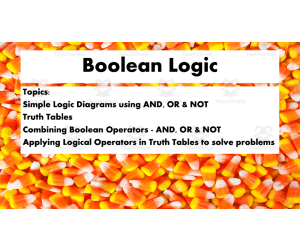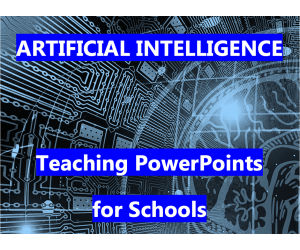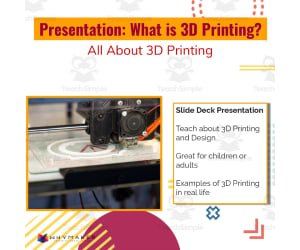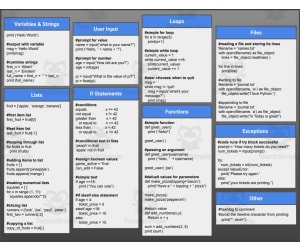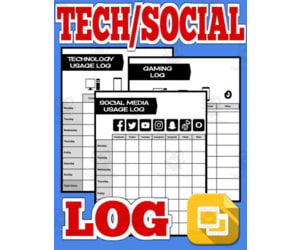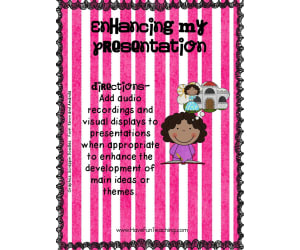2,836 products added recently
Technology Presentation
Introduce your students to the ever-evolving world of technology with presentations on topics like coding, robotics, and digital literacy. These resources highlight the impact of technology on society. Use them to inspire interest in STEM fields and digital competencies.
Teaching PowerPoint Presentation - Boolean Logic
Science, Technology, Computer Science, Grade 8, 9, 10, Teacher Tools, Presentations
These adaptable PowerPoint Presentations can be used by the teacher in class to guide students through the topic - Boolean Logic. The teacher can use each slide to explain the concept in relation to computer programming. Alternatively, they can be used by the students independently to gain an understanding of how Boolean Logic is used in computer programming. Where required examples use the programming language Python. The resources includes 40 Slides that cover a range of topics including: The use of Simple Logic Diagrams that use AND, OR & NOT The use of Truth Tables - In Boolean logic, i.e. each statement is a comparison, and each comparison gives a Boolean value – True or False. The combining of Boolean Operators - AND, OR & NOT Applying Logical Operators in Truth Tables to solve problems Objective: After students have had the opportunity to view the presentation slides, discuss the content and answer the questions that make up the checkpoints, they will have a clear knowledge of Boolean Logic and how it is used in programming. Age/Grade: They are designed to be used for home learning or in the classroom for any age group learning Computer Science. They are probably best suited for 14-16 year olds. Answer Key: Included with the presentation slides are a number of questions for students to consider and discuss. The format used is PowerPoint which can easily be adapted by the teacher.
Author Edulito
Tags Computing, Boolean Logic, Computer Science, Programmong, Coding
The Quantum Leap:Unlocking the Mysteries of Quantum Computing for Teen
Career, Life Studies, Research, Technology, Science, Computer Science, Life Skills, Special Resources, Social Skills, Special Education Needs (SEN), Grade 6, 7, 8, 9, 10, 11, 12, Lesson Plans, Teacher Tools, Worksheets & Printables, Workbooks, Parts of and Anatomy of, Presentations, Outlines, Centers, Activities
Explore the quantum revolution with The Quantum Leap: Unlocking the Mysteries of Quantum Computing for Teens, written by Syed Hammad Rizvi – a comprehensive resource for upfront and center students interested in innovative and advanced applications in computer science and related physics and technological domains. A thorough and correct resource on understanding complex ideas such as a bit compared to a qubit, quantum superpositions and entanglements, quantum gate and quantum circuit designs, Shor's algorithm and Grover's algorithm, and further applications in drug development simulation, economic modeling simulation, climate simulation modeling, and quantum cryptography beyond post-quantum cryptography. This 351-page book serves a thorough introduction to computer and physics students who are interested in understanding advanced computer applications and related physics. The Quantum Leap serves a detailed platform for students to learn about quantum paralleling, quantum correction, and quantum internet connectivity. Perfectly effective and aptly SEO-ed for educators on quantum mechanics resources and applications. A necessary read for students and professionals interested in quantum physics and computer applications. Why Parents/Schools Love It: Sparks STEM Passion: Makes the concept of quantum computing easy to understand for teens by comparing it to things they know and love, sparking their interest in the technological applications of the future such as artificial intelligence and cryptography. Teaches Future-Proof Skills: The course deals with applications, ethics, and future career options, providing students with knowledge required for in-demand jobs in quantum technology. Accessible and Engaging: Step-by-step analyses and context knowledge provided help make difficult subjects more accessible, overcoming intimidation factors and encouraging critical thinking. Comprehensive Curriculum Fit: It is compatible with the computer science and physics curriculum of high schools and is very suitable for being incorporated in the classroom or homeschooling settings. Encourages Ethical Awareness: It deals with the effects, limitations, and initiatives taken around the world, thus instilling ethical innovation in the minds. Target Student Classes: Having considered the entire contents and structure of this book and its intended audience from various perspectives such as its front cover and introduction chapters, it is intended for high school students from Grades 10 to 12 and aged 15 to 18 years. It commences from a level of basic discussion on classical and quantum fundamentals such as superpositions and entanglement concepts and then proceeds to more complex aspects of quantum studies such as algorithms and error correction strategies based on assumed foundational knowledge and interests but without rigorous prerequisite knowledge. Hence it is intended for high school seniors enrolled in introductory computer science studies at college or more in-depth math and physics studies at school levels above Grades 9; it may also serve Grade 9 students who take more challenging subjects at school and college-level new students at introductory stages as add-on reading contents, while its mainstream audience would be Grades 10 to 12 students in line with its teen-level comparison aids and refraining from more mature themes of mathematics chapters. Copyright/Terms of Use : This Book was copyrighted by Syed Hammad Rizvi. You may use this resource for personal and single class use. You are not authorized to modify, redistribute, and sell this resource or its part. That means you are not authorized to upload this resource to the Internet so people can freely access and download it. If you wish to share these resources with others in your workplace or with classmates at school, then go ahead and buy additional licenses from Teachsimple. "This product is happily brought to you by Syed Hammad Rizvi"
Author Creative Book Store
Rating
Tags QuantumComputingForTeens, QuantumLeapBook, UnlockQuantumMysteries, QubitsForBeginners, SuperpositionExplained, EntanglementForKids, QuantumAlgorithmsTeens, ShorsAlgorithmGuide, GroversSearchTeen, QuantumComputing2026
Artificial Intelligence - Teaching PowerPoints for Schools
Computer Science, Technology, Science, STEM, Grade 8, 9, 10, 11, Presentations, Teacher Tools, Activities
Introduction This unit of work can be used by schools to teach students about Articial Intelligence Objective At the end of the unit students should have a clear understanding of: What is Artificial Intelligence Its implications for schools and the work place Its implications for society - both positive and negative. Order, Outline and Steps Unit 1 - What is AI - This unit starts by looking at the beginnings of AI use particularly in the twentieth century followed by how it has developed. Some of the Jargon is examined and explained. Unit 2 - Use of AI at Work and its use in Schools - What are the changes that will occur in the work place and schools? Unit 3 - The Opportunities and Challenges of AI for society. - How will society adapt and change for the world of AI. Grades or Ages - Can be used from Grade 8 to Grade 11. Implementation Format You will get two presentations - The teacher presentation contains all the teaching slides, the checkpoints and the activities, whereas the student presentation only includes the teaching slides and checkpoint questions. There are 80 slides in all
Author Edulito
Rating
Tags Artificial Intelligence , LLM, Machine Learning, Turin Test, Generative AI, Computer Science, Computing, Internet Safety
Interactive Chemistry Quiz: GHS Symbols – Genially + PDF Version
Science, STEM, Chemistry, Physics, Life Sciences, Earth and Environmental Sciences, Technology, Basic Science, Biology, P.E. & Health, Homeschool Templates, Grade 6, 7, 8, 9, 10, 11, Teacher Tools, Experiments, Activities, Labs, Worksheets & Printables, Escape Room, Games, Presentations, Quizzes and Tests, Quizzes
Interactive Chemistry Quiz: GHS Symbols – Genially (+ PDF Version) Bring lab safety to life with this interactive quiz on the GHS (Globally Harmonized System) hazard symbols – perfect for middle and high school chemistry lessons. Whether you're starting the unit or wrapping up a safety review, this quiz adds variety, visual appeal, and a bit of fun to your lesson plan. You’ll get two versions of the quiz: – A PDF version that can be used digitally or printed (but it works not well) – A Genially link that leads to an animated, interactive version (includes sound – which can be muted) Both versions test students on the meanings of the various GHS symbols – from corrosive substances to environmental hazards. The quiz includes original clipart and my own glitter-animated GHS symbols to make the content more visually appealing without distracting from the important safety message. I usually use the Genially quiz for individual work in the computer lab or on tablets, so each student can go at their own pace. But it also works well as a station activity , a class-wide quiz , or even as homework , depending on your classroom setup. At the end of the PDF, you’ll find: A QR code to scan directly to the Genially A clickable link for browser access An iframe embed code , if you want to use it on your (non-commercial) learning platform Attention: The interactive PDF does not contain the full scope of the material. The quiz works. Unfortunately, the additional tasks do not. Using Genially is therefore recommended and much more motivating for the pupils. For the interactive quiz you need an internet connection and a terminal device. The quiz can be carried out with the whole class or as partner or individual work. I prefer individual work at each student's own pace. To get to the Genially link, either scan the QR code at the end of the document or click on the link button available there. You can also copy the iframe code and embed the Genially on a learning platform or other... The Genially can be used either at the beginning of the topic or as a backup. It is also worth using as a station in station work. The interactive version includes motivating sound effects , a self-paced structure , and a clear, age-appropriate design for grades 7–10. 📌 Important note : The Genially quiz is protected by copyright. It’s for your own classroom use only . Please don’t share the link or embed it outside a private, secure learning environment. Sharing with colleagues, online platforms, or social media is not permitted. I hope your students enjoy reviewing GHS symbols as much as mine do! – Heike from @Lernfitness Did You Know? I teach with a certified therapy dog, and together we create a positive and welcoming learning environment. 🐶
Author Lernfitness
Rating
Tags GHS, Science, Lab, Chemistry, Pictograms, Genially, Interactive, Lab Safety, Hazard Symbols, Individual Work
Comparative Fluid Mechanics – PowerPoint Lesson and Student Notes
Science, Technology, Engineering, Grade 8, 9, 10, Presentations, Teacher Tools
Comparative Fluid Mechanics – PowerPoint Lesson and Student Notes An exemplary teaching resource intended for grade 8, 9, and 10 educators specifying in Science or Engineering subjects. Offering a stimulating fusion of visual tools, interactive videos, and textual notes. Program Highlights: A structured PowerPoint presentation composed of illustrative diagrams and real-world examples sprawled over 55 slides. Detailed exploration of fluid dynamics with an introduction to fluid systems. The use of video-based learning. Twelve interactive videos embedded within the PPT itself provide supplementary material for deeper understanding. Inclusion of fill-in-the-blank sections throughout some slides to keep students engaged during lessons. Lesson Materials: An additional student handout mirroring the slide's information- can be used as classwork or homework activities for reinforcement. Presentation Versions: A teacher's version complete with all essential information provided in a visually attractive manner. A student-focused version containing blanks which can be filled out during class discussions. This Comparative Fluid Mechanics teaching resource package comes neatly zipped up ready to download—compatible whether using Mac or PC, no additional software required. A full purchase price refund is assured via PayPal if the product does not meet your expectations. Accessing the embedded videos takes just a simple click on each video player displayed within the slideshow. Multiplicity educational resources available aside from Science and Engineering! The store boasts audiovisual resources tailored to different grade levels with flexibility bearing different teaching styles in mind. Explore creative methods to incite intellectual curiosity and cultivate a conducive learning environment.
Author Teach With Fergy
Tags Fluid Mechanics, Comparative Study, Interactive Learning, PowerPoint Presentation, Student Notes
What is Electricity Presentation
Science, Technology, Engineering, Grade 4, 5, 6, 7, 8, 9, 10, 11, Presentations, Teacher Tools
What is Electricity Presentation: An Educational Resource The What is Electricity Presentation is an all-encompassing teaching resource devised for educators at different stages of instruction, inclusive of public school teachers and home educators. The presentation offers a profound exploration of electricity dynamics, elucidating the complex mechanisms behind how electricity travels through a circuit. The presentation aims to demystify electrical concepts for students from upper-elementary up until high-school (Grade 4 - Grade 11), vividly depicting electron movement within circuits and the resultant generation of electricity. This extensive explanation goes beyond fundamental concepts by introducing subjects like Energy, Law of Conservation energy, Electrical Energy, as well parsing down atomic constituents into Electrons, Protons, and Neutrons. Closed Circuits vs Open Circuits The understanding of closed circuits compared to open circuits forms a crucial aspect woven into this comprehensive narrative presented in our 21-slide PowerPoint lesson resource. Crafted thoughtfully to simplify subjects like Science and Engineering into easily digestible chunks thereby significantly aiding student comprehension. Presentation Advantages & Adaptability Versatile:This tool's design combined with Google Slide format's flexibility allows it to be adapted across various education applications in your classroom or homeschool setup. All-Inclusive: This versatile tool can also be effectively utilized for group instruction providing essential foundations on electricity principles. Dedicated Learning:This presentation can also be efficiently leveraged in smaller focus groups directed towards learners needing additional assistance understanding these unique electrical concepts. Educator Preparation: In allowing teachers to use this tool independently to prepare materials or simply assign the content directly to students for self-guided learning or homework requirements, our tool significantly amplifies educational productivity. Inspiration via Information! Our ultimate objective with the 'What is Electricity Presentation' is not only to inform students but spark their innate curiosity about the electrifying world they are part of!
Author WhyMaker
Tags Electricity Dynamics, Circuit Process, Energy Conservation, Atom Components, Closed And Open Circuits
How Planes and Other Aircraft Fly - Google Slides and PowerPoint Lesson
Science, Technology, Engineering, Grade 6, 7, Presentations, Teacher Tools
This 2-DAY lesson and lab package on How Planes and Other Aircraft Fly begins with a look at the aerodynamic forces which affect flight - Thrust, Drag, Lift and Weight. It then looks at takeoffs, level flight, banking, and landings. It ends with a look at hot Hot Air Balloons and Helicopters fly. The package contains diagrams , examples, and explanations. It includes the lesson (student and teacher versions of the presentation), a Bill Nye the Science Guy Worksheet with Video Link and Answer Key, an inquiry Lab, 8 embedded videos and a student lesson handout as a word document that follows the presentation. Additionally, each resource comes as a Google document or slide which has already been formatted and is ready to upload to your Drive with a single click. In order, the lesson covers: Thrust Propellers Turbo/Jet Engines Rocket Engines Drag Lift Weight Flight Taking Off Flying Banking Landing Hot Air Balloons Helicopters Included in the lesson package is: Google and Office versions of each resource The teacher version of the presentation The student version of the presentation Inquiry Lab on airplane design Bill Nye Worksheet with video link and answer key 8 videos embedded into the presentation The package also contains an inquiry lab on paper airplane design which allows your students to connect what they've learned in class to a real-life application. This lesson includes both Office and Google formats for ALL resources. The presentation is in PowerPoint and Google Slides while all documents contain Word and Google Doc versions. Your resource is perfect for distance learning and integrates seamlessly with Google Classroom as I've included a link that will automatically create a copy of the resources and put them directly into your Google Drive with one click. Purchase --> Open --> Click --> Assign to your students Having both options allows you to use either without worrying about formatting issues as all the work has already been done for you. It safeguards you in case your department or school decides to go Google 100% and allows you as well as your students to access everything no matter where you are or what kind of equipment is being used. -------------------------------------------- The student version of the presentation contains multiple blanks that need to be filled in throughout the lesson. These blanks are conveniently underlined and bolded on the teacher copy. I have found this to be the most effective means of keeping my students engaged and active without having them write everything out. This also leaves more time for discussion and activities. Within my complete Flight Unit you can find the following lesson packages: Lesson 1 - The History and Future of Flight Lesson 2 - How Planes and Other Aircraft Fly Lesson 3 - Improving Flight Lesson 4 - How Living Things Fly Lesson 5 - The Properties of Air Lesson 6 - The Environmental and Social Effects of Airlines I also have a range of assignments and lessons/units from other grade levels at my store. Please CLICK HERE to have a look around and don’t forget to follow if you like what you see.
Author Teach With Fergy
Tags Planes, Aircraft, How Objects Fly, Flight, Aircraft Slides, Paper Airplane Lesson Plan Middle School
Prompt Engineering Game Kits: Seasonal & Holiday Challenge for Future
Life Studies, Business, Technology, Science, Computer Science, STEM, Special Resources, Life Skills, Social Emotional Learning (SEL), Social Skills, Homeschool Curriculum, Homeschool Templates, Grade 9, 10, 11, 12, Worksheets & Printables, Parts of and Anatomy of, Workbooks, Worksheets, Word Searches, Writing Prompts, Teacher Tools, Assessments, Lesson Plans, Presentations
Take your classroom to the next level with the most powerful AI tool for education: "AI Prompt Engineering Game Kits: Seasonal & Holiday Challenges for Future-Ready Classrooms!" – a 43-page printable PDF toolkit with an interactive digital companion to bring generative AI to Grades 6-12 classrooms. This professionally developed digital tool makes prompt engineering accessible to all, transforming it from an esoteric idea into an artistic skill for budding students. From basic principles involving role assignment, task definition, context delivery, constraints, to output format, to more expert strategies involving chain-of-thought prompts, few-shot prompts, deconstructing complex prompts, to constraint prompts, this tool is an unrivaled aid for educators. Organized in three levels: Phase 1: Core Content & Theory (encompassing topics of foundation, advanced procedures, ethics in AI, bias reduction, challenge development); Phase 2: Student Workbook (consisting of gamified tasks); and Phase 3: Visuals & Teacher Resources (incorporating keys, implementation handouts, graphics), this resource set equips teachers with strategies for encouraging AI teamwork through interactive challenges related to seasons/holidays. Some of these challenges encompass: creating biographies for Thanksgiving, making scavenger hunt riddles for Halloween, conceptualizing a Winter Solstice poetic sequence or an Enchanted Ice Garden Festival, celebrating the Lunar New Year. Why Parents/Schools Love It: Future-Proof Skills Development: Provides the skills that students need to have as AI system designers and as responsible digital citizens, helping them succeed in an AI-enhanced future. Engaging Learning: Thematic challenges based on seasonal activities like Halloween puzzles and Thanksgiving tales make abstract concepts like AI fun and applicative for students. Ethical Emphasis and Safety: Weaves together information on bias in AI systems,accuracy,privacy,and responsible integration to assist in creating an excellent moral foundation for appropriate technology use in a safe and suitable environment for Easy Implementation and Differentiation: Also includes teacher keys, visuals, and frameworks, making easy integration possible without prep, and providing support for all levels of learners. Established Pedagogic Effectiveness: Founded upon the tenets of constructivism, project learning, and design, it moves the evaluation point from outcome to process and teamwork. Target Classes/Students : The resource explicitly targets students in Grades 6 through 12, based on a complete analysis of the PDF, its theoretical underpinnings, methodological framework, chapter breakdowns, student workbook challenges, teacher resources, and implementation guide. It also differentiates by age group to optimize engagement: Grades 6-8: Outlines structured, foundational challenges to build basic understanding of prompt engineering, with simpler tasks such as brainstorming themes or generating short narratives, emphasizing engagement through familiar holiday contexts and guided iteration. Grades 9-12: High School Students - Assigns more open-ended and complex problems to higher-order techniques, including ethical dilemmas, bias analysis, and sophisticated outputs, such as multi-stage event planning or nuanced creative writing, in order to afford the opportunity for deepened critical thinking and real-world application. This targeting allows for appropriate rigor at each age group, where younger students receive concrete and gamified activities, while older students take the work into the realms of ethical and interdisciplinary extensions. Copyright/Terms of Use : This Book is copyrighted by Syed Hammad Rizvi. This material is for a single classroom use only. It may not be copied or altered in any way. In other words, it may not be placed on the Internet where it will be generally accessible for download. If you are interested in sharing the resource with other colleagues, you can purchase additional licenses through TpT. Thank you for honoring the terms of use. "This product is happily brought to you by Syed Hammad Rizvi"
Author Creative Book Store
Rating
Tags AIPromptEngineering, AIinEducation, PromptEngineeringGuide, EducationalAI, ClassroomAIActivities, FutureReadyClassrooms, SeasonalAIChallenges, HolidayAIProjects, EthicalAI, DigitalCitizenship
Teaching Presentation - Data Storage - Characters, Image & Sound
Science, Technology, Computer Science, Grade 8, 9, 10, Teacher Tools, Presentations
This editable 52 slide Powerpoint Presentation can be used by the teacher as a reference point for teaching about data storage on a computer. It can also be used by students as a reference tool to support their learning. It deals with storage capacity. How data is converted from a wave form into binary. It goes on to explain how binary is used to represent characters using ASCII and includes how to carry out calculations. There are a number of checkpoints that have questions that test the students understanding of the topic. It moves on to look at how binary is used to represent images, including how the number of bits used determines the number of colours in an image. Colour depth and image resolution are also covered. The unit goes on to look at calculating file size and using metadata. The unit covers sound representation and how an analogue signal is converted into a binary signal to store sound data on a computer. Sample rate and bit depth are also covered. Finally the unit covers the use of different types of compression to reduce file size. This includes Lossy and Lossless compression and examines the advantages and disadvantages of each. It is designed for students in grades 8, 9 and 10 but can be used by any student who needs an introduction to this topic. In general terms the unit covers: •Conversion to binary format •Data Capacity •Representation of Character, Image and Sound •Types of compression
Author Edulito
Tags Teaching Presentation, Computing, Data Storage, Representation Of Images, Representation Of Sound, Representation Of Characters, ASCII
How Flight Can Be Improved - Google Slides and PowerPoint Lesson
Science, Technology, Engineering, Grade 7, 8, 9, 10, Presentations, Teacher Tools
How Flight Can Be Improved - Google Slides and PowerPoint Lesson An informative teaching resource designed specifically for grades 7 through 10. The lesson outlines ways to improve upon current flight methods by utilizing diverse aircraft types or refining existing models. Lesson Details Begins with a comparison between helicopters and airplanes. Covers techniques for reducing drag, losing weight, and increasing thrust. Gives an insightful look into the future of aviation with stealth planes, drones, and spacecrafts. Included Resources The lesson comes complete with: Graphic diagrams : These enhance understanding (teacher versions). Vivid examples: Illustrate points made in the content (student versions). Videos: Seven videos that provide comprehensive explanations to supplement learning material. . A student-focused handout: A word document aiming to closely follow the lesson content. Digital Integration & Student Engagement This resource is compatible with Google Drive – featuring well-formatted documents ready for one-click upload. It supports both Office & Google formats eliminating format compatibility issues while allowing access anytime on any device- a perfect tool for distance learning. Beyond presenting information passively, this lesson integrates active learning by getting students engaged in filling out targeted blanks within the presentation slides. These gaps are clearly marked on teacher copies ensuring easy instruction. The Bigger Picture: Flight Unit This rich package forms part of a broader Flight Unit which offers additional lessons on various topics such as: An overview of flight history & future Exploring principles of various aircraft flights Wildlife adaptations for flight Air properties study Deliberations on environmental and social impacts related to airlines. The Takeaway This product is more than a mere 'lesson plan'. With its combination of stimulating ideas, encouraging group participation exercises and fostering independent homework assignments, it aims to broaden students understanding specifically in the realm of science- dealing with the engineering facet of flight.
Author Teach With Fergy
Tags Flight Improvement, Aircraft Types, Reducing Drag, Shedding Weight, Augmenting Thrust
What is 3D Printing? All about 3D Printing Presentation for Students (or Adults)
Science, Technology, Computer Science, Not Grade Specific, Presentations, Teacher Tools
What is 3D Printing? All about 3D Printing Presentation for Students (or Adults) This resource arms educators with a tool designed to guide their classes through the basics of 3D printing technology and its practical applications. Offered in a user-friendly PDF format, it's a versatile material for both public school teachers and homeschooling parents. The Target Audience and Customizability: Suits the Science curriculum, especially focusing on Computer Science Fits various grade levels from primary to high school due to its adaptable design Suitable from science elective courses down to introductory tech awareness sessions Presentation Structure: This presentation unfolds multiple aspects of 3D printing sequentially. It begins with foundational facts about 3D printing before moving on to illustrate actual uses in classrooms as well as day-to-day scenarios. Variety of Educational Contexts: The What is 3D Printing? material can be used across different learning scenarios including large group lessons, smaller tutorial sessions or even as challenging homework assignments. The multimedia components help make learning more immersive, thereby fostering greater student engagement. In Summary... No matter if you're planning an exciting conversation about technological breakthroughs or just need content that's educational yet intriguing – the What is 3D Printing? All about 3D Printing Presentation proves itself an invaluable educational resource crafted meticulously for accomplishing these academic targets.
Author WhyMaker
Tags 3D Printing, Technology, Education, Science, Innovation
Python Cheat Sheet (Edit in Google Slides)
Science, Technology, Computer Science, Grade 5, 6, 7, 8, 9, 10, 11, 12, Presentations, Teacher Tools
The Python Cheat Sheet - A Comprehensive Guide The Python Cheat Sheet is a comprehensive one-page guide simplifying the intricacies of Python programming. Originally designed as a resource for science instructors from grades 5 to 12, this sheet encompasses all the vital aspects of the language in an easy-to-understand format. The standout feature of this tool is its integration with Google Slides , which allows it to be tailored according to individual classroom setup and teaching methods. Making Computer Science Easy In teaching computer science, educators often encounter challenges due to complex jargon and concepts. This tool successfully overcomes such hurdles by condensing essential programming information into an easily-referenced cheat sheet, thereby eliminating rote learning and encouraging practical understanding. Versatility in Implementation Strategies: Whole group instruction: Classroom projection via Google Slides or on shared screens ensures real-time tracking during live demonstrations/discussions about coding practices. Small group or individual sessions: Printed PDF versions are particularly suitable for reviewing details where students switch between theory and actual programming platforms without losing context. Independent study / homework assignments: About time ahead of quizzes /exams or while handling sizeable projects, quick references are beneficial. Aimed at Fostering Practical Knowledge Over Theoretical Learning: Rather than relying solely on theoretical explanations from textbooks, The Python Cheat Sheet concentrates on a fact-based learner-directed outcome making technology education almost intuitive!
Author Roombop
Tags Python Programming, Reference Tool, Teaching Resource, Google Slides Integration, Practical Knowledge
Technology & Social Media Log (Editable Google Slides)
Science, Technology, Not Grade Specific, Presentations, Teacher Tools
Technology & Social Media Log (Editable Google Slides) Uncover the surprising truth about the omnipresence of technology in your students' everyday lives with this Technology & Social Media Log. Conceived as a cross-curricular tool, this resource is aimed at highlighting the role of digital devices, social platforms, and games in our society. In our contemporary world—the proliferation of state-of-the-art technology has integrated a complex network of gadgets into everyone's daily lives. The average student spends significant amount of their time on these tools without being aware of their usage patterns. This compelling teaching aid counters that by encouraging students to critically assess and reflect on their consumption patterns. This log is ubiquitous in its application—Teachers can use it as a group activity or split it up for small groups or individual homework assignments. Take advantage off its editable Google Slides format to adapt tasks according to each student's needs—it offers flexibility while maintaining its main aim. This log includes three fundamental sections: Technology Usage Log: Students keep track of time spent on varied gadgets such as computers, tablets, phones, and televisions. Social Media Log: In this section learners monitor the time consumed across different social platforms such as Facebook, Twitter YouTube Instagram Snapchat TikTok etc. Gaming Log: This helps record computer gaming habits including console gaming and mobile phone games . A supplementary feature included is an adaptable tracker - an empty sheet with seven columns for infinite potentials. Maybe they'd like to record movie watching hours? Or text messaging habits over weekends? The interactivity does not end there - both images and text can be integrated into the logs allowing for creativity while also meeting instructional objectives. After completion, pictures showcasing weeks-long data can be saved, ready to be utilized for analysis, reflection and even a classroom discussion! Above all, remember... science isn't confined to understanding our physical environment—it also involves deciphering human conduct! By making use of this accessible teaching aid you are nurturing critical thinking skills based around relevant personal experiences; fostering thoughtful involvement among your pupils. Regardless of the grade or subject matter at hand, understanding our own behavior in this digital era is an experimental undertaking. Prepare yourself and your students for some enlightening discoveries with the Technology & Social Media Log! Enjoy a mix of creativity, knowledge acquirement and technical literacy designed to provoke surprise reflection and perhaps even moderation.
Author Roombop
Tags Technology, Social Media, Digital Devices, Consumption Patterns, Interactive Log
Enhancing My Presentation Activity
ELA, Writing, Science, Technology, Grade 3, 4, 5, Presentations, Teacher Tools
This activity can help your students to better develop their main ideas by adding audio recordings and visual displays to their presentations .
Author Have Fun Teaching
Tags Essays