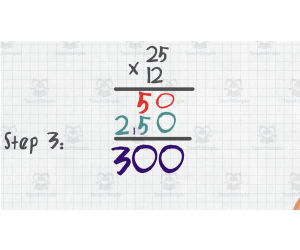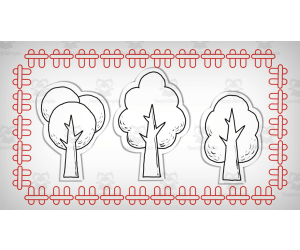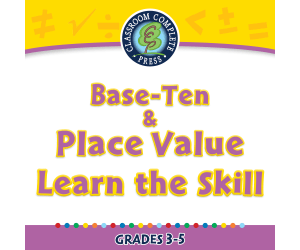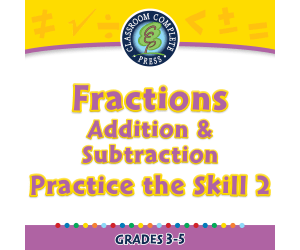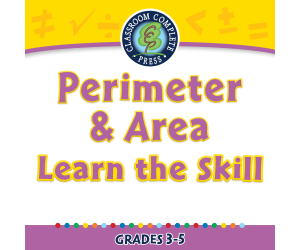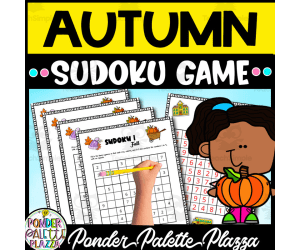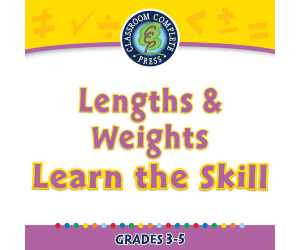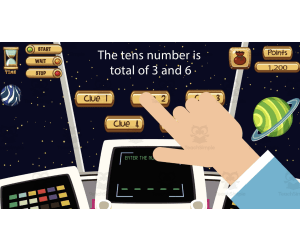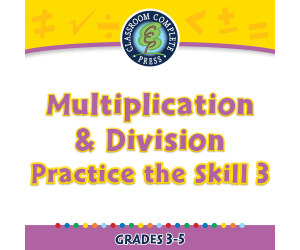2,826 products added recently
3rd Grade Math Lesson Plans
Enhance your third graders' math abilities with lesson plans that focus on key concepts like multiplication, division, and fractions. These resources offer interactive activities to solidify understanding. Use them to support skill development and foster a positive attitude toward math.
All About Long Multiplication | Animated Math Video Lesson
Math, Multiplication and Division, Division, Grade 3, 4, 5, Lesson Plans, Teacher Tools
This animated math video lesson is all about long multiplication. Students will love this engaging and interactive video that takes them step-by-step on how to solve long multiplication problems in a fun way. This video serves as a great introduction or review video for your learners. This is a 6-minute math video lesson.
Author Educational Voice
Tags Long Multiplication, Math Assessment, Math Lesson Plan, Interactive Lesson, Math Video
What is a Perimeter? | Interactive Math Video Lesson
Math, Geometry, Grade 2, 3, 4, Lesson Plans, Teacher Tools
This animated video is a math lesson all about perimeter. Students will love this engaging and interactive video. This video serves as a great introduction or review video for your learners. This is a 2-minute video lesson.
Author Educational Voice
Tags Perimeter, Area, Geometry, Shapes, Math Lesson
2024 Summer Olympics (Paris, France)
ELA, Reading, Reading Comprehension, Math, Graphing, Grade 3, 4, 5, 6, Teacher Tools, Lesson Plans
Learn about the 2024 Summer Olympic Games in Paris, France! Cross curricular plans bring together reading, math, social studies, technology production, and product presentation (speaking and listening) all centered around the 2024 Summer Olympic Games in Paris! Reading activities focus on: compare/contrast - modern Olympics with the Ancient Olympics research focus on various parts of the Olympics themselves research focus on the Olympic history, modern athletes, and modern events Social studies activities focus on: location and geography of Paris history of the Olympic Games Math activities focus on: collecting data graphing and presenting data statistics Rubrics are left open for teachers to adjust for optimum use in their classroom. Activities and assignments are written with a technology focus, but can be altered to a hands on format (and vice versa). Possibilities are included for "bringing the Olympic Games into your classroom." Reading Challenges Math Challenges Behavior Challenges Work Habit Challenges The goal is to create team building opportunities that can bring your classroom community together at the beginning of the school year, and prepare for a great year ahead. Can easily be uploaded into an LMS for digital delivery to students or submission for them to return to educator. Grades: 3rd - 6th Tags: reading, writing, social studies, math, technology, gifted and talented/high ability, research, thematic units, team building Format: PDF Pages: 25
Author Kel's Klass
Tags Gifted And Talented, High Ability , Cross Curricular, Reading, Writing, Math, Social Studies, Digital Options, Research, Thematic Units
Addition to 10 Worksheets - Mental Math
Math, Addition and Subtraction, Addition, Early Math, Basic Operations, Numbers, Grade 1, 2, 3, 4, Teacher Tools, Assessments, Lesson Plans, Activities, Centers, Worksheets & Printables, Quizzes and Tests, Tests, Workbooks
Turn your classroom into a mental math gym with these Addition to 10 Math Worksheets! Packed with 30 no-fuss, fun-to-solve worksheets, this resource is designed to help your students flex their brain muscles while mastering addition up to 10. Whether they’re mathletes-in-training or just warming up, these sheets make mental math less intimidating and more engaging. Ways to Use Daily Warm-Ups: Kick off your math lesson with these quick, brain-boosting exercises. Homework Hero: Send these home to keep the practice going (and parents cheering). Fast Finisher Fun: Got early finishers? These worksheets will keep them happily occupied. Math Centers: Add to your rotation for an independent or small-group activity. Review and Assess: Use as a quick way to gauge progress or prep for a quiz. Advantages Builds Fluency: Helps students add quickly and confidently without counting fingers! Engaging Layouts: Designed to keep young learners focused and motivated. Time-Saving: Ready-to-print and stress-free for teachers. Scalable Difficulty: Great for beginners or as reinforcement for more experienced learners. These worksheets bring the “add it up” fun to math class. Perfect for building foundational skills while keeping students smiling—because math really can be that awesome!
Author Ponder Palette Plazza
Tags Addition, Addition To 10, Addition Worksheets, Mental Math, Math Test, Addition Test, Math Exam, Numbers, Mental Math Worksheets
Number & Operations: Percentages with Fractions - Practice the Skill 1 - PC Software
Math, Percentages, Common Core, Grade 3, 4, 5, Teacher Tools, Lesson Plans
Number & Operations: Percentages with Fractions - Practice the Skill 1 - PC Software This teaching resource is designed to aid understanding of percentages with fractions under Number and Operations. The curriculum-based content is presented in the form of timed drills, enabling students to effectively practice their skills. The Mini-Chapter The mini-chapter tasks require students to find percentage equivalents for given fractions. For enhanced comprehension, math tools are included for hands-on problem-solving. Multilingual Support This software offers both English and Spanish voice over and text options, making it ideal not only for learners whose first language is either English or Spanish but also beneficial for those trying to master a second language. Catering these two languages enhances classroom diversity and improves inclusivity in education. STEM Compliant: Written compliantly according to NCTM standards, this tool can be used when developing lessons that adhere strictly to academic benchmarks. Common Core Aligned: Its alignment with Common Core State Standards assures educators that it can contribute towards broad instruction goals. Digital Delivery Format This resource is delivered electronically as a zip file containing PC software optimized for Grades 3 through Grade 5 math lessons on percentages. Tailored Uses: It can be integrated into various teaching formats such as whole group sessions or small group instructions. Adequate Homework Supplement: This software serves as an effective supplement for homework assignments, providing consistent practice at home. Largely crafted as lesson plan support material; homeschoolers or public school teachers can utilize it within pre-existing curricular structures. Overall, Number & Operations: Percentages with Fractions - Practice the Skill 1 enhances problem-solving abilities among learners and diversifies instructional means for educators.
Author Classroom Complete Press
Tags Math Skills, Digital Math, Operations, Percentages, Fractions
9 Times Table Trick | Interactive Math Video Lesson
Math, Multiplication and Division, Division, Grade 2, 3, 4, Lesson Plans, Teacher Tools
This animated video is a math lesson 9 Times Table Trick. Students will love this engaging and interactive video. This video serves as a great introduction or review video for your learners. This is a 1-minute video lesson.
Author Educational Voice
Tags Times Table, Multiplication, Math Tricks, Math Tools, Multiplication Video, Hand Trick For 9 Times Table
Curriculum Math Tools - FLASH-MAC
Math, Algebra, Grade 1, 2, 3, 4, 5, 6, 7, 8, Lesson Plans, Teacher Tools
Curriculum Math Tools - FLASH-MAC: An edu-tech resource designed to facilitate math learning for grades 1 through 8. Coverage of key math areas align with NCTM, Common Core, and Stem standards. The Five Strands of Math: Number & Operations Algebra Geometry Measurement Data Analysis & Probability For a comprehensive understanding of mathematical concepts. Versatile Access and Usage: Please note, this software is only available for Mac systems. This edu-tech solution allows learners to use these resources in both their home and school environments, reducing the need for multiple physical manuals or tools. An effective choice for digital-first educational landscapes. Variety in Teaching Methods: The Curriculum Math Tools - FLASH-MAC can adapt to any preferred teaching method: as support during whole class sessions; as a hands-on tool during small group study on specific topics; or a complementary tool to reinforce homework assignments. Fostering Key Skills: Apart from enhancing numeracy skills, this package also helps cultivate independent learning abilities and technology competency – crucial skills needed in the 21st century. Catering to All Grades: Whether it's sixth-graders finding algebra challenging, second-graders trying to grasp number patterns, or fourth-graders exploring measurement intricacies – Curriculum Math Tools-FLASH-MAC can offer timely educational support. In conclusion: A well-thought-out design based on recognized academic standards assures content quality. Its tech-enabled adaptability makes it easily integrated into various educational environments. In essence, the Curriculum Math Tools - FLASH-MAC is a valuable addition to any grade teacher’s math toolkit.
Author Classroom Complete Press
Tags Software (Mac)
Number & Operations: Base-Ten & Place Value - Learn the Skill - FLASH-MAC
Math, Place Value, Common Core, Grade 3, 4, 5, Teacher Tools, Lesson Plans
Number & Operations: Base-Ten & Place Value - Learn the Skill - FLASH-MAC Dig into the heart of math education with this essential teaching resource, specifically targeting an understanding of Number and Operations for 3rd, 4th, and 5th grade learners. This product focuses on foundational concepts such as Base-Ten and Place Value, rooting students' mathematical comprehension in vital skills that will serve them well through their academic careers. This software is more than just a lesson plan; it's an interactive companion designed to enhance instruction. It incorporates curriculum -based content presented in richly designed real-world word problems that both challenge and engage young minds. These immersive scenarios help students retain crucial information by demonstrating its practical applications—a valuable tool for either whole-class activities or small group discussions. The package includes numerous benefits: An array of math tools supplementing your lesson delivery further while reestablishing diverse learning pathways. Awareness towards variable-paced student learning styles during class presentations or homework assignments. English/Spanish voice overs coupled with text options catering to ESL classrooms, bilingual lessons or foreign language integration. All content aligns with modern educational benchmarks like Common Core State Standards, STEM initiatives & NCTM guidelines guaranteeing relevancy within today’s teaching practices irrespective of varied educational environments—public school classrooms or homeschooling settings alike. Incorporating our user-friendly FLASH-MAC design promises compatibility with Mac systems. Its simplicity invites usage from both tech-savvy veterans and those who are exploring digital education for the first time! Note: Math doesn't have to be complex for students when they've got resources that simplify intricate ideas! With this product, you're bringing not just a lesson but also a learning companion into your educational repertoire. Let the Number & Operations: Base-Ten & Place Value - Learn the Skill - FLASH-MAC act as your reliable ally in propagating proficient math learners.
Author Classroom Complete Press
Tags Software (Mac)
Number & Operations: Fractions - Addition & Subtraction - Practice the Skill 2 - PC Software
Math, Fractions, Common Core, Grade 3, 4, 5, Teacher Tools, Lesson Plans
Number & Operations: Fractions - Addition & Subtraction - Practice the Skill 2 - PC Software This top-notch educational resource is designed to enhance Grade 3 to Grade 5 students' understanding of fraction addition and subtraction. This software aligns with Common Core State Standards and STEM initiatives. Overview The main focus of this teaching tool is on the principles of Number and Operations. It promotes active learning through timed drill activities, ensuring a solid grip on the methodology behind adding and subtracting fractions. Students tackle tasks that require them to subtract given fractions. Distinguishing Features The math toolbox function . This remarkable feature equips keen learners with vital mathematical skills, fostering a more profound understanding useful for solving complex problems. The inclusion of both English and Spanish language options, embracing true educational inclusivity! NCTM standards alignment, making it versatile in different curriculum contexts. Packaging & Usability This software comes packed into single zip file containing all necessary components - it's user-friendly design ensures teachers can efficiently use it for whole group instruction, small group engagement or individual homework assignments. In summary, The Number & Operations: Fractions - Addition & Subtraction Practice Skill 2 PC Software provides an accessible yet thorough approach essential for fostering foundational mathematics skills among young learners successfully! Whether you're an experienced teacher looking to enrich your resources, or a dedicated homeschooler searching for instructional materials on fraction operations – this unique software is indispensable! Note: "Strong fraction operation skills lay groundwork for more advanced mathematical concepts – let’s get our scholars off to a robust start today!"
Author Classroom Complete Press
Tags Fractions Lesson Plan, Math Lesson, Operations, Math Skills, Fractions Printable
Measurement: Volume & Surface Area - Learn the Skill - FLASH-PC
Math, Measurements, Common Core, Grade 3, 4, 5, Teacher Tools, Lesson Plans
Measurement: Volume & Surface Area - Learn the Skill - FLASH-PC Resource The Measurement: Volume & Surface Area - Learn the Skill - FLASH-PC resource is a software tool created explicitly for educating students in grades 3 to 5 about measurements. This user-friendly software provides curriculum-driven content and easy-to-use math tools. Interactive Learning Experience With this tool, students can explore volume and surface area of measurements in an engaging and interactive manner. The primary feature of the software are the real-world word problems under 'learn-the-skill', where students can practice their measurement skills within authentic contexts. This makes learning memorable as well as relatable. Dual-Language Accessibility The software is designed with dual-language accessibility, defaulting to English but offering Spanish as an alternative. Teachers can quickly switch between these languages according to student preferences or needs. Alignment with educational standards This product aligns with Common Core State Standards (CCSS), STEM initiatives, and conforms to National Council of Teachers Mathematics (NCTM) approved frameworks. Flexible Implementation Across Teaching Scenarios The instrument proves useful in whole-group instruction introducing new concepts on the board at ease. In differentiated small group work facilitating peer-learning experiences this tool promptly aids educators without difficulty. Giving homework assignments becomes simpler when classroom teachings are reinforced via it comfortably at home. Voice-over feature and Textual explanations: Auditory Learners: The default English voice-over feature and textual explanations are aimed at aiding auditory learners by providing them with comprehensive language readable at grade level. Visual Learners: This tool also proves useful to visual learners promoting reading proficiency and strengthening comprehension across various student abilities. In conclusion, this tool not only provides enriching lesson plans but also aids in versatile deliverability modes, making it valuable both inside and beyond the boundaries of classrooms.
Author Classroom Complete Press
Tags Software (PC)
Algebra: Patterns - FLASH-PC
Math, Algebra, Grade 3, 4, 5, Teacher Tools, Lesson Plans
Algebra: Patterns - FLASH-PC The Algebra: Patterns - FLASH-PC is a comprehensive teaching resource, ideally designed to facilitate an understanding of algebra patterns for grade 3 to grade 5 students. This digital download presents a well-rounded approach towards mathematical comprehension through various engaging elements. Inclusive and All-inclusive Curriculum Content Informative and substantive, this resource provides extensive curriculum-based content. Educators will find the included pre- assessment beneficial as it helps gauge students' initial understanding of algebraic patterns and tailor their instruction accordingly. The pre-packaged lesson plan offers educators a structured manner of propagating the subject matter. Interactive Learning Experience Real-world word problems: Included to provide students with an opportunity to apply learned concepts in practical context – thus enhancing their competence and confidence in employing algebraic solutions for everyday problems. Timed drill activities: Encourages learners to improve reaction speed and accuracy when dealing with mathematical questions. Numerous math tools:Easily understandable aids that promote holistic learning of multifaceted concepts. Tailored Teaching Guide The complementary teacher guide provides educators with detailed methods on how best to implement these tools into classroom instruction or homeschooling modules, ensuring learning objectives are duly achieved. A Fun & Practical Approach For Effective Retention Making lessons enjoyable using elements such as printables, memory match games, board game, spinner game! Evaluation Made Easy: SMART Response Assessment Tool This digital tool makes gauging student progress throughout lessons seamless effectively measuring mastery levels among learners across different competencies. Plus A Linguistic Touch:Acknowledging classroom diversity, a Spanish voice-over option is included alongside the default English, leading to enriched math sessions. All this is conveniently packaged within a single zip file that runs on PC software without requiring any additional downloads or installations. Whether you are instructing in traditional classrooms, homeschool settings or even tutoring individual students at home - Algebra: Patterns - FLASH-PC presents an versatile teaching resource.
Author Classroom Complete Press
Tags Algebra, Number Patterns, Math Lesson Plan, Problem Solving, Math Drills
Number & Operations: Multiplication & Division - Practice the Skill 1 - MAC Software
Math, Algebra, Common Core, Grade 3, 4, 5, Teacher Tools, Lesson Plans
Number & Operations: Multiplication & Division - Practice the Skill 1 - MAC Software An indispensable teaching tool for Grades 3 to 5 algebra, this unique MAC software is designed to enhance students' understanding of multiplication and division within Numbers and Operations. Incorporating engaging components like timed drill activities, it promotes vigorous learning. Teachers can use it in multiple ways in their classrooms or even integrate it into homework assignments. The content meets Common Core State Standards and STEM initiatives prevalent today. Prescribed guidelines from The National Council of Teachers of Mathematics (NCTM) are followed for a reliable instructional delivery. The software caters to varying language needs with options for both English voiceover and text along with Spanish options. Purchase Details: Your purchase includes a zip file consisting of the complete MAC software, ready to streamline your algebra sessions focusing on multiplication and division operations. Learner-Friendly: Given that learners adopt different speeds when absorbing new information, the inclusion of timed drills allows individual-paced learning but under time constraints mimicking real examination situations—improving speed over time. This multimedia-type teaching tool thus combines benefits from making learning enjoyable whilst maintaining academic relevance aligned with curriculum -based content guidelines—a significant tool towards moulding future mathematicians right from an elementary level.
Author Classroom Complete Press
Tags Math Lesson Plan, Operations, Division Lesson, Math Skills, Multiplication
Number & Operations: Multiplication & Division - Learn the Skill - FLASH-PC
Math, Multiplication and Division, Division, Common Core, Grade 3, 4, 5, Teacher Tools, Lesson Plans
Number & Operations: Multiplication & Division - Learn the Skill - FLASH-PC This is an educational tool designed to provide comprehensive instruction in multiplication and division for students in grades 3 to 5. Access a chapter mini that aligns with the curricula of Number and Operations. Strong focus on imparting practical knowledge, involving teaching multiplication and division employing real-world word problems. Serves as an extensive reservoir of mathematical tools and techniques that further strengthen students' analytical skills. Comes equipped with default English voice over instructions, aiding auditory learners effectively. Also includes Spanish voice-over options accommodating a wider student base. All content adheres to recognized educational standards such as: The Common Core State Standards (CCSS) The STEM initiatives with content written following National Council of Teachers of Mathematics guide (NCTM). Meticulously planned by experienced educators focusing on quality education while ensuring global relevance. Versatile Implementation: Serve as an enriching supplement for whole group instruction where everyone can learn together or within small groups where more focused attention can be paid towards grasping these math concepts deeply.. TCan also be allocated as homework assignments for reinforcing learned skills independently at home. This resource comprises one product file requiring a PC for operation; simplifying storage concerns making management easier alongside providing easy navigation during lessons. In essence, this valuable teaching resource fuels students' learning curiosity by offering hands-on experience with mathematical concepts yielding stronger proficiency ahead fulfilling their academic goals efficiently.
Author Classroom Complete Press
Tags Software (PC)
Measurement: Perimeter & Area - Learn the Skill - FLASH-PC
Math, Measurements, Common Core, Grade 3, 4, 5, Teacher Tools, Lesson Plans
Measurement: Perimeter & Area - Learn the Skill - FLASH-PC This innovative teaching tool has been carefully crafted to meet the needs of educators teaching third to fifth grade mathematics. Its unique focus is on the fundamental concept of measurement, in particular Perimeter and Area. The defining aspect of this software is its comprehensive approach. It integrates real-world word problems that perfectly mimic real-life scenarios, transforming abstract principles into palpable knowledge. This way, students get to see where their learning can be utilized practically. Engaging Tools: The FLASH-PC package comes fitted with constructive math tools that serve as strong visual aids during problem-solving sessions. Dual Language Support: The software provides both English and Spanish voice over and text options—a significant advantage for multilingual classes and bilingual learners. Educational Standards Compliance: Furthermore, it aligns with educational standards like Common Core State Standards (CCSS) and STEM initiatives while adhering also to guidelines set by National Council of Teachers of Mathematics (NCTM). The Measurement: Perimeter & Area - Learn the Skill – FLASH-PC software can be a versatile addition to your teaching toolkit; suitable for whole group instruction or study groups; or even as homework assignments. As digital material, it can be conveniently shared across devices—facilitating effective learning regardless of geographical limitations. To Conclude... This resource offers a compact solution through its interactive lessons based on real-world examples in combination with bilingual support options while fulfilling crucial curriculum standards—a substantial investment towards nurturing future mathematicians!
Author Classroom Complete Press
Tags Software (PC)
Algebra: Expressions - Multiplication & Division - FLASH-PC
Math, Algebra, Grade 3, 4, 5, Teacher Tools, Lesson Plans
Algebra: Expressions - Multiplication & Division - FLASH-PC An innovative teaching resource focusing on algebraic expressions, particularly multiplication and division. This robust curriculum-based tool is designed to support educators in both public schools and homeschooling environments. Perfect for Grades 3 to 5 Specifically developed for students of grades 3 to 5, this tool marries theoretical learning with practical application by emphasizing real-world word problems. Hence, it allows learners to visualize how abstract algebra concepts apply in everyday life scenarios. Interactive Learning & Assessment Features Promotes interactive learning through group instructions, small group activities using printables and engaging games such as memory match game, board game, spinner game. Incorporates timed drill exercises post-lecture or activities for reinforcement of learned concepts. A SMART Response assessment feature facilitates effective evaluation of each learner's performance. Dual Language Feature Demonstrating utmost inclusivity by catering linguistic diversity within classrooms or homeschool settings; English default voice-over with Spanish alternatives available too! A Comprehensive Guide for Teachers To make the integration process smoother into their teaching scheme – a included guide translates complex algebraic lessons into more digestible bytes especially targeted at intermediate grade level Math students. Cutting-edge Educational Approach: Digital Delivery Takes advantage modern educational approaches marrying Algebra with tech-driven methodologies; Delivered in Software (PC) format effortlessly integrating within existing WIL system setups smoothly; traditional subjects like Algebra enjoy propagation leveraging technology. Note: : Its primary focus on multiplying and dividing algebraic expressions makes Algebra: Expressions – Multiplication & Division - FLASH-PC, an invaluable Math teaching addendum. It ensures educators can adapt to diverse learning needs seamlessly while rendering an engaging, all-inclusive learning experience to students.
Author Classroom Complete Press
Tags Software (PC)
Measurement: Perimeter & Area - Practice the Skill 2 - FLASH-MAC
Math, Measurements, Common Core, Grade 3, 4, 5, Teacher Tools, Lesson Plans
FLASH-MAC: Measurement - Perimeter & Area Practice Skill 2 An educational tool designed for students of grade 3 to grade 5 focusing on understanding measurements of perimeter and area. This teaching resource aims at engaging learners with interactive activities related to finding area of shapes. It is excellent for traditional classroom settings as well as homeschool scenarios. The core feature includes timed drills enhancing students' proficiency and speed in mathematical operations concerning measurements. Multilingual support provided through English and Spanish voice-overs along with text options, ensuring a comprehensive learning environment. The software aligns with established pedagogical standards such as the Common Core State Standards (CCSS) and the recommendations by National Council of Teachers of Mathematics (NCTM). Awareness on STEM initiatives is incorporated encouraging critical thinking strategies necessary for real-world problem-solving scenarios involving measurements. This FLASH-MAC-centric lesson plan adapts across various settings allowing itself to be used in whole group lessons or smaller focus groups depending on need. Moreover, it can also serve as independent work or homework to reinforce learnt ideas post school hours. In essence, this merger of curriculum -based content with advanced technology aims at making learning about perimeters and areas more interactive than ever before.
Author Classroom Complete Press
Tags Software (Mac)
Fall Sudoku Game + Solution
Holiday & Seasonal, Months, Seasons, Fall, November, October, September, Math, Early Math, Numbers, Grade 1, 2, 3, 4, 5, 6, 7, 8, Activities, Centers, Games, Teacher Tools, Assessments, Lesson Plans
Looking for a fun and seasonal way to challenge your students' thinking skills? This Fall Sudoku Game is a great activity to keep students engaged while building their logic and problem-solving abilities. Instead of numbers, the puzzle uses fall-themed images like pumpkins, leaves, and acorns to bring a festive touch to your classroom. It comes with a full solution, so it’s easy to check or use for self-correction. This resource is perfect for middle and high school students and requires little to no prep. Just print and go! It’s a great way to bring autumn fun into your lessons while keeping things educational. Ways to Use: As a morning warm-up or bell-ringer For early finishers In math or logic centers As a quiet activity during transitions For homework or extra credit On sub days when you need something simple and effective Why Teachers Love It: Encourages logical thinking and focus Fun and festive without losing academic value Easy to use and ready to go Great for individual or partner work Works well for a variety of skill levels Pdf file includes 12 pages. Enjoy
Author Ponder Palette Plazza
Rating
Tags Autumn, Autumn Activities, Fall, Fall Activities, Sudoku, Math, Math Games, Holidays Activities, Brain Games, Puzzles
Measurement: Perimeter & Area - FLASH-PC
Math, Measurements, Grade 3, 4, 5, Teacher Tools, Lesson Plans
Measurement: Perimeter & Area - FLASH-PC The Measurement: Perimeter & Area - FLASH-PC is an informative and concise teaching resource designed to reinforce understanding of perimeter and area crucial elements in the Mathematics curriculum for Grades 3, 4, and 5. This resource provides instruction via a mini-chapter format that uses a pre- assessment to gauge student comprehension before rolling out targeted lesson plans. Tailored Instruction: Teachers seeking to augment their students' real-world problem-solving skills will find this product particularly helpful as it integrates problems within the content. Timed drill activities offer both educators and students actionable feedback on learning pace and outcomes. Innovative Teaching Tools: Includes various math tools ideal for whole group instruction or small group collaborative sessions, supporting hands-on learning strategies that can increase student engagement. Ease of Use: The provided teacher guide offers clear instructions on how to effectively utilize all components within the program for maximum impact on teaching measurement topics. Printables are included which can be utilized as homework assignments or additional practice sheets during class time. Gamified LearningTheemory match gameasset includes a board game, spinner game enhancing acquisition of mathematical knowledge via fun-filled games! This tool also has SMART Response assessments allowing teachers administer quizzes digitally; viewing real-time responses from students hence fostering immediate feedback or adjustments in instructional strategy when necessary. Lastly considering varying linguistic preferences across global classrooms today's learners are widely diversified demand inclusive instructions thus Measurement: Perimeter & Area - FLASH-PC offers both English Articleand Spanish voiceovers together with text options promising enhanced instructional versatility as well as inclusivity. The software interface accessible through PC will redefine your process of instructing critical measurement concepts, establishing it as a comprehensive solution for an efficient and impactful instruction.
Author Classroom Complete Press
Tags Software (PC)
Geometry: Area, Volume & Surface Area - Learn the Skill - FLASH-MAC
Math, Geometry, Common Core, Grade 3, 4, 5, Teacher Tools, Lesson Plans
Geometry: Area, Volume & Surface Area - Learn the Skill - FLASH-MAC This is an exceptional digital educational tool designed for educators to simplify the principles of Geometry. Focusing on crucial components like area, volume and surface area, this resource presents real-world problems that learners can identify with. Compliance with Common Core State Standards and promotion of STEM initiatives. Adherence to NCTM guidelines. A singular comprehensive product file brimming with engaging tools aimed at guiding students in understanding each concept thoroughly. An exceptional feature is its recognition of classroom diversity, with English and Spanish voiceovers and text options incorporated! Structured Lesson Plans Tailored for teaching math sub-topic Geometry, you can use this tool during group work or individual study sessions. The diverse applications provide flexibility making it perfect for both public school teachers and homeschoolers alike. "Teaching geometry has never been so engaging." Mindful Nurturing Problem-Solving Acumen & Geometrical Competencies The groundbreaking FLASH-MAC teaching resource assists in developing outstanding problem-solving skills within young learners while solidifying their geometric competencies. All these running on compatible Mac software! Capture Student Interest While Educating Them! This teaching tool not only elucidates complex geometry problems through captivating lessons but also boosts student engagement leading to improved mathematics fluency over time. It's perfect for the Mathematics curriculum spanning grades 3-5 equipping them excellently on their mathematical journey ahead! "Enhance your teaching repertoire today by adopting this precious asset!" </b
Author Classroom Complete Press
Tags Software (Mac)
Algebra: Expressions - Multiplication & Division - Learn the Skill - FLASH-PC
Math, Algebra, Common Core, Grade 3, 4, 5, Teacher Tools, Lesson Plans
Algebra: Expressions - Multiplication & Division - Learn the Skill - FLASH-PC An educational resource catering to students from 3rd through 5th grade, aimed at aiding the teaching of multiplying and dividing algebraic expressions. This compact chapter mini serves as a handy guide that presents curriculum-aligned content through real-world problem-solving examples. Benefits: Useful for whole group instruction or small study groups, and even as additional homework assignments. Caters different learning preferences enhancing classroom sessions. Incorporates math instruments related to these topics making it versatile in various educational settings. Accommodates linguistic diversity by offering English and Spanish voiceovers. Highly beneficial for non-native English speakers or those undergoing language immersion programs. Standards Alignment: This tool not only aligns with the Common Core State Standards but also contributes efficiently towards any STEM initiative being pursued within your institution. It meets the requirements set forth by the National Council of Teachers of Mathematics (NCTM). Digital Accessibility: Available in a single digital software file compatible with PCs. It brings critical thinking and problem-solving skills directly from theoretical mathematical principles into tangible applications for young learners. To conclude, Algebra: Expressions - Multiplication & Division- Learn the Skill- FLASH PC is not just a teaching guide but an invaluable tool that fits seamlessly into any current instructional practice whilst keeping students actively engaged throughout their journey of mastering algebraic expressions – multiplication and division included.</p
Author Classroom Complete Press
Tags Software (PC)
Measurement: Lengths & Weights - Learn the Skill - FLASH-PC
Math, Measurements, Common Core, Grade 3, 4, 5, Teacher Tools, Lesson Plans
Measurement: Lengths & Weights - Learn the Skill - FLASH-PC Being an exceptional educator means being equipped with resources that support learning in a comprehensive yet interactive way. One such resource is Measurement: Lengths & Weights - Learn the Skill, a digital educational tool designed specifically for third, fourth and fifth-grade educators involved in mathematics. This all-encompassing software is rooted firmly within subjects such as Measurements, making it an essential addition to lesson plans . This education resource has been thoughtfully crafted to align seamlessly with Common Core State Standards, STEM initiatives, and NCTM guidelines ensuring your classroom instruction remains current and relevant. Achieving Progressive Learning Engagement! The strength of this software lies not just in its curriculum-based content but also in its approach towards disseminating that content. It presents real life word problems embedded within practical math tools creating an engaging environment for students to intuitively grasp lengths and weights concepts which could otherwise seem daunting. The software has been built from ground up keeping inclusivity at its core offering both English voice-over and text by default while also providing Spanish voice-over and text alternative thus making it conducive for classrooms with diverse language backgrounds. Teachers can implement this resource effortlessly across various teaching situations whether it’s instructing the whole group or small clusters of students or even assigning it as homework assignments. Its flexible application paves way for teachers who can design their sessions according to the convenience of their teaching style. "As you navigate through your journey as an educator utilizing this impactful teaching tool will undoubtedly transform your classroom into an exhilarating learning space where learners untie mathematical knots each day intensely refining their problem-solving abilities. Start your academic period on a high note witnessing students grappling with intricate concepts throughout grades 3-5 confidently under your mentorship using Measurement: Lengths & Weights - Learn the Skill – en route becoming effective educators with TeachSimple!"
Author Classroom Complete Press
Tags Software (PC)
All About Numbers 1 - 10,000 | Animated Math Video Lesson
Math, Numbers, Grade 2, 3, 4, Lesson Plans, Teacher Tools
This animated math video lesson is all about numbers 1 - 10,000. Students will love this engaging and interactive video that takes them step-by-step on how to analyze and interact with numbers in a fun way. This video serves as a great introduction or review video for your learners. This is an 8-minute math video lesson.
Author Educational Voice
Tags Place Value Lesson, Math Lesson, Interactive Math, Numbers Activity, Math Videos, Spanish Numbers 1-10000, Numbers In Spanish 1-10000, Numbers In French 1 10000, Numbers In Spanish 1 10000, Japanese Numbers 1-10000
Number & Operations: Multiplication & Division - Practice the Skill 3 - FLASH-MAC
Math, Multiplication and Division, Division, Common Core, Grade 3, 4, 5, Teacher Tools, Lesson Plans
Number & Operations: Multiplication & Division - Practice the Skill 3 - FLASH-MAC An exceptional teaching resource, specifically designed to enhance practical multiplication and division skills. It's suitable for Grade 3, Grade 4, and Grade 5 educators in both traditional public schools and homeschool settings. Dynamic Learning: Engage students with timed drill activities . Students will solve provided equations, helping them build precision over time. Educator Tools: Comprehensive math tools can reinforce student understanding. A user-friendly interface allows seamless navigation within the learning modes. Dual Language Suitability: Cater to diverse educational languages with default English voice-over text and available Spanish versions. This ensures inclusion and smooth communication during instruction or independent student revision sessions. Educational Standards Alignment:Faithfully aligns with recognised educational standards such as Common Core State Standards, according to National Council Of Teachers Of Mathematics (NCTM) guidelines, assuring that instruction methodologies resonate universally in math education. Versatile Deployment:Mainly used for whole group teaching sessions or personalized tutoring for small groups or individual students who may need extra support. Also serves well as homework assignments fostering independent study habits among learners at home Incorporated into a single software installation file consciously designed for Mac operating systems,this is an essential toolkit that aids constructive interactions around mathematics instructions at Grades 3-5 levels .
Author Classroom Complete Press
Tags Software (Mac)
Number & Operations: Decimals - Addition & Subtraction - Learn the Skill - FLASH-PC
Math, Decimals, Common Core, Grade 3, 4, 5, Teacher Tools, Lesson Plans
Number & Operations: Decimals - Addition & Subtraction - Learn the Skill - FLASH PC This product is an exemplary teaching resource, designed to educate students in grades 3-5 on the quintessential skills of adding and subtracting decimals, a critical component in Number and Operations of Math. About The Product: The product provides a comprehensive chapter mini that presents curriculum-based content in a user-friendly format primarily focusing on real-world word problems to reinforce practical learning experiences. In addition to conventional teaching methods, it consists of supportive math tools that help teachers and homeschoolers intensify the learning objectives using interactive components. To ensure no learner is left behind due to language constraints, this tool not only offers English voice over and text but also Spanish equivalents thus making itself universally accessible. Educational Standards Alignment: The educational content snugly aligns with internationally accredited standards hence confidently meeting the Common Core State Standards (CCSS) demands. Favoring STEM Initiatives: Beyond aligning with CCSS, this technology-enhanced tool supports STEM initiatives by constructing its detailed content according to National Council of Teachers of Mathematics (NCTM), thereby ensuring holistic coverage from every angle. This product takes the form as software for PCs—accentuating usability by adapting user-friendly digital implementation bearing today's technological ambiance into consideration. Its flexibility enables use as part of whole-group instruction or division into smaller study circles or even assignment as individual homework tasks—an absolute fit for every teaching strategy. In summary; Number & Operations: Decimals - Addition & Subtraction - Learn the Skill amalgamates engaging curriculum content with an intuitive digital platform—the essential companion for successful academic progression for learners within grades 3-5.
Author Classroom Complete Press
Tags Software (PC)