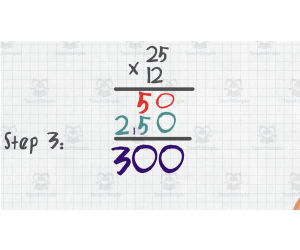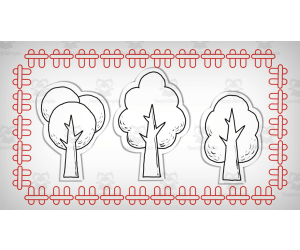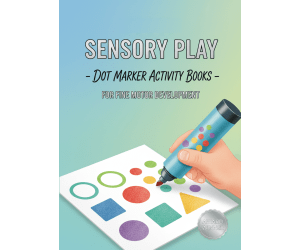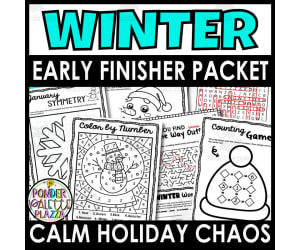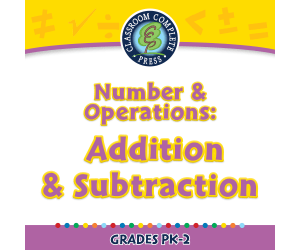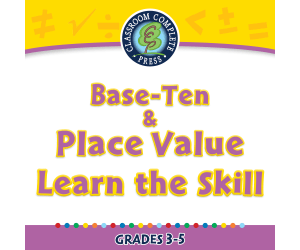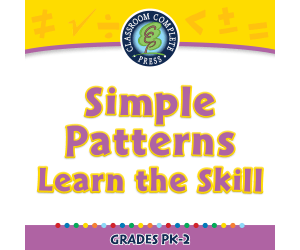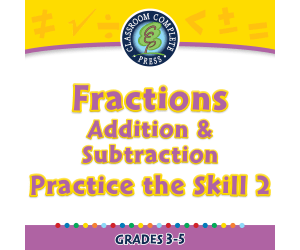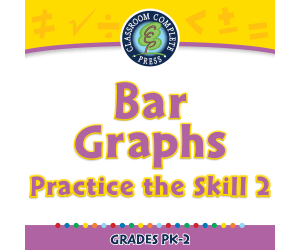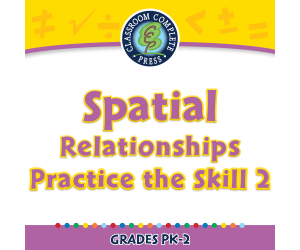2,826 products added recently
Addition and Subtraction Lesson Plans
Help your students master addition and subtraction through lesson plans that provide clear explanations and practice opportunities. These activities use games and real-life scenarios to make learning relatable. Implement them to ensure students have a strong mathematical foundation.
All About Addition 0-100 | Animated Math Video Lesson
Math, Addition and Subtraction, Addition, Grade 1, 2, Lesson Plans, Teacher Tools
All About Addition 0-100 | Animated Math Video Lesson Overview: An engaging, interactive math teaching tool that embraces technology in the classroom; perfect for public school as well as homeschoolers focusing on strengthening mathematical abilities in grades 1 and 2. This user-friendly MP4 file takes a unique approach to teaching addition with numbers from 0-100. A blend of animation with step-by-step instruction facilitates better understanding while also making learning enjoyable. Duration: At around seven minutes, the video is packed with accurate and succinct information that aligns perfectly with grade-level curricula. Purpose: Expertly designed as both an introduction to and recap tool for addition concepts. Versatility of Lesson The flexibility in use adds another dimension to its appeal. It can fit into: Whole-group instruction sessions: This creates dialogue stimulus amongst students. Numeracy-focused groups: The lessons cater to small groups working on specific math skills during independent work or free-play periods at school. Homeschooling parents will find immense value due their children's general comfort level with video-based content - it's excellent for routine home math practice! Nurturing Computational Thinking Skills In addition to basic additions required within grades 1 and 2 Math curricula, this video lesson boosts pattern recognition skills—an essential aspect of computational thinking—and builds numerical confidence through interesting problem interpretations. In essence, effective numeracy foundation building involves not just repetitive flash cards or worksheets but also interactive resources like 'Animated Math Video Lessons'.
Author Educational Voice
Tags Addition, Math Video, Interactive Learning, Numeracy Skills, Homeschooling
All About Addition 6-10 | Animated Math Video Lesson
Math, Addition and Subtraction, Addition, Preschool, Grade 1, 2, Lesson Plans, Teacher Tools
All About Addition 6-10 | Animated Math Video Lesson Structured as an engaging and interactive teaching resource, All About Addition 6-10 | Animated Math Video Lesson is tailor-fit for students in Kindergarten, Grade 1 and Grade 2. A vibrant video lesson centered on the subject of math; specifically, it elucidates adding numbers from the range of 6 to 10. This valuable educational tool offers a comprehensive introduction for those just starting their journey into addition and serves as a solid review for students who have prior knowledge in this area. The core strength of this video lesson lies within its kinetic learning methodology. The integration of animations not only adds color to learning but deepens comprehension through auditory explanation. These coupled with visual signals inspire learners while they work on solving mathematical problems within a dynamic environment. Each session neatly fits into a span of precisely 15 minutes' This lesson plan's format gives flexibility across different settings whereby it can be utilized during whole group discussions where teachers closely supervise hands-on activities involving concepts illustrated in the video. Suitable also for smaller groups comprising five or fewer students who can work out problems collectively post visualization. A vital resource for homeschooling parents keen on introducing their children to early stage addition lessons at home or even making them accessible online serving dual needs out-of-school assignment or at-the-go learning experience. The charm lies in its ability to break down complex numeric ideas into easy steps using vivid animation which not only garners interest but most importantly brings back joy towards math lessons! As part of our resources, an MP4 file containing this insightful animation is available here: All About Addition 6-10 | Animated Math Video Lesson
Author Educational Voice
Tags Addition, Math Video, Animated Lesson, Numbers 6-10, Interactive
All About Long Multiplication | Animated Math Video Lesson
Math, Multiplication and Division, Division, Grade 3, 4, 5, Lesson Plans, Teacher Tools
This animated math video lesson is all about long multiplication. Students will love this engaging and interactive video that takes them step-by-step on how to solve long multiplication problems in a fun way. This video serves as a great introduction or review video for your learners. This is a 6-minute math video lesson.
Author Educational Voice
Tags Long Multiplication, Math Assessment, Math Lesson Plan, Interactive Lesson, Math Video
What is a Perimeter? | Interactive Math Video Lesson
Math, Geometry, Grade 2, 3, 4, Lesson Plans, Teacher Tools
This animated video is a math lesson all about perimeter. Students will love this engaging and interactive video. This video serves as a great introduction or review video for your learners. This is a 2-minute video lesson.
Author Educational Voice
Tags Perimeter, Area, Geometry, Shapes, Math Lesson
All About Sorting | Animated Math Video Lesson
Math, Early Math, Kindergarten, Preschool, Grade 1, 2, Lesson Plans, Teacher Tools
All About Sorting | Animated Math Video Lesson Specially designed teaching tool illuminating the concept of sorting for young students An ideal resource for preschoolers, kindergarteners, and students in grades 1 and 2. Engaging animated math video lesson that explains the process of sorting with relatable examples Helps students learn to sort objects based on attributes like shapes, colors, sizes etc. The colorful visuals ensure a fun learning experience while developing important mathematical skills. A Short but Comprehensive Educational Material The video runs approximately 8 minutes – perfect for introducing or reviewing sorting concepts to young learners with brief attention spans. The content is provided in MP4 format allowing usage across multiple platforms whenever needed. Interactive Learning Experience: Packed with interactive tasks which challenge children to apply what they have learned thereby fostering active participation rather than passive listening. This cultivates effective knowledge retention and builds confidence among learners. Versatile Teaching Aid: This resource allows easy integration into different instructional methods. It's suitable for whole group lessons promoting collective learning or smaller group activities catering personalized needs. animated video effectively breaks down complex quirks into easily digestible bits improving student understanding.
Author Educational Voice
Tags Sorting, Math Video, Preschool, Kindergarten, Interactive Tasks
2024 Summer Olympics (Paris, France)
ELA, Reading, Reading Comprehension, Math, Graphing, Grade 3, 4, 5, 6, Teacher Tools, Lesson Plans
Learn about the 2024 Summer Olympic Games in Paris, France! Cross curricular plans bring together reading, math, social studies, technology production, and product presentation (speaking and listening) all centered around the 2024 Summer Olympic Games in Paris! Reading activities focus on: compare/contrast - modern Olympics with the Ancient Olympics research focus on various parts of the Olympics themselves research focus on the Olympic history, modern athletes, and modern events Social studies activities focus on: location and geography of Paris history of the Olympic Games Math activities focus on: collecting data graphing and presenting data statistics Rubrics are left open for teachers to adjust for optimum use in their classroom. Activities and assignments are written with a technology focus, but can be altered to a hands on format (and vice versa). Possibilities are included for "bringing the Olympic Games into your classroom." Reading Challenges Math Challenges Behavior Challenges Work Habit Challenges The goal is to create team building opportunities that can bring your classroom community together at the beginning of the school year, and prepare for a great year ahead. Can easily be uploaded into an LMS for digital delivery to students or submission for them to return to educator. Grades: 3rd - 6th Tags: reading, writing, social studies, math, technology, gifted and talented/high ability, research, thematic units, team building Format: PDF Pages: 25
Author Kel's Klass
Tags Gifted And Talented, High Ability , Cross Curricular, Reading, Writing, Math, Social Studies, Digital Options, Research, Thematic Units
Sensory Play - Dot Marker Activity Books for Fine Motor Development
Math, Early Math, Counting, Numbers, Patterns, Shapes, Place Value, Montessori, Number Lines, Graphing, Infant, Toddler, Kindergarten, Preschool, Grade 1, 2, Activities, Crafts, Centers, Escape Room, Games, Projects, Lesson Plans, Teacher Tools, Quizzes and Tests, Quizzes
Unleash the potential of your preschooler with this all-inclusive Dot Marker Activity Workbook for Fine Motor Development – the best-kept secret in sensory play for kids aged 3-5! This 41-page professional version, developed by Syed Hammad Rizvi, features exciting printable dot marker activities and professional exercises to develop critical pre-writing skills, hand-eye coordination, grip strength, and visual-motor skills. Perfect for homeschooling parents, preschool teachers, and early childhood educators, this SEO-optimized digital download features in-depth instruction on linear paths, curvy trails, geometric shapes, color identification, uppercase alphabet introduction, numeric counting (1-10), pattern sequencing, nature object fill-ins, maze exploration, symmetry reflection, and a customizable certificate of completion. Give your child the gift of academic readiness through fun and stress-free play that develops natural hand muscles, enhances proprioception, and gets them ready for kindergarten success. Perfect for Montessori-style learning, occupational therapy, and fine motor skills, download now and start dotting today! Why Parents/Schools Love It: Proven Developmental Benefits: Develops necessary fine motor skills such as tripod touch and hand-eye coordination through fun and scientifically valid activities that help children prepare for writing, reading, and other tasks without becoming frustrated or tired. Easy-to-Use and Low-Prep: Comes in printable PDF format with easy-to-follow instructions, lists of materials needed, and instructions for the facilitator – ideal for parents and teachers who are busy and want quick, mess-free sensory activities for kids at home or in the classroom. Builds Confidence and Resilience: The immediate colorful output of dot markers inspires children to finish tasks and boosts their confidence, making learning a fun activity while developing pathways in the brain for future academic success. Versatile for All Learners: Activities range from basic stamping to complex maze exercises suitable for different skill levels, including children with motor skill disorders, and incorporate cross-curricular themes such as colors, shapes, letters, and numbers. Professional Quality with Rewards: Comes with a customizable certificate of completion to mark progress, making it a rewarding resource for homeschooling, preschool, or therapy activities with long-term educational benefits. Target Audience Based on Analysis : After conducting an extensive analysis of the entire 41-page PDF file, from basic warm-up exercises to advanced literacy and numeracy activities, the content is specifically designed for children aged 3-5 years old. This is typically for preschool and pre-kindergarten students in early childhood education programs. Specifically: Preschool Classes (Ages 3-4): Emphasis is on basic exercises like random stamping, linear/curvy paths, geometric shapes, color identification, and object fill-ins to enhance basic grip, pressure, hand-eye coordination, and sensory integration without the need for advanced cognitive abilities. Pre-Kindergarten Classes (Ages 4-5): Emphasis is on more complex exercises like alphabet introduction, numeric counting, pattern arrangement, mazes, and symmetry to enhance pre-writing, executive functioning, visual-spatial skills, and academic readiness for kindergarten transition. The workbook does not require any prerequisite skills except basic palmar grasp and is designed for low-stakes, high-reward play, making it ideal for neurotypically developing children, children with fine motor delays, homeschooling, Montessori education, or occupational therapy. Copyright/Terms of Use: This Book is copyrighted by Syed Hammad Rizvi. This resource is for personal and single classroom use only. You may not alter, redistribute, or sell any part of this resource. In other words, you may not put it on the Internet where it could be publicly found and downloaded. If you want to share this resource with colleagues, please purchase additional licenses from Teachsimple. Thank you for respecting these terms of use. This product is happily brought to you by Syed Hammad Rizvi
Author Creative Book Store
Rating
Tags DotMarkerActivities, FineMotorSkills, SensoryPlayForKids, PreschoolActivities, EarlyChildhoodEducation, HomeschoolResources, PreWritingSkills, HandEyeCoordination, GripStrengthDevelopment, ToddlerActivitiesAges3To5
Addition to 10 Worksheets - Mental Math
Math, Addition and Subtraction, Addition, Early Math, Basic Operations, Numbers, Grade 1, 2, 3, 4, Teacher Tools, Assessments, Lesson Plans, Activities, Centers, Worksheets & Printables, Quizzes and Tests, Tests, Workbooks
Turn your classroom into a mental math gym with these Addition to 10 Math Worksheets! Packed with 30 no-fuss, fun-to-solve worksheets, this resource is designed to help your students flex their brain muscles while mastering addition up to 10. Whether they’re mathletes-in-training or just warming up, these sheets make mental math less intimidating and more engaging. Ways to Use Daily Warm-Ups: Kick off your math lesson with these quick, brain-boosting exercises. Homework Hero: Send these home to keep the practice going (and parents cheering). Fast Finisher Fun: Got early finishers? These worksheets will keep them happily occupied. Math Centers: Add to your rotation for an independent or small-group activity. Review and Assess: Use as a quick way to gauge progress or prep for a quiz. Advantages Builds Fluency: Helps students add quickly and confidently without counting fingers! Engaging Layouts: Designed to keep young learners focused and motivated. Time-Saving: Ready-to-print and stress-free for teachers. Scalable Difficulty: Great for beginners or as reinforcement for more experienced learners. These worksheets bring the “add it up” fun to math class. Perfect for building foundational skills while keeping students smiling—because math really can be that awesome!
Author Ponder Palette Plazza
Tags Addition, Addition To 10, Addition Worksheets, Mental Math, Math Test, Addition Test, Math Exam, Numbers, Mental Math Worksheets
All About Angles | Animated Math Video Lesson
Math, Geometry, Grade 5, 6, 7, Lesson Plans, Teacher Tools
All About Angles | Animated Math Video Lesson Dive into the fascinating world of angles with the All About Angles: Animated Math Video Lesson. Highly accomplished as an educational resource, this video proves to be a potent learning tool for educators across various educational setups - from traditional classrooms to homeschooling environments. At a duration of six minutes, this video imparts a thorough and engrossing understanding of angles. Presented via spirited animation and clear step-by-step guidance, learners encounter the idea of an angle, its multifaceted types, and its daily applications. It acts excellently as a foundation-level module for learners stepping into geometry in Grades 5 through 7. The vibrant visuals in combination with easy-to-comprehend instructions make this MP4 formatted video lesson appealing. Rather than leaning on pure theory alone, It provides useful practical applications shedding light on complex concepts like shapes and angles. The explanation style is amenable even for whole groups or smaller cohorts during classroom teaching sessions. It allows flexibility by being adaptable as individual learning plans or homework assignments whenever necessary. The above points provide opportunities even for self-learners to acquire math concepts at their preferred pace while giving teachers pre-prepared resources that can supplement their regular face-to-face teaching well. Ideally fitting as an introductory lesson focusing especially on angles; it's equally worth revisiting by experienced learners before tests or after significant breaks from study. In 'All About Angles', where applicable, real-world instances are used to illustrate abstract mathematical terms familiarly - demonstrating how strongly interconnected math is in our everyday lives thus enabling young learners better relate with it effectively. In summary, 'All about Angles | An animated Math Video Lesson', takes understanding geometric principles onto a visual plane. This visualization aids in better understanding and reinforces the abstract concepts in Geometry - enhancing learning becomes enjoyable and rewarding for students taking their initial major strides in Geometry!
Author Educational Voice
Tags Angles, Geometry, Math Video, Educational Resource, Shapes
Data Science Fundamentals for Kids - Statistics book
Statistics, Math, Time, Money, Measurements, Fractions, STEM, Homeschool Curriculum, Grade 4, 5, 9, 10, 11, 12, Projects, Activities, Lesson Plans, Teacher Tools, Outlines, Quizzes and Tests, Tests, Worksheets & Printables, Workbooks, Word Problems
Unleash the fascinating world of data science and statistics for children with "Data Science Fundamentals for Kids - Statistics" by Syed Hammad Rizvi. Featuring a detailed 370-page course manual tailored specifically for students from grades 5-12, this invaluable resource simplifies complicated concepts into a series of fun and easy-to-master tutorials. Starting with introductory elements of data types and sources and progressing all the way from advanced concepts of probability studies to visual representation techniques of pictographs, bar graphs, line graphs, pie charts, histograms, and box plots, measures of central tendency of mean, median, and mode statistics, dispersion of range, quartiles, and interquartile range, sampling techniques with simple and stratified sampling methods, concepts of correlation and causality, responsible uses of statistics and ethics in statistics studies, and applied examples of AI and big data statistics analysis, this statistics guide for kids helps instill crucial STEM knowledge for their. Perfect for homeschooling students, this statistics guide for kids also makes for a stellar choice for teachers and scholars seeking resources for statistics learning for children, guidebooks for beginner-level analysis of statistics and frequency analysis for students, books for kids related to STEM information, and resources for probability tutorials for middle school Why Parents/Schools Love It: Engaging and Age-Appropriate Content: Makes use of interesting stories and engaging examples to ease kids into otherwise frightening subject matter involving statistics, thereby giving kids a confidence boost in STEM fields. Comprehensive Skill Building: Encompasses all aspects of analysis from data acquisition to ethical analysis. Aiding students for future AI/data science employment purposes as well as for test preparation. Hands-On Tools/Projects: Includes guides with specific steps for creating illustrations for graphs, calculations for measures of variation, and completion of mini-projects. Encourages Critical Thinking: Teaching the importance of being unbiased, the difference between correlation and causation, and responsible data use helps prepare individuals for the data-intensive world that is the future of business and society. Flexible for Any Learning Style: Can be used for individual study, teaching groups, or supplementing a curriculum, with examples that show statistical principles in sports, games, and real life. Target Grades : Based on the complete analysis of the content, structure, and progression of the book-from very foundational concepts such as "What is Data?" and some simple tally marks in early chapters to more advanced ones like interquartile range, probability laws, sampling bias, correlation scatter plots, and ethical AI implications in later chapters-I believe the book addresses students from grades 5 through 12 most appropriately. The material progresses from simple, kid-friendly explanations using real-life analogies-such as recipes for data organization-to more sophisticated ideas, such as data skewness and mini data projects. As such, it is well-suited for middle schoolers, grades 5-8, who need to study visualization and averages, while high schoolers, grades 9-12, will appreciate the subjects of inference, causation, and what the future of technology holds based on these subjects. It is neither too simplistic for older children nor too advanced for younger ones, and the logic of progression allows for progressive learning. Copyright/Terms of Use This Book is copyrighted to Syed Hammad Rizvi. This resource is intended for home/personal use only. There shall be no changes, modifications, redistributions, or sales of this resource. In other words, it shall not be placed on the Internet where it might be accessible for downloading. “If you’d like to share this resource with fellow teachers, you are able to do so through purchasing additional licenses from Teachsimple.” Este producto llega felices a ofreceros por Syed Hammad Rizvi
Author Creative Book Store
Rating
Tags StatisticsForKids, DataScienceForChildren, STEMEducation, KidsStatisticsBook, DataFundamentals, ProbabilityForKids, DataVisualizationForBeginners, MeanMedianMode, EducationalBooksForKids, Grades5to12
Winter Early Finisher Worksheets | Winter Break
ELA, Holiday & Seasonal, Seasons, Winter, Math, Basic Operations, Early Math, Not Grade Specific, Worksheets & Printables, Worksheets, Workbooks, Teacher Tools, Lesson Plans
Keep your students productively engaged with this Winter Early Finisher Worksheets packet. It’s a great way to help students settle back into classroom routines after winter break while also tying in simple New Year goal-setting. Designed for January, this no-prep packet includes fun, winter-themed activities students can complete on their own while continuing to practice important skills. These Winter Early Finisher activities are made with busy classrooms in mind. The ready-to-use worksheets are easy to grab and go, making them perfect for early finishers, morning work, sub plans, centers, or enrichment time. Each activity encourages independent work, problem-solving, and critical thinking, and can be used across multiple grade levels. This Resource Is Perfect For: Early finishers during winter and January lessons Getting students back into routine after winter break New Year goal-setting activities Morning work or bell ringers Centers, enrichment, or fast finishers Sub plans and low-prep teaching days What’s Included: Symmetry activities Color-by-number worksheets Counting game activities Dot-to-dot page Maze activity Word search puzzle Answer keys Why Teachers Love This Packet: No-prep, print-and-use worksheets Fun and engaging winter activities Helps students stay focused and work independently Suitable for a wide range of abilities Works well for grades 3–12 Enjoy!
Author Ponder Palette Plazza
Rating
Tags Early Finisher, January Early Finisher, February Early Finisher, December Early Finisher, Winter Early Finisher, Winter Break, Winter Break Activities, Winter Activities
Measurement: Temperature & Currency - MAC Software
Math, Measurements, Kindergarten, Preschool, Grade 1, 2, Teacher Tools, Lesson Plans
Measurement: Temperature & Currency - MAC Software An essential teaching resource for educators in the field of mathematics. This software is designed primarily for preschool, kindergarten, and the early elementary grades 1 and 2. Tailored Just for Your Teaching Needs: Covers an engaging range of topics from measurements, temperature to currency A comprehensive digital resource with pre-assessments and detailed lesson plans Incorporates real-world word problems connecting mathematical concepts with everyday experiences Timed drill activities suitable either as a whole group activity or as individual homework assignments Interactive Components: Variety of games (memory match games, board games) Specially designed spinner activities to make learning fun and enjoyable The inclusive SMART Response assessment technology integrated within the pack enables easy tracking of students' progress throughout their learning journey. Bilingual Support System: Acknowledging diversity in a modern classroom setting—this software offers both English and Spanish voice-overs along with text options for each lesson plan or activity . Easily Integrable ZIP File: An accessible zip file compatible on MAC systems that allows adding great depth without introducing unnecessary complexity into your instruction on Measurement, Temperature & Currency topics. Say goodbye to monotony by leveraging this indispensable educational resource tailored just for you—the devoted educator committed to making math both interesting and rewarding!
Author Classroom Complete Press
Tags Temperature, Currency, Digital Math, Digital Currency, Measurement Lesson Plan
Number & Operations: Percentages with Fractions - Practice the Skill 1 - PC Software
Math, Percentages, Common Core, Grade 3, 4, 5, Teacher Tools, Lesson Plans
Number & Operations: Percentages with Fractions - Practice the Skill 1 - PC Software This teaching resource is designed to aid understanding of percentages with fractions under Number and Operations. The curriculum-based content is presented in the form of timed drills, enabling students to effectively practice their skills. The Mini-Chapter The mini-chapter tasks require students to find percentage equivalents for given fractions. For enhanced comprehension, math tools are included for hands-on problem-solving. Multilingual Support This software offers both English and Spanish voice over and text options, making it ideal not only for learners whose first language is either English or Spanish but also beneficial for those trying to master a second language. Catering these two languages enhances classroom diversity and improves inclusivity in education. STEM Compliant: Written compliantly according to NCTM standards, this tool can be used when developing lessons that adhere strictly to academic benchmarks. Common Core Aligned: Its alignment with Common Core State Standards assures educators that it can contribute towards broad instruction goals. Digital Delivery Format This resource is delivered electronically as a zip file containing PC software optimized for Grades 3 through Grade 5 math lessons on percentages. Tailored Uses: It can be integrated into various teaching formats such as whole group sessions or small group instructions. Adequate Homework Supplement: This software serves as an effective supplement for homework assignments, providing consistent practice at home. Largely crafted as lesson plan support material; homeschoolers or public school teachers can utilize it within pre-existing curricular structures. Overall, Number & Operations: Percentages with Fractions - Practice the Skill 1 enhances problem-solving abilities among learners and diversifies instructional means for educators.
Author Classroom Complete Press
Tags Math Skills, Digital Math, Operations, Percentages, Fractions
9 Times Table Trick | Interactive Math Video Lesson
Math, Multiplication and Division, Division, Grade 2, 3, 4, Lesson Plans, Teacher Tools
This animated video is a math lesson 9 Times Table Trick. Students will love this engaging and interactive video. This video serves as a great introduction or review video for your learners. This is a 1-minute video lesson.
Author Educational Voice
Tags Times Table, Multiplication, Math Tricks, Math Tools, Multiplication Video, Hand Trick For 9 Times Table
Algebra: Simple Patterns - Learn the Skill - PC Software
Math, Patterns, Common Core, Kindergarten, Preschool, Grade 1, 2, Teacher Tools, Lesson Plans
Algebra: Simple Patterns - Learn the Skill - PC Software In providing targeted, curriculum-based content, this software facilitates an in-depth understanding of Simple Algebraic Patterns. Presented as a 'chapter mini', it effectively elucidates the involved concepts through real-world word problems that encourage young learners to apply classroom knowledge to practical situations. This math-focused educational resource is keenly suited to pupils at the Preschool, Kindergarten, Grade 1 and Grade 2 levels. It specifically covers the subject of Math with a subtopic focus on Patterns. As such, it functions superbly as a vital supporting tool for teachers navigating this integral part of their lesson plans . Notably, these teaching materials are seamlessly adapted for use in various learning settings; from whole classroom instruction, small group interactions or even, homework assignments. This flexibility makes it an ideal inclusion in your set of educational resources - whether you are operating within a public school context or overseeing home-schooling needs. Tech Spec Highlights: The resource constitutes one zip file encompassing PC compatible software which can be downloaded and accessed conveniently. Diversity and Inclusivity Features: The content comes with both English voice over and text default settings but also includes optional Spanish voice over too along with textual support. Certifications: This teaching resource aligns perfectly not only with standard Common core state standards – thus ensuring substantial syllabus compliance – but also bows to STEM initiatives so key today where Science Technology Engineering and Mathematics fields converge symbiotically enhancing each other's application .The material has been meticulously prepared adhering closely to guidelines published by NCTM (National Council of Teachers of Mathematics) thereby ensuring pedagogical soundness underpinning every aspect of its design. Surely then- teachers striving for excellence and efficiency will find Algebra: Simple Patterns- Learn the Skill - PC Software a rewarding addition to their instructional toolbox.
Author Classroom Complete Press
Tags Math Lesson Plan, Math Skills, Simple Patterns, Patterns Activity, Digital Math
Number & Operations: Grouping Objects & Number Lines - PC Software
Math, Number Lines, Kindergarten, Preschool, Grade 1, 2, Teacher Tools, Lesson Plans
Number & Operations: Grouping Objects & Number Lines - PC Software The Number & Operations: Grouping Objects & Number Lines - PC Software is an exceptional teaching resource for educators aiming to simplify mathematics for students in preschool, kindergarten, and grades 1 and 2. It fosters a comprehensive understanding of fundamental math concepts associated with grouping objects and number lines. Coverage: Curriculum-based content Real-world word problems Timely drill exercises to reinforce learned concepts practically A pre-assessment component to provide insights into students' knowledge base before starting lessons on the topic In addition, this software consists of multiple interactive elements such as memory match games, board games, and spinner games that make learning fun while enhancing cognitive skills. Bilingual Support: The software stands out by providing English voiceover and text along with Spanish options considering learners' diverse linguistic backgrounds making it suitable for various classroom settings where both languages are used. Add-Ons: Educators are equipped with teacher guides and printables which can expedite their preparation time ensuring effective instruction delivery. To monitor individual progress post-lessons effectively there is a SMART Response feature offering detailed student-oriented analysis. This all comes in one zip file making it an integral part of any teacher’s toolbox when executing elementary level Math teachings related to Numbers & Operations successfully. Whether you need it for whole-group instruction or small-group sessions or assigning homework tasks- leverage this resourceful PC software versatilely across all your math teaching needs!
Author Classroom Complete Press
Tags Grouping Objects, Number Lines, Number Lines Lesson, Digital Math, Operations
Number & Operations: Addition & Subtraction - FLASH-MAC
Math, Addition and Subtraction, Addition, Grade 1, 2, Teacher Tools, Lesson Plans
Number & Operations: Addition & Subtraction - FLASH-MAC An innovative teaching tool designed to enhance students' understanding of addition and subtraction. A perfect fit for Grade 1 and Grade 2, this resource offers: A focus on pre- assessment techniques, allowing for targeted learning. A variety of real-world word problems, encouraging deeper comprehension. Timed drill activities, adding an element of fun-filled competition. Besides student-engaging content, it also offers advantages for the instructors: An in-depth guide for effective lesson planning along with relevant printables to reinforce knowledge gained during lessons. Captivating Games For Better Learning Experience: The memory match game, The interactive board game, The exciting spinner game! Note: These games provide versatility and can be used in different settings like whole group activities or smaller groups during work-stations time. They make learning enjoyable yet rigorous. Included Assessment Features : An included SMART Response helps to monitor student performance after each lesson, ensuring detailed tracking of comprehension levels throughout the year. Languages Support : Consistency is maintained across text and auditory teaching methods through English voiceovers. Keeping bilingual classrooms in mind, a Spanish language option has been included. Compatibility Note: The FLASH-MAC requires Mac Compatible Software ensuring seamless digital integration within your classroom technology ecosystem. Our aim is to facilitate joy while giving students what they need to excel— consider this comprehensive tool as part of your resources in nurturing future mathematicians.
Author Classroom Complete Press
Tags Software (Mac)
Curriculum Math Tools - FLASH-MAC
Math, Algebra, Grade 1, 2, 3, 4, 5, 6, 7, 8, Lesson Plans, Teacher Tools
Curriculum Math Tools - FLASH-MAC: An edu-tech resource designed to facilitate math learning for grades 1 through 8. Coverage of key math areas align with NCTM, Common Core, and Stem standards. The Five Strands of Math: Number & Operations Algebra Geometry Measurement Data Analysis & Probability For a comprehensive understanding of mathematical concepts. Versatile Access and Usage: Please note, this software is only available for Mac systems. This edu-tech solution allows learners to use these resources in both their home and school environments, reducing the need for multiple physical manuals or tools. An effective choice for digital-first educational landscapes. Variety in Teaching Methods: The Curriculum Math Tools - FLASH-MAC can adapt to any preferred teaching method: as support during whole class sessions; as a hands-on tool during small group study on specific topics; or a complementary tool to reinforce homework assignments. Fostering Key Skills: Apart from enhancing numeracy skills, this package also helps cultivate independent learning abilities and technology competency – crucial skills needed in the 21st century. Catering to All Grades: Whether it's sixth-graders finding algebra challenging, second-graders trying to grasp number patterns, or fourth-graders exploring measurement intricacies – Curriculum Math Tools-FLASH-MAC can offer timely educational support. In conclusion: A well-thought-out design based on recognized academic standards assures content quality. Its tech-enabled adaptability makes it easily integrated into various educational environments. In essence, the Curriculum Math Tools - FLASH-MAC is a valuable addition to any grade teacher’s math toolkit.
Author Classroom Complete Press
Tags Software (Mac)
Number & Operations: Base-Ten & Place Value - Learn the Skill - FLASH-MAC
Math, Place Value, Common Core, Grade 3, 4, 5, Teacher Tools, Lesson Plans
Number & Operations: Base-Ten & Place Value - Learn the Skill - FLASH-MAC Dig into the heart of math education with this essential teaching resource, specifically targeting an understanding of Number and Operations for 3rd, 4th, and 5th grade learners. This product focuses on foundational concepts such as Base-Ten and Place Value, rooting students' mathematical comprehension in vital skills that will serve them well through their academic careers. This software is more than just a lesson plan; it's an interactive companion designed to enhance instruction. It incorporates curriculum -based content presented in richly designed real-world word problems that both challenge and engage young minds. These immersive scenarios help students retain crucial information by demonstrating its practical applications—a valuable tool for either whole-class activities or small group discussions. The package includes numerous benefits: An array of math tools supplementing your lesson delivery further while reestablishing diverse learning pathways. Awareness towards variable-paced student learning styles during class presentations or homework assignments. English/Spanish voice overs coupled with text options catering to ESL classrooms, bilingual lessons or foreign language integration. All content aligns with modern educational benchmarks like Common Core State Standards, STEM initiatives & NCTM guidelines guaranteeing relevancy within today’s teaching practices irrespective of varied educational environments—public school classrooms or homeschooling settings alike. Incorporating our user-friendly FLASH-MAC design promises compatibility with Mac systems. Its simplicity invites usage from both tech-savvy veterans and those who are exploring digital education for the first time! Note: Math doesn't have to be complex for students when they've got resources that simplify intricate ideas! With this product, you're bringing not just a lesson but also a learning companion into your educational repertoire. Let the Number & Operations: Base-Ten & Place Value - Learn the Skill - FLASH-MAC act as your reliable ally in propagating proficient math learners.
Author Classroom Complete Press
Tags Software (Mac)
Algebra: Simple Patterns - Learn the Skill - FLASH-PC
Math, Algebra, Common Core, Grade 1, 2, Teacher Tools, Lesson Plans
Algebra: Simple Patterns - Learn the Skill - FLASH-PC is an essential teaching resource designed to impart a clear understanding of basic algebraic patterns prevalent in everyday life. It offers comprehensive curriculum-based content centered on mastering the skill of discerning and solving real-world word problems. This math tool provides substantial benefits to both public school teachers and homeschoolers, serving as a trustworthy aide for Grade 1 and Grade 2 curriculum instruction. The lessons offered are inclusive and approachable, utilizing default English voice-over with text accompaniment for auditory learners, with an available option for Spanish voice-over and text further enhancing its usability among diverse learning communities. Crafted to align with Common Core State Standards and STEM initiatives while following layout guidelines set by the National Council of Teachers of Mathematics (NCTM), this software ensures quality education which paces with most updated scholastic expectations. The 'Algebra: Simple Patterns' resource can be implemented across varying classroom dynamics – it serves as a useful tool for whole group instruction, strengthens small group engagements or could be assigned as enriching homework practice. A reliable utility during distance learning situations that require online resources. This downloadable software caters engaging algebra lessons while being easily accessible on PC platforms – perfect to secure student engagement from anywhere without compromise on their mathematical skill development journey. "Delving into simple patterns boosts logical thinking skills among young learners while forming a solid foundation in algebraic concepts that scaffold future comprehension in advanced mathematics topics." Instructive yet straightforward tasks maintain students' curiosity level intact. A significant investment towards effective teaching strategies that encourage innovative problem-solving abilities in our young learners - underlying reason why 'Algebra: Simple Patterns - Learn the Skill - FLASH-PC’ has been trusted by educators world over!
Author Classroom Complete Press
Tags Software (PC)
Number & Operations: Fractions - Addition & Subtraction - Practice the Skill 2 - PC Software
Math, Fractions, Common Core, Grade 3, 4, 5, Teacher Tools, Lesson Plans
Number & Operations: Fractions - Addition & Subtraction - Practice the Skill 2 - PC Software This top-notch educational resource is designed to enhance Grade 3 to Grade 5 students' understanding of fraction addition and subtraction. This software aligns with Common Core State Standards and STEM initiatives. Overview The main focus of this teaching tool is on the principles of Number and Operations. It promotes active learning through timed drill activities, ensuring a solid grip on the methodology behind adding and subtracting fractions. Students tackle tasks that require them to subtract given fractions. Distinguishing Features The math toolbox function . This remarkable feature equips keen learners with vital mathematical skills, fostering a more profound understanding useful for solving complex problems. The inclusion of both English and Spanish language options, embracing true educational inclusivity! NCTM standards alignment, making it versatile in different curriculum contexts. Packaging & Usability This software comes packed into single zip file containing all necessary components - it's user-friendly design ensures teachers can efficiently use it for whole group instruction, small group engagement or individual homework assignments. In summary, The Number & Operations: Fractions - Addition & Subtraction Practice Skill 2 PC Software provides an accessible yet thorough approach essential for fostering foundational mathematics skills among young learners successfully! Whether you're an experienced teacher looking to enrich your resources, or a dedicated homeschooler searching for instructional materials on fraction operations – this unique software is indispensable! Note: "Strong fraction operation skills lay groundwork for more advanced mathematical concepts – let’s get our scholars off to a robust start today!"
Author Classroom Complete Press
Tags Fractions Lesson Plan, Math Lesson, Operations, Math Skills, Fractions Printable
Data Analysis & Probability: Bar Graphs - Practice the Skill 2 - FLASH-MAC
Math, Statistics, Common Core, Grade 1, 2, Teacher Tools, Lesson Plans
Data Analysis & Probability: Bar Graphs - Practice the Skill 2 - FLASH-MAC Teachers and homeschooling parents will appreciate this resource designed to aid in teaching Data Analysis and Probability, with a specific focus on bar graphs. Suitable for Grade 1 and Grade 2, it provides an excellent platform for practicing this skill through timed drill activities. Practice the Skill This teaching tool assigns tasks of answering questions based on provided bar graphs, enhancing students' comprehensive understanding of the subject matter. Math tools integrated within further reinforce learning through hands-on participation. Voice-over Option in Spanish Apart from English, a voice-over option in Spanish is also available, accommodating Spanish-speaking students. Alignment with Standards The content meticulously aligns with the Common Core State Standards and meets STEM initiative requirements too. The instruction supports achieving proficiency according to NCTM (National Council Teachers Mathematics) guidelines. Versatility: Large Classrooms, Home Schooling or Small Groups Suitable for various settings – from large classroom instruction to individualized learning at home or small group lessons – this software-based material offers versatility being created from an educator’s perspective. Note:This flash-Mac compatible program integrates seamlessly into your existing curriculum ensuring that students are systematically guided towards mastery over bar graphs. Significantly beneficial not just assuring learning outcomes but promoting enjoyable interaction with statistical contents helping better understanding data analysis and probability is integral part of your teaching toolkit specifically developed for Mac users.
Author Classroom Complete Press
Tags Software (Mac)
Geometry: Spatial Relationships - Practice the Skill 2 - PC Software
Math, Geometry, Common Core, Kindergarten, Preschool, Grade 1, 2, Teacher Tools, Lesson Plans
Geometry: Spatial Relationships - Practice the Skill 2 - PC Software This academically-rich resource is your key to understanding spatial relationships in geometry. This software contains an interactive mini-lesson coupled with practice drills for a comprehensive and efficient learning experience. The activity encourages students from preschool to grade two to ascertain the positions of various animated graphics aided by real-world images. Main Features: Applicable in traditional classroom settings and homeschooling environments Suitable for whole group lessons, small breakout groups or individual assignments enabling self-paced learning Inclusive of an option to switch between English and Spanish voice over and text The Geometry: Spatial Relationships - Practice the Skill 2 PC software provides tools related specifically to mathematics making it easy for new or advanced learners alike grasp complex geometric concepts . This teaching aid aligns with Common Core State Standards contributing towards STEM initiatives while adhering strictly to standards set by National Council of Teachers Mathematics (NCTM). Purchase Details: Upon purchase, you will receive one zip file containing the PC-ONLY software ensuring a quick download process without lengthy installation procedures. In essence, this tool not only simplifies geometry education but offers educators at all levels a way through which they can deliver comprehensive lessons on spatial relationships steering clear off typical teaching challenges.
Author Classroom Complete Press
Tags Spatial, Relationships, Geometry, Math Skills, Math
Data Analysis & Probability: Probability - Practice the Skill 1 - MAC Software
Math, Patterns, Kindergarten, Preschool, Grade 1, 2, Teacher Tools, Lesson Plans
Data Analysis & Probability: Probability - Practice the Skill 1 - MAC Software This educational resource is a valuable tool for educators seeking to strengthen understanding of probability within data analysis. It's designed specifically for use on MAC systems and is particularly suitable for early education environments such as preschool, kindergarten and elementary grades 1 and 2. Main Features: An interactive mini-chapter composed of timed drill activities suitable for young math learners' practice. Aidful built-in math tools that facilitate smooth navigation and enhance learning experience. Multilingual function offering both English default voiceover and text alongside Spanish voice over options. Note: This bilingual feature makes it consequently user-friendly even in bilingual classrooms or where English may be a second language. The software rigorously adheres to CCSS, STEM initiatives, and NCTM guidelines thus aligning students’ learning with key mathematical competencies such as data analysis and probability patterns. This tool can effectively integrate into teacher-led instruction session or serve as homework assignments. It offers practical insight on mathematical concepts while also allowing teachers to monitor progress effectively. Included Materials: A single zip file containing all necessary software materials ensuring hassle-free download with minimal set up required on any MAC operating system used by either teachers or homeschoolers alike.
Author Classroom Complete Press
Tags Probability Lesson Plan, Math Skills, Digital Math, Data, Analysis