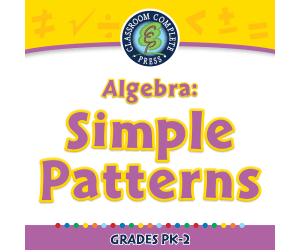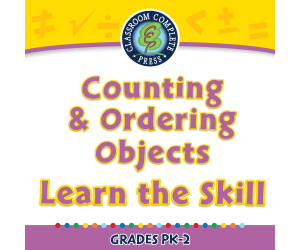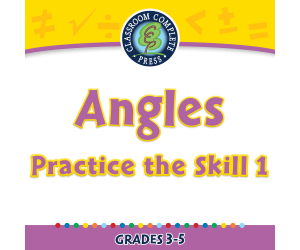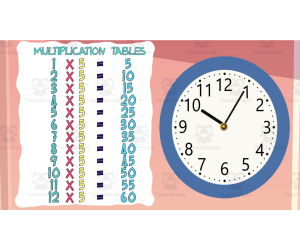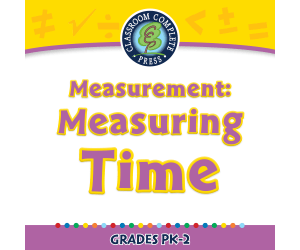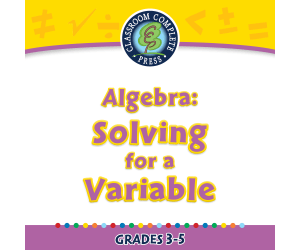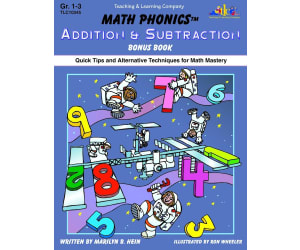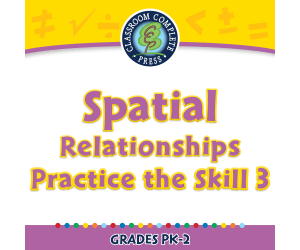3,312 products added recently
Page 4 - Calculus Lesson Plans
Challenge your advanced math students with calculus lesson plans that delve into derivatives, integrals, and limits. These resources provide rigorous exercises and real-world applications to enhance understanding. Incorporate them to prepare students for college-level mathematics.
Fractions Worksheets - Math Activities - Pack 1
Math, Fractions, Kindergarten, Grade 1, 2, 3, Activities, Teacher Tools, Assessments, Lesson Plans, Centers
Fractions Worksheets - Math Activities turn the "ugh" in fractions into "aha!" With 15 pages of elementary-level fun, this resource is here to make sure your students actually enjoy dividing pies, pizzas, and maybe even their candy bars. (No promises on sharing, though.) These worksheets are packed with activities that break fractions down into manageable pieces, because nobody needs a math meltdown. From shading halves to solving fraction puzzles, every page is designed to sneak in learning while your students are too busy having fun to notice. And the best part? Zero prep for you. Just print, pass, and sit back while the magic happens. Ways to Use: Morning brain boosters that beat sleepy yawns. Math centers for hands-on, screen-free learning. Homework that doesn’t make parents call you for answers. Lifesavers for those last-minute sub days. Advantages: Makes fractions as easy as pie. Literally. Builds math confidence without boring drills. Fun for solo or group learning adventures. Standards-aligned, so you can teach guilt-free. Turn "What even is a fraction?!" into "I totally get this!" Grab this resource and let the fractional fun begin, no calculators required!
Author Ponder Palette Plazza
Tags Fractions, Fractions Activities, Fractions And Partitioning, Partioning, Partitioning Worksheets, Fractions Worksheets, Math Worksheets, Math First Grade
Algebra: Simple Patterns - FLASH-PC
Math, Algebra, Grade 1, 2, Teacher Tools, Lesson Plans
The Algebra: Simple Patterns - FLASH-PC A unique teaching resource designed for elementary educators and homeschoolers. Focusing on the beginner aspects of Algebra, this tool dives into understanding simple patterns. An indispensable aid, it combines curriculum-based content with exciting activities for a more interactive learning experience. Structure The FLASH-PC program comes as a single zip file equipped with PC software. It begins with a pre- assessment segment that provides an initial understanding of learners' existing algebra knowledge. A comprehensive lesson plan follows to systematically build upon students' mathematical foundations, addressing real-world word problems incorporating math scenarios into everyday situations. Timed drill activities: Designed to enhance speed and accuracy in algebraic calculations. Printable worksheets: Facilitating a smooth transition from digital to traditional paper-based practice if required. Fun Games: The software also includes engaging games (memory match game, board game, spinner game) meant for group sessions or homework assignments aimed at reinforcing learned concepts subtly. An Aid For Teachers And Diverse Classrooms This package assists teachers by supplying guidelines on using these resources effectively considering classroom needs including: Detailed guide: Containing useful math tools assisting in delivering efficient instruction. Multilingual Support: Both English voice-over and text along with Spanish voice-over and text options are available ensuring comprehension by all students regardless of their primary language. Incorporation Of Technology And Assessment Methods A distinct feature is the SMART Response assessment within this program. This supports teachers in tracking learner progression effortlessly. Target Audience Suitable for Grade 1 and Grade 2 students studying Math with particular focus on Algebra, FLASH-PC teaching resource signifies an inventive tool steering towards mathematics proficiency!
Author Classroom Complete Press
Tags Algebra, Patterns, Algebra Lesson Plan, Word Problems, Memory Game
Measurement: Measuring Length - Practice the Skill 2 - MAC Software
Math, Measurements, Common Core, Kindergarten, Preschool, Grade 1, 2, Teacher Tools, Lesson Plans
Measurement: Measuring Length - Practice the Skill 2 - MAC Software This is a powerful teaching resource that serves to make learning, not just fun but deeply educational too. The product zeroes in on imparting one of the fundamental math concepts – measuring length. It caters to students straddling preschool, kindergarten, as well as first and second grades. The software delivers engaging activities designed to build learners' proficiency in measuring lengths. Its core feature is timed drills where students are driven to estimate lengths and heights of a multitude of objects shown through real-life images. This unique technique augments practical learning experiences since it puts into practice approximation skills required in everyday life situations. The tool also bundles several valuable math tools constructed to enhance student understanding on this topic. These work closely with the drill activities en route ensuring students form a strong foundation about measurement concepts while enjoying their learning journey at the same time. In recognition of our multifaceted learner community, it isn't restricted by languages barriers either. By default English voice-over and text is available; however Spanish voice-over and text option has been incorporated catering particularly for ESL/ ELL learners or those partaking in bilingual education environments. Its high standard rating comes from its adherence with national educational standards satisfying Common Core State Standards requirements and complementing STEM initiatives alongside alignment with NCTM principles paving path for commendable academic performance among students. It operates smoothly on MAC operating systems allowing educators relying on modern technological methods an effortless execution of their lesson plans across various academic contexts-be it traditional school classrooms or homeschooling environments- its implementation can be adapted flexibly either for whole group instruction or small group setups depending upon your teaching strategy's specific needs. This complete resource is neatly packaged into a single zip file containing the MAC software promoting needed ease-of-use for teachers striving towards efficient teaching practices whilst focusing squarely on student growth as well. In conclusion, Measurement: Measuring Length - Practice the Skill 2 - MAC Software is a comprehensive instrument ready to assist educators in delivering high standard lessons focused on the essential subject of measuring length. With an ideal balance maintained between educational content and interactive engagement, this dynamic teaching aid is perfectly suited for today's learning environments.
Author Classroom Complete Press
Tags Measuring Activity, Length, Digital Math, Measurement Lesson, Math Lesson
Algebra: Expressions - Multiplication & Division - Practice the Skill 3 - FLASH-MAC
Math, Algebra, Common Core, Grade 3, 4, 5, Teacher Tools, Lesson Plans
Algebra: Expressions - Multiplication & Division - Practice the Skill 3 - FLASH-MAC Developed to aid in mastering multiplication and division within algebraic expressions, this curriculum -based software uses impactful timed drill activities for practice. It caters to students from grade 3 through to grade 5. FLASH-MAC presents students with carefully designed exercises requiring accurate evaluation of diverse algebraic expressions for set values. This fosters fluency and bolsters conceptual understanding. Incorporating valuable mathematics tools Promotes practical application skills enhancement for every learner. Suits any teaching need, facilitating both interactive whole group activities stimulating collective learning, and individualized focused instruction sessions or independent practice. Dual language options: Default setting in English; includes provision for Spanish voiceover and text. Caters to multi-lingual learning environments serving non-native English speakers effectively. The software stays true to Common Core State Standards, NCTM guidelines ,and supports STEM initiatives. Thus it aligns perfectly with most educational standards. It stands out not only within formal public school settings but also proves highly useful as a homeschooling resource irrespective of the adopted teaching strategy. The purpose of Algebra: Expressions - Multiplication & Division - Practice the Skill 3 – FLASH-MAC is developing competency in handling algebraic expressions concerning multiplication and division processes. By reinforcing basic concepts while encouraging analytic thinking amongst young learners, this tool propels them towards long-term academic success.
Author Classroom Complete Press
Tags Software (Mac)
Number & Operations: Base-Ten & Place Value - Practice the Skill 3 - PC Software
Math, Place Value, Common Core, Kindergarten, Preschool, Grade 1, 2, Teacher Tools, Lesson Plans
Number & Operations: Base-Ten & Place Value - Practice the Skill 3 - PC Software This teaching resource provides an enriching way of helping students understand pivotal math concepts. It focuses particularly on building foundational knowledge around Base-Ten and Place Value within Number and Operations. This unique tool comes with engaging timed drill activities that challenge students to find the place value of specific, underlined digits. This enhances their understanding of place values in a fun manner. Inclusivity is at its core – there's English voice-over and text accompaniment as default settings, but it also provides a Spanish voice-over option. The software aligns well with Common Core State Standards, adding credibility to its academic outcomes. Plus, its STEM initiatives directed towards NCTM make this math tool perfect for educators seeking credible content. Fitting perfectly for group activities and individual practice sessions alike, it can also be used as homework assignments; flexibility is at its core! This resource accommodates diverse learning needs ranging from preschoolers through second-grade learners while primarily focusing on math – specifically place value. All required materials are conveniently packaged in one zip file containing PC software – all an educator needs are a few clicks away! In summary:If you’re an educator looking for effective ways to teach your students about Base-Ten Concepts & Place Values within Number & Operations–this software offers curriculum-based content wrapped neatly in timed drill activity format suitable for Preschool through Grade 2 level!
Author Classroom Complete Press
Tags Math Lesson Plan, Operations Worksheet, Math Skills, Base-ten, Math Worksheet
All About Polygons | Interactive Math Video Lesson
Math, Geometry, Grade 2, 3, 4, Lesson Plans, Teacher Tools
Get ready to explore the world of polygons with this exciting "All About Polygons" math video lesson from TeachSimple! Designed to make learning fun and interactive, our 2-minute animated video is a fantastic addition that will elevate your teaching experience and captivate young learners. This versatile MP4 file can be easily used in your lessons, making it the ideal tool for introducing or reviewing polygons. With its vibrant animation, students can effortlessly grasp key concepts such as sides, vertices, and interior angles in an engaging and visually appealing manner. As they venture into the fascinating realm of polygons, the interactive lesson is sure to spark your students' curiosity and fuel their passion for mathematics. Our aim at TeachSimple is to empower educators like you with quality resources that leave a positive impact on their learning journey. Investing in this "All About Polygons" math video lesson is more than just adding a resource - it's opening doors to new geometric adventures for both you and your students. Bring this exceptional educational asset into your classroom today for endless opportunities in discovering geometry!
Author Educational Voice
Tags Geometry Video, Polygons, Shapes, Math Lesson, Angles
Geometry: Composing Geometric Shapes - Practice the Skill 1 - PC Software
Math, Geometry, Common Core, Kindergarten, Preschool, Grade 1, 2, Teacher Tools, Lesson Plans
Geometry: Composing Geometric Shapes - Practice the Skill 1 - PC Software Geometry: Composing Geometric Shapes - Practice the Skill 1 - PC Software is a specialized educational resource designed to enhance Geometry lessons. This tool targets fundamental understanding of geometric shapes composition. This software suits preschoolers to second-grade students, fostering shape recognition skills from an early age. It offers practice in distinguishing between larger and smaller shapes, and understanding size differences within a pair of shapes. The software can be used as a standalone activity or integrated into lesson plans. Different instruction methods can adopt it for group class-time activities or individual homework tasks. To appeal to diverse learners, the software provides both English and Spanish language options. The exercises align with rigorous standards such as the NCTM (National Council of Teachers of Mathematics) guidelines and Common Core State Standards,. They also integrate STEM initiatives seamlessly within their content. This resource features intuitive math tools crafted for simplicity and usability beneficial to young learners. When implemented into curriculum planning through group sessions or individual practice lessons, this tool helps students grasp crucial geometric concepts necessary for academic progress in Math studies during early learning years.
Author Classroom Complete Press
Tags Composing, Geometric, Shapes, Math Skills, Digital Math
Algebra: Number Sentences & Fact Families - Practice the Skill 3 - MAC Software
Math, Fact Families, Common Core, Kindergarten, Preschool, Grade 1, 2, Teacher Tools, Lesson Plans
Algebra: Number Sentences & Fact Families - Practice the Skill 3 - MAC Software This teaching resource is designed to master the understanding of Number Sentences and Fact Families. It provides an interactive learning environment for educators and learners from Preschool to Grade 2. Key Features: Tailored Content: Presenting practice exercises on number sentences and fact families aligning with timed drill activities. Innovative Math Tools: Software-integrated aids assisting educators in whole-group settings or small group classes, also suitable for homeschooling. Multilingual Support: Offering voice over and text options in default English as well as Spanish catering to bilingual classes or language immersion programs. A chief feature of this learning tool is its adherence to requirements like Common Core State Standards and NCTM guidelines promoting STEM initiatives. The software offers credible teaching resources meeting academic prerequisites. Ease of Use & Installation The software arrives as a single zip file tailored for MAC operating systems, promoting an easy installation process. Its interactive interface induces participation ensuring a productive learning experience specially catered towards young minds. Note: The Algebra: Number Sentences & Fact Families - Practice the Skill 3- MAC Software combines educational needs with quality curriculum standards effectively bringing stimulating environments where significant learning experiences thrive.
Author Classroom Complete Press
Tags Math Lesson Plan, Algebra Lesson Plan, Digital Math, Number Sentences, Fact Families
All About Sorting | Animated Math Video Lesson
Math, Early Math, Kindergarten, Preschool, Grade 1, 2, Lesson Plans, Teacher Tools
All About Sorting | Animated Math Video Lesson Specially designed teaching tool illuminating the concept of sorting for young students An ideal resource for preschoolers, kindergarteners, and students in grades 1 and 2. Engaging animated math video lesson that explains the process of sorting with relatable examples Helps students learn to sort objects based on attributes like shapes, colors, sizes etc. The colorful visuals ensure a fun learning experience while developing important mathematical skills. A Short but Comprehensive Educational Material The video runs approximately 8 minutes – perfect for introducing or reviewing sorting concepts to young learners with brief attention spans. The content is provided in MP4 format allowing usage across multiple platforms whenever needed. Interactive Learning Experience: Packed with interactive tasks which challenge children to apply what they have learned thereby fostering active participation rather than passive listening. This cultivates effective knowledge retention and builds confidence among learners. Versatile Teaching Aid: This resource allows easy integration into different instructional methods. It's suitable for whole group lessons promoting collective learning or smaller group activities catering personalized needs. animated video effectively breaks down complex quirks into easily digestible bits improving student understanding.
Author Educational Voice
Tags Sorting, Math Video, Preschool, Kindergarten, Interactive Tasks
Number & Operations: Counting & Ordering Objects - Learn the Skill - PC Software
Math, Numbers, Common Core, Kindergarten, Preschool, Grade 1, 2, Teacher Tools, Lesson Plans
Number & Operations: Counting & Ordering Objects - Learn the Skill - PC Software An excellent teaching resource designed to enhance comprehension of 'Counting' and 'Ordering Objects' concepts under the 'Number and Operations'. This user-friendly software offers practical, real-world word problems , facilitating a deeper understanding of these essential mathematical ideas. Key Features: Accessibility: Default English voice over assistance with text support. Spanish voiceover integration acknowledging our multicultural context. Versatility: Suited for whole group lessons, peer-guided small study groups or independent work like homework assignments. Provides a flexible approach adaptable to various teaching requirements. Ideal For: Learners in the early education years (Preschool-Grade 2) studying Math under Numbers category due to its interactive functions. Homeschoolers looking for well-rounded lesson plans. Achieving Benchmarks Effortlessly The Number & Operations: Counting & Ordering Objects - Learn The Skill - PC Software adeptly aligns with established benchmarks like Common Core State Standards (CCSS). It’s incredibly useful for educators striving for these goals within cornerstone subjects such as Mathematics while incoporating STEM initiatives– all compiled meticulously according to National Council Of Teachers Of Mathematics (NCTM) guidelines. User-friendly Access Method The software can be easily accessed by downloading it from its single zip file format onto your personal computer, ensuring educational resources are just a click away whenever required. This accessibility promotes effective teaching across schools or individual classes without geographical barriers hindering quality education delivery.
Author Classroom Complete Press
Tags Numbers, Digital Math, Counting, Ordering Objects, Operations
Measurement: Angles - Practice the Skill 1 - FLASH-MAC
Math, Measurements, Common Core, Grade 3, 4, 5, Teacher Tools, Lesson Plans
Measurement: Angles - Practice the Skill 1 - FLASH-MAC As an educational resource, specifically designed for educators, this product enhances the understanding of angle measurements among pupils. Its versatility makes it a beneficial tool in various learning situations such as: Whole group discussions Small group activities Individual homework assignments Suitable for grade 3 to grade 5 Mathematics students specializing in Measurements. Main Activity : Timing Drills The primary focus lies on practicing timing drills whereby it is needed for learners to discover angle measurements using an inclusive protractor tool. Promoting Engagement and Providing Feedback: This resource promotes interactive elements and provides immediate feedback concerning accuracy and speed. Additionally, its accessibility extends by having both English and Spanish voice over and text options fostering immersive language learning experiences for every student. Inclusion of Math Tools: This educational resource includes math tools within its framework which assists teachers' navigation through currently evolving academic landscapes. Note: The product's software comprises one file only that is compatible with Mac devices allowing flexibility in instructional delivery mode either online or the traditional classroom setting. About conformity with State Standards: This product perfectly aligns with Common Core State Standards along with STEM initiatives following NCTM guidelines, thereby giving confidence to teachers regarding its integration into lesson plans. This effectively supports student achievement while making preparation processes streamlined.
Author Classroom Complete Press
Tags Software (Mac)
All About Using Timetables | Animated Math Video Lesson
Math, Multiplication and Division, Division, Grade 3, 4, 5, Lesson Plans, Teacher Tools
All About Using Timetables Animated Math Video Lesson The All About Using Timetables Animated Math Video Lesson is a tool uniquely designed for simplifying the learning process for Grade 3, Grade 4, and Grade 5 students. This invaluable resource is exclusively crafted for math educators seeking an engaging approach in teaching multiplication and timetable concepts. Product Features An animated math video approximately 11 minutes long. Serves as both an introductory tool and a review material. To support learning effectively, it provides step-by-step guidance on how to proficiently handle timetables Lively animations and colorful visuals make learning interactive and engaging more than traditional methods. The flexibility of the All About Using Timetables Animated Math Video Lesson allows it to be utilized in various educational settings be it a full classroom lecture or smaller settings like tutoring sessions or even homeschooling situations. Ease of Access Bundled as a single MP4 file, this resource is easily accessible across different digital platforms without requiring additional software or applications. Teachers can conveniently integrate into their lessons whether they are conducting classes remotely or at school. They even have the option to assign this dynamic video lesson as homework if it best suits their teaching strategy. In summary,the All About Using Timetables Animated Math Video Lesson , with its versatile approach towards making multiplication concepts easier through timetable analysis, will prove enormously useful for teachers who aim to enhance student's grasp using engaging resources.<footer
Author Educational Voice
Tags Timetable Usage, Multiplication Problems, Animated Math Video, Interactive Learning, Flexible Teaching
Types of Investments: Personal Financial Literacy- GICs, Stocks, Etc.
Life Studies, Home Economics, Finance, Math, Special Resources, Life Skills, Percentages, Grade 9, 10, 11, 12, Worksheets & Printables, Worksheets, Lesson Plans, Teacher Tools
This 3-page lesson that includes student worksheets will help teach your high school students about all the different kinds of investments that they can purchase to grow their savings and net worth. Get teenagers interested in investing early to help improve their financial literacy! It’s an easy-to-use lesson for a finance, career and personal planning, family and consumer sciences, life skills, or applied math class. How to Use: 1. Students will learn the basic vocabulary (including rate of return and principal) and concepts (including risk versus reward and time horizon) surrounding investments. 2. Six different kinds of investments are introduced (savings accounts, GICs, stocks, bonds, mutual funds, and Exchange Traded Funds). 3. For each, students will determine the basic pros and cons and research to find one or more current interest rates and/or rates of return. They can use the information on the worksheets and complete more research online. 4. Finally, students are asked to decide how they would invest a $1 million inheritance into 3 different kinds of investments. They will choose how much to put into each investment, and they will explain why they made their picks (based on when they might need to use the money and what they want to use it for). What's Included: 5 Page PDF: Ready to Print and Use! - Teacher Instructions - 2-Page Student Worksheet: six types of investments and investment vocabulary - 1-Page Student Worksheet: How would you invest $1 million? - Sample Answer Key If you enjoy this product, check out other investment and financial literacy lessons in my store: Types of Investment Accounts in Canada: Teaches about the Registered Investment Accounts Available in Canada Types of Investment Accounts in the US: Teaches about the Registered Investment Accounts Available in the USA Net Worth: Assets - Liabilities = Equity: Teaches Students How to Build Their Net Worth
Author Grace Under Pressure
Tags Personal Financial Literacy, Financial Literacy, High School Financial Literacy, Investing, Investments, Stocks, Bonds, Gics, Family Consumer Sciences, Life Skills
Measurement: Temperature & Time - Practice the Skill 3 - FLASH-MAC
Math, Measurements, Common Core, Grade 3, 4, 5, Teacher Tools, Lesson Plans
Measurement: Temperature & Time - Practice the Skill 3 - FLASH-MAC: An Overview Measurement: Temperature & Time - Practice the Skill 3 - FLASH-MAC is a high-quality teaching resource ideal for Grade 3, Grade 4, and Grade 5 educators. It offers an effective curriculum -based content that aligns well with measurement subtopics under the Math subject area. Main Features: Focuses on enhancing understanding of temperature and time through practical exercises and timed drill activities. Promotes critical thinking by converting temperatures to degrees Fahrenheit or Celsius and improving speed in problem-solving. Incorporates math tools in the software package to enrich learning experiences. This software also caters to bilingual classes featuring both English and Spanish voiceover options as well as textual content. Its bilingual aspect enhances versatility for lesson planning whilst catering to different linguistic backgrounds. Measurement: Temperature & Time - Practice the Skill 3 - FLASH-MAC aligns with Common Core State Standards (CCSS) and STEM initiatives emphasizing rigorous academic standards beneficial for elementary-aged learners—underscoring its adherence to quality delivery on instructional objectives. Pedagogical Flexibility: Suitable for whole-group instruction encouraging interactive classroom discussions. Ideal resource for small groups encouraging team problem-solving skills. Included homework assignments providing children with opportunities for revision or deepened comprehension at home. Digital Compatibility: The Mac-friendly format resonates with today's technological inclinations—making online education accessible beyond geographical constraints—and further underscores your prowess in choosing Measurement: Temperature & Time - Practice the Skill 3 - FLASH-MAC as your optimal teaching partner.
Author Classroom Complete Press
Tags Software (Mac)
Measurement: Measuring Time - MAC Software
Math, Time, Kindergarten, Preschool, Grade 1, 2, Teacher Tools, Lesson Plans
Measurement: Measuring Time - MAC Software An inclusive teaching resource focusing on mathematical subtopic of time measurement. Designed for preschool, kindergarten, and grade 1-2 students. About the package: This program comes with multiple components, each thoughtfully crafted to facilitate engaging learning experience for young learners. The features include: A pre- assessment tool for gauging students' understanding of time concepts. A well-rounded lesson plan detailing effective teaching strategies. Real-world word problems to foster relatability. Timed drill activities emphasizing concept reinforcement post-lessons. Additional Support : The product also includes a teacher guide with expert advice enabling educators to maximize utilisation and track progress efficiently. Moreover, printable math tools and match games provide resources for independent / small group study or homework assignments. Multilingual Inclusivity : In bid to support multicultural inclusivity, our resources like board games & spinner games come in both English & Spanish voiceover along with matching text options. Tech specifications: Please note that this program is compressed in a zip file thus requiring suitable software on MAC OS systems for usage. The final assessment can be performed via the integrated SMART Response feedback mechanism. In summary, Measurement: Measuring Time - MAC Software is an exceptional recourse poised as an essential tool kit either for public school teachers or homeschooling parents seeking comprehensive solutions dedicated towards teaching kids about measuring time.
Author Classroom Complete Press
Tags Math Skills, Digital Math, Digital Time, Measuring Time, Time Lesson Plan
Algebra: Equations - Solving for a Variable - FLASH-PC
Math, Algebra, Grade 3, 4, 5, Teacher Tools, Lesson Plans
Algebra: Equations - Solving for a Variable - FLASH-PC FLASH-PC is a resourceful teaching tool designed to simplify and engage the learning process of algebraic equations. Its varied interactive activities include: Board games Memory match games Spinner games The product can be used in multiple ways, whether for whole group lessons, small study groups or individual assignments and homework. A comprehensive overview of solving algebraic equations for variables is provided with thorough coverage during instruction time. Diverse Teaching Aid Inclusions: An assortment of lesson plans and drilling tasks featuring real-world word problems as well as timed drills to enhance mathematical abilities along with speed and accuracy. A unique feature that sets FLASH-PC apart from other resources is its bilingual English-Spanish voiceover/text options accommodating diverse student populations sharing classrooms today. Incorporates essential math tools along with an educator's guide detailing instructions on utilizing each feature efficiently making it valuable even for novice users incorporating technology-enhanced educational tools into their methodology. It has been specially crafted focusing on grade 3, grade 4, and grade 5 learners in mind emphasizing growth of their Algebra knowledge base; thus ensuring curriculum-based content compliance which assures pedagogical lawfulness. With relatable contexts fused within mini- assessments testing every step towards progress tracking thereby not only fostering a love for learning but also enhancing cognitive efficiency among students. Overall it makes the actual journey through Algebra both smoother & result-oriented.
Author Classroom Complete Press
Tags Software (PC)
Number & Operations: Addition & Subtraction - Practice the Skill 3 - PC Software
Math, Numbers, Common Core, Kindergarten, Preschool, Grade 1, 2, Teacher Tools, Lesson Plans
Number & Operations: Addition & Subtraction - Practice the Skill 3 - PC Software The purpose of this classroom resource is to facilitate a greater understanding of addition and subtraction within Numbers and Operations. It is a skill-building software, crucial for developing mathematical aptitude. The program directly aligns with Common Core State Standards, STEM initiatives, and adheres to NCTM guidelines. This software is designed for students from Preschool through Grade 2. The features include: "Practice the skill" timed drills that engage students while reinforcing essential learning principles. Filling number sentences with practical real-world images targeting visual learners. Inclusion of virtual math tools supporting tactile learners. In aiming towards inclusive education, the program has either English or Spanish voice overs which consequently suits bilingual educational settings or serves language learners effectively. A Flexible Implementation Tool The software shines in its versatility in implementation across varying learning environments including: Whole-group instruction resources Tasks for small-group exercises Assignments during independent study periods Homework tasks suitable for individual students applications. User-friendly Setup Process This educational tool arrives as a simple zip file compatible with standard PC systems thus facilitating easy setup without heavy technical requirements. This means you get to focus on your lesson plans without fretting about compatibility hurdles. In Conclusion... The Number & Operations: Addition & Subtraction - Practice the Skill 3 PC Software is an integral technology addition to mathematics study. It provides educators with a valuable supplement that enriches curriculum content while promoting competency-based education in youngsters' numerical operations.
Author Classroom Complete Press
Tags Math Skills, Operations, Addition, Subtraction, Digital Math
Math Phonics Addition & Subtraction: Quick Tips and Alternative Techniques for Math Mastery
Math, Addition and Subtraction, Addition, Grade 1, 2, 3, Teacher Tools, Lesson Plans
Math Phonics Addition & Subtraction: Quick Tips and Alternative Techniques for Math Mastery Math Phonics Addition & Subtraction: Quick Tips and Alternative Techniques for Math Mastery offers an innovative approach to teaching mathematics. It is firmly rooted in the understanding that when students view subjects through multiple lenses, their skills are not only honed but solidly cemented. Serving as a refreshing alternative to traditional methods of instruction, the program employs rules, patterns and memory techniques parallel to those in language arts. This unique method encourages children to learn complex math concepts like addition and subtraction with ease and confidence. Specifically Designed Resource For Teachers Instructing Grades 1 Through 3 This instructional resource is tailor-made for teachers instructing students in grades 1 through 3. This indispensable tool contains: Ten comprehensive lesson plans brimming with engaging exercises. The material spans worksheets, take-home pages, evaluation pages alongside various support mediums promoting better understanding of addition and subtraction concepts. Flexible Curriculum Integration The Math Phonics Addition & Subtraction guide can easily slide into your existing curriculum framework without rigid restructuring. The flexibility it provides allows you— To implement its use in a whole group setting for collective learning experiences or break it down into smaller groups advocating peer interaction and personal attention towards each student's needs. You may also assign relevant portions as homework assignments amplifying out-of-class learning opportunities. Digital Accessibility Built-In For Versatile Usage Scenarios The strategic teaching resource has been created considering every educator's versatile teaching style keeping content accessibility at its core; available as a downloadable PDF file to ensure convenient use no matter where you are—the classroom or homeschooling set up. A Perfect Resource for Interactive Math Lessons For educators on the lookout for creative strategies enhancing interactive math lessons—The Math Phonics Addition & Subtraction: Quick Tips and Alternative Techniques for Math Mastery serves as the ideal solution; assuring improved arithmetic proficiency in early learners.
Author Classroom Complete Press
Tags PDF
Geometry: Spatial Relationships - Practice the Skill 3 - FLASH-MAC
Math, Geometry, Grade 1, 2, Teacher Tools, Lesson Plans
Geometry: Spatial Relationships - Practice the Skill 3 - FLASH-MAC This resource offers a valuable learning opportunity for Grade 1 and Grade 2 students. Focused on Mathematical concepts, it is specially designed to help learners grasp Spatial Relationships in Geometry, an essential part of a solid mathematical curriculum . The interactive exercises involve timed drill activities where students use their new skills to determine the position of stars within different images. Rapid decision-making times show that the concepts have been completely understood. Versatile Learning Tool The educational tool can be used effectively in either whole-group instructions or small group activities. It can also be included into regular homework assignments or personalized homeschooling sessions, making it highly adaptable across various teaching scenarios. Bilingual Support: The software includes voice-over options and text versions in both English and Spanish, allowing it to cater to varying language competency levels amongst students. Multifaceted Math Tools: These additional resources enhance student engagement and explain abstract geometry concepts clearly. Syllabus Alignment: This content follows standard math curriculum requirements found in most public schools today which makes this resource reliable for educators while selecting teaching aids considering nationwide agreement on curriculum goals. National Guidelines & STEM Initiatives In addition, the content follows guidelines from NCTM (National Council of Teachers Mathematics) strictly and actively embraces STEM initiatives making it thorough but innovative enough to allow practical applications of learnt geometry skills by navigating real-life relevant spatial situations. > In conclusion, 'Geometry: Spatial Relationships-Practice the Skill 3' teaches more than just academic knowledge; it provides varied features vital for offering quality education such as meeting standard academic expectations and facilitating learning for pupils with different learning styles and language proficiency levels.
Author Classroom Complete Press
Tags Software (Mac)
Data Analysis & Probability: Pictographs - Learn the Skill - MAC Software
Math, Graphing, Common Core, Kindergarten, Preschool, Grade 1, 2, Teacher Tools, Lesson Plans
Introduction Data Analysis & Probability: Pictographs - Learn the Skill - MAC Software is a curriculum-based tool designed to improve students' understanding of data analysis and probability using pictographs. This interactive resource enables learners to tackle engaging real-world word problems. Educational Standards Compliance This educational tool aligns with Common Core State Standards, fitting effortlessly into STEM initiatives. Developed according to the guidelines set by the National Council of Teachers of Mathematics (NCTM), it offers assured validity and relevance in enhancing children's data representation skills. Aimed Audience and Features The software caters perfectly to children transitioning from preschool up through grade 2, focusing mainly on math, particularly graphing concepts. MAC software comes as a zip file making digital access easy for educators across different educational settings, including group work sessions or individual tasks for independent learning. Inclusion of math tools within the software aids teachers illustrate abstract concepts visually thus enabling comprehensive understanding surrounding these mathematical domains for students. Bilingual Support The resource looks forward toward promoting bilingual education trends by presenting options in both English and Spanish languages–resultantly broadening accessibility across varied linguistic backgrounds. In Summary Data Analysis & Probability: Pictographs - Learn The Skill - MAC Software unfolds as an effective platform towards sharpening young minds' problem-solving skills. It raises their confidence in data analyses–a skill pertinent in classroom learning as well as larger life scenarios.
Author Classroom Complete Press
Tags Math Lesson, Digital Lesson, Digital Math, Pictographs, Graph Skills
Algebra: Number Sentences & Fact Families - Practice the Skill 1 - FLASH-MAC
Math, Algebra, Common Core, Grade 1, 2, Teacher Tools, Lesson Plans
Algebra: Number Sentences & Fact Families - Practice the Skill 1 - FLASH-MAC A comprehensive teaching tool crafted especially for educators, this product provides an effective means of understanding and practicing the key concepts of Algebra's number sentences and fact families. It is designed specifically to cater to learners from Grade 1 through Grade 2, focusing on an integral part of Mathematics curriculum . Key Features: This resource comes equipped with a skill-based timed drill activity module that engages students in completing provided number sentences correctly. It caters to different learning styles and pace, allowing educators flexibility in implementation settings e.g., public school classrooms or small homeschooling groups. The software can also be used as a homework assignment tool making practice more engaging outside classroom hours. Versatile Learning Tools Included: The interactive feature includes math tools intended for maximum learning efficiency. Inclusive features offer voice overs and texts both in English and Spanish languages catering to diverse communities across schools or homeschool environments. Educational Standards Alignment & Quality Assurance: This teaching resource aligns with established academic benchmarks such as Common Core State Standards (CCSS) along with STEM initiatives providing reliable content quality. Furthermore, it adheres to guidelines set by NCTM (National Council of Teachers of Mathematics), ensuring instructional standards compliance across grade levels. This product contains only one software file–designed specifically for MAC users; making digital learning interactive yet simple. "It focuses on Algebra subtopics being thorough yet concise learning source that will help teachers cultivate essential math skills among young learners efficiently." The goal is setting them up for success as they progress on their education journey. In conclusion, This straight forward teaching resource combines structure and flexibility enabling students to effectively learn complex algebraic concepts. It aids educators manage their time better while giving personalized attention each student needs.
Author Classroom Complete Press
Tags Software (Mac)
Math Phonics Subtraction: Quick Tips and Alternative Techniques for Math Mastery
Math, Addition and Subtraction, Subtraction, Grade 1, 2, 3, Teacher Tools, Lesson Plans
Math Phonics Subtraction: Quick Tips and Alternative Techniques for Math Mastery An ideal tool for educators seeking engaging ways to teach subtraction skills to students in grades 1 through 3. This resource combines the structure of language arts with the fundamentals of math, allowing students to learn math facts in a unique and effective manner. The Phonics-Based Approach This innovative teaching resource uses a phonics-based approach, relying on rules, patterns, and memory tools often used in language arts education making it an excellent choice for introducing new concepts or offering alternative techniques. Versatility and Implementation The package includes one product file - a PDF format containing lesson plans centered on subtraction. Content is versatile and can be adapted according to various scenarios: Group discussions during class sessions, Potential small pod tasks within larger classrooms, Tutoring situations or homework assignments at homes. The Advantage for Educators Educators gain access not only to basic instruction materials but also inventive methods designed with consideration towards their typical challenges. The intriguing patterns inspired from language arts make learning an enjoyable yet immersive process. Aiding Tomorrow's Problem Solvers Today! Tackling the journey toward math mastery might sometimes seem like an uphill battle but when armed with this teaching tool designed specifically for beginners' ease mathematicians-in-making will enjoy each revelation across their learning experience. In summary, if you value effective instruction that integrates creativity into fundamental mathematical operations—subtraction—then Math Phonics Subtraction: Quick Tips and Alternative Techniques for Math Mastery should be your next pick.
Author Classroom Complete Press
Tags PDF
Multiply by "Seven" Task Cards - 60 Task Cards
Math, Calculus, Early Math, Basic Operations, Counting, Numbers, Multiplication and Division, Multiplication, Grade 1, 2, 3, 4, 5, Worksheets & Printables, Task Cards, Teacher Tools, Assessments, Lesson Plans, Quizzes and Tests, Activities, Centers
Multiplying by 7 is where math starts to show off, but don’t worry—this set of 60 task cards is here to make it manageable and even enjoyable! Perfect for helping students master their 7-times tables (from 1 to 10), these cards transform tricky math facts into engaging, bite-sized challenges. Ways to Use: Morning Warm-Up: Start your math lessons by giving students a few cards to solve. Partner Practice: Students can pair up and quiz each other for double the fun. Independent Practice: Use the cards during quiet work time or math centers. Games & Challenges: Incorporate the cards into scavenger hunts, relay races, or timed challenges. Quick Assessments: Use them for on-the-spot checks to track progress. Advantages: Focused Mastery: Helps students conquer the 7-times tables with confidence. Prep-Free: Just print and go—saving you valuable time. Flexible & Fun: Use them for individuals, pairs, or groups to keep everyone engaged. Interactive Learning: Makes practicing math enjoyable (yes, really!). Track Progress: See where students are excelling and where they might need extra help. Get ready to turn multiplying by 7 into a winning math adventure—your students will thank you (and so will you)!
Author Ponder Palette Plazza
Tags Multiplication, Multiplication Task Cards, Multiplication Worksheets, Multiplication Activities, Task Cards, Math Task Cards, Mental Math, Numbers
Data Analysis & Probability: Bar Graphs - FLASH-MAC
Math, Statistics, Grade 1, 2, Teacher Tools, Lesson Plans
Data Analysis & Probability: Bar Graphs - FLASH-MAC A comprehensive teaching resource for Grade 1 and Grade 2 Math Statistics. This resource revolves around demystifying bar graphs in Data Analysis and probability through an engaging chapter mini-series. It offers: Pre- assessment segment: Aims to establish students' comprehension levels before the start of detailed lessons. Note-worthy lesson plans: Curriculum-centered content that aids understanding of complex concepts through real-world word problems. Follow-up activities: Include timed drill activities to enhance mathematical agility and understanding by actively challenging students' problem-solving skills. Incorporates games like Memory Match Game, Board Game, and Spinner Game for making learning exciting and memorable while reinforcing mathematical concepts. The teaching tool is also designed for software compatibility, suitable with Mac hardware platforms ensuring user-friendly interfaces across devices. A Note on Bilingual Learning The package is unique because it includes a Spanish voice over along with text option in addition to the default English format, catering to a diverse range of students. Educator Support Tools Techer guide, Returns helpful tips on using educational material effectively supplemented by conveniently provided printables minimizing content preparation efforts. Assessment u/>, An advanced evaluation tool not just measuring outcomes but also providing strategic improvement tips creating a holistical learning environment driven by technology-aided precision. In conclusion, Data Analysis & Probability: Bar Graphs - FLASH-MAC is a dynamic educational aide interlacing instruction, application, and assessment into one comprehensive learning experience.
Author Classroom Complete Press
Tags Software (Mac)