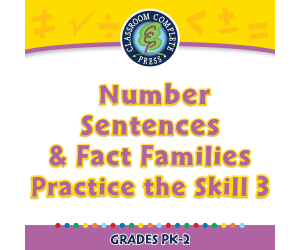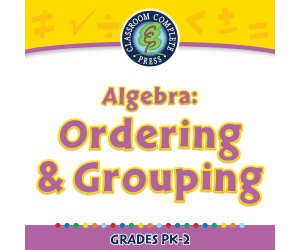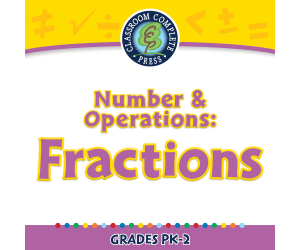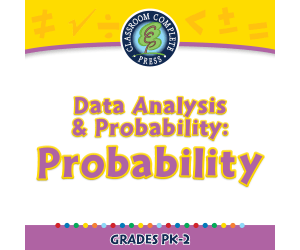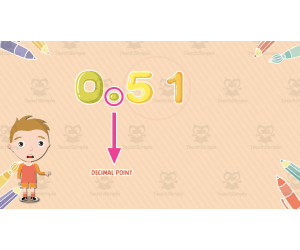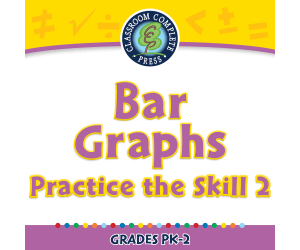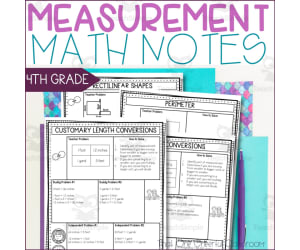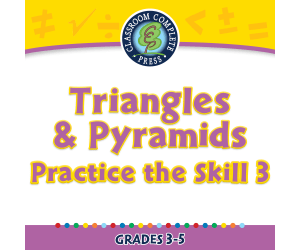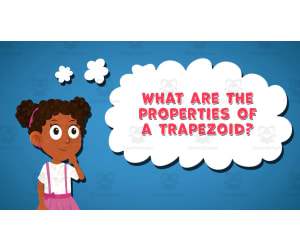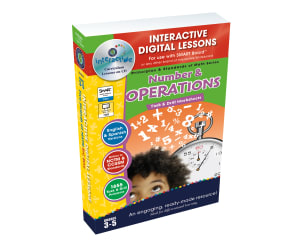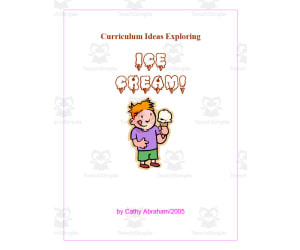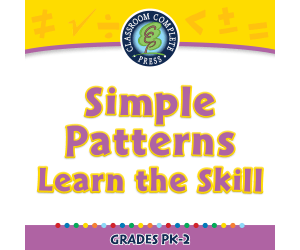4,832 products added recently
Page 32 - Math Lesson Plan Template
Simplify your math lesson preparation with templates that help you outline objectives, materials, and assessments. These resources ensure that you cover essential concepts systematically. Use them to deliver coherent and efficient math instruction.
Algebra: Number Sentences & Fact Families - Practice the Skill 3 - PC Software
Math, Fact Families, Common Core, Kindergarten, Preschool, Grade 1, 2, Teacher Tools, Lesson Plans
Algebra: Number Sentences & Fact Families - Practice the Skill 3 - PC Software This unique educational resource is specially designed to aid in the understanding of Number Sentences and Fact Families, key components of algebra. Ideal for those teaching preschool through grade 2, this user-friendly software blends curriculum-based content with comprehensive practice drills to ensure mastery of the topic. The software presents exercise activities where students are prompted to identify related facts within a given fact family. This approach helps reinforce their knowledge in an engaging and interactive way, increasing their ability to retain vital information. Suitable for whole class instruction or for smaller group work, it also lends itself well to individual study sessions or homework assignments. Noteworthy Features: A significant feature of this product is that it houses math tools directly within the program, providing an all-in-one functionality that both educators and students will appreciate. The product provides bilingual support: alongside default English voice-over and text instructions, a Spanish language option has been integrated which caters not only diverse student communities but different learning environments as well. Through Practice The Skill 3 PC Software series' range of activities, teachers can further impart critical thinking skills necessary in studying number sentences and fact families. Furthermore... This product adheres strictly to Common Core State Standards as well as STEM initiatives providing ample preparation for standardised assessments . The software package intended for use on personal computers (PCs) comes downloadable as a zip file so setup happens swiftly—time you'd rather devote in guiding your pupils towards mathematical competency. Overall, Whether you're an educator at a public institution or one who homeschools students, This vibrant Algebra-themed tool can be instrumental in ensuring learners build solid foundations in elementary mathematics—an investment guaranteed uplift not just overall math performance but giving them confidence ushers long-term academic success.
Author Classroom Complete Press
Tags Number Sentences, Fact Families, Digital Math, Digital Lesson, Digital Activities
Geometry: Decomposing Geometric Shapes - Learn the Skill - PC Software
Math, Geometry, Common Core, Kindergarten, Preschool, Grade 1, 2, Teacher Tools, Lesson Plans
Geometry: Decomposing Geometric Shapes - Learn the Skill - PC Software Highlight:This practical teaching resource is designed to boost learning in preschool, kindergarten, and first and second grades. It provides a comprehensive cover on geometry, focused on decomposing geometric shapes. This aligns perfectly with Common Core State Standards and STEM initiatives. The learning approach: Curriculum -based content introduces learners to core concepts through real-life word problems enhancing understanding of principles involved in decomposing shapes. The software package also includes useful math tools to further sharpen their skills. Versatility at its Best Easily adapts to any setting or presentation manner. Suitable for large group environments such as traditional classrooms or smaller homeschool settings guided by an educator. Friendly interface design enables use for individual study activities or homework assignments. Inclusivity Focused The resource appeals to both English-speaking students and Spanish-speaking students. Standard features include English voiceover and text. However, for Spanish-speaking students or bilingual contexts there's also an alternate option featuring Spanish voice over and text integrated into this digital learning aid. Installation Made Easy No complicated installations! Just one zip file ensures educators can set up quickly without hassles thereby focusing more on creating engaging lesson plans while students uncover interactive modules dedicated solely for education enrichment within the software package itself. In Summary: Geometry: Decomposing Geometric Shapes - Learn the Skill - PC Software has been crafted keeping "versatility" as its key mantra making it perfect for any classroom scenario; be it groups or lone learners by arming educators with relevant lesson guides while affording an interesting platform making mathematical grasp less daunting. It's math-made-easier with smart use of technology!
Author Classroom Complete Press
Tags Decomposing Activity, Decomposing Shapes, Geometry Lesson, Geometry Activity, Shapes Lesson
Geometry: Polygons - Learn the Skill - FLASH-MAC
Math, Geometry, Common Core, Grade 3, 4, 5, Teacher Tools, Lesson Plans
Geometry: Polygons - Learn the Skill - FLASH-MAC This multifaceted educational resource for grade 3-5 students teaches polygons within geometry. Tailored to educators in both public school system or homeschool environments, it aligns with Common Core State Standards, NCTM guidelines and STEM initiatives. Main Features: Real-world word problems : Engage students by making learning interactive and enhancing understanding of polygons in everyday contexts. Learner tools: Math tools provided within this package assist students in practicing and consolidating vital geometric concepts. Bilingual support: The product has English and Spanish voiceovers and texts, allowing language diversity in classrooms. This software can be used in multiple instructional settings such as whole group instruction, small group discussion or reinforcement activities at home. Hence, providing flexibility to cater each learner's individual needs—making it an asset for differentiated instruction strategies. Through careful design, complex geometrical concepts are simplified into engaging lessons which pique learners' mathematical curiosity while meeting necessary educational benchmarks. Purchase Details & Compatibility: The purchase includes one Product File containing all essential materials needed for effective teaching without needing any additional supplement — a convenient comprehensive resource tool. Designed to function seamlessly on MAC machines for maintaining efficiency during hectic academic days. Made by educators for educators;, Geometry: Polygons - Learn the Skill - FLASH-MAC meets multiple classroom demands thus making learning captivating yet manageable—a perfect Science/Math/STEM solution that embodies creativity committed quality education!
Author Classroom Complete Press
Tags Software (Mac)
I WONDER - How Many Types Of Triangle Are There | Animated Video
STEM, Geometry, Math, Grade 1, 2, 3, 4, 5, 6, 7, 8, Lesson Plans, Teacher Tools
Video Introduction An amazing video designed for the students to learn more about STEM. I WONDER - How Many Types Of Triangle Are There | Animated Video Lesson Do you like STEM subjects? what is your favorite one? Have you ever tried to plant a seed? If yes, tell us more about it. Or have you ever tried to invent something? If yes, tell us more about it. And how do you think it will help us? Have you ever seen a microorganism under a microscope? What was it? And how it looked like? Mathematics is a marvelous subject. Let' sharpen our brains and solve some equations. Do you like timetable tricks? What is your favorite one? Do you know how to code? Have you ever created an app or a game before? If yes, how was it like? I WONDER - How Many Types Of Triangle Are There | Animated Video Lesson The video is perfect for encouraging the researching skills for the students, while learning more about this fantastic topic. I WONDER - How Many Types Of Triangle Are There | Animated Video Lesson This friendly designed video is suitable for students at school, homeschooling, and as a group activity. Format Available in MP4 format.
Author Educational Voice
Tags How Many Types Of Triangle Are There, How Many Types Of Triangle Are There Video, Types Of Triangle, Types Of Triangle Video, Types Of Triangle Facts, Types Of Triangle Facts For Kids, Types Of Triangle Video For Kids
Data Analysis & Probability: Circle Graphs - Learn the Skill - MAC Software
Math, Graphing, Common Core, Kindergarten, Preschool, Grade 1, 2, Teacher Tools, Lesson Plans
Data Analysis & Probability: Circle Graphs - Learn the Skill - MAC Software This educational software focuses on a key aspect of data analysis and probability—circle graphs. Designed with preschool, kindergarten, and grades 1 and 2 students in mind, it makes understanding these types of graphs simple through real-life word problems. The resource not only speeds up students' understanding of circle graphs but also includes English and Spanish voiceovers for broad accessibility. Moreover, in-built math tools provide efficiency in navigating these educational problems. Standards: The content aligns with both the Common Core State Standards and NCTM standards. STEM Initiatives: The lessons strongly support STEM initiatives integrating technology into mathematics learning processes. Versatility: The resource complements various teaching styles, whole group activities or small group work for personalized attention. It can be used beyond classroom settings as well—it works effectively when assigned as homework too. This tool comes supplied as a zip file designed specifically for Mac systems to maximize ease-of-use—you can access it instantly regardless of an internet connection enhancing effectiveness during active teaching periods. Educational Benefit Incorporating Data Analysis & Probability: Circle Graphs - Learn the Skill into your curriculum provides engaged learning experiences along with essential mathematical skills that are crucial to academic progress— all thanks to a thorough yet brief chapter mini expertly crafted for easy integration irrespective if you're implementing traditional public school instruction methods or home schooling agendas tailored to your needs.
Author Classroom Complete Press
Tags Math Lesson, Graphing Lesson, Data, Probability, Digital Math
Algebra: Ordering & Grouping - MAC Software
Math, Algebra, Preschool, Kindergarten, Grade 1, 2, Teacher Tools, Lesson Plans
Algebra: Ordering & Grouping - MAC Software The Algebra: Ordering & Grouping - MAC Software is a comprehensive teaching resource designed specifically for kindergarten, preschool, and first to second grade students. It offers an engaging and interactive approach for teaching fundamental algebraic concepts such as ordering and grouping. This resource comes in the form of one easily downloadable Mac software zip file. The software provides a curriculum-aligned content with elements like: Pre- assessment tests Lesson plans Application-oriented word problems Timed drill activities to reinforce learning. Gamification Approach To make learning enjoyable while maximizing understanding retention, this software also includes memory match games, spinner games,and board games specifically designed around the topic. Multilingual Support The instructional interface is available in both English and Spanish voice-over as well as texts catering to multilingual classrooms or home setups which makes it versatile across different audience settings. Detailed Teacher Guide A detailed teacher guide accompanies this maths tool providing necessary instructions on how to effectively use this resource in various teaching environments such as: In-class whole group instruction sessions In-class small group interventions Home assignments . Bonus Features! Liability>Tangible and printable exercises that can serve as classwork resources or homework materials. Liability>SMART Response assessment techniques to help monitor progress effectively along desired outcomes. Incorporating this tool helps achieve holistic development in algebraic understanding among early-age learners seamlessly through educational technology!
Author Classroom Complete Press
Tags Algebra Lesson, Digital Math, Grouping Objects, Ordering, Math Lesson
Data Analysis & Probability: Pictographs - Practice the Skill 1 - MAC Software
Math, Graphing, Common Core, Kindergarten, Preschool, Grade 1, 2, Teacher Tools, Lesson Plans
Data Analysis & Probability: Pictographs - Practice the Skill 1 The ultimate teaching tool for introducing young students to data analysis and probability is finally here. Entitled "Data Analysis & Probability: Pictographs - Practice the Skill 1", this educational resource is perfect for preschool through grade two students. This isn't just about teaching – it’s about engaging, interacting, and ultimately, learning in a valuable way. At its heart, this versatile tool features timed drill activities that boost understanding of pictographs crucial to data analysis and probability. Interactive elements invite the children to answer questions derived from the given pictograph. Also included are key math tools to enhance their exploration as they wade through these fascinating concepts. An important feature of this resource is its dual language feature; accompanied by easy-to-understand English voice overs and text as well as Spanish options. This accommodates an increasingly diverse collection of student bodies, making learning inclusive for all. Aligned with Common Core State Standards Fulfills STEM initiatives In compliance with NCTM guidelines This ensures that your students are being taught within recognized standards. Teachers can leverage this tool in numerous ways including whole group instruction or smaller study groups for differentiated learning experiences; even as additional homework assignment supplementing classroom lessons. Note that although 'Data Analysis & Probability: Pictographs - Practice the Skill 1' comes optimised for Mac systems via a single zip file download, providing quick installation into your digital lesson plan suite. In Conclusion... "Data Analysis & Probability: Pictographs - Practice the Skill 1" simplifies complex mathematical subjects like Graphing making them less daunting for students. Teachers find it flexible enough to cater to any type of instructional requirement in multilingual classrooms. Truly, this interactive and comprehensive software empowers every maths class!
Author Classroom Complete Press
Tags Digital Math, Digital Graphs, Pictographs, Math Skills, Data
Number & Operations: Fractions - FLASH-PC
Math, Numbers, Grade 1, 2, Teacher Tools, Lesson Plans
Number & Operations: Fractions - FLASH-PC This teaching resource, Number & Operations: Fractions - FLASH-PC, has been specifically designed with 1st and 2nd-grade students in mind. A comprehensive learning tool, it presents an interactive approach that’s compatible with PC software. Main Features: Pre- assessment : Starts off by gauging the existing knowledge of students on fractions. Comprehensive Lesson Plan: Development around curriculum-based content for familiarity and seamless integration into existing plans. Fractions in Everyday Life: Real-world word problems introduced to make math relatable. Focusing on Practice: The resource incorporates timed drill activities challenging the learners while making practice fun. Tools included within this resource facilitate practical learning by engaging hands-on activities. Aid for Educators: Included is a guide offering valuable tips for effective utilization of these resources. It provides insights into common challenges encountered during fraction lessons along with pre-emptive solutions to possible problems that could arise during instruction. Diverse Interactive Learning Approaches: To keep students engaged, game-based features like memory match games, board games, along with spinner games are embedded within the system. They create exciting study sessions stimulating critical thinking necessary when dealing with numeric operations thus fostering deep understanding and lasting memories among learners. Moreover,Ffor educators targeting diverse classrooms or Spanish language proficient learners , this product comes bilingual-ready substantiated with English voice over text feature breezed up alongside an option for Spanish translation thus presenting usability versatility at its finest juncture! . Meticulous Monitoring System:: An essential part includes a SMART Response assessment system enabling educators to actively monitor student understanding and adjust teaching strategies as necessary. It is usable during both whole group lessons, small group sessions, or even as homework assignment aids hence offering substantial value in versatile educational settings.
Author Classroom Complete Press
Tags Software (PC)
Data Analysis & Probability: Probability - MAC Software
Math, Patterns, Kindergarten, Preschool, Grade 1, 2, Teacher Tools, Lesson Plans
Data Analysis and Probability: Probability - MAC Software A comprehensive teaching resource for educators in preschool through grade two who are looking to enhance their instruction on data analysis and probability. The software package includes: Curriculum-based content presented in an engaging, practical format suitable for young learners. Pre- assessment materials to gauge students' understanding before beginning a new topic. Dynamic lesson plans that provide structure to each teaching session. Real-world word problems that make math relatable beyond just numbers on paper. More than just aiding in lesson planning, this toolkit also introduces tangible learning through real-world word problems. The software also incorporates timed drill activities which challenge students and allow them to develop their quick-thinking abilities. The educational content can be easily adapted for whole group instructions or smaller groups depending upon the requirements of the students. It is useful in both classroom-based and homeschool settings as it incorporates digital tools such as: Interactive games (Spinner games, Board games) A Memory Match game specially designed for younger learners An added advantage is its compatibility with bilingual instruction -- all texts are available both in English and Spanish, making it more accessible. The voice-over options included ensure a diverse user experience not limited by language barriers. Ease of Use: The convenience of this software is unmatched -- it can be installed on any MAC operating system without geographical constraints. This accessibility greatly benefits remote learning scenarios which have become prevalent due to recent health safety precautions. In summation, Data Analysis & Probability: Probability - MAC Software enhances the possibilities of interactive teaching around data analysis and probability, successfully sustaining engagement amongst young learners.
Author Classroom Complete Press
Tags Math Lesson Plan, Digital Lesson, Math Lesson, Probability, Patterns
All About Decimals | Animated Math Video Lesson
Math, Decimals, Grade 2, 3, 4, 5, Lesson Plans, Teacher Tools
All About Decimals | Animated Math Video Lesson Overview All About Decimals | Animated Math Video Lesson is an interactive and engaging teaching aid, designed explicitly for Grade 2, 3, 4, and 5 math students. It uses unique animations to simplify the understanding of the complex concept of decimals in a fun and enjoyable way. Video Format & Usage The lesson is encapsulated in an MP4 file format. As such it is perfect for: An introductory lesson for beginners, A quick recap session for seasoned learners needing to refresh their decimal knowledge, An eye-catching supplement during mathematical exercises in classrooms or at home. Versatility & Adaptability This animated video lesson has excellent adaptability with various instructional settings. It can be used: In classroom settings either whole or small-group teachings, In homeschooling environments as a solo study guide or homework assignment tool, In before-after school programs due to its alignment with standardized practices. To Sum Up... The tailoring of All About Decimals | Animated Math Video Lesson, takes children on an immersive journey from initially learning about decimals as a subject concept towards becoming critical thinkers. Such deviation into deeper layers allows them not only just comprehend the numerical problems but also interact proficiently with complex issues relating to decimals.
Author Educational Voice
Tags Decimals, Math Education, Interactive Learning, Animated Lesson, Problem Solving
Number & Operations: Addition & Subtraction - Learn the Skill - FLASH-MAC
Math, Addition and Subtraction, Addition, Common Core, Grade 1, 2, Teacher Tools, Lesson Plans
FLASH-MAC: A Comprehensive Teaching Tool for Addition and Subtraction The Number & Operations: Addition & Subtraction - Learn the Skill - FLASH-MAC is a meticulously devised teaching module aimed at offering comprehensive, curriculum-oriented content for teachers. Specifically created to foster an understanding of number operations with key emphasis on addition and subtraction skills amongst Grade 1 and Grade 2 learners, this tool proves indispensable in enriching the educator toolkit. This interactive teaching resource offers value by creating a vivid learning environment that addresses real-world word problems. It's equally effective whether you are a public school teacher wanting to enhance entire class proficiency in these math essentials or a homeschooling parent seeking to augment your child's individual skill set. Unique Features: Multilingual Capability: Apart from English voice-over and text options, FLASH-MAC allows teachers to switch effortlessly to Spanish voice-overs elucidating numerical concepts for learners comfortable in multiple languages. Aligns with Modern Education Standards: This product aligns perfectly with STEM initiatives and Common Core State Standards (CCSS), aiding in making lesson plans more impactful. Furthermore, compatibility with National Council of Teachers of Mathematics (NCTM) standards signifies stringent quality control in mathematics education resources. Ideal as Homework Assignment Tool: The user-friendly interface coupled with engaging content format makes FLASH-MAC an excellent assignment tool that ensures students remain interested while dealing with number operations outside the classroom. If you aim to enliven your math lessons while accommodating diverse learning abilities within classroom or homeschool scenarios , FLASH-MAC proves itself as an ideal aid working cohesively with varied instructional methods ensuring highly productive engagement time around number operations. Note: A unit of product file is provided once this software is purchased, allowing easy and quick integration of the resource into existing educational plans. Don't miss out on the chance to take your mathematical instruction a notch higher. Transform learning one sum at a time with FLASH-MAC.
Author Classroom Complete Press
Tags Software (Mac)
Measurement: Measuring Length - Practice the Skill 3 - MAC Software
Math, Measurements, Common Core, Kindergarten, Preschool, Grade 1, 2, Teacher Tools, Lesson Plans
Measurement: Measuring Length - Practice the Skill 3 - MAC Software This dynamic teaching tool, designed to enhance understanding of measurement concepts in preschool through grade 2 students, features a captivating mini chapter focusing on length measurement skills. The software is meticulously crafted to marry curriculum-based content with timed drill activities for practice. Main Features: Created bearing in mind students' unique learning styles and abilities. Incorporates interactive drills that allow learners to convert given measurements using provided formulas. Inclusive mathematical tools are integrated into the software aiding further learning process. The program offers versatility with English and Spanish voice over and text options. Alignment with recognized educational practices: The key content areas of the software aligns remarkably well with Common Core State Standards and STEM initiatives. Its design adheres strictly to guidelines outlined by the National Council of Teachers of Mathematics (NCTM). Versatile utility across various classroom contexts: This resource can be utilized for individual study or group collaboration within classrooms, Critically beneficial as a value-added homework assignment activity , . Note:The software is downloadable as a zip file compatible only for MAC systems. In conclusion, Measurement: Measuring Length - Practice the Skill 3 - MAC Software holds astonishing potential as a state-of-the-art teaching resource leading your students towards better proficiency in mathematics. This practical tool fortifies active involvement among young learners while strengthening essential mathematical concepts related to Measurements.
Author Classroom Complete Press
Tags Math Lesson Plan, Measurement Lesson, Length, Digital Math, Math Skills
Algebra: Addition & Subtraction - FLASH-MAC
Math, Algebra, Grade 1, 2, Teacher Tools, Lesson Plans
FLASH-MAC: Algebra Addition & Subtraction FLASH-MAC is a comprehensive and interactive teaching resource aimed at simplifying the complexities of algebra for Grade 1 and Grade 2 students. Mainly focusing on addition and subtraction, it provides an array of tools to enhance understanding, application, and retention of these vital mathematical concepts. Features Include: A pre- assessment tool allowing educators to measure their learners' prior knowledge. A clear and concise lesson plan mapped out according to curriculum guidelines ensuring thorough knowledge coverage. A special emphasis on real-world word problems providing insight into the practical applications of algebra in daily life scenarios fostering critical thinking skills for young learners. Incorporation of timed drill activities which provide plenty opportunities for practice facilitating mastery through repetition in various learning groups or as individual homework assignments. An exciting aspect is its inclusion interactive math games – a memory match game, board game, and spinner game - These are not just fun but also reinforce concepts learnt. Additionally, offline printable resources make practice at home further possible thus diversifying means to cement understanding among students without overreliance on digital interaction alone. The teaching guide offers insights into using these features optimally maximizing curriculum delivery efficiency while maintaining engagement levels. Lastly English-Spanish voice-over text option accommodates bilingual classrooms thus promoting inclusivity across diverse linguistic backgrounds. At the end a SMART Response assessment tool helps analyse student achievements validating comprehension thereby preparing them for subsequent more complex mathematical topics improving overall coherence in content delivery within any mathematics curriculums. This instructional resource is excellently user-friendly making FLASH-MAC's Algebra Addition & Subtraction edition an essential addition to any math teaching toolkit.
Author Classroom Complete Press
Tags Software (Mac)
Curriculum Math Tools - Dice Tool - FLASH-MAC
Math, Algebra, Grade 1, 2, 3, 4, 5, 6, 7, 8, Lesson Plans, Teacher Tools
Curriculum Math Tools - Dice Tool - FLASH-MAC Designed as an excellent teaching resource for in-school teachers and homeschooling educators, this effective tool enhances students' understanding of math concepts across all grades, from Grade 1 up to Grade 8. Dice Math Tool: Unique Advantage The Dice math tool offers a unique approach to learning mathematics. It simplifies complex ideas through its game -based methods while aligning with notable learning standards such as the NCTM, Common Core, and STEM. Catering The Five Strands of Math Number & Operations Algebra (subsubject) Geometry Measurement Data Analysis & Probability This resource can be used for whole group lessons or during small group studies for personalized instructions catering to individual needs. It also doubles up as an interactive homework assignment that learners find more engaging than task-oriented exercises. Dice Method: Incorporating the innovative "Dice" method into curriculum math tools creates dynamic learning environments aiding both teacher-guided instruction and independent study time. Aimed at facilitating active learning experiences, it adds value to classroom settings. Note:The software file type is compatible with Mac systems enhancing its accessibility benefiting digital era's tech-savvy learners. A Tactical Learning Resource: This invaluable educational asset brings tactical opportunities to keep math lively while meeting academic goals which aligns with various recognized standards systematically. With such flexibility provided by Curriculum Math Tools - Dice Tool - FLASH-MAC, teaching and learning math has never been this fun and productive.
Author Classroom Complete Press
Tags Software (Mac)
Data Analysis & Probability: Bar Graphs - Practice the Skill 2 - PC Software
Math, Graphing, Common Core, Kindergarten, Preschool, Grade 1, 2, Teacher Tools, Lesson Plans
Data Analysis & Probability: Bar Graphs - Practice the Skill 2 - PC Software Our educational software assists educators in teaching and reinforcing the critical skill of understanding and interpreting bar graphs, a significant component of data analysis and probability. It is designed with preschool to second grade students in mind perfectly aligning with Common Core State Standards . Tailor-Made for Lessons on Math & Graphing Specialization: Critical Thinking Boost: The program bolsters analytical thinking under the subject area of Math with a specialization in graphing. Diverse Activities: This engaging tool excites learners through timed drill activities where they are challenged to answer questions based on provided bar graphs. Versatility: Bilingual Support : This product comes defaulted in English both voice over and text; however, educators have the option to easily switch to Spanish according to their preference or matching bilingual education settings. User-Friendly Interface : Teachers can seamlessly integrate this digital tool into their daily curriculum without any hassle thanks to its easily navigable interface . Incorporating our software promises productive learning experiences directed at not just basic graph reading but also strengthening underlying skills required for higher mathematical lessons throughout later years of schooling.
Author Classroom Complete Press
Tags Math Lesson Plan, Digital Math, Probability, Bar Graphs, Math Skills
4th Grade Measurement Conversions, Area and Perimeter Math Notes
Math, Measurements, Common Core, Grade 4, Teacher Tools, Lesson Plans
4th Grade Measurement Conversions, Area and Perimeter Math Notes This educational resource is of immense value to teachers aiming to simplify complex mathematical concepts for 4th Grade students. It covers a broad spectrum of topics including: Measurement conversions Area calculations Perimeter computations Rectilinear area analyses. The highlight of this resource is its adaptability - it can be used for full-class lessons, small group activities or as homework. Educational Approach The process begins with the students observing educators for comprehension. This is followed by paired collaboration on problem-solving exercises. The cycle concludes with independent tasks allowing students to demonstrate their learning solo. Familiar sections include: [Customary Length Conversions Math Notes],[Mixed Measurement Math Notes], and[Metric Measurement Conversions Math Notes] - each covering crucial elements needed to master the respective subjects at grade level. Versatile Learning Options: = Fully Filled-In: Pre-filled notes ideal for students requiring lesson notes beforehand, Fill In The Blanks: Promoting direct participation from students along the instruction flow, Completely Blank: Encouraging in-depth student outputs during demonstration using writing tools. The convenience offered by these ready-to-print math notes ensures prepared lessons without any hassle. This material aligns robustly with Common Core Standards ( (CCSS): 4.MD .1 & 4.MD .3) . It ensures students are adequately equipped to compete at a national level within the prescribed educational framework. The 4th Grade Measurement Conversions, Area and Perimeter Math Notes is a game-changer for educators keen on building lifelong learners through engaging and effective math lessons.
Author That One Cheerful Classroom
Tags Measurement Conversions, Area Calculations, Perimeter Computations, Rectilinear Area Analysis, Math Notes
Geometry: Triangles & Pyramids - Practice the Skill 3 - FLASH-MAC
Math, Geometry, Common Core, Grade 3, 4, 5, Teacher Tools, Lesson Plans
Geometry: Triangles & Pyramids - Practice the Skill 3 - FLASH-MAC FLASH-MAC aims to develop a clear and vibrant understanding of geometry, focusing primarily on elements linked to triangles and pyramids. Specifically designed for students in grades 3, 4, and 5 studying Math; its focus lies on the drill-based learning of identification skills. This educational resource facilitates: Firm understanding of core geometric foundations, pushing learners to identify given pyramids considering their base and apex. Practical knowledge assimilation beyond textbook theory with the aid of real-time math tools. An engaging hands-on learning experience that enhances comprehension and retention of geometric concepts. Inclusive Education: This tool is cognizant about providing support for multi-lingual educators and learners. It includes not just an English voiceover text as default but also incorporates Spanish voice-over option coupled with translated text making it accessible to a wider demographic range. User-friendly: A stand-alone file encompasses all these enriching components simplifying their access for educators from public education or home-schooling—this product provides variation in teaching methods suitable for larger class instruction or smaller targeted groups. It could also be used effectively as homework assignments fostering interest at home too. Note: This digital tool aligns diligently with recognized academic standards such as: The Common Core State Standards (CCSS) The principles advocated by STEM initiatives The guidelines provided by National Council of Teachers of Mathematics (NCTM) Get this educational asset now! Ensure easy access to a skill-building resource that fortifies foundational geometric understanding setting up strong base for future studies—a responsibility all committed educators aspire to fulfill!
Author Classroom Complete Press
Tags Software (Mac)
I WONDER - What Are The Properties Of A Trapezoid | Animated Video
STEM, Geometry, Math, Grade 4, 5, 6, 7, 8, 9, 10, Lesson Plans, Teacher Tools
Video Introduction An amazing video designed for the students to learn more about STEM. I WONDER - What Are The Properties Of A Trapezoid | Animated Video Lesson Do you like STEM subjects? what is your favorite one? Have you ever tried to plant a seed? If yes, tell us more about it. Or have you ever tried to invent something? If yes, tell us more about it. And how do you think it will help us? Have you ever seen a microorganism under a microscope? What was it? And how it looked like? Mathematics is a marvelous subject. Let' sharpen our brains and solve some equations. Do you like timetable tricks? What is your favorite one? Do you know how to code? Have you ever created an app or a game before? If yes, how was it like? I WONDER - What Are The Properties Of A Trapezoid | Animated Video Lesson The video is perfect for encouraging the researching skills for the students, while learning more about this fantastic topic. I WONDER - What Are The Properties Of A Trapezoid | Animated Video Lesson This friendly designed video is suitable for students at school, homeschooling, and as a group activity. Format Available in MP4 format.
Author Educational Voice
Tags What Are The Properties Of A Trapezoid, What Are The Properties Of A Trapezoid Video, Properties Of A Trapezoid, Properties Of A Trapezoid Video, Properties Of A Trapezoid Facts, Properties Of A Trapezoid Video For Kids
Number & Operations - Digital Lesson Plan Gr. 3-5 | PC Software
Math, Algebra, Grade 3, 4, 5, Teacher Tools, Lesson Plans
Number & Operations - Digital Lesson Plan Gr. 3-5 | PC Software This software offers a comprehensive, digitally-managed teaching resource aimed at fostering math excellence in students within grades 3 to 5. Featuring over 230 individual activities embedded across more than 80 interactive screen pages. Finding the Right Fit for Educators and Students The tool is designed with both educators and students in mind, aligning with NCTM standards as well as your state's curriculum requirements for Number & Operations subject areas. An Interactive Environment for Learning Pre- assessment Activities: These help gauge student preparedness while creating an environment conducive for dealing with word problems that reflect real-life situations. A Drill Bank: The inclusion of more than 150 drill problems helps build procedural proficiency while strengthening mathematical principles understanding. Bilingual Text-to-Speech Options: : Integrated tools available in English or Spanish add versatility depending on your learning group's specific needs or demographic makeup. A Wealth of Additional Resources The package comes packed with printable resources plus interactive lessons focused on test preparations alongside other fun yet educative elements such as memory match games, board games effectively combining education and recreation. Each chapter ends with an assessment quiz ensuring confirmation of comprehension. Taking Education Beyond Just Software This tool stands as an avenue that promotes critical thinking in your students, makes math digestible and fun, whilst making teaching experiences more manageable promoting meaningful learning growth. It truly can be a game-changer when it comes to mastering Number & Operations concepts for grades 3-5.</p
Author Classroom Complete Press
Tags Math Lesson Plan, Digital Math Lesson, Number And Operations, Operations Lesson Plan, Board Game
Measurement: Temperature & Currency - PC Software
Math, Measurements, Kindergarten, Preschool, Grade 1, 2, Teacher Tools, Lesson Plans
Overview This resource, Measurement: Temperature & Currency - PC Software, is designed to educate preschool to grade 2 students about temperature and currency measurements. With a perfect blend of learning and interactivity, it provides lesson plans for educators leading to an enhanced teaching experience. Pre- assessment Feature The pre- assessment feature enables teachers to understand individual student's strengths and weakness areas before starting the actual lessons. This paves the way for personalized teaching approaches during individual interactions or small group assignments. Real-World Problems & Timed Activities The resource offers real-world word problems that connect classroom teachings with everyday experiences around us. Timed drill activities make mathematical practice more refined and swift. Educational Tools & Guide Packed in the resource are math tools like charts diagrams etc., designed especially for visual learners. The comprehensive teacher guide acts as an aiding tool throughout various concept explorations involved in measuring temperature and currency. Multilingual Support This software features both English and Spanish voice-overs, catering to diverse classrooms without language being a limitation. Apart from these features, there is also space for fun educational games involving active students' participation ensuring they gain fundamental understanding of measurement concepts fundamentally soundly. An Invaluable Addition Apart from whole-class instruction, this complete PC-based software can be incorporated into diversified instructional methods such as small-group work homework assignments etc., fostering a fun yet mathematically rich environment subtly ingrained various sections of the resource.. An all-in-one solution that is adaptable to next-generation learners' needs!
Author Classroom Complete Press
Tags Math Lesson Plan, Digital Math, Digital Currency, Measurements, Temperature
Geometry: Shapes - MAC Software
Math, Geometry, Kindergarten, Preschool, Grade 1, 2, Teacher Tools, Lesson Plans
Geometry: Shapes - MAC Software Geometry: Shapes - MAC Software is an educational resource tool tailored to bolster the teaching and learning experience for students in preschool through grade 2 levels. Containing curriculum-based content and versatile implementation options, it ensures comprehensive understanding of basic geometry, with a focus on Shapes. The software is compatible with all MAC systems and comes packaged as a single zip file. After downloading, users can access: A pre- assessment function for initial evaluation of student comprehension. An outlined lesson plan guide to facilitate material delivery. A collection of real-world word problems related to shapes enhancing critical thinking. Timed drill activities promoting iterative practice while assessing student mastery speed. The product includes engaging teaching tools like interactive memory match games and unique spinner games. An additional SMART Response assessment feature allows continuous feedback provision. Note: The product supports bilingual classrooms or ESL learners via English and Spanish voice-over options along with corresponding texts. To accommodate various scenarios, a built-in printable feature enabling hardcopy alternatives is included – perfect for classroom distribution or homework assignments. Teachers will find useful guides that provide helpful tips on effectively utilizing all the software's features making it truly user-friendly. In essence, Geometry: Shapes – MAC Software doesn’t just offer information; it vivifies understanding through interactive technology-driven activities while providing teachers everything they need at their fingertips.
Author Classroom Complete Press
Tags Math Lesson Plans, Shapes Lesson, Shapes Activity, Digital Math, Digital Lesson
Fractions Unit: As If, Fractions
Math, Fractions, Grade 2, Lesson Plans, Teacher Tools
As If, Fractions Unit The As If, Fractions Unit is a teaching resource designed to inject fun and relevance into teaching fractions for second-grade students. This material cleverly combines mathematics with recognizable 90's themes to create an engaging learning environment. Key Components and Activities The resources consist of 5 days’ worth of activities focusing on partitioning shapes into halves, thirds, and fourths. It utilizes real-world examples such as pizza toppings through graphing activity which makes learning more relatable and enjoyable. The activities include meaningful independent practices that can be used for homework or after-class tasks – efficient ways of reinforcing learning. Ease-of-use Features An easy-to-follow layout that ensures planning lessons around this resource will be straightforward. An optional room transformation feature is available: simply turn on some '90s background music for an extra touch of nostalgia! Note: No additional decorations are required but can add a bit more fun in the experience! This product is in digital format: available as a PDF file type which makes downloading and printing simpler than ever before without any hassles. In Summary... To wrap up, As If Fractions unit promises both educators and young learners a math journey back in time with its unique blend: fractions within themed activities across the week that are quick, easy-to-understand, enriching in nature – all soaked generously in good old '90s nostalgia! .
Author Teach With Baker
Tags Fractions, Teacher Resource, Real-world Examples, 90's Nostalgia, Math Activity
Ice Cream Curriculum Pack
Creative Arts, Art, Social Studies, ELA, Language Development, Vocabulary, Math, Early Math, Science, Basic Science, Kindergarten, Lesson Plans, Teacher Tools
If your students are learning about seasonal activities or are about to begin a ice cream unit, I have just the resource to provide you with everything you need and more! This is an Ice Cream Curriculum Pack complete with an abundance of printable resources and engaging activities for students to complete. This curriculum was designed for your preschool students. The curriculum goal is to impart new and expanded knowledge and experiences on a subject that children are familiar with and have a frame of reference on – while building skills in a fun way. The vocabulary that students will focus on is ice cream, frozen, dairy, flavors, parlor, sherbet, freezing, vanilla, chocolate, strawberry, sundae, scoop, banana split, and udders. There is a letter of the week (I) and colors of the week (white, brown, and pink). This curriculum pack includes: --Sensory Table Ideas --Art Activities --Cooking Experience --Community Time --Math Activities --Home/School Connection Ideas --Science Table Enrichments --Science Concepts/Activities --Prop Box Ideas/Dramatic Play Enrichments --Movement and Motor --Playground/Walk Activities --Transition/Waiting Ideas --Block Area Enrichments --Flannel Board --Teacher Made Enrichment Ideas --Field Trip Ideas --Supplemental Learning Ideas/Activities At the start of this pack, you will receive a list of supplies needed for activities and projects. The worksheets, activities, and tasks included in this pack are intended to be completed in a variety of formats – whole group, small group, and independent work. I hope you enjoy!
Author Learning Foundations
Tags Ice Cream Curriculum, Learning Foundations, Sensory Table Ideas, Prop Box Ideas, Summer Activity, Nature Walk, Preschool, Cross-curricular
Algebra: Simple Patterns - Learn the Skill - FLASH-PC
Math, Algebra, Common Core, Grade 1, 2, Teacher Tools, Lesson Plans
Algebra: Simple Patterns - Learn the Skill - FLASH-PC is an essential teaching resource designed to impart a clear understanding of basic algebraic patterns prevalent in everyday life. It offers comprehensive curriculum-based content centered on mastering the skill of discerning and solving real-world word problems. This math tool provides substantial benefits to both public school teachers and homeschoolers, serving as a trustworthy aide for Grade 1 and Grade 2 curriculum instruction. The lessons offered are inclusive and approachable, utilizing default English voice-over with text accompaniment for auditory learners, with an available option for Spanish voice-over and text further enhancing its usability among diverse learning communities. Crafted to align with Common Core State Standards and STEM initiatives while following layout guidelines set by the National Council of Teachers of Mathematics (NCTM), this software ensures quality education which paces with most updated scholastic expectations. The 'Algebra: Simple Patterns' resource can be implemented across varying classroom dynamics – it serves as a useful tool for whole group instruction, strengthens small group engagements or could be assigned as enriching homework practice. A reliable utility during distance learning situations that require online resources. This downloadable software caters engaging algebra lessons while being easily accessible on PC platforms – perfect to secure student engagement from anywhere without compromise on their mathematical skill development journey. "Delving into simple patterns boosts logical thinking skills among young learners while forming a solid foundation in algebraic concepts that scaffold future comprehension in advanced mathematics topics." Instructive yet straightforward tasks maintain students' curiosity level intact. A significant investment towards effective teaching strategies that encourage innovative problem-solving abilities in our young learners - underlying reason why 'Algebra: Simple Patterns - Learn the Skill - FLASH-PC’ has been trusted by educators world over!
Author Classroom Complete Press
Tags Software (PC)