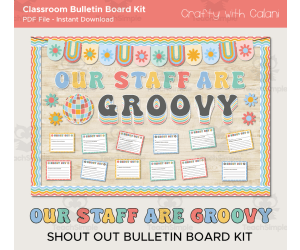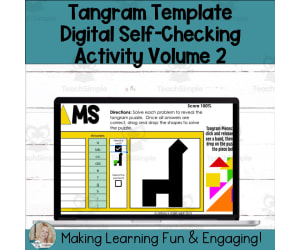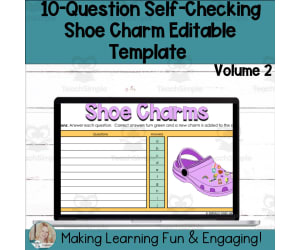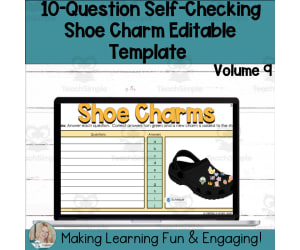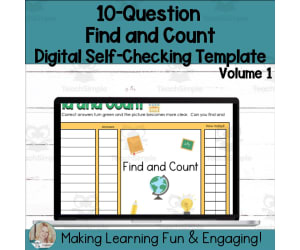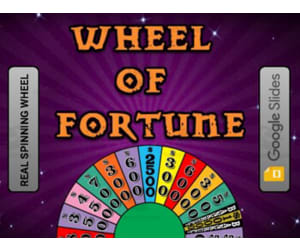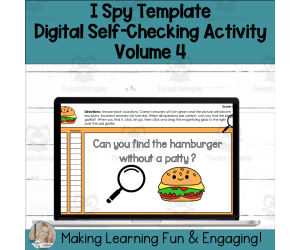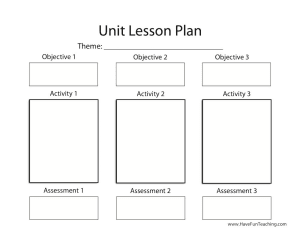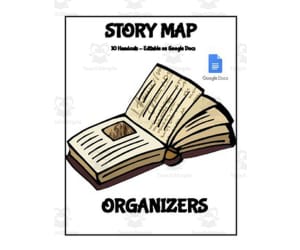3,328 products added recently
Page 9 - Blank Templates
Blank Templates offer a flexible foundation for designing your own educational resources. These templates provide basic formats for worksheets, quizzes, certificates, and more, which you can customize to fit your lesson plans. By starting with a blank template, you have the freedom to create materials that align precisely with your teaching objectives and your students' learning levels. Utilize Blank Templates to innovate and personalize your classroom resources.
Apples Week-Long Lesson Plan Template
Creative Arts, Art, ELA, Math, Early Math, Writing, Handwriting, Kindergarten, Templates, Teacher Tools
Apples Week-Long Lesson Plan Template For preschool educators, our Apples Week-Long Lesson Plan Template provides a robust and flexible tool for planning engrossing and valuable activities for learners. This comprehensive and editable template is structured to bring organization to a whole week of learning. About the Product: The product is an editable graphic organizer developed in Microsoft Word ensuring adaptability according to your pedagogical needs. Sections are dedicated for each day of the week encompassing focus areas such as Circle Time, Movement, Art, Science,and Language/Literacy initiatives. Additional modules include unconventional activities likeDramatic Play or Construction. This isn’t just a schedule: it's conceived to initiate pondering over effective instructions for preschoolers while considering resources available and student dispositions. This encourages you as an educator to reflect on pupils' prior knowledge before deciding how various tasks contribute towards their learning path. Easily Editable: The resource allows swift customization throughout the week by either adding or removing elements based on classroom learning style preferences. Editability extends not only towards scheduling but also includes documenting notes about specific plans or making observations. Vivid & Engaging Themes: This template brings an autumnal touch with its apple-themed design– excellent for embedding Nature-based studies. There are several other themed resources available in our store such as Planting and Gardening Curriculum Pack to Space Camp. In Summary: Whether you’re looking at integrating new handcrafts into Art hour or modifying Math exercises built around early math skills – our Apples Week-Long Lesson Plans make teaching uncomplicated without compromising on educational quality. The template's use extends from whole group instruction to smaller activity groups, even making homeschooling days more organized and easy to navigate for children and parents. Adding the Apples Week-Long Lesson Plan Template to your teaching resources provides a ready-to-use guide for smoother progress through a week teeming with learning possibilities.
Author Learning Foundations
Tags Preschool, Lesson Plan, Apples, Editable Template, Thematic Learning
Workplace Staff Shout Out Bulletin Board, Groovy Staff Appreciation
Special Resources, Social Emotional Learning (SEL), Social Skills, Community Building, Resources for Teachers, Not Grade Specific, Bulletin Boards, Classroom Decor, Door Decor, Templates, Teacher Tools
Staff Shout Out Bulletin Board in Groovy Design Infuse some positivity to your workplace with our Groovy Staff Shout Out Bulletin Board! A perfect space for everybody to show their appreciation for a job well done, a kind gesture or simply grin the extra mile to any staff members. Out bulletin board will not only make your workplace looks good, it will also create a positive atmosphere in your workplace by promoting a culture of recognition and appreciation. The Groovy design will create a calming yet beautiful wall decoration too. Package Components: Board Border Design Board Bunting Design Design elements as shown on the listing's photo Individual letters that spells out as shown on the listing's photo 2 types of shout out cards - in color and also black and white design A guide for printing adjustments based on image size preferences. Please note that the display space suggested for this birthday board is roughly 4 x 6 feet. The actual measurements might vary based on your choices of letter spacing or component separation distances. Potential Uses: Serving as a way to show appreciation for any staff member who are doing a good job Encourage students or other staff member to express their gratitude Promote a positive and motivating workplace environment Software Requirements: The file is in pdf format. To open and print the file you will need to use the FREE adobe reader software. Make sure you have it installed in your computer.
Author Crafty with Calani
Rating
Tags Teacher Shout Out, Staff Recognition, Staff Appreciation, Shout Out Board, Workplace Motivation, Team Recognition, Office Appreciation, Staff Shout Out Bulletin Board, Groovy Staff Apprection Board, Groofy Staff Shout Out Board
Boho Rainbow Daily Agenda Slide Template
, Not Grade Specific, Templates, Teacher Tools
This resource is a Boho Rainbow Daily Agenda Slide Template . This template comes with 4 different designs with a boho theme! You will receive 4 pre-labeled designs, making it easy for you to plug in your daily info. You will receive 4 blank designs to make these slides exactly what you need them to be.
Author Maude in the Middle
Tags Boho, Rainbow, Daily Agenda, Morning Meeting, Google Classroom, Daily Agenda Slides Template Free, Agenda Slide Designs, Rainbow Slides Template, Simple Rainbow Template
Editable - Self-Checking Tangram Template - Digital Activity Vol. 2
Resources for Teachers, Classroom Management, Not Grade Specific, Templates, Teacher Tools
Product Overview: Editable - Self-Checking Tangram Template - Digital Activity Vol. 2 This is an interactive digital teaching resource designed to integrate gamified instruction across all grade levels and subject areas. This product, built with Google Sheets, offers a flexible platform for various teaching content. Tangram Focused Questions Offers ten questions related around the theme of tangrams—a geometric puzzle consisting of seven flat pieces—or any other chosen topic. Upon correct responses, parts of a mystery tangram image are revealed. If a student responds incorrectly, their answer turns red indicating the need for revision. Once corrected it changes color signifying correctness. Detailed Instructions and Supportive Materials Including detailed written instructions and tutorial video for straightforward setup. Also features two PowerPoint presentations and student recording sheets—simplifying preparations drastically. Variety in Implementation Methods Fits perfectly to varied implementation methods: whole-group class activities or small-group setups or as homework assignments—making remote instructions engaging with interactive variety over static worksheets during online schooling scenarios. Editability Enabling Differentiation in Lessons The ability to modify set questions based on learners' level aptly caters individual needs effectively fostering adaptive skills among pupils . Crafting Creative Resources Effortlessly - This tool enables educators devise creative resources easily while augmenting effective instruction without copyright infringement worries when used for personal use ensures you comply with all existing copyrights regulations thus fostering ethical behaviour amidst global fraternity of educators.
Author Digitally Yours Shop
Tags Digital Activity, Self-checking, Tangram Template, Interactive Learning, Gamified Instruction
Editable Self-Checking Template - Digital Resource Vol. 2
Resources for Teachers, Classroom Management, Not Grade Specific, Templates, Teacher Tools
Editable Self-Checking Template - Digital Resource Vol. 2 The Editable Self-Checking Template - Digital Resource Vol. 2 is an innovative teaching tool designed to energize learning and simplify grading. This 10-question Shoe Charms template for Google Sheets enhances student engagement while minimizing your workload. How it Works? In this self-checking activity , students answer questions to gradually uncover different shoe charms. Correct answers turn green on the system, appending a shoe charm to the digital footwear depicted in the task. Conversely, incorrect answers are highlighted in red prompting them to revisit their responses. The beauty of this resource is its adaptability - Educators can customize it for any subject or grade level. The creative potential of this tool is vast with its pre-formulated framework that allows you to simply infuse your desired content (questions) and corresponding answers sparhing unique assignments tailored for your class dynamics each time. All one requires is a free Google account with Google Sheets. The inherent simplicity reduces prep-time dramatically: just fill in your assignment details, set some protections as needed, and voila! Your engaging self-assessing assignment stands ready for dispersal among eager students! Potential Users: Educators seeking engaging educational activities Educators inclined towards differentiation within their classrooms; Ones looking for instant feedback mechanism; Homeschoolers diligently ensuring each child's individual academic progress; Note however that license entails personal use only preserving copyrights solely with Digitally Yours Shop 2023. In its essence, the Editable Self-Checking Template - Digital Resource Vol. 2 is more than just a tool; it's a dynamic educational platform capable of seamlessly integrating with your teaching methods to enhance student understanding, participation and achievement.
Author Digitally Yours Shop
Tags Self-checking, Digital Resource, Engagement, Immediate Feedback, Customization, Appreciating Dance 4th Edition Ebook, Phy Ed Class Clipart, Kwanzaa Crafts For Preschool
Kindergarten Book Report Templates for Winter Holiday
ELA, Reading, Reading Comprehension, Preschool, Grade 1, Templates, Teacher Tools
Discover four unique Holiday or Winter-themed booklets in this resource, each accompanied by comprehension strategies or elements. (main idea, sequencing, setting, character) Each booklet contains a total of 4 pages for students to enjoy independently or with the teacher's guidance. If your students are reading independently these engaging book report templates will work great in your Holiday Centers . Tip: Simply print the four pages, fasten them with a staple along with the cover on top, and let students cut out all 4 pages simultaneously. This easy process gets their booklets ready in no time! Explore the optional lesson plan, perfect for reading sessions with your students. Don't forget to browse through some of our favorite books listed in the thumbnails that pair ideally with these templates. LESSON PLAN FOR EACH BOOKLET Objective - Students will be able to identify an element in a story. (main idea, setting, character, & sequence) Materials - scissors, stapler, colored pencils/crayons, pencil, eraser, winter/holiday themed books, and booklet pages. Monday - Introduce the element. Use a short storybook to demonstrate the element. If you haven't introduced Title and Author this is a great time to do so. Tuesday - Review the element. Review the title and author. Reread a story from the day before for students to identify the element. Direct the students to help you write a sentence about the story/element. Have students copy it to paper. Wednesday -. Read a story that matches the element in the booklet you will use. (mitten, penguin, gift, stocking) Allow the students to discuss the identity of the element. Have them write their own sentence on paper. Thursday - Reread the story from Wednesday. discuss the element again discuss the title and author pass out the 4 pages stapled together for students to cut. create the booklet and walk students through the pages of the booklet (students who need more time can finish on Friday. Friday - Complete the booklet. Pass out exit tickets to identify the element learned. (you can write the 4 elements on the board for students to choose from)
Author The Kinder Lady
Tags Book Reports, Comprehension, Kindergarten Reading, Winter Holiday Reading, Book Report Templates, Holiday Book Reports, Writing Sentences, Reading Books
60+ parchment templates Any subject Add your own text & images
Resources for Teachers, Classroom Management, Not Grade Specific, Templates, Teacher Tools
60+ Parchment Templates Any Subject Add Your Own Text & Images This fantastic teaching aid is a must-have for teachers of all grades. It includes over 60 editable templates that can be molded to suit any subject. Why Use Parchment Templates? Ideal for classroom presentations, Morning work, and newsletters. Come in handy as detailed instructions for activities or school programs. Assist with classroom management strategies such as note-taking techniques and organization tools. Friendly Design: The user-friendly design of these parchment templates allows even the least tech-savvy educators to modify them according to their needs. They can easily add pictures, photos, clip art images or QR codes. And done in a black and white palette, it means reduced ink usage when printed out! Versatility Beyond Classwork: Apart from classwork the templates have multiple applications: Serving as communication portals with parents— think eye-catching newsletters! Lending an immersive historical aspect — perfect for writing letters, journals or poetry assignments; The best part? No advanced technical skills required! The compatibility with readily available applications like PowerPoint & GOOGLE SLIDES ™ simplifies everything. Maintaining Relevance Over Time Educational settings are always evolving but don’t worry; our parchment templates come with an inclusive backup feature protecting your customizations from being lost — now that's a resource that truly stands the test of time! Your educational tool kit needs our 60+ Parchment Templates Any Subject Add your own text & images.
Author Pick'n Teach
Tags Parchment Templates, Teaching Aid, Editable Templates, Personalized Content, Communication Portal
Workplace Staff Shout Out Bulletin Board, Fruit Staff Appreciation
Special Resources, Social Emotional Learning (SEL), Social Skills, Community Building, Resources for Teachers, Not Grade Specific, Bulletin Boards, Classroom Decor, Door Decor, Templates, Teacher Tools
Staff Shout Out Bulletin Board in Sweet Fruit Design Infuse some positivity to your workplace with our Fruit Staff Shout Out Bulletin Board! A perfect space for everybody to show their appreciation for a job well done, a kind gesture or simply grin the extra mile to any staff members. Out bulletin board will not only make your workplace looks good, it will also create a positive atmosphere in your workplace by promoting a culture of recognition and appreciation. The Fruit design will create a calming yet beautiful wall decoration too. Package Components: Board Border Design Board Bunting Design Design elements as shown on the listing's photo Individual letters that spells out as shown on the listing's photo 2 types of shout out cards - in color and also black and white design A guide for printing adjustments based on image size preferences. Please note that the display space suggested for this birthday board is roughly 4 x 6 feet. The actual measurements might vary based on your choices of letter spacing or component separation distances. Potential Uses: Serving as a way to show appreciation for any staff member who are doing a good job Encourage students or other staff member to express their gratitude Promote a positive and motivating workplace environment Software Requirements: The file is in pdf format. To open and print the file you will need to use the FREE adobe reader software. Make sure you have it installed in your computer.
Author Crafty with Calani
Rating
Tags Teacher Shout Out, Staff Recognition, Staff Appreciation, Shout Out Board, Workplace Motivation, Team Recognition, Office Appreciation, Staff Shout Out Bulletin Board, Sweet Staff Appreciation Board, Fruit Staff Shout Out
Editable Self-Checking Template - Digital Resource Vol. 4
Resources for Teachers, Classroom Management, Not Grade Specific, Templates, Teacher Tools
Editable Self-Checking Template - Digital Resource Vol. 4 Editable Self-Checking Template - Digital Resource Vol. 4 provides a unique teaching resource, facilitating seamless integration of technology into your curriculum . It promises effective student engagement through interactive learning experiences. Flexible User-friendly Design This product comprises a fillable template compatible with Google Sheets that can be customized for any subject area, catering to diverse grade levels. Also referred to as Shoe Charms Template Vol. 4, it allows the creation of self-grading activities encompassing up to ten questions each. An Immediate Feedback Mechanism The distinct feature involves immediate feedback – answers coded green for accuracy and red otherwise. This color-coding facilitates students' instant review and revision in case of errors, thereby enhancing learning retention. A charm gets added onto an interactive graphic shoe image for every correct answer, providing fun-filled positive reinforcement. Ease of Use & Accessibility: Assisting Teachers’ Workload No hefty preparation needed! Input lesson-aligned content into predefined slots within this template; perform some protective formatting steps; digitally assign tasks via any learning management system or even email! Multipurpose Utility: Beyond Formal Classroom Teaching The practicality of Editable Self-Checking Template extends across homeschooling by parents or alternative pedagogical methods devised by private tutors. This resource: Caters towards individual learning preferences effectively, Navigates across devices/platforms, Includes instruction guides, both written and video, Suitable for Classroom Management themes but versatile enough to be adapted across subjects. This resource adds a dash of interactivity to the traditional teaching-learning process.
Author Digitally Yours Shop
Tags Editable Template, Self-checking, Digital Resource, Interactive Learning, Immediate Feedback
Editable Self-Checking Template - Digital Resource Vol. 9
Resources for Teachers, Classroom Management, Not Grade Specific, Templates, Teacher Tools
Editable Self-Checking Template - Digital Resource Vol. 9 This innovative teaching resource offers a unique, interactive, and self-grading method for engaging students while providing instant feedback on their progress. The tool, a 10-question shoe charm template in Google Sheets, is capable of changing standard classroom questionnaires into fun-filled exercises. Features: Instant feedback: Upon entering their answers, visual cues are triggered on the worksheet. Correct answers turn green and reward the student with a charm added to a shoe graphic displayed on the page. Incorrect answers flash red. Versatility: This resource accommodates up to two responses per query and can be used across any subject matter or grading system - catering to all grade levels which makes it ideal for differentiated instruction. Tailored Content: Teachers have the ability to input content that's tailored to suit specific class needs – providing flexibility for whole group assignments or individual homework tasks. Included Instructions: An integral part of this package are detailed instructions provided both in written form as well as video format which elucidate how teachers can easily set up this editable template without needing advanced tech skills. The only prerequisite is having a free Google account given that this digital teaching aid was created using Google Sheets. In Summary... The Editables Self-Checking Template - Digital Resource Vol. 9 is an engaging academic tool that provides immediate assessment of students' comprehension thus allowing educators to make necessary learning adjustments swiftly while reinforcing successful learning principles along the lesson plan. This digital assistant embodies endless educational opportunities regardless if you're looking for creative ways of presenting lessons or seeking increased interactivity within your virtual classroom. Its design caters not just for teachers, but also to students, optimizing their learning potentials!
Author Digitally Yours Shop
Tags Self-checking Template, Digital Resource, Interactive Exercise, Instant Feedback, Differentiated Instruction
Cards to Classmates Templates
ELA, Writing, Creative Writing, Not Grade Specific, Templates, Teacher Tools
This resource is a set of Cards to Classmates Templates . There are 4 different versions to choose from to make the perfect end of year gift! You can use these templates to write cards to your students AND your students can use them to write cards to their classmates! Instructions are included for the best ways to print and assemble.
Author The Language of Learning
Tags Writing Template, May, Summer, End Of Year, Cards To Classmates
Workplace Staff Shout Out Bulletin Board, Dinosaurs Staff Appreciation
Special Resources, Social Emotional Learning (SEL), Social Skills, Community Building, Resources for Teachers, Not Grade Specific, Bulletin Boards, Classroom Decor, Door Decor, Templates, Teacher Tools
Staff Shout Out Bulletin Board in Cute Dinosaurs Design Infuse some positivity to your workplace with our Dinomite Staff Shout Out Bulletin Board! A perfect space for everybody to show their appreciation for a job well done, a kind gesture or simply grin the extra mile to any staff members. Out bulletin board will not only make your workplace looks good, it will also create a positive atmosphere in your workplace by promoting a culture of recognition and appreciation. The dinosaurs design will create a calming yet beautiful wall decoration too. Package Components: Board Border Design Board Bunting Design Design elements as shown on the listing's photo Individual letters that spells out as shown on the listing's photo 2 types of shout out cards - in color and also black and white design A guide for printing adjustments based on image size preferences. Please note that the display space suggested for this birthday board is roughly 4 x 6 feet. The actual measurements might vary based on your choices of letter spacing or component separation distances. Potential Uses: Serving as a way to show appreciation for any staff member who are doing a good job Encourage students or other staff member to express their gratitude Promote a positive and motivating workplace environment Software Requirements: The file is in pdf format. To open and print the file you will need to use the FREE adobe reader software. Make sure you have it installed in your computer.
Author Crafty with Calani
Rating
Tags Teacher Shout Out, Staff Recognition, Staff Appreciation, Shout Out Board, Workplace Motivation, Team Recognition, Office Appreciation, Staff Shout Out Bulletin Board, Dinosaurs Staff Shout Out, Dinosaurs Staff Appreciation
Woodcock Johnson Report Templates and Cheat Sheets
Special Resources, Special Education Needs (SEN), Not Grade Specific, Templates, Teacher Tools
Do you struggle to explain the results of the Woodcock Johnson Test of Achievement to parents? I get it! It can be a little (or a lot) daunting. There are so many numbers to remember and so much information to share...where do you even begin?? These report templates and cheat sheets are the perfect addition to any special education teacher's collection of classroom forms as they will help you summarize and understand what information to include in your report. This Woodcock Johnson IV template allows you to explain all of the areas of the WJIV Standard Battery. You can customize your report with each student's name and include descriptions of the most important information to make it easier for parents to understand. This a truly custom product that will help you make professional reports for each assessment and learn how to correctly and confidently share that information with parents! *********************************************************** This is a Google Slides Product. When you download the product, will prompt you to download a copy to your Google Drive. Print and Use the cheat sheets to help you edit the template and prepare for the meeting.
Author Sped Prep Academy
Tags Special Education, Special Education Forms, Teacher Forms, Support For Special Educators, Sped Forms, Wj Iv Achievement Sample Report, Sample Wj Iv Report
Editable PE Year Plan Template
P.E. & Health, Physical Education, Not Grade Specific, Templates, Teacher Tools
This is an Editable PE Year Plan Template that can be used at the start of the year (or any time) to create lessons for your students. It is organized by weeks and grade levels. This template opens in Microsoft Word and can be typed into, then saved and printed. You have 2 options to choose from: - Blank template - Completed template
Author Cap'n Pete's Power PE
Tags PE Lesson Plans, Editable Lessons, Yearly Planning, September, Exercise
Spotify Song Album Template (Editable on Google Slides)
Special Resources, Social Skills, Not Grade Specific, Templates, Teacher Tools
This Spotify Review template and presentation is an engaging writing activity. Best of all, this resource is available in both printable pdf format as well as a Google Slides editable format. This Spotify template allows students to add text and pictures to a “Spotify Template”. The template is locked, so your students can’t mistakenly move or delete the background. It comes with an album list template, and a playlist/song list template. Each of these templates come in dark and light versions. There are also writing line versions great for printing. Use this to: Have your students discuss a character or setting in a novel Focus on a historical person Focus on a Geographic area Use it in science and have your students record their information When your students are finished, they can save a picture of their Spotify template.
Author Roombop
Tags Social Media, Communication, Google, Playlist Google Slides Template, Spotify Playlist Google Slides Template, Spotify For Teachers
Editable Self-Checking Find and Count Template Digital Activity Vol.1
Resources for Teachers, Classroom Management, Not Grade Specific, Templates, Teacher Tools
Editable Self-Checking Find and Count Template Digital Activity Vol.1: An Adaptive Teaching Resource The Editable Self-Checking Find and Count Template Digital Activity Vol.1 is a highly adaptive teaching resource designed to engage students of all grade levels across multiple subjects. Versatile in its functionality, this unique template offers teachers the ability to create their specific content using a Google Sheets platform for up to ten questions. Innovative, Instant Feedback Learning Tool This digital teaching tool is innovative with self-grading and self-checking features, which allows students to receive immediate feedback on their work. The fun Find and Count strategy adds elements of game-based learning into the mix where correct answers reveal an image progressively, making every successful answer instantly rewarding. Immediate Feedback, Real-time Interaction Each question entered activates the interactive mechanism on this template. Upon entering their responses, students get real-time indications if answers are correct (turns green) or need revisiting (turns red), promoting independent thinking and immediate action points when questions are answered incorrectly. Note:The template has been pre-formulated so that educators just enter content as desired without worrying about technicalities of setting up from scratch—the preferred choice for any busy educator needing fast but effective resources. Flexible Application Consider its application in: Multifunctional whole group classroom activities or small breakout sessions for collective problem solving; Evaluating individual homework tasks where teachers can assess individual student understanding efficiently with minimal prep time involved. Detailed Instruction Guide Included A detailed instruction guide accompanies the Google Sheets template for both written directions and video assistance—a valuable aid for setting up your customized activity swiftly without undue technical distractions. Low-Prep, High-Impact Learning Resource This low-prep resource harnesses the flexibility principle aptly by enabling content suitability conforming to diverse subject areas—social studies, language arts, or science—it moulds itself accordingly providing differentiated scaffolding perfectly aligning with student abilities. Leverages Immediate Feedback Capabilities The system enables driving accelerated student learning experiences optimally regardless of grade level! To Summarise: Editability and autonomy in content creation, , alongside real-time performance analysis feature makes Editable Self-Checking Find & Count Template Digital Activity Vol 1 a valuable inclusion to any teacher toolkit seeking to foster active learning and continuous student engagement in their classrooms. .
Author Digitally Yours Shop
Tags Self-checking, Interactive, Digital Learning, Game-based, Immediate Feedback
Wheel of Fortune (Google Slides Game Template)
Resources for Teachers, Classroom Management, Not Grade Specific, Templates, Teacher Tools
This is an easy to use Google Slide Wheel of Fortune game template. It will play like the popular TV game show. This game is great to review before quizzes and tests! This game is generic and works with any subject area such as English, history, math, science, social studies, etc. 4 slides and easy to follow. Requires internet access, even when playing.To start, go to the 4th page of the PDF and make a copy into your own Google Drive. Included is an interactive wheel version of the same game. Click anywhere on the wheel to get a random amount. Video wheel still available. You can choose between the two styles. Note: you will have to go in and out of present mode for this to work. Tested and works great in a classroom though :)
Author Roombop
Tags Google, Slides, Games, Review Games, Wheel Of Fortune Game, Printable Wheel Of Fortune, Printable Wheel Of Fortune Wheel, Game Show Template, Social Studies Google Slides Template, Teacher Wheel Of Fortune Game, Free Downloadable Wheel Of Fortune Game, Game Templates For Teachers, The Game Of Life Template, How To Make A Game On Google Slides, How To Make A Jeopardy Game On Google Drive, How To Make A Game In Google Slides, Game Of Life Template, Game Show Slides, Games To Make On Google Slides
Pinterest Template (Editable on Google Slides)
Special Resources, Social Skills, Not Grade Specific, Templates, Teacher Tools
Pinterest Template (Editable on Google Slides ) This educational tool provides a fun and modern approach to instruction. The Pinterest Template (Editable on Google Slides ) is an interactive resource that teachers can use to engage their students in a variety of subjects, from special resources to social skills. It's compatible with the popular Google Classroom platform and comes in both printable PDF format and as an editable Google Slides document. The uniqueness of this tool lies in its ability to mimic social media platforms that resonate with today’s learners. The Pinterest template has been designed so students can easily add text and pictures without altering or deleting the locked-in background design. Included are three distinct Pinterest board templates; each available in two styles - full size or with text boxes: Ideal for whole group lessons, Perfect for small group tasks, Suitable for individual work or homework assignments. With this dynamic template, learning activities become flexible as they can be tailored according to your teaching objectives or student needs. Students may use it for creating character analysis boards from their favorite books, showcasing quotes from famous authors, presenting facts about historical figures — even compiling images related to specific geographic regions. In a science class setting: The template serves as an organized space where students can document their research findings – adding images underlining scientific phenomena or quoting renowned scientists’ theories and discoveries. The completed project doesn't need be lost – every student has capability not only present it but also save picture their 'Pinterest' board reference later! The versatility of this teaching resource makes it an excellent addition to any educator's toolkit – promoting creativity engagement while prioritising content comprehension retention. So why wait? Make learning more exciting with the Pinterest Template (Editable on Google Slides )!
Author Roombop
Tags Interactive, Educational Tool, Google Slides, Engagement, Social Skills
Editable - Self-Checking I Spy Template - Digital Activity Vol. 4
Resources for Teachers, Classroom Management, Not Grade Specific, Templates, Teacher Tools
Editable - Self-Checking I Spy Template - Digital Activity Vol. 4 An engaging and interactive teaching tool, the Editable - Self-Checking I Spy Template is an innovative resource designed to enhance learning, streamline grading for teachers and provide instant feedback for students through a fun I Spy activity . Customizable Learning Resource This digital tool allows teachers to create unique 15-question activities tailored towards their curriculum. The simplicity of entering questions and answers into a formatted Google Sheets template makes getting started easy. A correct answer reveals more of a hidden image, adding an element of fun that keeps students engaged. Detailed Feedback Mechanism The feedback system is as equally simple as it's effective—answers that are entered correctly turn green, revealing more of the mystery image, while incorrect answers turn red indicating to review the question again. There's no need for students to wait to get their grades; this interactive tool provides immediate results! Fully Flexible Application & Accessible Format: The inclusion of up-to two answers per question ensures flexibility across various subjects and grade levels—proving useful not only for schooling educators but also fostering home-based education. Apart from this customizable questionnaire format, you'll receive detailed instructional materials in both text & video forms along with dedicated student recording sheet. (Connvenience simplified: You just need free Access to Google Sheets via Google Account) Inject versatality into your teachning methods! : With minimal preparation requirements; simply load your content (questions), apply relevant protections and voila—apply fun into learning like never before; Perfect for teachers on a mission to facilitate enriching learning experiences while simultaneously slashing time invested in administrative duties.
Author Digitally Yours Shop
Tags Interactive Learning, Self-checking, Digital Activity, Personalized Instruction, Teacher Resource
Workplace Staff Shout Out Bulletin Board, Megaphone Staff Appreciation
Special Resources, Social Emotional Learning (SEL), Social Skills, Community Building, Resources for Teachers, Not Grade Specific, Bulletin Boards, Classroom Decor, Door Decor, Templates, Teacher Tools
Staff Shout Out Bulletin Board in Megaphone Design Infuse some positivity to your workplace with our Megaphone Staff Shout Out Bulletin Board! A perfect space for everybody to show their appreciation for a job well done, a kind gesture or simply grin the extra mile to any staff members. Out bulletin board will not only make your workplace looks good, it will also create a positive atmosphere in your workplace by promoting a culture of recognition and appreciation. The Megaphone design will create a calming yet beautiful wall decoration too. Package Components: Board Border Design Board Bunting Design Design elements as shown on the listing's photo Individual letters that spells out as shown on the listing's photo 2 types of shout out cards - in color and also black and white design A guide for printing adjustments based on image size preferences. Please note that the display space suggested for this birthday board is roughly 4 x 6 feet. The actual measurements might vary based on your choices of letter spacing or component separation distances. Potential Uses: Serving as a way to show appreciation for any staff member who are doing a good job Encourage students or other staff member to express their gratitude Promote a positive and motivating workplace environment Software Requirements: The file is in pdf format. To open and print the file you will need to use the FREE adobe reader software. Make sure you have it installed in your computer.
Author Crafty with Calani
Rating
Tags Teacher Shout Out, Staff Recognition, Staff Appreciation, Shout Out Board, Workplace Motivation, Team Recognition, Office Appreciation, Staff Shout Out Bulletin Board, Megaphone Staff Appreciation, Megaphone Staff Shout Out
Unit Lesson Plan Template
ELA, Writing, Preschool, Grade 1, 2, 3, 4, 5, Templates, Teacher Tools
With our Unit Lesson Plan Template, you can develop your lessons more easily and across a specific unit. First, you will pick the theme of your unit. This will help you to focus your teaching and better develop your curriculum.
Author Have Fun Teaching
Tags Template
Digital Story Maps Templates (Editable on Google Docs)
ELA, Reading, Preschool, Grade 1, 2, 3, 4, 5, 6, 7, 8, 9, 10, 11, 12, Templates, Teacher Tools
Digital Story Maps Templates: A Versatile Teaching Tool Designed to enhance students' comprehension and summary skills across a compilation of literary texts, the Digital Story Maps Templates is accessible in an editable format on Google Docs. This product complements language arts classes and caters to learners from Kindergarten through Grade 12. A Graphic Organizer for Various Learning Materials The tool functions as a graphic organizer capturing key elements from novels, short stories, or any informational material. It supports teachers in simplifying student understanding of plot structures or character developments while leaving space for annotation of poem themes or analyses of complex articles. Versatility meets Customization: This resource offers 10 distinct story mapping handouts for educators to choose based on their students' readings and individual learning requirements. Being digital enables teachers to customize the handouts where required, whether content- wise or decision-wise between hard copies versus digital engagement on Google Docs. Potential Implementation Scenarios: Whole class discussions: Engages everyone simultaneously while encouraging peer learning via shared insights on subjects like character motivations or story timelines. Pair activities/ Small groups : Learners collaboratively work with these maps gaining negotiation and compromise skills – significant assets meeting common standards engaging speaking and listening benchmarks. Solo Homework assignments : Linked directly into students' reading schedules; this tool fosters independent application promoting visual representation of annotations off classroom environments directly from home. Including detail instructions,this package comes supplemented with comprehensive directions about its integration into Google Docs class setups alongside informative advice on the power of story maps in literacy-focused settings. Conclusion: With the Digital Story Maps Templates(Editable on Google Docs),educators will be well-equipped to guide their students' literary journey while ensuring that they are actively involved in charting their unique reading adventures.
Author Roombop
Tags Teaching Tool, Graphic Organizer, Comprehension, Story Mapping, Literary Analysis
Me! Week-Long Lesson Plan Template
ELA, Math, Early Math, Reading, Kindergarten, Templates, Teacher Tools
Me! Week-Long Lesson Plan Template Introduction The Me! Week-Long Lesson Plan Template is an indispensable tool designed to aid preschool teachers in organizing their week-long agendas effectively. This editable 2-page Word document allows for comprehensive lesson planning, from Circle Time to Art, Science, Language/Literacy, Dramatic Play and Math. Using the Template Filling up this template is intuitive; the segments are refillable which allows educators to insert personalized notes and activities that cater to their classrooms' unique environment. This flexibility enables teachers to add or swap activities based on various factors such as available resources, students' responses toward different learning styles and more. Circle Time : Incorporate theme-based stories that promote conversation skills or introduce new vocabulary. Movement: Plan rhythmic exercises involving counting numbers or identifying shapes for bilateral integration. Dramatic Play: Pencil down engaging role-playing scenarios as language development boosters. The Flexibilty Factor This adaptable formatting gives you plenty of space for experimentation under each category. Modifying course directions based on student background knowledge about certain topics becomes significantly simpler using this template. Whether it’s designing number-related games under the Math section or scheduling hands-on experiences in the Art & Science domains – you can do it all with our template! Note: Remember - effective teaching doesn’t always need set rules even when using lesson plans! Tailoring Instructions For Different Learning Modalities & Homework Assignments: You can include instructions for both group assignments as well individual homework assignments making this useful tool extremely versatile. Conclusion Bring in order to the bustling environment of a preschool classroom with the Me! Week-Long Lesson Plan Template. Coupled with your passion for teaching young minds, it becomes an invaluable ally every educator could benefit from.
Author Learning Foundations
Tags Preschool Planning, Lesson Organization, Customizable Template, Flexible Scheduling, Diverse Learning Modes
iMessage Template (Editable on Google Slides)
Special Resources, Social Skills, Not Grade Specific, Templates, Teacher Tools
The use of this iMessage messaging template is a great way to engage and gain the interest of your students. Best of all, this resource is available in both printable pdf format as well as a Google Slides editable format. This iMessage template allows students to create conversations. Included is; iPhone App Screen Layout (students can add extra apps) iMessage main contact list layout 6 different iMessage message layout (with blue & green bubbles for both iMessage and regular text messaging) Each page has text boxes for your students to change as well as instructions pages for what to change. The template is locked, so your students can’t mistakenly move or delete the background. If you choose to print the PDF, have your students write up their own conversation. Some use examples; Have a conversation between characters in a novel Have a conversation with a historical person Have a conversation between friends or family for a creative writing activity When your students are finished, they can save a picture of their conversation template.
Author Roombop
Tags Social Media, Google, Messaging, Imessage Layout