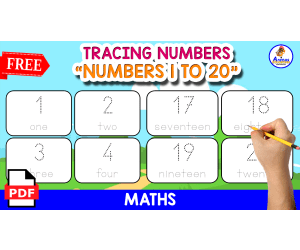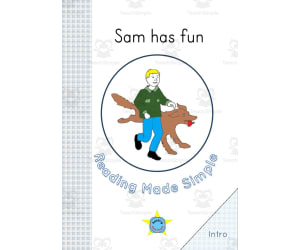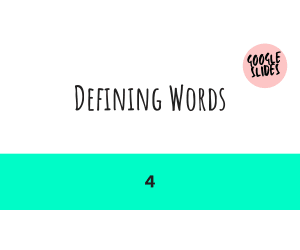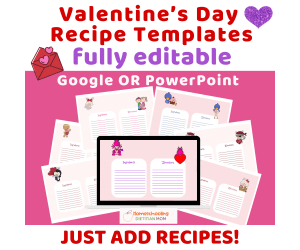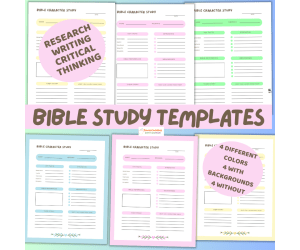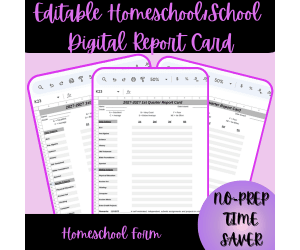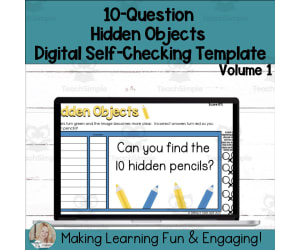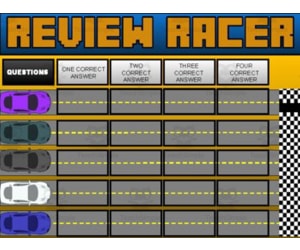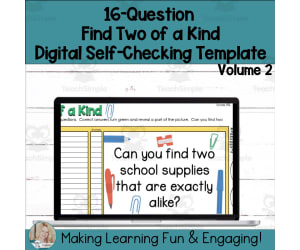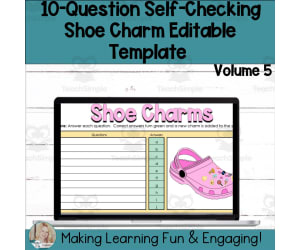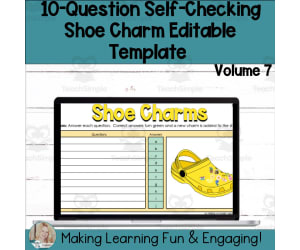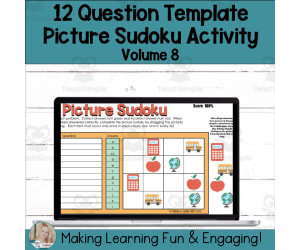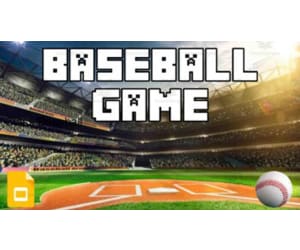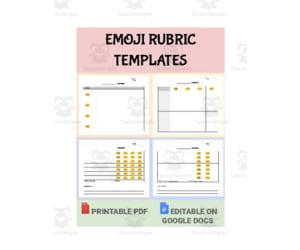6,717 products added recently
Templates for Teachers
Templates for Teachers are comprehensive resources designed to simplify the administrative and planning aspects of teaching. They include customizable lesson plan formats, grade books, attendance trackers, parent communication logs, and classroom decor elements. These templates help you stay organized, save time, and maintain consistency in your documentation and instructional materials. By integrating them into your routine, you can focus more on delivering engaging lessons and less on paperwork, enhancing your overall teaching effectiveness.
NUMBERS FLASHCARDS | NUMBERS 1 TO 20
Math, Numbers, Kindergarten, Preschool, Grade 1, Worksheets & Printables, Flashcards
PRECISE INFORMATION OF THE DOCUMENT: Thank you very much for being part of this community of educational resources. A. The name of this educational resource is Number cards to trace and learn to write B. This document contains this number of pages This educational document is made up of more than 2 pages of work, on each page you will find 4 cards C. This educational resource has been prepared by: This document has been designed, prepared and published by EDITORIAL ARENAS EDUCATIVAS. D. You can apply this educational document in different contexts such as: This educational document can be applied at home if you have children who are learning numbers, and you can also apply it at school if you are a math teacher and you are teaching your students the first numbers and especially the subject of writing. E. Is this document in black and white or color? This educational document has been designed in black and white so that it is easier for you to print it. F. For what ages is this document recommended? This document is recommended for all students who are learning the first numbers. G. At what point in the class can I apply it? You can apply this document during the development of the class or you can also send it as homework to your students. H. Should I apply it individually or in groups? You can apply it individually or in groups of 2 to 3 students so that they can help each other complete the strokes. I. Keywords that describe the product: numbers, number strokes, tracing the numbers. This file is for personal use only. It is not allowed to be resold or shared with others. THANK YOU VERY MUCH FOR PREFERRING MY PRODUCTS. PLEASE LEAVE YOUR COMMENT.
Author EDITORIAL PROFE CHEVERE
Tags NUMBERS, NUMBERS FOR TRACING, TRACING NUMBERS, TRACING
CVC Reading book 11
ELA, Language Development, Pre-Reading, Phonics, Reading, Kindergarten, Preschool, Grade 1,
CVC Reading Book 11 teaches young and special needs readers to decode simple consonant-vowel-consonant (CVC) words. This phonic reader focuses on CVC words with short vowel sounds to help beginning readers gain confidence blending sounds. It introduces sight words like "a", "is", and "the" gradually so students learn them in context. The story features the lovable characters Farmer Tom, his wife, son Sam, daughter Pam, his dog Jiff, and cat. The minimal pictures encourage readers to gain meaning from text instead of guessing. The book starts with just a few words then builds as students learn. For example, it uses words like "Sam", "dog", "has", "big", "can", and "mud". The CVC Reading series scaffolds decoding skills systematically with repetitive words and stories. Teachers can use these entertaining, decodable books alongside any phonics program to help struggling readers or English language learners gain fluency.
Author Lilibette's Resources
Tags Cvc Reader, Cvc Reading Book, Cvc Phonic Reader, Cvc Phonic Readig Book, Book 11
Defining Words Sample Lesson - Vocabulary Grade 5-6 (Slides)
ELA, Language Development, ESL, Common Core, Resources for Teachers, Vocabulary, Grade 5, 6, 7, Quizzes and Tests, Teacher Tools, Tests, Assessments, Activities
Defining Words Sample Lesson ELA MCQS Overview: In this series of lessons, students will embark on an engaging journey to master the language arts skills that make communication effective and expressive. These lessons are designed to help students recognize, understand, and apply key grammar, vocabulary, and writing conventions in both their writing and speech. Each lesson builds upon the previous one, providing a structured blend of direct instruction, interactive group activities, and independent practice. With engaging tasks and thought-provoking questions, students will explore sentence structure, word choice, punctuation, and grammar rules to strengthen their understanding of English language conventions. Accompanied by free supplementary materials covering all topics, this series ensures a well-rounded and enjoyable learning experience. Through practice and exploration, students will develop the skills needed to analyze language, construct clear sentences, and express themselves with confidence. Defining Words Overview: Matching Words to Definition Matching Definition to Words Accurately Defining Meanings More Defining Word Practice Slides Version This is the Slides editable and interactive version. There is a fillable answer sheet at the end. This download is available in GOOGLE Docs, GOOGLE Forms, GOOGLE Slides. PDF, PPT, WORD, check the links below for more details. FULL CATALOG OF DOWNLOAD LINKS HERE Grade 5/6 Links: Capitalization & Punctuation Google Docs Google Forms Google Slides PDF PPT Word Free Supplementary Materials Pack Adjectives Google Docs Google Forms Google Slides PDF PPT Word Free Supplementary Materials Pack Nouns Google Docs Google Forms Google Slides PDF PPT Word Free Supplementary Materials Pack Pronouns Google Docs Google Forms Google Slides PDF PPT Word Free Supplementary Materials Pack Verbs Google Docs Google Forms Google Slides PDF PPT Word Free Supplementary Materials Pack Prefixes & Suffixes Google Docs Google Forms Google Slides PDF PPT Word Free Supplementary Materials Pack Sentence Structure Google Docs Google Forms Google Slides PDF PPT Word Free Supplementary Materials Pack Subject Verb Agreement Google Docs Google Forms Google Slides PDF PPT Word Free Supplementary Materials Pack Tenses Google Docs Google Forms Google Slides PDF PPT Word Free Supplementary Materials Pack Context Clues Google Docs Google Forms Google Slides PDF PPT Word Free Supplementary Materials Pack Defining Words Google Docs Google Forms Google Slides PDF PPT Word Free Supplementary Materials Pack Fill in the Blanks Google Docs Google Forms Google Slides PDF PPT Word Free Supplementary Materials Pack Homophones Google Docs Google Forms Google Slides PDF PPT Word Free Supplementary Materials Pack Synonyms Google Docs Google Forms Google Slides PDF PPT Word Free Supplementary Materials Pack ELA Review Questions Overview Questions have three answer choices. There are a handful of pictures on each test for aesthetic purposes, as well as a review sheet covering most of the topics covered in the product. Introduction or Example Sheet Each topic will include an introduction or example sheet to go through first with your students. Full Answer Keys Full answer keys and sample responses are provided so no matter how busy you are, you know you're covered! In the Supplementary Pack Interactive Ice Breakers: Engaging warm-up activities that introduce students to key ELA concepts, such as quick capitalization corrections and punctuation challenges. Guided Practice: Structured teacher-led exercises that reinforce grammar and punctuation rules, helping students identify and apply them correctly in sentences. Group and Partner Tasks: Collaborative activities where students work together to edit sentences, correct capitalization, and improve punctuation through peer discussion and teamwork. Independent Worksheets: Carefully designed worksheets that provide focused practice, allowing students to apply learned concepts and refine their skills independently. Exit Tasks: Quick assessments at the end of each lesson, prompting students to reflect on what they’ve learned and apply their knowledge in writing and editing tasks. For More Like This For similar downloads and other frees, do check out Cored Group on TeachSimple.
Author Cored Education
Tags Elementary, Answers, Ccss, Common Core, Tests, Test Prep, Assessment, Grade 5, Grade 6, Vocabulary
Supplies Needed Note- spanish & Ensligh
Resources for Teachers, High School, Elementary, Middle School, Templates, Teacher Tools
This is a quick and easy way to send a simple note home saying your students are running low on materials. There are 20 different types of materials included plus a fill in the blank note. How it works? Print this packet and cut out the cards. Each card says "I am running low on the following school supply:" This file also includes a set in Spanish. Easy to use and time saver. - - - - - - - - - - - - - - - - - - - - - - - - - - - - - - - - - - - - - - - - - - - - - - - - - - - - - - - - - - - - - - - - - - - - - - - - - - - - - - - - - - - - - - - - - - - - - - - - - - - - - - - - - - - - - - - - - - - - - - - - - - - - - - - - - - - - - - - - - - - - - - - - - - - - - - - - - - - - - - - - - - - - - - - - - - - - - - - - - - - - - - - - - - - - - - - - - - - - - - - - - - - - - - - - - - - - - - - - - - - - - - - - - - - - - - - - - - - - - - - - - - - - - - - - - - - - - - - - - - - - - - - - - - - - - - - - - - - -
Author CraftEdPrints
Tags Materials, Classmaterials, Materialsnote, Spanishandenglish, Materialsneeded
Recipe Book and Cookbook - Life Skills Template - Valentines Day
Life Skills, Special Resources, Writing, ELA, Language Development, Strategies, Reading, Technology, Science, Resources for Teachers, Middle School, High School, Homeschool Resources, Elementary, Templates, Teacher Tools, Centers, Activities, Crafts, Projects, Task Cards, Worksheets & Printables
Editable Recipe Templates - Create a Recipe Book or a Cookbook - 10 Unique Love-Themed Template Designs for Valentines Day (or any other time of year as is appropriate). Each recipe template: Can be printed with the chosen recipes handwritten onto the cards Can be edited using Google Slides or PowerPoint - Font styles can be changed and more. Links to recipe ideas are included as well. This is a project that can be worked on individually or as a team. Students will practice using Google Slides or PowerPoint software which will increase their knowledge of creating products in these creative software programs. Students will practice typing and/or handwriting. Students can give the finished products to a special friend or family member. Students can try out the recipes in the school kitchen as is possible. A lovely home economics and family consumer sciences project. Students will be developing research skills when they utilize the included links to find recipes and choose ones that they think sound yummy. Finding, choosing, and trying out new recipes are all life skills that will be helpful into adulthood, especially if students are given the opportunity to try out any of the recipes. Students will have fun doing this crafty, unique activity, and they will be learning at the same time. Recipes contain ingredients in specific amounts (math), and have to be followed like a lab experiment to complete and end up with a successful finished product. Two zipped files are included: one non-editable pdf file and one editable PowerPoint file that can be used with Google slides which is a free program.
Author Homeschooling Dietitian Mom
Tags Life Skills Template, Templates, Teacher Helps, Valentine, Health Templates, Home Economics, Family And Consumer Science, Food And Nutrition, Writing Prompts, Research Projects
Coloring Pages - Bookmarks to Color
Graphic Arts, Creative Arts, Language Development, ELA, Strategies, Reading, Community Building, Resources for Teachers, Special Education Needs (SEN), Special Resources, Elementary, Pre-K, Coloring Pages, Worksheets, Worksheets & Printables, Templates, Teacher Tools, Crafts, Activities, Centers, Projects, Read Alouds
These black and white stamp type bookmarks make perfect coloring projects. These bookmarks are small, 2" x 6", coloring pages that simply need to be printed, cut out, and colored. DESIGNS INCLUDE Flowers Flamingos Kids who Love Reading Stack of Books Robot in a Dress holding a heart Adult Robot Kid Robot Gear Picture Remote Control Picture Encouraging sayings and Bible Verses include: 1 Bookmark includes: You are Loved 1 Bookmark includes: You are Unique 1 Bookmark includes: Reading is Fun 3 of Bookmarks include: Jeremiah 29:17 "For I know the plans I have for you," says the Lord, "plans to prosper you." 1 Bookmark includes: Genesis 1:1 "In the beginning God created the heavens and the earth." 1 Bookmark includes: Luke 2:52 "And Jesus grew in wisdom and stature, and in favor with God and man." 4 of bookmarks have no writing. Total 12 different bookmark designs. SKILLS PRACTICED Students who print, cut out, fold, color and decorate these bookmarks practice: Fine motor skills Color recognition Reading IDEAS FOR USE These bookmarks can be created as part of a center, with students working as a team. These bookmarks can be given as gifts to favorite friends and family members or other acquaintances who love to read. These bookmarks can be printed on plain white paper and laminated or on cardstock. 4 bookmarks per page 12 bookmarks total pdf downloadable, printable file 3 usable pages #coloringworksheets #colorfulclassroomdecor #craftactivities #art #crafts #cutecoloringpages #coolcoloringpages #coloringworksheets #bookmarks #printables
Author Homeschooling Dietitian Mom
Tags Coloring Worksheets, Coloring Pages, Colorful Classroom Decor, Cool Coloring Pages, Cute Coloring Page, Easy Coloring Pages, Spring Projects, Crafts, Art
Family Feud Game (Google Slides Template)
Resources for Teachers, Classroom Management, Not Grade Specific, Templates, Teacher Tools
This easy to use Google Slide template plays like the popular TV game show, Family Feud! It's a great way to review before big quizzes or tests! This game template is easy to edit and includes information about setting up the game , and playing. Although, it's pretty simple if you're familiar with Family Feud. Break your classroom into two groups and start playing! Included is 5 different team versions: Team Bear vs Team Tiger Team Reindeer vs Team Santa Team Ghost vs Team Witch Team Ketchup vs Team Mustard Team Gorilla vs Team lion Each version is the exact same, except for the two team characters. The characters have been chosen to work at different times of the year. Each version is setup with the click of a button! You can edit the content to review any subject, including K-12 English (ELA), history, math, science, social studies, and even foreign language topics in Spanish, French and German.
Author Roombop
Tags Google, Slides, Games, Review Games, Family Feud Game, Family Feud Name Tag Template, Downloadable Family Feud, Family Feud Google Slide Template, Family Fued Google Slides, Family Feud Review Game Template, Family Feud Review Game, Google Fued\, Family Feud Template For Google Slides, Family Feud Template Google Slides, Family Feud Google Slides Template, Family Feud Classroom Game, Classroom Family Feud, Google Slides Family Feud Template, How To Make A Family Feud Game On Google Slides, Family Feud Template For Teachers, Family Fued Game Template, Family Feud Template Google Slides Free, Family Feud Game Template Google Slides, Family Feud Slides, Family Feud On Google, Family Feud Google Game, Family Feud Templates, Family Feud Slides Template, Downloadable Family Feud Games, Family Feud Google, How To Play Family Feud In The Classroom, Create Family Feud Game, Family Feud Templates For Teachers, Family Feud Game Google, Family Feud Game Template
Bible Study Templates - Character Studies
Resources for Teachers, Research, Homeschool Templates, Homeschool Curriculum, Templates, Teacher Tools
Bible Character Facts - templates or sheets to make it easier for your students to record information. Filled out sheets can be turned in "as is" or can be used as a basis for further study. Templates can be used for non-Bible characters as well, if needed, though Bible as Literature is allowed in the public school system. Teachers can assign individual students to a specific character or as part of teams where each team works together to learn more about a character. The class can read the stories aloud. The Bible is full of unfamiliar vocabulary which will enhance reading and listening skills (readers and non-readers will benefit from the Bible being read aloud by the teacher). Four different colors (blue, pink, green, and yellow) are included, with matching backgrounds and without matching backgrounds. The non-background sheets can easily be printed in black and white if needed. Elementary to middle school age is the intended audience. Examples of characters from the New Testament: Matthew Mark Luke John Peter Paul Jesus James Joseph Mary Martha and Mary Lazarus Joseph of Arimathea Mattheus And more Examples of characters from the Old Testament Moses Noah Methuselah Lot Abraham Sarah Hagar Isaac Ishmael Jacob Rebekah Rachel Leah Joseph Pharoah Benjamin Pharoah Miriam And more 8 usable pages, pdf downloadable file. Elementary is the main age in mind but can be used for all ages depending on individual student needs and abilities.
Author Homeschooling Dietitian Mom
Tags Bible Study Templates, Writing Prompts, Read Alouds, Bible Reading, Character Development, Reading Comprehension, Resources For Teachers, Templates
Editable School Therapy Dog Approval Materials
Social Emotional Learning (SEL), Special Resources, Social Skills, Special Education Needs (SEN), Life Skills, Animals, Life Sciences, Science, Classroom Management, Resources for Teachers, High School, Middle School, Elementary, Early Learning, Homeschool Resources, Not Grade Specific, Adult Education, Classroom Decor, Bulletin Boards, Projects, Activities, Door Decor, Presentations, Teacher Tools, Templates, Worksheets, Worksheets & Printables
Want to Introduce a School Dog? These Editable Templates Make It Easy! 🐶📋 Bringing a therapy dog into a school is an exciting journey, but let’s be real — it also comes with a ton of paperwork and a lot of questions from school administrators, teachers, and parents. When I started with my school dog, I quickly realized: I needed a clear way to present my plan, get approval, and answer concerns upfront. So, I put together these ready-to-use templates—and now I’m sharing them with you! 🐾 What’s Included? ✅ 3 Editable Templates for Different Stages of Approval: ✔ Introducing a School Dog – A friendly, easy-to-understand letter for teachers & parents. ✔ Therapy Dog in Training – A more formal version for school leaders & board members. ✔ Certified Therapy Dog – A final approval document to make everything official. 🎨 Five color options + black & white for easy printing 🖥️ Formats: PowerPoint, Keynote (editable & customizable) & non editable PDF 📌 How to Use These Templates 1️⃣ Choose the right template for your school’s current stage. 2️⃣ Edit the text to match your therapy dog’s training and role. 3️⃣ Share with school leadership, teachers & parents to keep everyone informed. 4️⃣ Print or present digitally to make your school dog approval process seamless. 💡 Teacher Tip: Start with the “Introducing a School Dog” template first—it sets the stage before moving into formal approval. Why This Will Save You Time & Stress ✔ No need to start from scratch—just customize & print! ✔ Helps answer common concerns from parents & staff ✔ Gives you a professional, structured plan to present ✔ Perfect for both new & experienced school dog handlers 🐕 Get Your School Dog Approved with Confidence! Whether you’re just starting out or need final approval, these templates give you a structured, stress-free way to introduce and manage your school dog program. 📥 Download now and make the process easy! 🐾✨ 📍 Best wishes, Heike from Lernfitness 🐾 Did You Know? I teach with a certified therapy dog, and together we help create a calm, engaging, and inclusive learning environment! 🐶💙
Author Lernfitness
Tags Therapy Dog, Animal-assisted Learning, Inclusive Education Tools, Therapy Dog Rules, Classroom Pet Guidelines, Therapy Dog In School, Social-emotional Learning, SEL, Dog, Approval Materials
Connect 4 Review (Google Slides Game Template)
Resources for Teachers, Not Grade Specific, Templates, Teacher Tools
This is an easy to use Connect 4 Review game template. This game is great to review before quizzes and tests! This game is generic and works with any subject area such as English, history, math, science, social studies, etc. Great for one on one studying between a teacher and student or student and student. Easy to follow.Lot of fun.
Author Roombop
Tags Google, Slides, Games, Review Games, Google Connect 4
Workplace Staff Shout Out Bulletin Board, Megaphone Staff Appreciation
Special Resources, Social Emotional Learning (SEL), Social Skills, Community Building, Resources for Teachers, Not Grade Specific, Bulletin Boards, Classroom Decor, Door Decor, Templates, Teacher Tools
Staff Shout Out Bulletin Board in Megaphone Design Infuse some positivity to your workplace with our Megaphone Staff Shout Out Bulletin Board! A perfect space for everybody to show their appreciation for a job well done, a kind gesture or simply grin the extra mile to any staff members. Out bulletin board will not only make your workplace looks good, it will also create a positive atmosphere in your workplace by promoting a culture of recognition and appreciation. The Megaphone design will create a calming yet beautiful wall decoration too. Package Components: Board Border Design Board Bunting Design Design elements as shown on the listing's photo Individual letters that spells out as shown on the listing's photo 2 types of shout out cards - in color and also black and white design A guide for printing adjustments based on image size preferences. Please note that the display space suggested for this birthday board is roughly 4 x 6 feet. The actual measurements might vary based on your choices of letter spacing or component separation distances. Potential Uses: Serving as a way to show appreciation for any staff member who are doing a good job Encourage students or other staff member to express their gratitude Promote a positive and motivating workplace environment Software Requirements: The file is in pdf format. To open and print the file you will need to use the FREE adobe reader software. Make sure you have it installed in your computer.
Author Crafty with Calani
Rating
Tags Teacher Shout Out, Staff Recognition, Staff Appreciation, Shout Out Board, Workplace Motivation, Team Recognition, Office Appreciation, Staff Shout Out Bulletin Board, Megaphone Staff Appreciation, Megaphone Staff Shout Out
Editable Homeschool/School Digital Report Card (4 Quarters)
Resources for Teachers, Classroom Management, Not Grade Specific, Teacher Tools, Templates
Drowning in paperwork? Can't find last semester's homeschool records? This Editable Homeschool/School Digital Report Card is the answer to your organizational headaches. This four-quarter tracking system makes monitoring student progress straightforward and stress-free. You will love how easily you can document grades and all those important achievements in one place. When it's time to sit down with students or parents, you'll have clear, comprehensive reports ready to share. When it is time for your state homeschool portfolio renewal, you will everything you need at your fingertips. No more late-night scrambling or missing paperwork. INCLUDED IN THIS RESOURCE: ✔Digital report card spreadsheet for 4 quarters ✔Customizable and ready for use Store all your records in one spot that's both professional-looking and easy to access whenever you need them. I created this tool because I needed it for my state homeschool renewal needed it—now let it transform your record-keeping from chaos to calm. If you and your students/homeschoolers enjoyed this resource, please leave a review. Thank you for your support! Tina – Big Easy Homeschooling Mom Please note: All resources are digital products and nothing physical will be sent to your home. © Big Easy Homeschooling Mom, 2024 to present. All rights reserved. This resource is for personal classroom use only by the original purchasing teacher. It may not be distributed, shared, or used by others. Additional licenses are required for multiple users or classrooms.
Author Homeschool with Big Easy Homeschooling Mom
Rating
Tags Digital Report Card, Teacher Resources, Classroom Management, Homeschool Report Card, School Report Card, State Portfolio Form, Editable Digital Report Card
Classroom Editable Label Template Boho Rainbow Theme - 100% Editable
Resources for Teachers, Classroom Management, Not Grade Specific, Templates, Teacher Tools
Make your classroom bright and organized with this fun boho rainbow themed editable label set for teachers. Customize every aspect of these versatile labels to suit your needs. Includes label sizes perfect for student desks, bins, cubbies, and more. Use the rainbow colors and patterns to neatly organize classroom items and add a pop of cheer. The set also includes a black and white version so students can color the patterns themselves for an engaging activity. With the fully editable PowerPoint file, easily tailor the text, sizing, colors, and other elements. This useful organizational tool allows teachers flexibility to create any custom labels needed, from name tags to subject folders and beyond. Implement creatively as a colorful way to identify classroom areas, manage supplies, assist learning stations, label homework, or coordinate storage. A must-have for sprucing up class decor while keeping everything neatly in its place.
Author Crafty with Calani
Tags Classroom Decoration , Classroom Template , Classroom Management, Classroom Labels, Classroom Setup, Editable Classrool Label, Teacher Supply Label, Rainbow Classroom, Rainbow Supply Label , Boho Rainbow Classroom, Boho Rainbow Outline
Editable Self-Checking Hidden Pictures Template - Digital Activity Vol
Resources for Teachers, Classroom Management, Not Grade Specific, Templates, Teacher Tools
Editable Self-Checking Hidden Pictures Template - Digital Activity Vol Editable Self-Checking Hidden Pictures Template - Digital Activity Vol is a unique teaching resource designed specifically to captivate students while facilitating an efficient, self-regulating learning process. It combines the interactive features of Google Sheets with the fun and excitement of 'Find the Hidden Pictures'. With only ten questions per exercise, it provides an engaging way for students to learn and review material across all grade levels and subject areas. Intuitive Grading System To Learn Better This activity utilizes an intuitive grading system built right into its structure. Answers are color-coded: turning green when correct, thus clearing up the hidden picture; or red when incorrect, prompting students to revisit their work. Immediate feedback keeps students involved in their learning process while helping educators save valuable time on grading. Versatility That Caters To Educators' Needs The innovative design offers great versatility catering for educational needs. It can be: An engaging exercise for classroom teachers diversifying instruction methods. A perfect avenue for homeschoolers seeking individualized instruction or supplemental homework assignments away from mundane paperwork. Rapid responsive feedback provider during digital lessons for any practising educator eager to provide such experiences. Catering Differently Abled Learners And Advanced Grading Requirements Differently abled learners engagement can be enriched with this editable resource as it allows varying forms of scaffolding exercises according to student capabilities. The template has provisions for dual-answer questions catering to more complex exercises fitting higher grade requirements too. Established instructions come in both written and video formats making setting up content within these sheets easily understandable even if you're not tech-savvy. Pre-Requisites And Functionality Note that access to Google Sheets is a must since this digital teaching tool functions exclusively on this platform. Additionally, there is no additional cost as long as you have a free Google account available. Versatile Low-Prep Teaching Resource With Editable Self-Checking Hidden Pictures Template - Digital Activity Vol, dull worksheets are replaced by engaging learning instruments making education digestible yet adventurous. Just input your content, establish some protective measures for the sheets and you're all set! It's convenient for the teacher and interesting for the students!
Author Digitally Yours Shop
Tags Self-checking, Hidden Pictures, Digital Activity, Interactive Learning, Editable
Review Racer (Google Slides Game Template)
Resources for Teachers, Classroom Management, Not Grade Specific, Templates, Teacher Tools
This is an easy to use Review Racer game template. This game is great to review before quizzes and tests! This game is generic and works with any subject area such as English, history, math, science, social studies, etc. Easy to follow. Lot of fun!
Author Roombop
Tags Google, Slides, Games, Review Games, Racer Language Arts
Editable Self-Checking Two of a Kind Template Digital Activity Vol. 2
Resources for Teachers, Classroom Management, Not Grade Specific, Templates, Teacher Tools
Editabe Self-Checking Two of a Kind Template Digital Activity Vol. 2 An ultimate hands-on solution for educators, providing an efficient way to engage students and streamline assessments dynamically. Resource Features: 16-question template: Designed with Google Sheets, it is ideal for students across all grades and subjects. Interactive self-checking: Promotes independent learning by offering immediate feedback on responses. Versatility in Complexity: The template accommodates up to two answers per question - the difficulty level can be adjusted as needed. Achievement Reward: Find Two of a Kind A rewarding 'Find Two of a Kind' activity is unlocked upon answering all questions correctly. Increases excitement and maintains student engagement throughout the task completion. Ease-of-use & Accessibility: Contact add your content & solutions to the pre-formulated template. Accompanied by detailed written and video instructions, no previous knowledge of Google Sheets is required! Suitable Across Multiple Subjects & Grades This dynamic tool offers value addition across any subject area - from mathematics equations to English grammar points, or even scientific problems! Differentiate Instruction Effortlessly The tool makes it easy for you to plan differentiated instructions based on individual learning capacities thus enriching your curriculum! It fits perfectly well into daily lesson plans or homework assignments alike!
Author Digitally Yours Shop
Tags Interactive, Self-checking, Digital Activity, Google Sheets, Engagement
Editable Self-Checking Anagram Template - Digital Activity Vol. 4
Resources for Teachers, Classroom Management, Not Grade Specific, Templates, Teacher Tools
Editable Self-Checking Anagram Template - Digital Activity Vol. 4 This interactive Google Sheets template can revolutionize classroom instruction with its ability to foster strategic learning in a fun and engaging way. It functions as a game, encouraging students to dive deep into the world of anagrams while providing instant feedback and rewards. Anagrams: A Creative Lesson Tool Anagrams make the process of learning an exciting journey of discovery. This activity uses pre-set multiple-choice questions that students must answer correctly to reveal potential anagram words; for example, the word 'cinema' could be rearranged into 'iceman'. The template conveniently colors correct answers green and incorrect ones red, guiding students on their task. Rewards and Incentives If students successfully unscramble words into valid anagrams, they earn digital stickers—an excellent incentive adding to the game-like experience! The converter tolerates up to two answers per question, making it adaptable across different subjects and age groups. Versatility: Suitable for whole class instruction or smaller breakout groups. User-friendly: Easy input your content (questions) and answers. Saves Time: Low-prep tool requiring minimal adjustments by teachers before assigning tasks to learners. Tech-Support Included! The purchase includes detailed written instructions along with video demonstrations on how-to-navigate the setup process—even if you're less tech-savvy! In Conclusion... The Editable Self-Checking Anagram Template - Digital Activity Vol. 4 combines creative problem-solving activities with immediate feedback and reward incentives, making it a valuable asset in any teacher's digital toolbox. It meets modern learning needs by providing opportunities for differentiation and boosting classroom engagement while enhancing crucial thinking skills.
Author Digitally Yours Shop
Tags Interactive Learning, Self-grading, Anagrams, Digital Activity, Critical Thinking
Editable Self-Checking Template - Digital Resource Vol. 5
Resources for Teachers, Classroom Management, Not Grade Specific, Templates, Teacher Tools
Editable Self-Checking Template - Digital Resource Vol. 5 This unique teaching resource is designed to streamline lesson planning and enhance student engagement. This 10-question Shoe Charms Task Card template uses Google Sheets to create an interactive, self-guided learning environment. Detailed Instructions The downloadable digital file includes both written and video instructions to guide you through the use of this versatile resource. For added convenience, the spreadsheet comes pre-formulated. All you need to do is input your own questions and answers suitable for any subject area or grade level. How it works? Students undertake a task using the self-checking system Correct answers turn green with a shoe charm added as reinforcement In case of incorrect attempts, they turn red prompting students for revisions. The opportunity for two different responses per question enhances flexibility of formatting. center > . Versatility in Learning Interactions This tool not only enhances classroom activities but can be utilised for small group or individual homework due to its adaptability across different types of learner interactions. Please Note: You would require a free Google account since templates are set up using Google Sheets – making setup super easy! Follow our video tutorials on how to add content and apply protections. Once done, assigning tasks becomes effortless without any extra preparation time or resources needed! An Ideal Solution For: Educators who desire engaging activities customised according students' abilities across various subjects Educators aiming at creating engaging learner-centric resources. License Information Please note that the license applies solely for personal use within one classroom setting only. Copyright belongs to Digitally Yours Shop 2023. This versatile tool, listed primarily under Resources for Teachers and Classroom Management, is designed to make each learner's education journey more engaging and self-driven!
Author Digitally Yours Shop
Tags Self-checking, Digital Resource, Interactive Learning, Immediate Feedback, Classroom Management
Editable Parent Letter – Inform Families About Your School Dog
Social Emotional Learning (SEL), Special Resources, Social Skills, Special Education Needs (SEN), Life Skills, Animals, Life Sciences, Science, Classroom Management, Resources for Teachers, High School, Middle School, Elementary, Early Learning, Homeschool Resources, Not Grade Specific, Adult Education, Classroom Decor, Bulletin Boards, Projects, Activities, Door Decor, Presentations, Teacher Tools, Templates, Worksheets, Worksheets & Printables
Editable Parent Letter Inform Families About Your School Dog in a Clear & Supportive Way 🐶📄 Bringing a therapy dog into your school is an exciting step, but it’s important that parents feel informed, comfortable, and confident about how the dog will be integrated into school life. Whether your dog is in training or already a certified school therapy dog, this editable parent letter gives you a professional yet approachable way to communicate with families. Save time with a ready-to-use structure, while still being able to personalize details to fit your specific school dog program. This letter template helps explain the purpose, benefits, and guidelines of having a school dog while addressing common parent questions and concerns. 🐾 What Makes This Parent Letter So Helpful? ✔ Saves You Time – A clear, structured letter that you can edit to match your school and dog’s situation. ✔ Three Customizable Versions – Whether your dog is in training or fully certified, choose the letter that fits best. ✔ Reassures Parents – Provides families with transparent information about safety, learning benefits, and school policies. ✔ Professional Yet Friendly – A warm, engaging tone that helps build trust with parents. ✔ Completely Editable – Customize in PowerPoint or Keynote, or print the ready-to-use PDF version. 📌 What’s Included? 📥 Three Different Parent Letter Versions: 📝 Therapy Dog in Training – A welcoming letter introducing the school dog’s role during training. 📑 Therapy Dog in Training (Formal Version) – A more structured, professional-style letter. 📜 Certified Therapy Dog – A letter that presents the fully trained dog and highlights its impact. 🎨 Design Options: ✔ Each version comes in five colors + a black-and-white option. 📌 Formats Included: 📄 PDF – Ready to print and use as-is. 🎞 PowerPoint & Keynote – Fully editable, allowing you to personalize names, school details, and policies. 💡 How to Use This Parent Letter 📍 Step 1: Choose the version that best fits your therapy dog program. 📍 Step 2: Edit the content (if needed) to include specific school information. 📍 Step 3: Print or email the letter to parents before introducing the dog. 📍 Step 4: Use it for school board approvals or staff meetings as a formal introduction. 💡 Bonus Tip: Laminate the letter and keep a copy in your classroom or school office for reference! 🌟 Why Teachers & Therapy Dog Handlers Love This Resource ✔ “This saved me so much time! I just edited the details, and it was ready to send.” ✔ “Parents felt reassured because everything was clearly explained.” ✔ “The different versions were perfect—I could choose the one that fit our situation best.” 🐶 Make Parent Communication Easy & Stress-Free! Having a therapy dog in school is a wonderful opportunity—but keeping parents informed is key. This editable parent letter gives you the perfect way to explain everything professionally, warmly, and clearly. 📥 Download now and confidently introduce your school dog to families! 🐾✨ 📍 Best wishes, Heike from Lernfitness Did You Know? I teach with a certified therapy dog, and together we create a positive and inspiring learning environment. 🐶✨
Author Lernfitness
Tags Therapy Dog, Animal-assisted Learning, Inclusive Education Tools, Therapy Dog Rules, Classroom Pet Guidelines, Therapy Dog In School, Social-emotional Learning, SEL, Dog, Parent Letter
Workplace Staff Shout Out Bulletin Board, Taco Staff Appreciation
Special Resources, Social Emotional Learning (SEL), Social Skills, Community Building, Resources for Teachers, Not Grade Specific, Bulletin Boards, Classroom Decor, Door Decor, Templates, Teacher Tools
Staff Shout Out Bulletin Board in Taco Design Infuse some positivity to your workplace with our Taco Staff Shout Out Bulletin Board! A perfect space for everybody to show their appreciation for a job well done, a kind gesture or simply grin the extra mile to any staff members. Out bulletin board will not only make your workplace looks good, it will also create a positive atmosphere in your workplace by promoting a culture of recognition and appreciation. The Taco design will create a calming yet beautiful wall decoration too. Package Components: Board Border Design Board Bunting Design Design elements as shown on the listing's photo Individual letters that spells out as shown on the listing's photo 2 types of shout out cards - in color and also black and white design A guide for printing adjustments based on image size preferences. Please note that the display space suggested for this birthday board is roughly 4 x 6 feet. The actual measurements might vary based on your choices of letter spacing or component separation distances. Potential Uses: Serving as a way to show appreciation for any staff member who are doing a good job Encourage students or other staff member to express their gratitude Promote a positive and motivating workplace environment Software Requirements: The file is in pdf format. To open and print the file you will need to use the FREE adobe reader software. Make sure you have it installed in your computer.
Author Crafty with Calani
Rating
Tags Teacher Shout Out, Staff Recognition, Staff Appreciation, Shout Out Board, Workplace Motivation, Team Recognition, Office Appreciation, Staff Shout Out Bulletin Board, Taco Staff Appreciation, Taco Staff Shout Out
Basketball Review (Google Slides Game Template)
Resources for Teachers, Classroom Management, Not Grade Specific, Templates, Teacher Tools
This is a Google Slides editable Basketball Review game template. This review game is generic and works with any subject area. On each “Free Throw”, “Two Pointer”, “Three Pointer” and “Alley-oop” slide, simply type in your question. Keep the answers to your questions jotted down, as they do not go on the Slide. Everything is already hyperlinked to go to the correct slides, so no links need to be added. Your students will have fun while reviewing content.
Author Roombop
Tags Google, Slides, Games, Review Games, Basketball Review Game, Slides Basketball, Basketball Slides Template
Editable Self-Checking Template - Digital Resource Vol. 7
Resources for Teachers, Classroom Management, Not Grade Specific, Templates, Teacher Tools
Editable Self-Checking Template - Digital Resource Vol. 7 This is a set of digital task cards designed to provide educators with unique and engaging ways to instruct their students. It works as an academic bridge, fostering an interactive space for learning while immediately giving beneficial feedback. This template is built specifically for Google Sheets. Its primary function is to serve as a self-grading, self-checking tool that uses built-in calculations and functions to instantly grade student inputs. With every right answer keyed in, the form adds charm to a shoe grid as a success indicator while wrong attempts are highlighted in red suggesting revisions. The user-friendliness of this tool shines through due to the fact that most parts have been pre-set; all it needs is inserting questions and matching answers. Once inserted and protections are set correctly─ then is ready for use by educators within any subject across all grade levels. The visual charms add an engagement element onto traditional comprehension exercises making them more appealing extending towards unlimited subject areas such mathematics problems, science quizzes or even literary tests. Its customization opportunities make it suitable for classrooms with various levels of skill enhancing differentiation potentials amongst learners. To help guide each educator using this resource package, written instructions along with video tutorials provide effective guidance through necessary adjustments ensuring maximum usage out of this product's offerings including its PowerPoint presentation tool perfect for creating visually compelling task cards.. Incorporation in Current Educational Settings In light of pandemic-induced virtual classroom settings globally nowadays supporting powerful modern-day electronic literacy essentials integrated constantly within education systems universally fostering efficient holistic learning experiences beyond physical classroom venue limits guaranteeing equal quality education accessibility crucial today.. Note: This product falls under a single-user license hence intended only for the individual user. Be reminded also that this resource utilizes Google Sheets thus a free Google account is required.
Author Digitally Yours Shop
Tags Self-checking, Digital Resource, Interactive Learning, Automatic Grading, Task Cards
Editable Self-Checking Template Digital Activity Picture Sudoku V8
Resources for Teachers, Classroom Management, Not Grade Specific, Templates, Teacher Tools
Editable Self-Checking Template Digital Activity Picture Sudoku V8: An Innovative Teaching Resource This resource incorporates a 12-Question Picture Sudoku mechanism (Volume 8) structured on Google Sheets design. It offers an exciting variation to typical assessments by associating correct solutions to parts of a picture Sudoku puzzle. Learners receive immediate feedback, promoting autonomous learning. The template is score-driven and interactive where the game board progresses with every correct answer. A red mark appears for incorrect responses, helping students identify areas of improvement without waiting for teacher evaluation. An Adaptable Teaching Tool over Different Content Areas One extraordinary aspect that grants this product its versatility is its adaptability across diverse content realms indifferent of grade level; you only need to add your personal content (questions) and the relating answers without any other modifications needed. Instructions Provided For Ease Of Use Detailed verbal and visual guidelines accompany the Editable Self-Checking Template Digital Activity Picture Sudoku V8 bundle for those unfamiliar or require extra guidance on effectively using Google Sheets in their lesson plans. Built-In Reward System For Motivation To answer questions, learners key in their responses into specific cells within the template. After successfully answering five questions, another segment of the Sudoku puzzle is revealed – acting as motivation and reward system. When all problems have been solved correctly, students complete the remaining bits of this engaging activity. It’s digitally optimized which means no extensive preparation required; making teaching interactive yet efficient while involving pupils in involving self-checking problem-solving instances capable not only fostering strategic thinking but also connecting learning gaps between subjects and grades.
Author Digitally Yours Shop
Tags Interactive Activity, Self-checking, Picture Sudoku, Digital Learning
Workplace Staff Shout Out Bulletin Board, Staff Appreciation Board
Special Resources, Social Emotional Learning (SEL), Social Skills, Community Building, Resources for Teachers, Not Grade Specific, Bulletin Boards, Classroom Decor, Door Decor, Templates, Teacher Tools
Staff Shout Out Bulletin Board in Boho Rainbow Design Infuse some positivity to your workplace with our Boho Rainbow Staff Shout Out Bulletin Board! A perfect space for everybody to show their appreciation for a job well done, a kind gesture or simply grin the extra mile to any staff members. Out bulletin board will not only make your workplace looks good, it will also create a positive atmosphere in your workplace by promoting a culture of recognition and appreciation. The boho rainbow design will create a calming yet beautiful wall decoration too. Package Components: Board Border Design Board Bunting Design Design elements as shown on the listing's photo Individual letters that spells out as shown on the listing's photo 2 types of shout out cards - in color and also black and white design A guide for printing adjustments based on image size preferences. Please note that the display space suggested for this birthday board is roughly 4 x 6 feet. The actual measurements might vary based on your choices of letter spacing or component separation distances. Software Requirements: The file is in pdf format. To open and print the file you will need to use the FREE adobe reader software. Make sure you have it installed in your computer. Potential Uses: Serving as a way to show appreciation for any staff member who are doing a good job Encourage students or other staff member to express their gratitude Promote a positive and motivating workplace environment
Author Crafty with Calani
Tags Teacher Shout Out, Staff Recognition, Staff Appreciation, Shout Out Board, Workplace Motivation, Team Recognition, Office Appreciation, Staff Shout Out Bulletin Board, Rainbow Shout Out Board, Boho Rainbow Staff Board
Baseball Review (Google Slides Game Template)
Resources for Teachers, Classroom Management, Not Grade Specific, Templates, Teacher Tools
This is a Google Slides editable Baseball Review game template. This review game is generic and works with any subject area. On each “Single”, “Double”, “Triple” and “Home Run” slide, simply type in your question. Keep the answers to your questions jotted down, as they do not go on the Slide. Everything is already hyperlinked to go to the correct slides, so no links need to be added. Your students will have fun while reviewing content.
Author Roombop
Tags Google, Games, Slides, Review Games, Baseball Game Review, Teaching Baseball Sliding, Baseball Google Classroom, Google Classroom Games Baseball, Play Review Template, Google Classroom Baseball, Google Baseball Google Classroom
Emoji Rubric Template (Editable in Google Docs)
Resources for Teachers, Not Grade Specific, Templates, Teacher Tools
This package contains 10 blank emoji rubric templates . You can fill in your own grading criteria by printing them out and writing in all the information for your assignment. Alternatively, you can customize these rubrics by using Google Docs to edit them. Students love using emojis everyday, so this rubric is great to relate to them!
Author Roombop
Tags Emoj Rubric, Rubric Template, Google Docs, Google
Editable Sudoko Game Self-Checking Template Digital Activity V4
Resources for Teachers, Not Grade Specific, Templates, Teacher Tools
Are you in search of innovative strategies to stimulate your students that are self-regulating, self-validating, and offer instantaneous feedback? Our 12-Question Picture Sudoku (Volume 4) Template for Google Sheets simplifies the process of generating your unique, self-grading, and self-validating exercises! This Google Sheet template is already pre-set for you. Simply insert your content (questions) and corresponding answers to get started. Let's delve into how it operates: - In this autonomous grading and checking activity , students respond to questions, subsequently uncovering portions of a Picture Sudoku puzzle. - Correct solutions turn green, and the students' score is accordingly updated. - In contrast, incorrect responses turn red, leaving their score unaffected. - After resolving the question, students input their answers into the corresponding cell. - When they correctly answer five questions, a part of the Sudoku solution becomes visible. - However, if a question is answered incorrectly, the response turns red and no additional section of the game board is revealed. - Upon completion of all the questions, students are tasked with dragging and dropping the remaining pieces to finish the Picture Sudoku challenge. - The enclosed spreadsheet is designed to accept up to two responses. This product is suitable for all subjects and grade levels. The package comprises: ⭐ Comprehensive Instructions (both written and video versions) ⭐ Picture Sudoku Self-Checking and Self-Grading Google Sheet Template equipped with 12 Questions and their respective Answers Essential Information: These digital tools have been developed using Google Sheets. A free Google account is necessary for access. It's worth noting that this product is incompatible with Microsoft Excel. This resource requires minimal preparation! Simply insert your content, make some personal adjustments, and it's all set to assign to your students! This resource is ideal for: Teachers in search of engaging activities Teachers seeking strategies to differentiate instruction and scaffold learning for students Teachers across any subject or content area Teachers aiming to provide students with immediate feedback
Author Digitally Yours Shop
Tags Template, Templates For Teachers, Editable Template, Customizable Templates, Self-checking, Google Sheets, Sudoku, Fun Activity