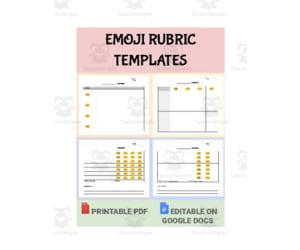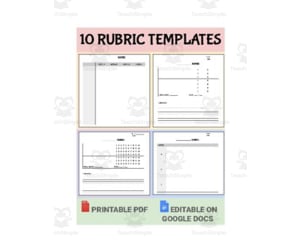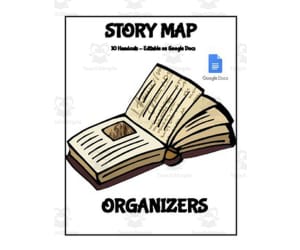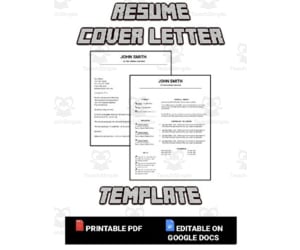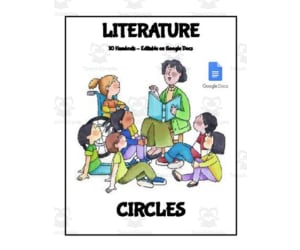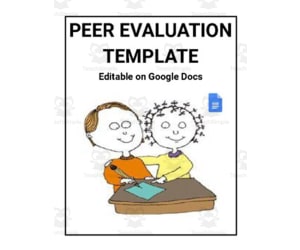2,824 products added recently
Google Templates
Google Templates offer a range of digital resources compatible with Google Docs and Slides. These templates include lesson plans, newsletters, presentations, and collaborative documents that can be easily shared and edited online. By using Google Templates, you streamline your workflow and enhance collaboration with students and colleagues. They are perfect for integrating technology into your teaching and supporting remote or blended learning environments.
Emoji Rubric Template (Editable in Google Docs)
Resources for Teachers, Not Grade Specific, Templates, Teacher Tools
This package contains 10 blank emoji rubric templates . You can fill in your own grading criteria by printing them out and writing in all the information for your assignment. Alternatively, you can customize these rubrics by using Google Docs to edit them. Students love using emojis everyday, so this rubric is great to relate to them!
Author Roombop
Tags Emoj Rubric, Rubric Template, Google Docs, Google
Blank Rubric Template (Editable in Google Docs)
Resources for Teachers, Grade 3, 4, 5, 6, 7, 8, 9, 10, 11, 12, Templates, Teacher Tools
This package contains 10 different blank rubric templates . You can fill in your own grading criteria by printing them out and writing in all the information for your assignment. Alternatively, you can customize these rubrics by using Google Docs to edit them.
Author Roombop
Tags Blank Rubric, Rubric Template, Google Docs, Free Rubric Templates, Rubric Blank Template, Basic Rubric Template, Editable Rubric Template, Google Form Rubric, Teaching Rubrics Template, Free Rubric Template, Google Docs Blank, Google Docs Study Guide Template, Blank Google Docs, Google Docs Decorative Template, Rubric Template Word Doc, Docs Blank, Elementary Rubric Templates, Rubric Template Word
Digital Story Maps Templates (Editable on Google Docs)
ELA, Reading, Preschool, Grade 1, 2, 3, 4, 5, 6, 7, 8, 9, 10, 11, 12, Templates, Teacher Tools
Digital Story Maps Templates: A Versatile Teaching Tool Designed to enhance students' comprehension and summary skills across a compilation of literary texts, the Digital Story Maps Templates is accessible in an editable format on Google Docs. This product complements language arts classes and caters to learners from Kindergarten through Grade 12. A Graphic Organizer for Various Learning Materials The tool functions as a graphic organizer capturing key elements from novels, short stories, or any informational material. It supports teachers in simplifying student understanding of plot structures or character developments while leaving space for annotation of poem themes or analyses of complex articles. Versatility meets Customization: This resource offers 10 distinct story mapping handouts for educators to choose based on their students' readings and individual learning requirements. Being digital enables teachers to customize the handouts where required, whether content- wise or decision-wise between hard copies versus digital engagement on Google Docs. Potential Implementation Scenarios: Whole class discussions: Engages everyone simultaneously while encouraging peer learning via shared insights on subjects like character motivations or story timelines. Pair activities/ Small groups : Learners collaboratively work with these maps gaining negotiation and compromise skills – significant assets meeting common standards engaging speaking and listening benchmarks. Solo Homework assignments : Linked directly into students' reading schedules; this tool fosters independent application promoting visual representation of annotations off classroom environments directly from home. Including detail instructions,this package comes supplemented with comprehensive directions about its integration into Google Docs class setups alongside informative advice on the power of story maps in literacy-focused settings. Conclusion: With the Digital Story Maps Templates(Editable on Google Docs),educators will be well-equipped to guide their students' literary journey while ensuring that they are actively involved in charting their unique reading adventures.
Author Roombop
Tags Teaching Tool, Graphic Organizer, Comprehension, Story Mapping, Literary Analysis
Resume & Cover Letter Template (Editable in Google Docs)
Life Studies, Career, Not Grade Specific, Templates, Teacher Tools
This resource is designed to help educators create resumes. The template included is all setup to help you get a job in education. The resume and cover letter included is setup with a more modern look and feel. Standout among your peers. This resource will work for all sorts of jobs. You can even share the editable Google Doc link with your students and guide them through the creation of their own resume.
Author Roombop
Tags Resume, Cover Letter, Googledocs, Google Docs, Cover Letter Docs Template, Google Docs Letter Template, Cover Letter Google Docs Templates, Resume Cover Letter Google Docs, Is There A Cover Letter Template In Google Docs, Google Docs Cover Letter Template, Cover Letter For Resume Google Docs, Cover Letter Resume Template Google Docs, Google Doc Cover Letter, Google Doc Template Cover Letter, Education Resume Template Google Docs, Study Guide Google Doc Template, Editable Google Docs Resume Template, Does Google Docs Have A Cover Letter Template, Letter Template Google Docs, Cover Sheet Template Google Docs, How To Create A Cover Letter In Google Docs, Cover Letter And Resume Template Google Docs, Cover Letter Template Free Google Docs, Google Docs Resume Cover Letter Template, Docs Cover Letter Template, Letter Template For Google Docs, Google Docs Cover Letters, Cover Letter Google Doc Template Free, Cover Letter Template On Google Docs, Google Docs Letter Templates, Cover Letter Free Template Google Docs, Letter Templates For Google Docs, Google Template Cover Letter, Cover Letter Template Google Doc, Cover Letter Google Doc, Cover Letter Template For Google Docs, Google Cover Letter Templates, Cover Letter Google Doc Template, Google Docs Cover Letter Templates
Digital Literature Circles Templates (Editable on Google Docs)
ELA, Writing, Grade 3, 4, 5, 6, 7, 8, 9, 10, 11, Templates, Teacher Tools
Digital Literature Circles Templates The Digital Literature Circles Templates are an innovative and flexible resource for multilayered literacy instruction. Designed for student-centric teaching, these templates engage students in deep reflection, critical thinking, and active literary dialogues. Literature Circles: An Overview Literature Circles involve small groups of students discussing various forms of literature such as poems, short stories, and novels. The direction of the discussion is guided by the students' responses to their readings. What's Inside the Package? Instructions on using Google Docs effectively. Guidance on running productive Literacy Circles. A collection of ten designed handouts focusing on areas like 'Discussing', 'Connecting', 'Summarizing', etc. *These templates can help analyze different aspects of a piece of literature such as vocabulary, character traits & conflicts amongst others.* About these Handouts: The handouts can be used individually or together based on the reading material or learner requirements. They are editable via Google Docs allowing customization depending upon classroom needs and digital or printable formats providing increased flexibility. Grades 3 through upper high school (Grade 11) all stand to benefit considerably from these resources primarily aimed at enhancing Language Arts skills through fostering reading comprehension and collaborative discourse. In Differnet Learning Environments: Whole group settings with shared text reviews; Small groups exploring diverse selections; Personalized one-on-one interventions; Homework assignments fostering independence — This resource package showcases its adaptability impressively within varied learning scenarios! Dive into holistic literary exploration with these captivating tools! Cognizant of effective teaching methodologies that enhance writing development and cooperative learning strategies, every aspect of these resources aids in facilitating a learner's comprehensive academic growth journey.
Author Roombop
Tags Digital Tools, Literature Circles, Literacy Instruction, Student-centered Learning, Collaborative Discourse
12 Different Peer Evaluation Template (Editable Google Docs)
Resources for Teachers, Classroom Management, Not Grade Specific, Templates, Teacher Tools
This is aPeer EvaluationFor Group Work, Presentations , Cooperative Tasks, and Team Assignments. This package has 12 different peer evaluation forms for larger groups as well as pairs. You can use these Peer Evaluations in any subject at any level. Included is a printable PDF file as well as an editableGoogle Doc.
Author Roombop
Tags Peer, Evaluation, Google, Docs, Organization, Peer Evaluation Forms, Peer Evaluation Form For Group Work, Peer Feedback Template, Literature Review Template Google Docs, Peer Evaluation Template, Group Evaluation Form Template
Newspaper Templates (Four Styles) Google Docs
ELA, Writing, Grade 1, 2, 3, 4, 5, 6, 7, 8, 9, 10, 11, 12, Templates, Teacher Tools
This Google Doc newsletter template includes two styles. The first style is great for students to use by themselves. The second style is great for student collaboration. Share the Google Doc with your whole class and have them work together on one newspaper or have each student create their own! Both styles use a three column layout which allows for easy editing. Your students can add images and color to spice up your newspaper!
Author Roombop
Tags Newspaper, News Template, Newpaper Template, Google, Google Doc Newspaper Template, Google Doc Newsletter Template, Google Docs Newspaper Template, Google Drive Newspaper Template, How To Make A Newspaper On Google Docs, School Newspaper Template Google Docs, Google Doc Newspaper, How To Make Newspaper On Google Docs, How To Create A Newspaper On Google Docs, Is There A Newspaper Template On Google Docs, Newspaper Template On Google Docs, Google Docs Newspaper, Newspaper Google Docs, How To Make Your Google Doc Look Like A Newspaper, Google Docs Templates Newspaper, News Paper Templates For Google Docs, How To Make A Newspaper In Google Docs, Google Doc Newspaper Templates, Newspaper Template Google Doc, Google Docs Newspaper Templates, News Templates For Google Docs, Newspaper Format For Google Docs, Newspaper Layout Google Docs, Newspaper Templates For Google Docs, Newspaper Template Google, News Template For Google Docs, Newspaper Templates For Students, Class Newspaper Templates, Editable Newspaper Template Google Docs, Google Newspaper Template, Newspaper Template Docs, Newspaper Template Doc, How To Make A Google Doc Look Like A Newspaper
IEP Note Template For Social Workers & Counseling
Special Resources, Resources for Teachers, Social Emotional Learning (SEL), Life Skills, Not Grade Specific, Templates, Teacher Tools
IEP Note Template For Social Workers & Counseling: An Outstanding Teaching Resource The IEP Note Template is an excellent teaching resource for educators tasked with providing social services and counseling within a school setting. This tool assists in managing case notes both efficiently and systematically, making record keeping meaningful. Quick Accessibility, Streamlined Record-Keeping Being a digital form, this template can be readily accessed from anywhere in the school premises. It records crucial data such as session lengths, modalities utilized during the sessions, and monthly minute requirements per student. Premium Features Methodical Monitoring: One of the major benefits of this template is its methodical tracking of each student's progress on their respective IEP goals. Invaluable Insights: The cumulative data over time provides irreplaceable insights into each student's growth journey - insights that can further guide interventions as needed. Versatility: Its structured yet flexible layout makes it highly adaptable to various educational settings - one-on-one guidance sessions or even small group workshops centered around social emotional learning or life skills discussion circles. An Organizational Tool & Assessment Instrument Beyond being merely a note-taking aid, it serves doubly as an organizational tool that aids efficient classroom management and triply as an assessment instrument that contributes to comprehensive student development monitoring. A Ready-to-use Google Docs Resource This teaching resource comes ready-to-use via Google Docs catering not just to traditional public school teachers but even home-based educators looking after special needs learners.
Author The Feelings and Friends Teacher
Tags IEP, Note Template, Social Worker, Counseling, Student Progress, Counseling Note Template