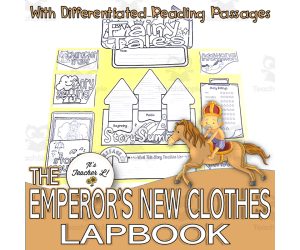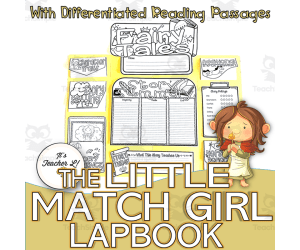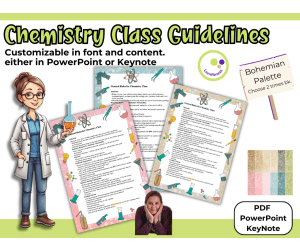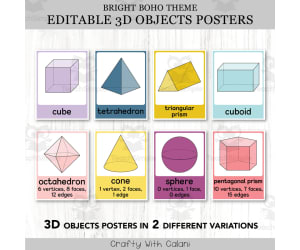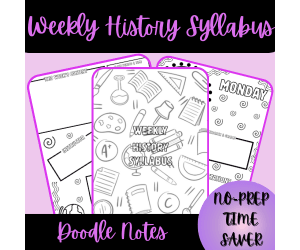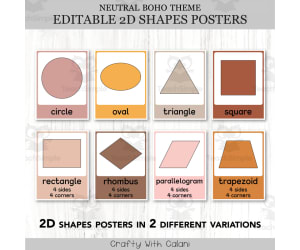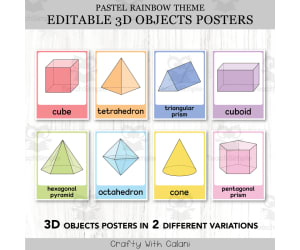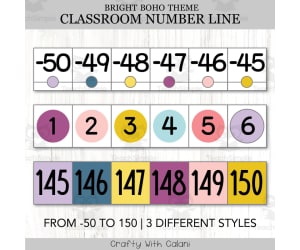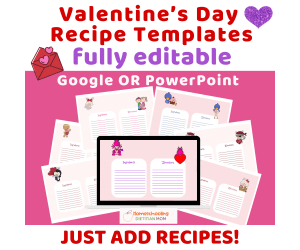2,840 products added recently
Avery Templates
Avery Templates provide a simple solution for all your labeling needs in the classroom. Compatible with Avery label products, these templates allow you to create customized labels for files, student materials, library books, and more. Having organized labels helps maintain an orderly environment and makes it easier for students to find and return resources. By using Avery Templates, you save time and add a professional touch to your classroom organization.
Editable School Therapy Dog Approval Materials
Social Emotional Learning (SEL), Special Resources, Social Skills, Special Education Needs (SEN), Life Skills, Animals, Life Sciences, Science, Classroom Management, Resources for Teachers, High School, Middle School, Elementary, Early Learning, Homeschool Resources, Not Grade Specific, Adult Education, Classroom Decor, Bulletin Boards, Projects, Activities, Door Decor, Presentations, Teacher Tools, Templates, Worksheets, Worksheets & Printables
Want to Introduce a School Dog? These Editable Templates Make It Easy! 🐶📋 Bringing a therapy dog into a school is an exciting journey, but let’s be real — it also comes with a ton of paperwork and a lot of questions from school administrators, teachers, and parents. When I started with my school dog, I quickly realized: I needed a clear way to present my plan, get approval, and answer concerns upfront. So, I put together these ready-to-use templates—and now I’m sharing them with you! 🐾 What’s Included? ✅ 3 Editable Templates for Different Stages of Approval: ✔ Introducing a School Dog – A friendly, easy-to-understand letter for teachers & parents. ✔ Therapy Dog in Training – A more formal version for school leaders & board members. ✔ Certified Therapy Dog – A final approval document to make everything official. 🎨 Five color options + black & white for easy printing 🖥️ Formats: PowerPoint, Keynote (editable & customizable) & non editable PDF 📌 How to Use These Templates 1️⃣ Choose the right template for your school’s current stage. 2️⃣ Edit the text to match your therapy dog’s training and role. 3️⃣ Share with school leadership, teachers & parents to keep everyone informed. 4️⃣ Print or present digitally to make your school dog approval process seamless. 💡 Teacher Tip: Start with the “Introducing a School Dog” template first—it sets the stage before moving into formal approval. Why This Will Save You Time & Stress ✔ No need to start from scratch—just customize & print! ✔ Helps answer common concerns from parents & staff ✔ Gives you a professional, structured plan to present ✔ Perfect for both new & experienced school dog handlers 🐕 Get Your School Dog Approved with Confidence! Whether you’re just starting out or need final approval, these templates give you a structured, stress-free way to introduce and manage your school dog program. 📥 Download now and make the process easy! 🐾✨ 📍 Best wishes, Heike from Lernfitness 🐾 Did You Know? I teach with a certified therapy dog, and together we help create a calm, engaging, and inclusive learning environment! 🐶💙
Author Lernfitness
Tags Therapy Dog, Animal-assisted Learning, Inclusive Education Tools, Therapy Dog Rules, Classroom Pet Guidelines, Therapy Dog In School, Social-emotional Learning, SEL, Dog, Approval Materials
The Emperor’s New Clothes Lapbook Project ELA Grades 3 4 5
ELA, Language Development, ESL, Reading Comprehension, Reading, Strategies, Literature, Literary Devices, Children’s Literature, Grade 3, 4, 5, Centers, Activities, Crafts, Projects, Assessments, Teacher Tools, Graphic Organizers, Templates
Start the parade through the classic tale of The Emperor’s New Clotheswith this The Emperor’s New ClothesLapbook Project! Perfect for reading classes, ELA activities, reading centers, reading comprehension supplemental tool, reading project, subplan and so much more! What’s Inside: 3 The Emperor’s New ClothesLapbook Leveled Reading Passages (Easy, Average, Hard) 6 The Emperor’s New ClothesLapbook Customizable Lapbook Covers 2 The Emperor’s New ClothesLapbook Name Page Formats (for solo or group project) 1 The Emperor’s New ClothesLapbook Inner Overlap Template 3 The Emperor’s New ClothesLapbook Story Summary Pages 2 The Emperor’s New ClothesLapbook Moral Message Pages 2 The Emperor’s New ClothesLapbook Event Pockets 6 The Emperor’s New ClothesLapbook Story Sequence Cards 3 The Emperor’s New ClothesLapbook Sets of Sequence Cards (graded by difficulty – 6 per set) 6 The Emperor’s New ClothesLapbook Retelling Cards 1 The Emperor’s New ClothesLapbook Character Traits Fold 1 The Emperor’s New ClothesLapbook Setting Fold to 1 The Emperor’s New ClothesLapbook Extra Info Fold 1 The Emperor’s New ClothesLapbook Story Review Page 1 The Emperor’s New ClothesLapbook Personal Reflection Fold
Author It's Teacher L
Rating
Tags The Emperor's New Clothes, Reading Comprehension, Fairy Tale, ELA Project, Reading Centers
The Frog Prince Lapbook Project Reading & Writing Grades 3 4 5 ELA
Language Development, ELA, ESL, Children’s Literature, Literature, Reading Comprehension, Reading, Strategies, Grade 3, 4, 5, Activities, Centers, Projects, Assessments, Teacher Tools, Graphic Organizers, Templates, Crafts
Bring the magic of the timeless tale of The Frog Prince through this The Frog Prince Lapbook Project. Designed for Grades 3, 4 and 5 students, homeschoolers and ESL/EFL learners, this fun and engaging resource is perfect for reading classes, fairy tale unit, reading centers, and assessment tool for reading comprehension activities. What’s Included: •3 The Frog Prince Lapbook Differentiated Reading Passages (Easy, Average, and Hard) •5 The Frog Prince Lapbook Cover Design Choices •2 The Frog Prince Lapbook Name Page Options •1 The Frog Prince Lapbook Inner Overlap Panel •3 The Frog Prince Lapbook Story Summary Sheets •2 The Frog Prince Lapbook Story Message Pages •2 The Frog Prince Lapbook Event Sequence Pockets •6 The Frog Prince Lapbook Illustrated Photocards •3 The Frog Prince Lapbook Sequencing Sets – With 6 story cards each (Easy to Hard levels) •6 The Frog Prince Lapbook Retelling Cards •1 The Frog Prince Lapbook Character Traits Foldable •1 The Frog Prince Lapbook Setting Fold •1 The Frog Prince Lapbook Additional Information Fold •1 The Frog Prince Lapbook Story Rating Page •1 The Frog Prince Lapbook Reflection Fold
Author It's Teacher L
Rating
Tags The Frog Prince, Fairy Tale, Reading Comprehension, ELA Project
The Little Match Girl Lapbook Project Reading Writing Grades 3 4 5 ELA
ELA, Language Development, ESL, Literary Devices, Literature, Children’s Literature, Reading Comprehension, Reading, Strategies, Grade 3, 4, 5, Centers, Activities, Crafts, Projects, Assessments, Teacher Tools, Graphic Organizers, Templates
Inspire your students with the touching classic tale of The Little Match Girlthrough this The Little Match Girl Lapbook project especially made for Grades 3, 4, 5 students, homeschoolers, and EFL/ESL learners. This engaging resource is designed for reading classes, reading centers, fairy tale units, reading comprehension assessment tool, sub plan, and so much more! What’s Inside: •3 The Little Match Girl Lapbook Differentiated Reading Passages (Easy, Average, Hard) •6 The Little Match Girl Lapbook Cover Designs •2 The Little Match Girl Lapbook Name Pages •1 The Little Match Girl Lapbook Central Overlap Page •3 The Little Match Girl Lapbook Story Summary Page Choices •2 The Little Match Girl Lapbook Theme & Message Pages •2 The Little Match Girl Lapbook Sequence Pockets •6 The Little Match Girl Lapbook Story Event Visual Cards •3 The Little Match Girl Lapbook Levels of Sequencing Cards •6 The Little Match Girl Lapbook Story Retelling Cards •1 The Little Match Girl Lapbook Character Foldable •1 The Little Match Girl Lapbook Setting Foldable •1 The Little Match Girl Lapbook Extra Elements Fold •1 The Little Match Girl Lapbook Story Review Page •1 The Little Match Girl Lapbook Personal Connection Foldable
Author It's Teacher L
Rating
Tags The Little Match Girl, Fairy Tale, Reading Centers, ELA Project, Reading Comprehension Project
The Snow Queen Lapbook Project Reading & Writing Grades 3 4 5 ELA
Language Development, ELA, ESL, Children’s Literature, Literature, Literary Devices, Reading Comprehension, Reading, Strategies, Grade 3, 4, 5, Centers, Activities, Crafts, Projects, Assessments, Teacher Tools, Graphic Organizers, Templates
Experience the captivating tale of The Snow Queenthrough this The Snow QueenLapbook Project designed for Grades 3, 4, and 5 students, homeschoolers and EFL/ESL learners. This meaningful resource is created for reading classes, reading centers, fairy tale units, reading comprehension projects, and so much more! Contents: •3 The Snow QueenLapbook Differentiated Reading Passages (Easy, Average, Hard) •6 The Snow QueenLapbook Unique Cover Options •2 The Snow QueenLapbook Name Page Versions (for individual or group projects) •1 The Snow QueenLapbook Lapbook Center Flap •3 The Snow QueenLapbook Story Summary Pages •2 The Snow QueenLapbook Theme & Lesson Pages •2 The Snow QueenLapbook Sequence Pockets •6 The Snow QueenLapbook Visual Event Cards •3 The Snow QueenLapbook Sequencing Sets (Easy, Medium, Hard – 6 cards each) •6 The Snow QueenLapbook Retell Cards •1 The Snow QueenLapbook Character Analysis Fold •1 The Snow QueenLapbook Setting Foldable •1 The Snow QueenLapbook Elements of Story Fold •1 The Snow QueenLapbook Story Reflection Page •1 The Snow QueenLapbook Personal Connection Fold
Author It's Teacher L
Rating
Tags The Snow Queen, Fairy Tale, Reading Centers, Reading Comprehension, ELA Projects
Chemistry Class Guidelines – Editable in PowerPoint & KeyNote
STEM, Science, Chemistry, Physics, Life Sciences, Basic Science, Resources for Teachers, Classroom Management, Montessori, Grade 6, 7, 8, 9, 10, 11, 12, Classroom Decor, Banners, Bulletin Boards, Door Decor, Posters, Word Walls, Teacher Tools, Worksheets & Printables, Worksheets, Templates
Chemistry Class Guidelines – Editable in PowerPoint & KeyNote A clear and customizable set of rules to start your chemistry class off right 🧪📋 Whether you're starting with a new class, taking over a course mid-year, or simply want to reset expectations, having a set of clear, student-friendly guidelines can make a big difference. This editable resource gives you the flexibility to present your classroom rules in a structured, visually consistent format – while still adapting the content to your own teaching style. The rules cover core areas of classroom life: from behavior during experiments to notebook organization and grading criteria. You can choose between 12 calming "boho" color themes or two clean black-and-white versions – depending on whether you want something simple, customizable, or a bit more colorful for student binders or digital notebooks. What’s included: Editable PowerPoint and KeyNote files Non-editable PDF for quick printing 12 color themes + 2 black-and-white layouts Sections included: – Materials for class – Homework – Absences – Notebook organization – Classroom behavior – Experiments – Grading How I use it in class: I introduce these rules at the beginning of the term and give students a printed copy or add them to their digital notebooks (e.g. GoodNotes or Notability). Some even choose their favorite color version and use it as a cover page in their binder. We go over each rule together and I invite students to ask questions or offer suggestions, which helps build a shared understanding of expectations. This isn’t a rigid rule sheet – it’s a flexible tool you can shape to fit your classroom. Whether you're teaching in a lab or more theory-based setting, it gives your students something they can refer back to all year long. Just open, adjust, and you’re ready to go. 📍 Best wishes, Heike from @Lernfitness Did You Know? I teach with a certified therapy dog, and together we create a positive and welcoming learning environment. 🐶
Author Lernfitness
Rating
Tags Chemistry, Decoration, Classroom Decor, Banners, Door Decor, Decor, Science Room, Chemistry Class Guidelines, Editable, Rules
3D Objects Posters, Geometry Math Decor in Bright Boho Design
Math, Geometry, Kindergarten, Preschool, Grade 1, 2, 3, 4, 5, Teacher Tools, Charts, Classroom Decor, Posters, Templates, Anchor Charts
Improve your classroom’s math comprehension in basic geometry with our 3D Objects Posters. Our 3D Objects charts are informative & visually appealing, It will brighten up your classroom while reinforcing basic geometry concepts. Designed with a bright boho color tones, these printable 3D objects charts will be a perfect vibrant and functional addition to your classroom wall. A perfect classroom math decoration to get your students’ excited about learning basic geometry shapes . The set comes in 2 different styles , with and without attributes, gives you options to choose which one is more applicable for your students’ ability. An editable 3D Objects posters version is included, make it easier to transform this poster into other languages. It is a perfect addition for bilingual and ESL classrooms 3D Objects included in this posters set: cube tetrahedron square pyramid hexagonal pyramid octahedron triangular prism cuboid pentagonal prism hexagonal prism octagonal prism cone cylinder sphere ellipsoid hemisphere How to incorporate these posters into lessons ♥ Math Wall Displays – Use these times table posters on math bulletin boards for easy reference. ♥ Group Activities – Use them for group work to support collaborative learning. ♥ Individual Practice – Print them smaller and use as flashcards or desk references for independent practice. What will you get ♥ All documents in ready to print pdf formats and come in 2 different paper standards , US ANSI & International paper. ♥ 2 styles of 2D shapes posters , with and without attributes ♥ Editable Microsoft PowerPoint , ideal for bilingual classroom ♥ an ink-friendly black & white version . Print them on colored paper for a vibrant look while keeping it ink friendly.
Author Crafty with Calani
Rating
Tags Home School Poster, Math Poster, Preschool Poster, Math Classroom Decor, Geometry Math Display, 3D Objects Posters, 3D Objects Charts, 3D Objects Flashcards, Bright Boho 3D Objects Posters, Bright Boho Math Posters
Your First Digital Empire A Teen's Blueprint to Building an Online
Career, Life Studies, Business, Coaching, Finance, Home Economics, Leadership, Research, Life Skills, Special Resources, Grade 6, 7, 8, 9, 10, 11, 12, Assessments, Teacher Tools, Centers, Activities, Lesson Plans, Templates, Parts of and Anatomy of, Worksheets & Printables, Workbooks
Building your First Digital Empire: A Teen’s Roadmap to Establishing an Online Presence, Content Production, and Revenue Streams in the Creator Economy Empower the next generation of digital entrepreneurs with this complete guide created for teens between 14 and 18-years-old. Your First Digital Empire offers an actionable roadmap for teens who wish to leverage their passions for profits within the ever-growing creator economy. Authored by Syed Hammad Rizvi, this manual provides not only theoretical solutions for: Finding your niche and developing a personal brand Engaging content on platforms like YouTube, TikTok, or Instagram, among others Monetizing your influence through sponsorships, digital products, affiliate marketing, and much more Balancing legal and ethical requirements and issues as a young content creator Filled with real-life examples, activity tasks, and expert advice, this book is the perfect springboard for any teenager wanting to establish a sustainable presence online, grow their loyal community, and monetize doing the things they're passionate about. Be it the gaming, fashion, education, or lifestyle niches, all the necessary advice is present in this guide to kick-start their successful journey. Your First Digital Empire is perfect for students, young businessmen, educators, and parents who want to learn the latest knowledge.
Author Creative Book Store
Rating
Tags TeenEntrepreneur, CreatorEconomy, DigitalLiteracy, PersonalBranding, ContentCreation, Monetization, OnlineSafety, StudentEntrepreneur, ParentingTeens, EdTech
2D Shapes Posters, Geometry Math Decor in Bright Boho Design
Math, Geometry, Grade 1, 2, 3, Teacher Tools, Charts, Classroom Decor, Posters, Templates, Anchor Charts
Improve your classroom’s math comprehension in basic geometry with our 2D Shape Posters. Our 2D shapes charts are informative & visually appealing, It will brighten up your classroom while reinforcing basic geometry concepts. Designed with a bright boho color tones, these printable 2D shape charts will be a perfect vibrant and functional addition to your classroom wall. A perfect classroom math decoration to get your students’ excited about learning basic geometry shapes . The set comes in 2 different styles , with and without attributes, gives you options to choose which one is more applicable for your students’ ability. An editable 2D shape posters version is included, make it easier to transform this poster into other languages. It is a perfect addition for bilingual and ESL classrooms 2D shapes included in this posters set: circle oval triangle square rectangle rhombus pentagon hexagon heptagon octagon nonagon decagon parallelogram trapezium/trapezoid obtuse-angles triangle isoceles triangle right-angled triangle acute-angled triangle scalene triangle kite crescent arrow heart star semicircle cross How to incorporate these posters into lessons ♥ Math Wall Displays – Use these times table posters on math bulletin boards for easy reference. ♥ Group Activities – Use them for group work to support collaborative learning. ♥ Individual Practice – Print them smaller and use as flashcards or desk references for independent practice. What will you get ♥ All documents in ready to print pdf formats and come in 2 different paper standards , US ANSI & International paper. ♥ 2 styles of 2D shapes posters , with and without attributes ♥ Editable Microsoft PowerPoint , ideal for bilingual classroom ♥ an ink-friendly black & white version . Print them on colored paper for a vibrant look while keeping it ink friendly.
Author Crafty with Calani
Rating
Tags Home School Poster, Math Poster, Preschool Poster, Math Classroom Decor, 2d Shapes Poster, 2d Shapes Charts, 2d Shapes Flashcards, Geometry Math Display, Bright Boho 2D Poster, Bright Boho Math Decor
Adam and Eve Lapbook Grades 4 5 6 Bible Story ELA
ELA, ESL, Language Development, Children’s Literature, Literature, Reading Comprehension, Reading, Strategies, Homeschool Templates, Grade 4, 5, 6, Centers, Activities, Projects, Graphic Organizers, Teacher Tools, Templates
Encourage the love for reading and continue spreading the faith with this Adam and Eve Lapbook ! This lapbook project is made for Grades 4, 5, 6, homeschool settings, and EFL/ESL learners, and perfect for Sunday Bible study/ school, ELA classes, and assessment tool for reading comprehension. What’s Included: 6 Adam and Eve Lapbook Cover Options 2 Adam and Eve Lapbook Name Pages 1 Adam and Eve Lapbook Inner Overlap Panel 2 Adam and Eve Lapbook Story Summary Templates 1 Adam and Eve Lapbook Main Message Page – 1 Adam and Eve Lapbook Sequencing Pocket 6 Adam and Eve Lapbook Visual Story Sequence Cards 3 Adam and Eve Lapbook Levels of Sequencing Sets 6 Adam and Eve Lapbook Retelling Cards 1 Adam and Eve Lapbook Character Reflection Fold 1 Adam and Eve Lapbook Story Setting 1 Adam and Eve Lapbook Story Rating Page 1 Adam and Eve Lapbook This Adam and Eve Lapbook is perfect for reading comprehension, reading strategies, writing exercise, sequencing, retelling, self-reflection, and creative exercise.
Author It's Teacher L
Rating
Tags Adam And Eve, Bible Studies, Bible Story, Bible Lesson, Reading Comprehension, ELA Lapbook
Weekly History Syllabus Doodle Notes
Creative Arts, Graphic Arts, ELA, Writing, Resources for Teachers, History, Social Studies, High School, Homeschool Resources, Middle School, Worksheets & Printables, Writing Prompts, Teacher Tools, Graphic Organizers, Outlines, Templates
Ever feel like your history lessons need a serious pick-me-up? After watching my teenager's eyes glaze over during one too many timeline activities, I knew I had to create something different! These Weekly History Syllabus Doodle Notes were born late one night at my kitchen table, surrounded by scattered history books and half-finished lesson plans that weren't working for either of us. As a fellow homeschool mom who's navigated the treacherous waters of teaching history to a teenager (who'd rather be doing ANYTHING else), I have poured all my real-world experience into these templates. Gone are the days of dry, boring history planning that puts both of us to sleep! Instead, I have created visual planning sheets that finally clicked for my visually-oriented teen. Now we're mapping out historical connections, documenting primary source readings, and planning research activities in a way that actually sticks! The magic happens when those historical concepts come alive through both organized planning AND creative visual elements. My daughter went from "Do we have to do history today?" to pointing out connections between historical periods on her own—I amnot kidding! These templates have completely transformed how history works in our homeschool, and I cannot wait for them to do the same for yours. INCLUDED IN THIS RESOURCE: Comprehensive weekly history planning template with visually engaging design Designated spaces for historical learning objectives, content focus, and instructor information Daily sections for documenting classwork, discussions, quizzes, and attendance Specialized reading assignment sections for historical texts and primary sources Homework planning areas with website research recommendations and writing prompts Visual note-taking spaces that connect historical concepts with creative representation Structured organization that accommodates the unique narrative nature of history instruction Look, I am not going to pretend I'm some super-organized homeschool mom with color-coded bookshelves (my laundry pile would quickly disprove that myth!). But after years of history lessons that felt like pulling teeth, these doodle notes have honestly saved our homeschool history curriculum. Sunday afternoons used to find me stressed and overwhelmed, staring at history books and wondering how to make centuries-old events relevant to my tech-obsessed teen. Now? I actually look forward to mapping out our history week! The combination of chronological organization with visual creativity means concepts stick in a way they never did before. My daughter has gone from glazed-over eyes to making connections between historical periods on her own. No joke—last week she compared political patterns from ancient Rome to something in today's news WITHOUT PROMPTING! Grab these templates today, and in a few weeks, you will be texting your homeschool friends about how your kid suddenly loves history. (And they'll demand to know your secret!) If you and your students/homeschoolers enjoyed this resources, please leave a review. Thank you for your support! Tina - Big Easy Homeschooling Mom Please subscribe: tidewindacademyhomeschool.com
Author Homeschool with Big Easy Homeschooling Mom
Rating
Tags History Doodle Notes, Visual Aids, Visual Learning Tools, Social Studies Planning, History Syllabus Templates, Doodle Notes, Homeschool History Organization, Homeschool Social Studies Organization Tools, Weekly History Planning Templates For Homeschoolers, Educational Organization
Chemistry Binder Covers – Templates for Classroom Use
Life Sciences, Science, STEM, Inventors, Basic Science, Chemistry, Special Resources, Montessori, Classroom Management, Resources for Teachers, Homeschool Templates, Grade 7, 8, 9, 10, 11, 12, Worksheets, Worksheets & Printables, Teacher Tools, Projects, Activities, Workbooks, Drawing Templates & Outlines, Templates, Graphic Organizers, Experiments
Chemistry Binder Covers – Templates for Classroom Use Organize your chemistry handouts, notes, and units with visual clarity Simple and flexible templates to help organize your chemistry materials In my chemistry classes, it can be a challenge to keep things organized - especially when it comes to multiple units, lab notes, worksheets and review materials. To make it easier for my students and myself, I designed these simple binder sleeves. There are 12 different pages. The covers have a clean, colorful blob layout that is friendly but not distracting. I usually print them out and use them as cover sheets or as dividers in folders for students or teachers. They also work well for digital learning environments, e.g. as section covers in PDF files or on classroom platforms. I like that the color scheme allows students to quickly find what they are looking for, and it brings a little more structure to a subject that is often riddled with formulas and technical terms. When used as cover sheets, students can choose their favorite color for their cover sheet. This resource is handy - and has saved me a lot of time in lesson preparation and follow-up. What’s included: 12 chemistry-themed cover pages different colors zu choose as a cover sheet as a divider between the individual chemistry topics I've printed these on colored paper for my own binder and also used them digitally in student notebooks. Works well for both teacher organization and student-facing materials. 📍 Best wishes, Heike from Lernfitness Chemistry teacher (Biology teacher, Math teacher) in Germany Did You Know? I teach with a certified therapy dog, and together we create a positive and inspiring learning environment. 🐶✨
Author Lernfitness
Rating
Tags Science, STEM, Chemistry, Binder, Template, Cover Sheet, Organizer, Organize, GoodNotes, PDF
Viking-Themed Door Tags – Discover and Visualize Strengths
Montessori, Special Education Needs (SEN), Special Resources, Social Emotional Learning (SEL), Social Skills, Classroom Management, Resources for Teachers, Community Building, Graphic Arts, Creative Arts, Grade 1, 2, 3, 4, 5, 6, Activities, Worksheets & Printables, Teacher Tools, Projects, Templates, Classroom Decor, Door Decor, Posters, Bulletin Boards, Banners
Viking-Themed Door Tags – Discover and Visualize Strengths A creative resource to support self-awareness and classroom community (grades 2–6) 🛡️✏️ This set of printable Viking-themed door tags helps students reflect on their personal strengths in a fun and low-pressure way. Whether you're working on self-esteem, social-emotional learning, or simply want to add a motivating activity to your classroom routine – these templates give you plenty of flexibility. The material includes 96 hand-drawn door hangers in three differentiated formats: – Pre-filled with strengths (ready to color and hang) – With gaps for students to add their own words – Completely blank for free design and writing All versions are included in both color and black-and-white, making them perfect for creative work, quiet time, or even as a thoughtful take-home project. Fonts are provided in print, tracing, and decorative styles – so you can adapt the activity to your students' level and needs. What makes it practical for teachers: I’ve used these door hangers when starting a new school year, during transition phases, or when I wanted to quietly support students’ confidence. They also work well in substitute lessons or as a calming station activity. The Viking theme adds just the right amount of playfulness without feeling too childish. Easy prep, lots of uses: Print, cut, and let students decorate their door hangers with drawings or personal messages. You can hang them on lockers, desks, or classroom walls. Some teachers also use them for class community projects or parent nights. This activity encourages self-reflection in a gentle and creative way – and reminds students that recognizing their own strengths is part of learning too. This is more than just a decoration – it’s a tool for early math learning wrapped in a bit of adventure. 📍 Best wishes, Heike from @Lernfitness Did You Know? I teach with a certified therapy dog, and together we create a positive and welcoming learning environment. 🐶
Author Lernfitness
Rating
Tags Vikings, Handdrawn, Banners, Viking Classroom Decor, Door Tags For Students, Character Building, Growth Mindset, SEL Resource, Personal Strengths Reflection, Student Self-esteem
60 Blob-Style Clipart Backgrounds – For Teaching Materials, Posters,
Common Core, Classroom Management, Resources for Teachers, Special Resources, Social Emotional Learning (SEL), Creative Arts, Art, Graphic Arts, Montessori, Special Education Needs (SEN), Homeschool Templates, Homeschool Curriculum, Activities, Classroom Decor, Bulletin Boards, Posters, Teacher Tools, Templates, Word Walls, Banners, Door Decor, Presentations
60 Blob-Style Clipart Backgrounds – For Teaching Materials, Posters, and Digital Resources Hand-drawn blobs to add color and personality to your classroom designs 🎨 PNG If you're creating your own worksheets, presentations, or classroom posters, it’s nice to have design elements that make your materials feel more individual and inviting—without distracting from the content. That’s why I created these 60 background cliparts in a fun, blob-inspired style. Each element is hand-drawn using Procreate and saved as a high-quality PNG file , so they’re easy to insert into PowerPoint, Canva, Word, Google Slides, or any digital notebook like GoodNotes. You can use them for headers, cover pages, memory cards, game materials, or just to decorate your resources in a way that feels personal and clear. What’s included (all in PNG format): 12 circular blob backgrounds 12 oval backgrounds 12 wavy washi-tape blobs 12 transparent organic blobs 12 striped transparent overlays That makes 60 colorful, flexible clipart pieces you can mix and match across your projects. Ideas for use: I’ve used these blobs to decorate task cards, brighten up classroom rules, create printable posters, or make front and back covers for student folders. They also work really well for memory games or station cards. Because they’re not too detailed, they’re ideal as visual anchors without drawing attention away from your content. Usage: ✔ Personal use ✔ Commercial use allowed within the educational space – for example, in your own worksheets or printables ✘ No resale or sharing of the raw PNG files These backgrounds are meant to give your materials a light, creative touch – whether you teach young learners or older students. No fancy design software needed, just drag, drop, and go. Best, Heike from Lernfitness Did You Know? I teach with a certified therapy dog, and together we create a positive and welcoming learning environment. 🐶
Author Lernfitness
Rating
Tags Custom Classroom Materials, Classroom Management, Teaching Materials, Worksheets, Classroom Decorations, Decorative Elements, Cliparts, Backgrounds, Illustrations, Handmade
Three Little Pigs Adventure Lapbook Project Reading GRADE 3 4 5 ELA
ELA, Reading, Reading Comprehension, Literature, Children’s Literature, Grade 3, 4, 5, Centers, Activities, Crafts, Projects, Teacher Tools, Graphic Organizers, Assessments, Templates
Create an especially fun activity for your learners with this Three Little Pigs Adventure Lapbook Project! Made for Grades 3, 4, and 5 students, homeschoolers and EFL/ESL learners, this dynamic resource is a sure hit for your reading classroom, fairy tale unit, reading centers, sub plan and supplemental tool for reading comprehension project. Contents: •3 Three Little Pigs Adventure Lapbook Levelled Reading Passages (Easy, Average, Challenging) •4 Three Little Pigs Adventure Lapbook Creative Lapbook Covers •2 Three Little Pigs Adventure Lapbook Name Page Options •1 Three Little Pigs Adventure Lapbook Inner Overlap •3 Three Little Pigs Adventure Lapbook Story Summary Templates •2 Three Little Pigs Adventure Lapbook Story Message Pages •2 Three Little Pigs Adventure Lapbook Sequence Pockets •6 Three Little Pigs Adventure Lapbook Visual Story Sequence Cards •3 Three Little Pigs Adventure Lapbook Sequence Card Sets •6 Three Little Pigs Adventure Lapbook Story Retell Cards •1 Three Little Pigs Adventure Lapbook Character Traits Fold •1 Three Little Pigs Adventure Lapbook Setting Fold •1 Three Little Pigs Adventure Lapbook Additional Info Fold •1 Three Little Pigs Adventure Lapbook Story Ratings Page •1 Three Little Pigs Adventure Lapbook Personal Reflection Fold
Author It's Teacher L
Rating
Tags Three Little Pigs, Fairy Tale, Differentiated Reading, Reading Comprehension, ELA Project
2D Shapes Posters, Geometry Math Decor in Neutral Boho Design
Math, Geometry, Grade 1, 2, 3, 4, 5, Teacher Tools, Charts, Classroom Decor, Posters, Templates, Anchor Charts
Improve your classroom’s math comprehension in basic geometry with our 2D Shape Posters in Neutral Boho Design Our 2D shapes charts are informative & visually appealing, It will brighten up your classroom while reinforcing basic geometry concepts. Designed with a neutral boho color tones, these printable 2D shape charts will be a perfect calming and functional addition to your classroom wall. A perfect classroom math decoration to get your students’ excited about learning basic geometry shapes . The set comes in 2 different styles , with and without attributes, gives you options to choose which one is more applicable for your students’ ability. An editable 2D shape posters version is included, make it easier to transform this poster into other languages. It is a perfect addition for bilingual and ESL classrooms 2D shapes included in this posters set: circle oval triangle square rectangle rhombus pentagon hexagon heptagon octagon nonagon decagon parallelogram trapezium/trapezoid obtuse-angles triangle isoceles triangle right-angled triangle acute-angled triangle scalene triangle kite crescent arrow heart star semicircle cross How to incorporate these posters into lessons ♥ Math Wall Displays – Use these times table posters on math bulletin boards for easy reference. ♥ Group Activities – Use them for group work to support collaborative learning. ♥ Individual Practice – Print them smaller and use as flashcards or desk references for independent practice. What will you get ♥ All documents in ready to print pdf formats and come in 2 different paper standards , US ANSI & International paper. ♥ 2 styles of 2D shapes posters , with and without attributes ♥ Editable Microsoft PowerPoint , ideal for bilingual classroom ♥ an ink-friendly black & white version . Print them on colored paper for a vibrant look while keeping it ink friendly.
Author Crafty with Calani
Rating
Tags Home School Poster, Math Poster, Preschool Poster, Math Classroom Decor, 2d Shapes Poster, 2d Shapes Charts, 2d Shapes Flashcards, Geometry Math Display, Neutral Boho 2d Shapes Posters, Neutral Boho Classroom Decor
3D Objects Posters, Geometry Math Decor in Pastel Rainbow Design
Math, Geometry, Kindergarten, Preschool, Grade 1, 2, 3, 4, 5, Teacher Tools, Charts, Classroom Decor, Posters, Templates, Anchor Charts
Improve your classroom’s math comprehension in basic geometry with our 3D Objects Posters in Pastel Rainbow Design Our 3D Objects charts are informative & visually appealing, It will brighten up your classroom while reinforcing basic geometry concepts. Designed with a pastel rainbow color tones, these printable 3D objects charts will be a perfect calming and functional addition to your classroom wall. A perfect classroom math decoration to get your students’ excited about learning basic geometry shapes . The set comes in 2 different styles , with and without attributes, gives you options to choose which one is more applicable for your students’ ability. An editable 3D Objects posters version is included, make it easier to transform this poster into other languages. It is a perfect addition for bilingual and ESL classrooms 3D Objects included in this posters set: cube tetrahedron square pyramid hexagonal pyramid octahedron triangular prism cuboid pentagonal prism hexagonal prism octagonal prism cone cylinder sphere ellipsoid hemisphere How to incorporate these posters into lessons ♥ Math Wall Displays – Use these times table posters on math bulletin boards for easy reference. ♥ Group Activities – Use them for group work to support collaborative learning. ♥ Individual Practice – Print them smaller and use as flashcards or desk references for independent practice. What will you get ♥ All documents in ready to print pdf formats and come in 2 different paper standards , US ANSI & International paper. ♥ 2 styles of 2D shapes posters , with and without attributes ♥ Editable Microsoft PowerPoint , ideal for bilingual classroom ♥ an ink-friendly black & white version . Print them on colored paper for a vibrant look while keeping it ink friendly.
Author Crafty with Calani
Rating
Tags Home School Poster, Math Poster, Preschool Poster, Math Classroom Decor, Geometry Math Display, 3D Objects Posters, 3D Objects Charts, 3D Objects Flashcards, Pastel Rainbow 3D Object Posters, Pastel Rainbow Math Display
Classroom Division Facts Posters, Math Decor in Pastel Rainbow Design
Math, Counting, Early Math, Numbers, Multiplication and Division, Division, Grade 1, 2, 3, Teacher Tools, Charts, Classroom Decor, Posters, Templates, Anchor Charts
Decorate your classroom wall and make learning multiplication exciting with out Pastel Rainbow Classroom Division Facts Charts! These vibrant and eye-catching posters cover division facts from 1 to 12, and it will capture your students’ attention, helping them to master division facts in a fun way. This set comes in four calming design styles (full page and half page), so you'll have plenty of options to choose from for your classroom Why you need this times tables start: ♥ Comprehensive Multiplication Learning – Covers division facts for numbers 1–12. ♥ Eye-Catching Designs – calming and easy-to-read visuals help students understand the concepts ♥ Versatile Use – Use it as math anchor charts, small group or individual learning aids, or desk references. How to incorporate these posters into lessons ♥ Math Wall Displays – Use these times table posters on math bulletin boards for easy reference. ♥ Group Activities – Use them for group work to support collaborative learning. ♥ Individual Practice – Print them smaller and use as flashcards or desk references for independent practice. What will you get ♥ All documents are in pdf formats and come in 2 different paper standards, US ANSI & International paper. ♥ Division Facts Posters in two styles, full page and half page versions ♥ Half page version comes in 2 different sizes options, make it possible to print on bigger paper size ♥ an ink-friendly black & white version. Print them on colored paper for a vibrant look while keeping it ink friendly.
Author Crafty with Calani
Rating
Tags Home School Poster, Math Poster, Preschool Poster, Math Classroom Decor, Early Math Poster, Division Facts Poster, Division Concept Poster, Division Math Poster, Pastel Rainbow Division Poster, Pastel Rainbow Math Display
Classroom Number Line Display in Bright Boho Design
Math, Counting, Early Math, Numbers, Number Lines, Grade 1, 2, 3, Teacher Tools, Charts, Classroom Decor, Posters, Templates
Combine decor and function that will support your students with math using this bright boho number line display. It will add a pop of color in your classroom while displaying both positive and negative numbers ranged from -50 to 150 . Use this to help your students to understand number sense and skip counting . This math wall display is ideal for both group lessons and individual reference. This ready-to-print number line comes in 3 different styles, so you can choose which one will best suit your classroom. An editable Microsoft PowerPoint file is also included in the set, giving you options to create your own number line that can support your students’s need. There are 2 group of files included in this set ♥ Ready to print pdf documents 3 different styles of full color number line displaying positive and negative number from -50 to 150 3 different styles of ink friendly black & white number line displaying positive and negative number from -50 to 150 ♥ Editable Microsoft PowerPoint document For you to create your own number line to support what your classroom need Comes with 3 different styles for both color and black & white version ♥ All documents come in 2 different paper standards , US ANSI (letter & tabloid) and International paper (A4 & A3)
Author Crafty with Calani
Rating
Tags Home School Poster, Math Poster, Preschool Poster, Math Classroom Decor, Large Number Poster, Early Math Poster, Number Line Display, Positive Negative Number Line, Number Line Decor, Bright Boho Number Line
Cursive Practice Worksheets 25 Positive Daily Affirmations for Teens
ELA, Writing, Handwriting, High School, Middle School, Homeschool Resources, Elementary, Templates, Teacher Tools, Worksheets & Printables, Writing Prompts
Transform your student(s)/homeschooler(s) handwriting journey with daily affirmations using theseCursive Practice Worksheets 25 Positive Daily Affirmations for Teens. I am so excited to share this special resource that brings together beautiful cursive writing and uplifting daily affirmations. As both a mom and homeschool educator, I know how important it is to nurture our children’s skills while building their confidence – and that’s exactly what inspired me to create these Cursive Practice Worksheets 25 Positive Daily Affirmations for Teens. INCLUDED IN THIS RESOURCE: A massive collection of 125 practice pages (that’s 25 heartwarming affirmations with 6 practice pages each) Everything comes in an easy-to-use PowerPoint file that works perfectly with Google Slides Want to change up the font? Go for it! This resource is 100% customizable to fit your style BENEFITS FOR STUDENTS: Develop beautiful, flowing cursive handwriting through fun, regular practice Grow more confident and positive with each uplifting message they write Actually look forward to handwriting practice I created this resource because I believe learning should nurture both skills and spirit. Each practice session isn’t just about perfecting letters – it’s about writing words that inspire and uplift, making every stroke meaningful plus cursive is not taught in public schools anymore. I recommend you teach it in your homeschool! Are you ready to transform your handwriting lessons into moments of growth and joy? Let’s get started! Tina - Big Easy Homeschooling Mom
Author Homeschool with Big Easy Homeschooling Mom
Tags Classroom Resources, Cursive Practice, Cursive Practice Worksheets, Cursive Practice Worksheets 25 Positive Daily Affirmations For Teens, Daily Affirmations, Handwriting Practice, Handwriting Practice Worksheets, Homeschool Curricula, Positive Daily Affirmations
Teal Homeschool Planner (90+ pages)
Resources for Teachers, Classroom Management, Not Grade Specific, Teacher Tools, Templates
Ready to transform your homeschooling experience? As a homeschool mom who's been in the trenches, I created this comprehensive Teal Homeschool Planner because I understand firsthand what homeschool families actually need to stay organized without feeling overwhelmed. I have poured my real-world experience into crafting templates that work for daily scheduling, lesson planning, and keeping track of your kids' progress - all the things I wished I'd had when I started. With over 90 printable pages, this isn't just another planner - it is a complete system that grows with your family, helping you document meaningful milestones while keeping the paperwork manageable. Whether you are just starting your homeschool journey and need some gentle guidance, or you're a seasoned pro looking to simplify your planning routine, I have designed this resource to flex with your unique approach to home education while supporting what matters most: your family's learning goals. Daily, weekly, and monthly planning templates with ample space for scheduling and notes Complete 12-month calendar section with dedicated pages for each month Comprehensive lesson planner templates with sections for objectives, activities, and assessments Student tracking tools including attendance logs, reading lists, and grade trackers Financial organization sheets for curriculum purchases and educational expenses Field trip planning and documentation pages to enhance experiential learning My Teal Homeschool Planner brings structure without sacrificing flexibility - because I know that's the sweet spot for successful home education. As a homeschool parent myself, I created this to solve real problems: less time shuffling papers means more meaningful teaching moments and genuine connections with your children. I have watched my own kids grow in confidence as they developed time management skills and took ownership of their learning journey by tracking their progress right in these pages. The planner's beautiful design (because practical doesn't have to mean boring!) combined with thoughtfully organized sections makes this a tool you will actually look forward to using throughout your homeschool year. And because I understand every family has their own style, I have made this same comprehensive planner available in pink, purple, red, green, orange, yellow, and blue - choose the one that energizes your planning sessions or complements your existing organizing systems. If you and your students/homeschoolers enjoyed this resource, please leave a review. Thank you for your support! Tina - Big Easy Homeschooling Mom
Author Homeschool with Big Easy Homeschooling Mom
Rating
Tags Homeschool Planner, Homeschool Mom Planner, Homeschool Schedule Planner, Homeschool Educational Resources, Comprehensive Red Homeschool Planner, Homeschool Organization Planner, Home Education Planner, Curriculum Planner, Homeschool Record-Keeping Planner, Orange Homeschool Planner
Purple Homeschool Planner (90+ printable pages)
Resources for Teachers, Classroom Management, Not Grade Specific, Teacher Tools, Templates
Ready to transform your homeschooling experience? As a homeschool mom who has been homeschooling for several years, I created this comprehensive Purple Homeschool Planner because I understand firsthand what homeschool families actually need to stay organized without feeling overwhelmed. I have poured my real-world experience into crafting templates that work for daily scheduling, lesson planning, and keeping track of your kids' progress - all the things I wished I had when I started. With over 90 printable pages, this is not just another planner - it is a complete system that grows with your family, helping you document meaningful milestones while keeping the paperwork manageable. Whether you're just starting your homeschool journey and need some gentle guidance, or you're a seasoned pro looking to simplify your planning routine, I have designed this resource with simplicity to flex with your unique approach to home education while supporting what matters most: your family's learning goals. Daily, weekly, and monthly planning templates with ample space for scheduling and notes Complete 12-month calendar section with dedicated pages for each month Comprehensive lesson planner templates with sections for objectives, activities, and assessments Student tracking tools including attendance logs, reading lists, and grade trackers Financial organization sheets for curriculum purchases and educational expenses Field trip planning and documentation pages to enhance experiential learning My Purple Homeschool Planner brings structure without sacrificing flexibility - because I know that is the sweet spot for successful home education. As a homeschool parent myself, I created this to solve real problems: less time shuffling papers means more meaningful teaching moments and genuine connections with your children. I have watched my own kids grow in confidence as they developed time management skills and took ownership of their learning journey by tracking their progress right in these pages. The planner's beautiful design (because practical doesn't have to mean boring!) combined with thoughtfully organized sections makes this a tool you'll actually look forward to using throughout your homeschool year. And because I understand every family has their own style, I have made this same comprehensive planner available in pink, red, orange, yellow, blue, green, and teal - choose the one that energizes your planning sessions or complements your existing organizing systems. If you and your students/homeschoolers enjoyed this resource, please leave a review. Thank you for your support! Tina - Big Easy Homeschooling Mom
Author Homeschool with Big Easy Homeschooling Mom
Rating
Tags Homeschool Planner, Homeschool Organizatio, Homeschool Record Keeping, Purple Homeschool Planner, Educational Planning, Curriculum Planner, Homeschool Mom Planner, Academic Tracker, Student Progress Tracker, Home Education Planner
Rapunzel Lapbook Project Reading & Writing Grades 3 4 5 ELA
Language Development, ELA, ESL, Literature, Literary Devices, Children’s Literature, Reading Comprehension, Reading, Strategies, Grade 3, 4, 5, Centers, Activities, Crafts, Projects, Graphic Organizers, Teacher Tools, Assessments, Templates
Discover the magical tale of Rapunzel with this Rapunzel Lapbook Project made for Grades 3, 4, 5 students, homeschoolers, and EFL/ESL learners. This amazing resource is perfect for reading classes, reading centers, fairy tale units, reading comprehension assessment tool, and so much more! What’s Included: • 3 Rapunzel Lapbook Leveled Reading Passages (Easy, Average, Hard) • 6 Rapunzel Lapbook Cover Options • 2 Rapunzel Lapbook Name Pages • 1 Rapunzel Lapbook Inner Overlap Template • 3 Rapunzel Lapbook Story Summary Pages • 2 Rapunzel Lapbook Theme/Message Pages • 2 Rapunzel Lapbook Sequence Pockets • 6 Rapunzel Lapbook Story Sequence Photocards • 3 Rapunzel Lapbook Story Sequence Sets – Easy to Hard (6 cards each) • 6 Rapunzel Lapbook Retell Cards • 1 Rapunzel Lapbook Character Traits Fold • 1 Rapunzel Lapbook Setting Fold • 1 Rapunzel Lapbook Additional Info Fold • 1 Rapunzel Lapbook Story Ratings Page • 1 Rapunzel Lapbook Reflection Fold
Author It's Teacher L
Rating
Tags Rapunzel, Fairy Tales, Reading Comprehension, ELA Project, Reading Centers
Recipe Book and Cookbook - Life Skills Template - Valentines Day
Life Skills, Special Resources, Writing, ELA, Language Development, Strategies, Reading, Technology, Science, Resources for Teachers, Middle School, High School, Homeschool Resources, Elementary, Templates, Teacher Tools, Centers, Activities, Crafts, Projects, Task Cards, Worksheets & Printables
Editable Recipe Templates - Create a Recipe Book or a Cookbook - 10 Unique Love-Themed Template Designs for Valentines Day (or any other time of year as is appropriate). Each recipe template: Can be printed with the chosen recipes handwritten onto the cards Can be edited using Google Slides or PowerPoint - Font styles can be changed and more. Links to recipe ideas are included as well. This is a project that can be worked on individually or as a team. Students will practice using Google Slides or PowerPoint software which will increase their knowledge of creating products in these creative software programs. Students will practice typing and/or handwriting. Students can give the finished products to a special friend or family member. Students can try out the recipes in the school kitchen as is possible. A lovely home economics and family consumer sciences project. Students will be developing research skills when they utilize the included links to find recipes and choose ones that they think sound yummy. Finding, choosing, and trying out new recipes are all life skills that will be helpful into adulthood, especially if students are given the opportunity to try out any of the recipes. Students will have fun doing this crafty, unique activity, and they will be learning at the same time. Recipes contain ingredients in specific amounts (math), and have to be followed like a lab experiment to complete and end up with a successful finished product. Two zipped files are included: one non-editable pdf file and one editable PowerPoint file that can be used with Google slides which is a free program.
Author Homeschooling Dietitian Mom
Tags Life Skills Template, Templates, Teacher Helps, Valentine, Health Templates, Home Economics, Family And Consumer Science, Food And Nutrition, Writing Prompts, Research Projects