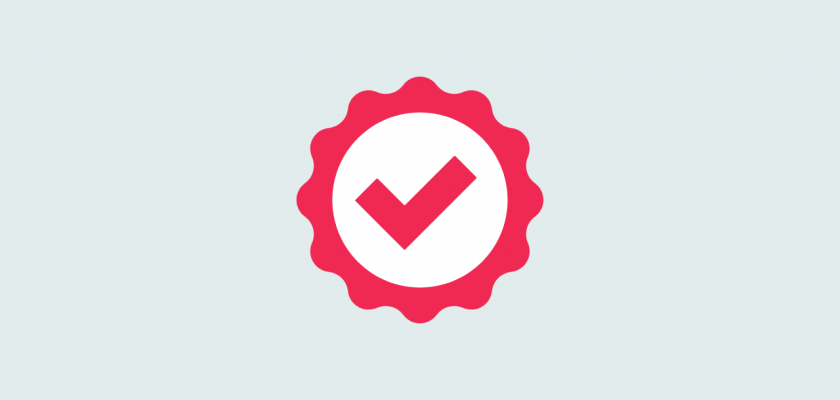Whether you upload your own resources or our team does it for you, here are some guidelines on how to best prepare your resources as products for a successful upload into Teach Simple:
| For Uploading Yourself | For our Team to Upload for You |
| Make sure that you review your product prior to uploading. | Make sure that you review your product prior to uploading into your Google Drive Product Folder |
| Clear your product of any link or mention of other stores. | Clear your product of any link or mention of other stores. |
| Remove your terms of use, you are covered with our agreement: https://teachsimple.com/license-agreement | Remove your terms of use, you are covered with our agreement: https://teachsimple.com/license-agreement |
| If your PDF version has a link to Google Slides, make sure you check both versions for any link to other stores. | If your PDF version has a link to Google Slides, make sure you check both versions for any link to other stores. |
| No watermarks on preview snapshots. | Our team takes snapshots for you. |
| Paraphrase your product description, as it cannot be the exact one listed on other stores. | Our team writes original descriptions. |
| Choose 10 words as TAGS that will best describe your product | Our team writes the TAGS for each of your products |